NEWS
Selecting default view in VIS
-
I am not able to select default view in VIS, the check box on VIS development Tools tab is grayed out. No other view is selected default. When real-time starts, it shows the first view in alphabetical order.
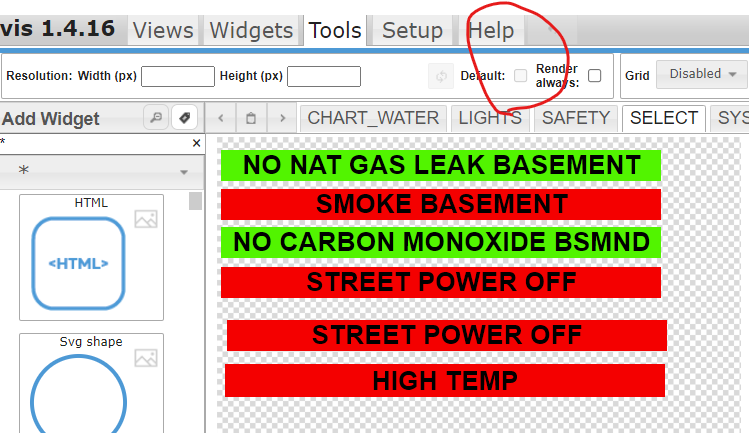
-
@ap2017 may be!! the missing resolution.
The default view is always bound to a resolution.
So you can select several default viewswith different resolutions, and the one with the most similar to the front end's resolution will be opened. -
@homoran What if I have several views with same resolution? How to set default? What do you call front end? In my case I would like to monitor real time views on Android phone, is it considered front end?
-
@ap2017 sagte in Selecting default view in VIS:
What if I have several views with same resolution? How to set default
then you should set only one to default.
@ap2017 sagte in Selecting default view in VIS:
is it considered front end?
yes.
if you have different front ends (mobiles, tablets, pc) with different resolutions, you can use different views as default for each. But you don't have to.
1920x1080 7s not the same as 1080x1920!
so you can switch default views by turning your phone.therefore I guess that the missing resolution in config maybe the reason, that you cannot select the default checkbox