NEWS
Sainlogic Adapter, server settings in der WS View App ?
-
Hallo,
ich möchte gerne den sainlogic Adapter nutzen um meine Wetterstation über einen Ecowitt GW1000 einzubinden. In der Anleitung steht:"Use the 'WS View'app on your mobile device to configure the weatherstation. Configure the following settings for customized server settings:"
Ich nutze die App, finde aber keinen Punkt wo ich diese server settings anpassen kann.
Ich nutze sowohl die ecowitt App als auch Wunderground, kann mich auf beiden Seiten einloggen und meine Daten sehen.
Vielleicht kann mir hier jemand helfen?
Danke!
Viele Grüße
Thomas -
Hallo,
ich möchte gerne den sainlogic Adapter nutzen um meine Wetterstation über einen Ecowitt GW1000 einzubinden. In der Anleitung steht:"Use the 'WS View'app on your mobile device to configure the weatherstation. Configure the following settings for customized server settings:"
Ich nutze die App, finde aber keinen Punkt wo ich diese server settings anpassen kann.
Ich nutze sowohl die ecowitt App als auch Wunderground, kann mich auf beiden Seiten einloggen und meine Daten sehen.
Vielleicht kann mir hier jemand helfen?
Danke!
Viele Grüße
Thomas -
danke für die schnelle Antwort!
Es geht leider trotzdem noch nicht. Ich habe die IP vom iobroker eingetragen und den Port
Im Adapter habe ich folgendes eingestellt: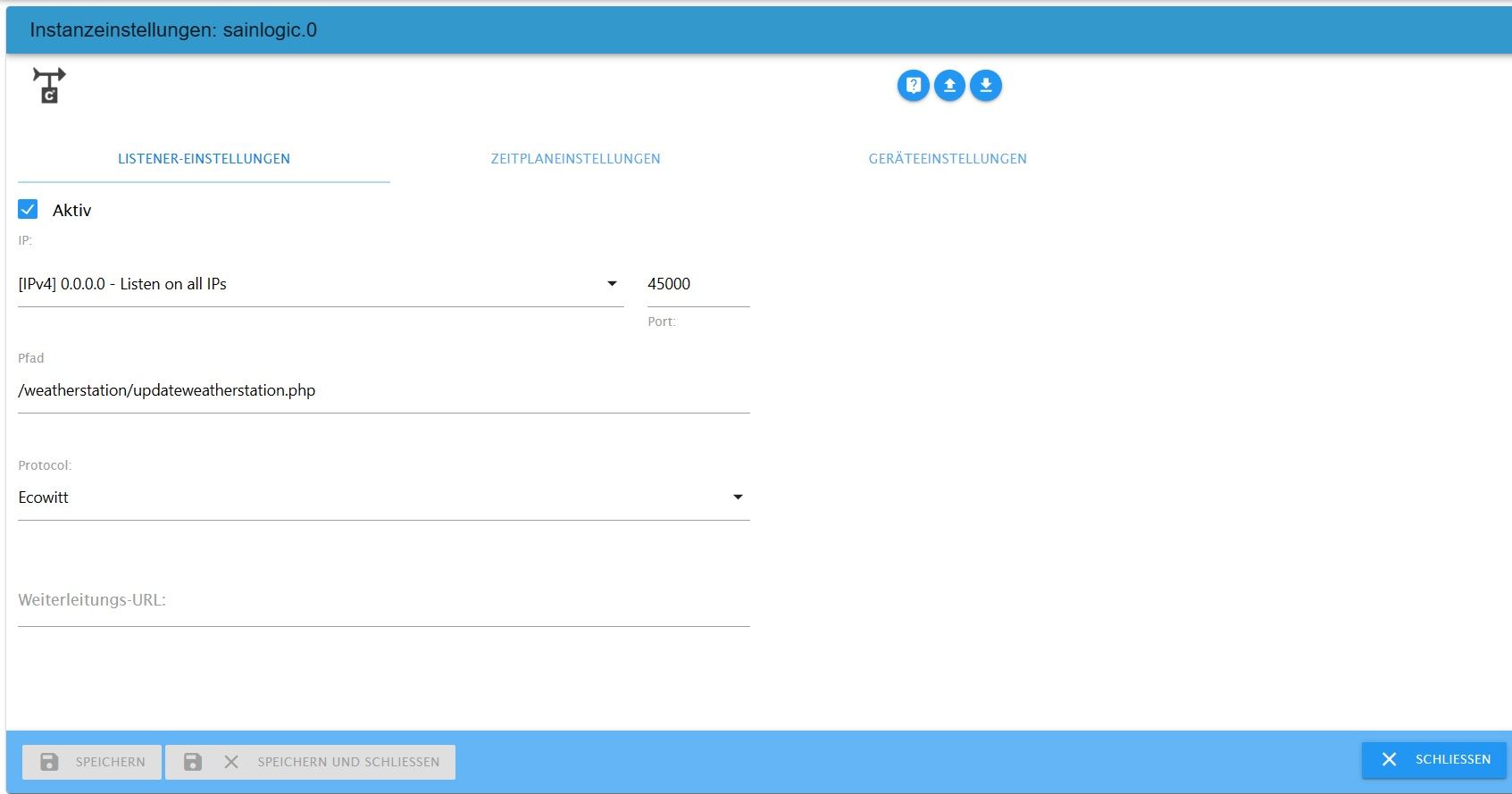
Im Log steht folgendes:
sainlogic.0 2023-07-10 08:02:19.095 error Scheduler received data for unkown command 91 subcommand 97 sainlogic.0 2023-07-10 08:02:19.084 error Scheduler received data for unkown command 80 subcommand 71 sainlogic.0 2023-07-10 08:02:18.964 info Scheduler pulling for new data sainlogic.0 2023-07-10 08:02:04.046 error Scheduler received data for unkown command 91 subcommand 97 sainlogic.0 2023-07-10 08:02:04.035 error Scheduler received data for unkown command 80 subcommand 71 sainlogic.0 2023-07-10 08:02:03.964 info Scheduler pulling for new data sainlogic.0 2023-07-10 08:01:53.838 warn Listener received illegal request: (POST) /data/report/ sainlogic.0 2023-07-10 08:01:49.094 error Scheduler received data for unkown command 91 subcommand 97 sainlogic.0 2023-07-10 08:01:49.084 error Scheduler received data for unkown command 80 subcommand 71 sainlogic.0 2023-07-10 08:01:48.963 info Scheduler pulling for new datakann jemand damit etwas anfangen ?
-
danke für die schnelle Antwort!
Es geht leider trotzdem noch nicht. Ich habe die IP vom iobroker eingetragen und den Port
Im Adapter habe ich folgendes eingestellt: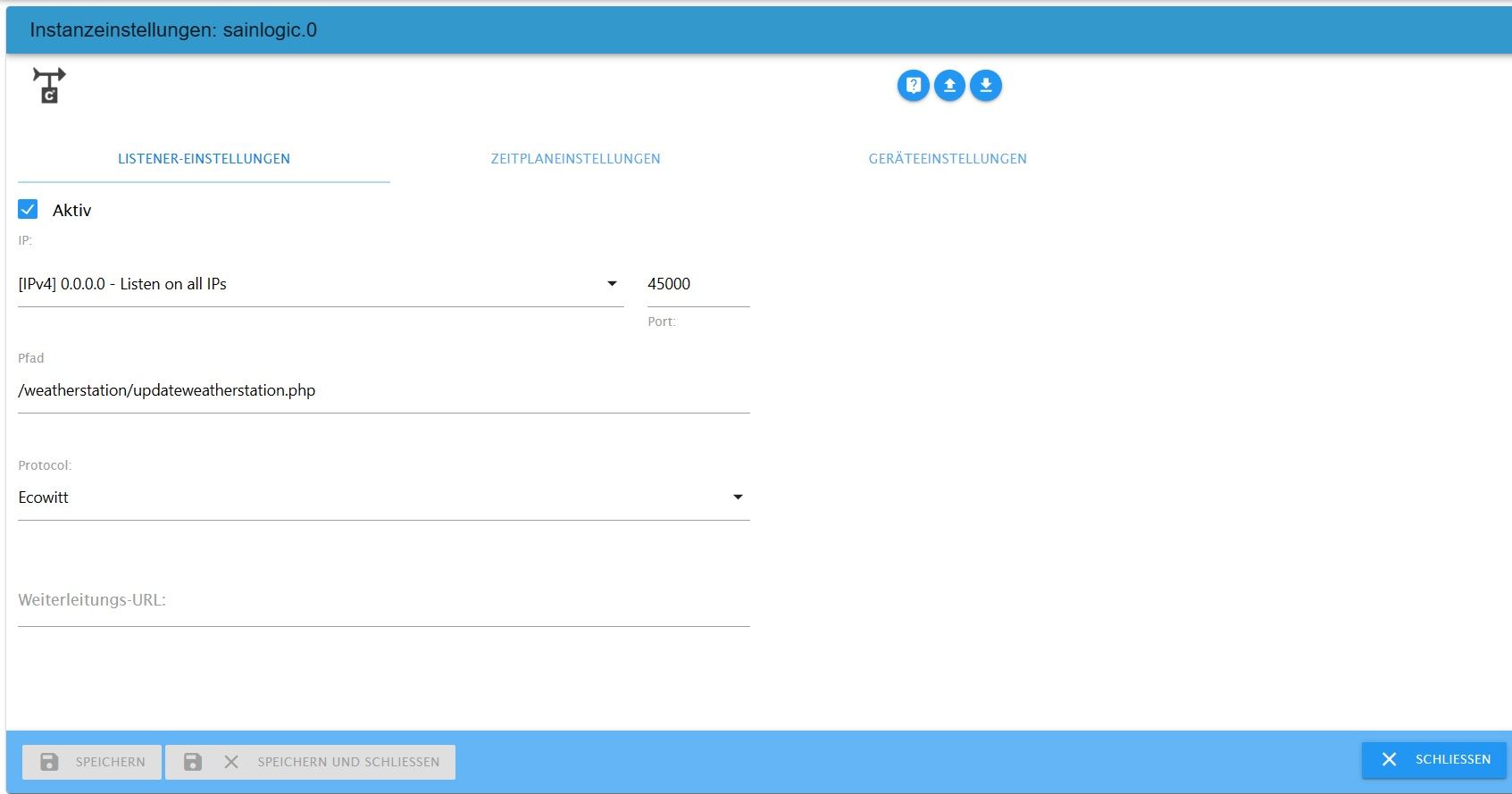
Im Log steht folgendes:
sainlogic.0 2023-07-10 08:02:19.095 error Scheduler received data for unkown command 91 subcommand 97 sainlogic.0 2023-07-10 08:02:19.084 error Scheduler received data for unkown command 80 subcommand 71 sainlogic.0 2023-07-10 08:02:18.964 info Scheduler pulling for new data sainlogic.0 2023-07-10 08:02:04.046 error Scheduler received data for unkown command 91 subcommand 97 sainlogic.0 2023-07-10 08:02:04.035 error Scheduler received data for unkown command 80 subcommand 71 sainlogic.0 2023-07-10 08:02:03.964 info Scheduler pulling for new data sainlogic.0 2023-07-10 08:01:53.838 warn Listener received illegal request: (POST) /data/report/ sainlogic.0 2023-07-10 08:01:49.094 error Scheduler received data for unkown command 91 subcommand 97 sainlogic.0 2023-07-10 08:01:49.084 error Scheduler received data for unkown command 80 subcommand 71 sainlogic.0 2023-07-10 08:01:48.963 info Scheduler pulling for new datakann jemand damit etwas anfangen ?
@obstbauer sagte in Sainlogic Adapter, server settings in der WS View App ?:
Ich habe die IP vom iobroker eingetragen und den Port
Aber nicht den gleichen Pfad.
Listener received illegal request: (POST) /data/report/
Es muss also auch in der Instanz
/data/report/eingestellt werden. -
@thomas-braun said in Sainlogic Adapter, server settings in der WS View App ?:
/data/report/
danke für den Hinweis!
Die Einzelsensoren sind jetzt da, in Ordnern 1-8
die Werte meiner Außeneinheit aber leider noch nicht, also outdoor temp etc...
Die Fehler sind auch noch da:
sainlogic.0 2023-07-10 21:24:02.956 error Scheduler received data for unkown command 91 subcommand 97 sainlogic.0 2023-07-10 21:24:02.947 error Scheduler received data for unkown command 80 subcommand 71 sainlogic.0 2023-07-10 21:24:02.877 info Scheduler pulling for new data sainlogic.0 2023-07-10 21:23:47.906 error Scheduler received data for unkown command 91 subcommand 97 sainlogic.0 2023-07-10 21:23:47.896 error Scheduler received data for unkown command 80 subcommand 71 sainlogic.0 2023-07-10 21:23:47.877 info Scheduler pulling for new data



