NEWS
js-controller 5.0.x jetzt in der BETA
-
habe mal die Beta installiert um zu schauen was evtl. Probleme macht und was nicht. Hauptsächlich geht es mir um die Alias subscription error](https://forum.iobroker.net/topic/42345/admin-0-alias-subscription-error/76?_=1691487655249) meldungen.
Sie sollen ja mit der 5.0 evtl. erledigt sein.Habe nun eine Problem den Samsung_Tizen Adapter zum laufen zu bekommen.
github
bekomme2023-08-08 11:38:36.141 - info: host.iobroker instance system.adapter.samsung_tizen.0 started with pid 1440698 2023-08-08 11:38:36.953 - error: host.iobroker Caught by controller[0]: node:internal/modules/cjs/loader:1078 2023-08-08 11:38:36.953 - error: host.iobroker Caught by controller[0]: throw err; 2023-08-08 11:38:36.953 - error: host.iobroker Caught by controller[0]: ^ 2023-08-08 11:38:36.953 - error: host.iobroker Caught by controller[0]: Error: Cannot find module '/opt/iobroker/node_modules/iobroker.js-controller/lib/adapter.js' 2023-08-08 11:38:36.953 - error: host.iobroker Caught by controller[0]: Require stack: 2023-08-08 11:38:36.953 - error: host.iobroker Caught by controller[0]: - /opt/iobroker/node_modules/iobroker.samsung_tizen/lib/utils.js 2023-08-08 11:38:36.953 - error: host.iobroker Caught by controller[0]: - /opt/iobroker/node_modules/iobroker.samsung_tizen/main.js 2023-08-08 11:38:36.953 - error: host.iobroker Caught by controller[0]: at Module._resolveFilename (node:internal/modules/cjs/loader:1075:15) 2023-08-08 11:38:36.953 - error: host.iobroker Caught by controller[0]: at Module._load (node:internal/modules/cjs/loader:920:27) 2023-08-08 11:38:36.954 - error: host.iobroker Caught by controller[0]: at Module.require (node:internal/modules/cjs/loader:1141:19) 2023-08-08 11:38:36.954 - error: host.iobroker Caught by controller[0]: at require (node:internal/modules/cjs/helpers:110:18) 2023-08-08 11:38:36.954 - error: host.iobroker Caught by controller[0]: at Object. (/opt/iobroker/node_modules/iobroker.samsung_tizen/lib/utils.js:46:25) 2023-08-08 11:38:36.954 - error: host.iobroker Caught by controller[0]: at Module._compile (node:internal/modules/cjs/loader:1254:14) 2023-08-08 11:38:36.954 - error: host.iobroker Caught by controller[0]: at Module._extensions..js (node:internal/modules/cjs/loader:1308:10) 2023-08-08 11:38:36.954 - error: host.iobroker Caught by controller[0]: at Module.load (node:internal/modules/cjs/loader:1117:32) 2023-08-08 11:38:36.954 - error: host.iobroker Caught by controller[0]: at Module._load (node:internal/modules/cjs/loader:958:12) 2023-08-08 11:38:36.954 - error: host.iobroker Caught by controller[0]: at Module.require (node:internal/modules/cjs/loader:1141:19) { 2023-08-08 11:38:36.954 - error: host.iobroker Caught by controller[0]: code: 'MODULE_NOT_FOUND', 2023-08-08 11:38:36.954 - error: host.iobroker Caught by controller[0]: requireStack: [ 2023-08-08 11:38:36.954 - error: host.iobroker Caught by controller[0]: '/opt/iobroker/node_modules/iobroker.samsung_tizen/lib/utils.js', 2023-08-08 11:38:36.954 - error: host.iobroker Caught by controller[0]: '/opt/iobroker/node_modules/iobroker.samsung_tizen/main.js' 2023-08-08 11:38:36.954 - error: host.iobroker Caught by controller[0]: ] 2023-08-08 11:38:36.954 - error: host.iobroker Caught by controller[0]: } 2023-08-08 11:38:36.954 - error: host.iobroker Caught by controller[0]: Node.js v18.16.0 2023-08-08 11:38:36.954 - error: host.iobroker instance system.adapter.samsung_tizen.0 terminated with code 1 (JS_CONTROLLER_STOPPED) 2023-08-08 11:38:36.954 - info: host.iobroker Rebuild for adapter system.adapter.samsung_tizen.0 not successful in 3 tries. Adapter will not be restarted again. Please execute "npm install --production" in adapter directory manually. 2023-08-08 11:38:49.127 - info: host.iobroker "system.adapter.samsung_tizen.0" disabledein "npm install --production" habe ich schon versucht im Samsung.tizen Ordner.
Hoffe ich bin hier richtig dies zu melden! -
Kann ich nicht bestätigen, hier baut das Ding. Muss also an deinem Setup liegen, behaupte ich mal.
$ iobroker url https://github.com/dahuby/iobroker.samsung_tizen --host chet --debug install dahuby/iobroker.samsung_tizen#defeef34bd3f460c77b4fff115de34fd1c11bff7 NPM version: 9.8.0 Installing dahuby/iobroker.samsung_tizen#defeef34bd3f460c77b4fff115de34fd1c11bff7... (System call) npm WARN skipping integrity check for git dependency ssh://git@github.com/dahuby/iobroker.samsung_tizen.git 134 packages are looking for funding run `npm fund` for details upload [1] samsung_tizen.admin /opt/iobroker/node_modules/iobroker.samsung_tizen/admin/index.html index.html text/html upload [0] samsung_tizen.admin /opt/iobroker/node_modules/iobroker.samsung_tizen/admin/samsung.png samsung.png image/png upload [1] samsung_tizen /opt/iobroker/node_modules/iobroker.samsung_tizen/www/README.md README.md text/markdown upload [0] samsung_tizen /opt/iobroker/node_modules/iobroker.samsung_tizen/www/index.html index.html text/html Process exited with code 0 -
@thomas-braun
naja bauen tut er, nur der Adapter wird nicht mehr grün.
Hab ihn auch schon komplett gelöscht und wieder installiert. -
@bishop
Dann hab ich das missverstanden.
Der Adapter scheint aber auch brach zu liegen. Seit 3 Jahren ist da nix mehr passiert. Ich vermute da muss einiges an aktuelle nodejs-Releases angepasst werden. Wäre dann aber eher ein Thema für den Adapter, nicht für den js-controller. -
ok, vielen Dank
-
@bishop
Von welchem repo installierst du den adapter?
Istvder im repo?So wie es aussieht verwendet der noch nicht adapter-core und ist daher nicht mit js-controller5 compatibel. Das muss der dev anpassen.
-
@mcm57 sagte in js-controller 5.0.x jetzt in der BETA:
Von welchem repo installierst du den adapter?
Istvder im repo?Ich antworte mal: Geht nur über github, der Adapter hat es nie in ein Repo geschafft.
-
@thomas-braun
Ok dann mal schluss hier.
Bei github only adaptern bitte an den entwickler wenden. (Alle repo adapter hat Apollon77 schon vor längerem gescannt sodass 99% die notwendigen Anpassungen für js-controller5 haben) -
@mcm57
ja sorry mein Fehler, kann man nur mit git installieren. Hat nichts mit dem js zu tun. Sorry -
@bishop said in js-controller 5.0.x jetzt in der BETA:
ja sorry mein Fehler, kann man nur mit git installieren. Hat nichts mit dem js zu tun. Sorry
Kein Problem und Fragen ist immer erlaubt!
Und der Fehler wird sehr wohl durch eine js-controller Anforderung ausgelöst. Nur muss die Behebung im Adapter erfolgen. Tut leid dass ich da nicht mehr helfen kann. -
@foxriver76 sagte in js-controller 5.0.x jetzt in der BETA:
@Feuersturm von dir wäre ein Feedback interessant ob 5.0.10 -> 5.0.11 dieses mal mit Master und Slave klappt
Leider nicht.
Hatte Master und Slave vorher von 5.0.9 auf 5.0.10 (via CLI) aktualisiert und dann per Admin auf die 5.0.11 aktualisiert
Master -> okproxmox@ioBrokerTestsystem:/opt/iobroker$ nodejs -v && npm -v v18.17.1 9.6.7Slave -> nicht ok
proxmox@ioBrokerNew:/opt/iobroker$ nodejs -v && npm -v v18.17.0 9.6.7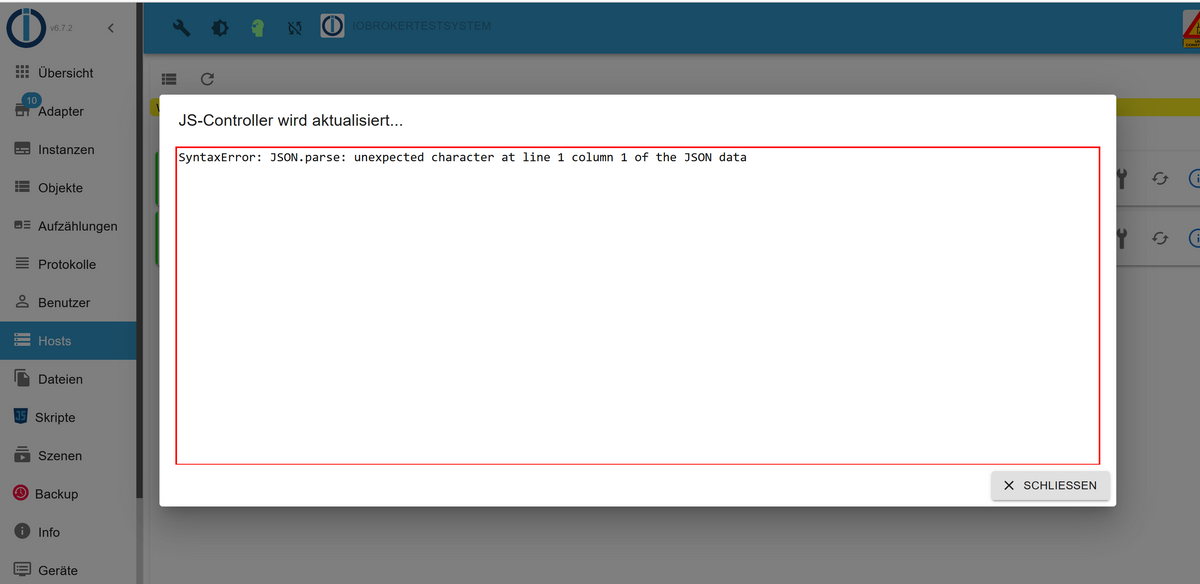
Log vom Slave
2023-08-12 23:19:36.317 - info: host.ioBrokerNew iobroker.js-controller version 5.0.9 js-controller starting 2023-08-12 23:19:36.332 - info: host.ioBrokerNew Copyright (c) 2014-2023 bluefox, 2014 hobbyquaker 2023-08-12 23:19:36.334 - info: host.ioBrokerNew hostname: ioBrokerNew, node: v18.17.0 2023-08-12 23:19:36.337 - info: host.ioBrokerNew ip addresses: 192.168.178.78 fe80::d4a0:37ff:fe8e:f0c1 2023-08-12 23:19:36.939 - info: host.ioBrokerNew connected to Objects and States 2023-08-12 23:19:36.996 - info: host.ioBrokerNew added notifications configuration of host 2023-08-12 23:19:38.247 - info: host.ioBrokerNew 63 instances found 2023-08-12 23:19:38.314 - warn: host.ioBrokerNew does not start any instances on this host 2023-08-12 23:24:43.883 - info: host.ioBrokerNew received SIGTERM 2023-08-12 23:24:43.900 - info: host.ioBrokerNew stopInstance system.adapter.history.1 (force=false, process=false) 2023-08-12 23:24:43.903 - info: host.ioBrokerNew stopInstance system.adapter.sql.0 (force=false, process=false) 2023-08-12 23:24:43.905 - info: host.ioBrokerNew stopInstance system.adapter.discovery.0 (force=false, process=false) 2023-08-12 23:24:43.940 - info: host.ioBrokerNew terminated 2023-08-12 23:28:23.404 - info: host.ioBrokerNew iobroker.js-controller version 5.0.10 js-controller starting 2023-08-12 23:28:23.416 - info: host.ioBrokerNew Copyright (c) 2014-2023 bluefox, 2014 hobbyquaker 2023-08-12 23:28:23.418 - info: host.ioBrokerNew hostname: ioBrokerNew, node: v18.17.0 2023-08-12 23:28:23.421 - info: host.ioBrokerNew ip addresses: 192.168.178.78 fe80::d4a0:37ff:fe8e:f0c1 2023-08-12 23:28:24.154 - info: host.ioBrokerNew connected to Objects and States 2023-08-12 23:28:24.205 - info: host.ioBrokerNew added notifications configuration of host 2023-08-12 23:28:25.398 - info: host.ioBrokerNew 63 instances found 2023-08-12 23:28:25.460 - warn: host.ioBrokerNew does not start any instances on this host 2023-08-12 23:38:35.267 - error: host.ioBrokerNew Objects database error: connect ECONNREFUSED 192.168.178.77:9001 2023-08-12 23:38:35.410 - error: host.ioBrokerNew States database error: connect ECONNREFUSED 192.168.178.77:9000 2023-08-12 23:38:40.281 - error: host.ioBrokerNew Objects database error: connect ECONNREFUSED 192.168.178.77:9001 2023-08-12 23:38:40.418 - error: host.ioBrokerNew States database error: connect ECONNREFUSED 192.168.178.77:9000 2023-08-12 23:38:45.288 - error: host.ioBrokerNew Objects database error: connect ECONNREFUSED 192.168.178.77:9001 2023-08-12 23:38:45.428 - error: host.ioBrokerNew States database error: connect ECONNREFUSED 192.168.178.77:9000 2023-08-12 23:38:50.298 - error: host.ioBrokerNew Objects database error: connect ECONNREFUSED 192.168.178.77:9001 2023-08-12 23:38:50.436 - error: host.ioBrokerNew States database error: connect ECONNREFUSED 192.168.178.77:9000 2023-08-12 23:38:55.306 - error: host.ioBrokerNew Objects database error: connect ECONNREFUSED 192.168.178.77:9001 2023-08-12 23:38:55.444 - error: host.ioBrokerNew States database error: connect ECONNREFUSED 192.168.178.77:9000 2023-08-12 23:39:00.320 - error: host.ioBrokerNew Objects database error: connect ECONNREFUSED 192.168.178.77:9001 2023-08-12 23:39:00.454 - error: host.ioBrokerNew States database error: connect ECONNREFUSED 192.168.178.77:9000 2023-08-12 23:39:05.326 - error: host.ioBrokerNew Objects database error: connect ECONNREFUSED 192.168.178.77:9001 2023-08-12 23:39:05.460 - error: host.ioBrokerNew States database error: connect ECONNREFUSED 192.168.178.77:9000 2023-08-12 23:39:10.334 - error: host.ioBrokerNew Objects database error: connect ECONNREFUSED 192.168.178.77:9001 2023-08-12 23:39:10.470 - error: host.ioBrokerNew States database error: connect ECONNREFUSED 192.168.178.77:9000 2023-08-12 23:39:15.344 - error: host.ioBrokerNew Objects database error: connect ECONNREFUSED 192.168.178.77:9001 2023-08-12 23:39:15.478 - error: host.ioBrokerNew States database error: connect ECONNREFUSED 192.168.178.77:9000 2023-08-12 23:39:20.355 - error: host.ioBrokerNew Objects database error: connect ECONNREFUSED 192.168.178.77:9001 2023-08-12 23:39:20.488 - error: host.ioBrokerNew States database error: connect ECONNREFUSED 192.168.178.77:9000 2023-08-12 23:39:25.366 - info: host.ioBrokerNew Objects database successfully reconnected 2023-08-12 23:39:25.495 - info: host.ioBrokerNew Objects database successfully reconnected 2023-08-12 23:39:35.215 - error: host.ioBrokerNew Objects database error: connect ECONNREFUSED 192.168.178.77:9001 2023-08-12 23:39:35.307 - error: host.ioBrokerNew States database error: connect ECONNREFUSED 192.168.178.77:9000 2023-08-12 23:39:40.223 - error: host.ioBrokerNew Objects database error: connect ECONNREFUSED 192.168.178.77:9001 2023-08-12 23:39:40.314 - error: host.ioBrokerNew States database error: connect ECONNREFUSED 192.168.178.77:9000 2023-08-12 23:39:45.232 - error: host.ioBrokerNew Objects database error: connect ECONNREFUSED 192.168.178.77:9001 2023-08-12 23:39:45.321 - error: host.ioBrokerNew States database error: connect ECONNREFUSED 192.168.178.77:9000 2023-08-12 23:39:50.239 - info: host.ioBrokerNew Objects database successfully reconnected 2023-08-12 23:39:50.331 - info: host.ioBrokerNew Objects database successfully reconnected 2023-08-12 23:45:34.478 - info: host.ioBrokerNew Controller will upgrade itself to version 5.0.11 2023-08-12 23:45:38.322 - info: host.ioBrokerNew [CONTROLLER_AUTO_UPGRADE] Stopping controller 2023-08-12 23:45:38.451 - info: host.ioBrokerNew received SIGTERM 2023-08-12 23:45:38.457 - info: host.ioBrokerNew stopInstance system.adapter.history.1 (force=false, process=false) 2023-08-12 23:45:38.458 - info: host.ioBrokerNew stopInstance system.adapter.sql.0 (force=false, process=false) 2023-08-12 23:45:38.460 - info: host.ioBrokerNew stopInstance system.adapter.discovery.0 (force=false, process=false) 2023-08-12 23:45:38.519 - info: host.ioBrokerNew terminated 2023-08-12 23:45:42.594 - info: host.ioBrokerNew [CONTROLLER_AUTO_UPGRADE] Successfully stopped js-controller 2023-08-12 23:45:42.614 - info: host.ioBrokerNew [CONTROLLER_AUTO_UPGRADE] Server is running on http://localhost:8081 2023-08-12 23:46:26.476 - info: host.ioBrokerNew [CONTROLLER_AUTO_UPGRADE] Timeout expired, initializing shutdown 2023-08-12 23:46:26.620 - info: host.ioBrokerNew [CONTROLLER_AUTO_UPGRADE] Successfully started js-controller 2023-08-12 23:46:29.040 - info: host.ioBrokerNew iobroker.js-controller version 5.0.11 js-controller starting 2023-08-12 23:46:29.053 - info: host.ioBrokerNew Copyright (c) 2014-2023 bluefox, 2014 hobbyquaker 2023-08-12 23:46:29.056 - info: host.ioBrokerNew hostname: ioBrokerNew, node: v18.17.0 2023-08-12 23:46:29.059 - info: host.ioBrokerNew ip addresses: 192.168.178.78 fe80::d4a0:37ff:fe8e:f0c1 2023-08-12 23:46:29.988 - info: host.ioBrokerNew connected to Objects and States 2023-08-12 23:46:30.085 - info: host.ioBrokerNew added notifications configuration of host 2023-08-12 23:46:32.892 - info: host.ioBrokerNew 63 instances found 2023-08-12 23:46:33.010 - warn: host.ioBrokerNew does not start any instances on this host -
@feuersturm kannst du nochmal Slave machen und dabei Browser Konsole öffnen und log zeigen. Da finden wir am ehesten das Problem.
-
@foxriver76 Na klar, leider kommt in der Browserconsole gar nichts wenn das Update gestartet wird auf dem Slave von 5.0.10 auf 5.0.11
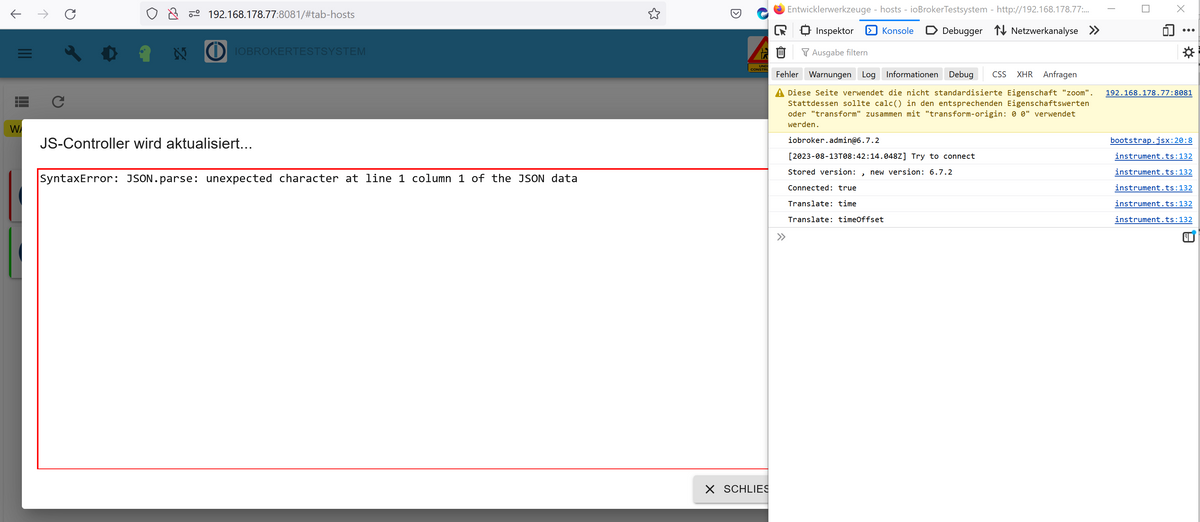
-
@feuersturm aber update wird durchgeführt?
-
@foxriver76 ja, slave update war erfolgreich
-
@feuersturm ok nochmal zum Szenario
der genutzte Admin läuft auf? (Master/Slave)
-
@foxriver76 Hi, der Admin läuft auf dem Master.
Bei mir läuft proxmox und dort habe ich in zwei LXC Containern zwei ioBroker Testsysteme laufen:- Master: ioBroker Testsystem (http://192.168.178.77:8081)
- Slave: ioBrokerNew (192.168.178.78)
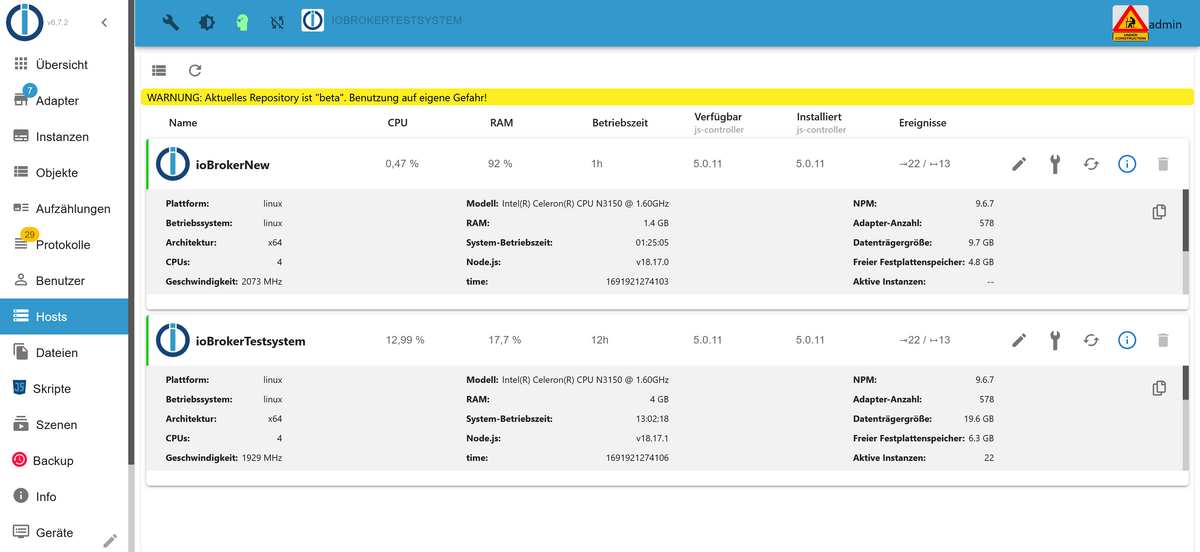
Master:
proxmox@ioBrokerTestsystem:~$ iobroker multihost status No configuration change needed. Multihost discovery server: disabled Discovery authentication: enabled Persistent activation: disabled Objects: jsonl on 0.0.0.0 States: jsonl on 0.0.0.0proxmox@ioBrokerTestsystem:~$ iob list instances + system.adapter.admin.0 : admin : ioBrokerTestsystem - enabled, port: 8081, bind: 0.0.0.0, run as: admin + system.adapter.backitup.0 : backitup : ioBrokerTestsystem - enabled system.adapter.benchmark.0 : benchmark : ioBrokerTestsystem - disabled system.adapter.daswetter.0 : daswetter : ioBrokerTestsystem - enabled + system.adapter.device-watcher.0 : device-watcher : ioBrokerTestsystem - enabled system.adapter.devices.0 : devices : ioBrokerTestsystem - disabled system.adapter.discovery.0 : discovery : ioBrokerNew - disabled system.adapter.dwd.0 : dwd : ioBrokerTestsystem - enabled + system.adapter.fritzbox.0 : fritzbox : ioBrokerTestsystem - enabled system.adapter.fully-tablet-control.0 : fully-tablet-control : ioBrokerTestsystem - disabled system.adapter.history.1 : history : ioBrokerNew - disabled + system.adapter.hm-rega.0 : hm-rega : ioBrokerTestsystem - enabled + system.adapter.hm-rpc.0 : hm-rpc : ioBrokerTestsystem - enabled, port: 0 system.adapter.hue.0 : hue : ioBrokerTestsystem - disabled, port: 443 system.adapter.ical.0 : ical : ioBrokerTestsystem - disabled system.adapter.ical.1 : ical : ioBrokerTestsystem - disabled system.adapter.ical.2 : ical : ioBrokerTestsystem - disabled system.adapter.ical.3 : ical : ioBrokerTestsystem - disabled system.adapter.ical.4 : ical : ioBrokerTestsystem - disabled system.adapter.ical.5 : ical : ioBrokerTestsystem - enabled system.adapter.icons-material-png.0 : icons-material-png : ioBrokerTestsystem - disabled system.adapter.icons-mfd-svg.0 : icons-mfd-svg : ioBrokerTestsystem - disabled system.adapter.icons-ultimate-png.0 : icons-ultimate-png : ioBrokerTestsystem - disabled system.adapter.influxdb.0 : influxdb : ioBrokerTestsystem - disabled, port: 8086 + system.adapter.info.0 : info : ioBrokerTestsystem - enabled + system.adapter.javascript.0 : javascript : ioBrokerTestsystem - enabled system.adapter.mqtt.0 : mqtt : ioBrokerTestsystem - disabled, port: 1883, bind: 0.0.0.0 + system.adapter.nina.0 : nina : ioBrokerTestsystem - enabled system.adapter.openweathermap.0 : openweathermap : ioBrokerTestsystem - enabled + system.adapter.proxmox.0 : proxmox : ioBrokerTestsystem - enabled, port: 8006 system.adapter.rainbird.0 : rainbird : ioBrokerTestsystem - disabled + system.adapter.samsung-community.0 : samsung-community : ioBrokerTestsystem - enabled system.adapter.sayit.0 : sayit : ioBrokerTestsystem - disabled, port: 0 + system.adapter.scenes.0 : scenes : ioBrokerTestsystem - enabled + system.adapter.scheduler.0 : scheduler : ioBrokerTestsystem - enabled + system.adapter.simple-api.0 : simple-api : ioBrokerTestsystem - enabled, port: 8087, bind: 0.0.0.0, run as: admin system.adapter.socketio.0 : socketio : ioBrokerTestsystem - disabled, port: 8084, bind: 192.168.178.77, run as: admin system.adapter.spotify-premium.0 : spotify-premium : ioBrokerTestsystem - disabled system.adapter.sql.0 : sql : ioBrokerNew - disabled, port: 3306 + system.adapter.tankerkoenig.0 : tankerkoenig : ioBrokerTestsystem - enabled system.adapter.telegram.0 : telegram : ioBrokerTestsystem - disabled, port: 8443, bind: 0.0.0.0 + system.adapter.tr-064.0 : tr-064 : ioBrokerTestsystem - enabled + system.adapter.trashschedule.0 : trashschedule : ioBrokerTestsystem - enabled + system.adapter.unifi.0 : unifi : ioBrokerTestsystem - enabled + system.adapter.valloxmv.0 : valloxmv : ioBrokerTestsystem - enabled, port: 80 + system.adapter.vis-2-beta.0 : vis-2-beta : ioBrokerTestsystem - enabled system.adapter.vis-2-widgets-energy.0 : vis-2-widgets-energy : ioBrokerTestsystem - enabled system.adapter.vis-2-widgets-gauges.0 : vis-2-widgets-gauges : ioBrokerTestsystem - enabled system.adapter.vis-2-widgets-jaeger-design.0: vis-2-widgets-jaeger-design: ioBrokerTestsystem - enabled system.adapter.vis-2-widgets-material.0 : vis-2-widgets-material: ioBrokerTestsystem - enabled system.adapter.vis-fancyswitch.0 : vis-fancyswitch : ioBrokerTestsystem - disabled system.adapter.vis-google-fonts.0 : vis-google-fonts : ioBrokerTestsystem - enabled system.adapter.vis-history.0 : vis-history : ioBrokerTestsystem - disabled + system.adapter.vis-inventwo.0 : vis-inventwo : ioBrokerTestsystem - enabled system.adapter.vis-jqui-mfd.0 : vis-jqui-mfd : ioBrokerTestsystem - disabled system.adapter.vis-justgage.0 : vis-justgage : ioBrokerTestsystem - disabled system.adapter.vis-map.0 : vis-map : ioBrokerTestsystem - disabled system.adapter.vis-materialdesign.0 : vis-materialdesign : ioBrokerTestsystem - disabled system.adapter.vis-metro.0 : vis-metro : ioBrokerTestsystem - enabled system.adapter.vis-timeandweather.0 : vis-timeandweather : ioBrokerTestsystem - disabled system.adapter.vis.0 : vis : ioBrokerTestsystem - enabled + system.adapter.web.0 : web : ioBrokerTestsystem - enabled, port: 8082, bind: 192.168.178.77, run as: admin system.adapter.worx.0 : worx : ioBrokerTestsystem - disabledSlave:
proxmox@ioBrokerNew:~$ iobroker multihost status No configuration change needed. Multihost discovery server: disabled Discovery authentication: enabled Persistent activation: disabled Objects: jsonl on 192.168.178.77 States: jsonl on 192.168.178.77Kann ich dir noch weitere Informationen bereitstellen?
-
@feuersturm hm wenn du zufällig den Beitrag findest in dem du damals die Browser Konsole gezeigt hast, ist am Handy gerade schwierig zu finden

Ah oder war Admin issue
Ah hier https://github.com/ioBroker/ioBroker.admin/issues/1963#issuecomment-1629713935
Hm ok schaut so aus als wäre das CORS Problem zwar gelöst aber irgendwas passt da trotzdem nicht..
-
@foxriver76 kannst du mal während das Update im Gange ist vom Slave im Browser
http://192.168.178.78:8081/aufrufen und schauen was da kommt.Und Admin läuft unter http? Nicht https?
-
@foxriver76 Richtig, Admin läuft unter http
Das kommt unter
http://192.168.178.78:8081/{"running":false,"stderr":[""],"stdout":["Stopping controller","Successfully stopped js-controller","Server is running on http://localhost:8081","","changed 13 packages in 33s","","81 packages are looking for funding"," run `npm fund` for details","Final information delivered","Final information delivered","Final information delivered","Final information delivered","Final information delivered","Final information delivered","Final information delivered","Final information delivered"],"success":true}