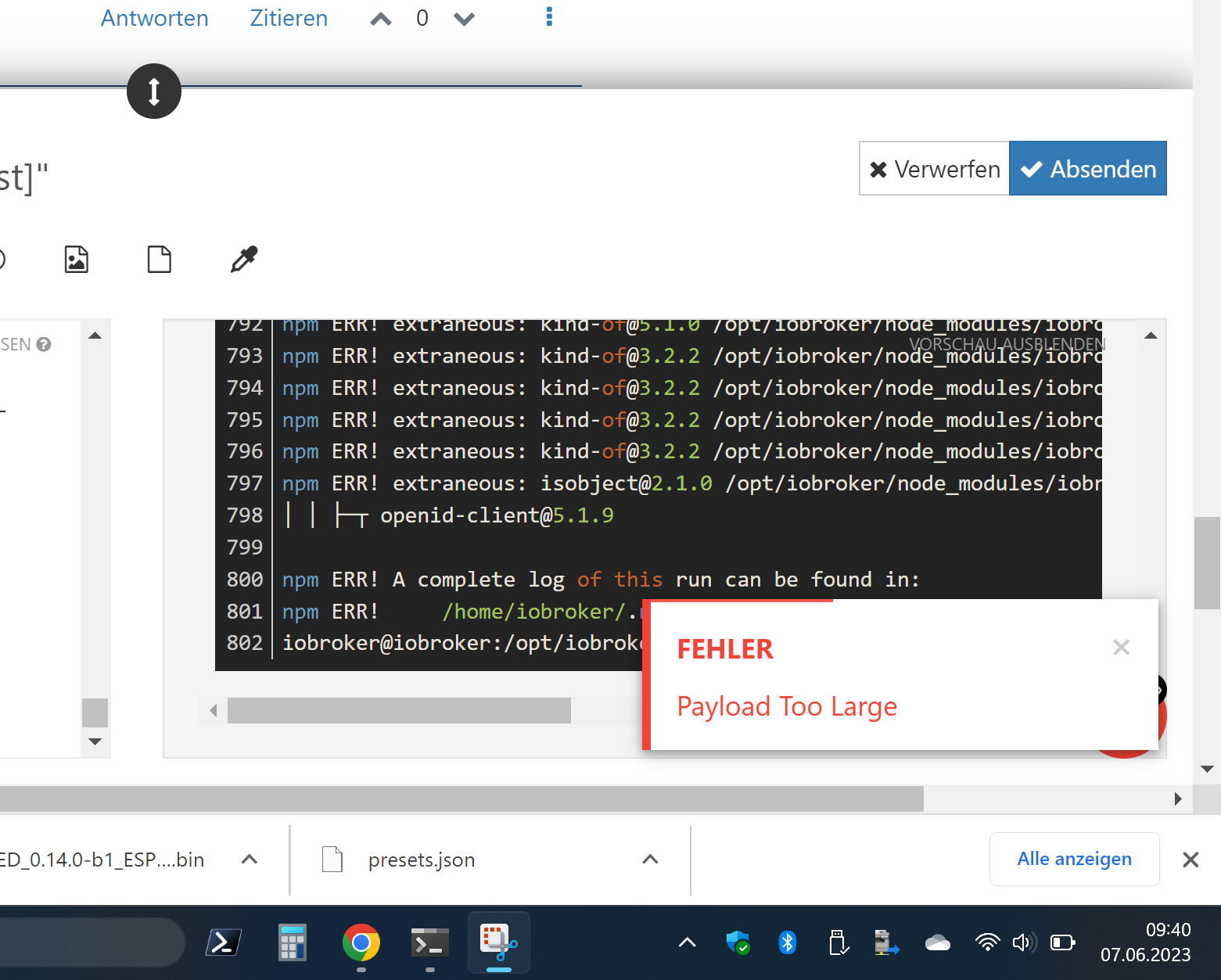NEWS
Daikin Cloud Adapter nodejs18 [gelöst]
-
-
prune das. Siehe oben.
-
iobroker@iobroker:~$ cd /opt/iobroker && npm prune && npm ls npm ERR! code EBADENGINE npm ERR! engine Unsupported engine npm ERR! engine Not compatible with your version of node/npm: iobroker.daikin-cloud@0.2.3 npm ERR! notsup Not compatible with your version of node/npm: iobroker.daikin-cloud@0.2.3 npm ERR! notsup Required: {"node":"^12.19.0 || ^14.15.0 || ^16.13.0"} npm ERR! notsup Actual: {"npm":"9.5.1","node":"v18.16.0"} npm ERR! A complete log of this run can be found in: npm ERR! /home/iobroker/.npm/_logs/2023-06-07T07_42_42_607Z-debug-0.log iobroker@iobroker:/opt/iobroker$ -
@elektroniker86 sagte in Daikin Cloud Adapter nodejs18 [gelöst]:
Lösch den Adapter iobroker.daikin-cloud mal komplett. Und dann eine direkte Installation via GitHub.
-
$ iobroker del daikin-cloud --debug host.iobroker Counted 87 states (io.daikin-cloud.*) from states host.iobroker Counted 16 states (system.adapter.daikin-cloud.*) from states host.iobroker Counted 21 objects of daikin-cloud host.iobroker file daikin-cloud.admin deleted host.iobroker Deleting 168 object(s). host.iobroker Deleting 103 state(s). removed 889 packages in 4s 150 packages are looking for funding run `npm fund` for details Process exited with code 0$ iobroker url Apollon77/ioBroker.daikin-cloud --host iobroker --debug NPM version: 9.5.1Installing Apollon77/ioBroker.daikin-cloud... (System call) upload [6] daikin-cloud.admin /opt/iobroker/node_modules/iobroker.daikin-cloud/admin/admin.d.ts admin.d.ts video/mp2t upload [0] daikin-cloud.admin /opt/iobroker/node_modules/iobroker.daikin-cloud/admin/words.js words.js application/javascript Process exited with code 0 -
-
@thomas-braun sagte in Daikin Cloud Adapter nodejs18 [gelöst]:
iobroker update
iobroker@iobroker:~$ iobroker update Used repository: Stable (default) Adapter "admin" : 6.3.5 , installed 6.3.5 Adapter "alarm" : 3.3.11 , installed 3.3.11 Adapter "alexa2" : 3.23.2 , installed 3.23.2 Adapter "backitup" : 2.6.19 , installed 2.6.19 Adapter "canbus" : 1.3.1 , installed 1.3.1 Adapter "cloud" : 4.3.0 , installed 4.3.0 Adapter "daikin-cloud" : 0.2.3 , installed 0.2.3 Adapter "daswetter" : 3.1.8 , installed 3.1.8 Adapter "harmony" : 1.2.2 , installed 1.2.2 Adapter "ical" : 1.13.2 , installed 1.13.2 Adapter "icons-icons8" : 0.0.1 , installed 0.0.1 Adapter "icons-mfd-png": 1.1.0 , installed 1.1.0 Adapter "icons-ultimate-png": 1.0.1, installed 1.0.1 Adapter "info" : 1.9.26 , installed 1.9.26 Adapter "iot" : 1.14.2 , installed 1.14.2 Adapter "iqontrol" : 2.1.0 , installed 2.1.0 Adapter "javascript" : 6.1.4 , installed 6.1.4 Controller "js-controller": 4.0.24 , installed 4.0.24 Adapter "linux-control": 1.1.3 , installed 1.1.3 Adapter "mihome-vacuum": 3.9.5 , installed 3.9.5 Adapter "modbus" : 5.0.11 , installed 5.0.11 Adapter "mqtt" : 4.0.7 , installed 4.0.7 Adapter "ping" : 1.5.3 , installed 1.5.3 Adapter "pixelit" : 0.2.0 , installed 0.2.0 Adapter "s7" : 1.3.14 , installed 1.3.14 Adapter "shelly" : 6.3.1 , installed 6.3.1 Adapter "simple-api" : 2.7.2 , installed 2.7.2 Adapter "smartmeter" : 3.3.4 , installed 3.3.4 Adapter "socketio" : 4.2.0 , installed 4.2.0 Adapter "sonos" : 2.2.3 , installed 2.2.3 Adapter "telegram" : 1.15.2 , installed 1.15.2 Adapter "trashschedule": 2.2.0 , installed 2.2.0 Adapter "tuya" : 3.13.1 , installed 3.13.1 Adapter "unifi" : 0.5.10 , installed 0.6.3 Adapter "vis" : 1.4.16 , installed 1.4.16 Adapter "vis-canvas-gauges": 1.0.1, installed 1.0.1 Adapter "vis-history" : 1.0.0 , installed 1.0.0 Adapter "vis-hqwidgets": 1.3.0 , installed 1.3.0 Adapter "vis-icontwo" : 0.93.0 , installed 0.93.0 Adapter "vis-inventwo" : 3.3.1 , installed 3.3.1 Adapter "vis-jqui-mfd" : 1.0.12 , installed 1.0.12 Adapter "vis-justgage" : 1.0.2 , installed 1.0.2 Adapter "vis-keyboard" : 0.0.2 , installed 0.0.2 Adapter "vis-plumb" : 1.0.2 , installed 1.0.2 Adapter "vis-rgraph" : 0.0.2 , installed 0.0.2 Adapter "vis-timeandweather": 1.2.2, installed 1.2.2 Adapter "vis-weather" : 2.5.6 , installed 2.5.6 Adapter "web" : 4.3.0 , installed 4.3.0 Adapter "wled" : 0.6.7 , installed 0.6.7 Adapter "ws" : 1.3.0 , installed 1.3.0 iobroker@iobroker:~$Was ist jetzt mit dem openid.client ? Muss ich das jetzt noch updaten ? Oder was muss ich machen damit das in zukunft nicht mehr passiert?
Eine Instanz lässt sich nicht hinzufügen:
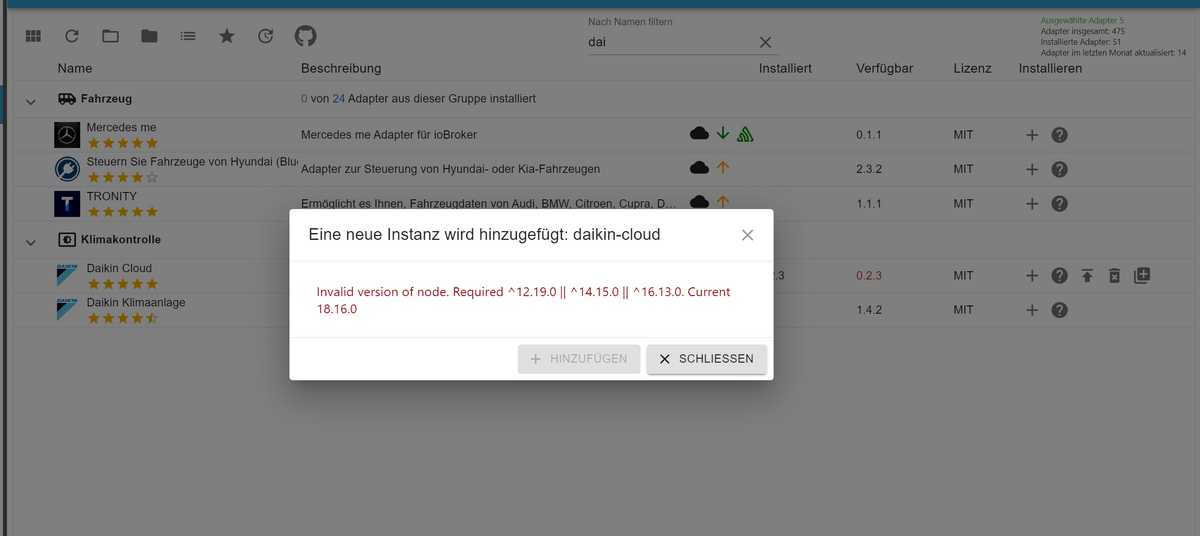
-
@elektroniker86 sagte in Daikin Cloud Adapter nodejs18 [gelöst]:
Was ist jetzt mit dem openid.client ? Muss ich das jetzt noch updaten ?
Das ist eine Dependency vom daikin-cloud und kommt mit dem zusammen auf das System. Kannste mit
cd /opt/iobroker && npm ls openid-clientprüfen.
-
@elektroniker86 sagte in Daikin Cloud Adapter nodejs18 [gelöst]:
Eine Instanz lässt sich nicht hinzufügen:
Mach es über die Kommandozeile...
GUIs nerven. -
Das passt jetzt nehm ich mal an....
iobroker@iobroker:~$ cd /opt/iobroker && npm ls openid-client iobroker.inst@3.0.0 /opt/iobroker └─┬ iobroker.daikin-cloud@0.2.3 (git+ssh://git@github.com/Apollon77/ioBroker.daikin-cloud.git#03b831dac009b1d9cd0a7399f7e9a38486d06d19) └─┬ daikin-controller-cloud@1.0.4 └── openid-client@5.4.2 iobroker@iobroker:/opt/iobroker$Welchen Befehl muss ich für die Instanzinstallation ausführen?
-
iobroker add daikin-cloud -
Da ist doch auch noch ein anderer Host im Spiel? Ist dessen npm tree auch so strubbelig?
-
Super hat geklappt! Vielen Dank für deine schnelle Hilfe.
Ich bin gelernter Elektroniker und bin Linux technisch leider nicht so affin.
Aber man lernt immer ein bisschen was dazu.Nochmals DANKE!
-
War doch kaum 'Linuxisch', nur 'iobrokerisch' und ein paar Brocken 'npm'.
-
Keine Ahnung ? Wie sehe ich das ? Laut GUI passt alles/ kann keine Fehler feststellen. Auf dem 2. Host habe ich nur ein Adapter laufen für meine Wärmepumpe (CANbus)
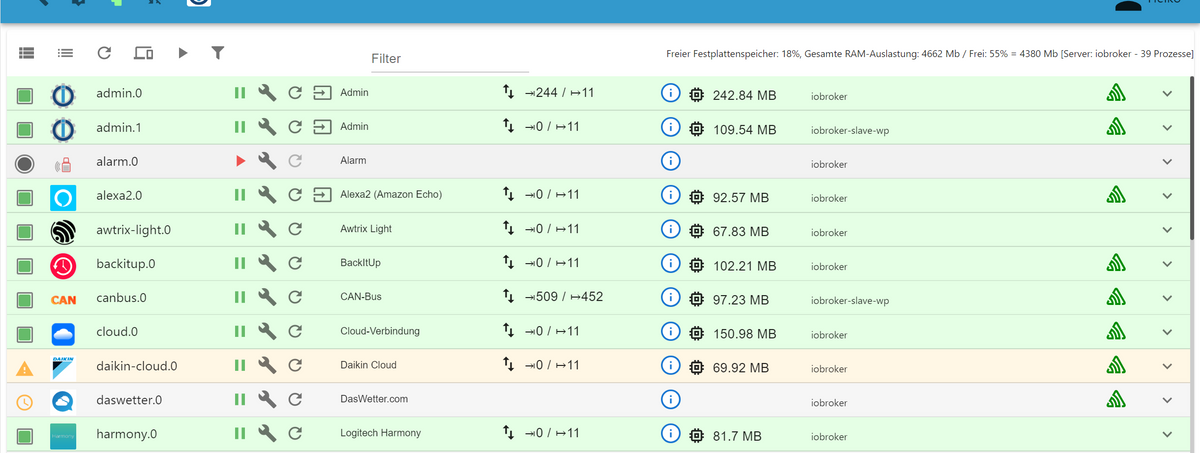
-
@elektroniker86
Auf dem 2. Host einloggen undcd /opt/iobroker && npm lsanschauen. Oder per
iob diagden etwas größeren Überblick verschaffen.
-
@thomas-braun sagte in Daikin Cloud Adapter nodejs18 [gelöst]:
War doch kaum 'Linuxisch', nur 'iobrokerisch' und ein paar Brocken 'npm'.
Schon, aber ohne Linux Basics ist das schon ziemlich komplex. Ich kann linux nur die Basic Befehle zum updaten der Maschine und das wars schon. Beim Rest muss ich immer lesen und Anleitungen anschauen. Bin froh das hier Leute sind die einem bei sowas helfen ich hätte das nie und nimmer hin bekommen. Da ich nicht weiß wonach ich suchen soll.....
-
@elektroniker86 sagte in Daikin Cloud Adapter nodejs18 [gelöst]:
Anleitungen anschauen
 Anleitungen liest man besser...
Anleitungen liest man besser... -
======== Start marking the full check here =========
Skript v.2023-04-16 *** BASE SYSTEM *** Model : Raspberry Pi 3 Model B Plus Rev 1.3 Architecture : armv7l Docker : false Virtualization : none Distributor ID: Raspbian Description: Raspbian GNU/Linux 11 (bullseye) Release: 11 Codename: bullseye PRETTY_NAME="Raspbian GNU/Linux 11 (bullseye)" NAME="Raspbian GNU/Linux" VERSION_ID="11" VERSION="11 (bullseye)" VERSION_CODENAME=bullseye ID=raspbian ID_LIKE=debian HOME_URL="http://www.raspbian.org/" SUPPORT_URL="http://www.raspbian.org/RaspbianForums" BUG_REPORT_URL="http://www.raspbian.org/RaspbianBugs" Systemuptime and Load: 10:10:13 up 2 days, 22:23, 1 user, load average: 0.93, 0.81, 0.77 CPU threads: 4 Raspberry only: throttled=0x80008 Other values than 0x0 hint to temperature/voltage problems temp=60.1'C volt=1.2625V *** Time and Time Zones *** Local time: Wed 2023-06-07 10:10:13 CEST Universal time: Wed 2023-06-07 08:10:13 UTC RTC time: n/a Time zone: Europe/Berlin (CEST, +0200) System clock synchronized: yes NTP service: active RTC in local TZ: no *** User and Groups *** pi /home/pi pi adm dialout cdrom sudo audio video plugdev games users input render netdev gpio i2c spi iobroker *** X-Server-Setup *** X-Server: false Desktop: Terminal: tty Boot Target: graphical.target *** MEMORY *** total used free shared buff/cache available Mem: 921M 236M 440M 0.0K 244M 628M Swap: 99M 0B 99M Total: 1.0G 236M 540M 921 M total memory 237 M used memory 153 M active memory 264 M inactive memory 440 M free memory 37 M buffer memory 206 M swap cache 99 M total swap 0 M used swap 99 M free swap Raspberry only: oom events: 0 lifetime oom required: 0 Mbytes total time in oom handler: 0 ms max time spent in oom handler: 0 ms *** FILESYSTEM *** Filesystem Type Size Used Avail Use% Mounted on /dev/root ext4 29G 3.5G 25G 13% / devtmpfs devtmpfs 333M 0 333M 0% /dev tmpfs tmpfs 461M 0 461M 0% /dev/shm tmpfs tmpfs 185M 696K 184M 1% /run tmpfs tmpfs 5.0M 4.0K 5.0M 1% /run/lock /dev/mmcblk0p1 vfat 253M 51M 202M 20% /boot tmpfs tmpfs 93M 0 93M 0% /run/user/1000 Messages concerning ext4 filesystem in dmesg: sudo: unable to resolve host iobroker-slave-wp: Name or service not known [Sun Jun 4 11:46:35 2023] Kernel command line: coherent_pool=1M 8250.nr_uarts=0 snd_bcm2835.enable_headphones=0 snd_bcm2835.enable_headphones=1 snd_bcm2835.enable_hdmi=1 snd_bcm2835.enable_hdmi=0 video=Composite-1:720x480@60i vc_mem.mem_base=0x3ec00000 vc_mem.mem_size=0x40000000 console=ttyS0,115200 console=tty1 root=PARTUUID=c1772fc4-02 rootfstype=ext4 fsck.repair=yes rootwait [Sun Jun 4 11:46:38 2023] EXT4-fs (mmcblk0p2): mounted filesystem with ordered data mode. Quota mode: none. [Sun Jun 4 11:46:38 2023] VFS: Mounted root (ext4 filesystem) readonly on device 179:2. [Sun Jun 4 11:46:41 2023] EXT4-fs (mmcblk0p2): re-mounted. Quota mode: none. Show mounted filesystems (real ones only): TARGET SOURCE FSTYPE OPTIONS / /dev/mmcblk0p2 ext4 rw,noatime `-/boot /dev/mmcblk0p1 vfat rw,relatime,fmask=0022,dmask=0022,codepage=437,iocharset=ascii,shortname=mixed,flush,errors=remount-ro Files in neuralgic directories: /var: sudo: unable to resolve host iobroker-slave-wp: Name or service not known 1.3G /var/ 973M /var/log 969M /var/log/journal/f100f43d07a54920922b8472f114b5d9 969M /var/log/journal 107M /var/cache Archived and active journals take up 968.2M in the file system. /opt/iobroker/backups: 4.0K /opt/iobroker/backups/ /opt/iobroker/iobroker-data: 3.7M /opt/iobroker/iobroker-data/ 1.1M /opt/iobroker/iobroker-data/files 472K /opt/iobroker/iobroker-data/files/discovery.admin 384K /opt/iobroker/iobroker-data/files/backitup.admin 252K /opt/iobroker/iobroker-data/files/admin.admin The five largest files in iobroker-data are: 2.5M /opt/iobroker/iobroker-data/objects.jsonl 200K /opt/iobroker/iobroker-data/files/discovery.admin/words.js 148K /opt/iobroker/iobroker-data/files/backitup.admin/words.js 128K /opt/iobroker/iobroker-data/states.jsonl 120K /opt/iobroker/iobroker-data/files/discovery.admin/index_m.html *** NodeJS-Installation *** /usr/bin/nodejs v18.16.0 /usr/bin/node v18.16.0 /usr/bin/npm 9.5.1 /usr/bin/npx 9.5.1 nodejs: Installed: 18.16.0-deb-1nodesource1 Candidate: 18.16.0-deb-1nodesource1 Version table: *** 18.16.0-deb-1nodesource1 500 500 https://deb.nodesource.com/node_18.x bullseye/main armhf Packages 100 /var/lib/dpkg/status 12.22.12~dfsg-1~deb11u4 500 500 http://raspbian.raspberrypi.org/raspbian bullseye/main armhf Packages Temp directories causing npm8 problem: 0 No problems detected *** ioBroker-Installation *** ioBroker Status sudo: unable to resolve host iobroker-slave-wp: Name or service not known iobroker is running on this host. At least one iobroker host is running. Objects type: jsonl States type: jsonl sudo: unable to resolve host iobroker-slave-wp: Name or service not known MULTIHOSTSERVICE/enabled: false Core adapters versions sudo: unable to resolve host iobroker-slave-wp: Name or service not known js-controller: 4.0.24 sudo: unable to resolve host iobroker-slave-wp: Name or service not known admin: 6.3.5 sudo: unable to resolve host iobroker-slave-wp: Name or service not known javascript: "javascript" not found Adapters from github: 0 Adapter State sudo: unable to resolve host iobroker-slave-wp: Name or service not known + system.adapter.admin.0 : admin : iobroker - enabled, port: 8081, bind: 0.0.0.0, run as: admin + system.adapter.admin.1 : admin : iobroker-slave-wp - enabled, port: 8081, bind: 0.0.0.0, run as: admin system.adapter.alarm.0 : alarm : iobroker - disabled + system.adapter.alexa2.0 : alexa2 : iobroker - enabled + system.adapter.awtrix-light.0 : awtrix-light : iobroker - enabled + system.adapter.backitup.0 : backitup : iobroker - enabled + system.adapter.canbus.0 : canbus : iobroker-slave-wp - enabled + system.adapter.cloud.0 : cloud : iobroker - enabled + system.adapter.daikin-cloud.0 : daikin-cloud : iobroker - enabled system.adapter.daswetter.0 : daswetter : iobroker - enabled + system.adapter.harmony.0 : harmony : iobroker - enabled system.adapter.ical.0 : ical : iobroker - enabled system.adapter.icons-icons8.0 : icons-icons8 : iobroker - disabled system.adapter.icons-mfd-png.0 : icons-mfd-png : iobroker - disabled system.adapter.icons-ultimate-png.0 : icons-ultimate-png : iobroker - disabled + system.adapter.info.0 : info : iobroker - enabled + system.adapter.iot.0 : iot : iobroker - enabled + system.adapter.iqontrol.0 : iqontrol : iobroker - enabled + system.adapter.javascript.0 : javascript : iobroker - enabled + system.adapter.linux-control.0 : linux-control : iobroker - enabled + system.adapter.mihome-vacuum.0 : mihome-vacuum : iobroker - enabled, port: 54321 + system.adapter.mihome-vacuum.1 : mihome-vacuum : iobroker - enabled, port: 54321 + system.adapter.modbus.0 : modbus : iobroker - enabled + system.adapter.modbus.1 : modbus : iobroker - enabled + system.adapter.mqtt.0 : mqtt : iobroker - enabled, port: 1883, bind: 192.168.1.240 + system.adapter.mqtt.1 : mqtt : iobroker - enabled, port: 1889, bind: 0.0.0.0 + system.adapter.mqtt.2 : mqtt : iobroker - enabled, port: 1884, bind: 0.0.0.0 + system.adapter.ping.0 : ping : iobroker - enabled + system.adapter.s7.0 : s7 : iobroker - enabled + system.adapter.s7.1 : s7 : iobroker - enabled + system.adapter.s7.2 : s7 : iobroker - enabled + system.adapter.s7.3 : s7 : iobroker - enabled + system.adapter.s7.4 : s7 : iobroker - enabled + system.adapter.s7.5 : s7 : iobroker - enabled + system.adapter.s7.6 : s7 : iobroker - enabled + system.adapter.shelly.0 : shelly : iobroker - enabled, port: 1882, bind: 192.168.1.240 + system.adapter.smartmeter.0 : smartmeter : iobroker - enabled + system.adapter.sonos.0 : sonos : iobroker - enabled + system.adapter.sourceanalytix.0 : sourceanalytix : iobroker - enabled + system.adapter.telegram.0 : telegram : iobroker - enabled, port: 8443, bind: 0.0.0.0 + system.adapter.trashschedule.0 : trashschedule : iobroker - enabled + system.adapter.tuya.0 : tuya : iobroker - enabled + system.adapter.unifi.0 : unifi : iobroker - enabled system.adapter.vis-canvas-gauges.0 : vis-canvas-gauges : iobroker - disabled system.adapter.vis-history.0 : vis-history : iobroker - disabled system.adapter.vis-hqwidgets.0 : vis-hqwidgets : iobroker - disabled system.adapter.vis-icontwo.0 : vis-icontwo : iobroker - disabled + system.adapter.vis-inventwo.0 : vis-inventwo : iobroker - enabled system.adapter.vis-jqui-mfd.0 : vis-jqui-mfd : iobroker - disabled system.adapter.vis-justgage.0 : vis-justgage : iobroker - disabled system.adapter.vis-keyboard.0 : vis-keyboard : iobroker - disabled system.adapter.vis-plumb.0 : vis-plumb : iobroker - disabled system.adapter.vis-rgraph.0 : vis-rgraph : iobroker - disabled system.adapter.vis-timeandweather.0 : vis-timeandweather : iobroker - disabled system.adapter.vis-weather.0 : vis-weather : iobroker - disabled system.adapter.vis.0 : vis : iobroker - enabled + system.adapter.web.0 : web : iobroker - enabled, port: 8082, bind: 0.0.0.0, run as: admin + system.adapter.wled.0 : wled : iobroker - enabled + instance is alive Enabled adapters with bindings sudo: unable to resolve host iobroker-slave-wp: Name or service not known + system.adapter.admin.0 : admin : iobroker - enabled, port: 8081, bind: 0.0.0.0, run as: admin + system.adapter.admin.1 : admin : iobroker-slave-wp - enabled, port: 8081, bind: 0.0.0.0, run as: admin + system.adapter.mihome-vacuum.0 : mihome-vacuum : iobroker - enabled, port: 54321 + system.adapter.mihome-vacuum.1 : mihome-vacuum : iobroker - enabled, port: 54321 + system.adapter.mqtt.0 : mqtt : iobroker - enabled, port: 1883, bind: 192.168.1.240 + system.adapter.mqtt.1 : mqtt : iobroker - enabled, port: 1889, bind: 0.0.0.0 + system.adapter.mqtt.2 : mqtt : iobroker - enabled, port: 1884, bind: 0.0.0.0 + system.adapter.shelly.0 : shelly : iobroker - enabled, port: 1882, bind: 192.168.1.240 + system.adapter.telegram.0 : telegram : iobroker - enabled, port: 8443, bind: 0.0.0.0 + system.adapter.web.0 : web : iobroker - enabled, port: 8082, bind: 0.0.0.0, run as: admin ioBroker-Repositories sudo: unable to resolve host iobroker-slave-wp: Name or service not known Stable (default): http://download.iobroker.net/sources-dist.json Beta (latest) : http://download.iobroker.net/sources-dist-latest.json Active repo(s): Stable (default) Installed ioBroker-Instances sudo: unable to resolve host iobroker-slave-wp: Name or service not known Used repository: Stable (default) Adapter "admin" : 6.3.5 , installed 6.3.5 Adapter "backitup" : 2.6.19 , installed 2.5.9 [Updatable] Adapter "canbus" : 1.3.1 , installed 1.3.1 Controller "js-controller": 4.0.24 , installed 4.0.24 Adapter "tuya" : 3.13.1 , installed 3.12.1 [Updatable] Objects and States Please stand by - This may take a while Objects: 18779 States: 12462 *** OS-Repositories and Updates *** sudo: unable to resolve host iobroker-slave-wp: Name or service not known sudo: unable to resolve host iobroker-slave-wp: Name or service not known Hit:1 http://archive.raspberrypi.org/debian bullseye InRelease Hit:2 http://raspbian.raspberrypi.org/raspbian bullseye InRelease Hit:3 https://deb.nodesource.com/node_18.x bullseye InRelease Reading package lists... Pending Updates: 0 *** Listening Ports *** sudo: unable to resolve host iobroker-slave-wp: Name or service not known Active Internet connections (only servers) Proto Recv-Q Send-Q Local Address Foreign Address State User Inode PID/Program name tcp 0 0 0.0.0.0:22 0.0.0.0:* LISTEN 0 12851 566/sshd: /usr/sbin tcp6 0 0 :::8081 :::* LISTEN 1001 16833 1052/io.admin.1 tcp6 0 0 :::22 :::* LISTEN 0 12853 566/sshd: /usr/sbin udp 0 0 0.0.0.0:5353 0.0.0.0:* 108 14246 348/avahi-daemon: r udp 0 0 0.0.0.0:53596 0.0.0.0:* 108 14248 348/avahi-daemon: r udp 0 0 0.0.0.0:68 0.0.0.0:* 0 600 683/dhcpcd udp6 0 0 :::5353 :::* 108 14247 348/avahi-daemon: r udp6 0 0 :::57442 :::* 108 14249 348/avahi-daemon: r *** Log File - Last 25 Lines *** 2023-06-07 02:32:58.747 - info: host.iobroker-slave-wp Delete log file iobroker.2023-05-30.log.gz 2023-06-07 07:38:35.973 - error: host.iobroker-slave-wp Invalid request getRepository. "callback" or "from" is null 2023-06-07 07:42:32.860 - info: host.iobroker-slave-wp Updating repository "Stable (default)" under "http://download.iobroker.net/sources-dist.json" 2023-06-07 09:53:08.279 - error: host.iobroker-slave-wp Invalid request getRepository. "callback" or "from" is null ============ Mark until here for C&P ============= iob diag has finished. Press any key for a summaryHab jetzt gesehen das auf dem Host backitup und Tuya installiert ist. Kann ich das per kommandozeile deinstallieren? In der GUI geht das glaub garnicht.
-
@elektroniker86 sagte in Daikin Cloud Adapter nodejs18 [gelöst]:
throttled=0x80008
Other values than 0x0 hint to temperature/voltage problems
temp=60.1'C
volt=1.2625VDer Kiste wird wohl zu warm, die wird heruntergeregelt.
@elektroniker86 sagte in Daikin Cloud Adapter nodejs18 [gelöst]:
Hab jetzt gesehen das auf dem Host backitup und Tuya installiert ist.
Und eine admin-Instanz. Bei richtigen Setup eines Multihosts braucht es nur einen Admin.
iobroker del admin.1 --host iobroker-slave-wpDer gibt mir mehr zu denken:
sudo: unable to resolve host iobroker-slave-wp: Name or service not knownDa stimmt was mit den sudo-Rechten nicht.