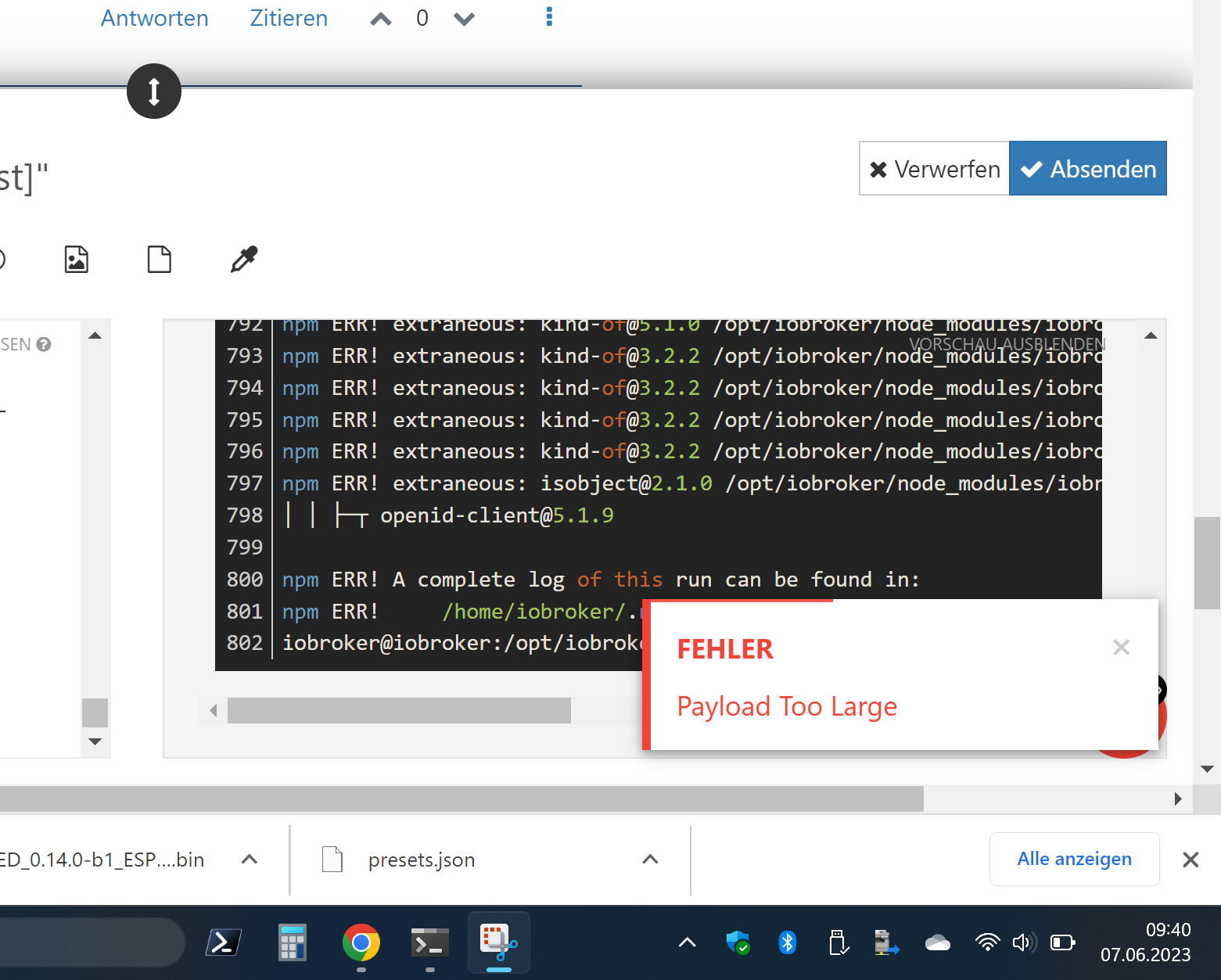NEWS
Daikin Cloud Adapter nodejs18 [gelöst]
-
Hat deine Maus kein Scrollrad? Dann kann man da durch scrollen.
-
cd /opt/iobroker && npm prune && npm ls -
-
prune das. Siehe oben.
-
iobroker@iobroker:~$ cd /opt/iobroker && npm prune && npm ls npm ERR! code EBADENGINE npm ERR! engine Unsupported engine npm ERR! engine Not compatible with your version of node/npm: iobroker.daikin-cloud@0.2.3 npm ERR! notsup Not compatible with your version of node/npm: iobroker.daikin-cloud@0.2.3 npm ERR! notsup Required: {"node":"^12.19.0 || ^14.15.0 || ^16.13.0"} npm ERR! notsup Actual: {"npm":"9.5.1","node":"v18.16.0"} npm ERR! A complete log of this run can be found in: npm ERR! /home/iobroker/.npm/_logs/2023-06-07T07_42_42_607Z-debug-0.log iobroker@iobroker:/opt/iobroker$ -
@elektroniker86 sagte in Daikin Cloud Adapter nodejs18 [gelöst]:
Lösch den Adapter iobroker.daikin-cloud mal komplett. Und dann eine direkte Installation via GitHub.
-
$ iobroker del daikin-cloud --debug host.iobroker Counted 87 states (io.daikin-cloud.*) from states host.iobroker Counted 16 states (system.adapter.daikin-cloud.*) from states host.iobroker Counted 21 objects of daikin-cloud host.iobroker file daikin-cloud.admin deleted host.iobroker Deleting 168 object(s). host.iobroker Deleting 103 state(s). removed 889 packages in 4s 150 packages are looking for funding run `npm fund` for details Process exited with code 0$ iobroker url Apollon77/ioBroker.daikin-cloud --host iobroker --debug NPM version: 9.5.1Installing Apollon77/ioBroker.daikin-cloud... (System call) upload [6] daikin-cloud.admin /opt/iobroker/node_modules/iobroker.daikin-cloud/admin/admin.d.ts admin.d.ts video/mp2t upload [0] daikin-cloud.admin /opt/iobroker/node_modules/iobroker.daikin-cloud/admin/words.js words.js application/javascript Process exited with code 0 -
-
@thomas-braun sagte in Daikin Cloud Adapter nodejs18 [gelöst]:
iobroker update
iobroker@iobroker:~$ iobroker update Used repository: Stable (default) Adapter "admin" : 6.3.5 , installed 6.3.5 Adapter "alarm" : 3.3.11 , installed 3.3.11 Adapter "alexa2" : 3.23.2 , installed 3.23.2 Adapter "backitup" : 2.6.19 , installed 2.6.19 Adapter "canbus" : 1.3.1 , installed 1.3.1 Adapter "cloud" : 4.3.0 , installed 4.3.0 Adapter "daikin-cloud" : 0.2.3 , installed 0.2.3 Adapter "daswetter" : 3.1.8 , installed 3.1.8 Adapter "harmony" : 1.2.2 , installed 1.2.2 Adapter "ical" : 1.13.2 , installed 1.13.2 Adapter "icons-icons8" : 0.0.1 , installed 0.0.1 Adapter "icons-mfd-png": 1.1.0 , installed 1.1.0 Adapter "icons-ultimate-png": 1.0.1, installed 1.0.1 Adapter "info" : 1.9.26 , installed 1.9.26 Adapter "iot" : 1.14.2 , installed 1.14.2 Adapter "iqontrol" : 2.1.0 , installed 2.1.0 Adapter "javascript" : 6.1.4 , installed 6.1.4 Controller "js-controller": 4.0.24 , installed 4.0.24 Adapter "linux-control": 1.1.3 , installed 1.1.3 Adapter "mihome-vacuum": 3.9.5 , installed 3.9.5 Adapter "modbus" : 5.0.11 , installed 5.0.11 Adapter "mqtt" : 4.0.7 , installed 4.0.7 Adapter "ping" : 1.5.3 , installed 1.5.3 Adapter "pixelit" : 0.2.0 , installed 0.2.0 Adapter "s7" : 1.3.14 , installed 1.3.14 Adapter "shelly" : 6.3.1 , installed 6.3.1 Adapter "simple-api" : 2.7.2 , installed 2.7.2 Adapter "smartmeter" : 3.3.4 , installed 3.3.4 Adapter "socketio" : 4.2.0 , installed 4.2.0 Adapter "sonos" : 2.2.3 , installed 2.2.3 Adapter "telegram" : 1.15.2 , installed 1.15.2 Adapter "trashschedule": 2.2.0 , installed 2.2.0 Adapter "tuya" : 3.13.1 , installed 3.13.1 Adapter "unifi" : 0.5.10 , installed 0.6.3 Adapter "vis" : 1.4.16 , installed 1.4.16 Adapter "vis-canvas-gauges": 1.0.1, installed 1.0.1 Adapter "vis-history" : 1.0.0 , installed 1.0.0 Adapter "vis-hqwidgets": 1.3.0 , installed 1.3.0 Adapter "vis-icontwo" : 0.93.0 , installed 0.93.0 Adapter "vis-inventwo" : 3.3.1 , installed 3.3.1 Adapter "vis-jqui-mfd" : 1.0.12 , installed 1.0.12 Adapter "vis-justgage" : 1.0.2 , installed 1.0.2 Adapter "vis-keyboard" : 0.0.2 , installed 0.0.2 Adapter "vis-plumb" : 1.0.2 , installed 1.0.2 Adapter "vis-rgraph" : 0.0.2 , installed 0.0.2 Adapter "vis-timeandweather": 1.2.2, installed 1.2.2 Adapter "vis-weather" : 2.5.6 , installed 2.5.6 Adapter "web" : 4.3.0 , installed 4.3.0 Adapter "wled" : 0.6.7 , installed 0.6.7 Adapter "ws" : 1.3.0 , installed 1.3.0 iobroker@iobroker:~$Was ist jetzt mit dem openid.client ? Muss ich das jetzt noch updaten ? Oder was muss ich machen damit das in zukunft nicht mehr passiert?
Eine Instanz lässt sich nicht hinzufügen:
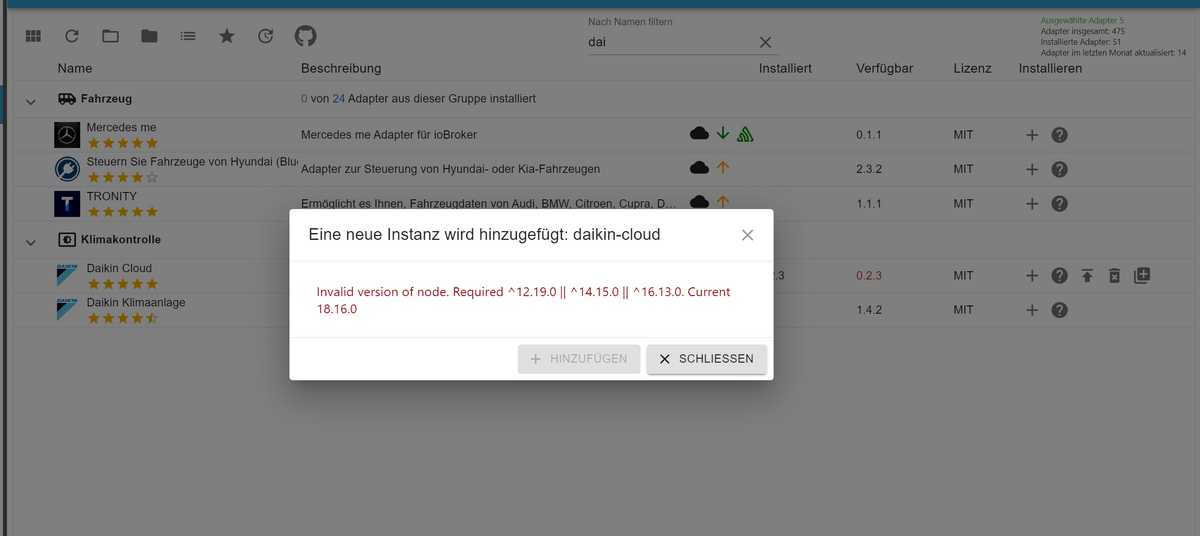
-
@elektroniker86 sagte in Daikin Cloud Adapter nodejs18 [gelöst]:
Was ist jetzt mit dem openid.client ? Muss ich das jetzt noch updaten ?
Das ist eine Dependency vom daikin-cloud und kommt mit dem zusammen auf das System. Kannste mit
cd /opt/iobroker && npm ls openid-clientprüfen.
-
@elektroniker86 sagte in Daikin Cloud Adapter nodejs18 [gelöst]:
Eine Instanz lässt sich nicht hinzufügen:
Mach es über die Kommandozeile...
GUIs nerven. -
Das passt jetzt nehm ich mal an....
iobroker@iobroker:~$ cd /opt/iobroker && npm ls openid-client iobroker.inst@3.0.0 /opt/iobroker └─┬ iobroker.daikin-cloud@0.2.3 (git+ssh://git@github.com/Apollon77/ioBroker.daikin-cloud.git#03b831dac009b1d9cd0a7399f7e9a38486d06d19) └─┬ daikin-controller-cloud@1.0.4 └── openid-client@5.4.2 iobroker@iobroker:/opt/iobroker$Welchen Befehl muss ich für die Instanzinstallation ausführen?
-
iobroker add daikin-cloud -
Da ist doch auch noch ein anderer Host im Spiel? Ist dessen npm tree auch so strubbelig?
-
Super hat geklappt! Vielen Dank für deine schnelle Hilfe.
Ich bin gelernter Elektroniker und bin Linux technisch leider nicht so affin.
Aber man lernt immer ein bisschen was dazu.Nochmals DANKE!
-
War doch kaum 'Linuxisch', nur 'iobrokerisch' und ein paar Brocken 'npm'.
-
Keine Ahnung ? Wie sehe ich das ? Laut GUI passt alles/ kann keine Fehler feststellen. Auf dem 2. Host habe ich nur ein Adapter laufen für meine Wärmepumpe (CANbus)
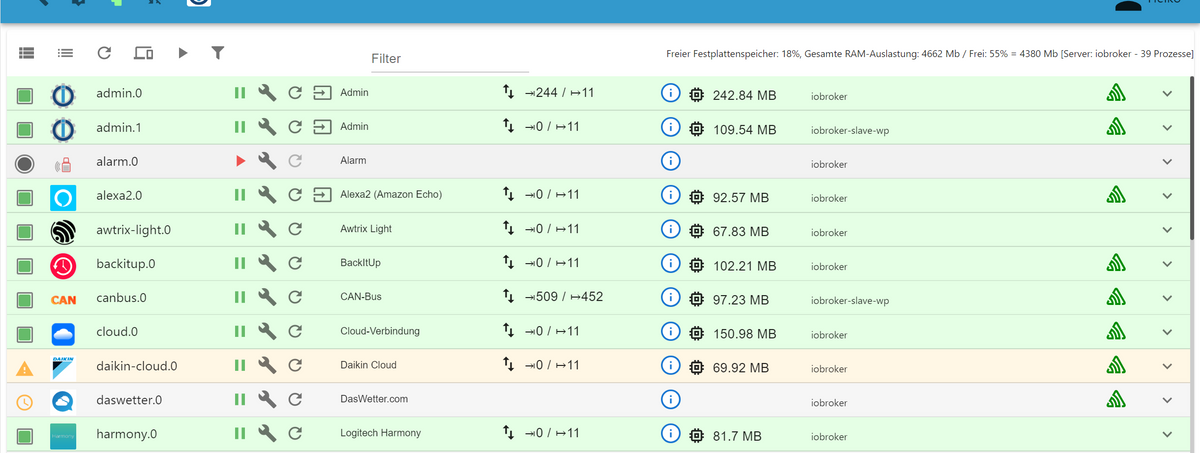
-
@elektroniker86
Auf dem 2. Host einloggen undcd /opt/iobroker && npm lsanschauen. Oder per
iob diagden etwas größeren Überblick verschaffen.
-
@thomas-braun sagte in Daikin Cloud Adapter nodejs18 [gelöst]:
War doch kaum 'Linuxisch', nur 'iobrokerisch' und ein paar Brocken 'npm'.
Schon, aber ohne Linux Basics ist das schon ziemlich komplex. Ich kann linux nur die Basic Befehle zum updaten der Maschine und das wars schon. Beim Rest muss ich immer lesen und Anleitungen anschauen. Bin froh das hier Leute sind die einem bei sowas helfen ich hätte das nie und nimmer hin bekommen. Da ich nicht weiß wonach ich suchen soll.....
-
@elektroniker86 sagte in Daikin Cloud Adapter nodejs18 [gelöst]:
Anleitungen anschauen
 Anleitungen liest man besser...
Anleitungen liest man besser...