NEWS
[Redesign] wioBrowser für Windows
-
Hi, ich habe ein Problem mit dem wiobrowser und zwar habe ich in meiner VIS einige Kameras über ein iframe eingebettet. Das ganze läuft über go2rtc weil die Kameras nur einen rtsp stream haben.
Den go2rtc server habe ich neugestartet seitdem lädt im wiobrowser der stream von allen Kamera nicht mehr. Auf allen anderen Geräten funktioniert es weiterhin auch auf dem selben Gerät in chrome wo der wiobrowser drauf läuft geht alles.
Natürlich habe ich schon neugestartet usw... bringt aber alles nichts. Hast du eine Idee an was das liegen könnte?
Dieser Fehler wird angezeigt:

Edit: Nachdem ich alle Kameras auf dem go2rtc Server entfernt und wieder hinzugefügt habe. Geht es wieder auch im wiobrowser. Aber: Der Fehler kommt immer noch und ein paar Sekunden später springt der Stream um auf RTC. Auf allen anderen Geräten kommt der Fehler nicht und kommt sofort MSE. Ist das ein wiobrowser Problem?
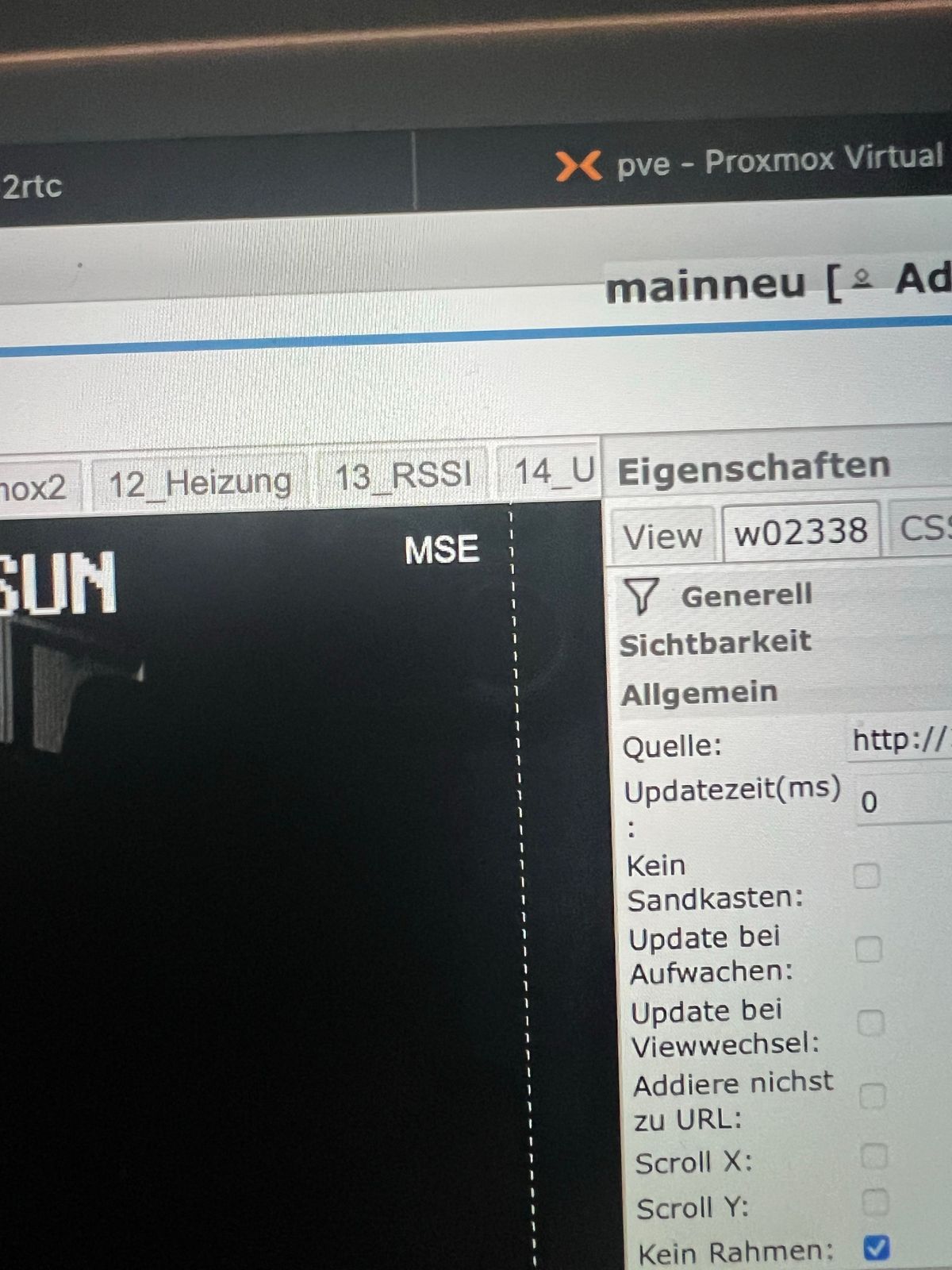
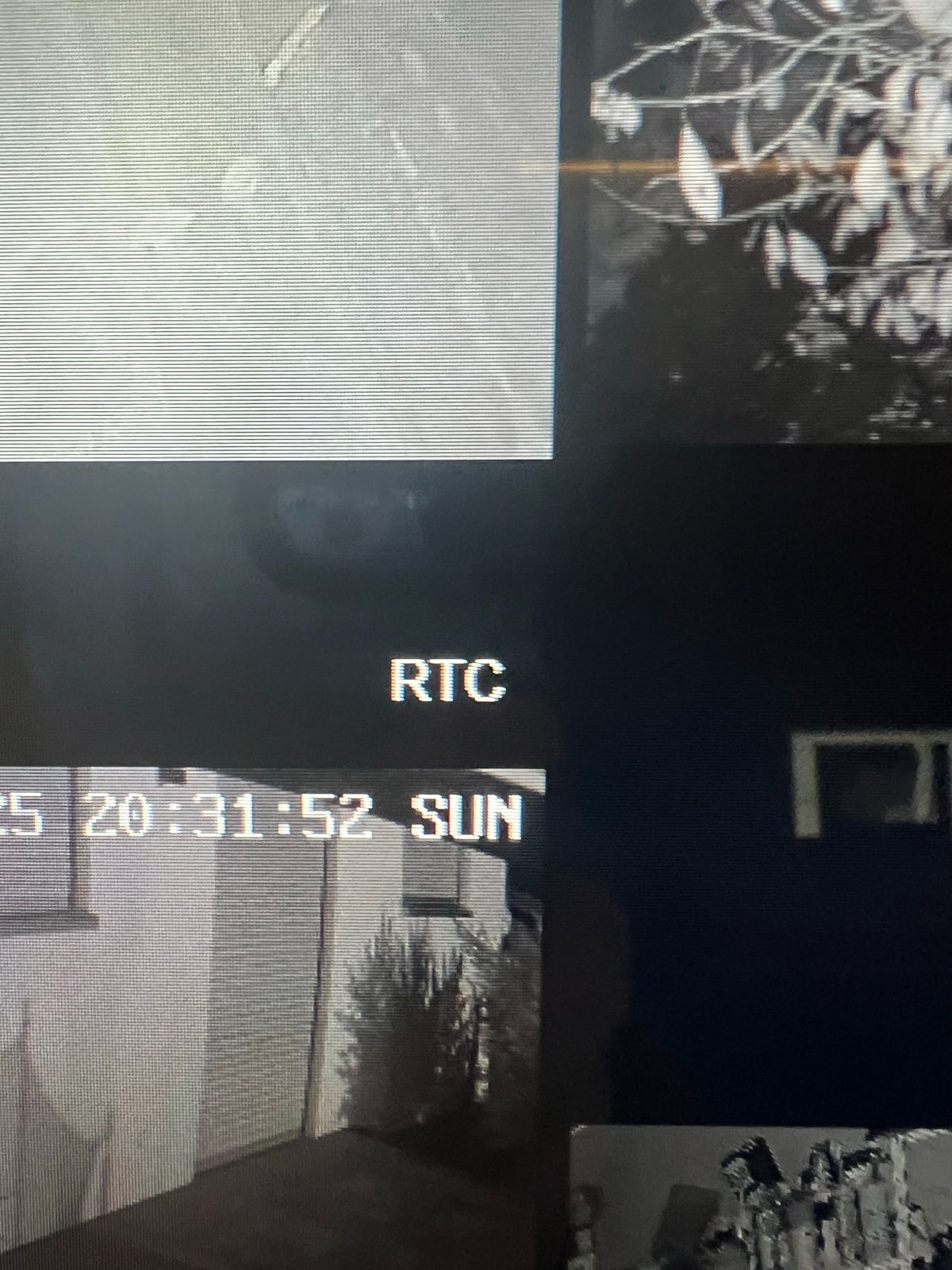
-
Hi, ich habe ein Problem mit dem wiobrowser und zwar habe ich in meiner VIS einige Kameras über ein iframe eingebettet. Das ganze läuft über go2rtc weil die Kameras nur einen rtsp stream haben.
Den go2rtc server habe ich neugestartet seitdem lädt im wiobrowser der stream von allen Kamera nicht mehr. Auf allen anderen Geräten funktioniert es weiterhin auch auf dem selben Gerät in chrome wo der wiobrowser drauf läuft geht alles.
Natürlich habe ich schon neugestartet usw... bringt aber alles nichts. Hast du eine Idee an was das liegen könnte?
Dieser Fehler wird angezeigt:

Edit: Nachdem ich alle Kameras auf dem go2rtc Server entfernt und wieder hinzugefügt habe. Geht es wieder auch im wiobrowser. Aber: Der Fehler kommt immer noch und ein paar Sekunden später springt der Stream um auf RTC. Auf allen anderen Geräten kommt der Fehler nicht und kommt sofort MSE. Ist das ein wiobrowser Problem?
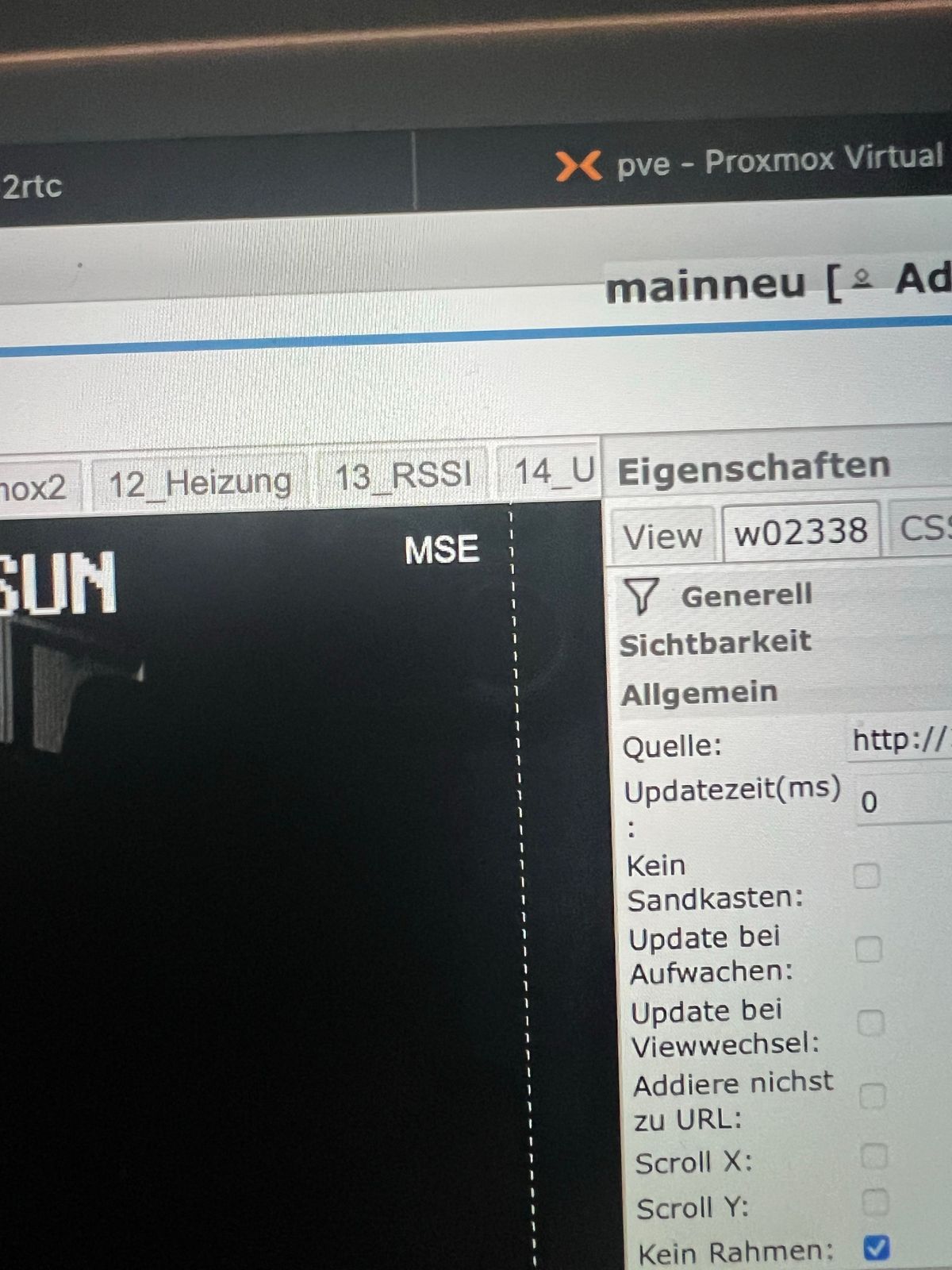
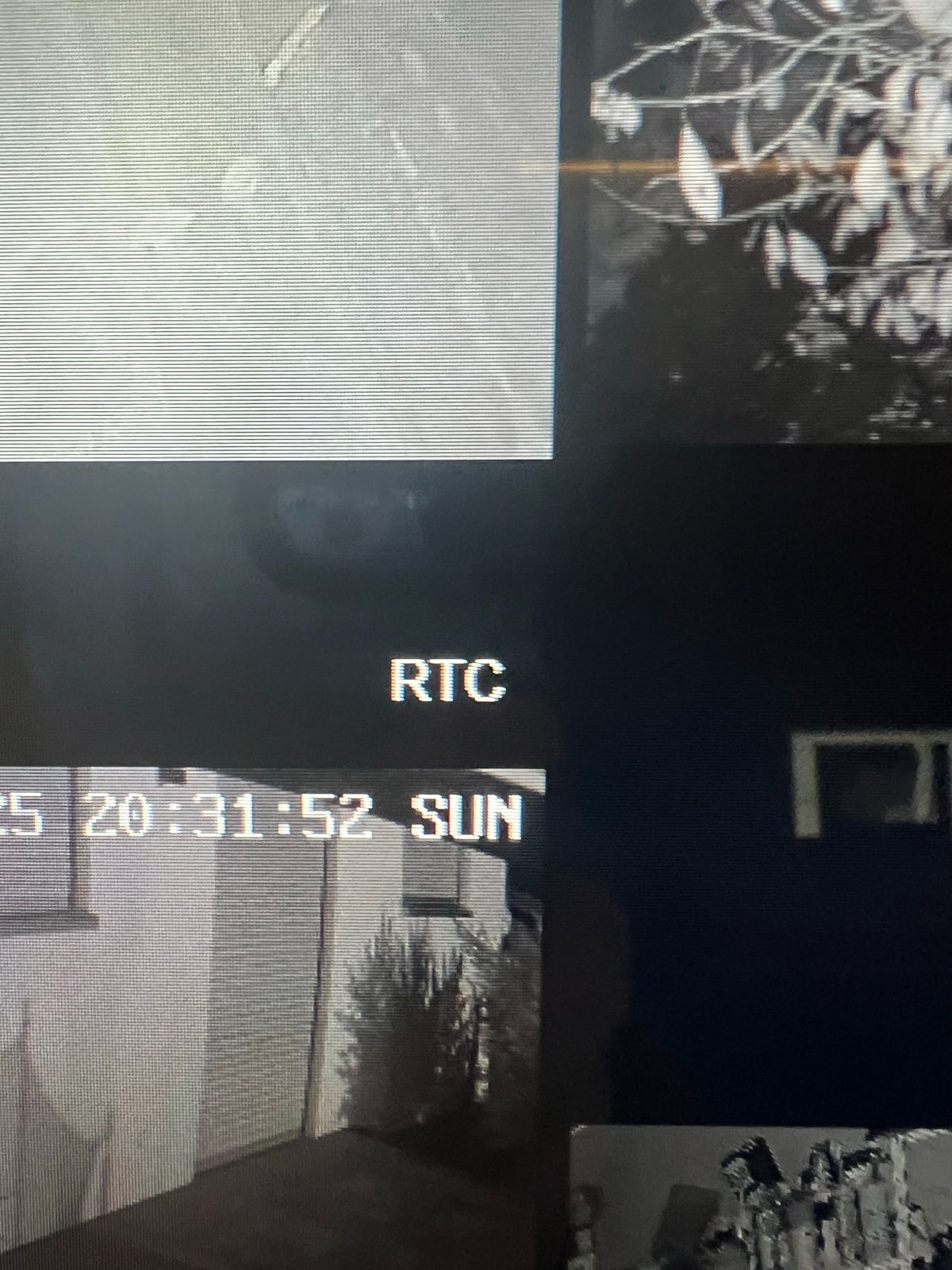
@saeft_2003 .. das kann kein generelles wio Problem sein.
Ich nutze den Browser nur für meine Kameras. Insgesamt 9 Streams über go2rtc.
Ich nutze allerdings den webrtc Stream. Die lokale HTML habe ich angepasst, damit das 'Wasserzeichen' (MSE/RTC) nicht angezeigt wird. Den Ton schalte ich mit '&media=video' aus, weil mir das Bild reicht.
<iframe frameborder="no" width="395" height="295"src="http://192.168.130.240:1984/webrtc.html?src=Garten_II&media=video"></iframe>Hier mal ein Screenshot vom Aussenbreich:
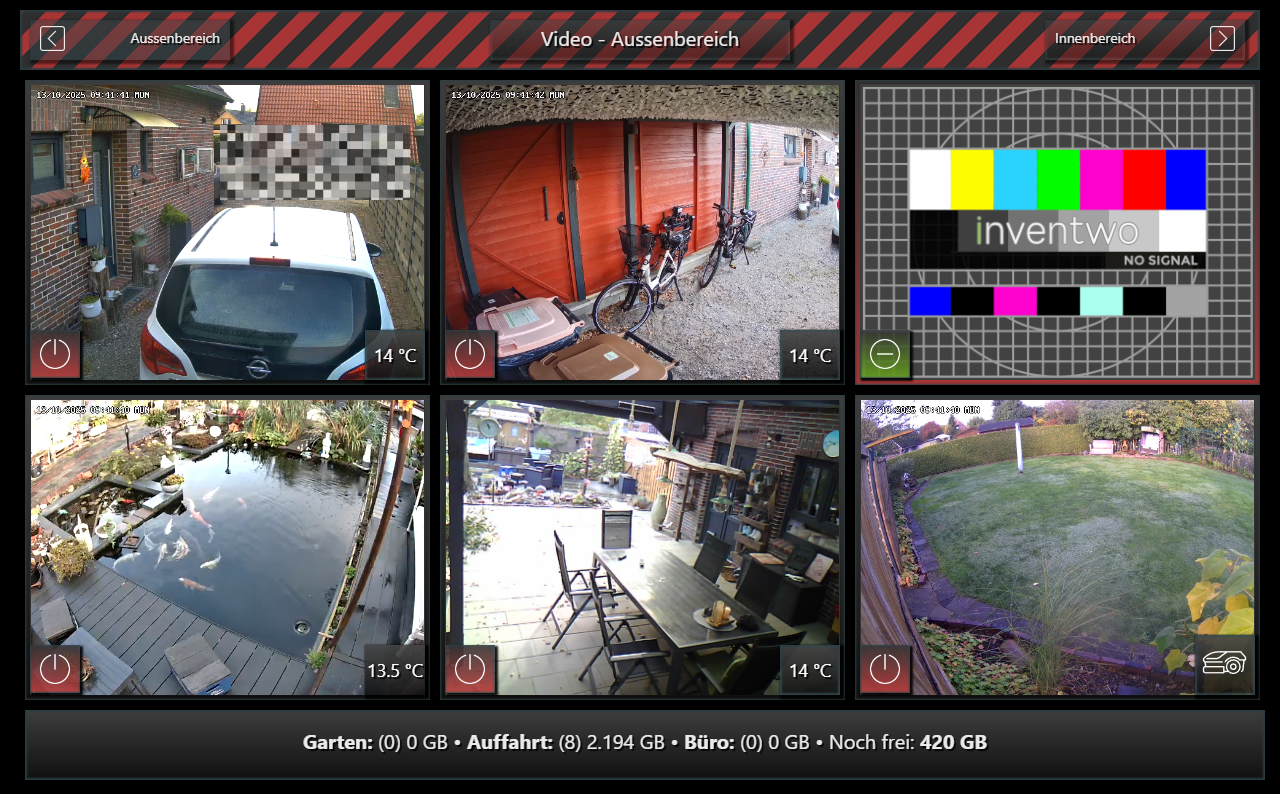
Jedes Vorschau-Video ist auch ein Button um in den Haupt-Stream zu kommen:
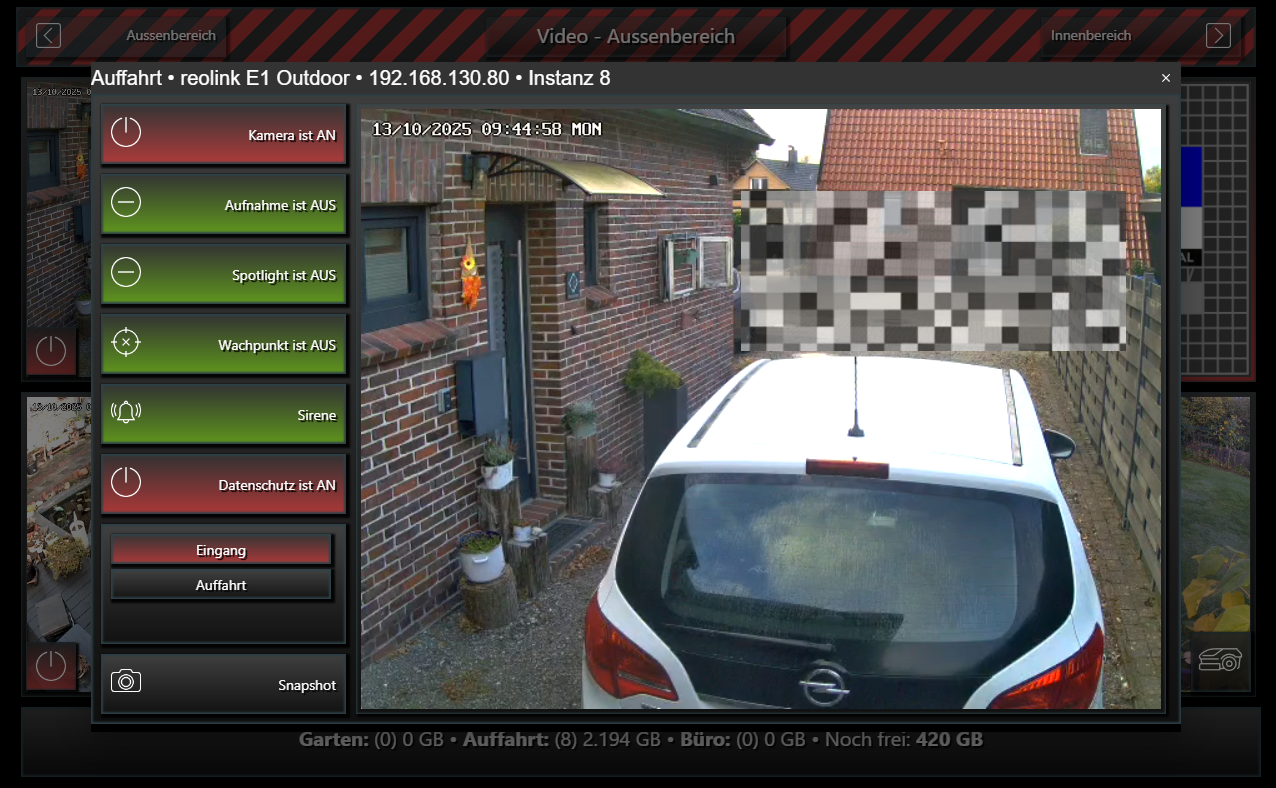
Hier kann ich dann die Kameras steuern, die Aufnahmen und Alarme de-/aktivieren.
-
@saeft_2003 .. das kann kein generelles wio Problem sein.
Ich nutze den Browser nur für meine Kameras. Insgesamt 9 Streams über go2rtc.
Ich nutze allerdings den webrtc Stream. Die lokale HTML habe ich angepasst, damit das 'Wasserzeichen' (MSE/RTC) nicht angezeigt wird. Den Ton schalte ich mit '&media=video' aus, weil mir das Bild reicht.
<iframe frameborder="no" width="395" height="295"src="http://192.168.130.240:1984/webrtc.html?src=Garten_II&media=video"></iframe>Hier mal ein Screenshot vom Aussenbreich:
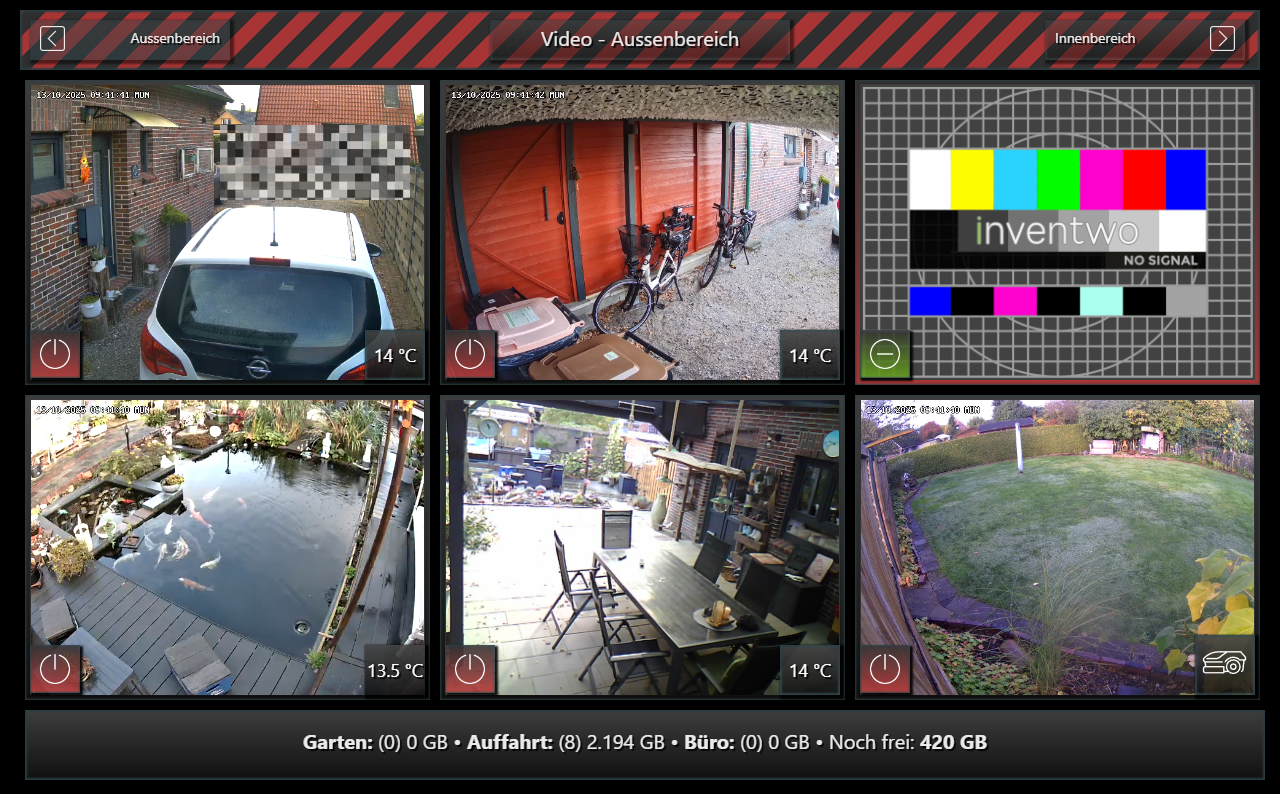
Jedes Vorschau-Video ist auch ein Button um in den Haupt-Stream zu kommen:
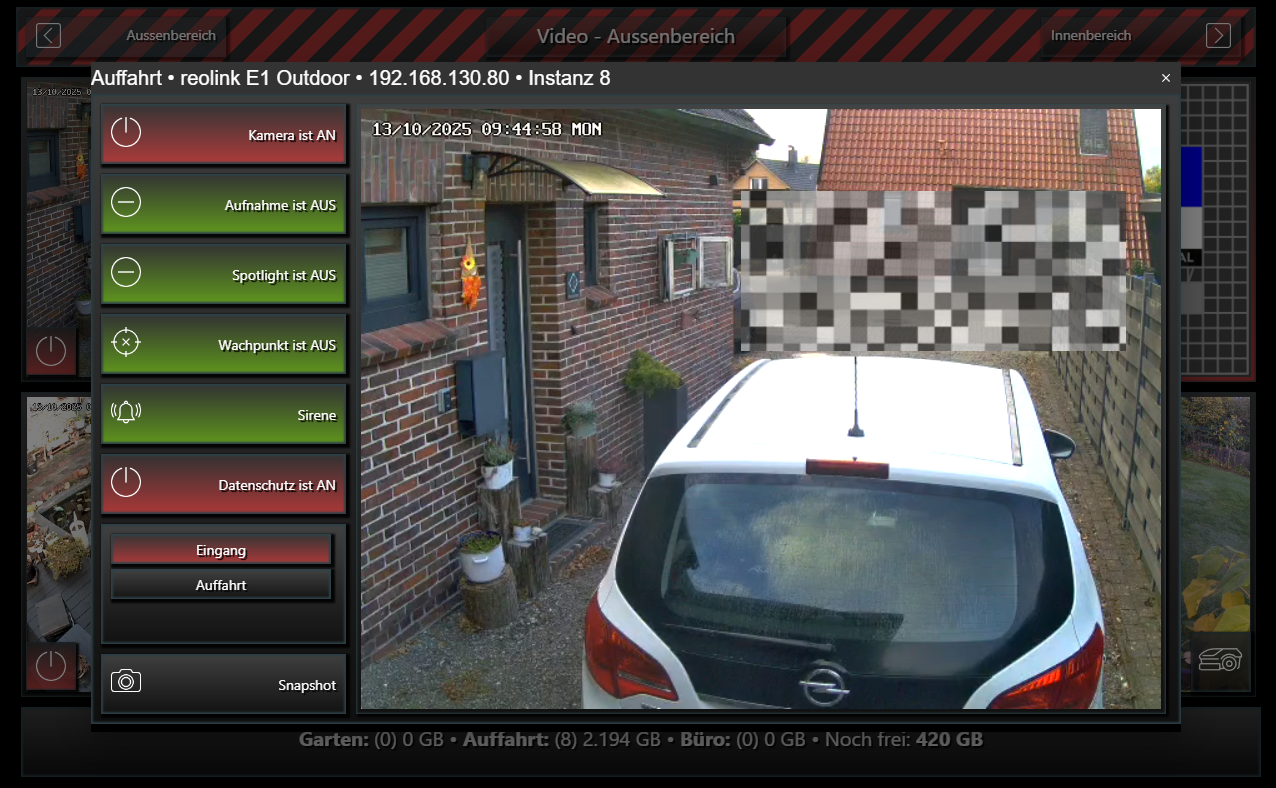
Hier kann ich dann die Kameras steuern, die Aufnahmen und Alarme de-/aktivieren.
danke für die Info. In der VIS brauch ich auch keinen Ton. Ich teste mal die webrtc Methode...
-
@saeft_2003 .. das kann kein generelles wio Problem sein.
Ich nutze den Browser nur für meine Kameras. Insgesamt 9 Streams über go2rtc.
Ich nutze allerdings den webrtc Stream. Die lokale HTML habe ich angepasst, damit das 'Wasserzeichen' (MSE/RTC) nicht angezeigt wird. Den Ton schalte ich mit '&media=video' aus, weil mir das Bild reicht.
<iframe frameborder="no" width="395" height="295"src="http://192.168.130.240:1984/webrtc.html?src=Garten_II&media=video"></iframe>Hier mal ein Screenshot vom Aussenbreich:
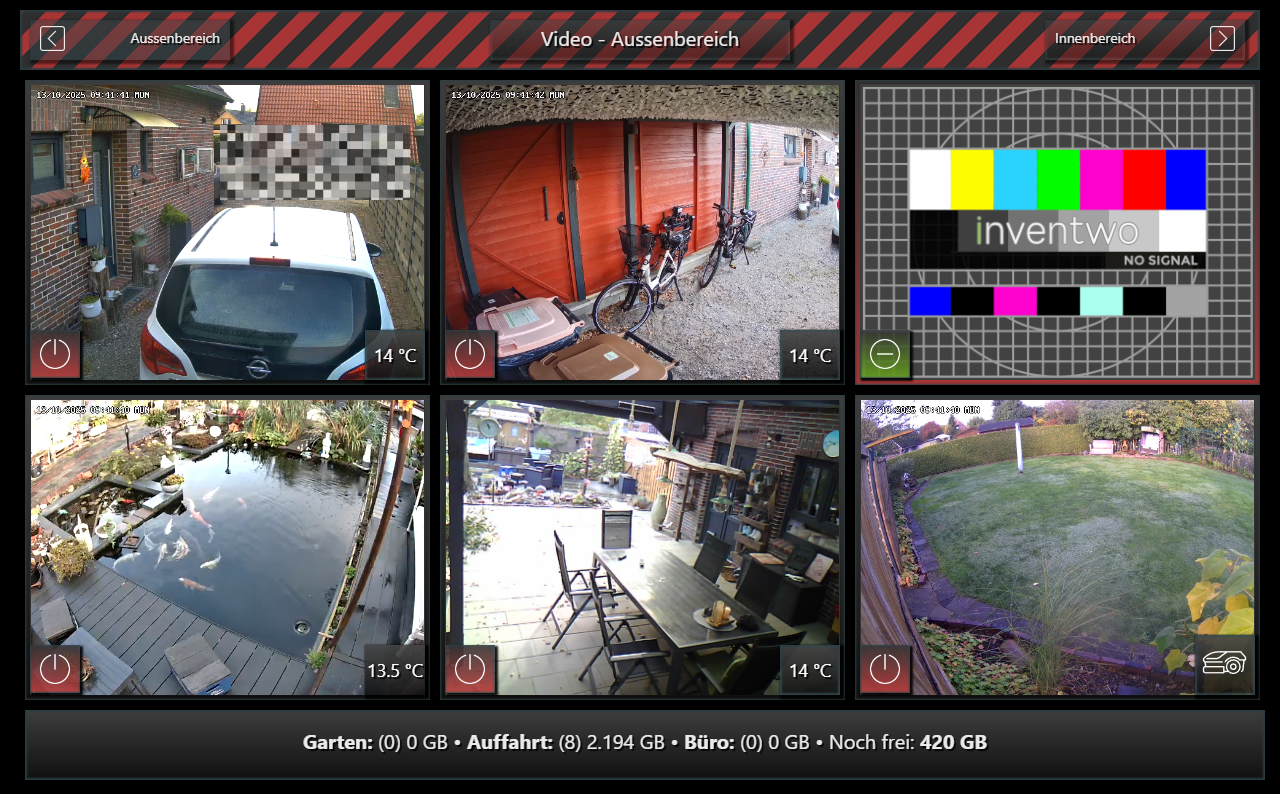
Jedes Vorschau-Video ist auch ein Button um in den Haupt-Stream zu kommen:
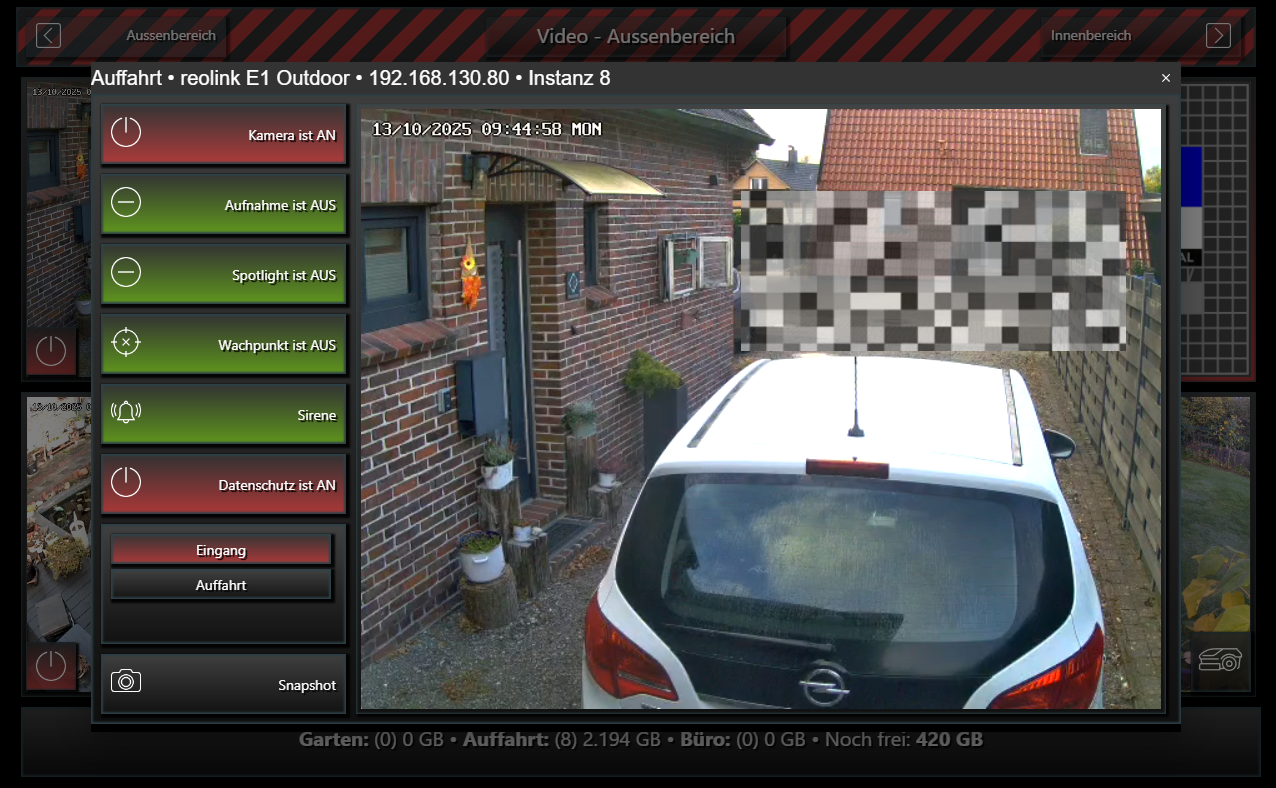
Hier kann ich dann die Kameras steuern, die Aufnahmen und Alarme de-/aktivieren.
Könntest du bitte mal den ganzen Export von dem widget posten? Hab nämlich grad so meine Probleme das hinzubekommen...
-
Könntest du bitte mal den ganzen Export von dem widget posten? Hab nämlich grad so meine Probleme das hinzubekommen...
@saeft_2003 .. das ist aber VIS2.
Unser inventwo Universal-Widget und als 'Textinhalt' einfach den Code für den iFrame eintragen.
<iframe frameborder="no" width="395" height="295"src="http://192.168.130.240:1984/webrtc.html?src=Garten_II&media=video"></iframe>Ein Widget-Export wird dir nicht helfen, weil ich auf die Steckdose der Kamera triggere. Meine Widgets sind schon ziemlich 'speziell' eingerichtet ;)
• Wenn Steckdose AUS, dann zeige ein Testbild
• Wenn Steckdose AN, zeige den StreamHier der Export:
[ { "tpl": "tplInventwoWidgetUniversal", "data": { "bindings": [], "type": "readonly", "g_common": true, "mode": "singleButton", "direction": "row", "oid": "alias.0.Videoüberwachung.reolink_Garten_AN", "httpType": "send", "buttonSize": 110, "btnSpacing": 10, "countStates": 1, "buttonHoldValue": false, "dialogWidth": 500, "g_attr_group_type_view_in_dialog": true, "dialogHeight": 300, "dialogPadding": 10, "dialogBackground": "rgb(18, 18, 18)", "dialogTitleColor": "rgb(255,255,255)", "dialogTitleSize": 20, "dialogCloseButtonBackground": "rgba(255,255,255,0)", "dialogCloseButtonColor": "rgba(255,255,255,1)", "dialogCloseButtonSize": 14, "dialogBorderRadiusTopLeft": 12, "dialogBorderRadiusTopRight": 0, "dialogBorderRadiusBottomRight": 12, "dialogBorderRadiusBottomLeft": 0, "contentBlinkInterval": 0, "g_attr_group_state_default": true, "outerShadowColor": "rgba(0, 0, 0, 1)", "colorPickerColorModel": "hex", "g_attr_content_color_picker": true, "colorPickerWidth": 200, "colorPickerHandleSize": 8, "colorPickerHandleMargin": 6, "colorPickerComponentsSpace": 12, "colorPickerDirection": "vertical", "colorPickerBorderWidth": 0, "colorPickerShowWheel": true, "colorPickerShowSaturation": true, "colorPickerShowValue": true, "textDecoration": "none", "g_attr_group_css_text": true, "textMarginTop": 0, "textMarginBottom": 0, "textMarginLeft": 0, "textMarginRight": 0, "contentType": "image", "g_attr_group_css_content": true, "contentMarginTop": 0, "contentMarginBottom": 0, "contentMarginLeft": 0, "contentMarginRight": 0, "contentSize": 395, "contentRotation": 0, "contentMirror": false, "flexDirection": "column", "g_attr_group_css_alignment": true, "alignItems": "center", "textAlign": "center", "contentAlign": "center", "backgroundOpacity": 0.9, "g_attr_group_css_transparency": true, "contentOpacity": 1, "paddingLeft": 0, "g_attr_group_css_spacing": true, "paddingRight": 0, "paddingTop": 3, "paddingBottom": 0, "borderRadiusTopLeft": "0", "g_attr_group_css_border_radius": true, "borderRadiusTopRight": "0", "borderRadiusBottomRight": "0", "borderRadiusBottomLeft": "0", "borderSizeTop": 0, "g_attr_group_css_border": true, "borderSizeBottom": 0, "borderSizeLeft": 0, "borderSizeRight": 0, "borderStyle": "none", "outerShadowX": 2, "g_attr_group_css_outer_shadow": true, "outerShadowY": 2, "outerShadowBlur": 2, "outerShadowSize": 1, "innerShadowX": 0, "g_attr_group_css_inner_shadow": true, "innerShadowY": 0, "innerShadowBlur": 2, "innerShadowSize": 1, "text": "", "image": "/vis-icontwo/Alarm/NO-SIGNAL_800-600.png", "undefined1": null, "compareBy1": "default", "oid1": null, "comparisonOperator1": "===", "value1": "true", "view1": null, "text1": "<iframe frameborder=\"no\" width=\"395\" height=\"295\"src=\"http://192.168.130.240:1984/webrtc.html?src=Garten_II&media=video\"></iframe>", "textTrue1": null, "icon1": null, "iconTrue1": null, "image1": null, "imageTrue1": null, "html1": null, "htmlTrue1": null, "viewInWidget1": null, "viewInWidgetTrue1": null, "contentBlinkInterval1": null, "contentColor1": "rgba(255,255,255,1)", "contentColorTrue1": null, "background1": "linear-gradient(#444, #111)", "backgroundTrue1": "rgb(69,86,24)", "textColor1": "rgba(255,255,255,1)", "textColorTrue1": null, "borderColor1": "rgba(77,115,33,1)", "borderColorTrue1": null, "outerShadowColor1": "rgb(0,0,0)", "outerShadowColorTrue1": "rgb(0,0,0)", "innerShadowColor1": "rgba(46,67,74,1)", "innerShadowColorTrue1": null, "contentSize1": null, "g_countStates-1": true, "valueTrue": "true", "innerShadowColor": "rgba(46,67,74,1)", "background": "linear-gradient(#333, #ba3b3b)", "textColor": "rgba(255,255,255,1)", "borderColor": "rgba(77,115,33,1)", "contentColor": "", "name": "Vorschau_Garten", "comment": null, "class": null, "filterkey": null, "multi-views": null, "locked": null, "g_fixed": true }, "style": { "bindings": [], "left": 855, "top": 395, "width": "405", "height": "305", "position": "absolute", "overflow": "visible", "z-index": 10 }, "widgetSet": "vis-2-widgets-inventwo", "_id": "i000001" } ]Über diesem Widget liegt dann ein Weiters, als Button für das PopUp-Fenster. Dieses Widget zeigt mir dann auch die erkannte Bewegung an.
[ { "tpl": "tplInventwoWidgetUniversal", "data": { "bindings": [ "innerShadowColorFeedback" ], "type": "viewInDialog", "g_common": true, "mode": "singleButton", "direction": "row", "oid": "nothing_selected", "httpType": "send", "buttonSize": 110, "btnSpacing": 10, "countStates": 1, "buttonHoldValue": false, "dialogWidth": 1090, "g_attr_group_type_view_in_dialog": true, "dialogHeight": 670, "dialogPadding": 0, "dialogBackground": "rgba(51,51,51,1)", "dialogTitleColor": "rgb(255,255,255)", "dialogTitleSize": 15, "dialogCloseButtonBackground": "rgba(51,51,51,1)", "dialogCloseButtonColor": "rgba(255,255,255,1)", "dialogCloseButtonSize": 14, "dialogBorderRadiusTopLeft": 0, "dialogBorderRadiusTopRight": 0, "dialogBorderRadiusBottomRight": 0, "dialogBorderRadiusBottomLeft": 0, "contentBlinkInterval": 0, "g_attr_group_state_default": true, "outerShadowColor": "rgba(0, 0, 0, 0)", "colorPickerColorModel": "hex", "g_attr_content_color_picker": true, "colorPickerWidth": 200, "colorPickerHandleSize": 8, "colorPickerHandleMargin": 6, "colorPickerComponentsSpace": 12, "colorPickerDirection": "vertical", "colorPickerBorderWidth": 0, "colorPickerShowWheel": true, "colorPickerShowSaturation": true, "colorPickerShowValue": true, "textDecoration": "none", "g_attr_group_css_text": true, "textMarginTop": 0, "textMarginBottom": 10, "textMarginLeft": 0, "textMarginRight": 0, "contentType": "image", "g_attr_group_css_content": true, "contentMarginTop": 0, "contentMarginBottom": 0, "contentMarginLeft": 0, "contentMarginRight": 0, "contentSize": 66, "contentRotation": 0, "contentMirror": false, "flexDirection": "column", "g_attr_group_css_alignment": true, "alignItems": "center", "textAlign": "center", "contentAlign": "center", "backgroundOpacity": 1, "g_attr_group_css_transparency": true, "contentOpacity": 0, "paddingLeft": 0, "g_attr_group_css_spacing": true, "paddingRight": 0, "paddingTop": 0, "paddingBottom": 0, "borderRadiusTopLeft": "0", "g_attr_group_css_border_radius": true, "borderRadiusTopRight": "0", "borderRadiusBottomRight": "0", "borderRadiusBottomLeft": "0", "borderSizeTop": 0, "g_attr_group_css_border": true, "borderSizeBottom": 0, "borderSizeLeft": 0, "borderSizeRight": 0, "borderStyle": "none", "outerShadowX": 2, "g_attr_group_css_outer_shadow": true, "outerShadowY": 2, "outerShadowBlur": 2, "outerShadowSize": 2, "innerShadowX": 0, "g_attr_group_css_inner_shadow": true, "innerShadowY": 0, "innerShadowBlur": 3, "innerShadowSize": 6, "background": "rgba(0, 0, 0, 0)", "contentColor": "rgba(0, 0, 0, 0)", "textColor": "rgba(0, 0, 0, 0)", "borderColor": "rgba(0, 0, 0, 0)", "innerShadowColor": "rgba(0, 0, 0, 0)", "view": "reolink Garten", "icon": "/vis-icontwo/Navigations/nav_i.png", "undefined1": null, "compareBy1": "value", "oid1": "reolink.9.sensor.motion", "comparisonOperator1": "===", "value1": "true", "view1": "v000_index", "text1": "", "textTrue1": null, "icon1": null, "iconTrue1": null, "image1": "", "imageTrue1": null, "html1": null, "htmlTrue1": null, "viewInWidget1": null, "viewInWidgetTrue1": null, "contentBlinkInterval1": null, "contentColor1": "rgba(0, 0, 0, 0)", "contentColorTrue1": null, "background1": "rgba(0, 0, 0, 0)", "backgroundTrue1": "rgb(69,86,24)", "textColor1": "rgba(0, 0, 0, 0)", "textColorTrue1": null, "borderColor1": "rgba(0, 0, 0, 0)", "borderColorTrue1": null, "outerShadowColor1": "rgba(0, 0, 0, 0)", "outerShadowColorTrue1": "rgb(0,0,0)", "innerShadowColor1": "rgba(186,59,59,1)", "innerShadowColorTrue1": null, "contentSize1": null, "g_countStates-1": true, "text": "", "image": "", "g_css_font_text": true, "dialogTitle": "Garten • reolink E1 Outdoor • 192.168.130.90 • Instanz 9", "dialogCloseOnClickOutside": true }, "style": { "bindings": [], "left": 855, "top": 395, "width": "405", "height": "305", "position": "absolute", "overflow": "visible", "text-shadow": "2px 2px 1px #000000", "font-size": "20px", "z-index": "100", "text-align": "" }, "widgetSet": "vis-2-widgets-inventwo", "_id": "i000001" } ]``` -
Hallo
Da Ich selber keine Lösung finde wollte Ich hier mal nachfragen.
Ich verwendet den wiobrowser auf 2 PC`s. Bei dem reinen Visu PC habe Ich fix Dark Mode aktiv.Bei meinem Arbeitsrechner möchte Ich das aber nicht und habe dadurch das Problem das auch die Vis-2 im wiobrowser den Light Mode verwendet.
Dadurch werden mir bei verschiedenen Widgets (z.B.: Pin Eingabe Material-Widgets oder gestylt Zustände Steuern) die Hintergründe hell angezeigt und nicht dunkel.Gibt es hier eine Einstellung um die Vis-2 im wiobrowser immer im Dark Mode auszuführen?
schöne Grüße
-
Hallo,
nachdem windows-control nun endgültig tot ist bin ich hierher umgestiegen.
Ich benutze ausschließlich die Windows steuerungs Funktionen.
Vielen Dank für den Adapter und die Pflege. Gibts dafür einen Spendenpool?Wenn ich versuche dem Link im ersten Post zu NoWeb version zu folgen komme ich lediglich zu V1.1.2 statt wie angegeben zu V1.1.4.
Was mache ich falsch?LG
-
Hallo,
nachdem windows-control nun endgültig tot ist bin ich hierher umgestiegen.
Ich benutze ausschließlich die Windows steuerungs Funktionen.
Vielen Dank für den Adapter und die Pflege. Gibts dafür einen Spendenpool?Wenn ich versuche dem Link im ersten Post zu NoWeb version zu folgen komme ich lediglich zu V1.1.2 statt wie angegeben zu V1.1.4.
Was mache ich falsch?LG
-
Gute Idee!
Danke.


