NEWS
Zigbee device availability detection
-
I am trying to use Zigbee switch as indicator of available AC power. It seems that object "available" should be the one to use. but It becomes "true" almost immediately after I power the switch, but stays "true" for long time after switch is disconnected from the power. What adapter parameter (if any) controls it?
-
I am trying to use Zigbee switch as indicator of available AC power. It seems that object "available" should be the one to use. but It becomes "true" almost immediately after I power the switch, but stays "true" for long time after switch is disconnected from the power. What adapter parameter (if any) controls it?
That is not the right use case for zigbee devices.
Use a power meter enabled smart plug for checking the power state of a device. -
I am trying to use Zigbee switch as indicator of available AC power. It seems that object "available" should be the one to use. but It becomes "true" almost immediately after I power the switch, but stays "true" for long time after switch is disconnected from the power. What adapter parameter (if any) controls it?
@ap2017 The state "available" can not be used for that. As you have noticed, it takes a long time until it jumps back to false.
You mean 230V sockets? ZigBee is not suitable for this. The data point should quickly jump to true when the power supply is there. I would use a WLAn socket, e.g. with Tasmota. You can actively ping this and thereby determine whether it is in operation or not. -
That is not the right use case for zigbee devices.
Use a power meter enabled smart plug for checking the power state of a device.@thomas-braun I thought about it first, but switch does not show power when in ON state with no load connected, don't think load needs to be connected for voltage reading. Tried it with load connected, still does not read voltage. Just in case, I filed an issue at Zigbee github regarding not able to read voltage.
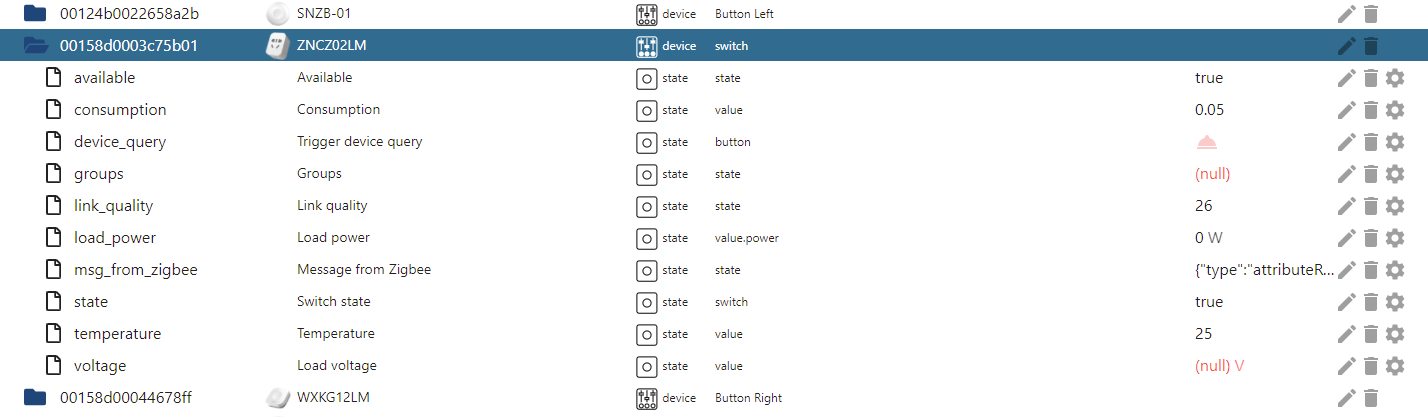
-
That is not the right use case for zigbee devices.
Use a power meter enabled smart plug for checking the power state of a device.@thomas-braun I tried Z-Wave smart plug with power monitoring. It measures line voltage, but voltage values stays on when power is disconnected.
-
@thomas-braun I thought about it first, but switch does not show power when in ON state with no load connected, don't think load needs to be connected for voltage reading. Tried it with load connected, still does not read voltage. Just in case, I filed an issue at Zigbee github regarding not able to read voltage.
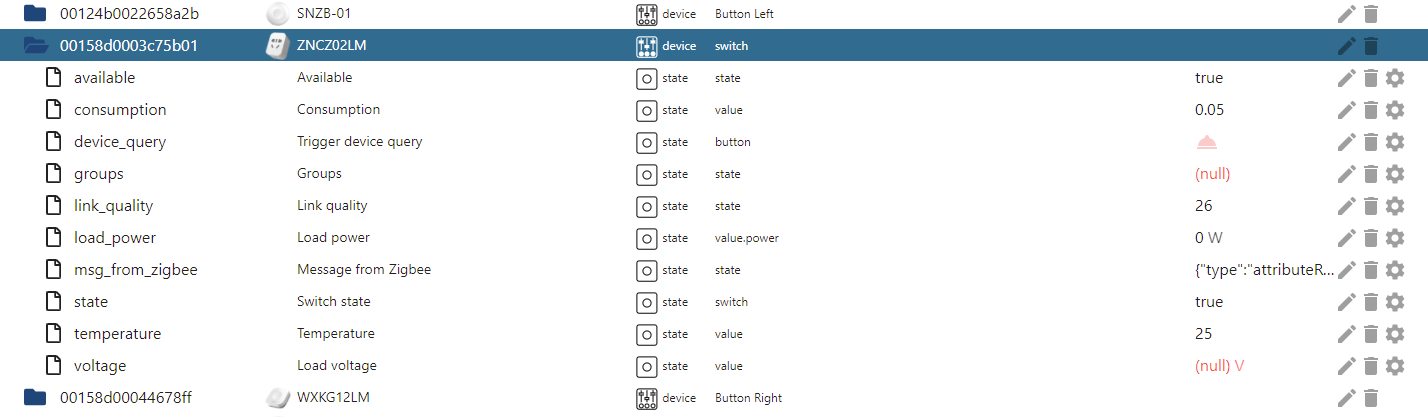
@ap2017 sagte in Zigbee device availability detection:
@thomas-braun I thought about it first, but switch does not show power when in ON state with no load connected, don't think load needs to be connected for voltage reading. Tried it with load connected, still does not read voltage. Just in case, I filed an issue at Zigbee github regarding not able to read voltage.
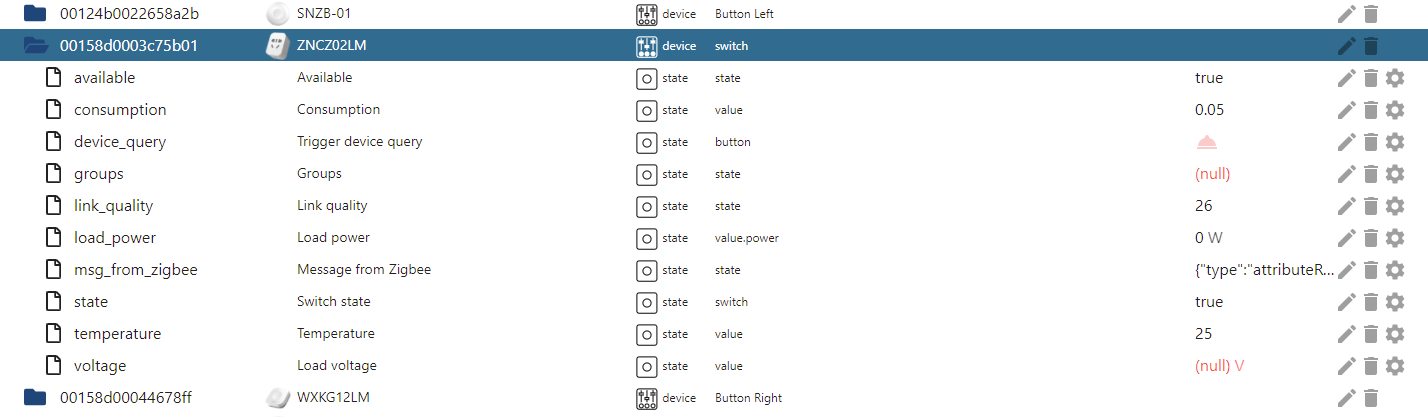
The load voltage state will also not be usable for connection detection. The reason is simple:
A plug which is connected may update this state once every x minutes, with x usually being within the range of 5 to 300. If you power of the plug, it lacks the power to update the value, hence the state will remain at the last state sent by the plug. This is true for any state published by the plug.
There are very few devices which publish their states in a short interval. Most only post changes to their values, and even then have a minimum time difference between posting different values.
The available state has the same issue. It is generated by the adapter attempting to obtain a response from the device using a "ping request". In theory, all line powered devices should respond to ping requests. Unfortunately, there are line powered devices which report as "end devices" and as such will not report to ping requests, i.e. their status cannot easily be verified.
A.


