NEWS
BWT Weichwasseranlage auslesen
-
@demonxxl Ich nutze dein Script, funktioniert tadellos. Zieht aber ziemlich Ressourcen am Raspi...
Falls es jemanden interessiert, so klappt es am Raspi:
1.) Script von demonxxl runterladen und auf dem Raspi speichern.
2.) tesseract via PIP3 installieren (Python3 muß schon laufen. Falls nicht, ebenfalls installieren, genauso PIP3).- sudo pip3 install pytesseract
- sudo apt install libtesseract-dev
- sudo apt install tesseract-ocr
3.) PAHO mqtt installieren - sudo pip3 install paho-mqtt
4.) libopenjpeg installieren - sudo apt-get install libopenjp2-7-dev
Script anpassen mit eigenen Login Daten, IP, MQTT Server. Dann läuft es.
Starten mit sudo python3 ./scriptname.py
Viel Spaß!
und Danke an @demonxxl
-
@demonxxl I added another time.sleep(20) in the main program to have an additional delay and only poll every 20 seconds. Much lower load on my raspi that way.
-
@demonxxl sagte in BWT Weichwasseranlage auslesen:
Für die aktuelle VNC-basierte Firmware habe ich mal ein (sehr einfaches!) Skript geschrieben, welches sich per VNC auf der Anlage einloggt, die Passworteingabe simuliert und dann per OCR die beiden Werte "Durchfluss" und "Volumen" ausliest.
Die Werte werden dann per MQTT an einen Broker geschickt.Den Source-Code findet ihr hier:
https://github.com/d3m0nxxl/bwt_perla_smartmeterWürde mich mal interessieren, ob es bei einem von euch auch funktioniert. Verbesserungsvorschläge nehme ich natürlich auch gerne an!
Thanks for your work! I just got the new firmware some days ago and searched for a new solution (not via cloud) coming from a similar script integrated into my openhab setup.
I've just forked your script, because my resolution seems to be different and I had to change most coordinates. I also re-factored the calls and made a function + added reading the remaining NaCl. Maybe it's also worth to add the consumption per month and year, I will have a look into that.
Currently my script is running in a detached screen (on a server, not a pi), any other opinion? -
@demonxxl Vielen Dank für die Tolle Arbeit.
ich habe das ganze in eine Container gebracht. Läuft bei mir nun in der ContainerStation der QNAP Nas
https://github.com/sschnake/bwt_perla_smartmeter -
Hallo @tombox
Frohes neues Jahr erstmal!
Hast du Kapazität und könntest dieses Skript in deinen Adapter integrieren? -
@mbhomie007 schwierig mit OCR und vncclient
-
FYI - mittlerweile habe ich eine Lösung gefunden über die Cloud an die Daten zu kommen.
siehe https://bwt-real-smarthome-backend.azurewebsites.nethabe mir dazu ein Blockly geschrieben.
-
@gyle sagte in BWT Weichwasseranlage auslesen:
FYI - mittlerweile habe ich eine Lösung gefunden über die Cloud an die Daten zu kommen.
siehe https://bwt-real-smarthome-backend.azurewebsites.nethabe mir dazu ein Blockly geschrieben.
Das hört sich gut an !
Kannst du das Blockly teilen mit uns ?Besten Dank !
-
@qwertz
In der URL muss dann noch euer Produkt-code (SN) rein. und der API key
ich habe 3 Objekte angelegt (Wasserverbrauch_gestern, Füllstand_Salz und Status.
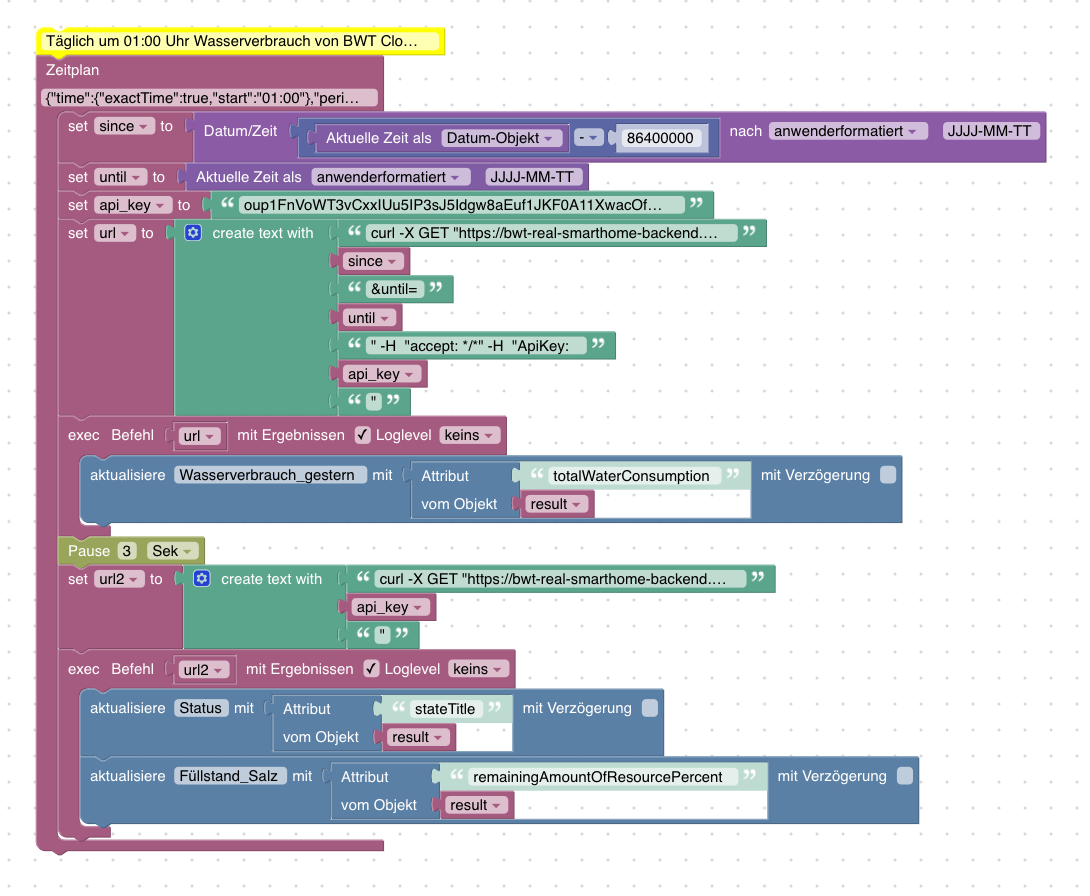
<xml xmlns="https://developers.google.com/blockly/xml"> <variables> <variable id="{^#@mm$`LvD2yq~bM==0">since</variable> <variable id="7Bf_zZ,|3JbY[Sr;;[ZR">until</variable> <variable id="5Y(p6$V4JW1Gwlj!afH?">api_key</variable> <variable id="]^02}el_a.}BLFPBoK_k">url</variable> <variable id="P/;-p8kU@!nRF.25:q!O">url2</variable> <variable id="_03`@CsFtd?`/XOE0Nea">result</variable> </variables> <block type="comment" id="|fyRu%!nNeRhQ}zs`{F/" x="438" y="-287"> <field name="COMMENT">Täglich um 01:00 Uhr Wasserverbrauch von BWT Cloud abfragen und in Datenpunkt schreiben.</field> <next> <block type="schedule" id="JBgcg*@gt/C~O$woUf[3"> <field name="SCHEDULE">{"time":{"exactTime":true,"start":"01:00"},"period":{"days":1}}</field> <statement name="STATEMENT"> <block type="variables_set" id=",RyccK|oIP$xxWMi6_[k"> <field name="VAR" id="{^#@mm$`LvD2yq~bM==0">since</field> <value name="VALUE"> <block type="convert_from_date" id="szqS727YvG6LLx(4l%jp"> <mutation xmlns="http://www.w3.org/1999/xhtml" format="true" language="false"></mutation> <field name="OPTION">custom</field> <field name="FORMAT">JJJJ-MM-TT</field> <value name="VALUE"> <block type="math_arithmetic" id="*yDP}]SGi#J+Sh9pUF0;"> <field name="OP">MINUS</field> <value name="A"> <shadow type="math_number" id="NN4{X6ay5+i~4},*Ag+9"> <field name="NUM">1</field> </shadow> <block type="time_get" id="8@Udbb~suvrC.Y.u2)a%"> <mutation xmlns="http://www.w3.org/1999/xhtml" format="false" language="false"></mutation> <field name="OPTION">object</field> </block> </value> <value name="B"> <shadow type="math_number" id="5wo)yDNCu4@kNq5~c2m6"> <field name="NUM">86400000</field> </shadow> </value> </block> </value> </block> </value> <next> <block type="variables_set" id="oZi#MCqD_bTw.JTc}v`b"> <field name="VAR" id="7Bf_zZ,|3JbY[Sr;;[ZR">until</field> <value name="VALUE"> <block type="time_get" id="-}l~_spdI+9fQqdI/Gt+"> <mutation xmlns="http://www.w3.org/1999/xhtml" format="true" language="false"></mutation> <field name="OPTION">custom</field> <field name="FORMAT">JJJJ-MM-TT</field> </block> </value> <next> <block type="variables_set" id=",=sk0Kd[/]VT!gM=)C/a"> <field name="VAR" id="5Y(p6$V4JW1Gwlj!afH?">api_key</field> <value name="VALUE"> <block type="text" id="00}3A!K}9C%*nt.op=7s"> <field name="TEXT">XYZ</field> </block> </value> <next> <block type="variables_set" id="R73J$#MIp8_Vp*g;I_Vd"> <field name="VAR" id="]^02}el_a.}BLFPBoK_k">url</field> <value name="VALUE"> <block type="text_join" id="8jU@k?nm1-!HF2EEhP2B" inline="false"> <mutation items="7"></mutation> <value name="ADD0"> <block type="text" id="(xi=zG)5zzu1VUWR5_yI"> <field name="TEXT">curl -X GET "https://bwt-real-smarthome-backend.azurewebsites.net/api/Perla/6CMR-TMTK/waterconsumption?since=</field> </block> </value> <value name="ADD1"> <block type="variables_get" id="7yOgrRt2~jH-)vR$lsZ,"> <field name="VAR" id="{^#@mm$`LvD2yq~bM==0">since</field> </block> </value> <value name="ADD2"> <block type="text" id="k]elWH-i.E_[)y^YWeUE"> <field name="TEXT">&until=</field> </block> </value> <value name="ADD3"> <block type="variables_get" id="gq[];Hf#m9^Bz:!)`nT4"> <field name="VAR" id="7Bf_zZ,|3JbY[Sr;;[ZR">until</field> </block> </value> <value name="ADD4"> <block type="text" id="!0y$S%JfGYrQB442Yb5f"> <field name="TEXT">" -H "accept: */*" -H "ApiKey: </field> </block> </value> <value name="ADD5"> <block type="variables_get" id="B`H*4,a1d0itb,;m}Ix{"> <field name="VAR" id="5Y(p6$V4JW1Gwlj!afH?">api_key</field> </block> </value> <value name="ADD6"> <block type="text" id="E;jumiRKduuVJ=ww_8}P"> <field name="TEXT">"</field> </block> </value> </block> </value> <next> <block type="exec" id="OMwQ%7n75x_$`{4hBZ!c" inline="true"> <mutation xmlns="http://www.w3.org/1999/xhtml" with_statement="true"></mutation> <field name="WITH_STATEMENT">TRUE</field> <field name="LOG"></field> <value name="COMMAND"> <shadow type="text" id="668`Wbm%~rygt2*$8vPg"> <field name="TEXT">curl -X GET "https://bwt-real-smarthome-backend.azurewebsites.net/api/Perla/6CMR-XXXX/waterconsumption?since=2023-07-29&until=2023-07-30" -H "accept: */*" -H "ApiKey: XYZ"</field> </shadow> <block type="variables_get" id="s37WFIreI,*m?KSv?{7h"> <field name="VAR" id="]^02}el_a.}BLFPBoK_k">url</field> </block> </value> <statement name="STATEMENT"> <block type="update" id="bXS}-9l{Q04f^ouV|u/i"> <mutation xmlns="http://www.w3.org/1999/xhtml" delay_input="false"></mutation> <field name="OID">0_userdata.0.Haus.BWT_Wasserverbrauch.Wasserverbrauch_gestern</field> <field name="WITH_DELAY">FALSE</field> <value name="VALUE"> <block type="get_attr" id="0`%?n_T;a$oH])PA@IhB" inline="false"> <value name="PATH"> <shadow type="text" id="~o2)oki8%/+OmD9nm1ad"> <field name="TEXT">totalWaterConsumption</field> </shadow> </value> <value name="OBJECT"> <block type="variables_get" id="%O.,ehBmQEuK?s!Sz}ks"> <field name="VAR" id="_03`@CsFtd?`/XOE0Nea">result</field> </block> </value> </block> </value> </block> </statement> <next> <block type="timeouts_wait" id="he_VhY{4Bs/h=F!k`FEM"> <field name="DELAY">3</field> <field name="UNIT">sec</field> <next> <block type="variables_set" id=":}K~wx+GVOiO]UlhIa^R"> <field name="VAR" id="P/;-p8kU@!nRF.25:q!O">url2</field> <value name="VALUE"> <block type="text_join" id="2+/;0PmeYpU-=jCb,TZi" inline="false"> <mutation items="3"></mutation> <value name="ADD0"> <block type="text" id="XCo+-{=9mqn(tN~VYPvS"> <field name="TEXT">curl -X GET "https://bwt-real-smarthome-backend.azurewebsites.net/api/Perla/6CMR-XXXX" -H "accept: */*" -H "ApiKey: </field> </block> </value> <value name="ADD1"> <block type="variables_get" id="W/tLT/OQc4|mcZvPv,P~"> <field name="VAR" id="5Y(p6$V4JW1Gwlj!afH?">api_key</field> </block> </value> <value name="ADD2"> <block type="text" id=";]{Di47#I~}@e0mu9^5#"> <field name="TEXT">"</field> </block> </value> </block> </value> <next> <block type="exec" id=",D4;}xBxu:2.@VB80*m}" inline="true"> <mutation xmlns="http://www.w3.org/1999/xhtml" with_statement="true"></mutation> <field name="WITH_STATEMENT">TRUE</field> <field name="LOG"></field> <value name="COMMAND"> <shadow type="text" id="668`Wbm%~rygt2*$8vPg"> <field name="TEXT">curl -X GET "https://bwt-real-smarthome-backend.azurewebsites.net/api/Perla/6CMR-XXXX/waterconsumption?since=2023-07-29&until=2023-07-30" -H "accept: */*" -H "ApiKey: XYZ"</field> </shadow> <block type="variables_get" id="`F5}U@#R,11]UOXBeG2%"> <field name="VAR" id="P/;-p8kU@!nRF.25:q!O">url2</field> </block> </value> <statement name="STATEMENT"> <block type="update" id="|dZkQqThvTcrd{,7_E,t"> <mutation xmlns="http://www.w3.org/1999/xhtml" delay_input="false"></mutation> <field name="OID">0_userdata.0.Haus.BWT_Wasserverbrauch.Status</field> <field name="WITH_DELAY">FALSE</field> <value name="VALUE"> <block type="get_attr" id="{XR{8H2IyR9J/@E3bgs5" inline="false"> <value name="PATH"> <shadow type="text" id="~Grdt4AVMiukVB0/:5$@"> <field name="TEXT">stateTitle</field> </shadow> </value> <value name="OBJECT"> <block type="variables_get" id="J8)w|Uk_Nt)P({Imf{3@"> <field name="VAR" id="_03`@CsFtd?`/XOE0Nea">result</field> </block> </value> </block> </value> <next> <block type="update" id="TSuYBjc-nU-qFlCn;OJH"> <mutation xmlns="http://www.w3.org/1999/xhtml" delay_input="false"></mutation> <field name="OID">0_userdata.0.Haus.BWT_Wasserverbrauch.Füllstand_Salz</field> <field name="WITH_DELAY">FALSE</field> <value name="VALUE"> <block type="get_attr" id=":d@o$#[iQs0r9kV8klX1" inline="false"> <value name="PATH"> <shadow type="text" id="WAg_YQ3hc0RSmM?)pe:;"> <field name="TEXT">remainingAmountOfResourcePercent</field> </shadow> </value> <value name="OBJECT"> <block type="variables_get" id="jbVuMm=HIS.:$Hsa8ao_"> <field name="VAR" id="_03`@CsFtd?`/XOE0Nea">result</field> </block> </value> </block> </value> </block> </next> </block> </statement> </block> </next> </block> </next> </block> </next> </block> </next> </block> </next> </block> </next> </block> </next> </block> </statement> </block> </next> </block> </xml>Für Optimierungsvorschläge bin ich offen
-
Gibt es hier mitlerweile eine andere Möglichkeit ? Ich blick da nicht mehr durch.
-
@qwertz wenn jemand so ein cloud account hat kann ich es auch in den Adapter einbauen
-
@tombox das wäre klasse - ich habe einen account
-
@gyle schick doch per pn oder mail tombox2020@gmail.com
-
@tombox kann man noch unterstützen ?
-
@basti2022 wie gesagt brauche ein cloud Zugang via email
-
@tombox
Hi tombox !siehe email von jetzt gerade.
Sag Bescheid, wenn du den Account nicht mehr brauchst, damit ich das Passwort wieder ändern kann.Besten Dank Gruß !
-
@qwertz irgendwie scheint die API nict mehr zu gehen, zumindest kommt man seit tagen nicht mehr auf die webseite!?
-
Aktuell geht bei mir der BWT Adapter V0.0.5 mit AppLogIn Daten. Das hat tombox netterweise auch nochmal geprüft.
Die Funktion mit diesem Adapter auch lokal über IP-Adresse Daten auszulesen funktioniert seit geraumer Zeit nicht mehr.
Leider liefert die AppSchnittstelle des Adapters weniger Daten. Z.B. fehlt mit persönlich der Gesamtwasserverbrauch.
Dies geht aktuell wohl nur über ein Script mit OCR.
-
@gyle
Welche Daten gibt den der Server https://bwt-real-smarthome-backend.azurewebsites.net/. ?Kannst du vielleicht mal alle Datenpunkte auflisten, die der Server anbietet ? Sind das mehr Daten als der BWT Adapter über App Login bietet ?
-
@qwertz leider ist die seite ja momentan down - dort gab es eine doku bzgl. der api.
Ich weiß auch nicht, warum bwt das wieder abgeschaltet hat - ich glaube ich schreibe denen mal eine mail.