NEWS
Test Adapter Linux Control v1.x.x
-
linux-control.0 2020-12-30 06:49:18.603 debug (2333) getting data from ioBrokerPi (192.168.178.200:22) -> not enabled! linux-control.0 2020-12-30 06:49:18.603 debug (2333) [refreshHost] Pi-hole (192.168.178.205:22): button 'linux-control.0.Pi-hole.refresh' subscribed linux-control.0 2020-12-30 06:49:18.549 debug (2333) [getConnection] Host 'Pi-hole' (192.168.178.205:22) ping result: {"host":"unknown","alive":false,"output":"","time":"unknown","times":[],"min":"unknown","max":"unknown","avg":"unknown","stddev linux-control.0 2020-12-30 06:49:18.549 info (2333) [getConnection] Host 'Pi-hole' (192.168.178.205:22) seems not to be online linux-control.0 2020-12-30 06:49:18.544 info (2333) getting data from Pi-hole (192.168.178.205:22, Adapter start) linux-control.0 2020-12-30 06:49:18.544 debug (2333) [refreshHost] ioBroker (192.168.178.200:22): button 'linux-control.0.ioBroker.refresh' subscribed linux-control.0 2020-12-30 06:49:18.532 debug (2333) [getConnection] Host 'ioBroker' (192.168.178.200:22) ping result: {"host":"unknown","alive":false,"output":"","time":"unknown","times":[],"min":"unknown","max":"unknown","avg":"unknown","stdde linux-control.0 2020-12-30 06:49:18.531 info (2333) [getConnection] Host 'ioBroker' (192.168.178.200:22) seems not to be online linux-control.0 2020-12-30 06:49:18.507 info (2333) getting data from ioBroker (192.168.178.200:22, Adapter start) linux-control.0 2020-12-30 06:49:18.506 debug (2333) [refreshHost] Proxmox (192.168.178.199:22): button 'linux-control.0.Proxmox.refresh' subscribed linux-control.0 2020-12-30 06:49:18.444 debug (2333) [getConnection] Host 'Proxmox' (192.168.178.199:22) ping result: {"host":"unknown","alive":false,"output":"","time":"unknown","times":[],"min":"unknown","max":"unknown","avg":"unknown","stddev linux-control.0 2020-12-30 06:49:18.443 info (2333) [getConnection] Host 'Proxmox' (192.168.178.199:22) seems not to be online linux-control.0 2020-12-30 06:49:18.431 info (2333) getting data from Proxmox (192.168.178.199:22, Adapter start) linux-control.0 2020-12-30 06:49:18.414 info (2333) starting. Version 1.1.1 in /opt/iobroker/node_modules/iobroker.linux-control, node: v12.20.0, js-controller: 3.1.6 linux-control.0 2020-12-30 06:49:18.367 info (2333) Plugin sentry Sentry Plugin disabled for this process because sending of statistic data is disabled for the system linux-control.0 2020-12-30 06:49:18.365 debug (2333) Plugin sentry Initialize Plugin (enabled=true) linux-control.0 2020-12-30 06:49:18.069 debug (2333) statesDB connected linux-control.0 2020-12-30 06:49:18.069 debug (2333) States connected to redis: 127.0.0.1:9000 linux-control.0 2020-12-30 06:49:18.063 debug (2333) States create System PubSub Client linux-control.0 2020-12-30 06:49:18.062 debug (2333) States create User PubSub Client linux-control.0 2020-12-30 06:49:18.058 debug (2333) Redis States: Use Redis connection: 127.0.0.1:9000 linux-control.0 2020-12-30 06:49:18.058 debug (2333) objectDB connected linux-control.0 2020-12-30 06:49:18.055 debug (2333) Objects connected to redis: 127.0.0.1:9001 linux-control.0 2020-12-30 06:49:18.047 debug (2333) Objects client initialize lua scripts linux-control.0 2020-12-30 06:49:18.046 debug (2333) Objects create User PubSub Client linux-control.0 2020-12-30 06:49:18.046 debug (2333) Objects create System PubSub Client linux-control.0 2020-12-30 06:49:18.045 debug (2333) Objects client ready ... initialize now linux-control.0 2020-12-30 06:49:18.027 debug (2333) Redis Objects: Use Redis connection: 127.0.0.1:9001 linux-control.0 2020-12-30 06:49:14.710 info (31817) Terminated (ADAPTER_REQUESTED_TERMINATION): Without reason linux-control.0 2020-12-30 06:49:14.710 info (31817) terminating linux-control.0 2020-12-30 06:49:14.710 info (31817) cleaned everything up... linux-control.0 2020-12-30 06:49:14.709 info (31817) Got terminate signal TERMINATE_YOURSELFLeider nicht das vollständige log, das brauch ich aber...
linux-control.0 2020-12-30 06:49:18.444 debug (2333) [getConnection] Host 'Proxmox' (192.168.178.199:22) ping result: {"host":"unknown","alive":false,"output":"","time":"unknown","times":[],"min":"unknown","max":"unknown","avg":"unknown","stddevFunktioniert bei Dir der ping adapter?
-
Leider nicht das vollständige log, das brauch ich aber...
linux-control.0 2020-12-30 06:49:18.444 debug (2333) [getConnection] Host 'Proxmox' (192.168.178.199:22) ping result: {"host":"unknown","alive":false,"output":"","time":"unknown","times":[],"min":"unknown","max":"unknown","avg":"unknown","stddevFunktioniert bei Dir der ping adapter?
@Scrounger Ich hatte nicht mehr zum kopieren, war 1:1 ausm Log nachm Restart
Den Ping Adapter hab ich gerade mal installiert, und dieser kann auch nicht pingen O_oNach "sudo apt-get install iputils-ping --reinstall" an allen LXC Debian Buster Containern + Reboot funktioniert es nun.
-
@Scrounger Ich hatte nicht mehr zum kopieren, war 1:1 ausm Log nachm Restart
Den Ping Adapter hab ich gerade mal installiert, und dieser kann auch nicht pingen O_oNach "sudo apt-get install iputils-ping --reinstall" an allen LXC Debian Buster Containern + Reboot funktioniert es nun.
@Stephan-Schleich sagte in Test Adapter Linux Control v1.x.x:
@Scrounger Ich hatte nicht mehr zum kopieren, war 1:1 ausm Log nachm Restart
Nö das ist der log ausm admin, deshlab abgeschnitten. Ich brauch das log aus
iobroker/log/xy.log. -
@Stephan-Schleich sagte in Test Adapter Linux Control v1.x.x:
@Scrounger Ich hatte nicht mehr zum kopieren, war 1:1 ausm Log nachm Restart
Nö das ist der log ausm admin, deshlab abgeschnitten. Ich brauch das log aus
iobroker/log/xy.log.@Scrounger alles klar, merk ich mir für die Zukunft. Aber nun gehts ja :)
-
@Scrounger alles klar, merk ich mir für die Zukunft. Aber nun gehts ja :)
@Stephan-Schleich sagte in Test Adapter Linux Control v1.x.x:
Aber nun gehts ja :)
Perfekt, habs gleich mal mit in die Doku aufgenommen.
-
@Stephan-Schleich sagte in Test Adapter Linux Control v1.x.x:
Aber nun gehts ja :)
Perfekt, habs gleich mal mit in die Doku aufgenommen.
@Scrounger Bei mir war aber scheinbar zwingend ein reboot erforderlich, vllt sollte man das noch mit ergänzen?
-
Aktuelle Test Version 1.1.2 Veröffentlichungsdatum 12.08.2020 Github Link https://github.com/Scrounger/ioBroker.linux-control Hallo zusammen,
ich habe einen kleinen Adapter geschrieben, mit dem Ihr Eure Linux Geräte / VMs / LXCs mittels ssh Zugriff steuern und Informationen auslesen.
Folgende Funktionen bietet der Adapter:
-
ssh login über Benutzer und Passwort oder per RSA Key (empfohlen!)
-
vordefinierte Datenpunkte, um das System zu steuern (Stopp, Reboot, Updates starten, etc.) und Informationen (Services, Updates, Neustart notwendig, etc.) auszulesen
Wichtig: Da es viele verschiedene Linux Distrubutionen gibt, ist es mir nicht möglich diese Funktionen für alle bereitzustellen, Support und Test von mir gibt es nur für Debian 10 und Ubuntu 18 / 20 LTS! -
Informationen zu Ordner (Größe, Anzahl Dateien, letzte Änderung) auslesen
-
Meine Befehle - hier könnt Ihr Eure eigenen ganz individuellen Befehle ausführen lassen und z.B. einen Befehl ausführen oder Informationen in einen selbstdefinierten Datenpunkt zu schreiben.
Alle notwendigen Informationen findet ihr in der Dokumentation.
Vielen Dank fürs Testen!
P.S.: Sollte die Tage auch im Latest sein.
So, ich habe mal die Export / Import genutzt, da ich den Adapter auf ein anderes System umziehe !
Dabei sind mir 2 Sachen aufgefallen:-
Wenn ich den json importiert habe, dann gibt die Oberfläche mir NICHT den Button speichern und schliessen frei ! Somit wird die geladene Konfiguration gar nicht abgespeichert. (Workaround: einfach unter Meine Befehle einen DP anlegen dann kommt der Button)
-
Anscheinend werden Username / Passwörter nicht richtig übernommen. Er kann sich mit den Clients nicht verbinden. Gebe ich manuell nochmal Username / Passwort ein, dann kann er sich connecten. Scheint aber auch nicht bei Allen zu sein ?
-
-
So, ich habe mal die Export / Import genutzt, da ich den Adapter auf ein anderes System umziehe !
Dabei sind mir 2 Sachen aufgefallen:-
Wenn ich den json importiert habe, dann gibt die Oberfläche mir NICHT den Button speichern und schliessen frei ! Somit wird die geladene Konfiguration gar nicht abgespeichert. (Workaround: einfach unter Meine Befehle einen DP anlegen dann kommt der Button)
-
Anscheinend werden Username / Passwörter nicht richtig übernommen. Er kann sich mit den Clients nicht verbinden. Gebe ich manuell nochmal Username / Passwort ein, dann kann er sich connecten. Scheint aber auch nicht bei Allen zu sein ?
@Segway sagte in Test Adapter Linux Control v1.x.x:
- Wenn ich den json importiert habe, dann gibt die Oberfläche mir NICHT den Button speichern und schliessen frei ! Somit wird die geladene Konfiguration gar nicht abgespeichert. (Workaround: einfach unter Meine Befehle einen DP anlegen dann kommt der Button)
Kann ich bestätigen, bitte erstell dazu ein issue
- Anscheinend werden Username / Passwörter nicht richtig übernommen. Er kann sich mit den Clients nicht verbinden. Gebe ich manuell nochmal Username / Passwort ein, dann kann er sich connecten. Scheint aber auch nicht bei Allen zu sein ?
Passwörter werden nicht übernommen, da diese nicht im klartext abgespeichert werden sollten - Sicherheit!
Wenn das System gewechselt wird, ist auch der iob Schlüssel anders und deshalb werden die PWs nicht korrekt entschlüsselt. -
-
Mahlzeit zusammen, genialer Adapter :)
Ich versetze meinen Rechner im die Bereitschaft "suspend"
Das funktioniert mit einem eigenen Befehl auch sehr gut "sudo -S pm-suspend"
Nun würde ich den Rechner über einen einfachen Taster gerne "wecken" finde hierzu keinen Befehl..
Vermutlich funktioniert das nur über WOL? Oder horcht der Rechner im Bereitschaftsmodus auf iwelche Befehle? -
Mahlzeit zusammen, genialer Adapter :)
Ich versetze meinen Rechner im die Bereitschaft "suspend"
Das funktioniert mit einem eigenen Befehl auch sehr gut "sudo -S pm-suspend"
Nun würde ich den Rechner über einen einfachen Taster gerne "wecken" finde hierzu keinen Befehl..
Vermutlich funktioniert das nur über WOL? Oder horcht der Rechner im Bereitschaftsmodus auf iwelche Befehle?@UncleB sollte nur über wol gehen oder geräte schalter
-
Hallo @Scrounger, ich habe unter Proxmox einmal ioBroker in einer VM und einmal im Container installiert.
In der VM zeigt linux-control an, dass Proxmox online ist.
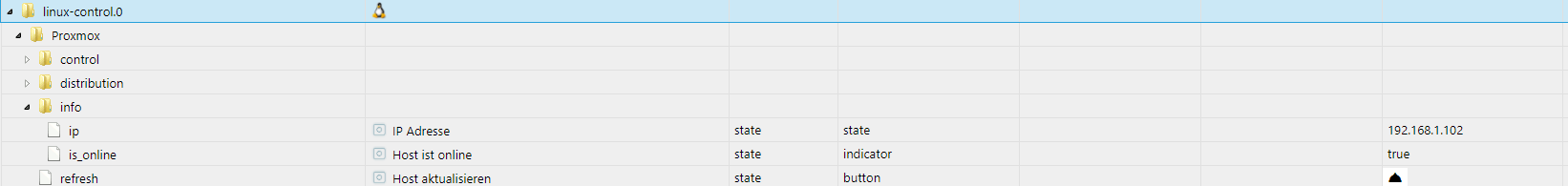
Im Container zeigt linux-control an, dass Proxmox offline ist.
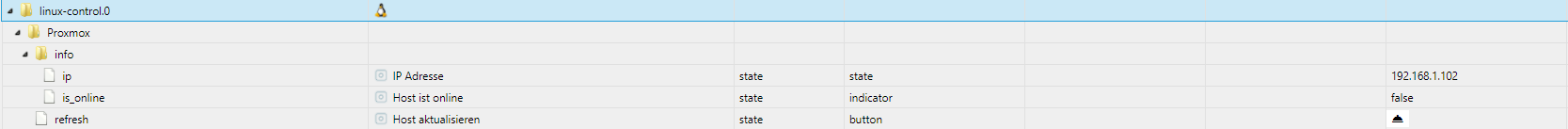
VM und Container sind mit Debian 10.7.0-amd64.
Du hast doch iobroker auch im Container und bei Dir funktioniert es wie ich am Material Design Widget von Dir gesehen habe. Hast Du eine Idee, warum es bei mir nicht funktioniert? -
Hallo @Scrounger, ich habe unter Proxmox einmal ioBroker in einer VM und einmal im Container installiert.
In der VM zeigt linux-control an, dass Proxmox online ist.
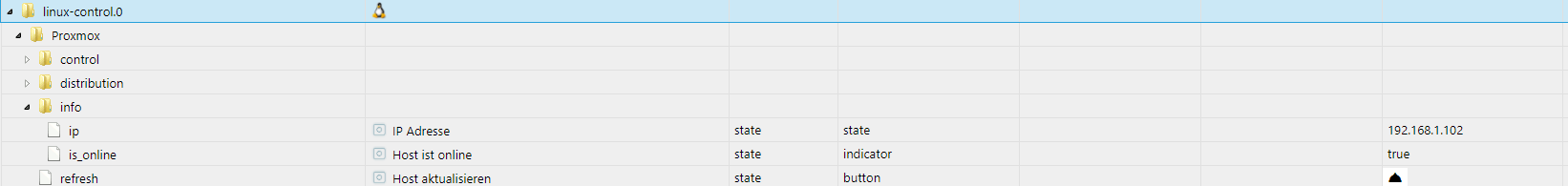
Im Container zeigt linux-control an, dass Proxmox offline ist.
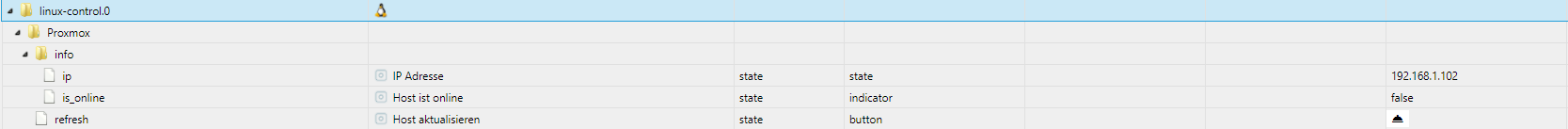
VM und Container sind mit Debian 10.7.0-amd64.
Du hast doch iobroker auch im Container und bei Dir funktioniert es wie ich am Material Design Widget von Dir gesehen habe. Hast Du eine Idee, warum es bei mir nicht funktioniert?@dirk1962
Ja ber mein lxc läuft auf ubunut 20 basis.Schätze es dieses Problem, da er den nicht anpingen kann, gleiches wird auch beim ping adapter wahscheinlich der Fall sein:
https://github.com/Scrounger/ioBroker.linux-control#known-issuesSchau mal weiter oben hier, da gabs das thema schon.
-
@dirk1962
Ja ber mein lxc läuft auf ubunut 20 basis.Schätze es dieses Problem, da er den nicht anpingen kann, gleiches wird auch beim ping adapter wahscheinlich der Fall sein:
https://github.com/Scrounger/ioBroker.linux-control#known-issuesSchau mal weiter oben hier, da gabs das thema schon.
@scrounger Danke für die schnelle Rückmeldung. Dann mach ich den Container mit Ubuntu.
-
@scrounger Danke für die schnelle Rückmeldung. Dann mach ich den Container mit Ubuntu.
-
@scrounger das ist schon installiert. Muss ich dann noch was machen?
-
@scrounger das ist schon installiert. Muss ich dann noch was machen?
-
@dirk1962
Da ich das problem nicht kenne, kann ich nicht viel dazu sagen, aber hier gabs genau das gleiche thema:
https://forum.iobroker.net/topic/35870/test-adapter-linux-control-v1-x-x/253?_=1611757704506@scrounger ... und damit hat es auch bei mir funktioniert.
Vielen Dank :+1: . -
Abend zusammen.
Ich ziehe gerade meine Wanddisplays von WIN nach Linux um und wollte den Adpater nutzen um display off / on zu schalten.
Dazu habe ich den befehl hier eingetragen:
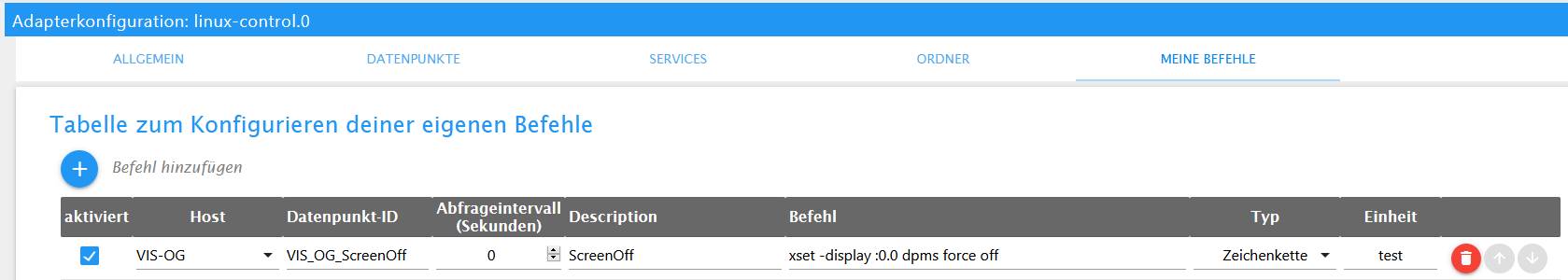
Ich hatte gedacht einen Datenpunkt mit einem Button dafür zu erhalten, oder wie rufe ich den Befehl sonst auf?
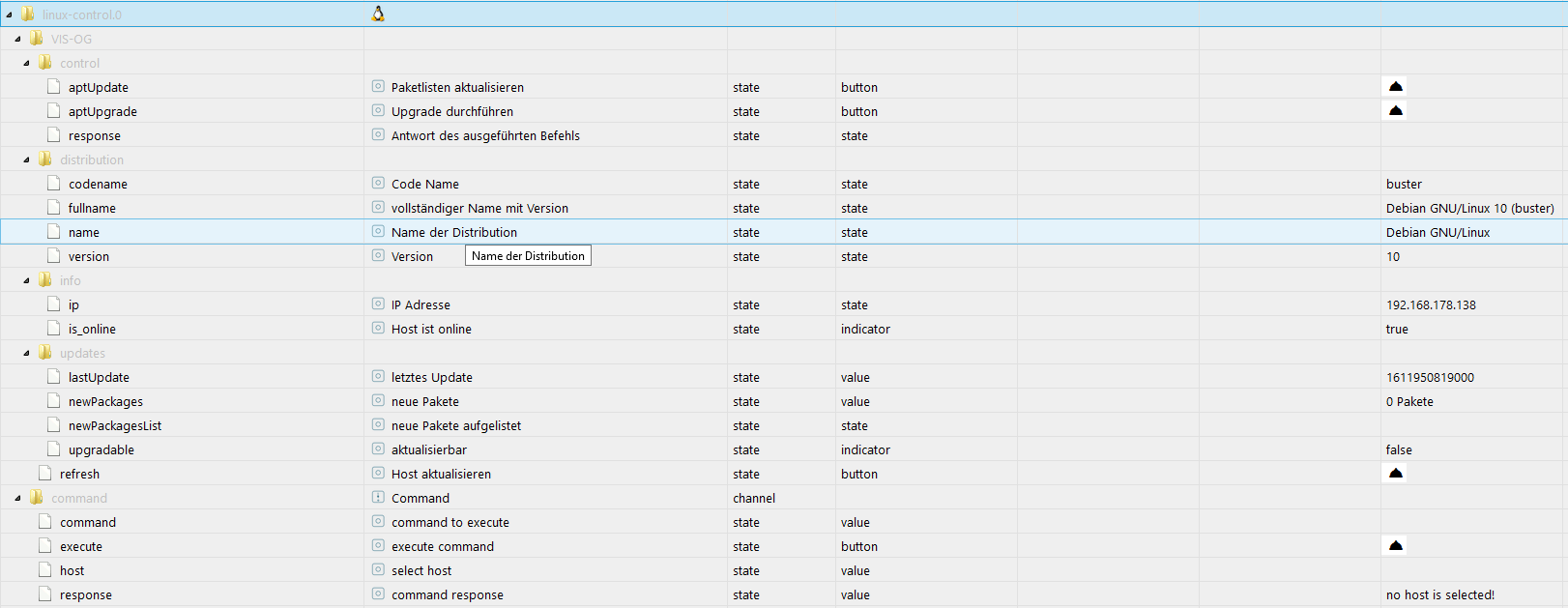
Muss ich an anderer Stelle noch etwas im Adapter konfigurieren?
Danke und Gruß
-
Abend zusammen.
Ich ziehe gerade meine Wanddisplays von WIN nach Linux um und wollte den Adpater nutzen um display off / on zu schalten.
Dazu habe ich den befehl hier eingetragen:
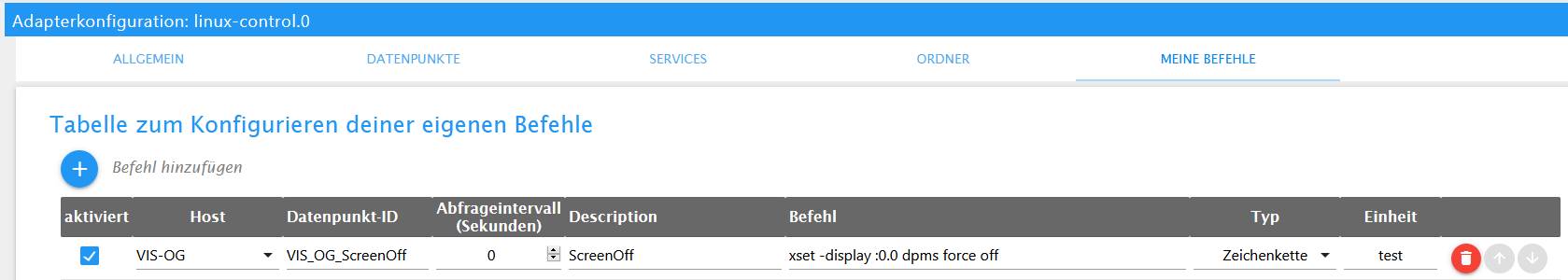
Ich hatte gedacht einen Datenpunkt mit einem Button dafür zu erhalten, oder wie rufe ich den Befehl sonst auf?
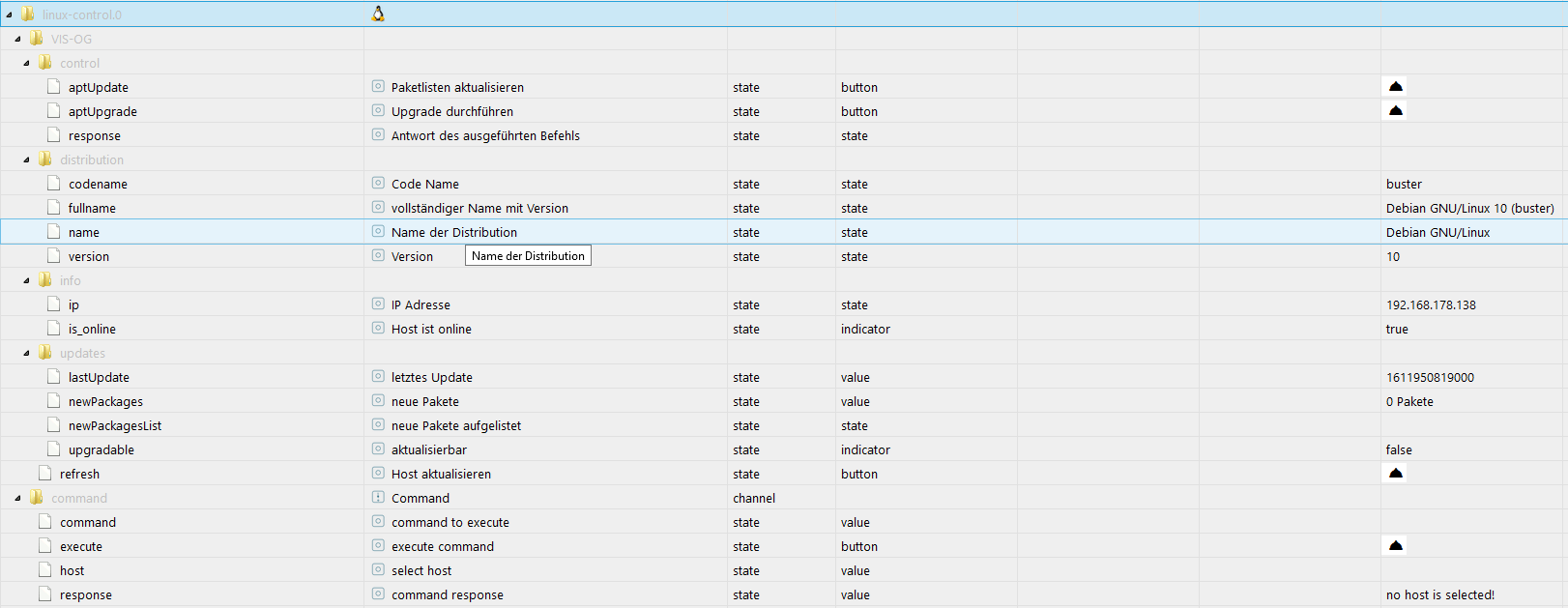
Muss ich an anderer Stelle noch etwas im Adapter konfigurieren?
Danke und Gruß
@wendy2702 sagte in Test Adapter Linux Control v1.x.x:
azu habe ich den befehl hier eingetragen:
du musst button auswählen anstatt zeichenkette
-
@wendy2702 sagte in Test Adapter Linux Control v1.x.x:
azu habe ich den befehl hier eingetragen:
du musst button auswählen anstatt zeichenkette
@liv-in-sky Klappt natürlich!
Vielen Dank und schönen Abend.


