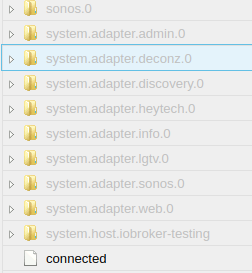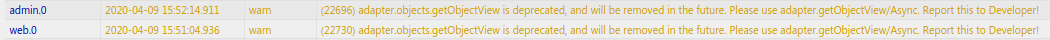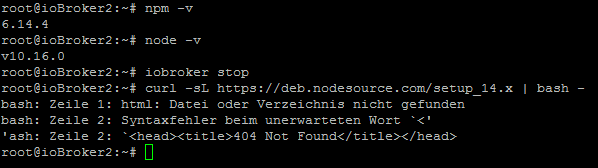NEWS
Beta Test js-controller 3.0.x auf GitHub
-
Sooo,
node 12 ist nun drauf:
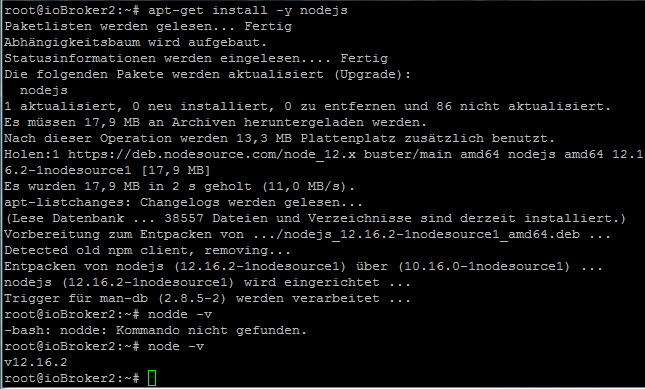
ioBroker hab ich jetzt einfach mal direkt gestartet. Worauf muss ich jetzt im LOG wegen Rebuild achten?EDIT: Ah auf Fehler ^^ :
host.ioBroker2 2020-04-09 11:39:53.468 error instance system.adapter.sql.0 terminated with code 1 (JS_CONTROLLER_STOPPED) host.ioBroker2 2020-04-09 11:39:53.467 error Caught by controller[0]: at Function.Module._load (internal/modules/cjs/loader.js:899:14) host.ioBroker2 2020-04-09 11:39:53.467 error Caught by controller[0]: at Module.load (internal/modules/cjs/loader.js:1000:32) host.ioBroker2 2020-04-09 11:39:53.467 error Caught by controller[0]: at Object.Module._extensions..js (internal/modules/cjs/loader.js:1176:10) host.ioBroker2 2020-04-09 11:39:53.467 error Caught by controller[0]: at Module._compile (internal/modules/cjs/loader.js:1156:30) host.ioBroker2 2020-04-09 11:39:53.467 error Caught by controller[0]: at Object.<anonymous> (/opt/iobroker/node_modules/mmmagic/lib/index.js:1:13) host.ioBroker2 2020-04-09 11:39:53.467 error Caught by controller[0]: at require (internal/modules/cjs/helpers.js:77:18) host.ioBroker2 2020-04-09 11:39:53.467 error Caught by controller[0]: at Module.require (internal/modules/cjs/loader.js:1042:19) host.ioBroker2 2020-04-09 11:39:53.466 error Caught by controller[0]: at Function.Module._load (internal/modules/cjs/loader.js:899:14) host.ioBroker2 2020-04-09 11:39:53.466 error Caught by controller[0]: at Module.load (internal/modules/cjs/loader.js:1000:32) host.ioBroker2 2020-04-09 11:39:53.466 error Caught by controller[0]: at Object.Module._extensions..node (internal/modules/cjs/loader.js:1206:18) host.ioBroker2 2020-04-09 11:39:53.466 error Caught by controller[0]: the module (for instance, using `npm rebuild` or `npm install`). host.ioBroker2 2020-04-09 11:39:53.466 error Caught by controller[0]: NODE_MODULE_VERSION 72. Please try re-compiling or re-installing host.ioBroker2 2020-04-09 11:39:53.466 error Caught by controller[0]: NODE_MODULE_VERSION 64. This version of Node.js requires host.ioBroker2 2020-04-09 11:39:53.465 error Caught by controller[0]: was compiled against a different Node.js version using host.ioBroker2 2020-04-09 11:39:53.465 error Caught by controller[0]: Error: The module '/opt/iobroker/node_modules/mmmagic/build/Release/magic.node' host.ioBroker2 2020-04-09 11:39:53.465 error Caught by controller[0]: ^ host.ioBroker2 2020-04-09 11:39:53.465 error Caught by controller[0]: return process.dlopen(module, path.toNamespacedPath(filename)); host.ioBroker2 2020-04-09 11:39:53.465 error Caught by controller[0]: internal/modules/cjs/loader.js:1206EDIT2: SQL- sowie mein Zigbee-Adapter bleiben rot
Errors nach Restart SQL-Adapter:
host.ioBroker2 2020-04-09 11:43:49.928 info Restart adapter system.adapter.sql.0 because enabled host.ioBroker2 2020-04-09 11:43:49.928 error instance system.adapter.sql.0 terminated with code 1 (JS_CONTROLLER_STOPPED) host.ioBroker2 2020-04-09 11:43:49.928 error Caught by controller[0]: at Function.Module._load (internal/modules/cjs/loader.js:899:14) host.ioBroker2 2020-04-09 11:43:49.928 error Caught by controller[0]: at Module.load (internal/modules/cjs/loader.js:1000:32) host.ioBroker2 2020-04-09 11:43:49.928 error Caught by controller[0]: at Object.Module._extensions..js (internal/modules/cjs/loader.js:1176:10) host.ioBroker2 2020-04-09 11:43:49.928 error Caught by controller[0]: at Module._compile (internal/modules/cjs/loader.js:1156:30) host.ioBroker2 2020-04-09 11:43:49.927 error Caught by controller[0]: at Object.<anonymous> (/opt/iobroker/node_modules/mmmagic/lib/index.js:1:13) host.ioBroker2 2020-04-09 11:43:49.927 error Caught by controller[0]: at require (internal/modules/cjs/helpers.js:77:18) host.ioBroker2 2020-04-09 11:43:49.927 error Caught by controller[0]: at Module.require (internal/modules/cjs/loader.js:1042:19) host.ioBroker2 2020-04-09 11:43:49.927 error Caught by controller[0]: at Function.Module._load (internal/modules/cjs/loader.js:899:14) host.ioBroker2 2020-04-09 11:43:49.927 error Caught by controller[0]: at Module.load (internal/modules/cjs/loader.js:1000:32) host.ioBroker2 2020-04-09 11:43:49.927 error Caught by controller[0]: at Object.Module._extensions..node (internal/modules/cjs/loader.js:1206:18) host.ioBroker2 2020-04-09 11:43:49.927 error Caught by controller[0]: the module (for instance, using `npm rebuild` or `npm install`). host.ioBroker2 2020-04-09 11:43:49.927 error Caught by controller[0]: NODE_MODULE_VERSION 72. Please try re-compiling or re-installing host.ioBroker2 2020-04-09 11:43:49.926 error Caught by controller[0]: NODE_MODULE_VERSION 64. This version of Node.js requires host.ioBroker2 2020-04-09 11:43:49.926 error Caught by controller[0]: was compiled against a different Node.js version using host.ioBroker2 2020-04-09 11:43:49.926 error Caught by controller[0]: Error: The module '/opt/iobroker/node_modules/mmmagic/build/Release/magic.node' host.ioBroker2 2020-04-09 11:43:49.926 error Caught by controller[0]: ^ host.ioBroker2 2020-04-09 11:43:49.926 error Caught by controller[0]: return process.dlopen(module, path.toNamespacedPath(filename)); host.ioBroker2 2020-04-09 11:43:49.925 error Caught by controller[0]: internal/modules/cjs/loader.js:1206 host.ioBroker2 2020-04-09 11:43:49.450 info instance system.adapter.sql.0 started with pid 25250 host.ioBroker2 2020-04-09 11:43:49.246 info Restart adapter system.adapter.zigbee.0 because enabled host.ioBroker2 2020-04-09 11:43:49.246 error instance system.adapter.zigbee.0 terminated with code 1 (JS_CONTROLLER_STOPPED) host.ioBroker2 2020-04-09 11:43:49.246 error Caught by controller[0]: at Module.load (internal/modules/cjs/loader.js:1000:32) host.ioBroker2 2020-04-09 11:43:49.246 error Caught by controller[0]: at Object.Module._extensions..js (internal/modules/cjs/loader.js:1176:10) host.ioBroker2 2020-04-09 11:43:49.246 error Caught by controller[0]: at Module._compile (internal/modules/cjs/loader.js:1156:30) host.ioBroker2 2020-04-09 11:43:49.245 error Caught by controller[0]: at Object.<anonymous> (/opt/iobroker/node_modules/@serialport/bindings/lib/linux.js:2:36) host.ioBroker2 2020-04-09 11:43:49.245 error Caught by controller[0]: at bindings (/opt/iobroker/node_modules/bindings/bindings.js:112:48) host.ioBroker2 2020-04-09 11:43:49.245 error Caught by controller[0]: at require (internal/modules/cjs/helpers.js:77:18) host.ioBroker2 2020-04-09 11:43:49.245 error Caught by controller[0]: at Module.require (internal/modules/cjs/loader.js:1042:19) host.ioBroker2 2020-04-09 11:43:49.245 error Caught by controller[0]: at Function.Module._load (internal/modules/cjs/loader.js:899:14) host.ioBroker2 2020-04-09 11:43:49.245 error Caught by controller[0]: at Module.load (internal/modules/cjs/loader.js:1000:32) host.ioBroker2 2020-04-09 11:43:49.244 error Caught by controller[0]: at Object.Module._extensions..node (internal/modules/cjs/loader.js:1206:18) host.ioBroker2 2020-04-09 11:43:49.244 error Caught by controller[0]: the module (for instance, using `npm rebuild` or `npm install`). host.ioBroker2 2020-04-09 11:43:49.244 error Caught by controller[0]: NODE_MODULE_VERSION 72. Please try re-compiling or re-installing host.ioBroker2 2020-04-09 11:43:49.244 error Caught by controller[0]: NODE_MODULE_VERSION 64. This version of Node.js requires host.ioBroker2 2020-04-09 11:43:49.244 error Caught by controller[0]: was compiled against a different Node.js version using host.ioBroker2 2020-04-09 11:43:49.244 error Caught by controller[0]: Error: The module '/opt/iobroker/node_modules/@serialport/bindings/build/Release/bindings.node' host.ioBroker2 2020-04-09 11:43:49.244 error Caught by controller[0]: ^ host.ioBroker2 2020-04-09 11:43:49.243 error Caught by controller[0]: throw e; host.ioBroker2 2020-04-09 11:43:49.243 error Caught by controller[0]: /opt/iobroker/node_modules/bindings/bindings.js:121 host.ioBroker2 2020-04-09 11:43:48.971 info instance system.adapter.zigbee.0 started with pid 25243Errors nach Zigbee-Restart:
host.ioBroker2 2020-04-09 11:44:59.454 info Restart adapter system.adapter.zigbee.0 because enabled host.ioBroker2 2020-04-09 11:44:59.454 error instance system.adapter.zigbee.0 terminated with code 1 (JS_CONTROLLER_STOPPED) host.ioBroker2 2020-04-09 11:44:59.454 error Caught by controller[0]: at Module.load (internal/modules/cjs/loader.js:1000:32) host.ioBroker2 2020-04-09 11:44:59.454 error Caught by controller[0]: at Object.Module._extensions..js (internal/modules/cjs/loader.js:1176:10) host.ioBroker2 2020-04-09 11:44:59.454 error Caught by controller[0]: at Module._compile (internal/modules/cjs/loader.js:1156:30) host.ioBroker2 2020-04-09 11:44:59.454 error Caught by controller[0]: at Object.<anonymous> (/opt/iobroker/node_modules/@serialport/bindings/lib/linux.js:2:36) host.ioBroker2 2020-04-09 11:44:59.454 error Caught by controller[0]: at bindings (/opt/iobroker/node_modules/bindings/bindings.js:112:48) host.ioBroker2 2020-04-09 11:44:59.453 error Caught by controller[0]: at require (internal/modules/cjs/helpers.js:77:18) host.ioBroker2 2020-04-09 11:44:59.453 error Caught by controller[0]: at Module.require (internal/modules/cjs/loader.js:1042:19) host.ioBroker2 2020-04-09 11:44:59.453 error Caught by controller[0]: at Function.Module._load (internal/modules/cjs/loader.js:899:14) host.ioBroker2 2020-04-09 11:44:59.453 error Caught by controller[0]: at Module.load (internal/modules/cjs/loader.js:1000:32) host.ioBroker2 2020-04-09 11:44:59.453 error Caught by controller[0]: at Object.Module._extensions..node (internal/modules/cjs/loader.js:1206:18) host.ioBroker2 2020-04-09 11:44:59.453 error Caught by controller[0]: the module (for instance, using `npm rebuild` or `npm install`). host.ioBroker2 2020-04-09 11:44:59.453 error Caught by controller[0]: NODE_MODULE_VERSION 72. Please try re-compiling or re-installing host.ioBroker2 2020-04-09 11:44:59.452 error Caught by controller[0]: NODE_MODULE_VERSION 64. This version of Node.js requires host.ioBroker2 2020-04-09 11:44:59.452 error Caught by controller[0]: was compiled against a different Node.js version using host.ioBroker2 2020-04-09 11:44:59.452 error Caught by controller[0]: Error: The module '/opt/iobroker/node_modules/@serialport/bindings/build/Release/bindings.node' host.ioBroker2 2020-04-09 11:44:59.452 error Caught by controller[0]: ^ host.ioBroker2 2020-04-09 11:44:59.452 error Caught by controller[0]: throw e; host.ioBroker2 2020-04-09 11:44:59.451 error Caught by controller[0]: /opt/iobroker/node_modules/bindings/bindings.js:121 host.ioBroker2 2020-04-09 11:44:59.161 info instance system.adapter.zigbee.0 started with pid 26632Danke und vG, Thorsten
-
Da hat wohl das automatische re-compiling nicht hin gehauen. Der Zigbee läuft bei mir mit Node 12 und JS-Controller 3.0.4 jedenfalls ohne Probleme. Hatte aber auch vorher schon Node 12 drauf.
@Jan1 sagte in Beta Test js-controller 3.0.x auf GitHub:
Da hat wohl das automatische re-compiling nicht hin gehauen. Der Zigbee läuft bei mir mit Node 12 und JS-Controller 3.0.4 jedenfalls ohne Probleme. Hatte aber auch vorher schon Node 12 drauf.
Jo...wollte nur wissen, ob ich nmoch etwas testen soll ... aber dann mache ich das Rebuild nun manuell hinterher...ich melde mich ^^
-
@Jan1 sagte in Beta Test js-controller 3.0.x auf GitHub:
Da hat wohl das automatische re-compiling nicht hin gehauen. Der Zigbee läuft bei mir mit Node 12 und JS-Controller 3.0.4 jedenfalls ohne Probleme. Hatte aber auch vorher schon Node 12 drauf.
Jo...wollte nur wissen, ob ich nmoch etwas testen soll ... aber dann mache ich das Rebuild nun manuell hinterher...ich melde mich ^^
-
@Kueppert
Warte doch mal was @apollon77 dazu sagt, da es ja ne neue Funktion des Controller ist, die bei Dir wohl nicht so ganz geklappt hat.@Jan1 sagte in Beta Test js-controller 3.0.x auf GitHub:
@Kueppert
Warte doch mal was @apollon77 dazu sagt, da es ja ne neue Funktion des Controller ist, die bei Dir wohl nicht so ganz geklappt hat.to late ^^ ist schon am rebuilden...ich kann das ganze ja auch nochmal machen und testen wenn gewünscht
Fehler beim Rebuild:
../src/serialport.cpp:460:17: error: variable or field ‘init’ declared void void init(v8::Handle<v8::Object> target) { ^~~~~~ ../src/serialport.cpp:460:17: error: ‘Handle’ is not a member of ‘v8’ ../src/serialport.cpp:460:34: error: expected primary-expression before ‘>’ token void init(v8::Handle<v8::Object> target) { ^ ../src/serialport.cpp:460:36: error: ‘target’ was not declared in this scope void init(v8::Handle<v8::Object> target) { ^~~~~~ ../src/serialport.cpp:460:36: note: suggested alternative: ‘tzset’ void init(v8::Handle<v8::Object> target) { ^~~~~~ tzset In file included from ../../nan/nan.h:54, from ../src/./serialport.h:6, from ../src/serialport.cpp:1: ../src/serialport.cpp:485:25: error: ‘init’ was not declared in this scope NODE_MODULE(serialport, init); ^~~~ /root/.cache/node-gyp/12.16.2/include/node/node.h:608:36: note: in definition of macro ‘NODE_MODULE_X’ (node::addon_register_func) (regfunc), \ ^~~~~~~ ../src/serialport.cpp:485:1: note: in expansion of macro ‘NODE_MODULE’ NODE_MODULE(serialport, init); ^~~~~~~~~~~ ../src/serialport.cpp:485:25: note: suggested alternative: ‘int’ NODE_MODULE(serialport, init); ^~~~ /root/.cache/node-gyp/12.16.2/include/node/node.h:608:36: note: in definition of macro ‘NODE_MODULE_X’ (node::addon_register_func) (regfunc), \ ^~~~~~~ ../src/serialport.cpp:485:1: note: in expansion of macro ‘NODE_MODULE’ NODE_MODULE(serialport, init); ^~~~~~~~~~~ make: *** [serialport.target.mk:114: Release/obj.target/serialport/src/serialport.o] Fehler 1 make: Verzeichnis „/opt/iobroker/node_modules/serialport/build“ wird verlassen gyp ERR! build error gyp ERR! stack Error: `make` failed with exit code: 2 gyp ERR! stack at ChildProcess.onExit (/usr/lib/node_modules/npm/node_modules/node-gyp/lib/build.js:194:23) gyp ERR! stack at ChildProcess.emit (events.js:310:20) gyp ERR! stack at Process.ChildProcess._handle.onexit (internal/child_process.js:275:12) gyp ERR! System Linux 4.19.0-5-amd64 gyp ERR! command "/usr/bin/node" "/usr/lib/node_modules/npm/node_modules/node-gyp/bin/node-gyp.js" "rebuild" gyp ERR! cwd /opt/iobroker/node_modules/serialport gyp ERR! node -v v12.16.2 gyp ERR! node-gyp -v v5.1.0 gyp ERR! not ok npm ERR! code ELIFECYCLE npm ERR! errno 1 npm ERR! serialport@6.2.2 install: `prebuild-install || node-gyp rebuild` npm ERR! Exit status 1 npm ERR! npm ERR! Failed at the serialport@6.2.2 install script. npm ERR! This is probably not a problem with npm. There is likely additional logging output above. npm ERR! A complete log of this run can be found in: npm ERR! /root/.npm/_logs/2020-04-09T10_30_03_438Z-debug.logHm...SQL sowie Zigbee sind im Admin auf grün. Mit dem Zigbee-Adapter lassen sich meine Lampen auch noch schalten...kann aber gern wenn gewünscht weiter testen :)
-
@Jey-Cee sagte in Beta Test js-controller 3.0.x auf GitHub:
readFile 2020-04-09 08:50:45.536 warn will not read this file (socketio.png) in future versions: socketio.admin is not an object of type "meta"
Der ist interessant. Da scheinen die beiden adapter nicht sauber installiert zu sein.
Kannst Du bitte mal "iobroker upload socketio" und "iobroker upload simple-api" versuchen und schauen ob der Fehler nochmal kommt wenn Du Admin öffnest ? (bitte vorher schauen das ein admin öffnen den auslöst - wäre meine Annahme). Danke!
@apollon77 sagte in Beta Test js-controller 3.0.x auf GitHub:
Kannst Du bitte mal "iobroker upload socketio" und "iobroker upload simple-api" versuchen
Würde das nicht vorraussetzen das die Adapter installiert sind?
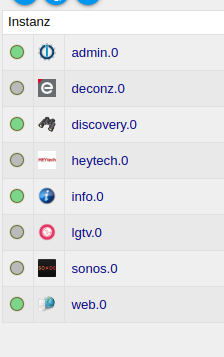
-
@Jey-Cee sagte in Beta Test js-controller 3.0.x auf GitHub:
readFile 2020-04-09 08:50:45.536 warn will not read this file (socketio.png) in future versions: socketio.admin is not an object of type "meta"
Der ist interessant. Da scheinen die beiden adapter nicht sauber installiert zu sein.
Kannst Du bitte mal "iobroker upload socketio" und "iobroker upload simple-api" versuchen und schauen ob der Fehler nochmal kommt wenn Du Admin öffnest ? (bitte vorher schauen das ein admin öffnen den auslöst - wäre meine Annahme). Danke!
@apollon77 sagte in Beta Test js-controller 3.0.x auf GitHub:
(bitte vorher schauen das ein admin öffnen den auslöst - wäre meine Annahme). Danke!
Die Annahme scheint richtig zu sein. Nach upload ist die Meldung weg.
-
@foxriver76 sagte in Beta Test js-controller 3.0.x auf GitHub:
@ilovegym der ist leider noch 1 zu 1 der gleiche wie der von soef glaube ich
da haben schon n paar dran gefummelt, aber besser geworden ist es leider nicht.. :-(
@ilovegym Also folgendes, der wifilight Adapter wird jetzt über Community-Adapters gepflegt, heißt aber nun wieder wifilight ohne den community Zusatz. Gerne von Github installieren über
https://github.com/iobroker-community-adapters/ioBroker.wifilight. Wenn das passt kann man die anderen Adapter auch so fixen - zumindest js-c 3 kompatibel machen.Test Thread: https://forum.iobroker.net/topic/32062/wifilight-1-1-0-testing
-
@sigi234 selbiges gilt für firetv
https://github.com/iobroker-community-adapters/ioBroker.firetv, wobei ich da sagen muss, wenn ich die ersten 5 Zeilen sehe, wundert es mich, dass das Ding überhaupt läuft.. ;-)Test Thread: https://forum.iobroker.net/topic/32063/firetv-1-0-0-testen
In beiden Fällen nach GitHub Install bitte unbedingt Upload ausführen.
iob u firetvoder eben fürwifilight -
Sooo,
node 12 ist nun drauf:
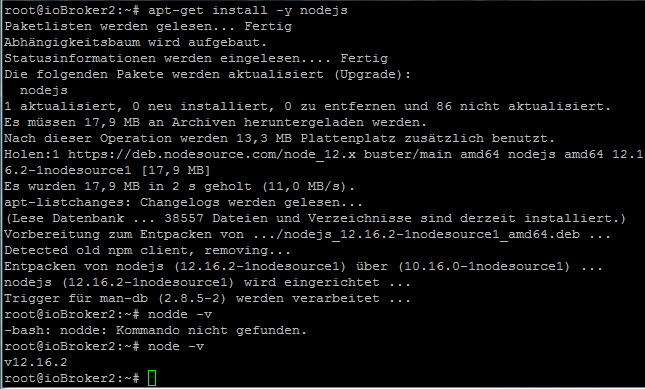
ioBroker hab ich jetzt einfach mal direkt gestartet. Worauf muss ich jetzt im LOG wegen Rebuild achten?EDIT: Ah auf Fehler ^^ :
host.ioBroker2 2020-04-09 11:39:53.468 error instance system.adapter.sql.0 terminated with code 1 (JS_CONTROLLER_STOPPED) host.ioBroker2 2020-04-09 11:39:53.467 error Caught by controller[0]: at Function.Module._load (internal/modules/cjs/loader.js:899:14) host.ioBroker2 2020-04-09 11:39:53.467 error Caught by controller[0]: at Module.load (internal/modules/cjs/loader.js:1000:32) host.ioBroker2 2020-04-09 11:39:53.467 error Caught by controller[0]: at Object.Module._extensions..js (internal/modules/cjs/loader.js:1176:10) host.ioBroker2 2020-04-09 11:39:53.467 error Caught by controller[0]: at Module._compile (internal/modules/cjs/loader.js:1156:30) host.ioBroker2 2020-04-09 11:39:53.467 error Caught by controller[0]: at Object.<anonymous> (/opt/iobroker/node_modules/mmmagic/lib/index.js:1:13) host.ioBroker2 2020-04-09 11:39:53.467 error Caught by controller[0]: at require (internal/modules/cjs/helpers.js:77:18) host.ioBroker2 2020-04-09 11:39:53.467 error Caught by controller[0]: at Module.require (internal/modules/cjs/loader.js:1042:19) host.ioBroker2 2020-04-09 11:39:53.466 error Caught by controller[0]: at Function.Module._load (internal/modules/cjs/loader.js:899:14) host.ioBroker2 2020-04-09 11:39:53.466 error Caught by controller[0]: at Module.load (internal/modules/cjs/loader.js:1000:32) host.ioBroker2 2020-04-09 11:39:53.466 error Caught by controller[0]: at Object.Module._extensions..node (internal/modules/cjs/loader.js:1206:18) host.ioBroker2 2020-04-09 11:39:53.466 error Caught by controller[0]: the module (for instance, using `npm rebuild` or `npm install`). host.ioBroker2 2020-04-09 11:39:53.466 error Caught by controller[0]: NODE_MODULE_VERSION 72. Please try re-compiling or re-installing host.ioBroker2 2020-04-09 11:39:53.466 error Caught by controller[0]: NODE_MODULE_VERSION 64. This version of Node.js requires host.ioBroker2 2020-04-09 11:39:53.465 error Caught by controller[0]: was compiled against a different Node.js version using host.ioBroker2 2020-04-09 11:39:53.465 error Caught by controller[0]: Error: The module '/opt/iobroker/node_modules/mmmagic/build/Release/magic.node' host.ioBroker2 2020-04-09 11:39:53.465 error Caught by controller[0]: ^ host.ioBroker2 2020-04-09 11:39:53.465 error Caught by controller[0]: return process.dlopen(module, path.toNamespacedPath(filename)); host.ioBroker2 2020-04-09 11:39:53.465 error Caught by controller[0]: internal/modules/cjs/loader.js:1206EDIT2: SQL- sowie mein Zigbee-Adapter bleiben rot
Errors nach Restart SQL-Adapter:
host.ioBroker2 2020-04-09 11:43:49.928 info Restart adapter system.adapter.sql.0 because enabled host.ioBroker2 2020-04-09 11:43:49.928 error instance system.adapter.sql.0 terminated with code 1 (JS_CONTROLLER_STOPPED) host.ioBroker2 2020-04-09 11:43:49.928 error Caught by controller[0]: at Function.Module._load (internal/modules/cjs/loader.js:899:14) host.ioBroker2 2020-04-09 11:43:49.928 error Caught by controller[0]: at Module.load (internal/modules/cjs/loader.js:1000:32) host.ioBroker2 2020-04-09 11:43:49.928 error Caught by controller[0]: at Object.Module._extensions..js (internal/modules/cjs/loader.js:1176:10) host.ioBroker2 2020-04-09 11:43:49.928 error Caught by controller[0]: at Module._compile (internal/modules/cjs/loader.js:1156:30) host.ioBroker2 2020-04-09 11:43:49.927 error Caught by controller[0]: at Object.<anonymous> (/opt/iobroker/node_modules/mmmagic/lib/index.js:1:13) host.ioBroker2 2020-04-09 11:43:49.927 error Caught by controller[0]: at require (internal/modules/cjs/helpers.js:77:18) host.ioBroker2 2020-04-09 11:43:49.927 error Caught by controller[0]: at Module.require (internal/modules/cjs/loader.js:1042:19) host.ioBroker2 2020-04-09 11:43:49.927 error Caught by controller[0]: at Function.Module._load (internal/modules/cjs/loader.js:899:14) host.ioBroker2 2020-04-09 11:43:49.927 error Caught by controller[0]: at Module.load (internal/modules/cjs/loader.js:1000:32) host.ioBroker2 2020-04-09 11:43:49.927 error Caught by controller[0]: at Object.Module._extensions..node (internal/modules/cjs/loader.js:1206:18) host.ioBroker2 2020-04-09 11:43:49.927 error Caught by controller[0]: the module (for instance, using `npm rebuild` or `npm install`). host.ioBroker2 2020-04-09 11:43:49.927 error Caught by controller[0]: NODE_MODULE_VERSION 72. Please try re-compiling or re-installing host.ioBroker2 2020-04-09 11:43:49.926 error Caught by controller[0]: NODE_MODULE_VERSION 64. This version of Node.js requires host.ioBroker2 2020-04-09 11:43:49.926 error Caught by controller[0]: was compiled against a different Node.js version using host.ioBroker2 2020-04-09 11:43:49.926 error Caught by controller[0]: Error: The module '/opt/iobroker/node_modules/mmmagic/build/Release/magic.node' host.ioBroker2 2020-04-09 11:43:49.926 error Caught by controller[0]: ^ host.ioBroker2 2020-04-09 11:43:49.926 error Caught by controller[0]: return process.dlopen(module, path.toNamespacedPath(filename)); host.ioBroker2 2020-04-09 11:43:49.925 error Caught by controller[0]: internal/modules/cjs/loader.js:1206 host.ioBroker2 2020-04-09 11:43:49.450 info instance system.adapter.sql.0 started with pid 25250 host.ioBroker2 2020-04-09 11:43:49.246 info Restart adapter system.adapter.zigbee.0 because enabled host.ioBroker2 2020-04-09 11:43:49.246 error instance system.adapter.zigbee.0 terminated with code 1 (JS_CONTROLLER_STOPPED) host.ioBroker2 2020-04-09 11:43:49.246 error Caught by controller[0]: at Module.load (internal/modules/cjs/loader.js:1000:32) host.ioBroker2 2020-04-09 11:43:49.246 error Caught by controller[0]: at Object.Module._extensions..js (internal/modules/cjs/loader.js:1176:10) host.ioBroker2 2020-04-09 11:43:49.246 error Caught by controller[0]: at Module._compile (internal/modules/cjs/loader.js:1156:30) host.ioBroker2 2020-04-09 11:43:49.245 error Caught by controller[0]: at Object.<anonymous> (/opt/iobroker/node_modules/@serialport/bindings/lib/linux.js:2:36) host.ioBroker2 2020-04-09 11:43:49.245 error Caught by controller[0]: at bindings (/opt/iobroker/node_modules/bindings/bindings.js:112:48) host.ioBroker2 2020-04-09 11:43:49.245 error Caught by controller[0]: at require (internal/modules/cjs/helpers.js:77:18) host.ioBroker2 2020-04-09 11:43:49.245 error Caught by controller[0]: at Module.require (internal/modules/cjs/loader.js:1042:19) host.ioBroker2 2020-04-09 11:43:49.245 error Caught by controller[0]: at Function.Module._load (internal/modules/cjs/loader.js:899:14) host.ioBroker2 2020-04-09 11:43:49.245 error Caught by controller[0]: at Module.load (internal/modules/cjs/loader.js:1000:32) host.ioBroker2 2020-04-09 11:43:49.244 error Caught by controller[0]: at Object.Module._extensions..node (internal/modules/cjs/loader.js:1206:18) host.ioBroker2 2020-04-09 11:43:49.244 error Caught by controller[0]: the module (for instance, using `npm rebuild` or `npm install`). host.ioBroker2 2020-04-09 11:43:49.244 error Caught by controller[0]: NODE_MODULE_VERSION 72. Please try re-compiling or re-installing host.ioBroker2 2020-04-09 11:43:49.244 error Caught by controller[0]: NODE_MODULE_VERSION 64. This version of Node.js requires host.ioBroker2 2020-04-09 11:43:49.244 error Caught by controller[0]: was compiled against a different Node.js version using host.ioBroker2 2020-04-09 11:43:49.244 error Caught by controller[0]: Error: The module '/opt/iobroker/node_modules/@serialport/bindings/build/Release/bindings.node' host.ioBroker2 2020-04-09 11:43:49.244 error Caught by controller[0]: ^ host.ioBroker2 2020-04-09 11:43:49.243 error Caught by controller[0]: throw e; host.ioBroker2 2020-04-09 11:43:49.243 error Caught by controller[0]: /opt/iobroker/node_modules/bindings/bindings.js:121 host.ioBroker2 2020-04-09 11:43:48.971 info instance system.adapter.zigbee.0 started with pid 25243Errors nach Zigbee-Restart:
host.ioBroker2 2020-04-09 11:44:59.454 info Restart adapter system.adapter.zigbee.0 because enabled host.ioBroker2 2020-04-09 11:44:59.454 error instance system.adapter.zigbee.0 terminated with code 1 (JS_CONTROLLER_STOPPED) host.ioBroker2 2020-04-09 11:44:59.454 error Caught by controller[0]: at Module.load (internal/modules/cjs/loader.js:1000:32) host.ioBroker2 2020-04-09 11:44:59.454 error Caught by controller[0]: at Object.Module._extensions..js (internal/modules/cjs/loader.js:1176:10) host.ioBroker2 2020-04-09 11:44:59.454 error Caught by controller[0]: at Module._compile (internal/modules/cjs/loader.js:1156:30) host.ioBroker2 2020-04-09 11:44:59.454 error Caught by controller[0]: at Object.<anonymous> (/opt/iobroker/node_modules/@serialport/bindings/lib/linux.js:2:36) host.ioBroker2 2020-04-09 11:44:59.454 error Caught by controller[0]: at bindings (/opt/iobroker/node_modules/bindings/bindings.js:112:48) host.ioBroker2 2020-04-09 11:44:59.453 error Caught by controller[0]: at require (internal/modules/cjs/helpers.js:77:18) host.ioBroker2 2020-04-09 11:44:59.453 error Caught by controller[0]: at Module.require (internal/modules/cjs/loader.js:1042:19) host.ioBroker2 2020-04-09 11:44:59.453 error Caught by controller[0]: at Function.Module._load (internal/modules/cjs/loader.js:899:14) host.ioBroker2 2020-04-09 11:44:59.453 error Caught by controller[0]: at Module.load (internal/modules/cjs/loader.js:1000:32) host.ioBroker2 2020-04-09 11:44:59.453 error Caught by controller[0]: at Object.Module._extensions..node (internal/modules/cjs/loader.js:1206:18) host.ioBroker2 2020-04-09 11:44:59.453 error Caught by controller[0]: the module (for instance, using `npm rebuild` or `npm install`). host.ioBroker2 2020-04-09 11:44:59.453 error Caught by controller[0]: NODE_MODULE_VERSION 72. Please try re-compiling or re-installing host.ioBroker2 2020-04-09 11:44:59.452 error Caught by controller[0]: NODE_MODULE_VERSION 64. This version of Node.js requires host.ioBroker2 2020-04-09 11:44:59.452 error Caught by controller[0]: was compiled against a different Node.js version using host.ioBroker2 2020-04-09 11:44:59.452 error Caught by controller[0]: Error: The module '/opt/iobroker/node_modules/@serialport/bindings/build/Release/bindings.node' host.ioBroker2 2020-04-09 11:44:59.452 error Caught by controller[0]: ^ host.ioBroker2 2020-04-09 11:44:59.452 error Caught by controller[0]: throw e; host.ioBroker2 2020-04-09 11:44:59.451 error Caught by controller[0]: /opt/iobroker/node_modules/bindings/bindings.js:121 host.ioBroker2 2020-04-09 11:44:59.161 info instance system.adapter.zigbee.0 started with pid 26632Danke und vG, Thorsten
@Kueppert Und du bist ganz sicher das die 3.0.4 drauf ist. ich hab gestern getestet und lieff super mit sql. Ich vermisse im Log das er sagt "hey rebuild erkannt" und sowas
Mein log war so:
2020-04-08 17:37:32.555 - ESC[32minfoESC[39m: host.io-test instance system.adapter.sql.0 started with pid 32387 2020-04-08 17:37:33.001 - ESC[31merrorESC[39m: host.io-test Caught by controller[0]: internal/modules/cjs/loader.js:1197 2020-04-08 17:37:33.001 - ESC[31merrorESC[39m: host.io-test Caught by controller[0]: return process.dlopen(module, path.toNamespacedPath(filename)); 2020-04-08 17:37:33.001 - ESC[31merrorESC[39m: host.io-test Caught by controller[0]: ^ 2020-04-08 17:37:33.001 - ESC[31merrorESC[39m: host.io-test Caught by controller[0]: Error: The module '/opt/iobroker/node_modules/mmmagic/build/Release/magic.node' 2020-04-08 17:37:33.002 - ESC[31merrorESC[39m: host.io-test Caught by controller[0]: was compiled against a different Node.js version using 2020-04-08 17:37:33.002 - ESC[31merrorESC[39m: host.io-test Caught by controller[0]: NODE_MODULE_VERSION 72. This version of Node.js requires 2020-04-08 17:37:33.002 - ESC[31merrorESC[39m: host.io-test Caught by controller[0]: NODE_MODULE_VERSION 79. Please try re-compiling or re-installing 2020-04-08 17:37:33.002 - ESC[31merrorESC[39m: host.io-test Caught by controller[0]: the module (for instance, using `npm rebuild` or `npm install`). 2020-04-08 17:37:33.002 - ESC[31merrorESC[39m: host.io-test Caught by controller[0]: at Object.Module._extensions..node (internal/modules/cjs/loader.js:1197:18) 2020-04-08 17:37:33.002 - ESC[31merrorESC[39m: host.io-test Caught by controller[0]: at Module.load (internal/modules/cjs/loader.js:996:32) 2020-04-08 17:37:33.002 - ESC[31merrorESC[39m: host.io-test Caught by controller[0]: at Function.Module._load (internal/modules/cjs/loader.js:896:14) 2020-04-08 17:37:33.002 - ESC[31merrorESC[39m: host.io-test Caught by controller[0]: at Module.require (internal/modules/cjs/loader.js:1036:19) 2020-04-08 17:37:33.002 - ESC[31merrorESC[39m: host.io-test Caught by controller[0]: at require (internal/modules/cjs/helpers.js:72:18) 2020-04-08 17:37:33.002 - ESC[31merrorESC[39m: host.io-test Caught by controller[0]: at Object.<anonymous> (/opt/iobroker/node_modules/mmmagic/lib/index.js:1:13) 2020-04-08 17:37:33.002 - ESC[31merrorESC[39m: host.io-test Caught by controller[0]: at Module._compile (internal/modules/cjs/loader.js:1147:30) 2020-04-08 17:37:33.003 - ESC[31merrorESC[39m: host.io-test Caught by controller[0]: at Object.Module._extensions..js (internal/modules/cjs/loader.js:1167:10) 2020-04-08 17:37:33.003 - ESC[31merrorESC[39m: host.io-test Caught by controller[0]: at Module.load (internal/modules/cjs/loader.js:996:32) 2020-04-08 17:37:33.003 - ESC[31merrorESC[39m: host.io-test Caught by controller[0]: at Function.Module._load (internal/modules/cjs/loader.js:896:14) 2020-04-08 17:37:33.003 - ESC[31merrorESC[39m: host.io-test instance system.adapter.sql.0 terminated with code 1 (JS_CONTROLLER_STOPPED) 2020-04-08 17:37:33.003 - ESC[32minfoESC[39m: host.io-test Adapter system.adapter.sql.0 needs rebuild and will be restarted afterwards. 2020-04-08 17:37:33.004 - ESC[34mdebugESC[39m: Incoming Host message rebuildAdapter 2020-04-08 17:37:33.004 - ESC[32minfoESC[39m: host.io-test system.adapter.sql.0 will be rebuilt 2020-04-08 17:37:33.005 - ESC[33mwarnESC[39m: host.io-test adapter "sql" seems to be installed for a different version of Node.js. Trying to rebuild it... 1 attempt 2020-04-08 17:37:33.005 - ESC[32minfoESC[39m: host.io-test iobroker rebuild sql 2020-04-08 17:37:33.154 - ESC[32minfoESC[39m: host.io-test iobroker npm-rebuild: npm rebuild --loglevel error (System call) in "/opt/iobroker/node_modules/iobroker.sql"Das sehe ich bei dir nicht. Und er sucht nach "NODE_MODULE_VERSION" was bei dir drin ist. Oder Log zu früh beim kopieren abgeschnitten? schau mal bitte rein
-
@Jan1 sagte in Beta Test js-controller 3.0.x auf GitHub:
@Kueppert
Warte doch mal was @apollon77 dazu sagt, da es ja ne neue Funktion des Controller ist, die bei Dir wohl nicht so ganz geklappt hat.to late ^^ ist schon am rebuilden...ich kann das ganze ja auch nochmal machen und testen wenn gewünscht
Fehler beim Rebuild:
../src/serialport.cpp:460:17: error: variable or field ‘init’ declared void void init(v8::Handle<v8::Object> target) { ^~~~~~ ../src/serialport.cpp:460:17: error: ‘Handle’ is not a member of ‘v8’ ../src/serialport.cpp:460:34: error: expected primary-expression before ‘>’ token void init(v8::Handle<v8::Object> target) { ^ ../src/serialport.cpp:460:36: error: ‘target’ was not declared in this scope void init(v8::Handle<v8::Object> target) { ^~~~~~ ../src/serialport.cpp:460:36: note: suggested alternative: ‘tzset’ void init(v8::Handle<v8::Object> target) { ^~~~~~ tzset In file included from ../../nan/nan.h:54, from ../src/./serialport.h:6, from ../src/serialport.cpp:1: ../src/serialport.cpp:485:25: error: ‘init’ was not declared in this scope NODE_MODULE(serialport, init); ^~~~ /root/.cache/node-gyp/12.16.2/include/node/node.h:608:36: note: in definition of macro ‘NODE_MODULE_X’ (node::addon_register_func) (regfunc), \ ^~~~~~~ ../src/serialport.cpp:485:1: note: in expansion of macro ‘NODE_MODULE’ NODE_MODULE(serialport, init); ^~~~~~~~~~~ ../src/serialport.cpp:485:25: note: suggested alternative: ‘int’ NODE_MODULE(serialport, init); ^~~~ /root/.cache/node-gyp/12.16.2/include/node/node.h:608:36: note: in definition of macro ‘NODE_MODULE_X’ (node::addon_register_func) (regfunc), \ ^~~~~~~ ../src/serialport.cpp:485:1: note: in expansion of macro ‘NODE_MODULE’ NODE_MODULE(serialport, init); ^~~~~~~~~~~ make: *** [serialport.target.mk:114: Release/obj.target/serialport/src/serialport.o] Fehler 1 make: Verzeichnis „/opt/iobroker/node_modules/serialport/build“ wird verlassen gyp ERR! build error gyp ERR! stack Error: `make` failed with exit code: 2 gyp ERR! stack at ChildProcess.onExit (/usr/lib/node_modules/npm/node_modules/node-gyp/lib/build.js:194:23) gyp ERR! stack at ChildProcess.emit (events.js:310:20) gyp ERR! stack at Process.ChildProcess._handle.onexit (internal/child_process.js:275:12) gyp ERR! System Linux 4.19.0-5-amd64 gyp ERR! command "/usr/bin/node" "/usr/lib/node_modules/npm/node_modules/node-gyp/bin/node-gyp.js" "rebuild" gyp ERR! cwd /opt/iobroker/node_modules/serialport gyp ERR! node -v v12.16.2 gyp ERR! node-gyp -v v5.1.0 gyp ERR! not ok npm ERR! code ELIFECYCLE npm ERR! errno 1 npm ERR! serialport@6.2.2 install: `prebuild-install || node-gyp rebuild` npm ERR! Exit status 1 npm ERR! npm ERR! Failed at the serialport@6.2.2 install script. npm ERR! This is probably not a problem with npm. There is likely additional logging output above. npm ERR! A complete log of this run can be found in: npm ERR! /root/.npm/_logs/2020-04-09T10_30_03_438Z-debug.logHm...SQL sowie Zigbee sind im Admin auf grün. Mit dem Zigbee-Adapter lassen sich meine Lampen auch noch schalten...kann aber gern wenn gewünscht weiter testen :)
-
@apollon77 sagte in Beta Test js-controller 3.0.x auf GitHub:
(bitte vorher schauen das ein admin öffnen den auslöst - wäre meine Annahme). Danke!
Die Annahme scheint richtig zu sein. Nach upload ist die Meldung weg.
-
@Jey-Cee Es gab mal frrüüüüher js.controller Versionen die beim adapter löschen ggff Objekte zurückgelassen haben. Die versucht Admin jetzt zu lesen und da meckern dann Dinge :-(
-
@apollon77 Hm das war aber eine Nackte test Installation lediglich mit einer älteren js-controller Version die ich geupdatet habe und dann die Adapter installiert.
-
@Jey-Cee schau mal. Du hast bestimmt system.adapter.xy Objekte rumliegende von Objekt Typ Adapter. Korrekt? Wo die her sind wäre dann die interessante Frage.
@apollon77 sagte in Beta Test js-controller 3.0.x auf GitHub:
Korrekt?
Nein, hab sogar extra nochmal die VM mit dem Testsystem gestartet um ganz sicher zu sein.
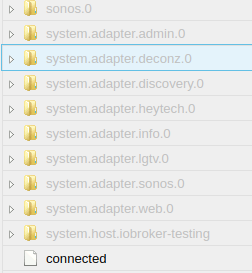
-
@apollon77 jo, hab manuell nen Rebuild gemacht und nur die eine Fehlermeldung gehabt wegen Serialdings...hat aber nix mit dem neuen JS zu tun. Rebuild hat der nicht gemacht...hab ca. 1h gewartet - kamen immer nur die hier gemeldeten Fehlermeldungen...
-
@apollon77 jo, hab manuell nen Rebuild gemacht und nur die eine Fehlermeldung gehabt wegen Serialdings...hat aber nix mit dem neuen JS zu tun. Rebuild hat der nicht gemacht...hab ca. 1h gewartet - kamen immer nur die hier gemeldeten Fehlermeldungen...
-
@apollon77 sagte in Beta Test js-controller 3.0.x auf GitHub:
Korrekt?
Nein, hab sogar extra nochmal die VM mit dem Testsystem gestartet um ganz sicher zu sein.