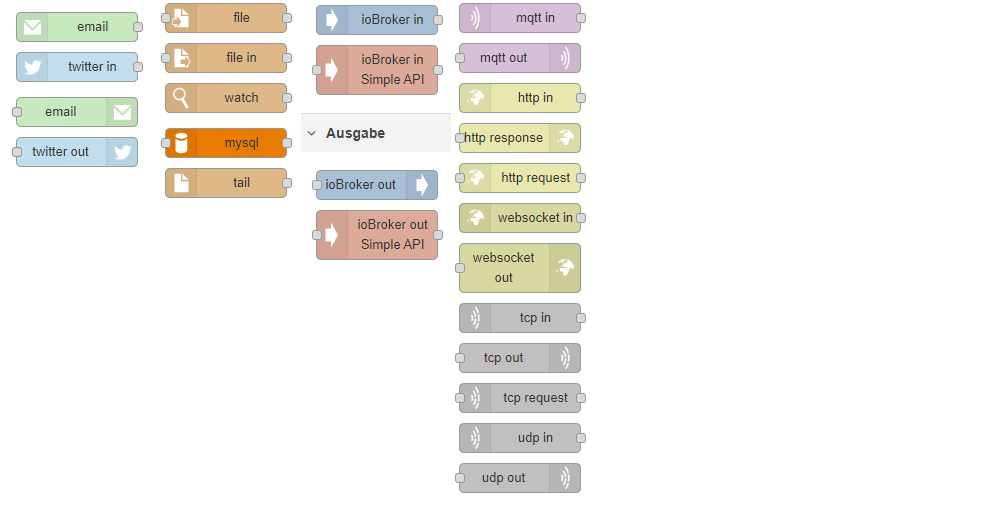NEWS
get zigbee data automatically
-
hi everyone , I have a zigbee xiaomi tempreture sensor , I can manually get data by IOBROKER SIMPLE API by "get": "http://ipaddress:8087/get/stateID/?prettyPrint",
in a json formatted file , but as I said it is manually !!
I want to receive data automatically whenever the tempreture changes
i have a rpi4 , and sqlite database on itthanks in advance
-
@erfan-shaigani more details please. What zigbee gateway do you use?
@Jey-Cee i use a raspberry pi as my gateway
-
I don't see the problem.
When the value changes, you will get a trigger in your favorite logic machine and do what you want. ;) - So you can create json strings, files or do start any other action.I use Node-Red as logic machine - but you can use Javascript / Blockly as well.
-
@Jey-Cee i use a raspberry pi as my gateway
-
I don't see the problem.
When the value changes, you will get a trigger in your favorite logic machine and do what you want. ;) - So you can create json strings, files or do start any other action.I use Node-Red as logic machine - but you can use Javascript / Blockly as well.
@mickym
thnaks a lot , can you explain more ? I am not familliar enough with logic machine.or if u are ok , i can give u my email or whatsapp id
-
@mickym
thnaks a lot , can you explain more ? I am not familliar enough with logic machine.or if u are ok , i can give u my email or whatsapp id
@erfan-shaigani
A logic machine - is for example your JavaScript Adapter and you can use Blockly.I am not so familiar with Blockly. I prefer the Node-RED adapter.
You have an iobroker node - where you can select den data - point where the your zigbee Adapter stores the temperature of your sensor.
I have also the xiaomi sensor as well - and if you look to the screen shot. If the value changes - a message will be automatically created and you can do with this value - what you want. I just display it on the node-RED dashboard, but you can format a json-string as well and send it whereever you want.
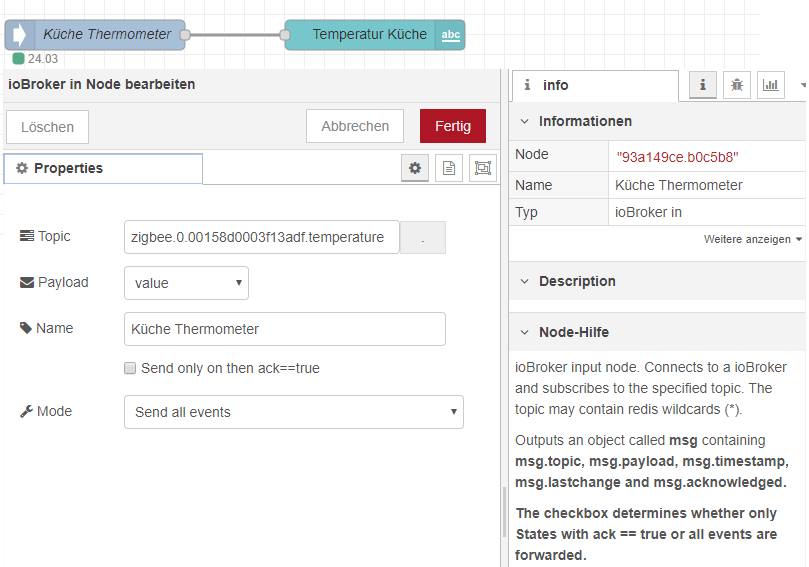
-
@erfan-shaigani
A logic machine - is for example your JavaScript Adapter and you can use Blockly.I am not so familiar with Blockly. I prefer the Node-RED adapter.
You have an iobroker node - where you can select den data - point where the your zigbee Adapter stores the temperature of your sensor.
I have also the xiaomi sensor as well - and if you look to the screen shot. If the value changes - a message will be automatically created and you can do with this value - what you want. I just display it on the node-RED dashboard, but you can format a json-string as well and send it whereever you want.
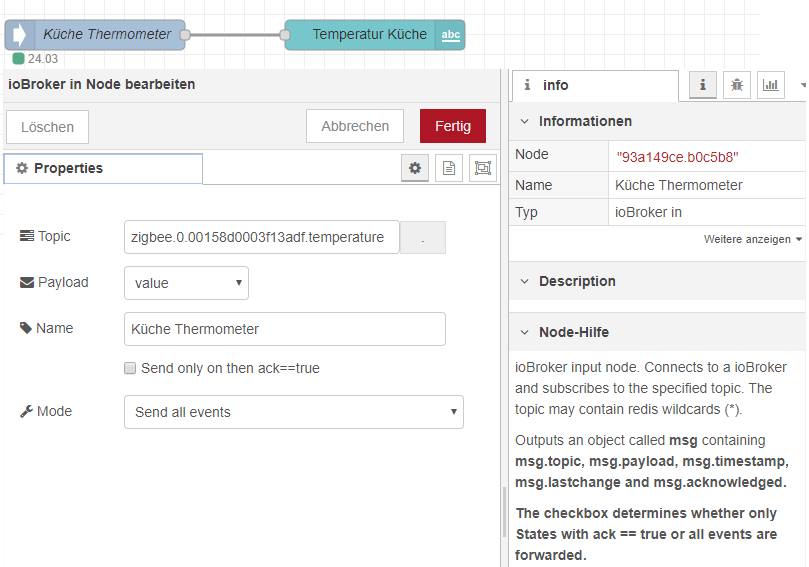
@mickym thanks a lot !!! "You have an iobroker node" you said ,
how can I find this node ? I mean how did you connect iobroker to this node in youe node red ?
in your picture I can see Node "93a14......"
where does it come formagain thanks a lot for your help
-
Have you installed the node-red Adapter in iobroker?
-
@mickym hello again , yes I installed it ,
now what should I do ?
my final goal is to send the data to an external server whenever the data changes
or at least I want to be notified about the changes in the data to send a query and save the data on my rpi -
@mickym hello again , yes I installed it ,
now what should I do ?
my final goal is to send the data to an external server whenever the data changes
or at least I want to be notified about the changes in the data to send a query and save the data on my rpi@erfan-shaigani
I can not write a Node-Red tutorial here - but there are a lot of videos.I can recommend this site - to get familiar with Node-RED this page: http://www.steves-internet-guide.com/node-red-overview/
and his starter video: https://www.youtube.com/watch?v=y05vQUIMIxs&feature=youtu.be
instead of the mqtt-in node - you can use the "iobroker in" node.
So if you have open your node red - drag an "iobroker in" node into the flow area. Configure this node by opening this node - and select your datapoint of your temperature sensor - as you can see in my screen-shot.
Then wire for the first time a debug node to the "iobroker in" node and have the debug window open in node-red.
Everytime your temperature will change generates a new message, which you can see in the debug window.With this message - containing the temperature you can do what you want. Create your json string, you can use to put it in an other data object, write to a file, a database, put in an http-request and even use the simple api.