NEWS
Adapter mihome-vacuum anpassungen
-
Hast du auf lagert umgestellt (ganz oben links den Schraubenschlüssel und denn den verwahrungsort auf latest)
-
Hm ich habe da 2 Orte hinterlegt.
default und darunter noch latest -
Auf dem 1. Reiter Haupteindtellungen gibt es aktiver verwahrungsort
-
Ahh okok.
Mit latest nochmal über die Katze dann laden?
Dieses Debug ist bei der Katze is nicht nötig? -
Nein, debug ist nicht notwendig
-
Hab 2 mal installiert.
1.1.5 steht einfach da. -
Wenn du auf lagert umgestellt hast, starte ioBroker mal neu, eine andere Idee habe ich jetzt auch nicht mehr. Oder komplett manuell installieren.
-
Ne ändert nix.
Also auf Github les ich auch nur von der 1.1.5 Version....
Versteh das nicht
Mein Node js ist auf 10.18.0 und der js controller noch 1.4.2
Hatte mal einen kompletten Hänger vom iobroker als ich den js aktualisieren wollte -
Vlt geht das auch mit der 1.4 nicht, kann ich nicht sagen. Dann müsste man mal im Forum suchen, wie man das manuell installiert. Kann Mann im 1.4 nicht auch eine URL eingeben? Dann probiere mal https://github.com/iobroker-community-adapters/ioBroker.mihome-vacuum
-
@dirkhe hab gerade von git installiert, es wurde die 1.10 2 installiert und läuft.
Js-controller 2.2.7 und Node 10.18.0, npm 6.13.1 -
@dirkhe Ich habe mit app_segment_clean;[17] über send comman schon mal den raum gefunde. Was muss ich nun bei add room eingeben?
-
17
Dann wird ein manueller Raum angelegt
-
@dirkhe macht er leider nicht
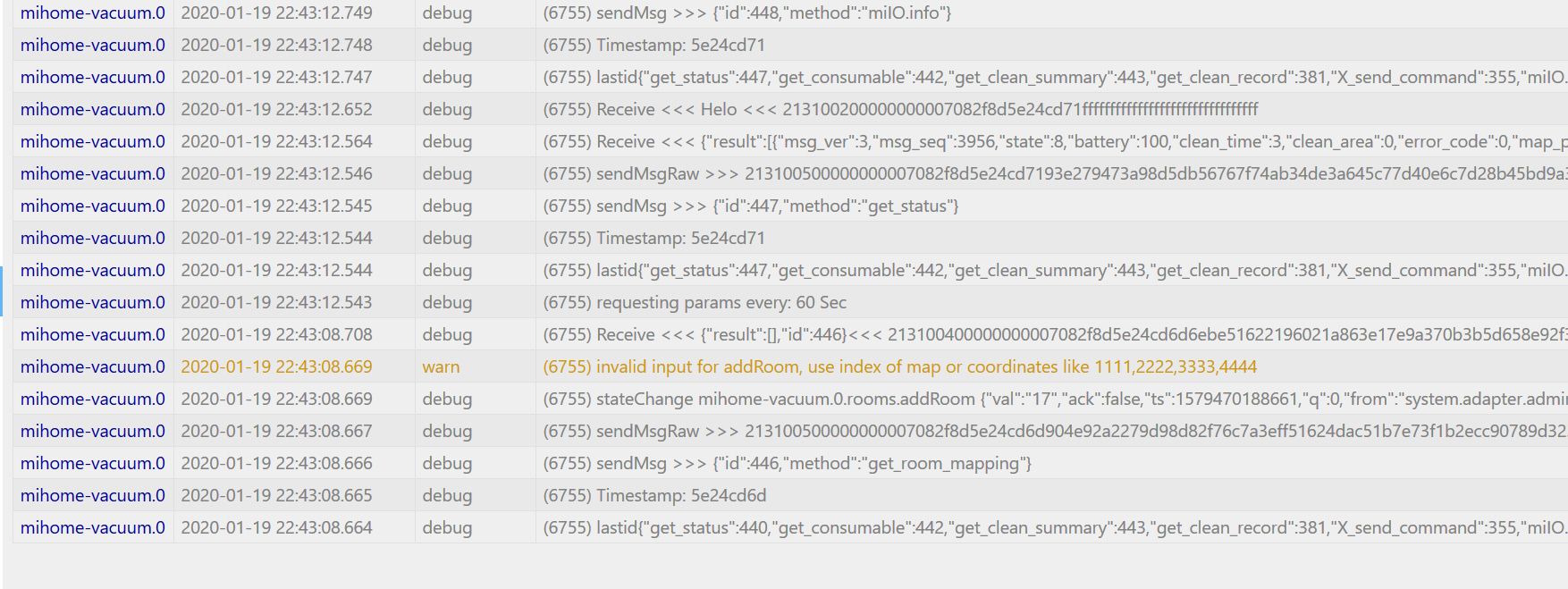
es wird kein raum angelegt
-
installier mal 1.10.3, habe noch was gefixt
-
@dirkhe raum ist hinzugefügt....jetzt kommt die meldung
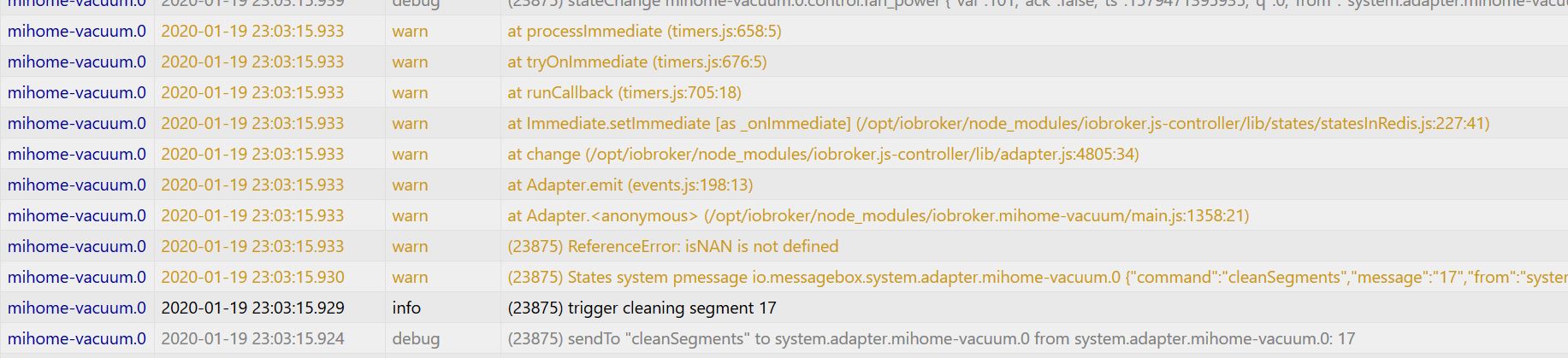
-
wenn man man mal eben schnell... -> ist gefixt, nochmal installieren, sorry
-
@dirkhe mach ich... bin froh das du dir das mit mir hier antust :D, also alles gut
-
@dirkhe zeigt keine Fehlermeldung mehr an , jedoch passiert auch nichts. Auch nicht mehr manuell app_segment_clean;[17]
-
stell mal auf debug, redet er noch mit dir? bekommst du ein receive (aber nicht nur helo"
-
Erstmal danke für die Mühen mit diesem Adapter.
Ich habe selbst den S5 Max und hatte die offizielle Version 1.15 drauf, die Räume bspw waren also nicht drin.
Wenn ich aber versuche über den Link von Git zu installieren, erhalte ich folgenden Error:
Folgende Versionen nutze ich auf dem Pi:
npm 6.13.4
node 10.18.1
nodejs 10.18.1Was mache ich falsch?
$ ./iobroker url "https://github.com/dirkhe/ioBroker.mihome-vacuum.git" install https://github.com/dirkhe/ioBroker.mihome-vacuum/tarball/0055cde5fafc5409065c90bca3ac2519fdf68160 NPM version: 6.13.4 npm install https://github.com/dirkhe/ioBroker.mihome-vacuum/tarball/0055cde5fafc5409065c90bca3ac2519fdf68160 --loglevel error --prefix "/opt/iobroker" (System call) node-aead-crypto is no longer needed on NodeJS 10+ Package pixman-1 was not found in the pkg-config search path.Perhaps you should add the directory containing `pixman-1.pc'to the PKG_CONFIG_PATH environment variableNo package 'pixman-1' foundgyp: Call to 'pkg-config pixman-1 --libs' returned exit status 1 while in binding.gyp. while trying to load binding.gyp gyp ERR! configure error gyp ERR! stack Error: `gyp` failed with exit code: 1gyp ERR! stack at ChildProcess.onCpExit (/usr/lib/node_modules/npm/node_modules/node-gyp/lib/configure.js:351:16)gyp ERR! stack at ChildProcess.emit (events.js:198:13)gyp ERR! stack at Process.ChildProcess._handle.onexit (internal/child_process.js:248:12)gyp ERR! System Linux 4.19.75-v7l+gyp ERR! command "/usr/bin/node" "/usr/lib/node_modules/npm/node_modules/node-gyp/bin/node-gyp.js" "configure" "--fallback-to-build" "--module=/opt/iobroker/node_modules/canvas/build/Release/canvas.node" "--module_name=canvas" "--module_path=/opt/iobroker/node_modules/canvas/build/Release" "--napi_version=5" "--node_abi_napi=napi" "--napi_build_version=0" "--node_napi_label=node-v64"gyp ERR! cwd /opt/iobroker/node_modules/canvasgyp ERR! node -v v10.18.1gyp ERR! node-gyp -v v5.0.5gyp ERR! not ok node-pre-gyp ERR! build error node-pre-gyp ERR! stack Error: Failed to execute '/usr/bin/node /usr/lib/node_modules/npm/node_modules/node-gyp/bin/node-gyp.js configure --fallback-to-build --module=/opt/iobroker/node_modules/canvas/build/Release/canvas.node --module_name=canvas --module_path=/opt/iobroker/node_modules/canvas/build/Release --napi_version=5 --node_abi_napi=napi --napi_build_version=0 --node_napi_label=node-v64' (1)node-pre-gyp ERR! stack at ChildProcess.<anonymous> (/opt/iobroker/node_modules/node-pre-gyp/lib/util/compile.js:83:29)node-pre-gyp ERR! stack at ChildProcess.emit (events.js:198:13)node-pre-gyp ERR! stack at maybeClose (internal/child_process.js:982:16)node-pre-gyp ERR! stack at Process.ChildProcess._handle.onexit (internal/child_process.js:259:5) node-pre-gyp ERR! System Linux 4.19.75-v7l+node-pre-gyp ERR! command "/usr/bin/node" "/opt/iobroker/node_modules/.bin/node-pre-gyp" "install" "--fallback-to-build"node-pre-gyp ERR! cwd /opt/iobroker/node_modules/canvasnode-pre-gyp ERR! node -v v10.18.1node-pre-gyp ERR! node-pre-gyp -v v0.11.0node-pre-gyp ERR! not ok npm ERR! code ELIFECYCLEnpm ERR! errno 1npm ERR! canvas@2.6.1 install: `node-pre-gyp install --fallback-to-build`npm ERR! Exit status 1npm ERR! npm ERR! Failed at the canvas@2.6.1 install script.npm ERR! This is probably not a problem with npm. There is likely additional logging output above. npm ERR! A complete log of this run can be found in:npm ERR! /home/iobroker/.npm/_logs/2020-01-19T22_13_38_864Z-debug.log ERROR: host.raspi Cannot install https://github.com/dirkhe/ioBroker.mihome-vacuum/tarball/0055cde5fafc5409065c90bca3ac2519fdf68160: 1 ERROR: process exited with code 25