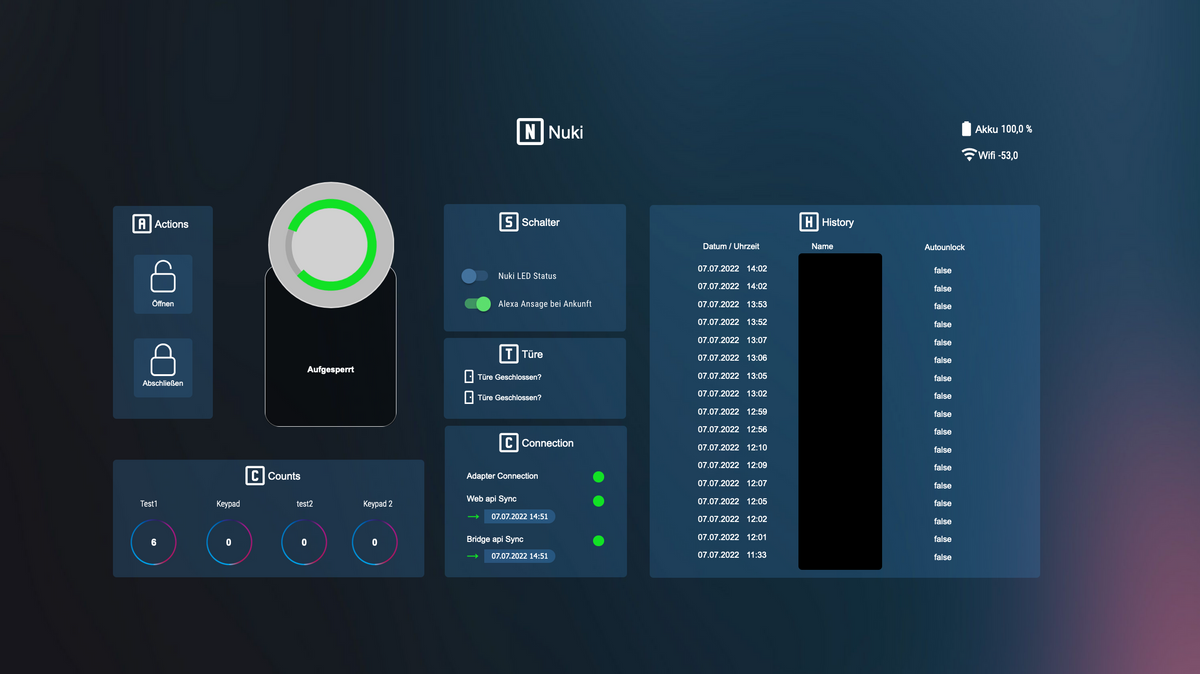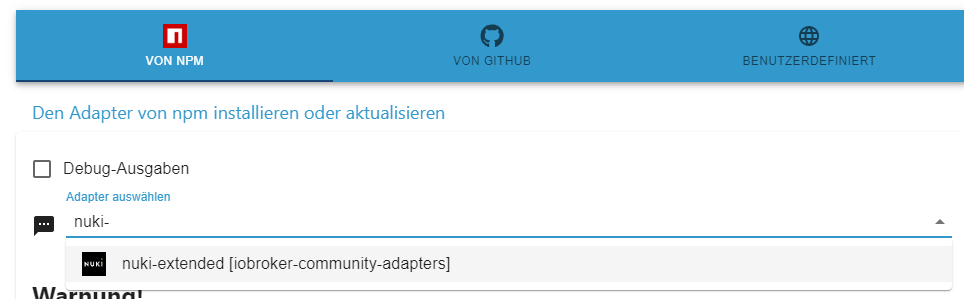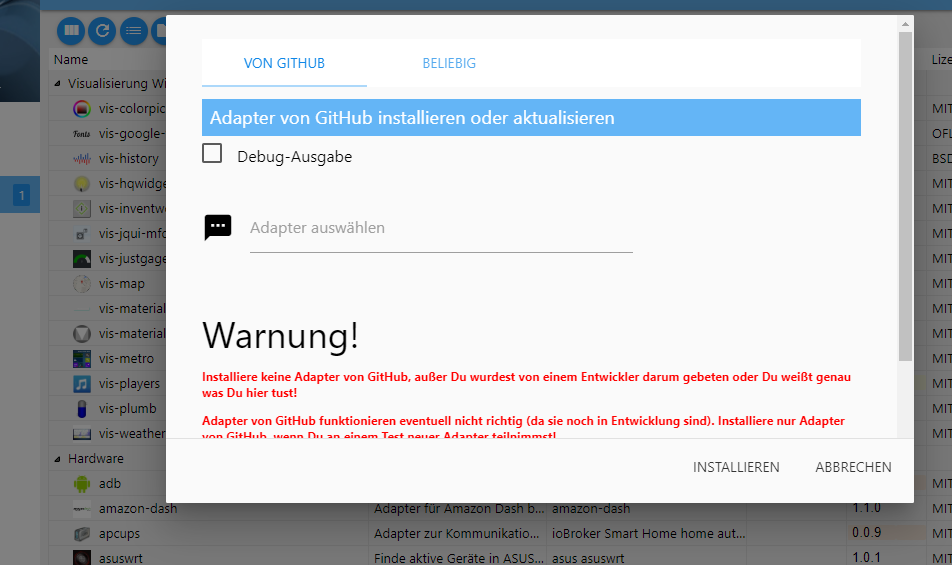NEWS
Test Adapter Nuki-extended v2.0.x
-
@thomas-braun Argh, die hatte ich übersehen, danke dir.
Jetzt sieht es so aus:
mike@iobroker:~$ iobroker update -i sudo ln -s /usr/bin/node /usr/bin/nodejs uname -m && which nodejs node npm && nodejs -v && node -v && npm -v && whoami && pwd && sudo apt update &> /dev/null && sudo apt update && apt policy nodejs cd /opt/iobroker npm ls | grep 'ERR|github' Used repository: stable Adapter "admin" : 5.3.8 , installed 5.3.8 Adapter "alexa2" : 3.11.2 , installed 3.11.2 Adapter "alias-manager": 1.2.4 , installed 1.2.4 Adapter "backitup" : 2.4.9 , installed 2.4.9 Adapter "bshb" : 0.1.20 , installed 0.1.20 Adapter "chromecast" : 2.3.1 , installed 2.3.1 Adapter "cloud" : 4.1.1 , installed 4.1.1 Adapter "device-reminder": 1.2.9 , installed 1.2.9 Adapter "discovergy" : 0.5.8 , installed 0.5.8 Adapter "discovery" : 3.0.3 , installed 3.0.3 Adapter "echarts" : 1.0.7 , installed 1.0.7 Adapter "eusec" : 0.9.1 , installed 0.9.1 Adapter "fullybrowser" : 2.1.2 , installed 2.1.2 Adapter "gruenbeck" : 0.0.34 , installed 0.0.34 Adapter "homeconnect" : 1.0.1 , installed 1.0.1 Adapter "hs100" : 2.0.7 , installed 2.0.7 Adapter "hue" : 3.7.0 , installed 3.7.0 Adapter "ical" : 1.12.1 , installed 1.12.1 Adapter "influxdb" : 2.6.3 , installed 2.6.3 Adapter "info" : 1.9.19 , installed 1.9.19 Adapter "iot" : 1.11.4 , installed 1.11.4 Adapter "jarvis" : 3.0.11 , installed 3.0.11 Adapter "javascript" : 5.7.0 , installed 5.7.0 Controller "js-controller": 4.0.23 , installed 4.0.23 Adapter "linkeddevices": 1.4.3 , installed 1.4.3 Adapter "meross" : 1.10.5 , installed 1.10.5 Adapter "net-tools" : 0.2.0 , installed 0.2.0 Adapter "netatmo" : 1.7.1 , installed 1.7.1 Adapter "nuki-extended": 2.3.1 , installed 2.6.5 Adapter "nut" : 1.5.1 , installed 1.5.1 Adapter "ping" : 1.5.3 , installed 1.5.3 Adapter "pushover" : 2.1.0 , installed 2.1.0 Adapter "sayit" : 1.12.3 , installed 1.12.3 Adapter "scenes" : 2.3.9 , installed 2.3.9 Adapter "shelly" : 5.3.2 , installed 5.3.2 Adapter "shuttercontrol": 1.4.12 , installed 1.4.12 Adapter "simple-api" : 2.6.5 , installed 2.6.5 Adapter "smartcontrol" : 1.2.1 , installed 1.2.1 Adapter "socketio" : 4.2.0 , installed 4.2.0 Adapter "trashschedule": 2.0.2 , installed 2.0.2 Adapter "vis" : 1.4.15 , installed 1.4.15 Adapter "vis-hqwidgets": 1.2.0 , installed 1.2.0 Adapter "web" : 4.3.0 , installed 4.3.0 Adapter "ws" : 1.3.0 , installed 1.3.0 Adapter "yahka" : 0.13.1 , installed 0.13.1 Adapter "zigbee" : 1.7.5 , installed 1.7.5 ln: failed to create symbolic link '/usr/bin/nodejs': File exists x86_64 /usr/bin/nodejs /usr/bin/node /usr/bin/npm v16.15.1 v16.15.1 8.11.0 mike /home/mike OK:1 http://de.archive.ubuntu.com/ubuntu jammy InRelease OK:2 https://deb.nodesource.com/node_14.x jammy InRelease OK:3 http://de.archive.ubuntu.com/ubuntu jammy-updates InRelease OK:4 http://de.archive.ubuntu.com/ubuntu jammy-backports InRelease OK:5 http://de.archive.ubuntu.com/ubuntu jammy-security InRelease OK:6 https://deb.nodesource.com/node_16.x jammy InRelease Paketlisten werden gelesen… Fertig Abhängigkeitsbaum wird aufgebaut… Fertig Statusinformationen werden eingelesen… Fertig Alle Pakete sind aktuell. nodejs: Installiert: 16.15.1-deb-1nodesource1 Installationskandidat: 16.15.1-deb-1nodesource1 Versionstabelle: *** 16.15.1-deb-1nodesource1 500 500 https://deb.nodesource.com/node_16.x jammy/main amd64 Packages 100 /var/lib/dpkg/status 14.19.3-deb-1nodesource1 500 500 https://deb.nodesource.com/node_14.x jammy/main amd64 Packages 12.22.9~dfsg-1ubuntu3 500 500 http://de.archive.ubuntu.com/ubuntu jammy/universe amd64 Packages mike@iobroker:/opt/iobroker$Und dein Problem ist jetzt behoben?
-
Und dein Problem ist jetzt behoben?
@thomas-braun Sieht so aus, lag scheinbar an der veralteten NPM, wie Du gesagt hast.

Vielen Dank für die Unterstützung! -
Bei mir steht gelegentlich. "verbunden mit Gerät oder Dienst" das dies rot oder gelb ist. Also das scheint nicht grün zu sein. Wenn ich den Adapter dann aber neu starte, geht wieder alle. Kann ich eine Routine einbauen, die das automatisch macht? Habt ihr diese Anomalie auch?
-
@thomas-braun wenn ich auf die katze gehe habe ich kein vom npm installieren
-
@thomas-braun wenn ich auf die katze gehe habe ich kein vom npm installieren
Ich schon. Screenshot?
-
Ich schon. Screenshot?
-
-
pi@raspberrypi:/opt/iobroker $ iobroker update -i Used repository: stable Adapter "accuweather" : 1.2.1 , installed 1.2.1 Adapter "admin" : 5.3.8 , installed 5.3.8 Adapter "alias-manager": 1.2.4 , installed 1.2.4 Adapter "backitup" : 2.4.9 , installed 2.4.9 Adapter "bring" : 1.8.1 , installed 1.8.1 Adapter "chromecast" : 2.3.1 , installed 3.0.1 Adapter "coronavirus-statistics": 0.8.7, installed 0.8.7 Adapter "daswetter" : 3.1.2 , installed 3.1.2 Adapter "deconz" : 1.3.21 , installed 1.3.21 Adapter "device-reminder": 1.2.9 , installed 1.2.9 Adapter "devices" : 1.0.12 , installed 1.0.12 Adapter "discovergy" : 0.5.8 , installed 0.5.8 Adapter "discovery" : 3.0.3 , installed 3.0.3 Adapter "dwd" : 2.8.3 , installed 2.8.3 Adapter "feiertage" : 1.1.0 , installed 1.1.0 Adapter "flot" : 1.11.0 , installed 1.11.0 Adapter "fritzbox" : 0.2.1 , installed 0.2.1 Adapter "fullybrowser" : 2.1.2 , installed 2.1.2 Adapter "history" : 1.11.1 , installed 1.11.1 Adapter "hmip" : 1.17.0 , installed 1.17.0 Adapter "hue-extended" : 2.0.0 , installed 2.0.0 Adapter "ical" : 1.12.1 , installed 1.12.1 Adapter "icons-mfd-svg": 1.1.0 , installed 1.1.0 Adapter "icons-ultimate-png": 1.0.1, installed 1.0.1 Adapter "influxdb" : 2.6.3 , installed 2.6.3 Adapter "info" : 1.9.19 , installed 1.9.19 Adapter "iot" : 1.11.4 , installed 1.11.4 Adapter "javascript" : 5.7.0 , installed 5.7.0 Controller "js-controller": 4.0.23 , installed 4.0.23 Adapter "logparser" : 1.1.0 , installed 1.1.0 Adapter "luftdaten" : 2.2.4 , installed 2.2.4 Adapter "net-tools" : 0.2.0 , installed 0.2.0 Adapter "nina" : 0.0.25 , installed 0.0.25 Adapter "node-red" : 3.3.1 , installed 3.3.0 [Updatable] Adapter "nuki-extended": 2.3.1 , installed 2.3.1 Adapter "nut" : 1.5.1 , installed 1.5.1 Adapter "openweathermap": 0.2.4 , installed 0.2.4 Adapter "pushover" : 2.1.0 , installed 2.1.0 Adapter "rpi2" : 1.3.2 , installed 1.3.2 Adapter "rssfeed" : 1.0.0 , installed 1.0.0 Adapter "sayit" : 1.12.3 , installed 1.12.3 Adapter "simple-api" : 2.7.0 , installed 2.7.0 Adapter "socketio" : 4.2.0 , installed 4.2.0 Adapter "sql" : 1.16.2 , installed 1.16.2 Adapter "tankerkoenig" : 2.1.1 , installed 2.1.1 Adapter "telegram" : 1.13.0 , installed 1.13.0 Adapter "tr-064" : 4.2.16 , installed 4.2.16 Adapter "tuya" : 3.6.15 , installed 3.6.15 Adapter "vis" : 1.4.15 , installed 1.4.15 Adapter "vis-colorpicker": 1.2.0 , installed 1.2.0 Adapter "vis-google-fonts": 1.0.3 , installed 1.0.3 Adapter "vis-hqwidgets": 1.2.0 , installed 1.2.0 Adapter "vis-icontwo" : 0.87.0 , installed 0.87.0 Adapter "vis-inventwo" : 3.3.1 , installed 3.3.1 Adapter "vis-jqui-mfd" : 1.0.12 , installed 1.0.12 Adapter "vis-justgage" : 1.0.2 , installed 1.0.2 Adapter "vis-map" : 1.0.4 , installed 1.0.4 Adapter "vis-material-advanced": 1.7.2, installed 1.7.2 Adapter "vis-metro" : 1.2.0 , installed 1.2.0 Adapter "vis-players" : 0.1.6 , installed 0.1.6 Adapter "vis-plumb" : 1.0.2 , installed 1.0.2 Adapter "vis-timeandweather": 1.1.7, installed 1.1.7 Adapter "vis-weather" : 2.5.5 , installed 2.5.5 Adapter "web" : 4.3.0 , installed 4.3.0 Adapter "windows-control": 0.1.5 , installed 0.1.5 Adapter "ws" : 1.3.0 , installed 1.3.0 -
pi@raspberrypi:/opt/iobroker $ iobroker update -i Used repository: stable Adapter "accuweather" : 1.2.1 , installed 1.2.1 Adapter "admin" : 5.3.8 , installed 5.3.8 Adapter "alias-manager": 1.2.4 , installed 1.2.4 Adapter "backitup" : 2.4.9 , installed 2.4.9 Adapter "bring" : 1.8.1 , installed 1.8.1 Adapter "chromecast" : 2.3.1 , installed 3.0.1 Adapter "coronavirus-statistics": 0.8.7, installed 0.8.7 Adapter "daswetter" : 3.1.2 , installed 3.1.2 Adapter "deconz" : 1.3.21 , installed 1.3.21 Adapter "device-reminder": 1.2.9 , installed 1.2.9 Adapter "devices" : 1.0.12 , installed 1.0.12 Adapter "discovergy" : 0.5.8 , installed 0.5.8 Adapter "discovery" : 3.0.3 , installed 3.0.3 Adapter "dwd" : 2.8.3 , installed 2.8.3 Adapter "feiertage" : 1.1.0 , installed 1.1.0 Adapter "flot" : 1.11.0 , installed 1.11.0 Adapter "fritzbox" : 0.2.1 , installed 0.2.1 Adapter "fullybrowser" : 2.1.2 , installed 2.1.2 Adapter "history" : 1.11.1 , installed 1.11.1 Adapter "hmip" : 1.17.0 , installed 1.17.0 Adapter "hue-extended" : 2.0.0 , installed 2.0.0 Adapter "ical" : 1.12.1 , installed 1.12.1 Adapter "icons-mfd-svg": 1.1.0 , installed 1.1.0 Adapter "icons-ultimate-png": 1.0.1, installed 1.0.1 Adapter "influxdb" : 2.6.3 , installed 2.6.3 Adapter "info" : 1.9.19 , installed 1.9.19 Adapter "iot" : 1.11.4 , installed 1.11.4 Adapter "javascript" : 5.7.0 , installed 5.7.0 Controller "js-controller": 4.0.23 , installed 4.0.23 Adapter "logparser" : 1.1.0 , installed 1.1.0 Adapter "luftdaten" : 2.2.4 , installed 2.2.4 Adapter "net-tools" : 0.2.0 , installed 0.2.0 Adapter "nina" : 0.0.25 , installed 0.0.25 Adapter "node-red" : 3.3.1 , installed 3.3.0 [Updatable] Adapter "nuki-extended": 2.3.1 , installed 2.3.1 Adapter "nut" : 1.5.1 , installed 1.5.1 Adapter "openweathermap": 0.2.4 , installed 0.2.4 Adapter "pushover" : 2.1.0 , installed 2.1.0 Adapter "rpi2" : 1.3.2 , installed 1.3.2 Adapter "rssfeed" : 1.0.0 , installed 1.0.0 Adapter "sayit" : 1.12.3 , installed 1.12.3 Adapter "simple-api" : 2.7.0 , installed 2.7.0 Adapter "socketio" : 4.2.0 , installed 4.2.0 Adapter "sql" : 1.16.2 , installed 1.16.2 Adapter "tankerkoenig" : 2.1.1 , installed 2.1.1 Adapter "telegram" : 1.13.0 , installed 1.13.0 Adapter "tr-064" : 4.2.16 , installed 4.2.16 Adapter "tuya" : 3.6.15 , installed 3.6.15 Adapter "vis" : 1.4.15 , installed 1.4.15 Adapter "vis-colorpicker": 1.2.0 , installed 1.2.0 Adapter "vis-google-fonts": 1.0.3 , installed 1.0.3 Adapter "vis-hqwidgets": 1.2.0 , installed 1.2.0 Adapter "vis-icontwo" : 0.87.0 , installed 0.87.0 Adapter "vis-inventwo" : 3.3.1 , installed 3.3.1 Adapter "vis-jqui-mfd" : 1.0.12 , installed 1.0.12 Adapter "vis-justgage" : 1.0.2 , installed 1.0.2 Adapter "vis-map" : 1.0.4 , installed 1.0.4 Adapter "vis-material-advanced": 1.7.2, installed 1.7.2 Adapter "vis-metro" : 1.2.0 , installed 1.2.0 Adapter "vis-players" : 0.1.6 , installed 0.1.6 Adapter "vis-plumb" : 1.0.2 , installed 1.0.2 Adapter "vis-timeandweather": 1.1.7, installed 1.1.7 Adapter "vis-weather" : 2.5.5 , installed 2.5.5 Adapter "web" : 4.3.0 , installed 4.3.0 Adapter "windows-control": 0.1.5 , installed 0.1.5 Adapter "ws" : 1.3.0 , installed 1.3.0Hast du im Admin noch auf 'alte Oberfläche' gestellt?
-
Hast du im Admin noch auf 'alte Oberfläche' gestellt?
@thomas-braun ja habe gerade wieder zurück gestellt und ist immer noch so
-
@thomas-braun ja habe gerade wieder zurück gestellt und ist immer noch so
@horst-böttcher
Browser Cache gelöscht? -
@horst-böttcher
Browser Cache gelöscht?@thomas-braun Jo jetzt geht es dank
-
Moin Leute
Schon lange wollte ich Aktionen steuern wenn jmd. via dem Keypad die Wohnung betritt. Nun kann dies in den Logs ausgelesen werden: nuki-extended.0.smartlocks.wohnungstür.logs
Problem: Ich würde gerne dort den Wert "name" auslesen und je nachdem was da drin steht via Blockly eine Aktion starten. Ich habe versucht den Text mit einem Blockly auszulesen. Jedoch reagiert er bei jedem neuen Logeintrag, da er natürlich das ganze Log durchcheckt und den Namen dann findet. Kann man das so steuern, dass er nur den letzten Eintrag checkt und nur diesen Wert von "name" auswertet?
Moin Leute
Schon lange wollte ich Aktionen steuern wenn jmd. via dem Keypad die Wohnung betritt. Nun kann dies in den Logs ausgelesen werden: nuki-extended.0.smartlocks.wohnungstür.logs
Problem: Ich würde gerne dort den Wert "name" auslesen und je nachdem was da drin steht via Blockly eine Aktion starten. Ich habe versucht den Text mit einem Blockly auszulesen. Jedoch reagiert er bei jedem neuen Logeintrag, da er natürlich das ganze Log durchcheckt und den Namen dann findet. Kann man das so steuern, dass er nur den letzten Eintrag checkt und nur diesen Wert von "name" auswertet?
-
Hallo zusammen,
im Datenpunkt Logs werden bei mir die zeiten um 2 Stunden falsch angezeigt?
laut logs 15:05 Uhr ist aber tatsächlich 17:05Uhr, ist bei allen einträgen um 2 Stunden Falsch.
Egal ob V.2.3.1 oder 2.6.5 ist überall das selbe, hat noch jemand das problem?
wie kann ich das ändern?
"autoUnlock": false,
"date": "2022-07-05T15:05:00.000Z"
danke schon mal

-
Hallo zusammen,
im Datenpunkt Logs werden bei mir die zeiten um 2 Stunden falsch angezeigt?
laut logs 15:05 Uhr ist aber tatsächlich 17:05Uhr, ist bei allen einträgen um 2 Stunden Falsch.
Egal ob V.2.3.1 oder 2.6.5 ist überall das selbe, hat noch jemand das problem?
wie kann ich das ändern?
"autoUnlock": false,
"date": "2022-07-05T15:05:00.000Z"
danke schon mal

-
Local time: Mi 2022-07-06 14:59:01 CEST
Universal time: Mi 2022-07-06 12:59:01 UTC
RTC time: Mi 2022-07-06 12:59:01
Time zone: Europe/Berlin (CEST, +0200)
System clock synchronized: yes
NTP service: active
RTC in local TZ: no -
Local time: Mi 2022-07-06 14:59:01 CEST
Universal time: Mi 2022-07-06 12:59:01 UTC
RTC time: Mi 2022-07-06 12:59:01
Time zone: Europe/Berlin (CEST, +0200)
System clock synchronized: yes
NTP service: active
RTC in local TZ: noPasst doch. Ich seh auch dein Problem nicht wirklich. Die Zeiten sind korrekt.
-
Passt doch. Ich seh auch dein Problem nicht wirklich. Die Zeiten sind korrekt.
@thomas-braun das problem ist immernoch diese Uhrzeit-angabe im wert “T15:05:00.000Z“
Diese Uhrzeit-Angabe ist einfach völliger quatsch um das ganze ordentlich zu visualisieren, wie soll man bitte da eine 17:05 Uhr daraus machen ohne alles auseinanderzu nehmen? -
@thomas-braun das problem ist immernoch diese Uhrzeit-angabe im wert “T15:05:00.000Z“
Diese Uhrzeit-Angabe ist einfach völliger quatsch um das ganze ordentlich zu visualisieren, wie soll man bitte da eine 17:05 Uhr daraus machen ohne alles auseinanderzu nehmen?Vermutlich gibt es da eine Möglichkeit, die Z-Zeit in die lokale Zeitzone zu konvertieren. Ich hab aber keine vis laufen, kann dir da also nicht weiterhelfen.
-
Vermutlich gibt es da eine Möglichkeit, die Z-Zeit in die lokale Zeitzone zu konvertieren. Ich hab aber keine vis laufen, kann dir da also nicht weiterhelfen.
@thomas-braun hab die json in brauchbare datenpunkte umgewandelt.
Sieht nun bisher so aus: