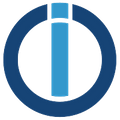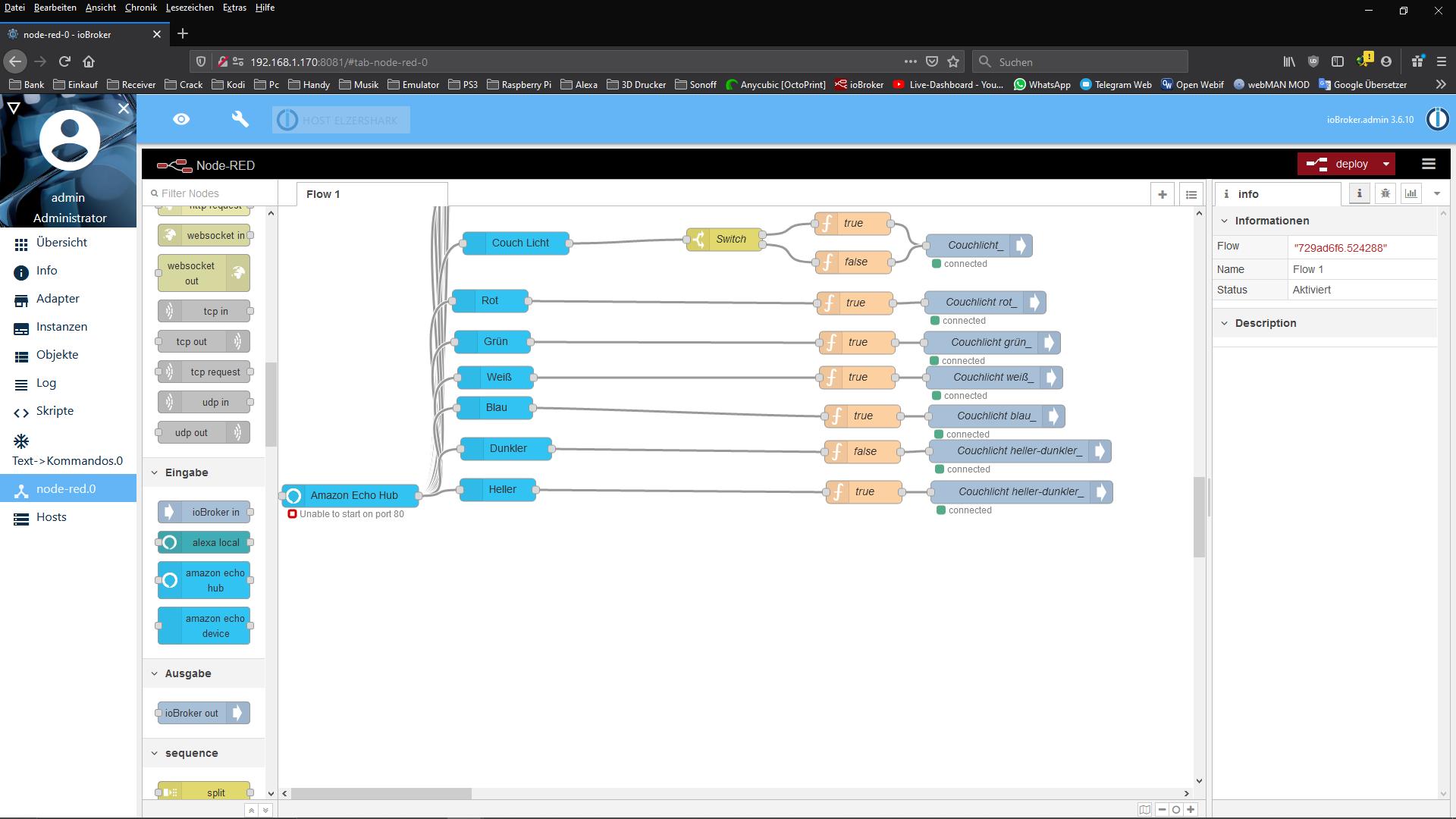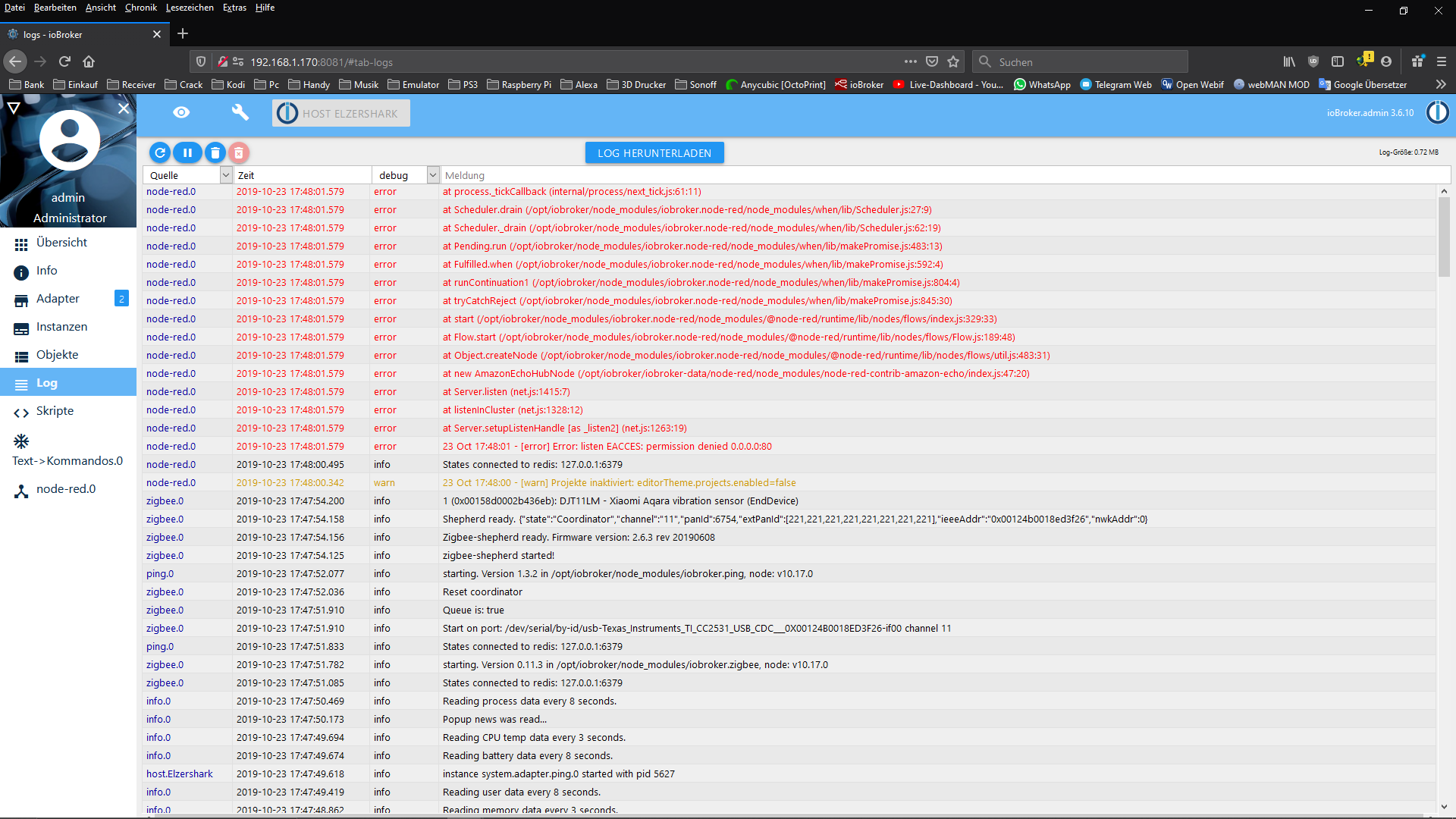NEWS
js-controller 2.0 ab sofort im Latest Repo
js-controller 2.0 ab sofort im Latest Repo
-
@apollon77
Ich habe alles super hinbekommen war ziemlich viel Arbeit.
Dann habe ich die Update gemacht, funktioniert alles außer der Node-Red adapter geht jetzt nicht mehr, ist das normal?
Oder hab ich da noch einen Fehler gemacht.@Andreas-Hochstöger node-red sollte v1.10.1 oder höher sein
passt das bei dir? -
@Andreas-Hochstöger node-red sollte v1.10.1 oder höher sein
passt das bei dir?@BBTown
Ja ich habe 1.13.0 -
@Andreas-Hochstöger node-red sollte v1.10.1 oder höher sein
passt das bei dir? -
@Andreas-Hochstöger node-red sollte v1.10.1 oder höher sein
passt das bei dir? -
-
@Andreas-Hochstöger Da ist Port 80 eingestellt und per efault geht das nicht. vllt beim letzten nodejs update oderso rausgenommen worden. Der Installation fixer fixt die rechte wieder das ioBroker Port 80 Server öffnen darf
-
@Andreas-Hochstöger Da ist Port 80 eingestellt und per efault geht das nicht. vllt beim letzten nodejs update oderso rausgenommen worden. Der Installation fixer fixt die rechte wieder das ioBroker Port 80 Server öffnen darf
@apollon77
Es ist schön mit Profis zu arbeiten, alles funktioniert.
Danke!!!!
-
@Andreas-Hochstöger Da ist Port 80 eingestellt und per efault geht das nicht. vllt beim letzten nodejs update oderso rausgenommen worden. Der Installation fixer fixt die rechte wieder das ioBroker Port 80 Server öffnen darf
@apollon77 sagte in js-controller 2.0 ab sofort im Latest Repo:
@Andreas-Hochstöger Da ist Port 80 eingestellt und per efault geht das nicht. vllt beim letzten nodejs update oderso rausgenommen worden. Der Installation fixer fixt die rechte wieder das ioBroker Port 80 Server öffnen darf
Die Berechtigungen, die hierfür auf der Node.js executable gesetzt werden, gehen bei jedem Node.js-Update verloren und müssen wieder hergestellt werden.
-
Jetzt bin ich mal gespannt.
Ich habe den PC und den Slave an einen gemeinsamen Switch angeschlossen.
Der Slave ist jetzt 10 Grad wärmer und bis jetzt keine Ausfälle.Hallo, jemand von Euch schwierigkeiten mit dem OPI-Adapter ?
opi.0 2019-10-24 20:21:11.177 error (8174) No Value found for soc_temp opi.0 2019-10-24 20:21:11.152 error (8174) No Value found for memory_available opi.0 2019-10-24 20:21:11.143 error (8174) No Value found for scaling_governor opi.0 2019-10-24 20:21:11.133 error (8174) No Value found for cpu_frequencyDen RFlink-Adapter bekomme ich auch nicht installiert.
$ ./iobroker add rflink --host orangepiplus2e NPM version: 6.11.3 npm install iobroker.rflink@2.0.0 --loglevel error --production --save --prefix "/opt/iobroker" (System call) Traceback (most recent call last): File "/usr/lib/node_modules/npm/node_modules/node-gyp/gyp/gyp_main.py", line 13, in <module> import gyp File "/usr/lib/node_modules/npm/node_modules/node-gyp/gyp/pylib/gyp/__init__.py", line 10, in <module> import gyp.input File "/usr/lib/node_modules/npm/node_modules/node-gyp/gyp/pylib/gyp/input.py", line 7, in <module> from compiler.ast import ConstImportError: No module named compiler.ast gyp ERR! configure error gyp ERR! stack Error: `gyp` failed with exit code: 1gyp ERR! stack at ChildProcess.onCpExit (/usr/lib/node_modules/npm/node_modules/node-gyp/lib/configure.js:344:16)gyp ERR! stack at ChildProcess.emit (events.js:198:13)gyp ERR! stack at Process.ChildProcess._handle.onexit (internal/child_process.js:248:12)gyp ERR! System Linux 4.19.59-sunxigyp ERR! command "/usr/bin/node" "/usr/lib/node_modules/npm/node_modules/node-gyp/bin/node-gyp.js" "rebuild"gyp ERR! cwd /opt/iobroker/node_modules/authenticate-pamgyp ERR! node -v v10.17.0gyp ERR! node-gyp -v v5.0.3gyp ERR! not ok Traceback (most recent call last): File "/usr/lib/node_modules/npm/node_modules/node-gyp/gyp/gyp_main.py", line 13, in <module> import gyp File "/usr/lib/node_modules/npm/node_modules/node-gyp/gyp/pylib/gyp/__init__.py", line 10, in <module> import gyp.input File "/usr/lib/node_modules/npm/node_modules/node-gyp/gyp/pylib/gyp/input.py", line 7, in <module> from compiler.ast import ConstImportError: No module named compiler.ast gyp ERR! configure error gyp ERR! stack Error: `gyp` failed with exit code: 1gyp ERR! stack at ChildProcess.onCpExit (/usr/lib/node_modules/npm/node_modules/node-gyp/lib/configure.js:344:16)gyp ERR! stack at ChildProcess.emit (events.js:198:13)gyp ERR! stack at Process.ChildProcess._handle.onexit (internal/child_process.js:248:12)gyp ERR! System Linux 4.19.59-sunxigyp ERR! command "/usr/bin/node" "/usr/lib/node_modules/npm/node_modules/node-gyp/bin/node-gyp.js" "rebuild"gyp ERR! cwd /opt/iobroker/node_modules/diskusagegyp ERR! node -v v10.17.0gyp ERR! node-gyp -v v5.0.3gyp ERR! not ok Traceback (most recent call last): File "/usr/lib/node_modules/npm/node_modules/node-gyp/gyp/gyp_main.py", line 13, in <module> import gyp File "/usr/lib/node_modules/npm/node_modules/node-gyp/gyp/pylib/gyp/__init__.py", line 10, in <module> import gyp.input File "/usr/lib/node_modules/npm/node_modules/node-gyp/gyp/pylib/gyp/input.py", line 7, in <module> from compiler.ast import ConstImportError: No module named compiler.astgyp ERR! configure error gyp ERR! stack Error: `gyp` failed with exit code: 1gyp ERR! stack at ChildProcess.onCpExit (/usr/lib/node_modules/npm/node_modules/node-gyp/lib/configure.js:344:16)gyp ERR! stack at ChildProcess.emit (events.js:198:13)gyp ERR! stack at Process.ChildProcess._handle.onexit (internal/child_process.js:248:12)gyp ERR! System Linux 4.19.59-sunxigyp ERR! command "/usr/bin/node" "/usr/lib/node_modules/npm/node_modules/node-gyp/bin/node-gyp.js" "configure" "--fallback-to-build" "--module=/opt/iobroker/node_modules/bcrypt/lib/binding/bcrypt_lib.node" "--module_name=bcrypt_lib" "--module_path=/opt/iobroker/node_modules/bcrypt/lib/binding" "--napi_version=5" "--node_abi_napi=napi" "--napi_build_version=0" "--node_napi_label=node-v64"gyp ERR! cwd /opt/iobroker/node_modules/bcryptgyp ERR! node -v v10.17.0gyp ERR! node-gyp -v v5.0.3gyp ERR! not ok node-pre-gyp ERR! build error node-pre-gyp ERR! stack Error: Failed to execute '/usr/bin/node /usr/lib/node_modules/npm/node_modules/node-gyp/bin/node-gyp.js configure --fallback-to-build --module=/opt/iobroker/node_modules/bcrypt/lib/binding/bcrypt_lib.node --module_name=bcrypt_lib --module_path=/opt/iobroker/node_modules/bcrypt/lib/binding --napi_version=5 --node_abi_napi=napi --napi_build_version=0 --node_napi_label=node-v64' (1)node-pre-gyp ERR! stack at ChildProcess.<anonymous> (/opt/iobroker/node_modules/node-pre-gyp/lib/util/compile.js:83:29)node-pre-gyp ERR! stack at ChildProcess.emit (events.js:198:13)node-pre-gyp ERR! stack at maybeClose (internal/child_process.js:982:16)node-pre-gyp ERR! stack at Process.ChildProcess._handle.onexit (internal/child_process.js:259:5)node-pre-gyp ERR! System Linux 4.19.59-sunxinode-pre-gyp ERR! command "/usr/bin/node" "/opt/iobroker/node_modules/.bin/node-pre-gyp" "install" "--fallback-to-build"node-pre-gyp ERR! cwd /opt/iobroker/node_modules/bcryptnode-pre-gyp ERR! node -v v10.17.0node-pre-gyp ERR! node-pre-gyp -v v0.12.0node-pre-gyp ERR! not ok node-pre-gyp ERR! Tried to download(404): https://github.com/EmergingTechnologyAdvisors/node-serialport/releases/download/4.0.7/serialport-v4.0.7-node-v64-linux-arm.tar.gz node-pre-gyp ERR! Pre-built binaries not found for serialport@4.0.7 and node@10.17.0 (node-v64 ABI) (falling back to source compile with node-gyp) node-pre-gyp ERR! Tried to download(undefined): https://github.com/EmergingTechnologyAdvisors/node-serialport/releases/download/4.0.7/serialport-v4.0.7-node-v64-linux-arm.tar.gz node-pre-gyp ERR! Pre-built binaries not found for serialport@4.0.7 and node@10.17.0 (node-v64 ABI) (falling back to source compile with node-gyp) Traceback (most recent call last): File "/usr/lib/node_modules/npm/node_modules/node-gyp/gyp/gyp_main.py", line 13, in <module> import gyp File "/usr/lib/node_modules/npm/node_modules/node-gyp/gyp/pylib/gyp/__init__.py", line 10, in <module> import gyp.input File "/usr/lib/node_modules/npm/node_modules/node-gyp/gyp/pylib/gyp/input.py", line 7, in <module> from compiler.ast import ConstImportError: No module named compiler.ast gyp ERR! configure error gyp ERR! stack Error: `gyp` failed with exit code: 1gyp ERR! stack at ChildProcess.onCpExit (/usr/lib/node_modules/npm/node_modules/node-gyp/lib/configure.js:344:16)gyp ERR! stack at ChildProcess.emit (events.js:198:13)gyp ERR! stack at Process.ChildProcess._handle.onexit (internal/child_process.js:248:12)gyp ERR! System Linux 4.19.59-sunxigyp ERR! command "/usr/bin/node" "/usr/lib/node_modules/npm/node_modules/node-gyp/bin/node-gyp.js" "configure" "--fallback-to-build" "--module=/opt/iobroker/node_modules/avrgirl-arduino/node_modules/serialport/build/Release/serialport.node" "--module_name=serialport" "--module_path=/opt/iobroker/node_modules/avrgirl-arduino/node_modules/serialport/build/Release"gyp ERR! cwd /opt/iobroker/node_modules/avrgirl-arduino/node_modules/serialportgyp ERR! node -v v10.17.0gyp ERR! node-gyp -v v5.0.3gyp ERR! not ok node-pre-gyp ERR! build error node-pre-gyp ERR! stack Error: Failed to execute '/usr/bin/node /usr/lib/node_modules/npm/node_modules/node-gyp/bin/node-gyp.js configure --fallback-to-build --module=/opt/iobroker/node_modules/avrgirl-arduino/node_modules/serialport/build/Release/serialport.node --module_name=serialport --module_path=/opt/iobroker/node_modules/avrgirl-arduino/node_modules/serialport/build/Release' (1)node-pre-gyp ERR! stack at ChildProcess.<anonymous> (/opt/iobroker/node_modules/avrgirl-arduino/node_modules/serialport/node_modules/node-pre-gyp/lib/util/compile.js:83:29)node-pre-gyp ERR! stack at ChildProcess.emit (events.js:198:13)node-pre-gyp ERR! stack at maybeClose (internal/child_process.js:982:16)node-pre-gyp ERR! stack at Process.ChildProcess._handle.onexit (internal/child_process.js:259:5) node-pre-gyp ERR! System Linux 4.19.59-sunxinode-pre-gyp ERR! command "/usr/bin/node" "/opt/iobroker/node_modules/avrgirl-arduino/node_modules/serialport/node_modules/.bin/node-pre-gyp" "install" "--fallback-to-build"node-pre-gyp ERR! cwd /opt/iobroker/node_modules/avrgirl-arduino/node_modules/serialportnode-pre-gyp ERR! node -v v10.17.0node-pre-gyp ERR! node-pre-gyp -v v0.6.32node-pre-gyp ERR! not ok Traceback (most recent call last): File "/usr/lib/node_modules/npm/node_modules/node-gyp/gyp/gyp_main.py", line 13, in <module> import gyp File "/usr/lib/node_modules/npm/node_modules/node-gyp/gyp/pylib/gyp/__init__.py", line 10, in <module> import gyp.input File "/usr/lib/node_modules/npm/node_modules/node-gyp/gyp/pylib/gyp/input.py", line 7, in <module> from compiler.ast import ConstImportError: No module named compiler.ast gyp ERR! configure error gyp ERR! stack Error: `gyp` failed with exit code: 1gyp ERR! stack at ChildProcess.onCpExit (/usr/lib/node_modules/npm/node_modules/node-gyp/lib/configure.js:344:16)gyp ERR! stack at ChildProcess.emit (events.js:198:13)gyp ERR! stack at Process.ChildProcess._handle.onexit (internal/child_process.js:248:12)gyp ERR! System Linux 4.19.59-sunxigyp ERR! command "/usr/bin/node" "/usr/lib/node_modules/npm/node_modules/node-gyp/bin/node-gyp.js" "configure" "--fallback-to-build" "--module=/opt/iobroker/node_modules/avrgirl-arduino/node_modules/serialport/build/Release/serialport.node" "--module_name=serialport" "--module_path=/opt/iobroker/node_modules/avrgirl-arduino/node_modules/serialport/build/Release"gyp ERR! cwd /opt/iobroker/node_modules/avrgirl-arduino/node_modules/serialportgyp ERR! node -v v10.17.0gyp ERR! node-gyp -v v5.0.3gyp ERR! not ok Traceback (most recent call last): File "/usr/lib/node_modules/npm/node_modules/node-gyp/gyp/gyp_main.py", line 13, in <module> import gyp File "/usr/lib/node_modules/npm/node_modules/node-gyp/gyp/pylib/gyp/__init__.py", line 10, in <module> import gyp.input File "/usr/lib/node_modules/npm/node_modules/node-gyp/gyp/pylib/gyp/input.py", line 7, in <module> from compiler.ast import ConstImportError: No module named compiler.ast gyp ERR! configure error gyp ERR! stack Error: `gyp` failed with exit code: 1gyp ERR! stack at ChildProcess.onCpExit (/usr/lib/node_modules/npm/node_modules/node-gyp/lib/configure.js:344:16)gyp ERR! stack at ChildProcess.emit (events.js:198:13)gyp ERR! stack at Process.ChildProcess._handle.onexit (internal/child_process.js:248:12)gyp ERR! System Linux 4.19.59-sunxigyp ERR! command "/usr/bin/node" "/usr/lib/node_modules/npm/node_modules/node-gyp/bin/node-gyp.js" "rebuild"gyp ERR! cwd /opt/iobroker/node_modules/unix-dgramgyp ERR! node -v v10.17.0gyp ERR! node-gyp -v v5.0.3gyp ERR! not ok Traceback (most recent call last): File "/usr/lib/node_modules/npm/node_modules/node-gyp/gyp/gyp_main.py", line 13, in <module> import gyp File "/usr/lib/node_modules/npm/node_modules/node-gyp/gyp/pylib/gyp/__init__.py", line 10, in <module> import gyp.input File "/usr/lib/node_modules/npm/node_modules/node-gyp/gyp/pylib/gyp/input.py", line 7, in <module> from compiler.ast import ConstImportError: No module named compiler.ast gyp ERR! configure error gyp ERR! stack Error: `gyp` failed with exit code: 1gyp ERR! stack at ChildProcess.onCpExit (/usr/lib/node_modules/npm/node_modules/node-gyp/lib/configure.js:344:16)gyp ERR! stack at ChildProcess.emit (events.js:198:13)gyp ERR! stack at Process.ChildProcess._handle.onexit (internal/child_process.js:248:12)gyp ERR! System Linux 4.19.59-sunxigyp ERR! command "/usr/bin/node" "/usr/lib/node_modules/npm/node_modules/node-gyp/bin/node-gyp.js" "rebuild"gyp ERR! cwd /opt/iobroker/node_modules/iobroker.rflink/node_modules/@serialport/bindingsgyp ERR! node -v v10.17.0gyp ERR! node-gyp -v v5.0.3gyp ERR! not ok npm ERR! code ELIFECYCLEnpm ERR! errno 1npm ERR! @serialport/bindings@2.0.8 install: `prebuild-install --tag-prefix @serialport/bindings@ || node-gyp rebuild` npm ERR! Exit status 1npm ERR! npm ERR! Failed at the @serialport/bindings@2.0.8 install script.npm ERR! This is probably not a problem with npm. There is likely additional logging output above. npm ERR! A complete log of this run can be found in:npm ERR! /home/iobroker/.npm/_logs/2019-10-24T18_41_49_379Z-debug.log ERROR: host.orangepiplus2e Cannot install iobroker.rflink@2.0.0: 1 ERROR: process exited with code 25Es ist ein Armbian Buster
root@orangepiplus2e:/opt/iobroker# node -v v10.17.0 root@orangepiplus2e:/opt/iobroker# nodejs -v v10.17.0 root@orangepiplus2e:/opt/iobroker# npm -v 6.11.3Welcome to Debian Buster with Armbian Linux 4.19.59-sunxi
System load: 1.59 2.70 2.49 Up time: 1:01 hour
Memory usage: 38 % of 2013MB IP: 192.168.1.100
Usage of /: 13% of 15G[ General system configuration (beta): armbian-config ]
root@orangepiplus2e:~#
-
Hallo, jemand von Euch schwierigkeiten mit dem OPI-Adapter ?
opi.0 2019-10-24 20:21:11.177 error (8174) No Value found for soc_temp opi.0 2019-10-24 20:21:11.152 error (8174) No Value found for memory_available opi.0 2019-10-24 20:21:11.143 error (8174) No Value found for scaling_governor opi.0 2019-10-24 20:21:11.133 error (8174) No Value found for cpu_frequencyDen RFlink-Adapter bekomme ich auch nicht installiert.
$ ./iobroker add rflink --host orangepiplus2e NPM version: 6.11.3 npm install iobroker.rflink@2.0.0 --loglevel error --production --save --prefix "/opt/iobroker" (System call) Traceback (most recent call last): File "/usr/lib/node_modules/npm/node_modules/node-gyp/gyp/gyp_main.py", line 13, in <module> import gyp File "/usr/lib/node_modules/npm/node_modules/node-gyp/gyp/pylib/gyp/__init__.py", line 10, in <module> import gyp.input File "/usr/lib/node_modules/npm/node_modules/node-gyp/gyp/pylib/gyp/input.py", line 7, in <module> from compiler.ast import ConstImportError: No module named compiler.ast gyp ERR! configure error gyp ERR! stack Error: `gyp` failed with exit code: 1gyp ERR! stack at ChildProcess.onCpExit (/usr/lib/node_modules/npm/node_modules/node-gyp/lib/configure.js:344:16)gyp ERR! stack at ChildProcess.emit (events.js:198:13)gyp ERR! stack at Process.ChildProcess._handle.onexit (internal/child_process.js:248:12)gyp ERR! System Linux 4.19.59-sunxigyp ERR! command "/usr/bin/node" "/usr/lib/node_modules/npm/node_modules/node-gyp/bin/node-gyp.js" "rebuild"gyp ERR! cwd /opt/iobroker/node_modules/authenticate-pamgyp ERR! node -v v10.17.0gyp ERR! node-gyp -v v5.0.3gyp ERR! not ok Traceback (most recent call last): File "/usr/lib/node_modules/npm/node_modules/node-gyp/gyp/gyp_main.py", line 13, in <module> import gyp File "/usr/lib/node_modules/npm/node_modules/node-gyp/gyp/pylib/gyp/__init__.py", line 10, in <module> import gyp.input File "/usr/lib/node_modules/npm/node_modules/node-gyp/gyp/pylib/gyp/input.py", line 7, in <module> from compiler.ast import ConstImportError: No module named compiler.ast gyp ERR! configure error gyp ERR! stack Error: `gyp` failed with exit code: 1gyp ERR! stack at ChildProcess.onCpExit (/usr/lib/node_modules/npm/node_modules/node-gyp/lib/configure.js:344:16)gyp ERR! stack at ChildProcess.emit (events.js:198:13)gyp ERR! stack at Process.ChildProcess._handle.onexit (internal/child_process.js:248:12)gyp ERR! System Linux 4.19.59-sunxigyp ERR! command "/usr/bin/node" "/usr/lib/node_modules/npm/node_modules/node-gyp/bin/node-gyp.js" "rebuild"gyp ERR! cwd /opt/iobroker/node_modules/diskusagegyp ERR! node -v v10.17.0gyp ERR! node-gyp -v v5.0.3gyp ERR! not ok Traceback (most recent call last): File "/usr/lib/node_modules/npm/node_modules/node-gyp/gyp/gyp_main.py", line 13, in <module> import gyp File "/usr/lib/node_modules/npm/node_modules/node-gyp/gyp/pylib/gyp/__init__.py", line 10, in <module> import gyp.input File "/usr/lib/node_modules/npm/node_modules/node-gyp/gyp/pylib/gyp/input.py", line 7, in <module> from compiler.ast import ConstImportError: No module named compiler.astgyp ERR! configure error gyp ERR! stack Error: `gyp` failed with exit code: 1gyp ERR! stack at ChildProcess.onCpExit (/usr/lib/node_modules/npm/node_modules/node-gyp/lib/configure.js:344:16)gyp ERR! stack at ChildProcess.emit (events.js:198:13)gyp ERR! stack at Process.ChildProcess._handle.onexit (internal/child_process.js:248:12)gyp ERR! System Linux 4.19.59-sunxigyp ERR! command "/usr/bin/node" "/usr/lib/node_modules/npm/node_modules/node-gyp/bin/node-gyp.js" "configure" "--fallback-to-build" "--module=/opt/iobroker/node_modules/bcrypt/lib/binding/bcrypt_lib.node" "--module_name=bcrypt_lib" "--module_path=/opt/iobroker/node_modules/bcrypt/lib/binding" "--napi_version=5" "--node_abi_napi=napi" "--napi_build_version=0" "--node_napi_label=node-v64"gyp ERR! cwd /opt/iobroker/node_modules/bcryptgyp ERR! node -v v10.17.0gyp ERR! node-gyp -v v5.0.3gyp ERR! not ok node-pre-gyp ERR! build error node-pre-gyp ERR! stack Error: Failed to execute '/usr/bin/node /usr/lib/node_modules/npm/node_modules/node-gyp/bin/node-gyp.js configure --fallback-to-build --module=/opt/iobroker/node_modules/bcrypt/lib/binding/bcrypt_lib.node --module_name=bcrypt_lib --module_path=/opt/iobroker/node_modules/bcrypt/lib/binding --napi_version=5 --node_abi_napi=napi --napi_build_version=0 --node_napi_label=node-v64' (1)node-pre-gyp ERR! stack at ChildProcess.<anonymous> (/opt/iobroker/node_modules/node-pre-gyp/lib/util/compile.js:83:29)node-pre-gyp ERR! stack at ChildProcess.emit (events.js:198:13)node-pre-gyp ERR! stack at maybeClose (internal/child_process.js:982:16)node-pre-gyp ERR! stack at Process.ChildProcess._handle.onexit (internal/child_process.js:259:5)node-pre-gyp ERR! System Linux 4.19.59-sunxinode-pre-gyp ERR! command "/usr/bin/node" "/opt/iobroker/node_modules/.bin/node-pre-gyp" "install" "--fallback-to-build"node-pre-gyp ERR! cwd /opt/iobroker/node_modules/bcryptnode-pre-gyp ERR! node -v v10.17.0node-pre-gyp ERR! node-pre-gyp -v v0.12.0node-pre-gyp ERR! not ok node-pre-gyp ERR! Tried to download(404): https://github.com/EmergingTechnologyAdvisors/node-serialport/releases/download/4.0.7/serialport-v4.0.7-node-v64-linux-arm.tar.gz node-pre-gyp ERR! Pre-built binaries not found for serialport@4.0.7 and node@10.17.0 (node-v64 ABI) (falling back to source compile with node-gyp) node-pre-gyp ERR! Tried to download(undefined): https://github.com/EmergingTechnologyAdvisors/node-serialport/releases/download/4.0.7/serialport-v4.0.7-node-v64-linux-arm.tar.gz node-pre-gyp ERR! Pre-built binaries not found for serialport@4.0.7 and node@10.17.0 (node-v64 ABI) (falling back to source compile with node-gyp) Traceback (most recent call last): File "/usr/lib/node_modules/npm/node_modules/node-gyp/gyp/gyp_main.py", line 13, in <module> import gyp File "/usr/lib/node_modules/npm/node_modules/node-gyp/gyp/pylib/gyp/__init__.py", line 10, in <module> import gyp.input File "/usr/lib/node_modules/npm/node_modules/node-gyp/gyp/pylib/gyp/input.py", line 7, in <module> from compiler.ast import ConstImportError: No module named compiler.ast gyp ERR! configure error gyp ERR! stack Error: `gyp` failed with exit code: 1gyp ERR! stack at ChildProcess.onCpExit (/usr/lib/node_modules/npm/node_modules/node-gyp/lib/configure.js:344:16)gyp ERR! stack at ChildProcess.emit (events.js:198:13)gyp ERR! stack at Process.ChildProcess._handle.onexit (internal/child_process.js:248:12)gyp ERR! System Linux 4.19.59-sunxigyp ERR! command "/usr/bin/node" "/usr/lib/node_modules/npm/node_modules/node-gyp/bin/node-gyp.js" "configure" "--fallback-to-build" "--module=/opt/iobroker/node_modules/avrgirl-arduino/node_modules/serialport/build/Release/serialport.node" "--module_name=serialport" "--module_path=/opt/iobroker/node_modules/avrgirl-arduino/node_modules/serialport/build/Release"gyp ERR! cwd /opt/iobroker/node_modules/avrgirl-arduino/node_modules/serialportgyp ERR! node -v v10.17.0gyp ERR! node-gyp -v v5.0.3gyp ERR! not ok node-pre-gyp ERR! build error node-pre-gyp ERR! stack Error: Failed to execute '/usr/bin/node /usr/lib/node_modules/npm/node_modules/node-gyp/bin/node-gyp.js configure --fallback-to-build --module=/opt/iobroker/node_modules/avrgirl-arduino/node_modules/serialport/build/Release/serialport.node --module_name=serialport --module_path=/opt/iobroker/node_modules/avrgirl-arduino/node_modules/serialport/build/Release' (1)node-pre-gyp ERR! stack at ChildProcess.<anonymous> (/opt/iobroker/node_modules/avrgirl-arduino/node_modules/serialport/node_modules/node-pre-gyp/lib/util/compile.js:83:29)node-pre-gyp ERR! stack at ChildProcess.emit (events.js:198:13)node-pre-gyp ERR! stack at maybeClose (internal/child_process.js:982:16)node-pre-gyp ERR! stack at Process.ChildProcess._handle.onexit (internal/child_process.js:259:5) node-pre-gyp ERR! System Linux 4.19.59-sunxinode-pre-gyp ERR! command "/usr/bin/node" "/opt/iobroker/node_modules/avrgirl-arduino/node_modules/serialport/node_modules/.bin/node-pre-gyp" "install" "--fallback-to-build"node-pre-gyp ERR! cwd /opt/iobroker/node_modules/avrgirl-arduino/node_modules/serialportnode-pre-gyp ERR! node -v v10.17.0node-pre-gyp ERR! node-pre-gyp -v v0.6.32node-pre-gyp ERR! not ok Traceback (most recent call last): File "/usr/lib/node_modules/npm/node_modules/node-gyp/gyp/gyp_main.py", line 13, in <module> import gyp File "/usr/lib/node_modules/npm/node_modules/node-gyp/gyp/pylib/gyp/__init__.py", line 10, in <module> import gyp.input File "/usr/lib/node_modules/npm/node_modules/node-gyp/gyp/pylib/gyp/input.py", line 7, in <module> from compiler.ast import ConstImportError: No module named compiler.ast gyp ERR! configure error gyp ERR! stack Error: `gyp` failed with exit code: 1gyp ERR! stack at ChildProcess.onCpExit (/usr/lib/node_modules/npm/node_modules/node-gyp/lib/configure.js:344:16)gyp ERR! stack at ChildProcess.emit (events.js:198:13)gyp ERR! stack at Process.ChildProcess._handle.onexit (internal/child_process.js:248:12)gyp ERR! System Linux 4.19.59-sunxigyp ERR! command "/usr/bin/node" "/usr/lib/node_modules/npm/node_modules/node-gyp/bin/node-gyp.js" "configure" "--fallback-to-build" "--module=/opt/iobroker/node_modules/avrgirl-arduino/node_modules/serialport/build/Release/serialport.node" "--module_name=serialport" "--module_path=/opt/iobroker/node_modules/avrgirl-arduino/node_modules/serialport/build/Release"gyp ERR! cwd /opt/iobroker/node_modules/avrgirl-arduino/node_modules/serialportgyp ERR! node -v v10.17.0gyp ERR! node-gyp -v v5.0.3gyp ERR! not ok Traceback (most recent call last): File "/usr/lib/node_modules/npm/node_modules/node-gyp/gyp/gyp_main.py", line 13, in <module> import gyp File "/usr/lib/node_modules/npm/node_modules/node-gyp/gyp/pylib/gyp/__init__.py", line 10, in <module> import gyp.input File "/usr/lib/node_modules/npm/node_modules/node-gyp/gyp/pylib/gyp/input.py", line 7, in <module> from compiler.ast import ConstImportError: No module named compiler.ast gyp ERR! configure error gyp ERR! stack Error: `gyp` failed with exit code: 1gyp ERR! stack at ChildProcess.onCpExit (/usr/lib/node_modules/npm/node_modules/node-gyp/lib/configure.js:344:16)gyp ERR! stack at ChildProcess.emit (events.js:198:13)gyp ERR! stack at Process.ChildProcess._handle.onexit (internal/child_process.js:248:12)gyp ERR! System Linux 4.19.59-sunxigyp ERR! command "/usr/bin/node" "/usr/lib/node_modules/npm/node_modules/node-gyp/bin/node-gyp.js" "rebuild"gyp ERR! cwd /opt/iobroker/node_modules/unix-dgramgyp ERR! node -v v10.17.0gyp ERR! node-gyp -v v5.0.3gyp ERR! not ok Traceback (most recent call last): File "/usr/lib/node_modules/npm/node_modules/node-gyp/gyp/gyp_main.py", line 13, in <module> import gyp File "/usr/lib/node_modules/npm/node_modules/node-gyp/gyp/pylib/gyp/__init__.py", line 10, in <module> import gyp.input File "/usr/lib/node_modules/npm/node_modules/node-gyp/gyp/pylib/gyp/input.py", line 7, in <module> from compiler.ast import ConstImportError: No module named compiler.ast gyp ERR! configure error gyp ERR! stack Error: `gyp` failed with exit code: 1gyp ERR! stack at ChildProcess.onCpExit (/usr/lib/node_modules/npm/node_modules/node-gyp/lib/configure.js:344:16)gyp ERR! stack at ChildProcess.emit (events.js:198:13)gyp ERR! stack at Process.ChildProcess._handle.onexit (internal/child_process.js:248:12)gyp ERR! System Linux 4.19.59-sunxigyp ERR! command "/usr/bin/node" "/usr/lib/node_modules/npm/node_modules/node-gyp/bin/node-gyp.js" "rebuild"gyp ERR! cwd /opt/iobroker/node_modules/iobroker.rflink/node_modules/@serialport/bindingsgyp ERR! node -v v10.17.0gyp ERR! node-gyp -v v5.0.3gyp ERR! not ok npm ERR! code ELIFECYCLEnpm ERR! errno 1npm ERR! @serialport/bindings@2.0.8 install: `prebuild-install --tag-prefix @serialport/bindings@ || node-gyp rebuild` npm ERR! Exit status 1npm ERR! npm ERR! Failed at the @serialport/bindings@2.0.8 install script.npm ERR! This is probably not a problem with npm. There is likely additional logging output above. npm ERR! A complete log of this run can be found in:npm ERR! /home/iobroker/.npm/_logs/2019-10-24T18_41_49_379Z-debug.log ERROR: host.orangepiplus2e Cannot install iobroker.rflink@2.0.0: 1 ERROR: process exited with code 25Es ist ein Armbian Buster
root@orangepiplus2e:/opt/iobroker# node -v v10.17.0 root@orangepiplus2e:/opt/iobroker# nodejs -v v10.17.0 root@orangepiplus2e:/opt/iobroker# npm -v 6.11.3Welcome to Debian Buster with Armbian Linux 4.19.59-sunxi
System load: 1.59 2.70 2.49 Up time: 1:01 hour
Memory usage: 38 % of 2013MB IP: 192.168.1.100
Usage of /: 13% of 15G[ General system configuration (beta): armbian-config ]
root@orangepiplus2e:~#
@knopers1 opi kann ggf. daran liegen das als User iobroker bestimmte Werte nicht mehr lesbar sind? Da gabs auch was bei rpi.
Rflink: irgendwas scheint mit deiner node-Gyp installation zu sein oder mit Python. Google mal nach der Meldung am Anfang.
Beides nicht Controller related
-
@knopers1 opi kann ggf. daran liegen das als User iobroker bestimmte Werte nicht mehr lesbar sind? Da gabs auch was bei rpi.
Rflink: irgendwas scheint mit deiner node-Gyp installation zu sein oder mit Python. Google mal nach der Meldung am Anfang.
Beides nicht Controller related
Hallo,
ich habe jetzt auch erfolgreich auf iobroker 2.0.35 umgestellt. Die oben beschriebenen Befehle haben allerdings so nicht funktioniert. Ich habe dann "sudo -H -u iobroker npm install iobroker.js-controller@2.0" angegeben und dann ging es. bei mir laufen scheinbar alle Adapter einwandfrei, auch der TR-064 Adapter.
Gestern habe ich dann noch auf Redis umgestellt.
Ein paar Tage zuvor bin ich von einem Raspberry Pi 3 auf ein Intel NUC i3 umgestiegen. Hier läuft Proxmox und den ioBroker und Redis habe ich unter Debian 10 installiert. In einer zweiten VM habe ich MariaDB installiert in der ich die History Werte ablege. -
Hallo,
ich habe jetzt auch erfolgreich auf iobroker 2.0.35 umgestellt. Die oben beschriebenen Befehle haben allerdings so nicht funktioniert. Ich habe dann "sudo -H -u iobroker npm install iobroker.js-controller@2.0" angegeben und dann ging es. bei mir laufen scheinbar alle Adapter einwandfrei, auch der TR-064 Adapter.
Gestern habe ich dann noch auf Redis umgestellt.
Ein paar Tage zuvor bin ich von einem Raspberry Pi 3 auf ein Intel NUC i3 umgestiegen. Hier läuft Proxmox und den ioBroker und Redis habe ich unter Debian 10 installiert. In einer zweiten VM habe ich MariaDB installiert in der ich die History Werte ablege. -
Hallo,
ich habe jetzt auch erfolgreich auf iobroker 2.0.35 umgestellt. Die oben beschriebenen Befehle haben allerdings so nicht funktioniert. Ich habe dann "sudo -H -u iobroker npm install iobroker.js-controller@2.0" angegeben und dann ging es. bei mir laufen scheinbar alle Adapter einwandfrei, auch der TR-064 Adapter.
Gestern habe ich dann noch auf Redis umgestellt.
Ein paar Tage zuvor bin ich von einem Raspberry Pi 3 auf ein Intel NUC i3 umgestiegen. Hier läuft Proxmox und den ioBroker und Redis habe ich unter Debian 10 installiert. In einer zweiten VM habe ich MariaDB installiert in der ich die History Werte ablege.@Jogi19 sagte in js-controller 2.0 ab sofort im Latest Repo:
Ich habe dann "sudo -H -u iobroker npm install iobroker.js-controller@2.0" angegeben und dann ging es.
Hast du in letzter Zeit mal den Fixer ausgefürht? Mit der neuesten Version sollte das nicht mehr nötig sein.
-
host.zotac 2019-10-25 19:41:27.571 error Objects 127.0.0.1:53536 (Init=false) Redis error:Error: Invalid Chunk: parse failed host.zotac 2019-10-25 19:41:24.516 error States 127.0.0.1:51570 (Init=false) Redis error:Error: Invalid Chunk: parse failed host.zotac 2019-10-25 19:41:24.515 error States 127.0.0.1:51568 (Init=false) Redis error:Error: Invalid Chunk: parse failed host.zotac 2019-10-25 19:41:24.010 error States 127.0.0.1:51556 (Init=false) Redis error:Error: Invalid Chunk: parse failed host.zotac 2019-10-25 19:41:24.009 error Objects 127.0.0.1:53510 (Init=false) Redis error:Error: Invalid Chunk: parse failed host.zotac 2019-10-25 19:41:22.567 error Objects 127.0.0.1:53482 (Init=false) Redis error:Error: Invalid Chunk: parse failed host.zotac 2019-10-25 19:41:22.565 error Objects 127.0.0.1:53480 (Init=false) Redis error:Error: Invalid Chunk: parse failed host.zotac 2019-10-25 19:41:19.510 error States 127.0.0.1:51510 (Init=false) Redis error:Error: Invalid Chunk: parse failed host.zotac 2019-10-25 19:41:19.508 error States 127.0.0.1:51508 (Init=false) Redis error:Error: Invalid Chunk: parse failed host.zotac 2019-10-25 19:41:19.001 error States 127.0.0.1:51506 (Init=false) Redis error:Error: Invalid Chunk: parse failed host.zotac 2019-10-25 19:41:19.000 error Objects 127.0.0.1:53460 (Init=false) Redis error:Error: Invalid Chunk: parse failed host.zotac 2019-10-25 19:41:17.562 error Objects 127.0.0.1:53438 (Init=false) Redis error:Error: Invalid Chunk: parse failed host.zotac 2019-10-25 19:41:17.560 error Objects 127.0.0.1:53436 (Init=false) Redis error:Error: Invalid Chunk: parse failedHallo,
nach Update. Ich nutze kein Redis (so viel ich weiss, möchte ich auch nicht)
VIS geht.
Simple-API: auf "alle" umgestellt
Admin und WEB: Alle IPs
WEB:
Puffer ja, Socket io:integriert, Laufen unter "simple API" -
Hi,
jetzt habe ich zum js-controller aucch mal eine Frage.
Wenn ich über das Terminal versuche den iobroker anzuhalten über sudo iobroker stop dann bekomme ich die Meldung das der daemeon gar nicht läuft. er läuft aber denn der iobroker ist über admin usw. erreichbar.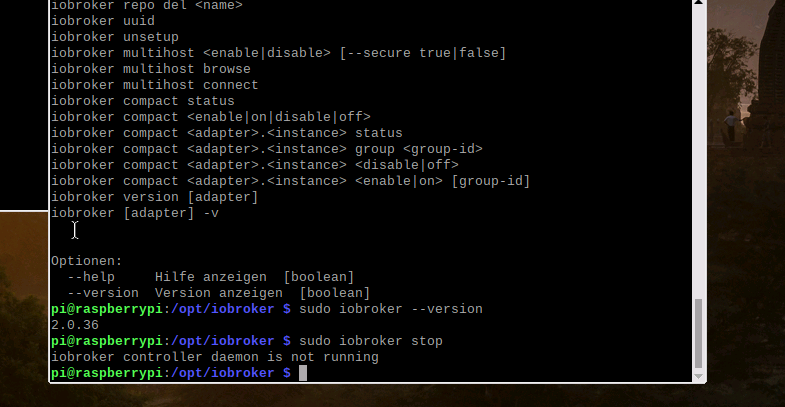
Interessant ist auch dass er offensichtlich den js-controller unter dem pfad: home/pi sucht.
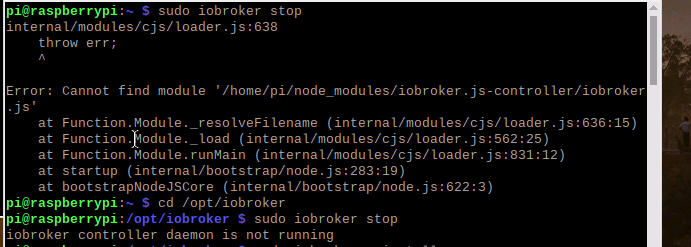
Da komme ich nun nicht mehr alleine durch
Andreas
-
Hi,
jetzt habe ich zum js-controller aucch mal eine Frage.
Wenn ich über das Terminal versuche den iobroker anzuhalten über sudo iobroker stop dann bekomme ich die Meldung das der daemeon gar nicht läuft. er läuft aber denn der iobroker ist über admin usw. erreichbar.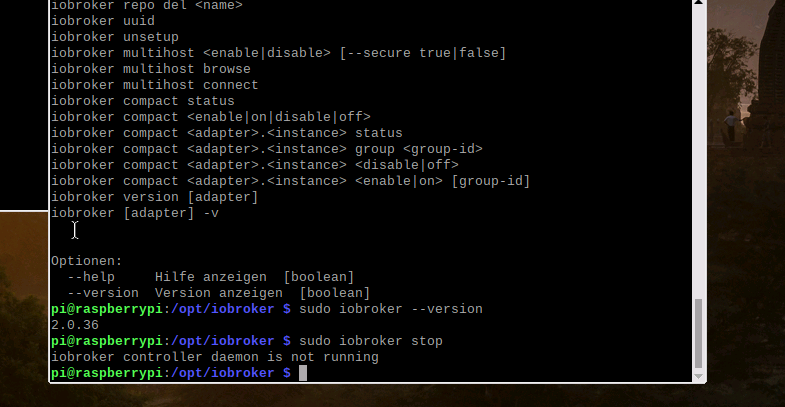
Interessant ist auch dass er offensichtlich den js-controller unter dem pfad: home/pi sucht.
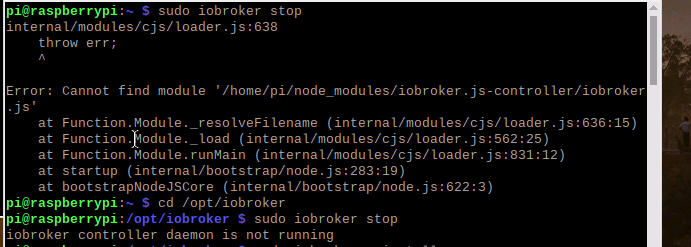
Da komme ich nun nicht mehr alleine durch
Andreas
-
@AlCalzone sagte in js-controller 2.0 ab sofort im Latest Repo:
cat /opt/iobroker/INSTALLER_INFO.txt
zu 1)
Installer version: 2019-07-21
Installation date 2019-09-25
Platform: linux
Installed as non-root user pi
init system: systemd
Autostart: systemd
ACL enabled: true/usr/bin/iobroker
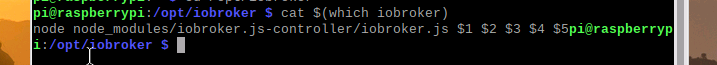
-
@AlCalzone sagte in js-controller 2.0 ab sofort im Latest Repo:
cat /opt/iobroker/INSTALLER_INFO.txt
zu 1)
Installer version: 2019-07-21
Installation date 2019-09-25
Platform: linux
Installed as non-root user pi
init system: systemd
Autostart: systemd
ACL enabled: true/usr/bin/iobroker
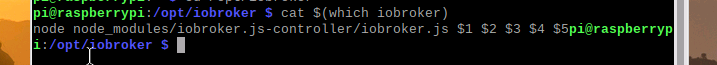
@RandyAndy sagte in js-controller 2.0 ab sofort im Latest Repo:
Nr 3. sieht verdammt falsch aus. Hast du die Datei manuell bearbeitet nach der Installation?
So einen Dateiinhalt hat der Installer lange nicht mehr geschrieben, schon gar nicht im Juli.Der Fixer biegt das wieder gerade, aber mich würde dennoch interessieren, wo das herkommt.
-
ich habe nichts manuell bearbeitet
was ich schon probiert habe ist "curl -sL /opt/iobroker/fix_installation.sh | bash -"
das hat aber nichts gebracht.
ich vermute dass Du diesen fixer meinst:
curl -sL https://iobroker.net/fix.sh | bash -
korrekt ?
ich muss aber sagen dass die Installation in der Summe recht alt ist. Die Installation ist mit Sicherheit 2,5 - 3 Jahre alt. Durch einen SD-Crash bin ich vor ca. 4 Wochen gezwungen worden eine Neuinstallation durchzuführen wobei ich
- Linux neu installiert haben
- Dann Nodejs auf Version 10 installiert habe
- iobroker installiert habe inkl. BAckitup adapter
- anschließend habe ich ein erstelltes (totales) Backup eingespielt
In der Summe ist das System aber derzeit sehr stabil (seit mind. 4 - 5 Wochen). SO stabil war es noch nie. Allerdings verwende ich auch den RaspberryPi4 mit 4 GB RAM.
Andreas