NEWS
MQTT Bluetooth BLE Anwesenheitserkennung mit ESP32
-
@giuseppes Bist du schon zum Testen gekommen? :)
@spezialtrick
Ja, allerdings mit der Erkenntnis, dass die esp32 ab ca. 4-6 absolut ungenau sind. Kann später mein Skript hochladen. Hatte es schon ziemlich generisch programmiert. Hatte zu Testzwecken folgendes umgesetzt:- Erstellen von Räumen in svg
- Darstellung der Radien der esp32
Es wird ein Datenpunkt erstellt und aktualisiert. So kann man sich ein Bild davon machen, wie genau die esp32 einen orten können.
Wollte schauen wie die Genauigkeit ist, bevor ich bzgl Trilateration etc weiter mach. Habe dann abgebrochen, d.h. Trilateration habe ich nicht integriert.
-
@giuseppes Danke für die kurzfristige Antwort!
War deine Erkenntnis, dass esp32 ab ca. 4-6m Entfernung ungenau werden oder wenn man 4-6 ESPs nutzt, Ungenauigkeiten auftreten?
-
Hat schon jemand das Appdaemon app eingesetzt?
https://github.com/ESPresense/ad-espresense-ips -
@giuseppes Danke für die kurzfristige Antwort!
War deine Erkenntnis, dass esp32 ab ca. 4-6m Entfernung ungenau werden oder wenn man 4-6 ESPs nutzt, Ungenauigkeiten auftreten?
@spezialtrick
Ab ca 3m wird es immer ungenauer, sodass das Signal ab gut 4m eigentlich nicht mehr brauchbar ist. Dann würde die räumliche Zuordnung nicht mehr funktionieren. Alternativ müsste man entsprechend viele esp32 verteilen. Aber in meinen 90qm müssten es dann schon mindestens 7 Stück sein.@Muchul
Diese sogenannte App ist ein python script zugeschnitten auf Homeassistant. Die Triangulation ist zwar in einer separaten Unterfunktion, aber die Berechnung wird mit Hilfe weniger mathematischer Aufrufe aus python Bibliotheken durchgeführt. Ich habe nach Alternativen für JS gesucht aber bin nicht fündig geworden.
Grundsätzlich halte ich es aber eh für genauer, nur die nächstgelegenen 3 esp32 zu verwenden statt alle und ein best-fit zu berechnen. Schließlich nahm in meinem Test mit zunehmender Distanz die Genauigkeit massiv ab. Triangulation mit nur drei Punkten auf der Ebene habe ich schon. -
@spezialtrick
Ab ca 3m wird es immer ungenauer, sodass das Signal ab gut 4m eigentlich nicht mehr brauchbar ist. Dann würde die räumliche Zuordnung nicht mehr funktionieren. Alternativ müsste man entsprechend viele esp32 verteilen. Aber in meinen 90qm müssten es dann schon mindestens 7 Stück sein.@Muchul
Diese sogenannte App ist ein python script zugeschnitten auf Homeassistant. Die Triangulation ist zwar in einer separaten Unterfunktion, aber die Berechnung wird mit Hilfe weniger mathematischer Aufrufe aus python Bibliotheken durchgeführt. Ich habe nach Alternativen für JS gesucht aber bin nicht fündig geworden.
Grundsätzlich halte ich es aber eh für genauer, nur die nächstgelegenen 3 esp32 zu verwenden statt alle und ein best-fit zu berechnen. Schließlich nahm in meinem Test mit zunehmender Distanz die Genauigkeit massiv ab. Triangulation mit nur drei Punkten auf der Ebene habe ich schon.@giuseppes
Ich suche noch nach einer Möglichkeit, auf einer Karte anzuzeigen, wo der BLE Tag liegt.
Ich habe 100qm und 6 Räume. Ich wäre auch geneigt bis zu 10 esp32 Laufen zu lassen, aber Mangels Programmierkenntnisse wird es wohl schwierig. -
@giuseppes
Ich suche noch nach einer Möglichkeit, auf einer Karte anzuzeigen, wo der BLE Tag liegt.
Ich habe 100qm und 6 Räume. Ich wäre auch geneigt bis zu 10 esp32 Laufen zu lassen, aber Mangels Programmierkenntnisse wird es wohl schwierig.@muchul
Ich sags mal so: wenn ihr aus der Genauigkeit einen Nutzen ziehen könnt, kann ich das Skript noch ergänzen. Lade erstmal das hoch was ich habe. Wenn ihr mit euren Tests zufrieden seid, ergänze ich es anschließend. Wollte keine Energie mehr reinstecken, weil ich es selbst höchstwahrscheinlich nicht nutzen werde. Es gibt leider keine tolle Möglichkeit esp32 versteckt zu installieren. -
@muchul
Ich sags mal so: wenn ihr aus der Genauigkeit einen Nutzen ziehen könnt, kann ich das Skript noch ergänzen. Lade erstmal das hoch was ich habe. Wenn ihr mit euren Tests zufrieden seid, ergänze ich es anschließend. Wollte keine Energie mehr reinstecken, weil ich es selbst höchstwahrscheinlich nicht nutzen werde. Es gibt leider keine tolle Möglichkeit esp32 versteckt zu installieren.@giuseppes
Ich habe sie in kleine 6x10 cm Gehäuse gepackt, auf einer Platine mit Netzteil gelötet und in die Ecken der Zimmer gelegt, meistens steht da eh was rum, so dass die nicht zu sehen sind. -
Anbei das Skript für die Anzeige der Scanner innerhalb eurer Räumlichkeiten. Ich habe testweise zwei Scanner wieder laufen lassen. Ich selbst bin in diesem Bild im selben Raum wie der Scanner "gast1". Der Ring vom gast1 Scanner erwischt mich ziemlich gut. Aber man sieht dass der weiter entfernte Scanner nicht ganz hinkommt. Ich bin ca. 7 Meter vom wohnz1 Scanner entfernt. Angezeigt werden 4,8m. Manchmal ist der RAW Wert vom Scanner besser, aber dieser schwankt halt doch stärker. War auch schon im Wohnzimmer gestanden und die Ringe beobachtet... Naja... Wenn wirklich Räume detektiert werden sollen, dann ist es hier eher ein Schätzen. Dann genau so gut in jede Ecke eines Raumes ein esp hingelegt werden und auswerten welche der esp's den geringsten Wert anzeigt, natürlich ohne Überschneidungen und immer in die äßeren Raum-Ecken.
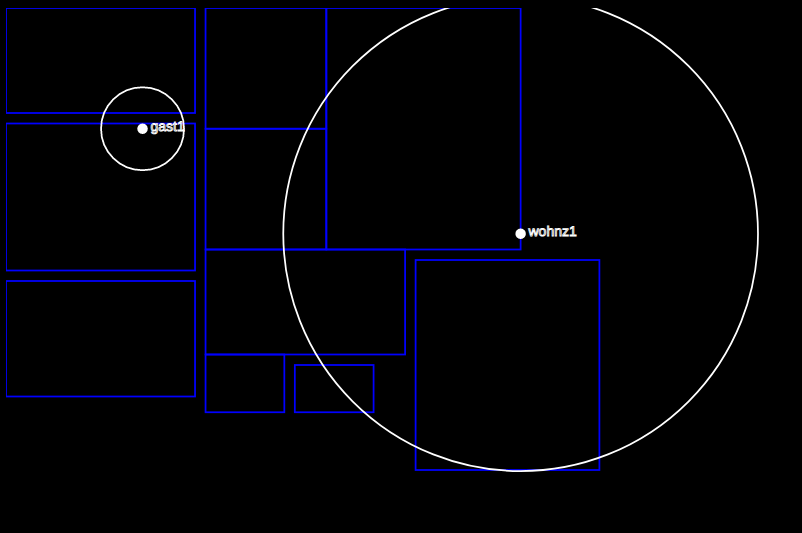
let svgScale = 0.4; /** * ########################################################################################## * Define your rooms. Coordinates starts at upper left corner... * * Property key "color" is optional, e.g. { name: "Kueche", x: 0, y: 0, w: 360, h: 200, color: "red"}, * Key "name" must contain only letters! No whitespaces and any special characters are allowed! * ########################################################################################## */ let defaultColorRooms = "blue"; let RoomDef = [ { name: "Kueche", x: 0, y: 0, w: 360, h: 200}, { name: "Gaestezimmer", x: 0, y: 220, w: 360, h: 280}, { name: "Badezimmer", x: 0, y: 520, w: 360, h: 220}, { name: "Essbereich", x: 380, y: 0, w: 230, h: 230}, { name: "Wohnzimmer", x: 380, y: 230, w: 230, h: 230}, { name: "Wohnzimmer", x: 610, y: 0, w: 370, h: 460}, { name: "Flur", x: 380, y: 460, w: 380, h: 200}, { name: "Flur", x: 380, y: 660, w: 150, h: 110}, { name: "GastWC", x: 550, y: 680, w: 150, h: 90}, { name: "Schlafzimmer", x: 780, y: 480, w: 350, h: 400} ]; /** * ########################################################################################## * Define your scanner. Coordinates starts at upper left corner... * * Property key "color" is optional, e.g. gast1: { x: 260, y: 230, color: "red"}, * Key name must be same as configured in presense scanner! * ########################################################################################## */ let defaultColorScanner = "white"; let defaultRadiusScanner = 10; // Property key "color" is optional let ScannerDef = { gast1: { x: 260, y: 230}, wohnz1: { x: 980, y: 430} }; /** * ########################################################################################## * Define your beacons. Coordinates starts at upper left corner... * * ########################################################################################## */ let defaultColorBeacon = "red"; let BeaconDef = { MiBand: "mqtt-client.0.espresense.devices.mifit:c1090a022232", One8Pro: "mqtt-client.0.espresense.devices.iBeacon:5a7a3358-247b-4e68-9d6e-6ced93ff93f1-0-0", Iphone: "mqtt-client.0.espresense.devices.apple:iphone13-3" }; let praefixStates = `javascript.${instance}.IndoorPositioning.`; function dbglog(){ return false } let InstArrRooms = []; let InstJsScanner = {}; let InstArrBeacons = []; function pushStates( JsStates, cb) { let actStateName, State; let create = () => { createState( State.id, State.common, State.native, () => { setTimeout( ()=>{ if ( getState( State.id).val === null) setState( State.id, State.initial, true); delete ownJsStates[ actStateName]; pushStates( ownJsStates, cb); }, 200) }); } let ownJsStates = JSON.parse( JSON.stringify( JsStates)); if ( Object.keys( ownJsStates).length === 0){ cb && cb(); } else { let ArrStateNames = Object.keys( ownJsStates); actStateName = ArrStateNames[0] State = ownJsStates[ actStateName]; let exists = existsState( State.id); // Workaround needed if REDIS is used! createState() with initial value not possible! if ( exists && State.forceCreation){ deleteState( State.id, ()=>{ create(); }); } else { create(); } } } class Room { constructor( name, x, y, w, h, fill = defaultColorRooms) { this.name = name; this.x = x; this.y = y; this.w = w; this.h = h; this.fill = fill; this.svg = `<rect x="${this.x*svgScale}" y="${this.y*svgScale}" width="${this.w*svgScale}" height="${this.h*svgScale}" style="fill:none; stroke:${this.fill}; stroke-width:2" />`; // filled rect: `<rect x="${this.x}" y="${this.y}" width="${this.w}" height="${this.h}" style="fill:${this.fill}" />` } isInRoom( x, y){ return ( x >= this.x && x <= (this.x + this.w) && y >= this.y && y <= (this.y + this.h) ) } } class Scanner { constructor( name, x, y, fill = defaultColorScanner) { this.name = name; this.x = x; this.y = y; this.r = defaultRadiusScanner; this.fill = fill; this.svg = ` <circle cx="${this.x*svgScale}" cy="${this.y*svgScale}" r="${this.r*svgScale}" fill=${this.fill} /> <text x="${(this.x+this.r+5)*svgScale}" y="${(this.y+5)*svgScale}" stroke="${this.fill}" stroke-width="1" fill=none>${this.name}</text> `; } getCircle( r){ return `<circle cx="${this.x*svgScale}" cy="${this.y*svgScale}" r="${r*svgScale}" stroke="${this.fill}" stroke-width="2" fill=none />` } } class Beacon { constructor( name, mqttId, svgBasic) { this.name = name; this.mqttId = mqttId; this.StateDef; this.svgBasic = svgBasic; this.svgScannerCircles = ""; this.svgBeaconCircle = ""; this.praefixStates = `${praefixStates}${this.name}.`; this.DetectedScanner = []; this._init(); } _init(){ this.StateDef = { VIS_HTML: { id: "VIS_HTML", initial: "", forceCreation: false, common: { role: "state", read: true, write: false, name: "IndoorPositioning.VIS_HTML", type: "string" }, native: {} }, ROOM_DEFAULT: { /** Copy for each defined Room */ id: "Rooms.", initial: false, forceCreation: false, common: { role: "state", read: true, write: false, name: "Room Presence", type: "boolean" }, native: {} } }; // Get all Rooom Names RoomDef.forEach( Room => { if ( !this.StateDef.hasOwnProperty( Room.name) ){ this.StateDef[ Room.name] = JSON.parse( JSON.stringify( this.StateDef[ "ROOM_DEFAULT"] ) ); // Copy ROOMS-DEFAULT to new Room state this.StateDef[ Room.name].id = this.StateDef[ Room.name].id + Room.name; } }); delete this.StateDef[ "ROOM_DEFAULT"]; // Extend all IDs with own praefixStates Object.keys( this.StateDef).forEach( ele => { let completeID = `${this.praefixStates}${ this.StateDef[ ele].id}`; this.StateDef[ ele].id = completeID; }); pushStates( this.StateDef, () => { if (dbglog()) console.log( `States created for Beacon "${this.name}"`); this._writeSVG(); $( this.mqttId + ".*").each( (id, i) => { if ( id !== "undefined") this.DetectedScanner.push( id) }); this._subscribeScanners(); }); } _subscribeScanners(){ on({id: this.DetectedScanner, change: "ne"}, ( obj) => { this._processScans(); }); } _processScans(){ // Get range circles from each scanner let ScanResults = {}; this.svgScannerCircles = ""; this.DetectedScanner.forEach( id => { let scannerName = id.split(".").pop(); if ( ScannerDef.hasOwnProperty( scannerName) ) { ScanResults[ scannerName] = JSON.parse( getState( id).val).distance * 100; //ScanResults[ scannerName] = JSON.parse( getState( id).val).raw * 100; this.svgScannerCircles = this.svgScannerCircles + InstJsScanner[ scannerName].getCircle( ScanResults[ scannerName]); } else { console.log( `Scanner "${scannerName}" found in MQTT states "${this.mqttId}" but not defined in variable "ScannerDef". Define Scanner with X/Y coordinates and restart script!`) } }); this._writeSVG(); } _getRoomPresences( x, y){ let presence = []; InstArrRooms.forEach( Room => { if (dbglog()) console.log( "Checking for Room: " + Room.name); if ( Room.isInRoom( x, y) && presence.indexOf( Room.name) !== -1 ) presence.push( Room.name); }); return presence } _writeSVG(){ let svg = this.svgBasic + this.svgScannerCircles + this.svgBeaconCircle + "</svg>"; this._write( "VIS_HTML", svg); } _write( jsKey, value, ack = true) { if (dbglog()) console.log(`Write state: ${this.StateDef[ jsKey].id} = ${ ( value === "" ? '' : value)} (ack = ${ack})`); setState( this.StateDef[ jsKey].id, value, ack); } } function main(){ // Instantiate Rooms RoomDef.forEach( JsRoom => { if ( JsRoom.hasOwnProperty( "color") ) InstArrRooms.push( new Room( JsRoom.name, JsRoom.x, JsRoom.y, JsRoom.w, JsRoom.h, JsRoom.color) ); else InstArrRooms.push( new Room( JsRoom.name, JsRoom.x, JsRoom.y, JsRoom.w, JsRoom.h) ); }); // Instantiate Scanner Object.keys( ScannerDef).forEach( scanner => { let Obj = ScannerDef[ scanner]; if ( Obj.hasOwnProperty( "color") ) InstJsScanner[ scanner] = new Scanner( scanner, Obj.x, Obj.y, Obj.color); else InstJsScanner[ scanner] = new Scanner( scanner, Obj.x, Obj.y, Obj.color); }) // Get Rooms SVG let svgH = 0; let svgW = 0; let svgRooms = ""; InstArrRooms.forEach( Room => { if ( Room.x + Room.w > svgW) svgW = Room.x + Room.w; if ( Room.y + Room.h > svgH) svgH = Room.y + Room.h; svgRooms = svgRooms + Room.svg; }); // Get Scanners SVG let svgScanner = ""; Object.keys( InstJsScanner).forEach( Scanner => { svgScanner = svgScanner + InstJsScanner[ Scanner].svg; }) let svgBasic = ` <svg width="${svgW}" height="${svgH}" > ${svgRooms} ${svgScanner} `; // </svg> will be added when writing to state... Object.keys( BeaconDef).forEach( key => { InstArrBeacons.push( new Beacon( key, BeaconDef[ key], svgBasic ) ) }); } main();Erläuterungen zu euren EInstellungen:
-
svgScale
Skalierung des SVG in eurer VIS -
RoomDef
Eure Räume mit den absolut Koordinaten in X und Y + deren Breite (w) und Höhe (h). Wichtig ist, dass ihr den Maßstab in cm verwendet. Ich habe für die Definition nur Räume als Rechtecke angenommen. Deshalb ist es möglich, Räume mit dem selben Namen zu unterteilen. Ich habe das bei mir im Beispiel mit "Flur" gemacht. Dieser ist eher L-förmig. Außerdem habe ich den Essbereich aus dem Wohnzimmer rausgeschnitten, daher so viele Aufteilungen. -
ScannerDef
Hier die einzelnen Scanner mit deren original Namen (espsense Namen!) inkl. deren Position angeben. -
BeaconDef
Hier die einzelnen Beacons o.ä. angeben mit den zugehörigen ioBroker IDs.
Ich verwende den ioBroker mqtt-client Adapter. Hier muss natürlich "espresense/#" in die Subscribtions, damit der mqtt client auch auf die Daten der Scanner hört.
Wenn ihr das Skript startet, werden für jeden einzelnen Beacon States erstellt. In meinem Beispiel sendet das MiBand gerade aktiv die BLE advertisements, daher habe ich diesen State in die VIS mit einem html Widget angezeigt.
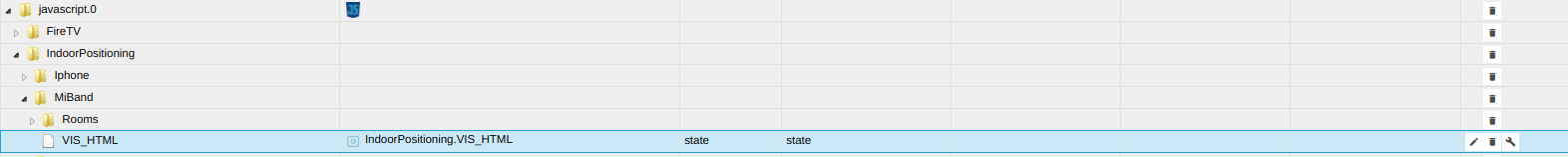
Die State-Gruppe "Rooms" war eine Vorbereitung für den nächsten Programmierschritt, wenn Triangulation implementiert wäre. Ist hier also noch ohne Funktion.
-
-
Habe nun die Position eines Scanners verändert. Man sieht auch hier, dass eine minimale Abweichung schon dazu führt, dass ich nun ungefähr am Esstisch zu vermuten bin, statt im Gästezimmer...
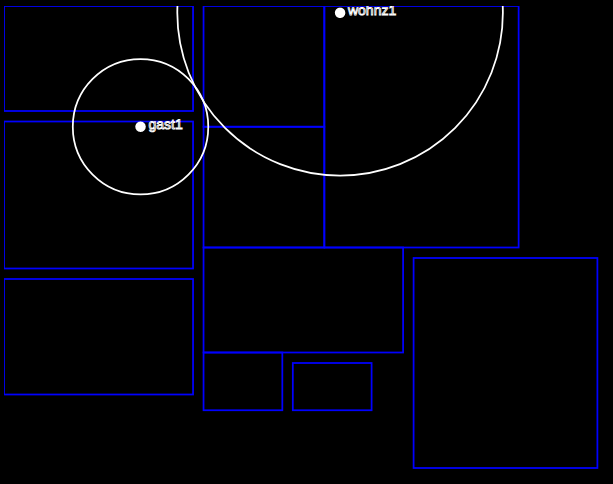
Meine Hoffnung basiert weiterhin auf UWB und deren Unterstützung mit Arduino-Hardware. Diese Code Basis könnte ich ja weiterhin nutzen, nur die Quelle der Scanner wäre ein anderer State. Es gibt bereits Scanner Hardware zu kaufen, alber die Sender sind das Problem. Diese Scanner funktionieren bisher nur untereinander, nicht mit AirTags o.ä.
P.S.: Falls ihr keinen Grundriss der Wohnung habt, könnt ihr (wenn vorhanden) die Karte vom Roborock Staubsauger verwenden. Hatte sie so skaliert, dass es gut mit dem Umrechnen passt. Dann muss nicht alles händisch abgemessen werden.
P.P.S.: Macht eure Versuche und schaut ob ihr mit den Daten der ESPs etwas anfangen könnt. Achtet auch ruhig darauf, wenn ihr schon mehrere verteilt habt, ob euer Standpunkt durch mehrere ESPs besser berechnet werden könnte. Dann würde ich das Thema Triangulation weiterführen bzw. im Forum nach einer JS Möglichkeit fragen, wie man "least-squares circle fit" umsetzen könnte. Ich bin aktuell nicht sehr optimistisch...
-
Hallo @GiuseppeS
soweit denke ich läuft das Script, jedenfalls gibt es keine Fehlermeldungen:
Mein angepasstest Script:
let svgScale = 0.4; /** * ########################################################################################## * Define your rooms. Coordinates starts at upper left corner... * * Property key "color" is optional, e.g. { name: "Kueche", x: 0, y: 0, w: 360, h: 200, color: "red"}, * Key "name" must contain only letters! No whitespaces and any special characters are allowed! * ########################################################################################## */ let defaultColorRooms = "blue"; let RoomDef = [ { name: "Wohnzimmer", x: 0, y: 0, w: 400, h: 584}, { name: "Arbeitszimmer", x: 441, y: 184, w: 250, h: 400}, { name: "Umkleide", x: 701, y: 184, w: 250, h: 400}, { name: "Balkon", x: 498, y: 0, w: 514, h: 156}, { name: "Kabuff", x: 832, y: 606, w: 120, h: 112}, { name: "Flur", x: 222, y: 606, w: 597, h: 112}, { name: "Schlafzimmer", x: 596, y: 736, w: 355, h: 449}, { name: "Badezimmer", x: 418, y: 736, w: 160, h: 449}, { name: "GaesteWC", x: 222, y: 736, w: 173, h: 132}, { name: "Eingang", x: 0, y: 606, w: 196, h: 265}, { name: "Küche", x: 0, y: 891, w: 390, h: 297} ]; /** * ########################################################################################## * Define your scanner. Coordinates starts at upper left corner... * * Property key "color" is optional, e.g. gast1: { x: 260, y: 230, color: "red"}, * Key name must be same as configured in presense scanner! * ########################################################################################## */ let defaultColorScanner = "white"; let defaultRadiusScanner = 10; // Property key "color" is optional let ScannerDef = { kueche: { x: 300, y: 1150}, wohnzimmer: { x: 300, y: 300}, schlafzimmer: { x: 900, y: 1140}, umkleide: { x: 900, y: 185} }; /** * ########################################################################################## * Define your beacons. Coordinates starts at upper left corner... * * ########################################################################################## */ let defaultColorBeacon = "red"; let BeaconDef = { SenerMiB: "mqtt-client.0.espresense.devices.mifit:dd498fe71f99", PerihanMiB:"mqtt-client.0.espresense.devices.mifit:c7e3c409ee00", SaziyeMiB: "mqtt-client.0.espresense.devices.mifit:e04c3be8e749" }; let praefixStates = `javascript.${instance}.IndoorPositioning.`; function dbglog(){ return false } let InstArrRooms = []; let InstJsScanner = {}; let InstArrBeacons = []; function pushStates( JsStates, cb) { let actStateName, State; let create = () => { createState( State.id, State.common, State.native, () => { setTimeout( ()=>{ if ( getState( State.id).val === null) setState( State.id, State.initial, true); delete ownJsStates[ actStateName]; pushStates( ownJsStates, cb); }, 200) }); } let ownJsStates = JSON.parse( JSON.stringify( JsStates)); if ( Object.keys( ownJsStates).length === 0){ cb && cb(); } else { let ArrStateNames = Object.keys( ownJsStates); actStateName = ArrStateNames[0] State = ownJsStates[ actStateName]; let exists = existsState( State.id); // Workaround needed if REDIS is used! createState() with initial value not possible! if ( exists && State.forceCreation){ deleteState( State.id, ()=>{ create(); }); } else { create(); } } } class Room { constructor( name, x, y, w, h, fill = defaultColorRooms) { this.name = name; this.x = x; this.y = y; this.w = w; this.h = h; this.fill = fill; this.svg = `<rect x="${this.x*svgScale}" y="${this.y*svgScale}" width="${this.w*svgScale}" height="${this.h*svgScale}" style="fill:none; stroke:${this.fill}; stroke-width:2" />`; // filled rect: `<rect x="${this.x}" y="${this.y}" width="${this.w}" height="${this.h}" style="fill:${this.fill}" />` } isInRoom( x, y){ return ( x >= this.x && x <= (this.x + this.w) && y >= this.y && y <= (this.y + this.h) ) } } class Scanner { constructor( name, x, y, fill = defaultColorScanner) { this.name = name; this.x = x; this.y = y; this.r = defaultRadiusScanner; this.fill = fill; this.svg = ` <circle cx="${this.x*svgScale}" cy="${this.y*svgScale}" r="${this.r*svgScale}" fill=${this.fill} /> <text x="${(this.x+this.r+5)*svgScale}" y="${(this.y+5)*svgScale}" stroke="${this.fill}" stroke-width="1" fill=none>${this.name}</text> `; } getCircle( r){ return `<circle cx="${this.x*svgScale}" cy="${this.y*svgScale}" r="${r*svgScale}" stroke="${this.fill}" stroke-width="2" fill=none />` } } class Beacon { constructor( name, mqttId, svgBasic) { this.name = name; this.mqttId = mqttId; this.StateDef; this.svgBasic = svgBasic; this.svgScannerCircles = ""; this.svgBeaconCircle = ""; this.praefixStates = `${praefixStates}${this.name}.`; this.DetectedScanner = []; this._init(); } _init(){ this.StateDef = { VIS_HTML: { id: "VIS_HTML", initial: "", forceCreation: false, common: { role: "state", read: true, write: false, name: "IndoorPositioning.VIS_HTML", type: "string" }, native: {} }, ROOM_DEFAULT: { /** Copy for each defined Room */ id: "Rooms.", initial: false, forceCreation: false, common: { role: "state", read: true, write: false, name: "Room Presence", type: "boolean" }, native: {} } }; // Get all Rooom Names RoomDef.forEach( Room => { if ( !this.StateDef.hasOwnProperty( Room.name) ){ this.StateDef[ Room.name] = JSON.parse( JSON.stringify( this.StateDef[ "ROOM_DEFAULT"] ) ); // Copy ROOMS-DEFAULT to new Room state this.StateDef[ Room.name].id = this.StateDef[ Room.name].id + Room.name; } }); delete this.StateDef[ "ROOM_DEFAULT"]; // Extend all IDs with own praefixStates Object.keys( this.StateDef).forEach( ele => { let completeID = `${this.praefixStates}${ this.StateDef[ ele].id}`; this.StateDef[ ele].id = completeID; }); pushStates( this.StateDef, () => { if (dbglog()) console.log( `States created for Beacon "${this.name}"`); this._writeSVG(); $( this.mqttId + ".*").each( (id, i) => { if ( id !== "undefined") this.DetectedScanner.push( id) }); this._subscribeScanners(); }); } _subscribeScanners(){ on({id: this.DetectedScanner, change: "ne"}, ( obj) => { this._processScans(); }); } _processScans(){ // Get range circles from each scanner let ScanResults = {}; this.svgScannerCircles = ""; this.DetectedScanner.forEach( id => { let scannerName = id.split(".").pop(); if ( ScannerDef.hasOwnProperty( scannerName) ) { ScanResults[ scannerName] = JSON.parse( getState( id).val).distance * 100; //ScanResults[ scannerName] = JSON.parse( getState( id).val).raw * 100; this.svgScannerCircles = this.svgScannerCircles + InstJsScanner[ scannerName].getCircle( ScanResults[ scannerName]); } else { console.log( `Scanner "${scannerName}" found in MQTT states "${this.mqttId}" but not defined in variable "ScannerDef". Define Scanner with X/Y coordinates and restart script!`) } }); this._writeSVG(); } _getRoomPresences( x, y){ let presence = []; InstArrRooms.forEach( Room => { if (dbglog()) console.log( "Checking for Room: " + Room.name); if ( Room.isInRoom( x, y) && presence.indexOf( Room.name) !== -1 ) presence.push( Room.name); }); return presence } _writeSVG(){ let svg = this.svgBasic + this.svgScannerCircles + this.svgBeaconCircle + "</svg>"; this._write( "VIS_HTML", svg); } _write( jsKey, value, ack = true) { if (dbglog()) console.log(`Write state: ${this.StateDef[ jsKey].id} = ${ ( value === "" ? '' : value)} (ack = ${ack})`); setState( this.StateDef[ jsKey].id, value, ack); } } function main(){ // Instantiate Rooms RoomDef.forEach( JsRoom => { if ( JsRoom.hasOwnProperty( "color") ) InstArrRooms.push( new Room( JsRoom.name, JsRoom.x, JsRoom.y, JsRoom.w, JsRoom.h, JsRoom.color) ); else InstArrRooms.push( new Room( JsRoom.name, JsRoom.x, JsRoom.y, JsRoom.w, JsRoom.h) ); }); // Instantiate Scanner Object.keys( ScannerDef).forEach( scanner => { let Obj = ScannerDef[ scanner]; if ( Obj.hasOwnProperty( "color") ) InstJsScanner[ scanner] = new Scanner( scanner, Obj.x, Obj.y, Obj.color); else InstJsScanner[ scanner] = new Scanner( scanner, Obj.x, Obj.y, Obj.color); }) // Get Rooms SVG let svgH = 0; let svgW = 0; let svgRooms = ""; InstArrRooms.forEach( Room => { if ( Room.x + Room.w > svgW) svgW = Room.x + Room.w; if ( Room.y + Room.h > svgH) svgH = Room.y + Room.h; svgRooms = svgRooms + Room.svg; }); // Get Scanners SVG let svgScanner = ""; Object.keys( InstJsScanner).forEach( Scanner => { svgScanner = svgScanner + InstJsScanner[ Scanner].svg; }) let svgBasic = ` <svg width="${svgW}" height="${svgH}" > ${svgRooms} ${svgScanner} `; // </svg> will be added when writing to state... Object.keys( BeaconDef).forEach( key => { InstArrBeacons.push( new Beacon( key, BeaconDef[ key], svgBasic ) ) }); } main();Es wurden auch Datenpunkte angelegt:
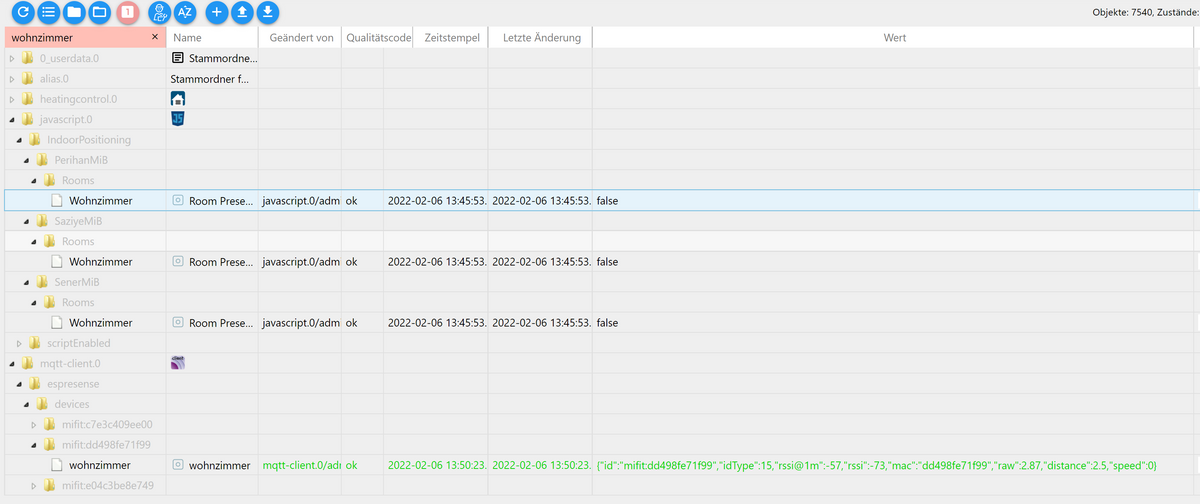
Habe erst mal den ganzen Morgen mit dem Grundriss verbracht :-)
Hätte zwei Fragen, falls du mich supporten magst:
- ist das normal das da in der Zeile Room Presence false steht, bzw. wofür ist das? ich sitze hier gerade im Wonzimmer, und der Scanner meldet ja das er mich sieht:
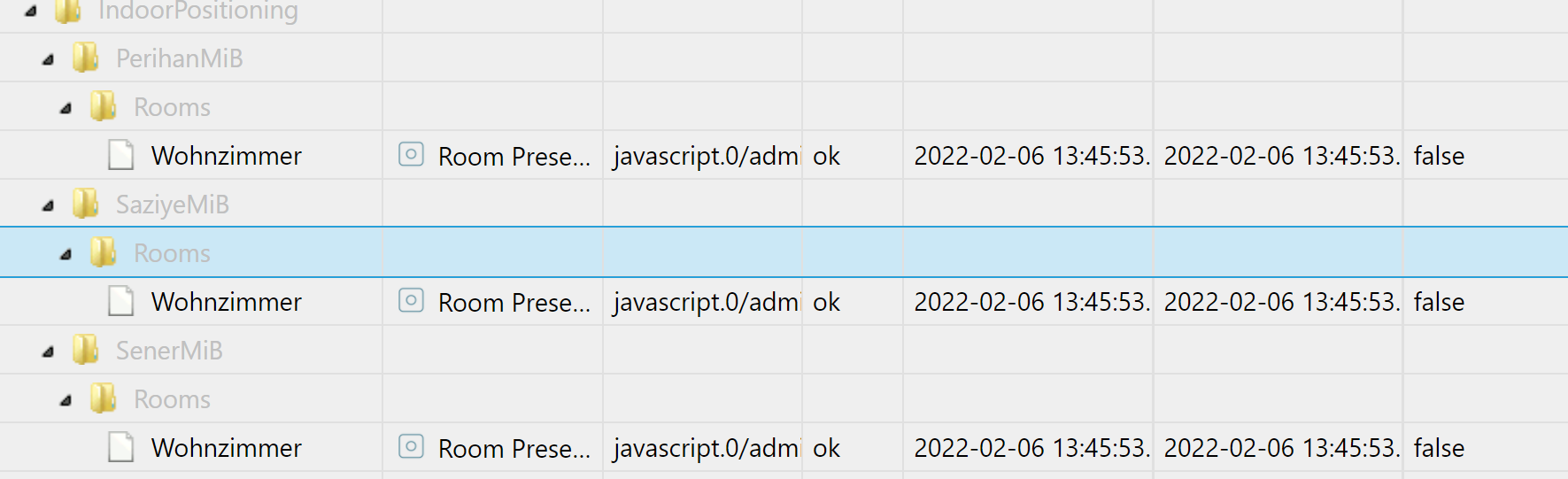
Bin leider völlig unbedarft was das VIS angeht, kannst du mir bitte beschreiben, wie ich das in der VIS angezeigt bekomme?
- ist das normal das da in der Zeile Room Presence false steht, bzw. wofür ist das? ich sitze hier gerade im Wonzimmer, und der Scanner meldet ja das er mich sieht:
-
Hallo @GiuseppeS
soweit denke ich läuft das Script, jedenfalls gibt es keine Fehlermeldungen:
Mein angepasstest Script:
let svgScale = 0.4; /** * ########################################################################################## * Define your rooms. Coordinates starts at upper left corner... * * Property key "color" is optional, e.g. { name: "Kueche", x: 0, y: 0, w: 360, h: 200, color: "red"}, * Key "name" must contain only letters! No whitespaces and any special characters are allowed! * ########################################################################################## */ let defaultColorRooms = "blue"; let RoomDef = [ { name: "Wohnzimmer", x: 0, y: 0, w: 400, h: 584}, { name: "Arbeitszimmer", x: 441, y: 184, w: 250, h: 400}, { name: "Umkleide", x: 701, y: 184, w: 250, h: 400}, { name: "Balkon", x: 498, y: 0, w: 514, h: 156}, { name: "Kabuff", x: 832, y: 606, w: 120, h: 112}, { name: "Flur", x: 222, y: 606, w: 597, h: 112}, { name: "Schlafzimmer", x: 596, y: 736, w: 355, h: 449}, { name: "Badezimmer", x: 418, y: 736, w: 160, h: 449}, { name: "GaesteWC", x: 222, y: 736, w: 173, h: 132}, { name: "Eingang", x: 0, y: 606, w: 196, h: 265}, { name: "Küche", x: 0, y: 891, w: 390, h: 297} ]; /** * ########################################################################################## * Define your scanner. Coordinates starts at upper left corner... * * Property key "color" is optional, e.g. gast1: { x: 260, y: 230, color: "red"}, * Key name must be same as configured in presense scanner! * ########################################################################################## */ let defaultColorScanner = "white"; let defaultRadiusScanner = 10; // Property key "color" is optional let ScannerDef = { kueche: { x: 300, y: 1150}, wohnzimmer: { x: 300, y: 300}, schlafzimmer: { x: 900, y: 1140}, umkleide: { x: 900, y: 185} }; /** * ########################################################################################## * Define your beacons. Coordinates starts at upper left corner... * * ########################################################################################## */ let defaultColorBeacon = "red"; let BeaconDef = { SenerMiB: "mqtt-client.0.espresense.devices.mifit:dd498fe71f99", PerihanMiB:"mqtt-client.0.espresense.devices.mifit:c7e3c409ee00", SaziyeMiB: "mqtt-client.0.espresense.devices.mifit:e04c3be8e749" }; let praefixStates = `javascript.${instance}.IndoorPositioning.`; function dbglog(){ return false } let InstArrRooms = []; let InstJsScanner = {}; let InstArrBeacons = []; function pushStates( JsStates, cb) { let actStateName, State; let create = () => { createState( State.id, State.common, State.native, () => { setTimeout( ()=>{ if ( getState( State.id).val === null) setState( State.id, State.initial, true); delete ownJsStates[ actStateName]; pushStates( ownJsStates, cb); }, 200) }); } let ownJsStates = JSON.parse( JSON.stringify( JsStates)); if ( Object.keys( ownJsStates).length === 0){ cb && cb(); } else { let ArrStateNames = Object.keys( ownJsStates); actStateName = ArrStateNames[0] State = ownJsStates[ actStateName]; let exists = existsState( State.id); // Workaround needed if REDIS is used! createState() with initial value not possible! if ( exists && State.forceCreation){ deleteState( State.id, ()=>{ create(); }); } else { create(); } } } class Room { constructor( name, x, y, w, h, fill = defaultColorRooms) { this.name = name; this.x = x; this.y = y; this.w = w; this.h = h; this.fill = fill; this.svg = `<rect x="${this.x*svgScale}" y="${this.y*svgScale}" width="${this.w*svgScale}" height="${this.h*svgScale}" style="fill:none; stroke:${this.fill}; stroke-width:2" />`; // filled rect: `<rect x="${this.x}" y="${this.y}" width="${this.w}" height="${this.h}" style="fill:${this.fill}" />` } isInRoom( x, y){ return ( x >= this.x && x <= (this.x + this.w) && y >= this.y && y <= (this.y + this.h) ) } } class Scanner { constructor( name, x, y, fill = defaultColorScanner) { this.name = name; this.x = x; this.y = y; this.r = defaultRadiusScanner; this.fill = fill; this.svg = ` <circle cx="${this.x*svgScale}" cy="${this.y*svgScale}" r="${this.r*svgScale}" fill=${this.fill} /> <text x="${(this.x+this.r+5)*svgScale}" y="${(this.y+5)*svgScale}" stroke="${this.fill}" stroke-width="1" fill=none>${this.name}</text> `; } getCircle( r){ return `<circle cx="${this.x*svgScale}" cy="${this.y*svgScale}" r="${r*svgScale}" stroke="${this.fill}" stroke-width="2" fill=none />` } } class Beacon { constructor( name, mqttId, svgBasic) { this.name = name; this.mqttId = mqttId; this.StateDef; this.svgBasic = svgBasic; this.svgScannerCircles = ""; this.svgBeaconCircle = ""; this.praefixStates = `${praefixStates}${this.name}.`; this.DetectedScanner = []; this._init(); } _init(){ this.StateDef = { VIS_HTML: { id: "VIS_HTML", initial: "", forceCreation: false, common: { role: "state", read: true, write: false, name: "IndoorPositioning.VIS_HTML", type: "string" }, native: {} }, ROOM_DEFAULT: { /** Copy for each defined Room */ id: "Rooms.", initial: false, forceCreation: false, common: { role: "state", read: true, write: false, name: "Room Presence", type: "boolean" }, native: {} } }; // Get all Rooom Names RoomDef.forEach( Room => { if ( !this.StateDef.hasOwnProperty( Room.name) ){ this.StateDef[ Room.name] = JSON.parse( JSON.stringify( this.StateDef[ "ROOM_DEFAULT"] ) ); // Copy ROOMS-DEFAULT to new Room state this.StateDef[ Room.name].id = this.StateDef[ Room.name].id + Room.name; } }); delete this.StateDef[ "ROOM_DEFAULT"]; // Extend all IDs with own praefixStates Object.keys( this.StateDef).forEach( ele => { let completeID = `${this.praefixStates}${ this.StateDef[ ele].id}`; this.StateDef[ ele].id = completeID; }); pushStates( this.StateDef, () => { if (dbglog()) console.log( `States created for Beacon "${this.name}"`); this._writeSVG(); $( this.mqttId + ".*").each( (id, i) => { if ( id !== "undefined") this.DetectedScanner.push( id) }); this._subscribeScanners(); }); } _subscribeScanners(){ on({id: this.DetectedScanner, change: "ne"}, ( obj) => { this._processScans(); }); } _processScans(){ // Get range circles from each scanner let ScanResults = {}; this.svgScannerCircles = ""; this.DetectedScanner.forEach( id => { let scannerName = id.split(".").pop(); if ( ScannerDef.hasOwnProperty( scannerName) ) { ScanResults[ scannerName] = JSON.parse( getState( id).val).distance * 100; //ScanResults[ scannerName] = JSON.parse( getState( id).val).raw * 100; this.svgScannerCircles = this.svgScannerCircles + InstJsScanner[ scannerName].getCircle( ScanResults[ scannerName]); } else { console.log( `Scanner "${scannerName}" found in MQTT states "${this.mqttId}" but not defined in variable "ScannerDef". Define Scanner with X/Y coordinates and restart script!`) } }); this._writeSVG(); } _getRoomPresences( x, y){ let presence = []; InstArrRooms.forEach( Room => { if (dbglog()) console.log( "Checking for Room: " + Room.name); if ( Room.isInRoom( x, y) && presence.indexOf( Room.name) !== -1 ) presence.push( Room.name); }); return presence } _writeSVG(){ let svg = this.svgBasic + this.svgScannerCircles + this.svgBeaconCircle + "</svg>"; this._write( "VIS_HTML", svg); } _write( jsKey, value, ack = true) { if (dbglog()) console.log(`Write state: ${this.StateDef[ jsKey].id} = ${ ( value === "" ? '' : value)} (ack = ${ack})`); setState( this.StateDef[ jsKey].id, value, ack); } } function main(){ // Instantiate Rooms RoomDef.forEach( JsRoom => { if ( JsRoom.hasOwnProperty( "color") ) InstArrRooms.push( new Room( JsRoom.name, JsRoom.x, JsRoom.y, JsRoom.w, JsRoom.h, JsRoom.color) ); else InstArrRooms.push( new Room( JsRoom.name, JsRoom.x, JsRoom.y, JsRoom.w, JsRoom.h) ); }); // Instantiate Scanner Object.keys( ScannerDef).forEach( scanner => { let Obj = ScannerDef[ scanner]; if ( Obj.hasOwnProperty( "color") ) InstJsScanner[ scanner] = new Scanner( scanner, Obj.x, Obj.y, Obj.color); else InstJsScanner[ scanner] = new Scanner( scanner, Obj.x, Obj.y, Obj.color); }) // Get Rooms SVG let svgH = 0; let svgW = 0; let svgRooms = ""; InstArrRooms.forEach( Room => { if ( Room.x + Room.w > svgW) svgW = Room.x + Room.w; if ( Room.y + Room.h > svgH) svgH = Room.y + Room.h; svgRooms = svgRooms + Room.svg; }); // Get Scanners SVG let svgScanner = ""; Object.keys( InstJsScanner).forEach( Scanner => { svgScanner = svgScanner + InstJsScanner[ Scanner].svg; }) let svgBasic = ` <svg width="${svgW}" height="${svgH}" > ${svgRooms} ${svgScanner} `; // </svg> will be added when writing to state... Object.keys( BeaconDef).forEach( key => { InstArrBeacons.push( new Beacon( key, BeaconDef[ key], svgBasic ) ) }); } main();Es wurden auch Datenpunkte angelegt:
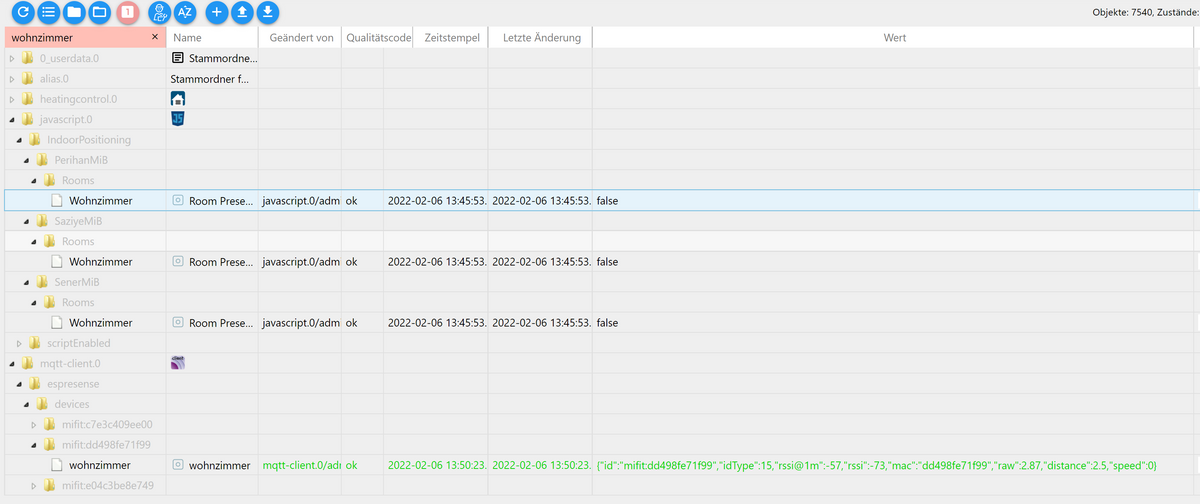
Habe erst mal den ganzen Morgen mit dem Grundriss verbracht :-)
Hätte zwei Fragen, falls du mich supporten magst:
- ist das normal das da in der Zeile Room Presence false steht, bzw. wofür ist das? ich sitze hier gerade im Wonzimmer, und der Scanner meldet ja das er mich sieht:
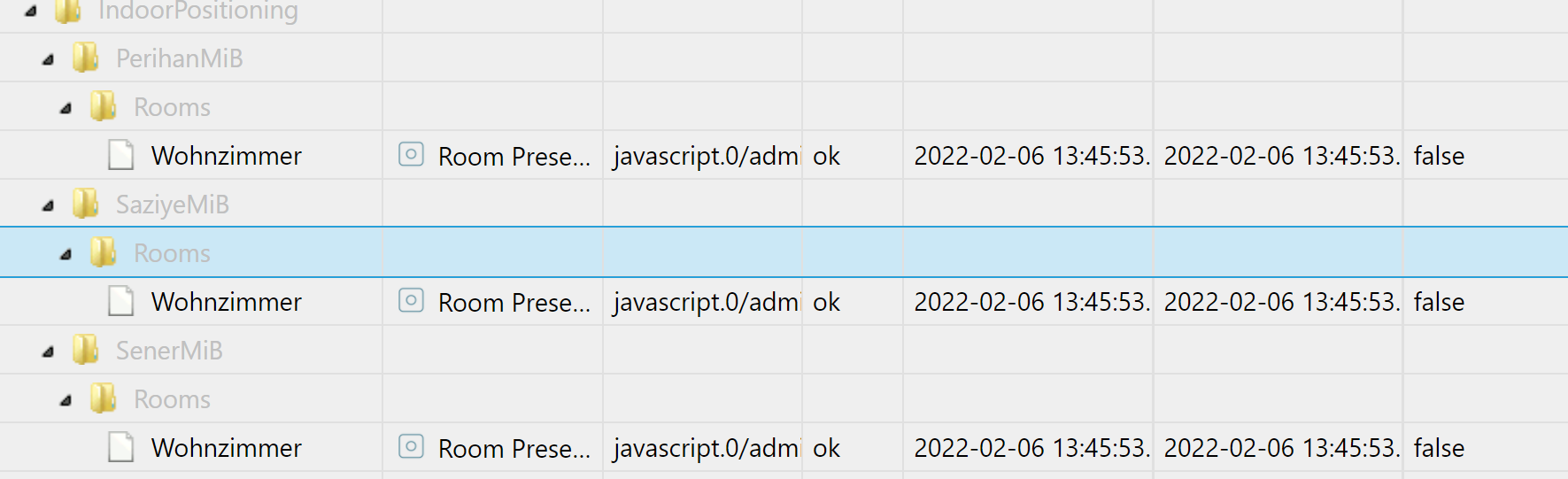
Bin leider völlig unbedarft was das VIS angeht, kannst du mir bitte beschreiben, wie ich das in der VIS angezeigt bekomme?
@muchul
Ja, das Thema Grundriss nimmt zunächst viel Zeit in Anspruch, allerdings ist mir kein einfacheres Verfahren bekannt. Leider.Die Datenpunkte unter Rooms müssten für jeden Raum erstellt werden. Dies war nur eine Vorbereitung und ist aktuell ohne Funktion. Es wird aktuell immer false angezeigt. Wenn die Triangulation integriert ist, sollte hier der Raum auf true gehen, wo sich das entsprechende Beacon befindet. Eigentlich sollten bei dir alle Räume hier sichtbar sein, nicht nur Wohnzimmer.
Zur VIS:
Direkt unter dem Beacon sollte ein Objekt mit dem Namen "VIS_HTML" existieren. Wenn du dieses Objekt nicht siehst, einmal die Seite im Browser komplett neu laden.
In der VIS positionierst du ein html Widget. Empfehle hier einfach ein neues view zu erstellen und hier das neue HTML widget hinzuzufügen. Im html Code gibst du den VIS_HTML Datenpunkt innerhalb geschweifter Klammern an, z.B.:
{javascript.1.IndoorPositioning.MiFit.VIS_HTML}Du kannst dieses view direkt unabhängig von der restlichen VIS anzeigen lassen, indem Du oben rechts beim VIS Editor auf das Play-Symbol klickst.
Wenn Du alles korrekt konfiguriert hast, sollte eine Anzeige wie bei mir im Beispiel erscheinen - ist das normal das da in der Zeile Room Presence false steht, bzw. wofür ist das? ich sitze hier gerade im Wonzimmer, und der Scanner meldet ja das er mich sieht:
-
@muchul
Ja, das Thema Grundriss nimmt zunächst viel Zeit in Anspruch, allerdings ist mir kein einfacheres Verfahren bekannt. Leider.Die Datenpunkte unter Rooms müssten für jeden Raum erstellt werden. Dies war nur eine Vorbereitung und ist aktuell ohne Funktion. Es wird aktuell immer false angezeigt. Wenn die Triangulation integriert ist, sollte hier der Raum auf true gehen, wo sich das entsprechende Beacon befindet. Eigentlich sollten bei dir alle Räume hier sichtbar sein, nicht nur Wohnzimmer.
Zur VIS:
Direkt unter dem Beacon sollte ein Objekt mit dem Namen "VIS_HTML" existieren. Wenn du dieses Objekt nicht siehst, einmal die Seite im Browser komplett neu laden.
In der VIS positionierst du ein html Widget. Empfehle hier einfach ein neues view zu erstellen und hier das neue HTML widget hinzuzufügen. Im html Code gibst du den VIS_HTML Datenpunkt innerhalb geschweifter Klammern an, z.B.:
{javascript.1.IndoorPositioning.MiFit.VIS_HTML}Du kannst dieses view direkt unabhängig von der restlichen VIS anzeigen lassen, indem Du oben rechts beim VIS Editor auf das Play-Symbol klickst.
Wenn Du alles korrekt konfiguriert hast, sollte eine Anzeige wie bei mir im Beispiel erscheinen@giuseppes sagte in MQTT Bluetooth BLE Anwesenheitserkennung mit ESP32:
HTML
OK, es tut sich was:
Mein Grundriss stimmt schon mal nicht, da muss ich nochmal dran.
und an der Positionierung muss auch auch noch was machen
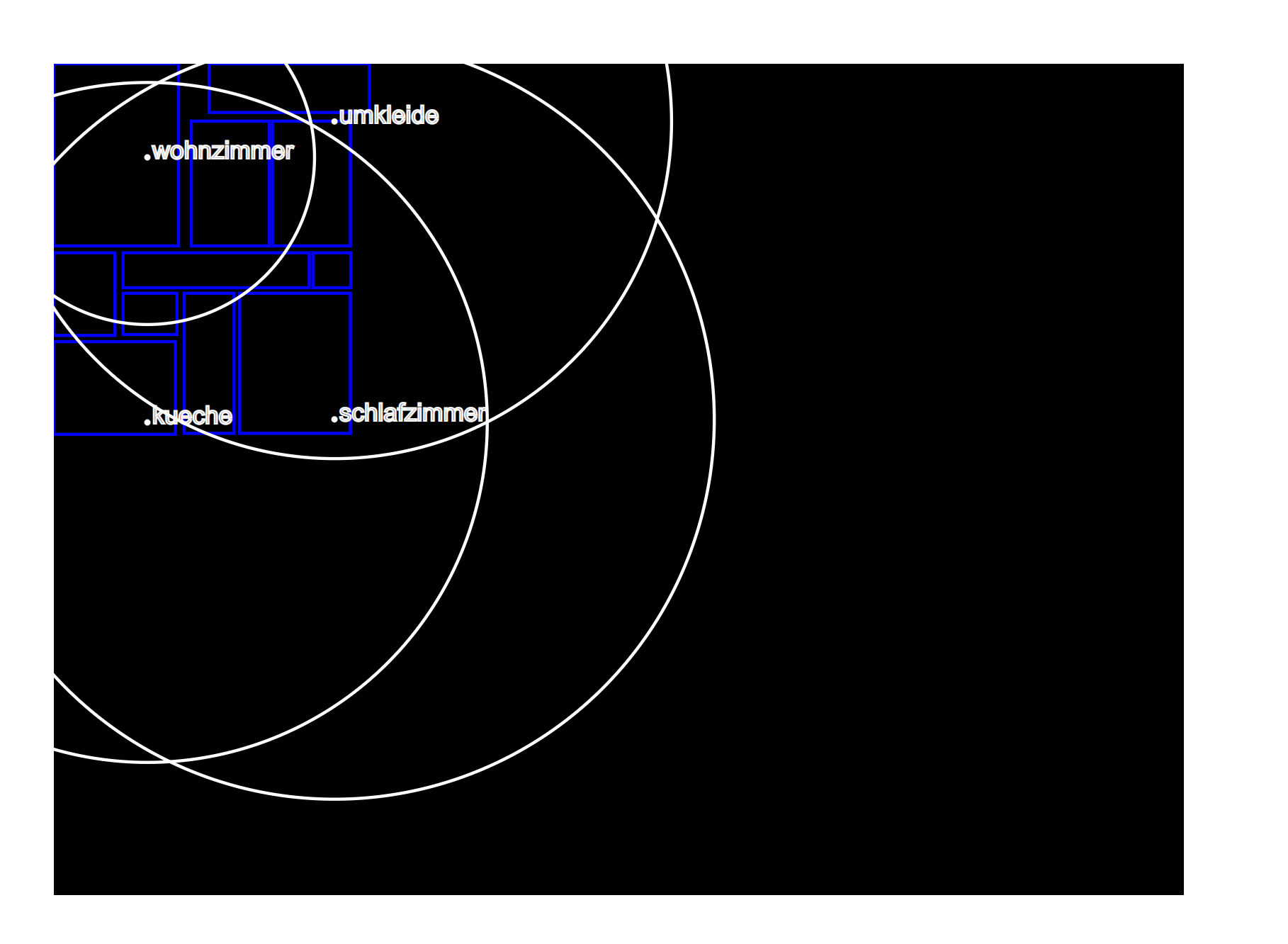
Sehr gut, Dankeschön.
-
@giuseppes sagte in MQTT Bluetooth BLE Anwesenheitserkennung mit ESP32:
HTML
OK, es tut sich was:
Mein Grundriss stimmt schon mal nicht, da muss ich nochmal dran.
und an der Positionierung muss auch auch noch was machen
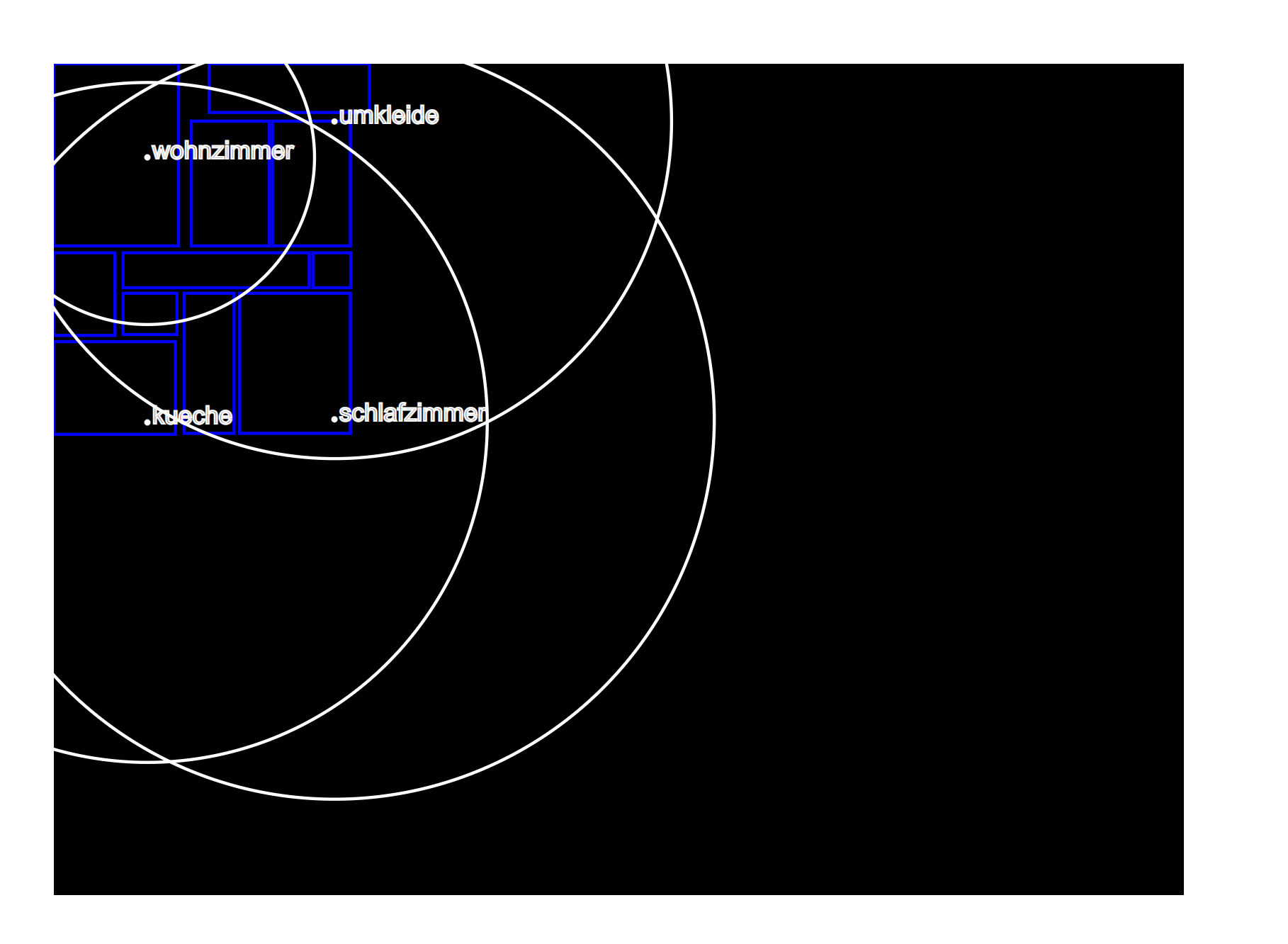
Sehr gut, Dankeschön.
@giuseppes
Nachtrag: Wo ist bei dir der XY Nullpunkt in der svg? Oben links oder unten Iinks? -
@giuseppes
Nachtrag: Wo ist bei dir der XY Nullpunkt in der svg? Oben links oder unten Iinks?@muchul
Genial, ich wusste dass die Nullpunkt Frage aufkommt. Deshalb hatte ich vor jeder Definition es extra erwähnt ;-)
Oben links.Nur, ist deine Raum Definition tatsächlich falsch? Sind gut angeordnet, überschneiden sich nicht.
Du kannst testweise prüfen, was die Scanner als Werte senden. Würde einen raussuchen und mir die "distance" Werte anschauen.
-
@muchul
Genial, ich wusste dass die Nullpunkt Frage aufkommt. Deshalb hatte ich vor jeder Definition es extra erwähnt ;-)
Oben links.Nur, ist deine Raum Definition tatsächlich falsch? Sind gut angeordnet, überschneiden sich nicht.
Du kannst testweise prüfen, was die Scanner als Werte senden. Würde einen raussuchen und mir die "distance" Werte anschauen.
@giuseppes
Oben links bedeutet aber das ich dann minus werte eingebe?
Die wohnung steht bei mir Kopf :-) -
@giuseppes
Oben links bedeutet aber das ich dann minus werte eingebe?
Die wohnung steht bei mir Kopf :-)@muchul
Oben links ist der Nullpunkt.
Nach rechts ist X positiv
Nach unten ist Y positivGemäß der Mathematik wäre der Nullpunkt unten links. Aber ich hatte mich wegen dem SVG umorientiert.
Grundsätzlich ist jede Wohnung so abbildbar. Man muss u.U. im eigenen Kopf umdenken ;-)
Setze dir gedanklich in deiner Bude an einer Ecke den Nullpunkt, bedenke dass für gewöhnlich nur zwei äußere Ecken von vier Möglichkeiten sinnvoll sind.Edit:
Grundsätzlich sollten auch negative Werte angegeben werden können. Dann ist alles negativ. Würde es nicht unbedingt empfehlen, da man sich dennoch ab oberen linken Punkt orientieren muss. Negative Werte vereinfachen es nicht. -
@muchul
Oben links ist der Nullpunkt.
Nach rechts ist X positiv
Nach unten ist Y positivGemäß der Mathematik wäre der Nullpunkt unten links. Aber ich hatte mich wegen dem SVG umorientiert.
Grundsätzlich ist jede Wohnung so abbildbar. Man muss u.U. im eigenen Kopf umdenken ;-)
Setze dir gedanklich in deiner Bude an einer Ecke den Nullpunkt, bedenke dass für gewöhnlich nur zwei äußere Ecken von vier Möglichkeiten sinnvoll sind.Edit:
Grundsätzlich sollten auch negative Werte angegeben werden können. Dann ist alles negativ. Würde es nicht unbedingt empfehlen, da man sich dennoch ab oberen linken Punkt orientieren muss. Negative Werte vereinfachen es nicht.@giuseppes
Ich habe mit Inkscape eine Zeichnung gemacht, da kann ich die Werte dann ablesen :-)
Muss dann nur minus durch plus ersetzen, passt schon.
OK, da muss ich nochmal ran.Hast du noch einen tipp wie ich die SVG in der VIS zentriert bekomme?
-
@giuseppes
Ich habe mit Inkscape eine Zeichnung gemacht, da kann ich die Werte dann ablesen :-)
Muss dann nur minus durch plus ersetzen, passt schon.
OK, da muss ich nochmal ran.Hast du noch einen tipp wie ich die SVG in der VIS zentriert bekomme?
@muchul
Würde bzgl VIS nicht zuviel Arbeit reinstecken. Teste erstmal, ob du überhaupt brauchbare Scanner Werte bekommst.
Ansonsten, verschiebe das HTML Widget innerhalb der VIS, das sollte auch helfen. Mit dem oberen Parameter SVG-scale kannst du die Größe der Darstellung an sich skalieren.
Wenn dein Umriss von der Skalierung her passt, dann ist schon fast absehbar, dass die Werte der Scanner zu große Distanzen anzeigen.
Aber wenn du alles korrigiert hast, kannst du gern nochmal ein Screenshot einstellen. Bin gespannt, evtl positiv überrascht. Erwähne dann bitte dazu, wo du physisch tatsächlich stehst. -
So Karte ist fertig, trick war nicht gleich bei null anzufangen, sondern x und y um 50 Pixel rauszuschieben.
Dann das ganze nochmal in einen Online SVG Editor importiert und die Koordinaten dort abgeschrieben :-)Messungen mache ich morgen, wenn ich es schaffe.
Aber so sieht es doch schon mal gut aus, denke ich:
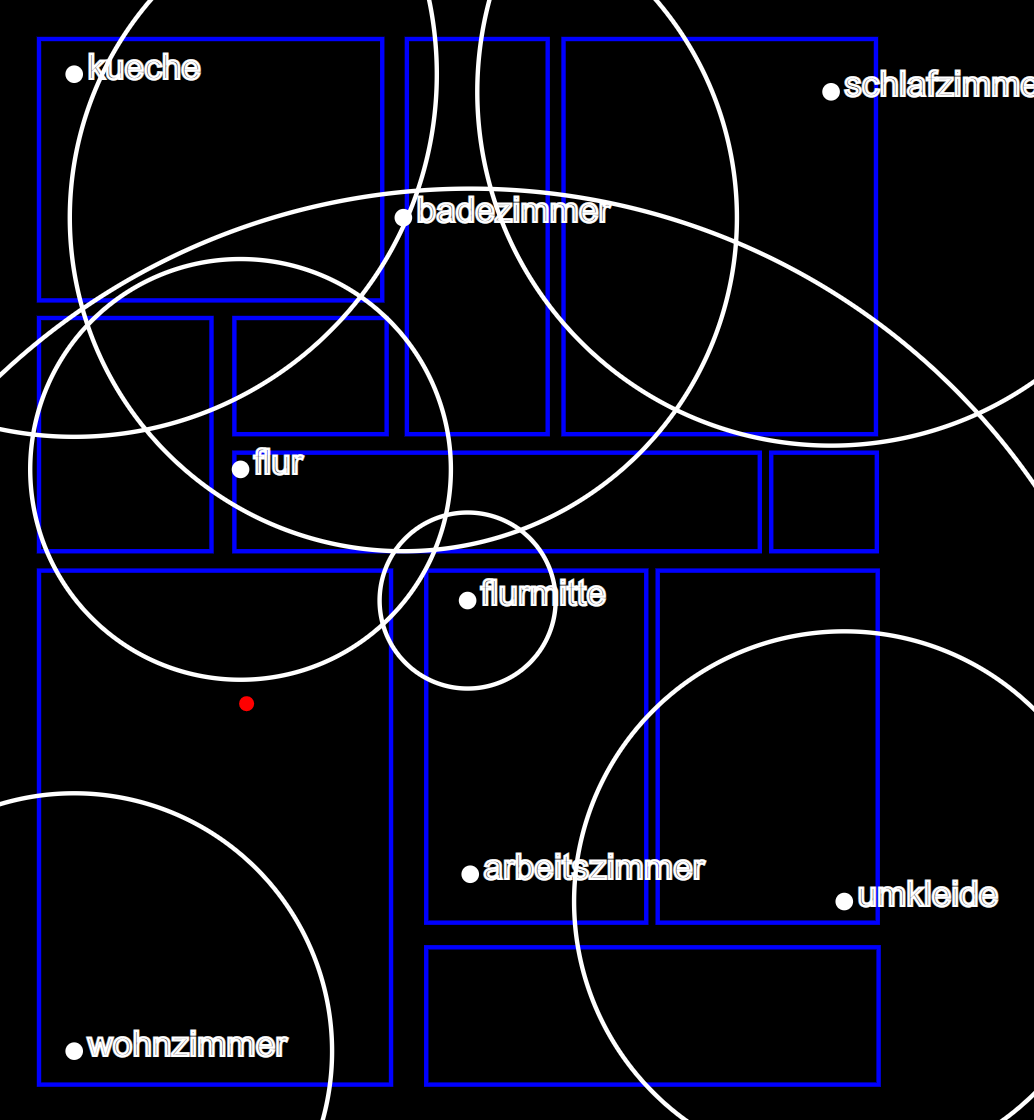
Der Rote Punkt bin ich.
Jetzt nur noch die Triangulation und dann Hurra
:-)Was mir auffällt: die ESP's pendeln sich ein, je länger die Person im Raum bleibt.


