NEWS
FFMPEG ???
-
Kennt sich jemand mit FFMPEG aus?
-
Ich hab ein Script gebastelt, welches bis vor kurzem ohne Probleme lief. Dieses Skript macht nichts anderes als einen Screenshot meiner IP-Cam speichert das Foto und schickt es per Telegram. Plötzlich ging es nicht mehr. Nach einem sudo reboot geht es für kurze Zeit und dann nicht mehr.
Es kommt immer 'Invalid data input'.
Bin leider gerade unterwegs daher kann ich den Code nicht posten.
Ich kann es aber nicht mal über die Commandline absetzen. -
also diese zeile geht nicht mal in der commandline.
user, password und ip adresse hab ich hier nur anonymisiertsudo ffmpeg -i "rtsp://user:password@aaa.bbb.ccc.ddd:554" -y -f image2 -frames 1 /opt/iobroker/pictures/Tor1-2019-02-12-19-03-50.jpegdas hier ist der output
Invalid data found when processing inputwenn ich jetzt das loglevel noch rauf drehe kommt folgendes
ffmpeg version 3.2.10-1~deb9u1+rpt3 Copyright (c) 2000-2018 the FFmpeg developers built with gcc 6.3.0 (Raspbian 6.3.0-18+rpi1+deb9u1) 20170516 configuration: --prefix=/usr --extra-version='1~deb9u1+rpt3' --toolchain=hardened --libdir=/usr/lib/arm-linux-gnueabihf --incdir=/usr/include/arm-linux-gnueabihf --enable-gpl --disable-stripping --enable-avresample --enable-avisynth --enable-gnutls --enable-ladspa --enable-libass --enable-libbluray --enable-libbs2b --enable-libcaca --enable-libcdio --enable-libebur128 --enable-libflite --enable-libfontconfig --enable-libfreetype --enable-libfribidi --enable-libgme --enable-libgsm --enable-libmp3lame --enable-libopenjpeg --enable-libopenmpt --enable-libopus --enable-libpulse --enable-librubberband --enable-libshine --enable-libsnappy --enable-libsoxr --enable-libspeex --enable-libssh --enable-libtheora --enable-libtwolame --enable-libvorbis --enable-libvpx --enable-libwavpack --enable-libwebp --enable-libx265 --enable-libxvid --enable-libzmq --enable-libzvbi --enable-omx-rpi --enable-mmal --enable-openal --enable-opengl --enable-sdl2 --enable-libdc1394 --enable-libiec61883 --arch=armhf --enable-chromaprint --enable-frei0r --enable-libopencv --enable-libx264 --enable-shared libavutil 55. 34.101 / 55. 34.101 libavcodec 57. 64.101 / 57. 64.101 libavformat 57. 56.101 / 57. 56.101 libavdevice 57. 1.100 / 57. 1.100 libavfilter 6. 65.100 / 6. 65.100 libavresample 3. 1. 0 / 3. 1. 0 libswscale 4. 2.100 / 4. 2.100 libswresample 2. 3.100 / 2. 3.100 libpostproc 54. 1.100 / 54. 1.100 Splitting the commandline. Reading option '-i' ... matched as input url with argument 'rtsp://user:password@aaa.bbb.ccc.ddd:554'. Reading option '-y' ... matched as option 'y' (overwrite output files) with argument '1'. Reading option '-f' ... matched as option 'f' (force format) with argument 'image2'. Reading option '-frames' ... matched as option 'frames' (set the number of frames to output) with argument '1'. Reading option '/opt/iobroker/pictures/Tor1-2019-02-12-19-03-50.jpeg' ... matched as output url. Reading option '-loglevel' ... matched as option 'loglevel' (set logging level) with argument 'debug'. Finished splitting the commandline. Parsing a group of options: global . Applying option y (overwrite output files) with argument 1. Applying option loglevel (set logging level) with argument debug. Successfully parsed a group of options. Parsing a group of options: input url rtsp://user:password@aaa.bbb.ccc.ddd:554. Successfully parsed a group of options. Opening an input file: rtsp://user:password@aaa.bbb.ccc.ddd:554. [tcp @ 0x1197490] No default whitelist set rtsp://user:password@aaa.bbb.ccc.ddd:554: Invalid data found when processing input -
also ja, die kamera kann keine snapshots. direkt angefragt beim hersteller....vielleicht bauen sie sowas mal ein.
und ja die kamera liefert den stream. vor allem wenn ich den RPI neu starte funktioniert es ja auch eine gewisse zeit. ich weiß nur noch nicht worauf es ankommt, warum es dann plötzlich nicht mehr geht. -
Wie viel RAM ist available, wen ffmpeg läuft? Wieviel Platz noch auf dem Dtenträger?
-
Datenträger hat mehrer GB und RAM ist auch ausreichend frei.
-
@homecineplexx sagte in FFMPEG ???:
Invalid data found when processing input
Darf man fragen was für eine Kamera du da hast?
Zu deinem Fehler gibt es bei Google ja einiges --> https://www.google.com/search?q=Invalid+data+found+when+processing+input&oq=Invalid+data+found+when+processing+input&aqs=chrome..69i57&sourceid=chrome&ie=UTF-8
-
Natürlich darf man das fragen :wink:
Es ist eine HiKam A7
-
Bei mir klappt es.
Habe die HiKam Q7 (1.Generation) deshalb ohne Passwortffmpeg -i 'rtsp://xxx.xxx.xxx.xxx:554/onvif2' -y -f image2 -frames 1 /opt/iobroker/ipcam/Wohnzimmer.jpg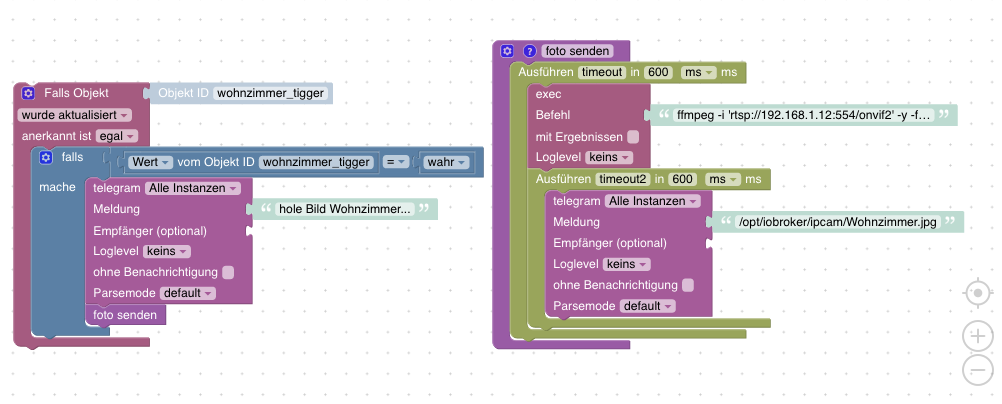
-
Bei mir klappt es.
Habe die HiKam Q7 (1.Generation) deshalb ohne Passwortffmpeg -i 'rtsp://xxx.xxx.xxx.xxx:554/onvif2' -y -f image2 -frames 1 /opt/iobroker/ipcam/Wohnzimmer.jpg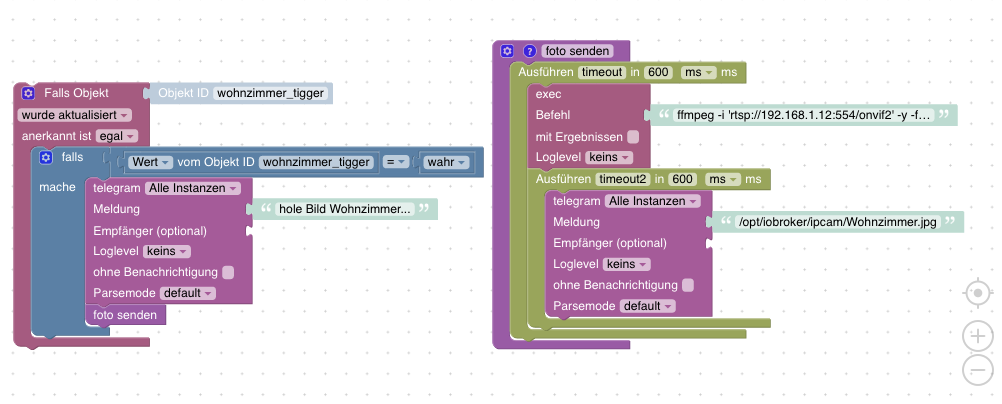
@livestream
Ich habe ebenfalls Hikams (A7 & S6)
wollte gerade Deinen Befehl mal auf meinem Raspi ausprobieren, aber anscheinend ist ffmpeg nicht installiert.
Wie bekomme ich das Paket denn auf meinen Raspi?
Gibt es dafür eine iobroker Einsteiger kompatible Anleitung?ciao
frank


