NEWS
[Aufruf] Test Shelly Adapter
-
@tstueben:Moin Christian,
sieht so aus, als ob der Shelly Adapter schon läuft. Fehlermeldung EADDRINUSE ist hier z.B. beschrieben https://stackoverflow.com/questions/407 … ill-server.
VG
Thorsten `
Hi Thorsten
Nö leider nicht! Ist das LAN Interface…
siehe:
! root@debian-iobroker:~# ps aux | grep io.shelly
! root 13445 1.4 0.5 973320 46592 ? Sl 11:17 0:00 io.shelly.0
! root 13502 0.0 0.0 6076 880 pts/1 S+ 11:18 0:00 grep io.shelly- jetzt stoppe ich die Instanz shelly.0 über web admin
! root@debian-iobroker:~# ps aux | grep io.shelly
! root 13571 0.0 0.0 6076 828 pts/1 S+ 11:20 0:00 grep io.shelly- kein io.shelly vorhanden
starte shelly bleibt aber rot! root@debian-iobroker:~# ps aux | grep io.shelly
! root 13652 0.0 0.0 6076 888 pts/1 S+ 11:21 0:00 grep io.shelly- immer noch kein io.shelly.0
! root@debian-iobroker:~# ip link set dev enp3s0 down
- jetzt wird die shelly instanz grün
! root@debian-iobroker:~# ps aux | grep io.shelly
! root 13734 3.3 0.5 973320 46348 ? Sl 11:22 0:00 io.shelly.0
! root 13766 0.0 0.0 6076 876 pts/1 S+ 11:22 0:00 grep io.shelly
! root@debian-iobroker:~# ip link set dev enp3s0 up
! root@debian-iobroker:~# ps aux | grep io.shelly
! root 13734 1.6 0.5 973320 46356 ? Sl 11:22 0:00 io.shelly.0
! root 13796 0.0 0.0 6076 884 pts/1 S+ 11:23 0:00 grep io.shelly- bis zum nächsten reboot ok
! root@debian-iobroker:~#
GrussChristian
-
@tstueben:In der neuen Shelly Adapter Version 2.0.3 werden für den Shelly 1 und 2 nun die rssi Werte angezeigt. Voraussetzung ist die Shelly Firmware 1.4.4.
Hilft vielleicht den Leuten, die immer wieder WLAN Probleme mit dem Shelly haben.
VG
Stübi `
Wird bei mir leider nicht angezeigt. Versionen passen.
-
Habe grade auch probiert und auch bei mir wird nichts dergleichen angezeigt .
-
verwundert mich jetzt ein wenig. Beim Shelly 1 und 2 sollte es wie folgt aussehen:
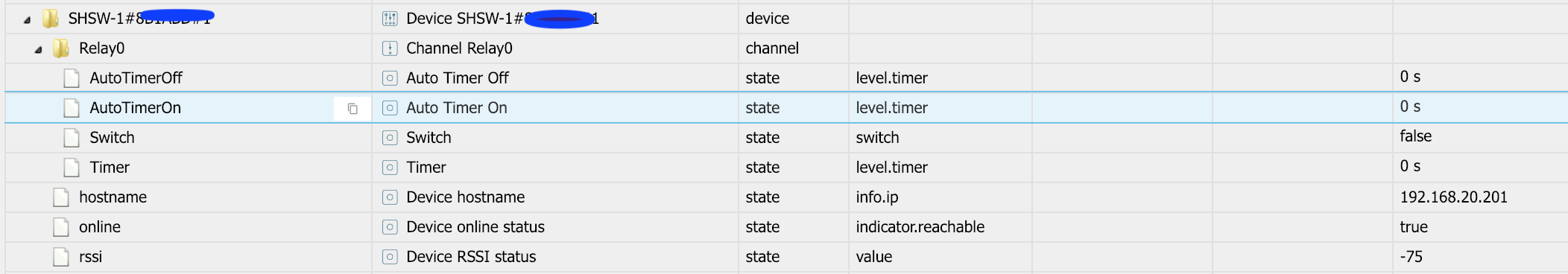
-
Nope, genau die Zeile fehlt.
-
Bei mir sind die RSSI Werte da.
Gesendet von iPhone mit Tapatalk
-
Nope, genau die Zeile fehlt. `
Starte einmal die Shelly Instanz neu -
Ich hatte das sicher schon gemacht, aber nach einem erneuten Neustart isse da. Danke!
-
Nach einen neustart ist es bei mir jetzt auch da

-
Hi,
bis eben lief alles super mit dem Adapter dann tauchten auf einmal im log nur fehler auf und der adapter startete sich immer neu.
Scheinbar ist ein Shelly aus dem Wlan geflogen.
Habe am Router das Wlan aus und wieder eingeschaltet und es läuft wieder einwandfrei.
Habe mal eine Frage bezüglich abdate da ich nicht viel Ahnung von der ganzen sache habe wie update ich den Adapter? Bei Iobroker taucht keine neue version auf
Vielen Dank vorab
Gruß
Christian
-
Am besten über GitHub updaten. Instanzen in der Menüleiste 8te von links (links neben Expertenmodus).
-
Danke werde ich mal versuchen,
ist das normal wenn ein Shelly nicht mehr erreichbar ist das der adapter dann immer neustartet ?
-
Danke werde ich mal versuchen,
ist das normal wenn ein Shelly nicht mehr erreichbar ist das der adapter dann immer neustartet ? `
Kannst Du mir mal Dein Logfile von den Fehlern schicken. Dann schaue ich einmal ob, wo und was man machen kann.
Gruß
Stübi
-
Hi,
Habe immer die dumme Angewohnheit das zu löschen, sollte das nochmal auftreten sag ich bescheid und füge das Log bei irgendwas mit starts with war eine warunung dann error zeilenweise und dann terminate Shelly.0 dann wurde der Adapter wieder neu gestartet praktisch in einer Endlosschleife.
Jetzt wo alle Shelly's wieder erreichbar sind gibt es keine Fehler im Log.
Gruss
Christian
-
Hallo liebe Shelly Freunde,
mir ist jetzt mehrfach aufgefallen, das nach einem iobroker Reboot der eingestellte Auschalttimer in einem Shelly1 abgeschaltet war.
Ist jemandem dieses Verhalten schonmal aufgefallen?
Vielleicht kann das jemand mal testen…
LG
Sascha
-
Hi
so wie eben im Log war es vorhin die ganze zeit in einer schleife ich hoffe das hilft weiter
! shelly.0 2019-01-06 19:34:34.333 info Listening for Shelly packets in the network
! shelly.0 2019-01-06 19:34:33.990 info Starting shelly.0 in version 2.0.4
! shelly.0 2019-01-06 19:34:33.937 info starting. Version 2.0.4 in /opt/iobroker/node_modules/iobroker.shelly, node: v8.14.0
! host.raspberrypi 2019-01-06 19:34:31.440 info instance system.adapter.shelly.0 started with pid 4897
! host.raspberrypi 2019-01-06 19:34:01.409 info Restart adapter system.adapter.shelly.0 because enabled
! host.raspberrypi 2019-01-06 19:34:01.407 error instance system.adapter.shelly.0 terminated with code 0 (OK)
! shelly.0 2019-01-06 19:34:00.981 warn Exception: TypeError: Cannot read property 'startsWith' of undefined
! history.0 2019-01-06 19:33:57.961 info enabled logging of shelly.0.SHSW-1#22789B#1.Relay0.Switch, Alias=false
! history.0 2019-01-06 19:33:56.146 info enabled logging of shelly.0.SHSW-1#2276E0#1.Relay0.Switch, Alias=false
! history.0 2019-01-06 19:33:51.978 info enabled logging of shelly.0.SHSW-1#2278D3#1.Relay0.Switch, Alias=false
! history.0 2019-01-06 19:33:51.795 info enabled logging of shelly.0.SHSW-1#32C5F0#1.Relay0.Switch, Alias=false
! history.0 2019-01-06 19:33:51.558 info enabled logging of shelly.0.SHSW-1#22796C#1.Relay0.Switch, Alias=false
! history.0 2019-01-06 19:33:50.476 info enabled logging of shelly.0.SHSW-1#2273F8#1.Relay0.Switch, Alias=false
! shelly.0 2019-01-06 19:33:48.901 info Listening for Shelly packets in the network
! shelly.0 2019-01-06 19:33:48.555 info Starting shelly.0 in version 2.0.4
! shelly.0 2019-01-06 19:33:48.501 info starting. Version 2.0.4 in /opt/iobroker/node_modules/iobroker.shelly, node: v8.14.0
! host.raspberrypi 2019-01-06 19:33:45.967 info instance system.adapter.shelly.0 started with pid 4758
! host.raspberrypi 2019-01-06 19:33:15.936 info Restart adapter system.adapter.shelly.0 because enabled
! host.raspberrypi 2019-01-06 19:33:15.935 error instance system.adapter.shelly.0 terminated with code 0 (OK)
! shelly.0 2019-01-06 19:33:15.884 warn Exception: TypeError: Cannot read property 'startsWith' of undefined
! history.0 2019-01-06 19:33:13.192 info enabled logging of shelly.0.SHSW-1#22789B#1.Relay0.Switch, Alias=false
! history.0 2019-01-06 19:33:10.956 info enabled logging of shelly.0.SHSW-1#2276E0#1.Relay0.Switch, Alias=false
! history.0 2019-01-06 19:33:06.997 info enabled logging of shelly.0.SHSW-1#2278D3#1.Relay0.Switch, Alias=false
! history.0 2019-01-06 19:33:05.251 info enabled logging of shelly.0.SHSW-1#2273F8#1.Relay0.Switch, Alias=false
! history.0 2019-01-06 19:33:04.624 info enabled logging of shelly.0.SHSW-1#32C5F0#1.Relay0.Switch, Alias=false
! history.0 2019-01-06 19:33:04.396 info enabled logging of shelly.0.SHSW-1#22796C#1.Relay0.Switch, Alias=false
! history.0 2019-01-06 19:33:03.614 info enabled logging of shelly.0.SHSW-1#22F1EB#1.Relay0.Switch, Alias=false
! history.0 2019-01-06 19:33:02.565 info enabled logging of shelly.0.SHSW-1#22FA40#1.Relay0.Switch, Alias=false
! history.0 2019-01-06 19:33:01.809 info enabled logging of shelly.0.SHSW-1#2275D0#1.Relay0.Switch, Alias=false
! shelly.0 2019-01-06 19:32:59.434 info Listening for Shelly packets in the network
! shelly.0 2019-01-06 19:32:59.021 info Starting shelly.0 in version 2.0.4
! shelly.0 2019-01-06 19:32:58.968 info starting. Version 2.0.4 in /opt/iobroker/node_modules/iobroker.shelly, node: v8.14.0
! host.raspberrypi 2019-01-06 19:32:55.986 info instance system.adapter.shelly.0 started with pid 4722
! host.raspberrypi 2019-01-06 19:32:25.952 info Restart adapter system.adapter.shelly.0 because enabled
! host.raspberrypi 2019-01-06 19:32:25.951 error instance system.adapter.shelly.0 terminated with code 0 (OK)
! Caught 2019-01-06 19:32:25.951 error by controller[0]: context: 'Error parsing response. response: [{"device":{"type":"SHSW-21","mac":"CE50E35596D5","hostname":"shellyswitch-5596D5","num_outputs":2, "num_meters":1, "num_rollers":1},"w
! Caught 2019-01-06 19:32:25.951 error by controller[0]: at _combinedTickCallback (internal/process/next_tick.js:139:11)
! Caught 2019-01-06 19:32:25.950 error by controller[0]: at endReadableNT (stream_readable.js:1064:12)
! Caught 2019-01-06 19:32:25.950 error by controller[0]: at IncomingMessage.emit (events.js:208:7)
! Caught 2019-01-06 19:32:25.950 error by controller[0]: at emitNone (events.js:111:20)
! Caught 2019-01-06 19:32:25.949 error by controller[0]: at IncomingMessage. <anonymous>(/opt/iobroker/node_modules/node-rest-client/lib/node-rest-client.js:678:34)
! Caught 2019-01-06 19:32:25.949 error by controller[0]: at ConnectManager.handleEnd (/opt/iobroker/node_modules/node-rest-client/lib/node-rest-client.js:531:18)
! Caught 2019-01-06 19:32:25.949 error by controller[0]: at ConnectManager.handleResponse (/opt/iobroker/node_modules/node-rest-client/lib/node-rest-client.js:538:32)
! Caught 2019-01-06 19:32:25.949 error by controller[0]: at Object.parse (/opt/iobroker/node_modules/node-rest-client/lib/nrc-parser-manager.js:140:17)
! Caught 2019-01-06 19:32:25.948 error by controller[0]: at /opt/iobroker/node_modules/node-rest-client/lib/node-rest-client.js:457:57
! Caught 2019-01-06 19:32:25.948 error by controller[0]: at exports.Client.emit (events.js:186:19)
! Caught 2019-01-06 19:32:25.947 error by controller[0]: { Error: Unhandled "error" event. (Error parsing response. response: [{"device":{"type":"SHSW-21","mac":"CE50E35596D5","hostname":"shellyswitch-5596D5","num_outputs":2, "num_meters"
! shelly.0 2019-01-06 19:32:25.907 info terminating
! shelly.0 2019-01-06 19:32:25.896 warn Exception: Error: Unhandled "error" event. (Error parsing response. response: [{"device":{"type":"SHSW-21","mac":"CE50E35596D5","hostname":"shellyswitch-5596D5","num_outputs":2, "num_meters":1, "num
! shelly.0 2019-01-06 19:32:25.869 error at _combinedTickCallback (internal/process/next_tick.js:139:11)
! shelly.0 2019-01-06 19:32:25.869 error at endReadableNT (_stream_readable.js:1064:12)
! shelly.0 2019-01-06 19:32:25.869 error at IncomingMessage.emit (events.js:208:7)
! shelly.0 2019-01-06 19:32:25.869 error at emitNone (events.js:111:20)
! shelly.0 2019-01-06 19:32:25.869 error at IncomingMessage. <anonymous>(/opt/iobroker/node_modules/node-rest-client/lib/node-rest-client.js:678:34)
! shelly.0 2019-01-06 19:32:25.869 error at ConnectManager.handleEnd (/opt/iobroker/node_modules/node-rest-client/lib/node-rest-client.js:531:18)
! shelly.0 2019-01-06 19:32:25.869 error at ConnectManager.handleResponse (/opt/iobroker/node_modules/node-rest-client/lib/node-rest-client.js:538:32)
! shelly.0 2019-01-06 19:32:25.869 error at Object.parse (/opt/iobroker/node_modules/node-rest-client/lib/nrc-parser-manager.js:140:17)
! shelly.0 2019-01-06 19:32:25.869 error at /opt/iobroker/node_modules/node-rest-client/lib/node-rest-client.js:457:57
! shelly.0 2019-01-06 19:32:25.869 error at exports.Client.emit (events.js:186:19)
! shelly.0 2019-01-06 19:32:25.869 error Error: Unhandled "error" event. (Error parsing response. response: [{"device":{"type":"SHSW-21","mac":"CE50E35596D5","hostname":"shellyswitch-5596D5","num_outputs":2, "nu[/spoiler]</anonymous></anonymous>gruss
-
Sieht eher nach nem Problem bei history aus
system.adapter.shelly.0 terminated with code 0 (OK) shelly.0 2019-01-06 19:33:15.884 warn Exception: TypeError: Cannot read property 'startsWith' of undefined -
Hi,
habe gestern die history aufzeichnungen für die shelly´s deaktiviert, heute morgen war leider nicht die Lampe an die an sein sollte.
Der log ist wieder voll
! host.raspberrypi 2019-01-07 04:58:37.886 info Restart adapter system.adapter.shelly.0 because enabled
! host.raspberrypi 2019-01-07 04:58:37.885 error instance system.adapter.shelly.0 terminated with code 0 (OK)
! shelly.0 2019-01-07 04:58:37.842 warn Exception: TypeError: Cannot read property 'startsWith' of undefined
! shelly.0 2019-01-07 04:58:31.603 info Listening for Shelly packets in the network
! shelly.0 2019-01-07 04:58:31.238 info Starting shelly.0 in version 2.0.4
! shelly.0 2019-01-07 04:58:31.185 info starting. Version 2.0.4 in /opt/iobroker/node_modules/iobroker.shelly, node: v8.14.0
! host.raspberrypi 2019-01-07 04:58:28.675 info instance system.adapter.shelly.0 started with pid 4271
! host.raspberrypi 2019-01-07 04:57:58.640 info Restart adapter system.adapter.shelly.0 because enabled
! host.raspberrypi 2019-01-07 04:57:58.639 error instance system.adapter.shelly.0 terminated with code 0 (OK)
! shelly.0 2019-01-07 04:57:58.593 warn Exception: TypeError: Cannot read property 'startsWith' of undefined
! shelly.0 2019-01-07 04:57:50.727 info Listening for Shelly packets in the network
! shelly.0 2019-01-07 04:57:50.363 info Starting shelly.0 in version 2.0.4
! shelly.0 2019-01-07 04:57:50.310 info starting. Version 2.0.4 in /opt/iobroker/node_modules/iobroker.shelly, node: v8.14.0
! host.raspberrypi 2019-01-07 04:57:47.853 info instance system.adapter.shelly.0 started with pid 4136
! host.raspberrypi 2019-01-07 04:57:17.821 info Restart adapter system.adapter.shelly.0 because enabled
! host.raspberrypi 2019-01-07 04:57:17.820 error instance system.adapter.shelly.0 terminated with code 0 (OK)
! shelly.0 2019-01-07 04:57:17.098 warn Exception: TypeError: Cannot read property 'startsWith' of undefined
! shelly.0 2019-01-07 04:57:10.946 info Listening for Shelly packets in the network
! shelly.0 2019-01-07 04:57:10.608 info Starting shelly.0 in version 2.0.4
! shelly.0 2019-01-07 04:57:10.553 info starting. Version 2.0.4 in /opt/iobroker/node_modules/iobroker.shelly, node: v8.14.0
! host.raspberrypi 2019-01-07 04:57:08.031 info instance system.adapter.shelly.0 started with pid 4113habe history ganz abgeschaltet doch der log füllt sich weiter
noch eine Idee was das sein kann?
So wie es scheint ist wiedermal ein Shelly aus dem Wlan geflogen, kann man irgendwo einstellen das der adapter weiterläuft auch wenn ein shelly aus dem Wlan fliegt?
gruß
-
Sieht immernoch nach history aus
shelly.0 2019-01-07 04:57:58.593 warn Exception: TypeError: Cannot read property 'startsWith' of undefined -
Sieht immernoch nach history aus
shelly.0 2019-01-07 04:57:58.593 warn Exception: TypeError: Cannot read property 'startsWith' of undefined ```` `kannst Du den Fehler nachstellen? Wenn ja, bitte einmal für den Shelly Adapter den Debug Modus aktivieren und mir den Output schicken (der Teil wo der Fehler auftritt + ca. die 10 Meldungen davor und danach). Ich habe so eine Idee!
Den Debug Modus aktivierst Du wie folgt: Gehe auf Instanzen, dort Experten Modus aktivieren und dann Log-Stufe auf debug stellen. Da sehr viel ausgegeben wird, kannst Du den Debug Modus anschließend wieder auf Info stellen.