NEWS
[gelöst] Spotify "use for playback" Error 404
-
Tag,
heute mal wieder mit dem SpotifyAdapter (V1.2.2) rumspielen wollen und hab dabei festgestellt dass beim setzen der DPs auf truespotify-premium.0.devices.xxx.useForPlaybackfolgende Fehlermeldung im LOG kommt:
spotify-premium.0 2023-02-21 12:22:12.230 error could not execute command: 404Kann das jemand bestätigen (bevor ich ein ISSUE auf GIT erstelle)
Merci
-
Tag,
heute mal wieder mit dem SpotifyAdapter (V1.2.2) rumspielen wollen und hab dabei festgestellt dass beim setzen der DPs auf truespotify-premium.0.devices.xxx.useForPlaybackfolgende Fehlermeldung im LOG kommt:
spotify-premium.0 2023-02-21 12:22:12.230 error could not execute command: 404Kann das jemand bestätigen (bevor ich ein ISSUE auf GIT erstelle)
Merci
Hab auch seit einigen Tagen/Wochen immer wieder das selbe Problem.
Ein neu Einlesen der Playlists hatte anfangs noch geholfen.
Jetzt geht wohl gar nichts mehr.
spotify-premium.1 2023-02-26 07:50:47.169 debug spotify api call... /v1/me/player; spotify-premium.1 2023-02-26 07:50:47.168 debug call status polling spotify-premium.1 2023-02-26 07:50:46.258 debug context type: "" spotify-premium.1 2023-02-26 07:50:46.165 error could not execute command: 404 spotify-premium.1 2023-02-26 07:50:46.129 debug spotify api call... /v1/me/player; spotify-premium.1 2023-02-26 07:50:46.128 debug call status polling spotify-premium.1 2023-02-26 07:50:44.494 debug spotify api call... /v1/me/player/play?device_id=; spotify-premium.1 2023-02-26 07:50:44.494 debug spotify-premium.1 2023-02-26 07:50:44.493 debug trigger: player.play -> {"val":true,"ack":false,"ts":1672085307948,"q":0,"from":"system.adapter.admin.0","user":"system.user.admin","lc":1672085307948} -
Hab auch seit einigen Tagen/Wochen immer wieder das selbe Problem.
Ein neu Einlesen der Playlists hatte anfangs noch geholfen.
Jetzt geht wohl gar nichts mehr.
spotify-premium.1 2023-02-26 07:50:47.169 debug spotify api call... /v1/me/player; spotify-premium.1 2023-02-26 07:50:47.168 debug call status polling spotify-premium.1 2023-02-26 07:50:46.258 debug context type: "" spotify-premium.1 2023-02-26 07:50:46.165 error could not execute command: 404 spotify-premium.1 2023-02-26 07:50:46.129 debug spotify api call... /v1/me/player; spotify-premium.1 2023-02-26 07:50:46.128 debug call status polling spotify-premium.1 2023-02-26 07:50:44.494 debug spotify api call... /v1/me/player/play?device_id=; spotify-premium.1 2023-02-26 07:50:44.494 debug spotify-premium.1 2023-02-26 07:50:44.493 debug trigger: player.play -> {"val":true,"ack":false,"ts":1672085307948,"q":0,"from":"system.adapter.admin.0","user":"system.user.admin","lc":1672085307948}@ghost-talker Hab da mal ein kleines Fass aufgemacht ;)
https://github.com/iobroker-community-adapters/ioBroker.spotify-premium/issues/178
-
Habe die Problematik im Spotfiy Forum entdeckt.
Spotify kommt wohl mit den neuen Endungen der Echo Devices "_amzn_1" nicht klar.
Entfernt man diese beim Nutzen der API funktioniert es wohl wieder. -
Habe die Problematik im Spotfiy Forum entdeckt.
Spotify kommt wohl mit den neuen Endungen der Echo Devices "_amzn_1" nicht klar.
Entfernt man diese beim Nutzen der API funktioniert es wohl wieder.@michic00
Da es anscheinen mit der ID-Auflösung seitens Spotify von Amazondevices hakt hab ich das jetzt fürs Erste mal so umgesetzt: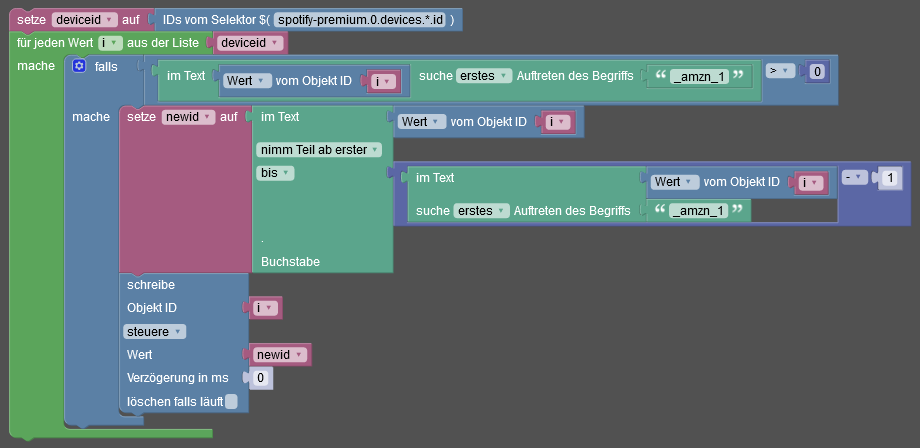
... und noch als JavaSkript:
var deviceid, i, newid; deviceid = Array.prototype.slice.apply($("spotify-premium.0.devices.*.id")); for (var i_index in deviceid) { i = deviceid[i_index]; if (getState(i).val.indexOf('_amzn_1') + 1 > 0) { newid = getState(i).val.slice(0, parseFloat((getState(i).val.indexOf('_amzn_1') + 1)) - 1); setStateDelayed(i, newid, false, parseInt(((0) || "").toString(), 10), false); } }Ist zwar nicht die feinste Lösung und es kommen natürlich einmalig Warnmeldungen im LOG wenn das Skript gestartet wird aber es klappt zumindest...
Bin gespannt ob sich da Spotify und Amazon zeitnah einigen können :)
edit: Skript muss nach Adapterneustart immer neu gestartet werden
-
@michic00
Da es anscheinen mit der ID-Auflösung seitens Spotify von Amazondevices hakt hab ich das jetzt fürs Erste mal so umgesetzt: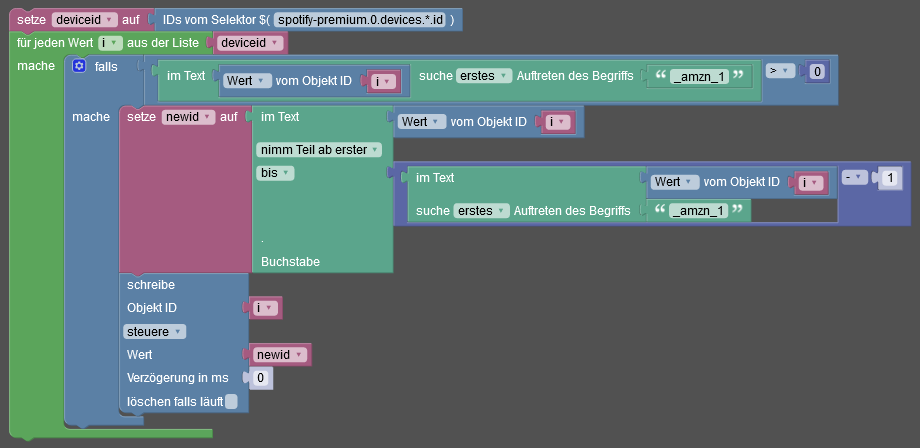
... und noch als JavaSkript:
var deviceid, i, newid; deviceid = Array.prototype.slice.apply($("spotify-premium.0.devices.*.id")); for (var i_index in deviceid) { i = deviceid[i_index]; if (getState(i).val.indexOf('_amzn_1') + 1 > 0) { newid = getState(i).val.slice(0, parseFloat((getState(i).val.indexOf('_amzn_1') + 1)) - 1); setStateDelayed(i, newid, false, parseInt(((0) || "").toString(), 10), false); } }Ist zwar nicht die feinste Lösung und es kommen natürlich einmalig Warnmeldungen im LOG wenn das Skript gestartet wird aber es klappt zumindest...
Bin gespannt ob sich da Spotify und Amazon zeitnah einigen können :)
edit: Skript muss nach Adapterneustart immer neu gestartet werden
@djmarc75
Vielen Dank erst einmal für das Skript.Mit dem Skript ändert er die IDs zwar aber nach kurzer Zeit sind Sie wieder auf dem Ursprungszustand.
Habe die Geräteaktualisierung im Spotify Adapter mal ausgeschaltet und trotzdem werden die IDs immer wieder um das _amzn_1 ergänzt. Hast du da noch eine Idee? -
@djmarc75
Vielen Dank erst einmal für das Skript.Mit dem Skript ändert er die IDs zwar aber nach kurzer Zeit sind Sie wieder auf dem Ursprungszustand.
Habe die Geräteaktualisierung im Spotify Adapter mal ausgeschaltet und trotzdem werden die IDs immer wieder um das _amzn_1 ergänzt. Hast du da noch eine Idee?@michic00 sagte in Spotify "use for playback" Error 404:
ach kurzer Zeit sind Sie wieder auf dem Ursprungszustand
ja, eben festgestellt... bei mir alle 10 Sek wie ich die Einstellungen im Adapter habe:
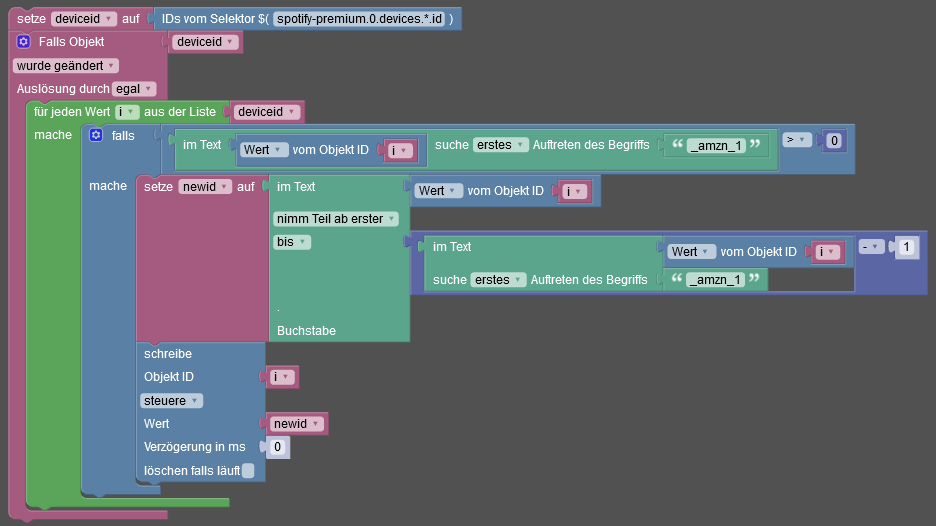
var deviceid, i, newid; deviceid = Array.prototype.slice.apply($("spotify-premium.0.devices.*.id")); on({id: [].concat(deviceid), change: "ne"}, async function (obj) { let value = obj.state.val; let oldValue = obj.oldState.val; for (var i_index in deviceid) { i = deviceid[i_index]; if (getState(i).val.indexOf('_amzn_1') + 1 > 0) { newid = getState(i).val.slice(0, parseFloat((getState(i).val.indexOf('_amzn_1') + 1)) - 1); setStateDelayed(i, newid, false, parseInt(((0) || "").toString(), 10), false); } } });So wird jedesmal wenn die originalen IDS geschrieben werden diese sofort wieder geändert - aber das LOG wird halt zugemüllt ;)
edit: hab mal den Intervall auf 3600 Sekunden gestellt.
Abfragen was grad läuft mach ich eh über den AlexaAdapter. -
@michic00 sagte in Spotify "use for playback" Error 404:
ach kurzer Zeit sind Sie wieder auf dem Ursprungszustand
ja, eben festgestellt... bei mir alle 10 Sek wie ich die Einstellungen im Adapter habe:
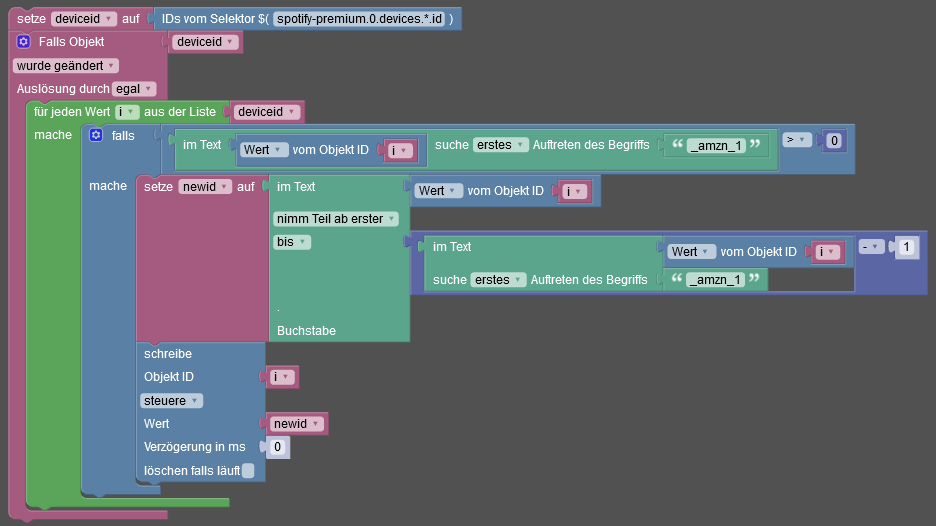
var deviceid, i, newid; deviceid = Array.prototype.slice.apply($("spotify-premium.0.devices.*.id")); on({id: [].concat(deviceid), change: "ne"}, async function (obj) { let value = obj.state.val; let oldValue = obj.oldState.val; for (var i_index in deviceid) { i = deviceid[i_index]; if (getState(i).val.indexOf('_amzn_1') + 1 > 0) { newid = getState(i).val.slice(0, parseFloat((getState(i).val.indexOf('_amzn_1') + 1)) - 1); setStateDelayed(i, newid, false, parseInt(((0) || "").toString(), 10), false); } } });So wird jedesmal wenn die originalen IDS geschrieben werden diese sofort wieder geändert - aber das LOG wird halt zugemüllt ;)
edit: hab mal den Intervall auf 3600 Sekunden gestellt.
Abfragen was grad läuft mach ich eh über den AlexaAdapter.@djmarc75 Danke dir.
Ich habe nun noch das Problem.
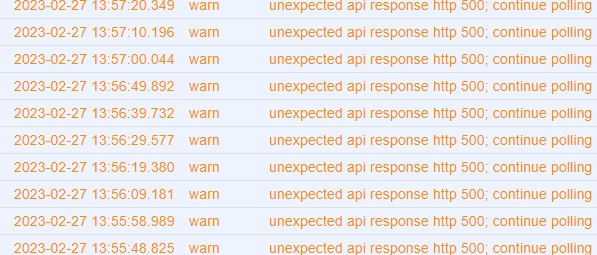
Aber ich denke da muss man wohl auf Spotify warten. Scheinen wirklich Probleme mit der API zu haben.
https://community.spotify.com/t5/Spotify-for-Developers/API-endpoint-me-top-tracks-returning-status-500/td-p/5511062
https://community.spotify.com/t5/Spotify-for-Developers/player-transfer-to-Echo-Dot-Groups-failing/m-p/5511057/highlight/true#M8106 -
@djmarc75 Danke dir.
Ich habe nun noch das Problem.
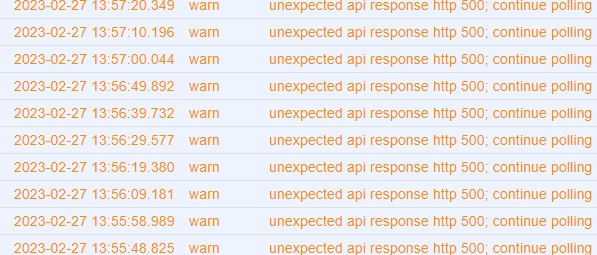
Aber ich denke da muss man wohl auf Spotify warten. Scheinen wirklich Probleme mit der API zu haben.
https://community.spotify.com/t5/Spotify-for-Developers/API-endpoint-me-top-tracks-returning-status-500/td-p/5511062
https://community.spotify.com/t5/Spotify-for-Developers/player-transfer-to-Echo-Dot-Groups-failing/m-p/5511057/highlight/true#M8106 -
@michic00 sagte in Spotify "use for playback" Error 404:
da muss man wohl auf Spotify warten.
ja, wird besser sein - es geht auch mal ne Weile ohne den Adapter :grin:
-
@djmarc75
Hi, wollte kurz bescheid geben. Die API haben die wohl wieder repariert.
Funktioniert wieder einwandfrei bei mir. ;)


