NEWS
Backitup probleme
-
pi4b@pi4b:~ $ apt policy influxdb* N: Paket influxdb.key kann nicht gefunden werden. N: Mittels des Musters »influxdb.key« konnte kein Paket gefunden werden. N: Paket influxdb.key.1 kann nicht gefunden werden. N: Mittels des Musters »influxdb.key.1« konnte kein Paket gefunden werden.das ist seltsam. Influx DB ist eigentlich installiert?!
@diamand2k22 sagte in Backitup probleme:
Influx DB ist eigentlich installiert?!
Aber nicht 'ordentlich' über deinen Paketmanager, der würde das sonst kennen. Die Ausgabe sollte eigentlich so (ähnlich) aussehen:
echad@chet:~ $ apt policy influxdb* influxdb2-cli: Installed: (none) Candidate: 2.5.0 Version table: 2.5.0 500 500 https://repos.influxdata.com/debian bullseye/stable arm64 Packages 2.4.0 500 500 https://repos.influxdata.com/debian bullseye/stable arm64 Packages 2.3.0 500 500 https://repos.influxdata.com/debian bullseye/stable arm64 Packages influxdb-client: Installed: (none) Candidate: 1.6.7~rc0-1+b5 Version table: 1.6.7~rc0-1+b5 500 500 http://deb.debian.org/debian bullseye/main arm64 Packages influxdb-dev: Installed: (none) Candidate: (none) Version table: influxdb: Installed: (none) Candidate: 1.8.10-1 Version table: 1.8.10-1 500 500 https://repos.influxdata.com/debian bullseye/stable arm64 Packages 1.6.7~rc0-1+b5 500 500 http://deb.debian.org/debian bullseye/main arm64 Packages influxdb2: Installed: (none) Candidate: 2.4.0-1 Version table: 2.4.0-1 500 500 https://repos.influxdata.com/debian bullseye/stable arm64 Packages 2.3.0-1 500 500 https://repos.influxdata.com/debian bullseye/stable arm64 Packages 2.2.0 500 500 https://repos.influxdata.com/debian bullseye/stable arm64 PackagesDie vmtl. unorthodoxe Installation könnte auch deine Probleme erklären.
-
@diamand2k22 sagte in Backitup probleme:
Influx DB ist eigentlich installiert?!
Aber nicht 'ordentlich' über deinen Paketmanager, der würde das sonst kennen. Die Ausgabe sollte eigentlich so (ähnlich) aussehen:
echad@chet:~ $ apt policy influxdb* influxdb2-cli: Installed: (none) Candidate: 2.5.0 Version table: 2.5.0 500 500 https://repos.influxdata.com/debian bullseye/stable arm64 Packages 2.4.0 500 500 https://repos.influxdata.com/debian bullseye/stable arm64 Packages 2.3.0 500 500 https://repos.influxdata.com/debian bullseye/stable arm64 Packages influxdb-client: Installed: (none) Candidate: 1.6.7~rc0-1+b5 Version table: 1.6.7~rc0-1+b5 500 500 http://deb.debian.org/debian bullseye/main arm64 Packages influxdb-dev: Installed: (none) Candidate: (none) Version table: influxdb: Installed: (none) Candidate: 1.8.10-1 Version table: 1.8.10-1 500 500 https://repos.influxdata.com/debian bullseye/stable arm64 Packages 1.6.7~rc0-1+b5 500 500 http://deb.debian.org/debian bullseye/main arm64 Packages influxdb2: Installed: (none) Candidate: 2.4.0-1 Version table: 2.4.0-1 500 500 https://repos.influxdata.com/debian bullseye/stable arm64 Packages 2.3.0-1 500 500 https://repos.influxdata.com/debian bullseye/stable arm64 Packages 2.2.0 500 500 https://repos.influxdata.com/debian bullseye/stable arm64 PackagesDie vmtl. unorthodoxe Installation könnte auch deine Probleme erklären.
ohje...
service influxdb status ● influxdb.service - InfluxDB is an open-source, distributed, time series database Loaded: loaded (/lib/systemd/system/influxdb.service; enabled; vendor preset: enabled) Active: active (running) since Tue 2022-11-01 22:40:09 CET; 23h ago Docs: https://docs.influxdata.com/influxdb/ Main PID: 579 (influxd) Tasks: 10 (limit: 8986) CPU: 1min 21.809s CGroup: /system.slice/influxdb.service └─579 /usr/bin/influxdalso heißt nochmal neu installieren?
-
ohje...
service influxdb status ● influxdb.service - InfluxDB is an open-source, distributed, time series database Loaded: loaded (/lib/systemd/system/influxdb.service; enabled; vendor preset: enabled) Active: active (running) since Tue 2022-11-01 22:40:09 CET; 23h ago Docs: https://docs.influxdata.com/influxdb/ Main PID: 579 (influxd) Tasks: 10 (limit: 8986) CPU: 1min 21.809s CGroup: /system.slice/influxdb.service └─579 /usr/bin/influxdalso heißt nochmal neu installieren?
Wie hast du es denn installiert, wenn nicht über deinen Paketmanager?
-
Wie hast du es denn installiert, wenn nicht über deinen Paketmanager?
-
-
Führ das mal aus:
wget -q -O - https://repos.influxdata.com/influxdb.key | sudo gpg --dearmor -o /usr/share/keyrings/influxdb.gpg export DISTRIB_ID=$(lsb_release -si); export DISTRIB_CODENAME=$(lsb_release -sc) echo "deb [signed-by=/usr/share/keyrings/influxdb.gpg] https://repos.influxdata.com/${DISTRIB_ID,,} ${DISTRIB_CODENAME} stable" | sudo tee /etc/apt/sources.list.d/influxdb.list > /dev/null -
pi4b@pi4b:~ $ sudo apt update OK:1 http://deb.debian.org/debian bullseye InRelease Holen:2 http://deb.debian.org/debian bullseye-updates InRelease [44,1 kB] Holen:3 http://security.debian.org/debian-security bullseye-security InRelease [48,4 kB] Holen:4 http://archive.raspberrypi.org/debian bullseye InRelease [23,6 kB] Holen:5 https://repos.influxdata.com/debian stable InRelease [4.668 B] OK:6 https://deb.nodesource.com/node_16.x bullseye InRelease Holen:7 https://packages.grafana.com/oss/deb stable InRelease [5.812 B] Holen:8 https://packages.grafana.com/enterprise/deb stable InRelease [5.812 B] Holen:9 http://security.debian.org/debian-security bullseye-security/main armhf Packages [192 kB] Holen:10 http://security.debian.org/debian-security bullseye-security/main arm64 Packages [192 kB] Holen:11 http://security.debian.org/debian-security bullseye-security/main Translation-en [123 kB] Holen:12 https://repos.influxdata.com/debian stable/main arm64 Packages [2.497 B] Holen:13 https://repos.influxdata.com/debian stable/main armhf Packages [1.447 B] E: Für das Depot »https://packages.grafana.com/oss/deb stable InRelease« wurde der »Origin«-Wert von »grafana stable« in ». stable« geändert. E: Für das Depot »https://packages.grafana.com/oss/deb stable InRelease« wurde der »Label«-Wert von »grafana stable« in ». stable« geändert. N: Sie müssen dies explizit bestätigen, bevor Aktualisierungen von diesem Depot angewendet werden können. Lesen Sie die apt-secure(8)-Handbuchseite, wenn Sie weitere Informationen benötigen. Möchten Sie diese Änderungen übernehmen und mit der Aktualisierung von diesem Depot fortfahren? [j/N] -
pi4b@pi4b:~ $ sudo apt update OK:1 http://deb.debian.org/debian bullseye InRelease Holen:2 http://deb.debian.org/debian bullseye-updates InRelease [44,1 kB] Holen:3 http://security.debian.org/debian-security bullseye-security InRelease [48,4 kB] Holen:4 http://archive.raspberrypi.org/debian bullseye InRelease [23,6 kB] Holen:5 https://repos.influxdata.com/debian stable InRelease [4.668 B] OK:6 https://deb.nodesource.com/node_16.x bullseye InRelease Holen:7 https://packages.grafana.com/oss/deb stable InRelease [5.812 B] Holen:8 https://packages.grafana.com/enterprise/deb stable InRelease [5.812 B] Holen:9 http://security.debian.org/debian-security bullseye-security/main armhf Packages [192 kB] Holen:10 http://security.debian.org/debian-security bullseye-security/main arm64 Packages [192 kB] Holen:11 http://security.debian.org/debian-security bullseye-security/main Translation-en [123 kB] Holen:12 https://repos.influxdata.com/debian stable/main arm64 Packages [2.497 B] Holen:13 https://repos.influxdata.com/debian stable/main armhf Packages [1.447 B] E: Für das Depot »https://packages.grafana.com/oss/deb stable InRelease« wurde der »Origin«-Wert von »grafana stable« in ». stable« geändert. E: Für das Depot »https://packages.grafana.com/oss/deb stable InRelease« wurde der »Label«-Wert von »grafana stable« in ». stable« geändert. N: Sie müssen dies explizit bestätigen, bevor Aktualisierungen von diesem Depot angewendet werden können. Lesen Sie die apt-secure(8)-Handbuchseite, wenn Sie weitere Informationen benötigen. Möchten Sie diese Änderungen übernehmen und mit der Aktualisierung von diesem Depot fortfahren? [j/N]Ja, möchtest du übernehmen.
-
Ja, möchtest du übernehmen.
hab ich ausgeführt!
pi4b@pi4b:~ $ wget -q -O - https://repos.influxdata.com/influxdb.key | sudo gpg --dearmor -o /usr/share/keyrings/influxdb.gpg export DISTRIB_ID=$(lsb_release -si); export DISTRIB_CODENAME=$(lsb_release -sc) echo "deb [signed-by=/usr/share/keyrings/influxdb.gpg] https://repos.influxdata.com/${DISTRIB_ID,,} ${DISTRIB_CODENAME} stable" | sudo tee /etc/apt/sources.list.d/influxdb.list > /dev/null pi4b@pi4b:~ $ sudo apt update OK:1 http://security.debian.org/debian-security bullseye-security InRelease OK:2 http://deb.debian.org/debian bullseye InRelease OK:3 https://repos.influxdata.com/debian stable InRelease OK:4 http://deb.debian.org/debian bullseye-updates InRelease Holen:5 https://repos.influxdata.com/debian bullseye InRelease [4.762 B] OK:6 http://archive.raspberrypi.org/debian bullseye InRelease OK:7 https://deb.nodesource.com/node_16.x bullseye InRelease Holen:8 https://packages.grafana.com/oss/deb stable InRelease [5.812 B] Holen:9 https://packages.grafana.com/enterprise/deb stable InRelease [5.812 B] Holen:10 https://repos.influxdata.com/debian bullseye/stable armhf Packages [1.447 B] Holen:11 https://repos.influxdata.com/debian bullseye/stable arm64 Packages [2.497 B] E: Für das Depot »https://packages.grafana.com/oss/deb stable InRelease« wurde der »Origin«-Wert von »grafana stable« in ». stable« geändert. E: Für das Depot »https://packages.grafana.com/oss/deb stable InRelease« wurde der »Label«-Wert von »grafana stable« in ». stable« geändert. N: Sie müssen dies explizit bestätigen, bevor Aktualisierungen von diesem Depot angewendet werden können. Lesen Sie die apt-secure(8)-Handbuchseite, wenn Sie weitere Informationen benötigen. Möchten Sie diese Änderungen übernehmen und mit der Aktualisierung von diesem Depot fortfahren? [j/N] j Holen:12 https://packages.grafana.com/oss/deb stable/main armhf Packages [56,6 kB] E: Für das Depot »https://packages.grafana.com/enterprise/deb stable InRelease« wurde der »Origin«-Wert von »grafana stable« in ». stable« geändert. E: Für das Depot »https://packages.grafana.com/enterprise/deb stable InRelease« wurde der »Label«-Wert von »grafana stable« in ». stable« geändert. N: Sie müssen dies explizit bestätigen, bevor Aktualisierungen von diesem Depot angewendet werden können. Lesen Sie die apt-secure(8)-Handbuchseite, wenn Sie weitere Informationen benötigen. Möchten Sie diese Änderungen übernehmen und mit der Aktualisierung von diesem Depot fortfahren? [j/N] j Holen:13 https://packages.grafana.com/oss/deb stable/main arm64 Packages [57,8 kB] Holen:14 https://packages.grafana.com/enterprise/deb stable/main arm64 Packages [57,8 kB] Holen:15 https://packages.grafana.com/enterprise/deb stable/main armhf Packages [56,6 kB] Es wurden 237 kB in 1 min 4 s geholt (3.694 B/s). Paketlisten werden gelesen… Fertig Abhängigkeitsbaum wird aufgebaut… Fertig Statusinformationen werden eingelesen… Fertig Aktualisierung für 1 Paket verfügbar. Führen Sie »apt list --upgradable« aus, um es anzuzeigen. pi4b@pi4b:~ $ -
hab ich ausgeführt!
pi4b@pi4b:~ $ wget -q -O - https://repos.influxdata.com/influxdb.key | sudo gpg --dearmor -o /usr/share/keyrings/influxdb.gpg export DISTRIB_ID=$(lsb_release -si); export DISTRIB_CODENAME=$(lsb_release -sc) echo "deb [signed-by=/usr/share/keyrings/influxdb.gpg] https://repos.influxdata.com/${DISTRIB_ID,,} ${DISTRIB_CODENAME} stable" | sudo tee /etc/apt/sources.list.d/influxdb.list > /dev/null pi4b@pi4b:~ $ sudo apt update OK:1 http://security.debian.org/debian-security bullseye-security InRelease OK:2 http://deb.debian.org/debian bullseye InRelease OK:3 https://repos.influxdata.com/debian stable InRelease OK:4 http://deb.debian.org/debian bullseye-updates InRelease Holen:5 https://repos.influxdata.com/debian bullseye InRelease [4.762 B] OK:6 http://archive.raspberrypi.org/debian bullseye InRelease OK:7 https://deb.nodesource.com/node_16.x bullseye InRelease Holen:8 https://packages.grafana.com/oss/deb stable InRelease [5.812 B] Holen:9 https://packages.grafana.com/enterprise/deb stable InRelease [5.812 B] Holen:10 https://repos.influxdata.com/debian bullseye/stable armhf Packages [1.447 B] Holen:11 https://repos.influxdata.com/debian bullseye/stable arm64 Packages [2.497 B] E: Für das Depot »https://packages.grafana.com/oss/deb stable InRelease« wurde der »Origin«-Wert von »grafana stable« in ». stable« geändert. E: Für das Depot »https://packages.grafana.com/oss/deb stable InRelease« wurde der »Label«-Wert von »grafana stable« in ». stable« geändert. N: Sie müssen dies explizit bestätigen, bevor Aktualisierungen von diesem Depot angewendet werden können. Lesen Sie die apt-secure(8)-Handbuchseite, wenn Sie weitere Informationen benötigen. Möchten Sie diese Änderungen übernehmen und mit der Aktualisierung von diesem Depot fortfahren? [j/N] j Holen:12 https://packages.grafana.com/oss/deb stable/main armhf Packages [56,6 kB] E: Für das Depot »https://packages.grafana.com/enterprise/deb stable InRelease« wurde der »Origin«-Wert von »grafana stable« in ». stable« geändert. E: Für das Depot »https://packages.grafana.com/enterprise/deb stable InRelease« wurde der »Label«-Wert von »grafana stable« in ». stable« geändert. N: Sie müssen dies explizit bestätigen, bevor Aktualisierungen von diesem Depot angewendet werden können. Lesen Sie die apt-secure(8)-Handbuchseite, wenn Sie weitere Informationen benötigen. Möchten Sie diese Änderungen übernehmen und mit der Aktualisierung von diesem Depot fortfahren? [j/N] j Holen:13 https://packages.grafana.com/oss/deb stable/main arm64 Packages [57,8 kB] Holen:14 https://packages.grafana.com/enterprise/deb stable/main arm64 Packages [57,8 kB] Holen:15 https://packages.grafana.com/enterprise/deb stable/main armhf Packages [56,6 kB] Es wurden 237 kB in 1 min 4 s geholt (3.694 B/s). Paketlisten werden gelesen… Fertig Abhängigkeitsbaum wird aufgebaut… Fertig Statusinformationen werden eingelesen… Fertig Aktualisierung für 1 Paket verfügbar. Führen Sie »apt list --upgradable« aus, um es anzuzeigen. pi4b@pi4b:~ $@diamand2k22 sagte in Backitup probleme:
apt list --upgradable apt policy influxdb* -
hab ich ausgeführt!
pi4b@pi4b:~ $ wget -q -O - https://repos.influxdata.com/influxdb.key | sudo gpg --dearmor -o /usr/share/keyrings/influxdb.gpg export DISTRIB_ID=$(lsb_release -si); export DISTRIB_CODENAME=$(lsb_release -sc) echo "deb [signed-by=/usr/share/keyrings/influxdb.gpg] https://repos.influxdata.com/${DISTRIB_ID,,} ${DISTRIB_CODENAME} stable" | sudo tee /etc/apt/sources.list.d/influxdb.list > /dev/null pi4b@pi4b:~ $ sudo apt update OK:1 http://security.debian.org/debian-security bullseye-security InRelease OK:2 http://deb.debian.org/debian bullseye InRelease OK:3 https://repos.influxdata.com/debian stable InRelease OK:4 http://deb.debian.org/debian bullseye-updates InRelease Holen:5 https://repos.influxdata.com/debian bullseye InRelease [4.762 B] OK:6 http://archive.raspberrypi.org/debian bullseye InRelease OK:7 https://deb.nodesource.com/node_16.x bullseye InRelease Holen:8 https://packages.grafana.com/oss/deb stable InRelease [5.812 B] Holen:9 https://packages.grafana.com/enterprise/deb stable InRelease [5.812 B] Holen:10 https://repos.influxdata.com/debian bullseye/stable armhf Packages [1.447 B] Holen:11 https://repos.influxdata.com/debian bullseye/stable arm64 Packages [2.497 B] E: Für das Depot »https://packages.grafana.com/oss/deb stable InRelease« wurde der »Origin«-Wert von »grafana stable« in ». stable« geändert. E: Für das Depot »https://packages.grafana.com/oss/deb stable InRelease« wurde der »Label«-Wert von »grafana stable« in ». stable« geändert. N: Sie müssen dies explizit bestätigen, bevor Aktualisierungen von diesem Depot angewendet werden können. Lesen Sie die apt-secure(8)-Handbuchseite, wenn Sie weitere Informationen benötigen. Möchten Sie diese Änderungen übernehmen und mit der Aktualisierung von diesem Depot fortfahren? [j/N] j Holen:12 https://packages.grafana.com/oss/deb stable/main armhf Packages [56,6 kB] E: Für das Depot »https://packages.grafana.com/enterprise/deb stable InRelease« wurde der »Origin«-Wert von »grafana stable« in ». stable« geändert. E: Für das Depot »https://packages.grafana.com/enterprise/deb stable InRelease« wurde der »Label«-Wert von »grafana stable« in ». stable« geändert. N: Sie müssen dies explizit bestätigen, bevor Aktualisierungen von diesem Depot angewendet werden können. Lesen Sie die apt-secure(8)-Handbuchseite, wenn Sie weitere Informationen benötigen. Möchten Sie diese Änderungen übernehmen und mit der Aktualisierung von diesem Depot fortfahren? [j/N] j Holen:13 https://packages.grafana.com/oss/deb stable/main arm64 Packages [57,8 kB] Holen:14 https://packages.grafana.com/enterprise/deb stable/main arm64 Packages [57,8 kB] Holen:15 https://packages.grafana.com/enterprise/deb stable/main armhf Packages [56,6 kB] Es wurden 237 kB in 1 min 4 s geholt (3.694 B/s). Paketlisten werden gelesen… Fertig Abhängigkeitsbaum wird aufgebaut… Fertig Statusinformationen werden eingelesen… Fertig Aktualisierung für 1 Paket verfügbar. Führen Sie »apt list --upgradable« aus, um es anzuzeigen. pi4b@pi4b:~ $sudo rm /etc/apt/sources.list.d/influxdata.list sudo rm /etc/apt/trusted.gpg.d/influxdb.gpg sudo apt update apt policy influxdb* -
hab ich ausgeführt!
pi4b@pi4b:~ $ wget -q -O - https://repos.influxdata.com/influxdb.key | sudo gpg --dearmor -o /usr/share/keyrings/influxdb.gpg export DISTRIB_ID=$(lsb_release -si); export DISTRIB_CODENAME=$(lsb_release -sc) echo "deb [signed-by=/usr/share/keyrings/influxdb.gpg] https://repos.influxdata.com/${DISTRIB_ID,,} ${DISTRIB_CODENAME} stable" | sudo tee /etc/apt/sources.list.d/influxdb.list > /dev/null pi4b@pi4b:~ $ sudo apt update OK:1 http://security.debian.org/debian-security bullseye-security InRelease OK:2 http://deb.debian.org/debian bullseye InRelease OK:3 https://repos.influxdata.com/debian stable InRelease OK:4 http://deb.debian.org/debian bullseye-updates InRelease Holen:5 https://repos.influxdata.com/debian bullseye InRelease [4.762 B] OK:6 http://archive.raspberrypi.org/debian bullseye InRelease OK:7 https://deb.nodesource.com/node_16.x bullseye InRelease Holen:8 https://packages.grafana.com/oss/deb stable InRelease [5.812 B] Holen:9 https://packages.grafana.com/enterprise/deb stable InRelease [5.812 B] Holen:10 https://repos.influxdata.com/debian bullseye/stable armhf Packages [1.447 B] Holen:11 https://repos.influxdata.com/debian bullseye/stable arm64 Packages [2.497 B] E: Für das Depot »https://packages.grafana.com/oss/deb stable InRelease« wurde der »Origin«-Wert von »grafana stable« in ». stable« geändert. E: Für das Depot »https://packages.grafana.com/oss/deb stable InRelease« wurde der »Label«-Wert von »grafana stable« in ». stable« geändert. N: Sie müssen dies explizit bestätigen, bevor Aktualisierungen von diesem Depot angewendet werden können. Lesen Sie die apt-secure(8)-Handbuchseite, wenn Sie weitere Informationen benötigen. Möchten Sie diese Änderungen übernehmen und mit der Aktualisierung von diesem Depot fortfahren? [j/N] j Holen:12 https://packages.grafana.com/oss/deb stable/main armhf Packages [56,6 kB] E: Für das Depot »https://packages.grafana.com/enterprise/deb stable InRelease« wurde der »Origin«-Wert von »grafana stable« in ». stable« geändert. E: Für das Depot »https://packages.grafana.com/enterprise/deb stable InRelease« wurde der »Label«-Wert von »grafana stable« in ». stable« geändert. N: Sie müssen dies explizit bestätigen, bevor Aktualisierungen von diesem Depot angewendet werden können. Lesen Sie die apt-secure(8)-Handbuchseite, wenn Sie weitere Informationen benötigen. Möchten Sie diese Änderungen übernehmen und mit der Aktualisierung von diesem Depot fortfahren? [j/N] j Holen:13 https://packages.grafana.com/oss/deb stable/main arm64 Packages [57,8 kB] Holen:14 https://packages.grafana.com/enterprise/deb stable/main arm64 Packages [57,8 kB] Holen:15 https://packages.grafana.com/enterprise/deb stable/main armhf Packages [56,6 kB] Es wurden 237 kB in 1 min 4 s geholt (3.694 B/s). Paketlisten werden gelesen… Fertig Abhängigkeitsbaum wird aufgebaut… Fertig Statusinformationen werden eingelesen… Fertig Aktualisierung für 1 Paket verfügbar. Führen Sie »apt list --upgradable« aus, um es anzuzeigen. pi4b@pi4b:~ $Bei näherem Hinschauen war die Anleitung doch 'Mumpf'.
-
Bei näherem Hinschauen war die Anleitung doch 'Mumpf'.
hab alles ausgeführt was du geschrieben hast.
aber immer noch selbe ausgabe.
pi4b@pi4b:~ $ sudo rm /etc/apt/sources.list.d/influxdata.list rm: das Entfernen von '/etc/apt/sources.list.d/influxdata.list' ist nicht möglich: Datei oder Verzeichnis nicht gefunden pi4b@pi4b:~ $ sudo rm /etc/apt/trusted.gpg.d/influxdb.gpg pi4b@pi4b:~ $ sudo apt update OK:1 http://archive.raspberrypi.org/debian bullseye InRelease OK:2 http://security.debian.org/debian-security bullseye-security InRelease OK:3 http://deb.debian.org/debian bullseye InRelease OK:4 http://deb.debian.org/debian bullseye-updates InRelease OK:5 https://repos.influxdata.com/debian bullseye InRelease OK:6 https://packages.grafana.com/oss/deb stable InRelease OK:7 https://deb.nodesource.com/node_16.x bullseye InRelease OK:8 https://packages.grafana.com/enterprise/deb stable InRelease Paketlisten werden gelesen… Fertig Abhängigkeitsbaum wird aufgebaut… Fertig Statusinformationen werden eingelesen… Fertig Aktualisierung für 1 Paket verfügbar. Führen Sie »apt list --upgradable« aus, um es anzuzeigen. pi4b@pi4b:~ $ apt policy influxdb* N: Paket influxdb.key kann nicht gefunden werden. N: Mittels des Musters »influxdb.key« konnte kein Paket gefunden werden. N: Paket influxdb.key.1 kann nicht gefunden werden. N: Mittels des Musters »influxdb.key.1« konnte kein Paket gefunden werden. pi4b@pi4b:~ $ -
hab alles ausgeführt was du geschrieben hast.
aber immer noch selbe ausgabe.
pi4b@pi4b:~ $ sudo rm /etc/apt/sources.list.d/influxdata.list rm: das Entfernen von '/etc/apt/sources.list.d/influxdata.list' ist nicht möglich: Datei oder Verzeichnis nicht gefunden pi4b@pi4b:~ $ sudo rm /etc/apt/trusted.gpg.d/influxdb.gpg pi4b@pi4b:~ $ sudo apt update OK:1 http://archive.raspberrypi.org/debian bullseye InRelease OK:2 http://security.debian.org/debian-security bullseye-security InRelease OK:3 http://deb.debian.org/debian bullseye InRelease OK:4 http://deb.debian.org/debian bullseye-updates InRelease OK:5 https://repos.influxdata.com/debian bullseye InRelease OK:6 https://packages.grafana.com/oss/deb stable InRelease OK:7 https://deb.nodesource.com/node_16.x bullseye InRelease OK:8 https://packages.grafana.com/enterprise/deb stable InRelease Paketlisten werden gelesen… Fertig Abhängigkeitsbaum wird aufgebaut… Fertig Statusinformationen werden eingelesen… Fertig Aktualisierung für 1 Paket verfügbar. Führen Sie »apt list --upgradable« aus, um es anzuzeigen. pi4b@pi4b:~ $ apt policy influxdb* N: Paket influxdb.key kann nicht gefunden werden. N: Mittels des Musters »influxdb.key« konnte kein Paket gefunden werden. N: Paket influxdb.key.1 kann nicht gefunden werden. N: Mittels des Musters »influxdb.key.1« konnte kein Paket gefunden werden. pi4b@pi4b:~ $@diamand2k22 sagte in Backitup probleme:
Da hängt noch der Mumpf drin...
apt policy influxdb influxdb2 influxdb2-cli influxdb-client -
@diamand2k22 sagte in Backitup probleme:
Da hängt noch der Mumpf drin...
apt policy influxdb influxdb2 influxdb2-cli influxdb-clientpi4b@pi4b:~ $ apt policy influxdb influxdb2 influxdb2-cli influxdb-client influxdb: Installiert: (keine) Installationskandidat: 1.8.10-1 Versionstabelle: 1.8.10-1 500 500 https://repos.influxdata.com/debian bullseye/stable arm64 Packages 1.6.7~rc0-1+b5 500 500 http://deb.debian.org/debian bullseye/main arm64 Packages influxdb2: Installiert: 2.5.0-1 Installationskandidat: 2.5.0-1 Versionstabelle: *** 2.5.0-1 100 100 /var/lib/dpkg/status 2.4.0-1 500 500 https://repos.influxdata.com/debian bullseye/stable arm64 Packages 2.3.0-1 500 500 https://repos.influxdata.com/debian bullseye/stable arm64 Packages 2.2.0 500 500 https://repos.influxdata.com/debian bullseye/stable arm64 Packages influxdb2-cli: Installiert: 2.5.0 Installationskandidat: 2.5.0 Versionstabelle: *** 2.5.0 500 500 https://repos.influxdata.com/debian bullseye/stable arm64 Packages 100 /var/lib/dpkg/status 2.4.0 500 500 https://repos.influxdata.com/debian bullseye/stable arm64 Packages 2.3.0 500 500 https://repos.influxdata.com/debian bullseye/stable arm64 Packages influxdb-client: Installiert: (keine) Installationskandidat: 1.6.7~rc0-1+b5 Versionstabelle: 1.6.7~rc0-1+b5 500 500 http://deb.debian.org/debian bullseye/main arm64 Packages -
pi4b@pi4b:~ $ apt policy influxdb influxdb2 influxdb2-cli influxdb-client influxdb: Installiert: (keine) Installationskandidat: 1.8.10-1 Versionstabelle: 1.8.10-1 500 500 https://repos.influxdata.com/debian bullseye/stable arm64 Packages 1.6.7~rc0-1+b5 500 500 http://deb.debian.org/debian bullseye/main arm64 Packages influxdb2: Installiert: 2.5.0-1 Installationskandidat: 2.5.0-1 Versionstabelle: *** 2.5.0-1 100 100 /var/lib/dpkg/status 2.4.0-1 500 500 https://repos.influxdata.com/debian bullseye/stable arm64 Packages 2.3.0-1 500 500 https://repos.influxdata.com/debian bullseye/stable arm64 Packages 2.2.0 500 500 https://repos.influxdata.com/debian bullseye/stable arm64 Packages influxdb2-cli: Installiert: 2.5.0 Installationskandidat: 2.5.0 Versionstabelle: *** 2.5.0 500 500 https://repos.influxdata.com/debian bullseye/stable arm64 Packages 100 /var/lib/dpkg/status 2.4.0 500 500 https://repos.influxdata.com/debian bullseye/stable arm64 Packages 2.3.0 500 500 https://repos.influxdata.com/debian bullseye/stable arm64 Packages influxdb-client: Installiert: (keine) Installationskandidat: 1.6.7~rc0-1+b5 Versionstabelle: 1.6.7~rc0-1+b5 500 500 http://deb.debian.org/debian bullseye/main arm64 Packages@diamand2k22 sagte in Backitup probleme:
influxdb2 2.5.0-1
Merkwürdig. Ist die kurzfristig zurückgepfiffen worden?
Die influxdb2-cli gibt es ja als 2.5.0
Üblicherweise gehen die einher, soweit ich weiß. -
@diamand2k22 sagte in Backitup probleme:
influxdb2 2.5.0-1
Merkwürdig. Ist die kurzfristig zurückgepfiffen worden?
Die influxdb2-cli gibt es ja als 2.5.0
Üblicherweise gehen die einher, soweit ich weiß.das kann schon sein, habs gestern abend installiert und läuft auch soweit.
das ist jetzt nur aufgefallen, weil backitup nicht geht .-D -
das kann schon sein, habs gestern abend installiert und läuft auch soweit.
das ist jetzt nur aufgefallen, weil backitup nicht geht .-D -
ja sind zwei drin
pi4b@pi4b:~ $ pwd ls -l influxdb.ke* /home/pi4b -rw-r--r-- 1 pi4b pi4b 3108 25. Jul 18:08 influxdb.key -rw-r--r-- 1 root root 3108 25. Jul 18:08 influxdb.key.1 pi4b@pi4b:~ $instanz von influxdb läuft
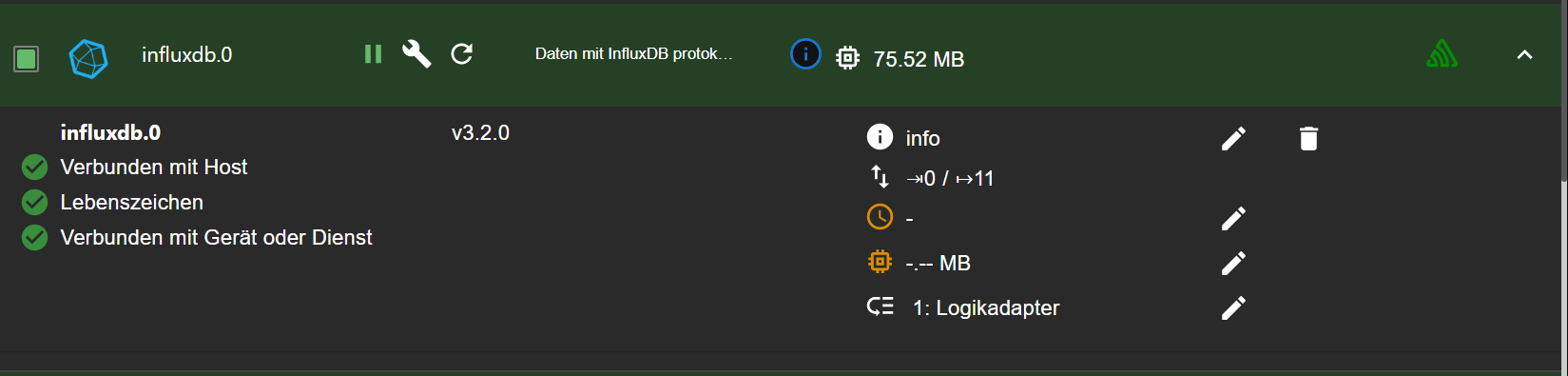
-
ja sind zwei drin
pi4b@pi4b:~ $ pwd ls -l influxdb.ke* /home/pi4b -rw-r--r-- 1 pi4b pi4b 3108 25. Jul 18:08 influxdb.key -rw-r--r-- 1 root root 3108 25. Jul 18:08 influxdb.key.1 pi4b@pi4b:~ $instanz von influxdb läuft
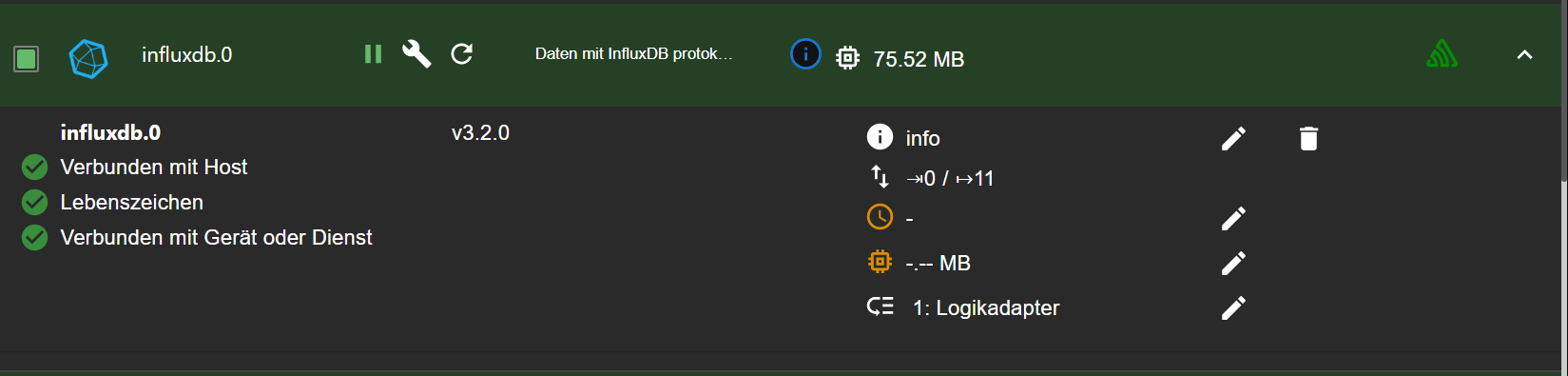
Warum gehört der eine root?
Beide löschen, dann moppert auch apt nicht mehr rum, vermute ich.sudo rm influxdb.k* sudo apt update apt policy influxdb*


