NEWS
Alternativer Notification-Sound bei Alexa Speak Ausgabe
-
Hi zusammen,
es gibt ja einige hier, die auch den Alexa2 Adapter nutzen. Da die Ankündigung nicht mehr richtig funktioniert (das "DingDong" kommt in der geforderten Lautstärke und der Text danach bleibt leise) wollte ich auf Speak umstellen. Klappt super, nur fehlt mir das "DingDong" davor.
Über die Soundlibary (https://developer.amazon.com/en-US/docs/alexa/custom-skills/ask-soundlibrary.html) von Amazon kann man ja auch einige Sounds direkt mit in die Speak Ausgabe <audio src="soundbank://soundlibrary/alarms/beeps_and_bloops/tone_02"/> einbinden, nur habe ich da noch kein passenden Ton gefunden. Gibt nur quatsch Sounds da.Hat jemand von euch dazu schon eine adequate Lösung gefunden?
-
@hant0r ich habe grade festgestellt, dass es jetzt sounds gibts beim Alexa-Adapter:
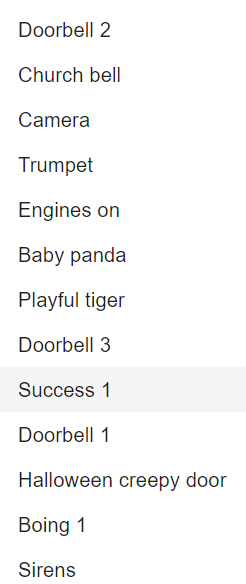
Ich kann den Sound auch abspielen wenn ich direkt im Datenpunkt den Sound auswähle.
Nur wie muss ich es mit Blockly machen? Als Text wie im Folgenden funktioniert es nicht bei mir:
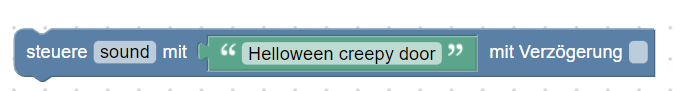
-
@lobomau sagte in Alternativer Notification-Sound bei Alexa Speak Ausgabe:
Nur wie muss ich es mit Blockly machen?
Schau mal im DP "sounds" in die Objektdaten:
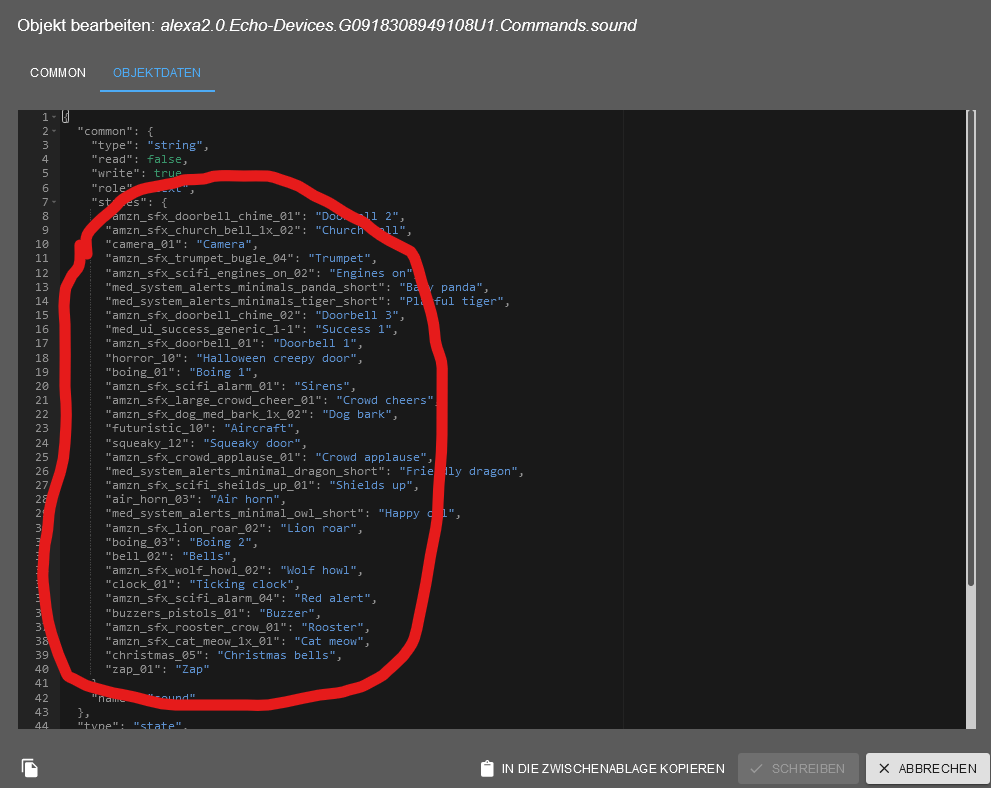
Simpel ausgedrückt muss man den "grauen" Namen in Blockly eintragen, in meinem Fall "Boing":
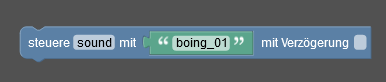
Edit:
Schau mal hier, da gibts noch viel mehr Sounds:
https://developer.amazon.com/en-US/docs/alexa/custom-skills/ask-soundlibrary.html
-
@djmarc75 stelle mich gerade doof an - wie bekomme ich all diese sounds ? muss ich den skill für mich installieren ?
-
@liv-in-sky sagte in Alternativer Notification-Sound bei Alexa Speak Ausgabe:
muss ich den skill für mich installieren ?
Nein.

Den jeweiligen SourceCode kopieren und in den DP "speak" des EchoDevices einfügen und das wars schon.
-
@djmarc75 danke - funktioniert
-
Oder
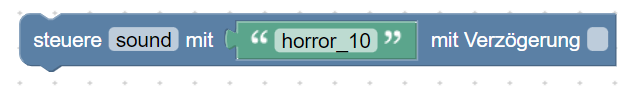
Den String gibt es in der Objektdefinition von Sound
alexa2.0.Echo-Devices.G09xxxxxxxQ.Commands.sound{ "common": { "type": "string", "read": false, "write": true, "role": "text", "states": { "amzn_sfx_doorbell_chime_01": "Doorbell 2", "amzn_sfx_church_bell_1x_02": "Church bell", "camera_01": "Camera", "amzn_sfx_trumpet_bugle_04": "Trumpet", "amzn_sfx_scifi_engines_on_02": "Engines on", "med_system_alerts_minimals_panda_short": "Baby panda", "med_system_alerts_minimals_tiger_short": "Playful tiger", "amzn_sfx_doorbell_chime_02": "Doorbell 3", "med_ui_success_generic_1-1": "Success 1", "amzn_sfx_doorbell_01": "Doorbell 1", "horror_10": "Halloween creepy door", "boing_01": "Boing 1", "amzn_sfx_scifi_alarm_01": "Sirens", "amzn_sfx_large_crowd_cheer_01": "Crowd cheers", "amzn_sfx_dog_med_bark_1x_02": "Dog bark", "futuristic_10": "Aircraft", "squeaky_12": "Squeaky door", "amzn_sfx_crowd_applause_01": "Crowd applause", "med_system_alerts_minimal_dragon_short": "Friendly dragon", "amzn_sfx_scifi_sheilds_up_01": "Shields up", "air_horn_03": "Air horn", "med_system_alerts_minimal_owl_short": "Happy owl", "amzn_sfx_lion_roar_02": "Lion roar", "boing_03": "Boing 2", "bell_02": "Bells", "amzn_sfx_wolf_howl_02": "Wolf howl", "clock_01": "Ticking clock", "amzn_sfx_scifi_alarm_04": "Red alert", "buzzers_pistols_01": "Buzzer", "amzn_sfx_rooster_crow_01": "Rooster", "amzn_sfx_cat_meow_1x_01": "Cat meow", "christmas_05": "Christmas bells", "zap_01": "Zap" }, "name": "sound" }, "type": "state", "native": {}, "from": "system.adapter.alexa2.0", "user": "system.user.admin", "ts": 1667209375413, "_id": "alexa2.0.Echo-Devices.G091EV101422048Q.Commands.sound", "acl": { "object": 1636, "state": 1636, "owner": "system.user.admin", "ownerGroup": "system.group.administrator" } }