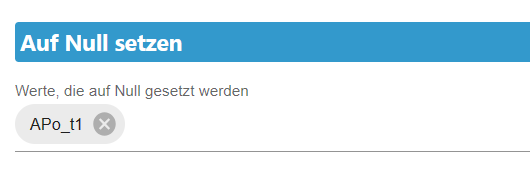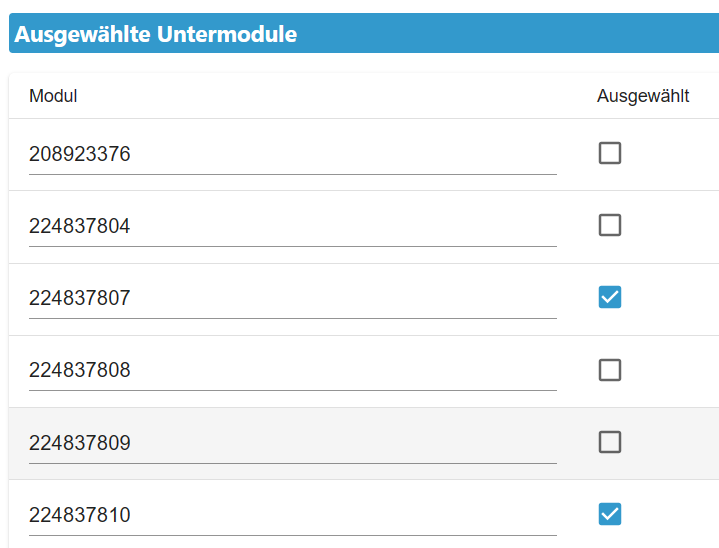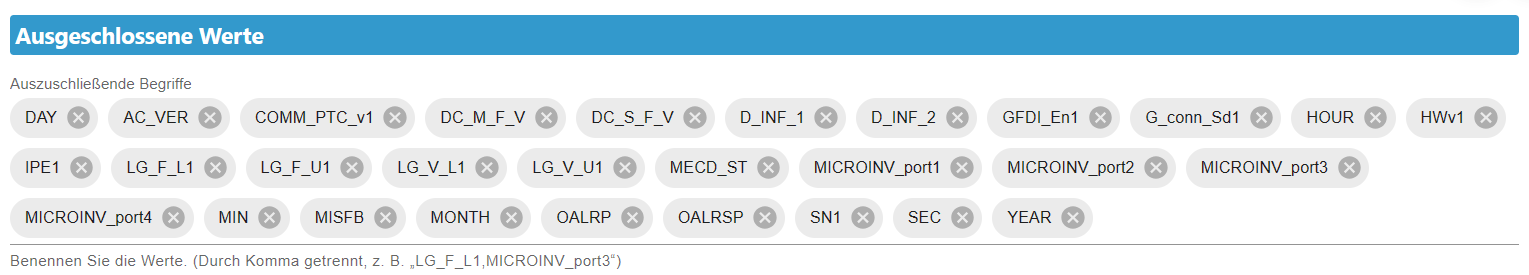NEWS
Solarman PV, Bosswerk MI & Deye
-
-
Installiere gerade die neueste Github Version "drüber" um zu schauen, ob die Fehlermeldungen weg sind.
Ist es eigentlich normal, dass die Installation so lange dauert, oder ist mein Raspberry Pi 4 einfach schon zu langsam und überfordert?
@loverz sagte in [Neuer Adapter] Solarman PV, Bosswerk MI600:
Ist es eigentlich normal, dass die Installation so lange dauert, oder ist mein Raspberry Pi 4 einfach schon zu langsam und überfordert?
Mit npm@6 ist es normal, mit npm8/nodeJS16 wäre es nicht normal.
-
@loverz sagte in [Neuer Adapter] Solarman PV, Bosswerk MI600:
Ist es eigentlich normal, dass die Installation so lange dauert, oder ist mein Raspberry Pi 4 einfach schon zu langsam und überfordert?
Mit npm@6 ist es normal, mit npm8/nodeJS16 wäre es nicht normal.
@thomas-braun hab node 16 und npm 8 :(
Hab sowieso das Gefühl, dass mein Raspberry langsam überlastet ist. Kann man das irgendwie prüfen?
CPU-Last loggen? -
@thomas-braun hab node 16 und npm 8 :(
Hab sowieso das Gefühl, dass mein Raspberry langsam überlastet ist. Kann man das irgendwie prüfen?
CPU-Last loggen?@loverz sagte in [Neuer Adapter] Solarman PV, Bosswerk MI600:
Kann man das irgendwie prüfen?
Mal in top / htop schauen.
-
@loverz sagte in [Neuer Adapter] Solarman PV, Bosswerk MI600:
Kann man das irgendwie prüfen?
Mal in top / htop schauen.
@thomas-braun das kenne ich nicht, ist das sowas wie der task manager?
-
@thomas-braun das kenne ich nicht, ist das sowas wie der task manager?
-
top - 22:26:05 up 36 days, 6:04, 1 user, load average: 0,64, 2,16, 1,98 Tasks: 145 total, 2 running, 143 sleeping, 0 stopped, 0 zombie %Cpu(s): 10,4 us, 3,4 sy, 0,0 ni, 85,6 id, 0,0 wa, 0,0 hi, 0,7 si, 0,0 st MiB Mem : 3888,3 total, 1004,9 free, 1578,4 used, 1305,0 buff/cache MiB Swap: 100,0 total, 0,6 free, 99,4 used. 2226,7 avail Mem PID USER PR NI VIRT RES SHR S %CPU %MEM TIME+ COMMAND 4911 iobroker 20 0 348116 191576 36176 S 18,1 4,8 5011:41 iobroker.js-con 16555 iobroker 20 0 242172 119248 31336 S 5,9 3,0 272:36.85 io.yahka.3 30481 iobroker 20 0 247212 125908 31168 S 4,9 3,2 343:14.76 io.yahka.0 5053 iobroker 20 0 310488 173388 35920 S 3,9 4,4 1185:55 io.javascript.0 5677 iobroker 20 0 211480 97352 31304 S 2,3 2,4 695:25.54 io.deconz.0 1971 iobroker 20 0 203096 85896 31444 S 2,0 2,2 174:12.51 io.influxdb.0 322 pi 20 0 134608 36304 16612 S 1,6 0,9 880:25.81 deCONZ 5028 iobroker 20 0 224268 116088 36700 S 1,3 2,9 101:53.62 io.admin.0 359 avahi 20 0 6276 3056 2412 S 1,0 0,1 159:58.11 avahi-daemon 674 pi 20 0 10368 2792 2428 R 1,0 0,1 0:00.36 top 5403 iobroker 20 0 195840 63792 31084 S 1,0 1,6 157:40.49 io.ping.0 533 pi 20 0 12196 3692 2904 S 0,7 0,1 0:00.09 sshd 3910 grafana 20 0 973660 59628 29132 S 0,7 1,5 77:45.60 grafana-server 30388 iobroker 20 0 213652 103944 36804 S 0,7 2,6 10:32.35 io.backitup.0 331 root 20 0 8204 2692 2460 S 0,3 0,1 281:14.57 deCONZ-WIFI2.sh 639 influxdb 20 0 957584 108568 20268 S 0,3 2,7 4186:45 influxd 1281 iobroker 20 0 191612 76740 31084 S 0,3 1,9 3:45.45 io.hs100.0 5409 iobroker 20 0 193888 65332 30976 S 0,3 1,6 133:06.92 io.rpi2.0 6298 iobroker 20 0 213796 88816 31656 S 0,3 2,2 56:03.13 io.telegram.1 6364 iobroker 20 0 196684 83692 36708 S 0,3 2,1 58:32.71 io.lg-thinq.0 1 root 20 0 34780 6164 4880 S 0,0 0,2 1:01.66 systemd 2 root 20 0 0 0 0 S 0,0 0,0 0:05.96 kthreadd 3 root 0 -20 0 0 0 I 0,0 0,0 0:00.00 rcu_gp 4 root 0 -20 0 0 0 I 0,0 0,0 0:00.00 rcu_par_gp 8 root 0 -20 0 0 0 I 0,0 0,0 0:00.00 mm_percpu_wq 9 root 20 0 0 0 0 S 0,0 0,0 0:00.00 rcu_tasks_rude_ 10 root 20 0 0 0 0 S 0,0 0,0 0:00.00 rcu_tasks_trace 11 root 20 0 0 0 0 S 0,0 0,0 12:09.59 ksoftirqd/0 12 root 20 0 0 0 0 I 0,0 0,0 79:14.05 rcu_sched 13 root rt 0 0 0 0 S 0,0 0,0 5:06.40 migration/0 14 root 20 0 0 0 0 S 0,0 0,0 0:00.00 cpuhp/0 15 root 20 0 0 0 0 S 0,0 0,0 0:00.00 cpuhp/1 16 root rt 0 0 0 0 S 0,0 0,0 4:36.94 migration/1 17 root 20 0 0 0 0 S 0,0 0,0 3:51.45 ksoftirqd/1 20 root 20 0 0 0 0 S 0,0 0,0 0:00.00 cpuhp/2 21 root rt 0 0 0 0 S 0,0 0,0 4:06.92 migration/2 22 root 20 0 0 0 0 S 0,0 0,0 3:50.51 ksoftirqd/2 -
top - 22:26:05 up 36 days, 6:04, 1 user, load average: 0,64, 2,16, 1,98 Tasks: 145 total, 2 running, 143 sleeping, 0 stopped, 0 zombie %Cpu(s): 10,4 us, 3,4 sy, 0,0 ni, 85,6 id, 0,0 wa, 0,0 hi, 0,7 si, 0,0 st MiB Mem : 3888,3 total, 1004,9 free, 1578,4 used, 1305,0 buff/cache MiB Swap: 100,0 total, 0,6 free, 99,4 used. 2226,7 avail Mem PID USER PR NI VIRT RES SHR S %CPU %MEM TIME+ COMMAND 4911 iobroker 20 0 348116 191576 36176 S 18,1 4,8 5011:41 iobroker.js-con 16555 iobroker 20 0 242172 119248 31336 S 5,9 3,0 272:36.85 io.yahka.3 30481 iobroker 20 0 247212 125908 31168 S 4,9 3,2 343:14.76 io.yahka.0 5053 iobroker 20 0 310488 173388 35920 S 3,9 4,4 1185:55 io.javascript.0 5677 iobroker 20 0 211480 97352 31304 S 2,3 2,4 695:25.54 io.deconz.0 1971 iobroker 20 0 203096 85896 31444 S 2,0 2,2 174:12.51 io.influxdb.0 322 pi 20 0 134608 36304 16612 S 1,6 0,9 880:25.81 deCONZ 5028 iobroker 20 0 224268 116088 36700 S 1,3 2,9 101:53.62 io.admin.0 359 avahi 20 0 6276 3056 2412 S 1,0 0,1 159:58.11 avahi-daemon 674 pi 20 0 10368 2792 2428 R 1,0 0,1 0:00.36 top 5403 iobroker 20 0 195840 63792 31084 S 1,0 1,6 157:40.49 io.ping.0 533 pi 20 0 12196 3692 2904 S 0,7 0,1 0:00.09 sshd 3910 grafana 20 0 973660 59628 29132 S 0,7 1,5 77:45.60 grafana-server 30388 iobroker 20 0 213652 103944 36804 S 0,7 2,6 10:32.35 io.backitup.0 331 root 20 0 8204 2692 2460 S 0,3 0,1 281:14.57 deCONZ-WIFI2.sh 639 influxdb 20 0 957584 108568 20268 S 0,3 2,7 4186:45 influxd 1281 iobroker 20 0 191612 76740 31084 S 0,3 1,9 3:45.45 io.hs100.0 5409 iobroker 20 0 193888 65332 30976 S 0,3 1,6 133:06.92 io.rpi2.0 6298 iobroker 20 0 213796 88816 31656 S 0,3 2,2 56:03.13 io.telegram.1 6364 iobroker 20 0 196684 83692 36708 S 0,3 2,1 58:32.71 io.lg-thinq.0 1 root 20 0 34780 6164 4880 S 0,0 0,2 1:01.66 systemd 2 root 20 0 0 0 0 S 0,0 0,0 0:05.96 kthreadd 3 root 0 -20 0 0 0 I 0,0 0,0 0:00.00 rcu_gp 4 root 0 -20 0 0 0 I 0,0 0,0 0:00.00 rcu_par_gp 8 root 0 -20 0 0 0 I 0,0 0,0 0:00.00 mm_percpu_wq 9 root 20 0 0 0 0 S 0,0 0,0 0:00.00 rcu_tasks_rude_ 10 root 20 0 0 0 0 S 0,0 0,0 0:00.00 rcu_tasks_trace 11 root 20 0 0 0 0 S 0,0 0,0 12:09.59 ksoftirqd/0 12 root 20 0 0 0 0 I 0,0 0,0 79:14.05 rcu_sched 13 root rt 0 0 0 0 S 0,0 0,0 5:06.40 migration/0 14 root 20 0 0 0 0 S 0,0 0,0 0:00.00 cpuhp/0 15 root 20 0 0 0 0 S 0,0 0,0 0:00.00 cpuhp/1 16 root rt 0 0 0 0 S 0,0 0,0 4:36.94 migration/1 17 root 20 0 0 0 0 S 0,0 0,0 3:51.45 ksoftirqd/1 20 root 20 0 0 0 0 S 0,0 0,0 0:00.00 cpuhp/2 21 root rt 0 0 0 0 S 0,0 0,0 4:06.92 migration/2 22 root 20 0 0 0 0 S 0,0 0,0 3:50.51 ksoftirqd/2Bitte immer vollständig posten. Der Kopfbereich fehlt.
-
Bitte immer vollständig posten. Der Kopfbereich fehlt.
@thomas-braun sorry, ergänzt.
Schwankt immer so zwischen 10 und 40/50 %, also daran sollte es eig. nicht liegen denke ich.
Danke für den Befehl "TOP"
-
@thomas-braun sorry, ergänzt.
Schwankt immer so zwischen 10 und 40/50 %, also daran sollte es eig. nicht liegen denke ich.
Danke für den Befehl "TOP"
@loverz
Nö. Der Kopf fehlt immer noch. -
@loverz
Nö. Der Kopf fehlt immer noch.@thomas-braun noch mehr ergänzt :D
-
@thomas-braun noch mehr ergänzt :D
Dein Swap ist voll. Zu wenig Speicher.
Jedenfalls für speicherlastige Aktionen (Backup usw.) -
Dein Swap ist voll. Zu wenig Speicher.
Jedenfalls für speicherlastige Aktionen (Backup usw.)@thomas-braun wollte eig. den Swap deaktivieren, weil das anscheinend nicht gut für SD Karten ist. Hab doch 1GB RAM noch frei, da brauch er doch gar kein Swap?
Hab jetzt mal neu gestartet und siehe da:
top - 22:48:28 up 2 min, 1 user, load average: 5,82, 2,12, 0,79 Tasks: 152 total, 2 running, 150 sleeping, 0 stopped, 0 zombie %Cpu(s): 47,6 us, 6,1 sy, 0,0 ni, 46,1 id, 0,1 wa, 0,0 hi, 0,2 si, 0,0 st MiB Mem : 3888,3 total, 2076,4 free, 1398,3 used, 413,5 buff/cache MiB Swap: 100,0 total, 100,0 free, 0,0 used. 2579,3 avail Mem PID USER PR NI VIRT RES SHR S %CPU %MEM TIME+ COMMAND 905 iobroker 20 0 331812 223264 35328 R 111,5 5,6 1:32.23 iobroker.js-con 1807 iobroker 20 0 196900 84256 30840 S 35,2 2,1 0:15.08 io.yahka.0 1487 iobroker 20 0 190068 79120 36128 S 24,3 2,0 0:10.51 io.backitup.0 1385 iobroker 20 0 187324 75064 30732 S 22,0 1,9 0:11.05 io.shelly.0 1787 iobroker 20 0 179004 64416 30792 S 6,9 1,6 0:07.99 io.km200.0 332 pi 20 0 130108 48416 29724 S 1,6 1,2 0:06.30 deCONZ 644 influxdb 20 0 956368 78332 25932 S 1,0 2,0 0:29.18 influxd 323 root 20 0 8204 3208 2624 S 0,7 0,1 0:00.91 deCONZ-WIFI2.sh 390 avahi 20 0 5900 2560 2308 S 0,7 0,1 0:00.59 avahi-daemon 1886 iobroker 20 0 196744 82744 30764 S 0,7 2,1 0:09.85 io.yahka.3 2172 pi 20 0 10288 2996 2496 R 0,7 0,1 0:00.36 top 12 root 20 0 0 0 0 I 0,3 0,0 0:00.46 rcu_sched 62 root 0 -20 0 0 0 I 0,3 0,0 0:01.96 kworker/0:1H-mmc_complete 1562 iobroker 20 0 182716 65316 30968 S 0,3 1,6 0:07.46 io.daswetter.0 2266 iobroker 20 0 178216 62408 30544 S 0,3 1,6 0:05.85 node 1 root 20 0 15284 7928 6336 S 0,0 0,2 0:03.97 systemd 2 root 20 0 0 0 0 S 0,0 0,0 0:00.01 kthreadd 3 root 0 -20 0 0 0 I 0,0 0,0 0:00.00 rcu_gp 4 root 0 -20 0 0 0 I 0,0 0,0 0:00.00 rcu_par_gp 5 root 20 0 0 0 0 I 0,0 0,0 0:00.00 kworker/0:0-events_long 6 root 0 -20 0 0 0 I 0,0 0,0 0:00.00 kworker/0:0H-events_highpri 7 root 20 0 0 0 0 I 0,0 0,0 0:00.01 kworker/u8:0-events_unbound 8 root 0 -20 0 0 0 I 0,0 0,0 0:00.00 mm_percpu_wq 9 root 20 0 0 0 0 S 0,0 0,0 0:00.00 rcu_tasks_rude_ 10 root 20 0 0 0 0 S 0,0 0,0 0:00.00 rcu_tasks_trace 11 root 20 0 0 0 0 S 0,0 0,0 0:00.24 ksoftirqd/0 13 root rt 0 0 0 0 S 0,0 0,0 0:00.01 migration/0 14 root 20 0 0 0 0 S 0,0 0,0 0:00.00 cpuhp/0 15 root 20 0 0 0 0 S 0,0 0,0 0:00.00 cpuhp/1 16 root rt 0 0 0 0 S 0,0 0,0 0:00.01 migration/1 17 root 20 0 0 0 0 S 0,0 0,0 0:00.08 ksoftirqd/1 18 root 20 0 0 0 0 I 0,0 0,0 0:00.00 kworker/1:0-cgroup_destroy 19 root 0 -20 0 0 0 I 0,0 0,0 0:00.00 kworker/1:0H-kblockd 20 root 20 0 0 0 0 S 0,0 0,0 0:00.00 cpuhp/2 21 root rt 0 0 0 0 S 0,0 0,0 0:00.00 migration/2 22 root 20 0 0 0 0 S 0,0 0,0 0:00.18 ksoftirqd/2 23 root 20 0 0 0 0 I 0,0 0,0 0:00.00 kworker/2:0-cgroup_destroyKeine Ahnung, wie die CPU Last weit über 100% in Summe sein kann...
-
@thomas-braun wollte eig. den Swap deaktivieren, weil das anscheinend nicht gut für SD Karten ist. Hab doch 1GB RAM noch frei, da brauch er doch gar kein Swap?
Hab jetzt mal neu gestartet und siehe da:
top - 22:48:28 up 2 min, 1 user, load average: 5,82, 2,12, 0,79 Tasks: 152 total, 2 running, 150 sleeping, 0 stopped, 0 zombie %Cpu(s): 47,6 us, 6,1 sy, 0,0 ni, 46,1 id, 0,1 wa, 0,0 hi, 0,2 si, 0,0 st MiB Mem : 3888,3 total, 2076,4 free, 1398,3 used, 413,5 buff/cache MiB Swap: 100,0 total, 100,0 free, 0,0 used. 2579,3 avail Mem PID USER PR NI VIRT RES SHR S %CPU %MEM TIME+ COMMAND 905 iobroker 20 0 331812 223264 35328 R 111,5 5,6 1:32.23 iobroker.js-con 1807 iobroker 20 0 196900 84256 30840 S 35,2 2,1 0:15.08 io.yahka.0 1487 iobroker 20 0 190068 79120 36128 S 24,3 2,0 0:10.51 io.backitup.0 1385 iobroker 20 0 187324 75064 30732 S 22,0 1,9 0:11.05 io.shelly.0 1787 iobroker 20 0 179004 64416 30792 S 6,9 1,6 0:07.99 io.km200.0 332 pi 20 0 130108 48416 29724 S 1,6 1,2 0:06.30 deCONZ 644 influxdb 20 0 956368 78332 25932 S 1,0 2,0 0:29.18 influxd 323 root 20 0 8204 3208 2624 S 0,7 0,1 0:00.91 deCONZ-WIFI2.sh 390 avahi 20 0 5900 2560 2308 S 0,7 0,1 0:00.59 avahi-daemon 1886 iobroker 20 0 196744 82744 30764 S 0,7 2,1 0:09.85 io.yahka.3 2172 pi 20 0 10288 2996 2496 R 0,7 0,1 0:00.36 top 12 root 20 0 0 0 0 I 0,3 0,0 0:00.46 rcu_sched 62 root 0 -20 0 0 0 I 0,3 0,0 0:01.96 kworker/0:1H-mmc_complete 1562 iobroker 20 0 182716 65316 30968 S 0,3 1,6 0:07.46 io.daswetter.0 2266 iobroker 20 0 178216 62408 30544 S 0,3 1,6 0:05.85 node 1 root 20 0 15284 7928 6336 S 0,0 0,2 0:03.97 systemd 2 root 20 0 0 0 0 S 0,0 0,0 0:00.01 kthreadd 3 root 0 -20 0 0 0 I 0,0 0,0 0:00.00 rcu_gp 4 root 0 -20 0 0 0 I 0,0 0,0 0:00.00 rcu_par_gp 5 root 20 0 0 0 0 I 0,0 0,0 0:00.00 kworker/0:0-events_long 6 root 0 -20 0 0 0 I 0,0 0,0 0:00.00 kworker/0:0H-events_highpri 7 root 20 0 0 0 0 I 0,0 0,0 0:00.01 kworker/u8:0-events_unbound 8 root 0 -20 0 0 0 I 0,0 0,0 0:00.00 mm_percpu_wq 9 root 20 0 0 0 0 S 0,0 0,0 0:00.00 rcu_tasks_rude_ 10 root 20 0 0 0 0 S 0,0 0,0 0:00.00 rcu_tasks_trace 11 root 20 0 0 0 0 S 0,0 0,0 0:00.24 ksoftirqd/0 13 root rt 0 0 0 0 S 0,0 0,0 0:00.01 migration/0 14 root 20 0 0 0 0 S 0,0 0,0 0:00.00 cpuhp/0 15 root 20 0 0 0 0 S 0,0 0,0 0:00.00 cpuhp/1 16 root rt 0 0 0 0 S 0,0 0,0 0:00.01 migration/1 17 root 20 0 0 0 0 S 0,0 0,0 0:00.08 ksoftirqd/1 18 root 20 0 0 0 0 I 0,0 0,0 0:00.00 kworker/1:0-cgroup_destroy 19 root 0 -20 0 0 0 I 0,0 0,0 0:00.00 kworker/1:0H-kblockd 20 root 20 0 0 0 0 S 0,0 0,0 0:00.00 cpuhp/2 21 root rt 0 0 0 0 S 0,0 0,0 0:00.00 migration/2 22 root 20 0 0 0 0 S 0,0 0,0 0:00.18 ksoftirqd/2 23 root 20 0 0 0 0 I 0,0 0,0 0:00.00 kworker/2:0-cgroup_destroyKeine Ahnung, wie die CPU Last weit über 100% in Summe sein kann...
@loverz sagte in [Neuer Adapter] Solarman PV, Bosswerk MI600:
da brauch er doch gar kein Swap?
Swap ist ein 'Überlauf', der leert sich mit Verzögerung.
-
@thomas-braun wollte eig. den Swap deaktivieren, weil das anscheinend nicht gut für SD Karten ist. Hab doch 1GB RAM noch frei, da brauch er doch gar kein Swap?
Hab jetzt mal neu gestartet und siehe da:
top - 22:48:28 up 2 min, 1 user, load average: 5,82, 2,12, 0,79 Tasks: 152 total, 2 running, 150 sleeping, 0 stopped, 0 zombie %Cpu(s): 47,6 us, 6,1 sy, 0,0 ni, 46,1 id, 0,1 wa, 0,0 hi, 0,2 si, 0,0 st MiB Mem : 3888,3 total, 2076,4 free, 1398,3 used, 413,5 buff/cache MiB Swap: 100,0 total, 100,0 free, 0,0 used. 2579,3 avail Mem PID USER PR NI VIRT RES SHR S %CPU %MEM TIME+ COMMAND 905 iobroker 20 0 331812 223264 35328 R 111,5 5,6 1:32.23 iobroker.js-con 1807 iobroker 20 0 196900 84256 30840 S 35,2 2,1 0:15.08 io.yahka.0 1487 iobroker 20 0 190068 79120 36128 S 24,3 2,0 0:10.51 io.backitup.0 1385 iobroker 20 0 187324 75064 30732 S 22,0 1,9 0:11.05 io.shelly.0 1787 iobroker 20 0 179004 64416 30792 S 6,9 1,6 0:07.99 io.km200.0 332 pi 20 0 130108 48416 29724 S 1,6 1,2 0:06.30 deCONZ 644 influxdb 20 0 956368 78332 25932 S 1,0 2,0 0:29.18 influxd 323 root 20 0 8204 3208 2624 S 0,7 0,1 0:00.91 deCONZ-WIFI2.sh 390 avahi 20 0 5900 2560 2308 S 0,7 0,1 0:00.59 avahi-daemon 1886 iobroker 20 0 196744 82744 30764 S 0,7 2,1 0:09.85 io.yahka.3 2172 pi 20 0 10288 2996 2496 R 0,7 0,1 0:00.36 top 12 root 20 0 0 0 0 I 0,3 0,0 0:00.46 rcu_sched 62 root 0 -20 0 0 0 I 0,3 0,0 0:01.96 kworker/0:1H-mmc_complete 1562 iobroker 20 0 182716 65316 30968 S 0,3 1,6 0:07.46 io.daswetter.0 2266 iobroker 20 0 178216 62408 30544 S 0,3 1,6 0:05.85 node 1 root 20 0 15284 7928 6336 S 0,0 0,2 0:03.97 systemd 2 root 20 0 0 0 0 S 0,0 0,0 0:00.01 kthreadd 3 root 0 -20 0 0 0 I 0,0 0,0 0:00.00 rcu_gp 4 root 0 -20 0 0 0 I 0,0 0,0 0:00.00 rcu_par_gp 5 root 20 0 0 0 0 I 0,0 0,0 0:00.00 kworker/0:0-events_long 6 root 0 -20 0 0 0 I 0,0 0,0 0:00.00 kworker/0:0H-events_highpri 7 root 20 0 0 0 0 I 0,0 0,0 0:00.01 kworker/u8:0-events_unbound 8 root 0 -20 0 0 0 I 0,0 0,0 0:00.00 mm_percpu_wq 9 root 20 0 0 0 0 S 0,0 0,0 0:00.00 rcu_tasks_rude_ 10 root 20 0 0 0 0 S 0,0 0,0 0:00.00 rcu_tasks_trace 11 root 20 0 0 0 0 S 0,0 0,0 0:00.24 ksoftirqd/0 13 root rt 0 0 0 0 S 0,0 0,0 0:00.01 migration/0 14 root 20 0 0 0 0 S 0,0 0,0 0:00.00 cpuhp/0 15 root 20 0 0 0 0 S 0,0 0,0 0:00.00 cpuhp/1 16 root rt 0 0 0 0 S 0,0 0,0 0:00.01 migration/1 17 root 20 0 0 0 0 S 0,0 0,0 0:00.08 ksoftirqd/1 18 root 20 0 0 0 0 I 0,0 0,0 0:00.00 kworker/1:0-cgroup_destroy 19 root 0 -20 0 0 0 I 0,0 0,0 0:00.00 kworker/1:0H-kblockd 20 root 20 0 0 0 0 S 0,0 0,0 0:00.00 cpuhp/2 21 root rt 0 0 0 0 S 0,0 0,0 0:00.00 migration/2 22 root 20 0 0 0 0 S 0,0 0,0 0:00.18 ksoftirqd/2 23 root 20 0 0 0 0 I 0,0 0,0 0:00.00 kworker/2:0-cgroup_destroyKeine Ahnung, wie die CPU Last weit über 100% in Summe sein kann...
@loverz sagte in [Neuer Adapter] Solarman PV, Bosswerk MI600:
Keine Ahnung, wie die CPU Last weit über 100% in Summe sein kann...
Du hat mehrere Kerne.
-
@loverz sagte in [Neuer Adapter] Solarman PV, Bosswerk MI600:
Keine Ahnung, wie die CPU Last weit über 100% in Summe sein kann...
Du hat mehrere Kerne.
@thomas-braun ok, also kann ich zu 400% belasten bei nem Quadcore?
-
@thomas-braun ok, also kann ich zu 400% belasten bei nem Quadcore?
@loverz
Dann wird es aber zäh wie Kaugummi.
Siehe auch die 'Load Average'. Die geht maximal bis 4 auf deinem System. -
Noch ein Update: Ich kann jetzt auch noch den 'connectState' der einzelnen Inverter darstellen. Macht für den einen oder anderen Sinn, falls mal ein Inverter nicht verbunden ist und somit die Daten nicht ganz aktuell sind. Und seit Darstellung der einzelnen Inverter ist der Folder 'StationData' auch obsolet geworden. Also daher: 0.1.2 drauf und weitertesten.