NEWS
Test Adapter Z-Wave 2 v2.5.x
-
@Thomas-Braun nach den ganzen Problemen beim Node16/NPM8 Update, scheine ich diese nun in den Griff bekommen zu haben. Leider startet jetzt der ZWAVE2 Adapter wieder nicht.
In dem Protokoll steht:
host.iobroker-prod 2022-06-29 22:46:45.609 info Restart adapter system.adapter.zwave2.0 because enabled host.iobroker-prod 2022-06-29 22:46:45.608 error instance system.adapter.zwave2.0 terminated with code 1 (JS_CONTROLLER_STOPPED) host.iobroker-prod 2022-06-29 22:46:45.608 error Caught by controller[0]: at Object.Module._extensions..js (node:internal/modules/cjs/loader:1159:10) host.iobroker-prod 2022-06-29 22:46:45.608 error Caught by controller[0]: at Module._compile (node:internal/modules/cjs/loader:1105:14) host.iobroker-prod 2022-06-29 22:46:45.608 error Caught by controller[0]: at Object.<anonymous> (/opt/iobroker/node_modules/iobroker.zwave2/node_modules/@zwave-js/serial/src/MockSerialPort.ts:11:1) host.iobroker-prod 2022-06-29 22:46:45.607 error Caught by controller[0]: at require (node:internal/modules/cjs/helpers:102:18) host.iobroker-prod 2022-06-29 22:46:45.607 error Caught by controller[0]: at Module.require (node:internal/modules/cjs/loader:1005:19) host.iobroker-prod 2022-06-29 22:46:45.607 error Caught by controller[0]: at Function.Module._load (node:internal/modules/cjs/loader:822:12) host.iobroker-prod 2022-06-29 22:46:45.607 error Caught by controller[0]: at Module.load (node:internal/modules/cjs/loader:981:32) host.iobroker-prod 2022-06-29 22:46:45.607 error Caught by controller[0]: at Object.Module._extensions..js (node:internal/modules/cjs/loader:1159:10) host.iobroker-prod 2022-06-29 22:46:45.606 error Caught by controller[0]: at Module._compile (node:internal/modules/cjs/loader:1105:14) host.iobroker-prod 2022-06-29 22:46:45.606 error Caught by controller[0]: at Object.<anonymous> (/opt/iobroker/node_modules/iobroker.zwave2/node_modules/@zwave-js/serial/src/SerialPortMock.ts:16:37) host.iobroker-prod 2022-06-29 22:46:45.605 error Caught by controller[0]: TypeError: Class extends value undefined is not a constructor or null -
@Thomas-Braun nach den ganzen Problemen beim Node16/NPM8 Update, scheine ich diese nun in den Griff bekommen zu haben. Leider startet jetzt der ZWAVE2 Adapter wieder nicht.
In dem Protokoll steht:
host.iobroker-prod 2022-06-29 22:46:45.609 info Restart adapter system.adapter.zwave2.0 because enabled host.iobroker-prod 2022-06-29 22:46:45.608 error instance system.adapter.zwave2.0 terminated with code 1 (JS_CONTROLLER_STOPPED) host.iobroker-prod 2022-06-29 22:46:45.608 error Caught by controller[0]: at Object.Module._extensions..js (node:internal/modules/cjs/loader:1159:10) host.iobroker-prod 2022-06-29 22:46:45.608 error Caught by controller[0]: at Module._compile (node:internal/modules/cjs/loader:1105:14) host.iobroker-prod 2022-06-29 22:46:45.608 error Caught by controller[0]: at Object.<anonymous> (/opt/iobroker/node_modules/iobroker.zwave2/node_modules/@zwave-js/serial/src/MockSerialPort.ts:11:1) host.iobroker-prod 2022-06-29 22:46:45.607 error Caught by controller[0]: at require (node:internal/modules/cjs/helpers:102:18) host.iobroker-prod 2022-06-29 22:46:45.607 error Caught by controller[0]: at Module.require (node:internal/modules/cjs/loader:1005:19) host.iobroker-prod 2022-06-29 22:46:45.607 error Caught by controller[0]: at Function.Module._load (node:internal/modules/cjs/loader:822:12) host.iobroker-prod 2022-06-29 22:46:45.607 error Caught by controller[0]: at Module.load (node:internal/modules/cjs/loader:981:32) host.iobroker-prod 2022-06-29 22:46:45.607 error Caught by controller[0]: at Object.Module._extensions..js (node:internal/modules/cjs/loader:1159:10) host.iobroker-prod 2022-06-29 22:46:45.606 error Caught by controller[0]: at Module._compile (node:internal/modules/cjs/loader:1105:14) host.iobroker-prod 2022-06-29 22:46:45.606 error Caught by controller[0]: at Object.<anonymous> (/opt/iobroker/node_modules/iobroker.zwave2/node_modules/@zwave-js/serial/src/SerialPortMock.ts:16:37) host.iobroker-prod 2022-06-29 22:46:45.605 error Caught by controller[0]: TypeError: Class extends value undefined is not a constructor or nullWie bist du da jetzt unterwegs?
uname -m && which nodejs node npm && nodejs -v && node -v && npm -v && whoami && pwd && sudo apt update &> /dev/null && sudo apt update && apt policy nodejs iobroker update -i -
Wie bist du da jetzt unterwegs?
uname -m && which nodejs node npm && nodejs -v && node -v && npm -v && whoami && pwd && sudo apt update &> /dev/null && sudo apt update && apt policy nodejs iobroker update -i@thomas-braun sagte in Test Adapter Z-Wave 2 v2.5.x:
uname -m && which nodejs node npm && nodejs -v && node -v && npm -v && whoami && pwd && sudo apt update &> /dev/null && sudo apt update && apt policy nodejs
Jetzt schaut es bei mir so aus:
alex@iobroker-prod:~$ uname -m && which nodejs node npm && nodejs -v && node -v && npm -v && whoami && pwd && sudo apt update &> /dev/null && sudo apt update && apt policy nodejs x86_64 /usr/bin/nodejs /usr/bin/node /usr/bin/npm v16.15.1 v16.15.1 8.11.0 alex /home/alex [sudo] Passwort für alex: OK:1 http://ftp.de.debian.org/debian bullseye InRelease OK:2 http://ftp.de.debian.org/debian bullseye-updates InRelease OK:3 http://security.debian.org/debian-security bullseye-security InRelease OK:4 https://deb.nodesource.com/node_16.x bullseye InRelease Paketlisten werden gelesen… Fertig Abhängigkeitsbaum wird aufgebaut… Fertig Statusinformationen werden eingelesen… Fertig Alle Pakete sind aktuell. nodejs: Installiert: 16.15.1-deb-1nodesource1 Installationskandidat: 16.15.1-deb-1nodesource1 Versionstabelle: *** 16.15.1-deb-1nodesource1 500 500 https://deb.nodesource.com/node_16.x bullseye/main amd64 Packages 100 /var/lib/dpkg/status 12.22.12~dfsg-1~deb11u1 500 500 http://security.debian.org/debian-security bullseye-security/main amd64 Packages 12.22.5~dfsg-2~11u1 500 500 http://ftp.de.debian.org/debian bullseye/main amd64 Packages alex@iobroker-prod:~$alex@iobroker-prod:~$ iobroker update -i Used repository: Stable (default) Adapter "admin" : 5.3.8 , installed 5.3.8 Adapter "alexa2" : 3.11.2 , installed 3.11.2 Adapter "alias-manager": 1.2.4 , installed 1.2.4 Adapter "backitup" : 2.4.9 , installed 2.4.9 Adapter "cloud" : 4.1.1 , installed 4.1.1 Adapter "devices" : 1.0.12 , installed 1.0.12 Adapter "discovery" : 3.0.3 , installed 3.0.3 Adapter "echarts" : 1.0.7 , installed 1.0.7 Adapter "feiertage" : 1.1.0 , installed 1.1.0 Adapter "flot" : 1.11.0 , installed 1.11.0 Adapter "fullybrowser" : 2.1.2 , installed 2.1.2 Adapter "heatingcontrol": 2.8.6 , installed 2.8.6 Adapter "history" : 1.11.1 , installed 1.11.1 Adapter "hs100" : 2.0.7 , installed 2.0.7 Adapter "icons-material-png": 0.1.0, installed 0.1.0 Adapter "icons-mfd-png": 1.1.0 , installed 1.1.0 Adapter "info" : 1.9.19 , installed 1.9.19 Adapter "iot" : 1.11.4 , installed 1.11.4 Adapter "javascript" : 5.7.0 , installed 5.7.0 Controller "js-controller": 4.0.23 , installed 4.0.23 Adapter "lg-thinq" : 0.0.7 , installed 0.0.7 Adapter "lgtv" : 1.1.10 , installed 1.1.10 Adapter "mihome-vacuum": 3.4.2 , installed 3.4.2 Adapter "milight" : 0.3.6 , installed 0.3.6 Adapter "node-red" : 3.3.1 , installed 3.2.0 [Updatable] Adapter "ping" : 1.5.3 , installed 1.5.3 Adapter "scenes" : 2.3.9 , installed 2.3.9 Adapter "schoolfree" : 1.0.1 , installed 1.0.1 Adapter "shelly" : 5.3.2 , installed 5.3.2 Adapter "shuttercontrol": 1.4.12 , installed 1.4.12 Adapter "simple-api" : 2.7.0 , installed 2.7.0 Adapter "socketio" : 4.2.0 , installed 4.2.0 Adapter "sonoff" : 2.5.1 , installed 2.5.1 Adapter "telegram" : 1.13.0 , installed 1.13.0 Adapter "tr-064" : 4.2.16 , installed 4.2.16 Adapter "vis" : 1.4.15 , installed 1.4.15 Adapter "vis-colorpicker": 1.2.0 , installed 1.2.0 Adapter "vis-jqui-mfd" : 1.0.12 , installed 1.0.12 Adapter "vis-metro" : 1.2.0 , installed 1.2.0 Adapter "vis-timeandweather": 1.1.7, installed 1.1.7 Adapter "vis-weather" : 2.5.5 , installed 2.5.5 Adapter "web" : 4.3.0 , installed 4.3.0 Adapter "wifilight" : 1.1.3 , installed 1.1.3 Adapter "ws" : 1.3.0 , installed 1.3.0 Adapter "yahka" : 0.13.1 , installed 0.13.1 Adapter "zwave2" : 2.5.0 , installed 2.5.0 alex@iobroker-prod:~$ -
@thomas-braun sagte in Test Adapter Z-Wave 2 v2.5.x:
uname -m && which nodejs node npm && nodejs -v && node -v && npm -v && whoami && pwd && sudo apt update &> /dev/null && sudo apt update && apt policy nodejs
Jetzt schaut es bei mir so aus:
alex@iobroker-prod:~$ uname -m && which nodejs node npm && nodejs -v && node -v && npm -v && whoami && pwd && sudo apt update &> /dev/null && sudo apt update && apt policy nodejs x86_64 /usr/bin/nodejs /usr/bin/node /usr/bin/npm v16.15.1 v16.15.1 8.11.0 alex /home/alex [sudo] Passwort für alex: OK:1 http://ftp.de.debian.org/debian bullseye InRelease OK:2 http://ftp.de.debian.org/debian bullseye-updates InRelease OK:3 http://security.debian.org/debian-security bullseye-security InRelease OK:4 https://deb.nodesource.com/node_16.x bullseye InRelease Paketlisten werden gelesen… Fertig Abhängigkeitsbaum wird aufgebaut… Fertig Statusinformationen werden eingelesen… Fertig Alle Pakete sind aktuell. nodejs: Installiert: 16.15.1-deb-1nodesource1 Installationskandidat: 16.15.1-deb-1nodesource1 Versionstabelle: *** 16.15.1-deb-1nodesource1 500 500 https://deb.nodesource.com/node_16.x bullseye/main amd64 Packages 100 /var/lib/dpkg/status 12.22.12~dfsg-1~deb11u1 500 500 http://security.debian.org/debian-security bullseye-security/main amd64 Packages 12.22.5~dfsg-2~11u1 500 500 http://ftp.de.debian.org/debian bullseye/main amd64 Packages alex@iobroker-prod:~$alex@iobroker-prod:~$ iobroker update -i Used repository: Stable (default) Adapter "admin" : 5.3.8 , installed 5.3.8 Adapter "alexa2" : 3.11.2 , installed 3.11.2 Adapter "alias-manager": 1.2.4 , installed 1.2.4 Adapter "backitup" : 2.4.9 , installed 2.4.9 Adapter "cloud" : 4.1.1 , installed 4.1.1 Adapter "devices" : 1.0.12 , installed 1.0.12 Adapter "discovery" : 3.0.3 , installed 3.0.3 Adapter "echarts" : 1.0.7 , installed 1.0.7 Adapter "feiertage" : 1.1.0 , installed 1.1.0 Adapter "flot" : 1.11.0 , installed 1.11.0 Adapter "fullybrowser" : 2.1.2 , installed 2.1.2 Adapter "heatingcontrol": 2.8.6 , installed 2.8.6 Adapter "history" : 1.11.1 , installed 1.11.1 Adapter "hs100" : 2.0.7 , installed 2.0.7 Adapter "icons-material-png": 0.1.0, installed 0.1.0 Adapter "icons-mfd-png": 1.1.0 , installed 1.1.0 Adapter "info" : 1.9.19 , installed 1.9.19 Adapter "iot" : 1.11.4 , installed 1.11.4 Adapter "javascript" : 5.7.0 , installed 5.7.0 Controller "js-controller": 4.0.23 , installed 4.0.23 Adapter "lg-thinq" : 0.0.7 , installed 0.0.7 Adapter "lgtv" : 1.1.10 , installed 1.1.10 Adapter "mihome-vacuum": 3.4.2 , installed 3.4.2 Adapter "milight" : 0.3.6 , installed 0.3.6 Adapter "node-red" : 3.3.1 , installed 3.2.0 [Updatable] Adapter "ping" : 1.5.3 , installed 1.5.3 Adapter "scenes" : 2.3.9 , installed 2.3.9 Adapter "schoolfree" : 1.0.1 , installed 1.0.1 Adapter "shelly" : 5.3.2 , installed 5.3.2 Adapter "shuttercontrol": 1.4.12 , installed 1.4.12 Adapter "simple-api" : 2.7.0 , installed 2.7.0 Adapter "socketio" : 4.2.0 , installed 4.2.0 Adapter "sonoff" : 2.5.1 , installed 2.5.1 Adapter "telegram" : 1.13.0 , installed 1.13.0 Adapter "tr-064" : 4.2.16 , installed 4.2.16 Adapter "vis" : 1.4.15 , installed 1.4.15 Adapter "vis-colorpicker": 1.2.0 , installed 1.2.0 Adapter "vis-jqui-mfd" : 1.0.12 , installed 1.0.12 Adapter "vis-metro" : 1.2.0 , installed 1.2.0 Adapter "vis-timeandweather": 1.1.7, installed 1.1.7 Adapter "vis-weather" : 2.5.5 , installed 2.5.5 Adapter "web" : 4.3.0 , installed 4.3.0 Adapter "wifilight" : 1.1.3 , installed 1.1.3 Adapter "ws" : 1.3.0 , installed 1.3.0 Adapter "yahka" : 0.13.1 , installed 0.13.1 Adapter "zwave2" : 2.5.0 , installed 2.5.0 alex@iobroker-prod:~$@taba_luga sagte in Test Adapter Z-Wave 2 v2.5.x:
@thomas-braun sagte in Test Adapter Z-Wave 2 v2.5.x:
uname -m && which nodejs node npm && nodejs -v && node -v && npm -v && whoami && pwd && sudo apt update &> /dev/null && sudo apt update && apt policy nodejs
Jetzt schaut es bei mir so aus:
alex@iobroker-prod:~$ uname -m && which nodejs node npm && nodejs -v && node -v && npm -v && whoami && pwd && sudo apt update &> /dev/null && sudo apt update && apt policy nodejs x86_64 /usr/bin/nodejs /usr/bin/node /usr/bin/npm v16.15.1 v16.15.1 8.11.0 alex /home/alex [sudo] Passwort für alex: OK:1 http://ftp.de.debian.org/debian bullseye InRelease OK:2 http://ftp.de.debian.org/debian bullseye-updates InRelease OK:3 http://security.debian.org/debian-security bullseye-security InRelease OK:4 https://deb.nodesource.com/node_16.x bullseye InRelease Paketlisten werden gelesen… Fertig Abhängigkeitsbaum wird aufgebaut… Fertig Statusinformationen werden eingelesen… Fertig Alle Pakete sind aktuell. nodejs: Installiert: 16.15.1-deb-1nodesource1 Installationskandidat: 16.15.1-deb-1nodesource1 Versionstabelle: *** 16.15.1-deb-1nodesource1 500 500 https://deb.nodesource.com/node_16.x bullseye/main amd64 Packages 100 /var/lib/dpkg/status 12.22.12~dfsg-1~deb11u1 500 500 http://security.debian.org/debian-security bullseye-security/main amd64 Packages 12.22.5~dfsg-2~11u1 500 500 http://ftp.de.debian.org/debian bullseye/main amd64 Packages alex@iobroker-prod:~$alex@iobroker-prod:~$ iobroker update -i Used repository: Stable (default) Adapter "admin" : 5.3.8 , installed 5.3.8 Adapter "alexa2" : 3.11.2 , installed 3.11.2 Adapter "alias-manager": 1.2.4 , installed 1.2.4 Adapter "backitup" : 2.4.9 , installed 2.4.9 Adapter "cloud" : 4.1.1 , installed 4.1.1 Adapter "devices" : 1.0.12 , installed 1.0.12 Adapter "discovery" : 3.0.3 , installed 3.0.3 Adapter "echarts" : 1.0.7 , installed 1.0.7 Adapter "feiertage" : 1.1.0 , installed 1.1.0 Adapter "flot" : 1.11.0 , installed 1.11.0 Adapter "fullybrowser" : 2.1.2 , installed 2.1.2 Adapter "heatingcontrol": 2.8.6 , installed 2.8.6 Adapter "history" : 1.11.1 , installed 1.11.1 Adapter "hs100" : 2.0.7 , installed 2.0.7 Adapter "icons-material-png": 0.1.0, installed 0.1.0 Adapter "icons-mfd-png": 1.1.0 , installed 1.1.0 Adapter "info" : 1.9.19 , installed 1.9.19 Adapter "iot" : 1.11.4 , installed 1.11.4 Adapter "javascript" : 5.7.0 , installed 5.7.0 Controller "js-controller": 4.0.23 , installed 4.0.23 Adapter "lg-thinq" : 0.0.7 , installed 0.0.7 Adapter "lgtv" : 1.1.10 , installed 1.1.10 Adapter "mihome-vacuum": 3.4.2 , installed 3.4.2 Adapter "milight" : 0.3.6 , installed 0.3.6 Adapter "node-red" : 3.3.1 , installed 3.2.0 [Updatable] Adapter "ping" : 1.5.3 , installed 1.5.3 Adapter "scenes" : 2.3.9 , installed 2.3.9 Adapter "schoolfree" : 1.0.1 , installed 1.0.1 Adapter "shelly" : 5.3.2 , installed 5.3.2 Adapter "shuttercontrol": 1.4.12 , installed 1.4.12 Adapter "simple-api" : 2.7.0 , installed 2.7.0 Adapter "socketio" : 4.2.0 , installed 4.2.0 Adapter "sonoff" : 2.5.1 , installed 2.5.1 Adapter "telegram" : 1.13.0 , installed 1.13.0 Adapter "tr-064" : 4.2.16 , installed 4.2.16 Adapter "vis" : 1.4.15 , installed 1.4.15 Adapter "vis-colorpicker": 1.2.0 , installed 1.2.0 Adapter "vis-jqui-mfd" : 1.0.12 , installed 1.0.12 Adapter "vis-metro" : 1.2.0 , installed 1.2.0 Adapter "vis-timeandweather": 1.1.7, installed 1.1.7 Adapter "vis-weather" : 2.5.5 , installed 2.5.5 Adapter "web" : 4.3.0 , installed 4.3.0 Adapter "wifilight" : 1.1.3 , installed 1.1.3 Adapter "ws" : 1.3.0 , installed 1.3.0 Adapter "yahka" : 0.13.1 , installed 0.13.1 Adapter "zwave2" : 2.5.0 , installed 2.5.0 alex@iobroker-prod:~$Hallo zusammen, kann mir hier jemand bei meinem Problem eventuell helfen? Ich komme hier alleine leider nicht weiter.
Danke euch. -
@taba_luga sagte in Test Adapter Z-Wave 2 v2.5.x:
@thomas-braun sagte in Test Adapter Z-Wave 2 v2.5.x:
uname -m && which nodejs node npm && nodejs -v && node -v && npm -v && whoami && pwd && sudo apt update &> /dev/null && sudo apt update && apt policy nodejs
Jetzt schaut es bei mir so aus:
alex@iobroker-prod:~$ uname -m && which nodejs node npm && nodejs -v && node -v && npm -v && whoami && pwd && sudo apt update &> /dev/null && sudo apt update && apt policy nodejs x86_64 /usr/bin/nodejs /usr/bin/node /usr/bin/npm v16.15.1 v16.15.1 8.11.0 alex /home/alex [sudo] Passwort für alex: OK:1 http://ftp.de.debian.org/debian bullseye InRelease OK:2 http://ftp.de.debian.org/debian bullseye-updates InRelease OK:3 http://security.debian.org/debian-security bullseye-security InRelease OK:4 https://deb.nodesource.com/node_16.x bullseye InRelease Paketlisten werden gelesen… Fertig Abhängigkeitsbaum wird aufgebaut… Fertig Statusinformationen werden eingelesen… Fertig Alle Pakete sind aktuell. nodejs: Installiert: 16.15.1-deb-1nodesource1 Installationskandidat: 16.15.1-deb-1nodesource1 Versionstabelle: *** 16.15.1-deb-1nodesource1 500 500 https://deb.nodesource.com/node_16.x bullseye/main amd64 Packages 100 /var/lib/dpkg/status 12.22.12~dfsg-1~deb11u1 500 500 http://security.debian.org/debian-security bullseye-security/main amd64 Packages 12.22.5~dfsg-2~11u1 500 500 http://ftp.de.debian.org/debian bullseye/main amd64 Packages alex@iobroker-prod:~$alex@iobroker-prod:~$ iobroker update -i Used repository: Stable (default) Adapter "admin" : 5.3.8 , installed 5.3.8 Adapter "alexa2" : 3.11.2 , installed 3.11.2 Adapter "alias-manager": 1.2.4 , installed 1.2.4 Adapter "backitup" : 2.4.9 , installed 2.4.9 Adapter "cloud" : 4.1.1 , installed 4.1.1 Adapter "devices" : 1.0.12 , installed 1.0.12 Adapter "discovery" : 3.0.3 , installed 3.0.3 Adapter "echarts" : 1.0.7 , installed 1.0.7 Adapter "feiertage" : 1.1.0 , installed 1.1.0 Adapter "flot" : 1.11.0 , installed 1.11.0 Adapter "fullybrowser" : 2.1.2 , installed 2.1.2 Adapter "heatingcontrol": 2.8.6 , installed 2.8.6 Adapter "history" : 1.11.1 , installed 1.11.1 Adapter "hs100" : 2.0.7 , installed 2.0.7 Adapter "icons-material-png": 0.1.0, installed 0.1.0 Adapter "icons-mfd-png": 1.1.0 , installed 1.1.0 Adapter "info" : 1.9.19 , installed 1.9.19 Adapter "iot" : 1.11.4 , installed 1.11.4 Adapter "javascript" : 5.7.0 , installed 5.7.0 Controller "js-controller": 4.0.23 , installed 4.0.23 Adapter "lg-thinq" : 0.0.7 , installed 0.0.7 Adapter "lgtv" : 1.1.10 , installed 1.1.10 Adapter "mihome-vacuum": 3.4.2 , installed 3.4.2 Adapter "milight" : 0.3.6 , installed 0.3.6 Adapter "node-red" : 3.3.1 , installed 3.2.0 [Updatable] Adapter "ping" : 1.5.3 , installed 1.5.3 Adapter "scenes" : 2.3.9 , installed 2.3.9 Adapter "schoolfree" : 1.0.1 , installed 1.0.1 Adapter "shelly" : 5.3.2 , installed 5.3.2 Adapter "shuttercontrol": 1.4.12 , installed 1.4.12 Adapter "simple-api" : 2.7.0 , installed 2.7.0 Adapter "socketio" : 4.2.0 , installed 4.2.0 Adapter "sonoff" : 2.5.1 , installed 2.5.1 Adapter "telegram" : 1.13.0 , installed 1.13.0 Adapter "tr-064" : 4.2.16 , installed 4.2.16 Adapter "vis" : 1.4.15 , installed 1.4.15 Adapter "vis-colorpicker": 1.2.0 , installed 1.2.0 Adapter "vis-jqui-mfd" : 1.0.12 , installed 1.0.12 Adapter "vis-metro" : 1.2.0 , installed 1.2.0 Adapter "vis-timeandweather": 1.1.7, installed 1.1.7 Adapter "vis-weather" : 2.5.5 , installed 2.5.5 Adapter "web" : 4.3.0 , installed 4.3.0 Adapter "wifilight" : 1.1.3 , installed 1.1.3 Adapter "ws" : 1.3.0 , installed 1.3.0 Adapter "yahka" : 0.13.1 , installed 0.13.1 Adapter "zwave2" : 2.5.0 , installed 2.5.0 alex@iobroker-prod:~$Hallo zusammen, kann mir hier jemand bei meinem Problem eventuell helfen? Ich komme hier alleine leider nicht weiter.
Danke euch.Die Basis ist i. O.
Zum Problem selber kann ich nix sagen. Vielleicht postest du den Neustart des Adapters mal? -
Die Basis ist i. O.
Zum Problem selber kann ich nix sagen. Vielleicht postest du den Neustart des Adapters mal?@thomas-braun Ich verstehe es nicht. Ich habe den Adapter/die Instanz über die Iobroker Oberfläche bei den Instanzen diverse male gestoppt und neu gestartet. Er wollte einfach nicht starten... Die Meldung bei der Instanz war immer, dass sie nicht mit dem Host verbunden ist und kein Lebenszeichen hat. Mit dem Gerät oder Dienst (ZWaveStick) war sie immer verbunden.
Ich habe den Adapter jetzt über die Konsole manuell gestoppt und neu gestartet. Jetzt läuft er wieder. :-)
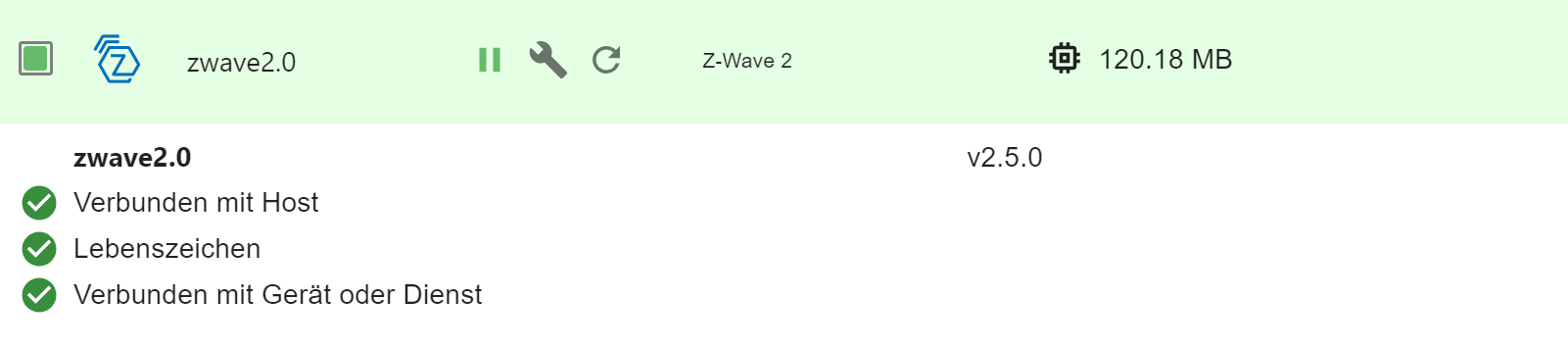
Danke euch und ein schönes Wochende!
-
@thomas-braun Ich verstehe es nicht. Ich habe den Adapter/die Instanz über die Iobroker Oberfläche bei den Instanzen diverse male gestoppt und neu gestartet. Er wollte einfach nicht starten... Die Meldung bei der Instanz war immer, dass sie nicht mit dem Host verbunden ist und kein Lebenszeichen hat. Mit dem Gerät oder Dienst (ZWaveStick) war sie immer verbunden.
Ich habe den Adapter jetzt über die Konsole manuell gestoppt und neu gestartet. Jetzt läuft er wieder. :-)
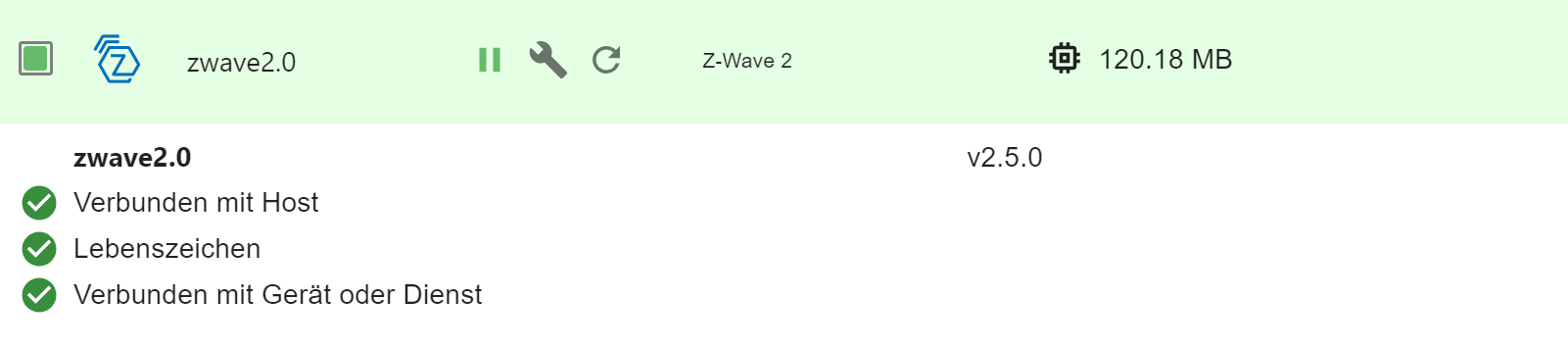
Danke euch und ein schönes Wochende!
Die Konsole ist halt 'mächtiger'.
-
@AlCalzone allerdings funktioniert die Anzeige der Logs leider nicht:
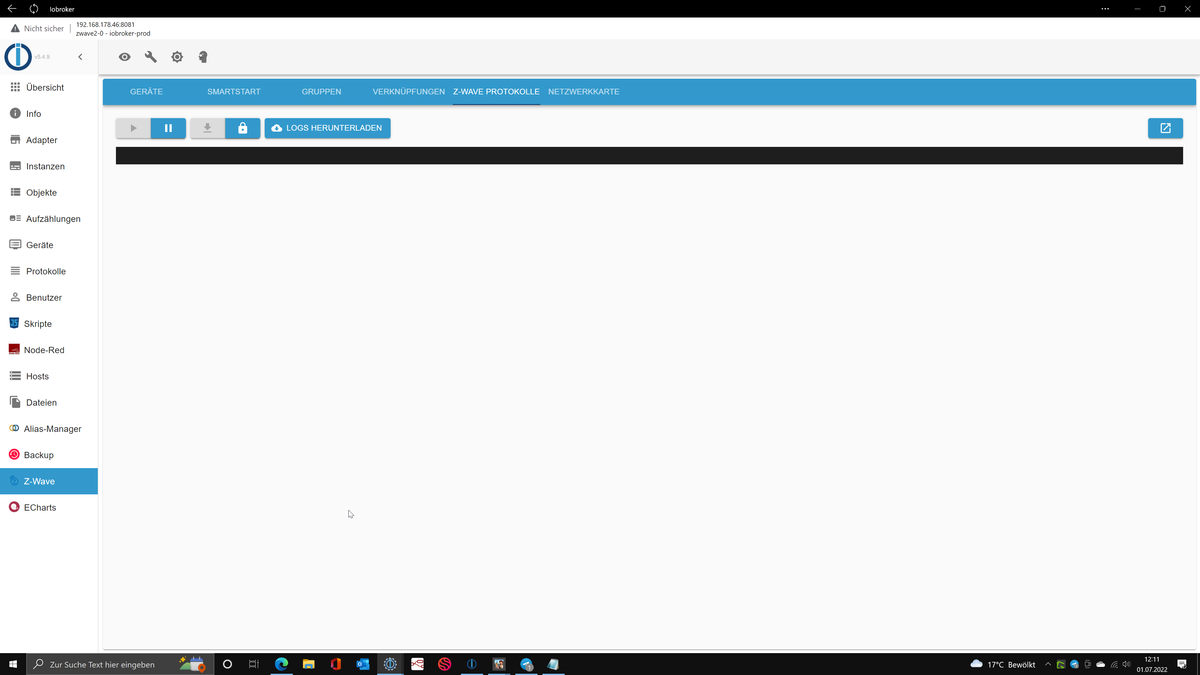
Das Fenster bleibt immer leer. Wenn ich das Log File herunterlade, dann sehe ich allerdings die Log Einträge in der *.log Datei.
2022-07-01T10:04:36.270Z SERIAL « 0x01100004000d0a3202213204db0000000010 (18 bytes) 2022-07-01T10:04:37.243Z SERIAL « 0x010b0004000d0526036363fe23 (13 bytes) 2022-07-01T10:04:37.247Z CNTRLR [Node 013] [~] [Multilevel Switch] targetValue: 90 => 99 [Endpoint 0] 2022-07-01T10:04:37.252Z CNTRLR [Node 013] [~] [Multilevel Switch] duration: "unknown" => "unknow [Endpoint 0] n" 2022-07-01T10:04:37.254Z CNTRLR [Node 013] [~] [Multilevel Switch] currentValue: 90 => 99 [Endpoint 0] 2022-07-01T10:04:37.256Z SERIAL » [ACK] (0x06) 2022-07-01T10:04:37.259Z DRIVER « [Node 013] [REQ] [ApplicationCommand] └─[MultilevelSwitchCCReport] current value: 99 target value: 99 duration: unknown 2022-07-01T10:04:39.803Z SERIAL « 0x01100004000d0a32022132000000000000cf (18 bytes) -
@AlCalzone allerdings funktioniert die Anzeige der Logs leider nicht:
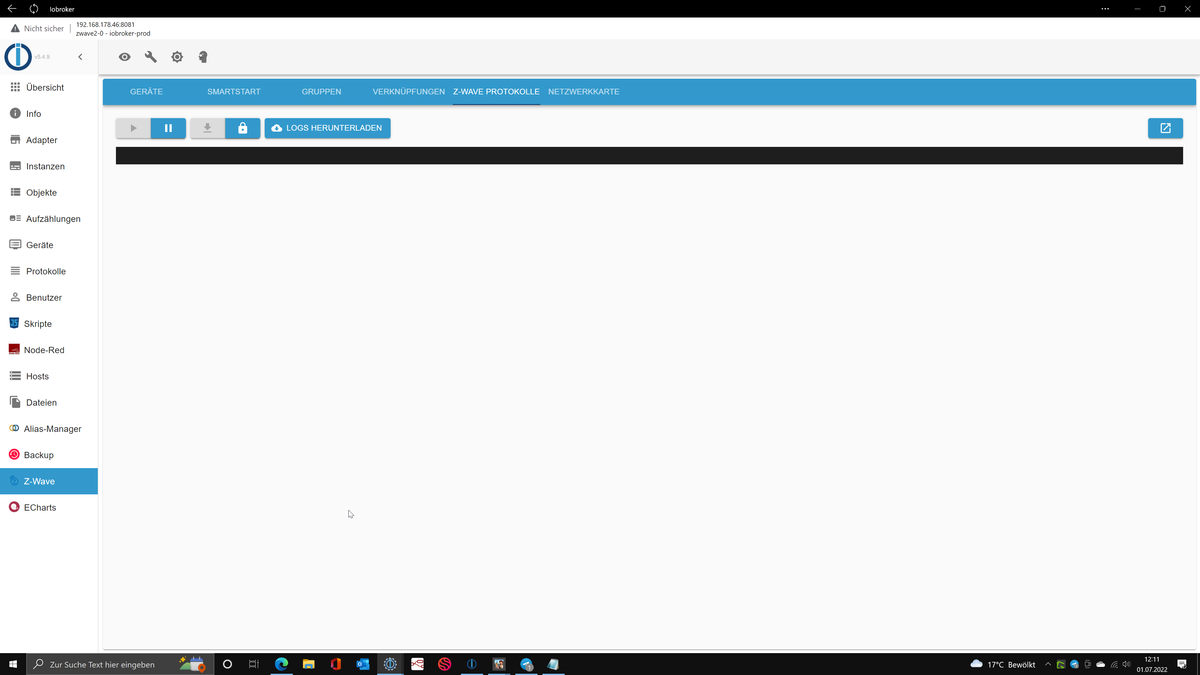
Das Fenster bleibt immer leer. Wenn ich das Log File herunterlade, dann sehe ich allerdings die Log Einträge in der *.log Datei.
2022-07-01T10:04:36.270Z SERIAL « 0x01100004000d0a3202213204db0000000010 (18 bytes) 2022-07-01T10:04:37.243Z SERIAL « 0x010b0004000d0526036363fe23 (13 bytes) 2022-07-01T10:04:37.247Z CNTRLR [Node 013] [~] [Multilevel Switch] targetValue: 90 => 99 [Endpoint 0] 2022-07-01T10:04:37.252Z CNTRLR [Node 013] [~] [Multilevel Switch] duration: "unknown" => "unknow [Endpoint 0] n" 2022-07-01T10:04:37.254Z CNTRLR [Node 013] [~] [Multilevel Switch] currentValue: 90 => 99 [Endpoint 0] 2022-07-01T10:04:37.256Z SERIAL » [ACK] (0x06) 2022-07-01T10:04:37.259Z DRIVER « [Node 013] [REQ] [ApplicationCommand] └─[MultilevelSwitchCCReport] current value: 99 target value: 99 duration: unknown 2022-07-01T10:04:39.803Z SERIAL « 0x01100004000d0a32022132000000000000cf (18 bytes)Hast du da vielleicht die alte Oberfläche noch aktiv?
-
Hast du da vielleicht die alte Oberfläche noch aktiv?
@thomas-braun wie meinst du? Welche alte Oberfläche?
-
@thomas-braun wie meinst du? Welche alte Oberfläche?
Kann man in den Einstellungen zum 'admin' aktiv schalten.
Es gibt aber mittlerweile Adapter, die mit dieser Einstellung nicht mehr kompatibel sind. -
Kann man in den Einstellungen zum 'admin' aktiv schalten.
Es gibt aber mittlerweile Adapter, die mit dieser Einstellung nicht mehr kompatibel sind.@thomas-braun
nein, benutze alte Benutzeroberfläche ist in den Admin Adapter Einstellungen deaktiviert.


