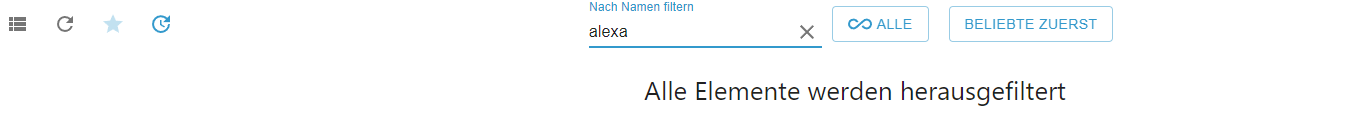NEWS
Probleme beim ioBroker Update
-
Das sagt nicht besonders viel aus.
Die Ausgabe zu
which nodejs node npm && nodejs -v && node -v && npm -v && whoami && pwd && sudo apt update &> /dev/null && sudo apt update && apt policy nodejsist da schon aussagekräftiger.
@thomas-braun sagte in Probleme beim ioBroker Update:
which nodejs node npm && nodejs -v && node -v && npm -v && whoami && pwd && sudo apt update &> /dev/null && sudo apt update && apt policy nodejs
andre105@iobroker:~$ which nodejs node npm && nodejs -v && node -v && npm -v && whoami && pwd && sudo apt update &> /dev/null && sudo apt update && apt policy n odejs /usr/bin/node /usr/bin/npmHabe die Zeile in Putty eingegeben.
-
@thomas-braun sagte in Probleme beim ioBroker Update:
which nodejs node npm && nodejs -v && node -v && npm -v && whoami && pwd && sudo apt update &> /dev/null && sudo apt update && apt policy nodejs
andre105@iobroker:~$ which nodejs node npm && nodejs -v && node -v && npm -v && whoami && pwd && sudo apt update &> /dev/null && sudo apt update && apt policy n odejs /usr/bin/node /usr/bin/npmHabe die Zeile in Putty eingegeben.
Gut, da ist mit Sicherheit länger kein Update gefahren worden...
sudo apt update iobroker stop sudo apt full-upgrade sudo reboot -
Gut, da ist mit Sicherheit länger kein Update gefahren worden...
sudo apt update iobroker stop sudo apt full-upgrade sudo rebootOK:1 http://phoscon.de/apt/deconz bullseye InRelease OK:2 http://security.debian.org/debian-security bullseye-security InRelease OK:3 http://ftp.de.debian.org/debian bullseye InRelease Holen:4 http://ftp.de.debian.org/debian bullseye-updates InRelease [39,4 kB] OK:5 https://deb.nodesource.com/node_14.x bullseye InRelease Es wurden 39,4 kB in 1 s geholt (77,4 kB/s). Paketlisten werden gelesen… Fertig Abhängigkeitsbaum wird aufgebaut… Fertig Statusinformationen werden eingelesen… Fertig Alle Pakete sind aktuell. andre105@iobroker:~$ iobroker stop andre105@iobroker:~$ sudo apt full-upgrade Paketlisten werden gelesen… Fertig Abhängigkeitsbaum wird aufgebaut… Fertig Statusinformationen werden eingelesen… Fertig Paketaktualisierung (Upgrade) wird berechnet… Fertig 0 aktualisiert, 0 neu installiert, 0 zu entfernen und 0 nicht aktualisiert. andre105@iobroker:~$ sudo reboot -
OK:1 http://phoscon.de/apt/deconz bullseye InRelease OK:2 http://security.debian.org/debian-security bullseye-security InRelease OK:3 http://ftp.de.debian.org/debian bullseye InRelease Holen:4 http://ftp.de.debian.org/debian bullseye-updates InRelease [39,4 kB] OK:5 https://deb.nodesource.com/node_14.x bullseye InRelease Es wurden 39,4 kB in 1 s geholt (77,4 kB/s). Paketlisten werden gelesen… Fertig Abhängigkeitsbaum wird aufgebaut… Fertig Statusinformationen werden eingelesen… Fertig Alle Pakete sind aktuell. andre105@iobroker:~$ iobroker stop andre105@iobroker:~$ sudo apt full-upgrade Paketlisten werden gelesen… Fertig Abhängigkeitsbaum wird aufgebaut… Fertig Statusinformationen werden eingelesen… Fertig Paketaktualisierung (Upgrade) wird berechnet… Fertig 0 aktualisiert, 0 neu installiert, 0 zu entfernen und 0 nicht aktualisiert. andre105@iobroker:~$ sudo rebootOkay, passt doch.
Versuch nochmalsudo ln -s /usr/bin/node /usr/bin/nodejs uname -m && which nodejs node npm && nodejs -v && node -v && npm -v && whoami && pwd && sudo apt update &> /dev/null && sudo apt update && apt policy nodejsDa muss eigentlich mehr um's Eck kommen.
-
Okay, passt doch.
Versuch nochmalsudo ln -s /usr/bin/node /usr/bin/nodejs uname -m && which nodejs node npm && nodejs -v && node -v && npm -v && whoami && pwd && sudo apt update &> /dev/null && sudo apt update && apt policy nodejsDa muss eigentlich mehr um's Eck kommen.
Debian GNU/Linux comes with ABSOLUTELY NO WARRANTY, to the extent permitted by applicable law. Last login: Mon May 30 16:38:17 2022 from 192.168.178.28 andre105@iobroker:~$ which nodejs node npm && nodejs -v && node -v && npm -v && whoami && pwd && sudo apt update &> /dev/null && sudo apt update && apt policy n odejs /usr/bin/node /usr/bin/npm andre105@iobroker:~$ sudo ln -s /usr/bin/node /usr/bin/nodejs [sudo] Passwort für andre105: andre105@iobroker:~$ uname -m && which nodejs node npm && nodejs -v && node -v & & npm -v && whoami && pwd && sudo apt update &> /dev/null && sudo apt update && apt policy nodejs x86_64 /usr/bin/nodejs /usr/bin/node /usr/bin/npm v14.19.3 v14.19.3 6.14.17 andre105 /home/andre105 OK:1 http://security.debian.org/debian-security bullseye-security InRelease OK:2 http://phoscon.de/apt/deconz bullseye InRelease OK:3 http://ftp.de.debian.org/debian bullseye InRelease OK:4 https://deb.nodesource.com/node_14.x bullseye InRelease OK:5 http://ftp.de.debian.org/debian bullseye-updates InRelease Paketlisten werden gelesen… Fertig Abhängigkeitsbaum wird aufgebaut… Fertig Statusinformationen werden eingelesen… Fertig Alle Pakete sind aktuell. nodejs: Installiert: 14.19.3-deb-1nodesource1 Installationskandidat: 14.19.3-deb-1nodesource1 Versionstabelle: *** 14.19.3-deb-1nodesource1 500 500 https://deb.nodesource.com/node_14.x bullseye/main amd64 Packages 100 /var/lib/dpkg/status 12.22.5~dfsg-2~11u1 500 500 http://ftp.de.debian.org/debian bullseye/main amd64 Packages 500 http://security.debian.org/debian-security bullseye-security/main am d64 Packages -
Debian GNU/Linux comes with ABSOLUTELY NO WARRANTY, to the extent permitted by applicable law. Last login: Mon May 30 16:38:17 2022 from 192.168.178.28 andre105@iobroker:~$ which nodejs node npm && nodejs -v && node -v && npm -v && whoami && pwd && sudo apt update &> /dev/null && sudo apt update && apt policy n odejs /usr/bin/node /usr/bin/npm andre105@iobroker:~$ sudo ln -s /usr/bin/node /usr/bin/nodejs [sudo] Passwort für andre105: andre105@iobroker:~$ uname -m && which nodejs node npm && nodejs -v && node -v & & npm -v && whoami && pwd && sudo apt update &> /dev/null && sudo apt update && apt policy nodejs x86_64 /usr/bin/nodejs /usr/bin/node /usr/bin/npm v14.19.3 v14.19.3 6.14.17 andre105 /home/andre105 OK:1 http://security.debian.org/debian-security bullseye-security InRelease OK:2 http://phoscon.de/apt/deconz bullseye InRelease OK:3 http://ftp.de.debian.org/debian bullseye InRelease OK:4 https://deb.nodesource.com/node_14.x bullseye InRelease OK:5 http://ftp.de.debian.org/debian bullseye-updates InRelease Paketlisten werden gelesen… Fertig Abhängigkeitsbaum wird aufgebaut… Fertig Statusinformationen werden eingelesen… Fertig Alle Pakete sind aktuell. nodejs: Installiert: 14.19.3-deb-1nodesource1 Installationskandidat: 14.19.3-deb-1nodesource1 Versionstabelle: *** 14.19.3-deb-1nodesource1 500 500 https://deb.nodesource.com/node_14.x bullseye/main amd64 Packages 100 /var/lib/dpkg/status 12.22.5~dfsg-2~11u1 500 500 http://ftp.de.debian.org/debian bullseye/main amd64 Packages 500 http://security.debian.org/debian-security bullseye-security/main am d64 PackagesDann mit
iobroker stop iobroker fix iobroker update iobroker upgrade iobroker upgrade self iobroker startloslegen.
-
Dann mit
iobroker stop iobroker fix iobroker update iobroker upgrade iobroker upgrade self iobroker startloslegen.
d64 Packages andre105@iobroker:~$ ^C andre105@iobroker:~$ iobroker stop andre105@iobroker:~$ iobroker fix library: loaded Library version=2022-02-10 ========================================================================== Welcome to the ioBroker installation fixer! Script version: 2022-02-13 You might need to enter your password a couple of times. ========================================================================== ========================================================================== Installing prerequisites (1/3) ========================================================================== OK:1 http://phoscon.de/apt/deconz bullseye InRelease OK:2 http://security.debian.org/debian-security bullseye-security InRelease OK:3 http://ftp.de.debian.org/debian bullseye InRelease OK:4 https://deb.nodesource.com/node_14.x bullseye InRelease OK:5 http://ftp.de.debian.org/debian bullseye-updates InRelease Paketlisten werden gelesen… Fertig Installed gcc-c++ Installed python-dev Installed cmake ========================================================================== Checking ioBroker user and directory permissions (2/3) ========================================================================== Created /etc/sudoers.d/iobroker Fixing directory permissions... ========================================================================== Checking autostart (3/3) ========================================================================== Enabling autostart... Autostart enabled! ========================================================================== Your installation was fixed successfully Run iobroker start to start ioBroker again! ========================================================================== andre105@iobroker:~$ iobroker update Used repository: stable hash unchanged, use cached sources update done Adapter "admin" : 5.3.8 , installed 5.3.8 Adapter "backitup" : 2.4.6 , installed 2.4.6 Adapter "discovery" : 3.0.3 , installed 3.0.3 Adapter "dwd" : 2.8.3 , installed 2.8.3 Adapter "flot" : 1.10.7 , installed 1.10.7 Adapter "fritzdect" : 2.2.3 , installed 2.2.3 Adapter "history" : 1.11.1 , installed 1.11.1 Adapter "ical" : 1.12.1 , installed 1.12.1 Adapter "icons-material-png": 0.1.0 , installed 0.1.0 Adapter "info" : 1.9.19 , installed 1.9.19 Adapter "jarvis" : 3.0.11 , installed 3.0.11 Adapter "javascript" : 5.7.0 , installed 5.7.0 Controller "js-controller" : 4.0.23 , installed 3.3.22 [Updateable] Adapter "modbus" : 4.0.4 , installed 4.0.4 Adapter "node-red" : 3.3.0 , installed 3.3.0 Adapter "openweathermap": 0.2.4 , installed 0.2.4 Adapter "ping" : 1.5.3 , installed 1.5.3 Adapter "proxmox" : 1.3.4 , installed 1.3.4 Adapter "shelly" : 5.3.2 , installed 5.3.2 Adapter "simple-api" : 2.6.5 , installed 2.6.5 Adapter "socketio" : 4.2.0 , installed 4.2.0 Adapter "tankerkoenig" : 2.1.1 , installed 2.1.1 Adapter "tr-064" : 4.2.16 , installed 4.2.16 Adapter "trashschedule" : 2.0.2 , installed 1.4.5 [Updateable] Adapter "vis" : 1.4.15 , installed 1.4.15 Adapter "vis-hqwidgets" : 1.2.0 , installed 1.2.0 Adapter "vis-timeandweather": 1.1.7 , installed 1.1.7 Adapter "weatherunderground": 3.4.2 , installed 3.4.2 Adapter "web" : 4.3.0 , installed 4.3.0 Adapter "ws" : 1.3.0 , installed 1.3.0 Adapter "yr" : 5.3.0 , installed 5.3.0 Adapter "zigbee" : 1.7.4 , installed 1.6.18 [Updateable] andre105@iobroker:~$ iobroker upgrade This upgrade of "zigbee" will introduce the following changes: ========================================================================== -> 1.7.4: missing icons with multiple description -> 1.7.2: corr download missing icon -> 1.7.1: Device status is displayed in admin interface with color and icon. Internal adapter backups can be disabled (for backups with BackItUp Adapter). Only last 10 backups are kept (currently they accumulate and need to be deleted manually). New function for missing icons in Admin Object tree. ========================================================================== Would you like to upgrade zigbee from @1.6.18 to @1.7.4 now? [(y)es, (n)o]: j Would you like to upgrade zigbee from @1.6.18 to @1.7.4 now? [(y)es, (n)o]: y Update zigbee from @1.6.18 to @1.7.4 host.iobroker Adapter "system.adapter.zigbee.0" is stopped. NPM version: 6.14.17 npm install iobroker.zigbee@1.7.4 --loglevel error --prefix "/opt/iobroker" (System call) Update "system.adapter.zigbee.0" upload [300] zigbee.admin /opt/iobroker/node_modules/iobroker.zigbee/admin/img/zbt_smart_switch.png img/zbt_smart_switch.png image/png upload [250] zigbee.admin /opt/iobroker/node_modules/iobroker.zigbee/admin/img/philips_white_ambiance_being.png img/philips_white_ambiance_being.png image/png upload [200] zigbee.admin /opt/iobroker/node_modules/iobroker.zigbee/admin/img/osram_gpole.png img/osram_gpole.png image/png upload [150] zigbee.admin /opt/iobroker/node_modules/iobroker.zigbee/admin/img/innr_flex_FL140C.png img/innr_flex_FL140C.png image/png upload [100] zigbee.admin /opt/iobroker/node_modules/iobroker.zigbee/admin/img/gq8b1uv.png img/gq8b1uv.png image/png upload [90] zigbee.admin /opt/iobroker/node_modules/iobroker.zigbee/admin/img/fnb56zsw01.png img/fnb56zsw01.png image/png upload [80] zigbee.admin /opt/iobroker/node_modules/iobroker.zigbee/admin/img/essentials_premium.png img/essentials_premium.png image/png upload [70] zigbee.admin /opt/iobroker/node_modules/iobroker.zigbee/admin/img/ctrl_neutral1.png img/ctrl_neutral1.png image/png upload [60] zigbee.admin /opt/iobroker/node_modules/iobroker.zigbee/admin/img/bitron_AV2010_24A.png img/bitron_AV2010_24A.png image/png upload [50] zigbee.admin /opt/iobroker/node_modules/iobroker.zigbee/admin/img/aqara_bulb.png img/aqara_bulb.png image/png upload [40] zigbee.admin /opt/iobroker/node_modules/iobroker.zigbee/admin/img/TS0121_switch.png img/TS0121_switch.png image/png upload [30] zigbee.admin /opt/iobroker/node_modules/iobroker.zigbee/admin/img/Ikea_fyrtur.png img/Ikea_fyrtur.png image/png upload [20] zigbee.admin /opt/iobroker/node_modules/iobroker.zigbee/admin/img/Eurotronic_Spirit_04.png img/Eurotronic_Spirit_04.png image/png upload [19] zigbee.admin /opt/iobroker/node_modules/iobroker.zigbee/admin/img/DIYRuZ_R8_8.png img/DIYRuZ_R8_8.png image/png upload [18] zigbee.admin /opt/iobroker/node_modules/iobroker.zigbee/admin/img/DIYRuZ_Geiger.png img/DIYRuZ_Geiger.png image/png upload [17] zigbee.admin /opt/iobroker/node_modules/iobroker.zigbee/admin/img/DIYRuZ_FreePad_LeTV_8.png img/DIYRuZ_FreePad_LeTV_8.png image/png upload [16] zigbee.admin /opt/iobroker/node_modules/iobroker.zigbee/admin/img/DIYRuZ_FreePad.png img/DIYRuZ_FreePad.png image/png upload [15] zigbee.admin /opt/iobroker/node_modules/iobroker.zigbee/admin/img/DIYRuZ_Flower.png img/DIYRuZ_Flower.png image/png upload [14] zigbee.admin /opt/iobroker/node_modules/iobroker.zigbee/admin/img/DIYRuZ_CO2.png img/DIYRuZ_CO2.png image/png upload [13] zigbee.admin /opt/iobroker/node_modules/iobroker.zigbee/admin/img/DIYRuZ.png img/DIYRuZ.png image/png upload [12] zigbee.admin /opt/iobroker/node_modules/iobroker.zigbee/admin/img/DGNWG05LM.png img/DGNWG05LM.png image/png upload [11] zigbee.admin /opt/iobroker/node_modules/iobroker.zigbee/admin/img/Bitron_AV201021A.png img/Bitron_AV201021A.png image/png upload [10] zigbee.admin /opt/iobroker/node_modules/iobroker.zigbee/admin/img/BW-IS5.png img/BW-IS5.png image/png upload [9] zigbee.admin /opt/iobroker/node_modules/iobroker.zigbee/admin/img/BW-IS3.png img/BW-IS3.png image/png upload [8] zigbee.admin /opt/iobroker/node_modules/iobroker.zigbee/admin/img/AV2010_32.png img/AV2010_32.png image/png upload [7] zigbee.admin /opt/iobroker/node_modules/iobroker.zigbee/admin/img/86sw2.png img/86sw2.png image/png upload [6] zigbee.admin /opt/iobroker/node_modules/iobroker.zigbee/admin/img/86sw1.png img/86sw1.png image/png upload [5] zigbee.admin /opt/iobroker/node_modules/iobroker.zigbee/admin/img/86plug.png img/86plug.png image/png upload [4] zigbee.admin /opt/iobroker/node_modules/iobroker.zigbee/admin/img/81855.png img/81855.png image/png upload [3] zigbee.admin /opt/iobroker/node_modules/iobroker.zigbee/admin/img/14153905L.png img/14153905L.png image/png upload [2] zigbee.admin /opt/iobroker/node_modules/iobroker.zigbee/admin/img/14147206L.png img/14147206L.png image/png upload [1] zigbee.admin /opt/iobroker/node_modules/iobroker.zigbee/admin/admin.js admin.js application/javascript upload [0] zigbee.admin /opt/iobroker/node_modules/iobroker.zigbee/admin/adapter-settings.js adapter-settings.js application/javascript Adapter "zigbee" updated host.iobroker Adapter "system.adapter.zigbee.0" is started Invalid version of "js-controller". Installed "3.3.22", required ">=4.0.15 andre105@iobroker:~$ iobroker upgrade self Update js-controller from @3.3.22 to @4.0.23 NPM version: 6.14.17 npm install iobroker.js-controller@4.0.23 --loglevel error --unsafe-perm --prefix "/opt/iobroker" (System call) In file included from ../../nan/nan.h:58, from ../src/unix_dgram.cc:5: /home/iobroker/.cache/node-gyp/14.19.3/include/node/node.h:793:7: warning: cast between incompatible function types from ‘void (*)(v8::Local<v8::Object>)’ to ‘node::addon_register_func’ {aka ‘void (*)(v8::Local<v8::Object>, v8::Local<v8::Value>, void*)’} [-Wcast-function-type] 793 | (node::addon_register_func) (regfunc), \ | ^~~~~~~~~~~~~~~~~~~~~~~~~~~~~~~~~~~~~ /home/iobroker/.cache/node-gyp/14.19.3/include/node/node.h:827:3: note: in expansion of macro ‘NODE_MODULE_X’ 827 | NODE_MODULE_X(modname, regfunc, NULL, 0) // NOLINT (readability/null_usage) | ^~~~~~~~~~~~~ ../src/unix_dgram.cc:404:1: note: in expansion of macro ‘NODE_MODULE’ 404 | NODE_MODULE(unix_dgram, Initialize) | ^~~~~~~~~~~ Server Objects 127.0.0.1:44540 Error from InMemDB: Error: GET-UNSUPPORTED for namespace cfg.: Data=["meta.objects.features.useSets"] Server States 127.0.0.1:46804 Error from InMemDB: Error: GET-UNSUPPORTED for namespace meta.: Data=["meta.states.protocolVersion"] Server Objects 127.0.0.1:44540 Error from InMemDB: Error: GET-UNSUPPORTED for namespace cfg.: Data=["meta.objects.protocolVersion"] Server States 127.0.0.1:46806 Error from InMemDB: Error: PSUBSCRIBE-UNSUPPORTED for namespace meta.: Data=["meta.*"] Server Objects 127.0.0.1:44540 Error from InMemDB: Error: Unknown LUA script load Server Objects 127.0.0.1:44540 Error from InMemDB: Error: Unknown LUA script load Server Objects 127.0.0.1:44540 Error from InMemDB: Error: Unknown LUA script load Server Objects 127.0.0.1:44540 Error from InMemDB: Error: SET-UNSUPPORTED for namespace cfg.: Data=["meta.objects.features.useSets",{"type":"Buffer","data":[49]}] Could not migrate objects to corresponding sets: Error SET-UNSUPPORTED for namespace cfg.: Data=["meta.objects.features.useSets",{"type":"Buffer","data":[49]}] andre105@iobroker:~$ iobroker start andre105@iobroker:~$Hat geklappt,
wie immer vielen Dank.Habe da mal noch eine kleine Frage:
Möchte einen neuen Adapter suchen und er zeigt mir keine an :(
-
d64 Packages andre105@iobroker:~$ ^C andre105@iobroker:~$ iobroker stop andre105@iobroker:~$ iobroker fix library: loaded Library version=2022-02-10 ========================================================================== Welcome to the ioBroker installation fixer! Script version: 2022-02-13 You might need to enter your password a couple of times. ========================================================================== ========================================================================== Installing prerequisites (1/3) ========================================================================== OK:1 http://phoscon.de/apt/deconz bullseye InRelease OK:2 http://security.debian.org/debian-security bullseye-security InRelease OK:3 http://ftp.de.debian.org/debian bullseye InRelease OK:4 https://deb.nodesource.com/node_14.x bullseye InRelease OK:5 http://ftp.de.debian.org/debian bullseye-updates InRelease Paketlisten werden gelesen… Fertig Installed gcc-c++ Installed python-dev Installed cmake ========================================================================== Checking ioBroker user and directory permissions (2/3) ========================================================================== Created /etc/sudoers.d/iobroker Fixing directory permissions... ========================================================================== Checking autostart (3/3) ========================================================================== Enabling autostart... Autostart enabled! ========================================================================== Your installation was fixed successfully Run iobroker start to start ioBroker again! ========================================================================== andre105@iobroker:~$ iobroker update Used repository: stable hash unchanged, use cached sources update done Adapter "admin" : 5.3.8 , installed 5.3.8 Adapter "backitup" : 2.4.6 , installed 2.4.6 Adapter "discovery" : 3.0.3 , installed 3.0.3 Adapter "dwd" : 2.8.3 , installed 2.8.3 Adapter "flot" : 1.10.7 , installed 1.10.7 Adapter "fritzdect" : 2.2.3 , installed 2.2.3 Adapter "history" : 1.11.1 , installed 1.11.1 Adapter "ical" : 1.12.1 , installed 1.12.1 Adapter "icons-material-png": 0.1.0 , installed 0.1.0 Adapter "info" : 1.9.19 , installed 1.9.19 Adapter "jarvis" : 3.0.11 , installed 3.0.11 Adapter "javascript" : 5.7.0 , installed 5.7.0 Controller "js-controller" : 4.0.23 , installed 3.3.22 [Updateable] Adapter "modbus" : 4.0.4 , installed 4.0.4 Adapter "node-red" : 3.3.0 , installed 3.3.0 Adapter "openweathermap": 0.2.4 , installed 0.2.4 Adapter "ping" : 1.5.3 , installed 1.5.3 Adapter "proxmox" : 1.3.4 , installed 1.3.4 Adapter "shelly" : 5.3.2 , installed 5.3.2 Adapter "simple-api" : 2.6.5 , installed 2.6.5 Adapter "socketio" : 4.2.0 , installed 4.2.0 Adapter "tankerkoenig" : 2.1.1 , installed 2.1.1 Adapter "tr-064" : 4.2.16 , installed 4.2.16 Adapter "trashschedule" : 2.0.2 , installed 1.4.5 [Updateable] Adapter "vis" : 1.4.15 , installed 1.4.15 Adapter "vis-hqwidgets" : 1.2.0 , installed 1.2.0 Adapter "vis-timeandweather": 1.1.7 , installed 1.1.7 Adapter "weatherunderground": 3.4.2 , installed 3.4.2 Adapter "web" : 4.3.0 , installed 4.3.0 Adapter "ws" : 1.3.0 , installed 1.3.0 Adapter "yr" : 5.3.0 , installed 5.3.0 Adapter "zigbee" : 1.7.4 , installed 1.6.18 [Updateable] andre105@iobroker:~$ iobroker upgrade This upgrade of "zigbee" will introduce the following changes: ========================================================================== -> 1.7.4: missing icons with multiple description -> 1.7.2: corr download missing icon -> 1.7.1: Device status is displayed in admin interface with color and icon. Internal adapter backups can be disabled (for backups with BackItUp Adapter). Only last 10 backups are kept (currently they accumulate and need to be deleted manually). New function for missing icons in Admin Object tree. ========================================================================== Would you like to upgrade zigbee from @1.6.18 to @1.7.4 now? [(y)es, (n)o]: j Would you like to upgrade zigbee from @1.6.18 to @1.7.4 now? [(y)es, (n)o]: y Update zigbee from @1.6.18 to @1.7.4 host.iobroker Adapter "system.adapter.zigbee.0" is stopped. NPM version: 6.14.17 npm install iobroker.zigbee@1.7.4 --loglevel error --prefix "/opt/iobroker" (System call) Update "system.adapter.zigbee.0" upload [300] zigbee.admin /opt/iobroker/node_modules/iobroker.zigbee/admin/img/zbt_smart_switch.png img/zbt_smart_switch.png image/png upload [250] zigbee.admin /opt/iobroker/node_modules/iobroker.zigbee/admin/img/philips_white_ambiance_being.png img/philips_white_ambiance_being.png image/png upload [200] zigbee.admin /opt/iobroker/node_modules/iobroker.zigbee/admin/img/osram_gpole.png img/osram_gpole.png image/png upload [150] zigbee.admin /opt/iobroker/node_modules/iobroker.zigbee/admin/img/innr_flex_FL140C.png img/innr_flex_FL140C.png image/png upload [100] zigbee.admin /opt/iobroker/node_modules/iobroker.zigbee/admin/img/gq8b1uv.png img/gq8b1uv.png image/png upload [90] zigbee.admin /opt/iobroker/node_modules/iobroker.zigbee/admin/img/fnb56zsw01.png img/fnb56zsw01.png image/png upload [80] zigbee.admin /opt/iobroker/node_modules/iobroker.zigbee/admin/img/essentials_premium.png img/essentials_premium.png image/png upload [70] zigbee.admin /opt/iobroker/node_modules/iobroker.zigbee/admin/img/ctrl_neutral1.png img/ctrl_neutral1.png image/png upload [60] zigbee.admin /opt/iobroker/node_modules/iobroker.zigbee/admin/img/bitron_AV2010_24A.png img/bitron_AV2010_24A.png image/png upload [50] zigbee.admin /opt/iobroker/node_modules/iobroker.zigbee/admin/img/aqara_bulb.png img/aqara_bulb.png image/png upload [40] zigbee.admin /opt/iobroker/node_modules/iobroker.zigbee/admin/img/TS0121_switch.png img/TS0121_switch.png image/png upload [30] zigbee.admin /opt/iobroker/node_modules/iobroker.zigbee/admin/img/Ikea_fyrtur.png img/Ikea_fyrtur.png image/png upload [20] zigbee.admin /opt/iobroker/node_modules/iobroker.zigbee/admin/img/Eurotronic_Spirit_04.png img/Eurotronic_Spirit_04.png image/png upload [19] zigbee.admin /opt/iobroker/node_modules/iobroker.zigbee/admin/img/DIYRuZ_R8_8.png img/DIYRuZ_R8_8.png image/png upload [18] zigbee.admin /opt/iobroker/node_modules/iobroker.zigbee/admin/img/DIYRuZ_Geiger.png img/DIYRuZ_Geiger.png image/png upload [17] zigbee.admin /opt/iobroker/node_modules/iobroker.zigbee/admin/img/DIYRuZ_FreePad_LeTV_8.png img/DIYRuZ_FreePad_LeTV_8.png image/png upload [16] zigbee.admin /opt/iobroker/node_modules/iobroker.zigbee/admin/img/DIYRuZ_FreePad.png img/DIYRuZ_FreePad.png image/png upload [15] zigbee.admin /opt/iobroker/node_modules/iobroker.zigbee/admin/img/DIYRuZ_Flower.png img/DIYRuZ_Flower.png image/png upload [14] zigbee.admin /opt/iobroker/node_modules/iobroker.zigbee/admin/img/DIYRuZ_CO2.png img/DIYRuZ_CO2.png image/png upload [13] zigbee.admin /opt/iobroker/node_modules/iobroker.zigbee/admin/img/DIYRuZ.png img/DIYRuZ.png image/png upload [12] zigbee.admin /opt/iobroker/node_modules/iobroker.zigbee/admin/img/DGNWG05LM.png img/DGNWG05LM.png image/png upload [11] zigbee.admin /opt/iobroker/node_modules/iobroker.zigbee/admin/img/Bitron_AV201021A.png img/Bitron_AV201021A.png image/png upload [10] zigbee.admin /opt/iobroker/node_modules/iobroker.zigbee/admin/img/BW-IS5.png img/BW-IS5.png image/png upload [9] zigbee.admin /opt/iobroker/node_modules/iobroker.zigbee/admin/img/BW-IS3.png img/BW-IS3.png image/png upload [8] zigbee.admin /opt/iobroker/node_modules/iobroker.zigbee/admin/img/AV2010_32.png img/AV2010_32.png image/png upload [7] zigbee.admin /opt/iobroker/node_modules/iobroker.zigbee/admin/img/86sw2.png img/86sw2.png image/png upload [6] zigbee.admin /opt/iobroker/node_modules/iobroker.zigbee/admin/img/86sw1.png img/86sw1.png image/png upload [5] zigbee.admin /opt/iobroker/node_modules/iobroker.zigbee/admin/img/86plug.png img/86plug.png image/png upload [4] zigbee.admin /opt/iobroker/node_modules/iobroker.zigbee/admin/img/81855.png img/81855.png image/png upload [3] zigbee.admin /opt/iobroker/node_modules/iobroker.zigbee/admin/img/14153905L.png img/14153905L.png image/png upload [2] zigbee.admin /opt/iobroker/node_modules/iobroker.zigbee/admin/img/14147206L.png img/14147206L.png image/png upload [1] zigbee.admin /opt/iobroker/node_modules/iobroker.zigbee/admin/admin.js admin.js application/javascript upload [0] zigbee.admin /opt/iobroker/node_modules/iobroker.zigbee/admin/adapter-settings.js adapter-settings.js application/javascript Adapter "zigbee" updated host.iobroker Adapter "system.adapter.zigbee.0" is started Invalid version of "js-controller". Installed "3.3.22", required ">=4.0.15 andre105@iobroker:~$ iobroker upgrade self Update js-controller from @3.3.22 to @4.0.23 NPM version: 6.14.17 npm install iobroker.js-controller@4.0.23 --loglevel error --unsafe-perm --prefix "/opt/iobroker" (System call) In file included from ../../nan/nan.h:58, from ../src/unix_dgram.cc:5: /home/iobroker/.cache/node-gyp/14.19.3/include/node/node.h:793:7: warning: cast between incompatible function types from ‘void (*)(v8::Local<v8::Object>)’ to ‘node::addon_register_func’ {aka ‘void (*)(v8::Local<v8::Object>, v8::Local<v8::Value>, void*)’} [-Wcast-function-type] 793 | (node::addon_register_func) (regfunc), \ | ^~~~~~~~~~~~~~~~~~~~~~~~~~~~~~~~~~~~~ /home/iobroker/.cache/node-gyp/14.19.3/include/node/node.h:827:3: note: in expansion of macro ‘NODE_MODULE_X’ 827 | NODE_MODULE_X(modname, regfunc, NULL, 0) // NOLINT (readability/null_usage) | ^~~~~~~~~~~~~ ../src/unix_dgram.cc:404:1: note: in expansion of macro ‘NODE_MODULE’ 404 | NODE_MODULE(unix_dgram, Initialize) | ^~~~~~~~~~~ Server Objects 127.0.0.1:44540 Error from InMemDB: Error: GET-UNSUPPORTED for namespace cfg.: Data=["meta.objects.features.useSets"] Server States 127.0.0.1:46804 Error from InMemDB: Error: GET-UNSUPPORTED for namespace meta.: Data=["meta.states.protocolVersion"] Server Objects 127.0.0.1:44540 Error from InMemDB: Error: GET-UNSUPPORTED for namespace cfg.: Data=["meta.objects.protocolVersion"] Server States 127.0.0.1:46806 Error from InMemDB: Error: PSUBSCRIBE-UNSUPPORTED for namespace meta.: Data=["meta.*"] Server Objects 127.0.0.1:44540 Error from InMemDB: Error: Unknown LUA script load Server Objects 127.0.0.1:44540 Error from InMemDB: Error: Unknown LUA script load Server Objects 127.0.0.1:44540 Error from InMemDB: Error: Unknown LUA script load Server Objects 127.0.0.1:44540 Error from InMemDB: Error: SET-UNSUPPORTED for namespace cfg.: Data=["meta.objects.features.useSets",{"type":"Buffer","data":[49]}] Could not migrate objects to corresponding sets: Error SET-UNSUPPORTED for namespace cfg.: Data=["meta.objects.features.useSets",{"type":"Buffer","data":[49]}] andre105@iobroker:~$ iobroker start andre105@iobroker:~$Hat geklappt,
wie immer vielen Dank.Habe da mal noch eine kleine Frage:
Möchte einen neuen Adapter suchen und er zeigt mir keine an :(
@andre105 sagte in Probleme beim ioBroker Update:
Möchte einen neuen Adapter suchen und er zeigt mir keine an
Vielleicht einen Filter gesetzt?
iobroker update -uzeigt?
-
@andre105 sagte in Probleme beim ioBroker Update:
Möchte einen neuen Adapter suchen und er zeigt mir keine an
Vielleicht einen Filter gesetzt?
iobroker update -uzeigt?
andre105@iobroker:~$ iobroker update -u Used repository: stable Adapter "trashschedule": 2.0.2 , installed 1.4.5 [Updatable] -
andre105@iobroker:~$ iobroker update -u Used repository: stable Adapter "trashschedule": 2.0.2 , installed 1.4.5 [Updatable]Okay, dann zieh den jetzt auch noch hoch und du bist mit allem auf dem letzten stabilen Stand.
-
Okay, dann zieh den jetzt auch noch hoch und du bist mit allem auf dem letzten stabilen Stand.
-
@andre105
Klick auf den 'Stern'. Der filtert nicht installierte Adapter raus. -
@andre105
Klick auf den 'Stern'. Der filtert nicht installierte Adapter raus.