NEWS
einbinden von fhem funktioniert nicht
-
Meines Erachtens gibt es keinen Abbruch. Ich habe immer die gleiche Situation, siehe Screenshot.
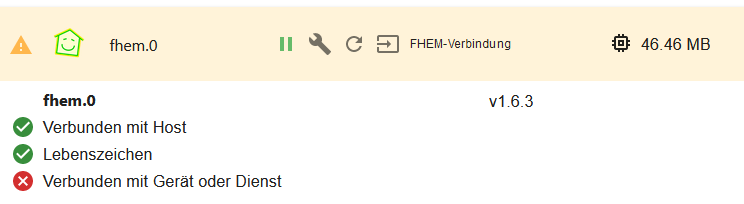
Das ist der Logeintrag nachdem ich den Adapter stoppte und neu startete:
fhem.0
2022-02-15 12:52:43.253 info starting. Version 1.6.3 in /opt/iobroker/node_modules/iobroker.fhem, node: v14.19.0, js-controller: 3.3.22
host.8a30d25fbb3a
2022-02-15 12:52:39.971 info instance system.adapter.fhem.0 started with pid 28192
host.8a30d25fbb3a
2022-02-15 12:52:39.910 info "system.adapter.fhem.0" enabled
host.8a30d25fbb3a
2022-02-15 12:52:38.208 info instance system.adapter.fhem.0 terminated with code 11 (ADAPTER_REQUESTED_TERMINATION)
fhem.0
2022-02-15 12:52:37.639 warn State "fhem.0.info.Info.alive" has no existing object, this might lead to an error in future versions
fhem.0
2022-02-15 12:52:37.614 info Terminated (ADAPTER_REQUESTED_TERMINATION): Without reason
fhem.0
2022-02-15 12:52:37.611 info terminating
fhem.0
2022-02-15 12:52:37.583 info Got terminate signal TERMINATE_YOURSELF
host.8a30d25fbb3a
2022-02-15 12:52:37.583 info stopInstance system.adapter.fhem.0 send kill signal
host.8a30d25fbb3a
2022-02-15 12:52:37.544 info stopInstance system.adapter.fhem.0 (force=false, process=true)
host.8a30d25fbb3a
2022-02-15 12:52:37.526 info "system.adapter.fhem.0" disabled
host.8a30d25fbb3a
2022-02-15 12:12:13.932 info instance system.adapter.weatherunderground.0 terminated with code 0 (NO_ERROR)@foly12
Nach dem Start von FHEM Adapter sollten unter Protokolle folgende/ähnliche Info-Zeilen für fhem.0 erscheinen?fhem.0 2022-02-15 20:17:08.293 info STEP 08 ===== parse Objects - check 873 Device(s) of FHEM detected fhem.0 2022-02-15 20:17:08.276 info > get 873 Device(s) of FHEM fhem.0 2022-02-15 20:17:08.161 info > result of jsonlist2 OK fhem.0 2022-02-15 20:17:06.233 info > Connected FHEM telnet 127.0.0.1:7072 - send telnet "jsonlist2" fhem.0 2022-02-15 20:17:06.230 info STEP 07 ===== connect FHEM telnet fhem.0 2022-02-15 20:17:06.225 info > detected 1 state(s) of "0_userdata.0.test/test" fhem.0 2022-02-15 20:17:06.223 info > detected 1 state(s) of "0_userdata.0.v3.mini_lora_wetter@ttn.devices.cube_cell_ost.Data.Pressure_" fhem.0 2022-02-15 20:17:06.216 info > detected 15 state(s) of "alexa2.0.History" fhem.0 2022-02-15 20:17:06.214 info > detected 1 state(s) of "0_userdata.0.Cobra" fhem.0 2022-02-15 20:17:06.210 info > detected 11 state(s) of "alexa2.0.Contacts" fhem.0 2022-02-15 20:17:06.193 info > detected 23 state(s) of "rpi2.0" fhem.0 2022-02-15 20:17:06.179 info > detected 5 state(s) of "vis.0" fhem.0 2022-02-15 20:17:05.644 info STEP 06 ===== check Subscribe - check fhem.0.info.Configurations.allowedIOBin fhem.0 2022-02-15 20:17:05.642 info > fhem.0.info.Debug.activate = Mod fhem.0 2022-02-15 20:17:05.630 info STEP 05 ===== Activate Debug-Mode for channel(s) - check fhem.0.info.Debug.activate fhem.0 2022-02-15 20:17:05.626 info > LOG "unhandled event FHEM ....." all events unhandled from FHEM - info.Settings.logUnhandledEventFHEM (true) fhem.0 2022-02-15 20:17:05.621 info > LOG "event FHEM(g) ....." events global from FHEM - info.Settings.logEventFHEMglobal (true) fhem.0 2022-02-15 20:17:05.616 info > LOG "Create channel ....." - info.Settings.logCreateChannel (true) fhem.0 2022-02-15 20:17:05.512 info STEP 04 ===== select messages ioBroker admin LOG - check fhem.0.info.Settings (true) fhem.0 2022-02-15 20:17:05.508 info > FUNCTION - sync update allowedIOBin - info.Configurations.syncUpdateIOBin (true) fhem.0 2022-02-15 20:17:05.506 info > FUNCTION - sync update FHEM reading - info.Configurations.syncUpdate (true) fhem.0 2022-02-15 20:17:05.503 info > FUNCTION - advanced - info.Configurations.advancedFunction (true) fhem.0 2022-02-15 20:17:05.502 info > FUNCTION - delete unused objects automatically - info.Configurations.deleteUnusedObjects (true) fhem.0 2022-02-15 20:17:05.500 info > FUNCTION - auto create read,write,min,max,unit of object - info.Configurations.autoRest (true) fhem.0 2022-02-15 20:17:05.498 info > FUNCTION - auto create states of object - info.Configurations.autoStates (true) fhem.0 2022-02-15 20:17:05.497 info > FUNCTION - auto create type of object - info.Configurations.autoType (true) fhem.0 2022-02-15 20:17:05.495 info > FUNCTION - auto create name of object - info.Configurations.autoName (true) fhem.0 2022-02-15 20:17:05.492 info > FUNCTION - (fhem.0) auto create SmartName of object (Adapter Cloud/IoT) - info.Configurations.autoSmartName (true) fhem.0 2022-02-15 20:17:05.483 info > FUNCTION - allow special configurations FHEM - info.Configurations.autoConfigFHEM (true) fhem.0 2022-02-15 20:17:05.477 info > FUNCTION - auto create room of channel (use Adapter Material) - info.Configurations.autoRoom (true) fhem.0 2022-02-15 20:17:05.475 info > FUNCTION - auto create function of object (use Adapter Material) - info.Configurations.autoFunction (true) fhem.0 2022-02-15 20:17:05.465 info > FUNCTION - auto create role of object (use Adapter Material) - info.Configurations.autoRole (true) fhem.0 2022-02-15 20:17:05.443 info STEP 03 ===== select function of Adapter (FUNCTION) - check fhem.0.info.Configurations (true) fhem.0 2022-02-15 20:17:05.440 info > SYNC - exclude logEventFHEM - info.Configurations.logEventFHEMexclude (HUESensorM1.state_boolean,HUESensorM1.state_value) fhem.0 2022-02-15 20:17:05.340 info > SYNC - ignore Readings (default: currentTrackPositionSimulated,currentTrackPositionSimulatedSec) - info.Configurations.ignoreReadings (currentTrackPositionSimulated,currentTrackPositionSimulatedSec,_msg) fhem.0 2022-02-15 20:17:05.303 info > SYNC - allowed Attributes (default: room,alias,comment) - info.Configurations.allowedAttributes (room,alias,comment,subType) fhem.0 2022-02-15 20:17:05.208 info > SYNC - ignore device(s) TYPE (default: ) - info.Configurations.ignoreObjectsInternalsTYPE (watchdog,at,DOIF,notify) fhem.0 2022-02-15 20:17:04.327 info > SYNC - ignore device(s) NAME (default: info) - info.Configurations.ignoreObjectsInternalsNAME (info,rss02) fhem.0 2022-02-15 20:17:04.201 info > SYNC - ignore device(s) of room(s) (default: ) - info.Configurations.ignoreObjectsAttributesroom (TEST) fhem.0 2022-02-15 20:17:04.186 info > SYNC - allowed objects send2FHEM - info.Configurations.allowedIOBin (vis.0,rpi2.0,alexa2.0.Contacts,0_userdata.0.Cobra,alexa2.0.History,0_userdata.0.v3.mini_lora_wetter@ttn.devices.cube_cell_ost.Data.Pressure_,0_userdata.0.test/test) fhem.0 2022-02-15 20:17:04.070 info STEP 02 ===== Devices to sync (SYNC) - check fhem.0.info.Configurations (value) fhem.0 2022-02-15 20:17:04.068 info > 66 objects fhem.0.info OK fhem.0 2022-02-15 20:17:03.950 info > check old objects and delete fhem.0 2022-02-15 20:17:03.541 info > check new/update objects fhem.0 2022-02-15 20:17:03.536 info STEP 01 ===== buildDate 02.02.22 - check objects fhem.0.info fhem.0 2022-02-15 20:17:03.316 info starting. Version 1.6.3 (non-npm: iobroker-community-adapters/ioBroker.fhem) in /opt/iobroker/node_modules/iobroker.fhem, node: v14.17.4, js-controller: 4.0.9Sollte keine Telnet Verbindung zu Stande kommen erscheint:
fhem.0 2022-02-15 20:44:03.912 error Error: connect ECONNREFUSED 127.0.0.1:7072 (telnetOut) fhem.0 2022-02-15 20:44:03.899 error Error: connect ECONNREFUSED 127.0.0.1:7072 (telnetIn) fhem.0 2022-02-15 20:43:33.894 error Error: connect ECONNREFUSED 127.0.0.1:7072 (telnetOut) fhem.0 2022-02-15 20:43:33.891 error Error: connect ECONNREFUSED 127.0.0.1:7072 (telnetIn) fhem.0 2022-02-15 20:43:33.820 info starting. Version 1.6.3 (non-npm: iobroker-community-adapters/ioBroker.fhem) in /opt/iobroker/node_modules/iobroker.fhem, node: v14.17.4, js-controller: 4.0.9Kennst du https://github.com/iobroker-community-adapters/ioBroker.fhem/blob/master/docs/de/README.md ?
-
@foly12
Nach dem Start von FHEM Adapter sollten unter Protokolle folgende/ähnliche Info-Zeilen für fhem.0 erscheinen?fhem.0 2022-02-15 20:17:08.293 info STEP 08 ===== parse Objects - check 873 Device(s) of FHEM detected fhem.0 2022-02-15 20:17:08.276 info > get 873 Device(s) of FHEM fhem.0 2022-02-15 20:17:08.161 info > result of jsonlist2 OK fhem.0 2022-02-15 20:17:06.233 info > Connected FHEM telnet 127.0.0.1:7072 - send telnet "jsonlist2" fhem.0 2022-02-15 20:17:06.230 info STEP 07 ===== connect FHEM telnet fhem.0 2022-02-15 20:17:06.225 info > detected 1 state(s) of "0_userdata.0.test/test" fhem.0 2022-02-15 20:17:06.223 info > detected 1 state(s) of "0_userdata.0.v3.mini_lora_wetter@ttn.devices.cube_cell_ost.Data.Pressure_" fhem.0 2022-02-15 20:17:06.216 info > detected 15 state(s) of "alexa2.0.History" fhem.0 2022-02-15 20:17:06.214 info > detected 1 state(s) of "0_userdata.0.Cobra" fhem.0 2022-02-15 20:17:06.210 info > detected 11 state(s) of "alexa2.0.Contacts" fhem.0 2022-02-15 20:17:06.193 info > detected 23 state(s) of "rpi2.0" fhem.0 2022-02-15 20:17:06.179 info > detected 5 state(s) of "vis.0" fhem.0 2022-02-15 20:17:05.644 info STEP 06 ===== check Subscribe - check fhem.0.info.Configurations.allowedIOBin fhem.0 2022-02-15 20:17:05.642 info > fhem.0.info.Debug.activate = Mod fhem.0 2022-02-15 20:17:05.630 info STEP 05 ===== Activate Debug-Mode for channel(s) - check fhem.0.info.Debug.activate fhem.0 2022-02-15 20:17:05.626 info > LOG "unhandled event FHEM ....." all events unhandled from FHEM - info.Settings.logUnhandledEventFHEM (true) fhem.0 2022-02-15 20:17:05.621 info > LOG "event FHEM(g) ....." events global from FHEM - info.Settings.logEventFHEMglobal (true) fhem.0 2022-02-15 20:17:05.616 info > LOG "Create channel ....." - info.Settings.logCreateChannel (true) fhem.0 2022-02-15 20:17:05.512 info STEP 04 ===== select messages ioBroker admin LOG - check fhem.0.info.Settings (true) fhem.0 2022-02-15 20:17:05.508 info > FUNCTION - sync update allowedIOBin - info.Configurations.syncUpdateIOBin (true) fhem.0 2022-02-15 20:17:05.506 info > FUNCTION - sync update FHEM reading - info.Configurations.syncUpdate (true) fhem.0 2022-02-15 20:17:05.503 info > FUNCTION - advanced - info.Configurations.advancedFunction (true) fhem.0 2022-02-15 20:17:05.502 info > FUNCTION - delete unused objects automatically - info.Configurations.deleteUnusedObjects (true) fhem.0 2022-02-15 20:17:05.500 info > FUNCTION - auto create read,write,min,max,unit of object - info.Configurations.autoRest (true) fhem.0 2022-02-15 20:17:05.498 info > FUNCTION - auto create states of object - info.Configurations.autoStates (true) fhem.0 2022-02-15 20:17:05.497 info > FUNCTION - auto create type of object - info.Configurations.autoType (true) fhem.0 2022-02-15 20:17:05.495 info > FUNCTION - auto create name of object - info.Configurations.autoName (true) fhem.0 2022-02-15 20:17:05.492 info > FUNCTION - (fhem.0) auto create SmartName of object (Adapter Cloud/IoT) - info.Configurations.autoSmartName (true) fhem.0 2022-02-15 20:17:05.483 info > FUNCTION - allow special configurations FHEM - info.Configurations.autoConfigFHEM (true) fhem.0 2022-02-15 20:17:05.477 info > FUNCTION - auto create room of channel (use Adapter Material) - info.Configurations.autoRoom (true) fhem.0 2022-02-15 20:17:05.475 info > FUNCTION - auto create function of object (use Adapter Material) - info.Configurations.autoFunction (true) fhem.0 2022-02-15 20:17:05.465 info > FUNCTION - auto create role of object (use Adapter Material) - info.Configurations.autoRole (true) fhem.0 2022-02-15 20:17:05.443 info STEP 03 ===== select function of Adapter (FUNCTION) - check fhem.0.info.Configurations (true) fhem.0 2022-02-15 20:17:05.440 info > SYNC - exclude logEventFHEM - info.Configurations.logEventFHEMexclude (HUESensorM1.state_boolean,HUESensorM1.state_value) fhem.0 2022-02-15 20:17:05.340 info > SYNC - ignore Readings (default: currentTrackPositionSimulated,currentTrackPositionSimulatedSec) - info.Configurations.ignoreReadings (currentTrackPositionSimulated,currentTrackPositionSimulatedSec,_msg) fhem.0 2022-02-15 20:17:05.303 info > SYNC - allowed Attributes (default: room,alias,comment) - info.Configurations.allowedAttributes (room,alias,comment,subType) fhem.0 2022-02-15 20:17:05.208 info > SYNC - ignore device(s) TYPE (default: ) - info.Configurations.ignoreObjectsInternalsTYPE (watchdog,at,DOIF,notify) fhem.0 2022-02-15 20:17:04.327 info > SYNC - ignore device(s) NAME (default: info) - info.Configurations.ignoreObjectsInternalsNAME (info,rss02) fhem.0 2022-02-15 20:17:04.201 info > SYNC - ignore device(s) of room(s) (default: ) - info.Configurations.ignoreObjectsAttributesroom (TEST) fhem.0 2022-02-15 20:17:04.186 info > SYNC - allowed objects send2FHEM - info.Configurations.allowedIOBin (vis.0,rpi2.0,alexa2.0.Contacts,0_userdata.0.Cobra,alexa2.0.History,0_userdata.0.v3.mini_lora_wetter@ttn.devices.cube_cell_ost.Data.Pressure_,0_userdata.0.test/test) fhem.0 2022-02-15 20:17:04.070 info STEP 02 ===== Devices to sync (SYNC) - check fhem.0.info.Configurations (value) fhem.0 2022-02-15 20:17:04.068 info > 66 objects fhem.0.info OK fhem.0 2022-02-15 20:17:03.950 info > check old objects and delete fhem.0 2022-02-15 20:17:03.541 info > check new/update objects fhem.0 2022-02-15 20:17:03.536 info STEP 01 ===== buildDate 02.02.22 - check objects fhem.0.info fhem.0 2022-02-15 20:17:03.316 info starting. Version 1.6.3 (non-npm: iobroker-community-adapters/ioBroker.fhem) in /opt/iobroker/node_modules/iobroker.fhem, node: v14.17.4, js-controller: 4.0.9Sollte keine Telnet Verbindung zu Stande kommen erscheint:
fhem.0 2022-02-15 20:44:03.912 error Error: connect ECONNREFUSED 127.0.0.1:7072 (telnetOut) fhem.0 2022-02-15 20:44:03.899 error Error: connect ECONNREFUSED 127.0.0.1:7072 (telnetIn) fhem.0 2022-02-15 20:43:33.894 error Error: connect ECONNREFUSED 127.0.0.1:7072 (telnetOut) fhem.0 2022-02-15 20:43:33.891 error Error: connect ECONNREFUSED 127.0.0.1:7072 (telnetIn) fhem.0 2022-02-15 20:43:33.820 info starting. Version 1.6.3 (non-npm: iobroker-community-adapters/ioBroker.fhem) in /opt/iobroker/node_modules/iobroker.fhem, node: v14.17.4, js-controller: 4.0.9Kennst du https://github.com/iobroker-community-adapters/ioBroker.fhem/blob/master/docs/de/README.md ?
Ich habe die Readme.md gelesen und ich meine ich habe das so gemacht wie dort beschrieben. Iobroker hat auch die Instanz angelegt. Die Verbindung mit "Gerät oder Dienst" findet aber nicht statt. Wenn ich auf den Icon "FHEM Verbindung" klicke, dann geht FHEM direkt auf...
Bzgl. Deiner Protokolldatei - bei mir sieht das auch optisch ganz anders aus und enthält andere Infos. Ist das das Protokoll unter "Protokolle" (siehe Screenshot) oder nochmal etwas anderes?
Meine Protokolldatei bringt nur das, was ich in diesem Post eingestellt habe.
Siehe Screenshot.
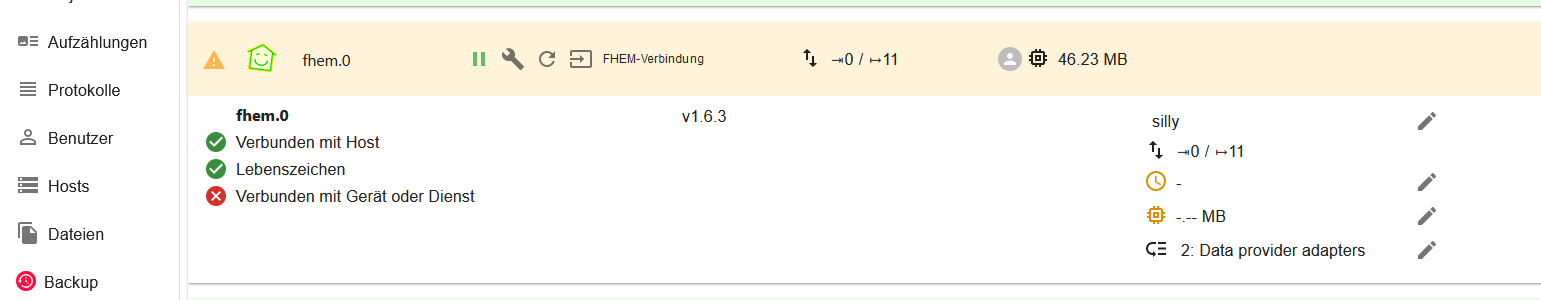
-
Ich habe die Readme.md gelesen und ich meine ich habe das so gemacht wie dort beschrieben. Iobroker hat auch die Instanz angelegt. Die Verbindung mit "Gerät oder Dienst" findet aber nicht statt. Wenn ich auf den Icon "FHEM Verbindung" klicke, dann geht FHEM direkt auf...
Bzgl. Deiner Protokolldatei - bei mir sieht das auch optisch ganz anders aus und enthält andere Infos. Ist das das Protokoll unter "Protokolle" (siehe Screenshot) oder nochmal etwas anderes?
Meine Protokolldatei bringt nur das, was ich in diesem Post eingestellt habe.
Siehe Screenshot.
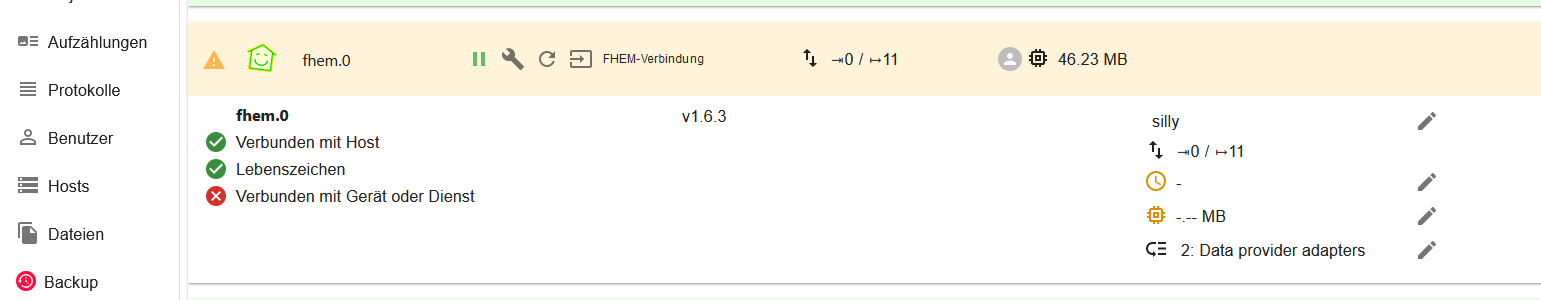
@foly12 sagte in einbinden von fhem funktioniert nicht:
Ich habe die Readme.md gelesen und ich meine ich habe das so gemacht wie dort beschrieben. Iobroker hat auch die Instanz angelegt. Die Verbindung mit "Gerät oder Dienst" findet aber nicht statt. Wenn ich auf den Icon "FHEM Verbindung" klicke, dann geht FHEM direkt auf...
Bzgl. Deiner Protokolldatei - bei mir sieht das auch optisch ganz anders aus und enthält andere Infos. Ist das das Protokoll unter "Protokolle" (siehe Screenshot) oder nochmal etwas anderes?
Meine Protokolldatei bringt nur das, was ich in diesem Post eingestellt habe.
Siehe Screenshot.
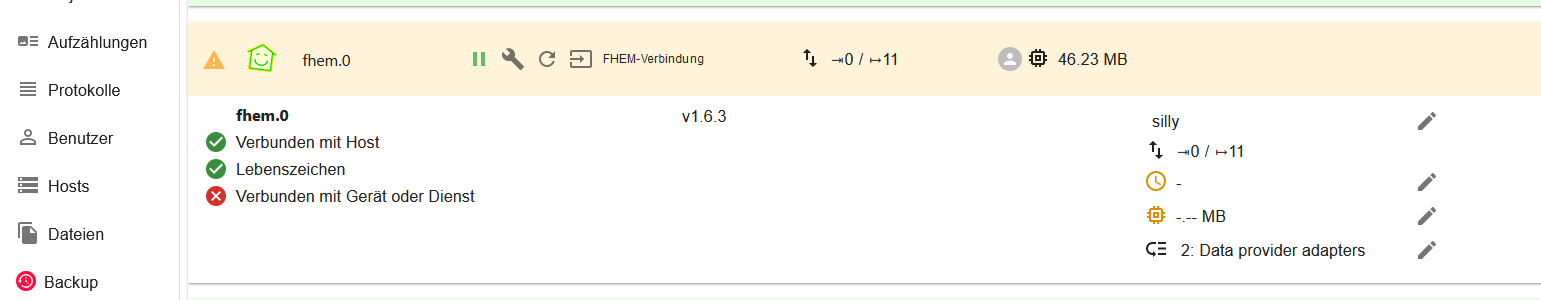
Klicke mal auf den Stift hinter "silly" und ändere auf "Debug"
-
@foly12 sagte in einbinden von fhem funktioniert nicht:
Ich habe die Readme.md gelesen und ich meine ich habe das so gemacht wie dort beschrieben. Iobroker hat auch die Instanz angelegt. Die Verbindung mit "Gerät oder Dienst" findet aber nicht statt. Wenn ich auf den Icon "FHEM Verbindung" klicke, dann geht FHEM direkt auf...
Bzgl. Deiner Protokolldatei - bei mir sieht das auch optisch ganz anders aus und enthält andere Infos. Ist das das Protokoll unter "Protokolle" (siehe Screenshot) oder nochmal etwas anderes?
Meine Protokolldatei bringt nur das, was ich in diesem Post eingestellt habe.
Siehe Screenshot.
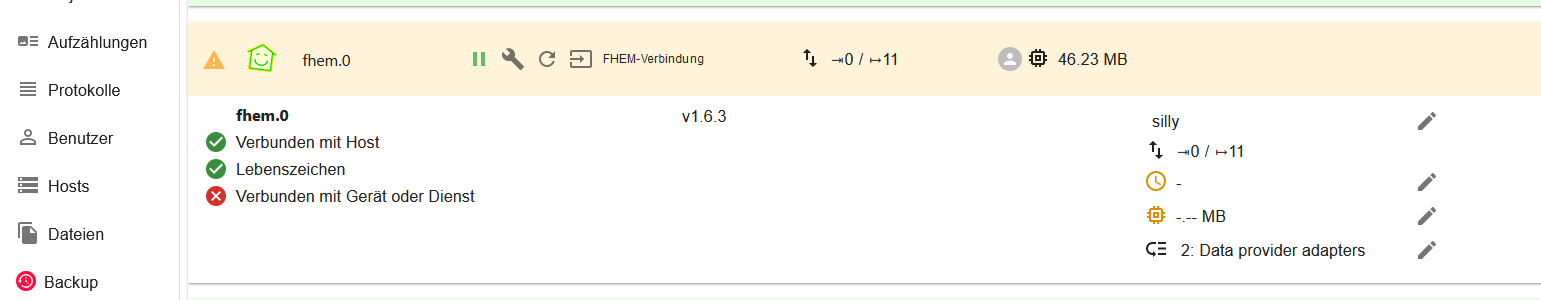
Klicke mal auf den Stift hinter "silly" und ändere auf "Debug"
Habe auf Debug geändert und bekomme folgendes Protokoll:
fhem.0 2022-02-16 21:28:03.560 debug [main] start fhem.0 2022-02-16 21:28:03.513 info starting. Version 1.6.3 in /opt/iobroker/node_modules/iobroker.fhem, node: v14.19.0, js-controller: 3.3.22 fhem.0 2022-02-16 21:28:03.046 debug Plugin sentry Initialize Plugin (enabled=true) fhem.0 2022-02-16 21:28:02.784 debug statesDB connected fhem.0 2022-02-16 21:28:02.781 debug States connected to redis: 127.0.0.1:9000 fhem.0 2022-02-16 21:28:02.767 debug States create User PubSub Client fhem.0 2022-02-16 21:28:02.765 debug States create System PubSub Client fhem.0 2022-02-16 21:28:02.750 debug Redis States: Use Redis connection: 127.0.0.1:9000 fhem.0 2022-02-16 21:28:02.746 debug objectDB connected fhem.0 2022-02-16 21:28:02.727 debug Objects connected to redis: 127.0.0.1:9001 fhem.0 2022-02-16 21:28:02.704 debug Objects client initialize lua scripts fhem.0 2022-02-16 21:28:02.701 debug Objects create User PubSub Client fhem.0 2022-02-16 21:28:02.699 debug Objects create System PubSub Client fhem.0 2022-02-16 21:28:02.695 debug Objects client ready ... initialize now fhem.0 2022-02-16 21:28:02.632 debug Redis Objects: Use Redis connection: 127.0.0.1:9001 host.8a30d25fbb3a 2022-02-16 21:28:00.369 info instance system.adapter.fhem.0 started with pid 26600 host.8a30d25fbb3a 2022-02-16 21:27:57.901 info instance system.adapter.fhem.0 terminated with code 11 (ADAPTER_REQUESTED_TERMINATION)MOD EDIT: Logs in Code Tags gesetzt
-
Habe auf Debug geändert und bekomme folgendes Protokoll:
fhem.0 2022-02-16 21:28:03.560 debug [main] start fhem.0 2022-02-16 21:28:03.513 info starting. Version 1.6.3 in /opt/iobroker/node_modules/iobroker.fhem, node: v14.19.0, js-controller: 3.3.22 fhem.0 2022-02-16 21:28:03.046 debug Plugin sentry Initialize Plugin (enabled=true) fhem.0 2022-02-16 21:28:02.784 debug statesDB connected fhem.0 2022-02-16 21:28:02.781 debug States connected to redis: 127.0.0.1:9000 fhem.0 2022-02-16 21:28:02.767 debug States create User PubSub Client fhem.0 2022-02-16 21:28:02.765 debug States create System PubSub Client fhem.0 2022-02-16 21:28:02.750 debug Redis States: Use Redis connection: 127.0.0.1:9000 fhem.0 2022-02-16 21:28:02.746 debug objectDB connected fhem.0 2022-02-16 21:28:02.727 debug Objects connected to redis: 127.0.0.1:9001 fhem.0 2022-02-16 21:28:02.704 debug Objects client initialize lua scripts fhem.0 2022-02-16 21:28:02.701 debug Objects create User PubSub Client fhem.0 2022-02-16 21:28:02.699 debug Objects create System PubSub Client fhem.0 2022-02-16 21:28:02.695 debug Objects client ready ... initialize now fhem.0 2022-02-16 21:28:02.632 debug Redis Objects: Use Redis connection: 127.0.0.1:9001 host.8a30d25fbb3a 2022-02-16 21:28:00.369 info instance system.adapter.fhem.0 started with pid 26600 host.8a30d25fbb3a 2022-02-16 21:27:57.901 info instance system.adapter.fhem.0 terminated with code 11 (ADAPTER_REQUESTED_TERMINATION)MOD EDIT: Logs in Code Tags gesetzt
-
@foly12 Ist das alles?
Ich sehe da keinen connect versuch, keinen Abbruch oder sonst was.
@wendy2702 ich stelle nochmal ein log ein, moment ...
-
@foly12 Ist das alles?
Ich sehe da keinen connect versuch, keinen Abbruch oder sonst was.
fhem.0 2022-02-16 21:34:04.001 debug [main] start fhem.0 2022-02-16 21:34:03.955 info starting. Version 1.6.3 in /opt/iobroker/node_modules/iobroker.fhem, node: v14.19.0, js-controller: 3.3.22 fhem.0 2022-02-16 21:34:03.494 debug Plugin sentry Initialize Plugin (enabled=true) fhem.0 2022-02-16 21:34:03.494 debug Plugin sentry Initialize Plugin (enabled=true) fhem.0 2022-02-16 21:34:03.237 debug statesDB connected fhem.0 2022-02-16 21:34:03.235 debug States connected to redis: 127.0.0.1:9000 fhem.0 2022-02-16 21:34:03.220 debug States create User PubSub Client fhem.0 2022-02-16 21:34:03.218 debug States create System PubSub Client fhem.0 2022-02-16 21:34:03.203 debug Redis States: Use Redis connection: 127.0.0.1:9000 fhem.0 2022-02-16 21:34:03.198 debug objectDB connected fhem.0 2022-02-16 21:34:03.179 debug Objects connected to redis: 127.0.0.1:9001 fhem.0 2022-02-16 21:34:03.154 debug Objects client initialize lua scripts fhem.0 2022-02-16 21:34:03.152 debug Objects create User PubSub Client fhem.0 2022-02-16 21:34:03.149 debug Objects create System PubSub Client fhem.0 2022-02-16 21:34:03.144 debug Objects client ready ... initialize now fhem.0 2022-02-16 21:34:03.080 debug Redis Objects: Use Redis connection: 127.0.0.1:9001 host.8a30d25fbb3a 2022-02-16 21:34:00.787 info instance system.adapter.fhem.0 started with pid 26901 host.8a30d25fbb3a 2022-02-16 21:34:00.715 info "system.adapter.fhem.0" enabled host.8a30d25fbb3a 2022-02-16 21:33:56.520 info instance system.adapter.fhem.0 terminated with code 11 (ADAPTER_REQUESTED_TERMINATION) fhem.0 2022-02-16 21:33:55.959 warn State "fhem.0.info.Info.alive" has no existing object, this might lead to an error in future versions fhem.0 2022-02-16 21:33:55.948 info Terminated (ADAPTER_REQUESTED_TERMINATION): Without reason fhem.0 2022-02-16 21:33:55.947 debug Plugin sentry destroyed fhem.0 2022-02-16 21:33:55.944 info terminating fhem.0 2022-02-16 21:33:55.930 info Got terminate signal TERMINATE_YOURSELF host.8a30d25fbb3a 2022-02-16 21:33:55.928 info stopInstance system.adapter.fhem.0 send kill signal host.8a30d25fbb3a 2022-02-16 21:33:55.907 info stopInstance system.adapter.fhem.0 (force=false, process=true) host.8a30d25fbb3a 2022-02-16 21:33:55.903 info "system.adapter.fhem.0" disableddas ist alles was ich bekomme
-
fhem.0 2022-02-16 21:34:04.001 debug [main] start fhem.0 2022-02-16 21:34:03.955 info starting. Version 1.6.3 in /opt/iobroker/node_modules/iobroker.fhem, node: v14.19.0, js-controller: 3.3.22 fhem.0 2022-02-16 21:34:03.494 debug Plugin sentry Initialize Plugin (enabled=true) fhem.0 2022-02-16 21:34:03.494 debug Plugin sentry Initialize Plugin (enabled=true) fhem.0 2022-02-16 21:34:03.237 debug statesDB connected fhem.0 2022-02-16 21:34:03.235 debug States connected to redis: 127.0.0.1:9000 fhem.0 2022-02-16 21:34:03.220 debug States create User PubSub Client fhem.0 2022-02-16 21:34:03.218 debug States create System PubSub Client fhem.0 2022-02-16 21:34:03.203 debug Redis States: Use Redis connection: 127.0.0.1:9000 fhem.0 2022-02-16 21:34:03.198 debug objectDB connected fhem.0 2022-02-16 21:34:03.179 debug Objects connected to redis: 127.0.0.1:9001 fhem.0 2022-02-16 21:34:03.154 debug Objects client initialize lua scripts fhem.0 2022-02-16 21:34:03.152 debug Objects create User PubSub Client fhem.0 2022-02-16 21:34:03.149 debug Objects create System PubSub Client fhem.0 2022-02-16 21:34:03.144 debug Objects client ready ... initialize now fhem.0 2022-02-16 21:34:03.080 debug Redis Objects: Use Redis connection: 127.0.0.1:9001 host.8a30d25fbb3a 2022-02-16 21:34:00.787 info instance system.adapter.fhem.0 started with pid 26901 host.8a30d25fbb3a 2022-02-16 21:34:00.715 info "system.adapter.fhem.0" enabled host.8a30d25fbb3a 2022-02-16 21:33:56.520 info instance system.adapter.fhem.0 terminated with code 11 (ADAPTER_REQUESTED_TERMINATION) fhem.0 2022-02-16 21:33:55.959 warn State "fhem.0.info.Info.alive" has no existing object, this might lead to an error in future versions fhem.0 2022-02-16 21:33:55.948 info Terminated (ADAPTER_REQUESTED_TERMINATION): Without reason fhem.0 2022-02-16 21:33:55.947 debug Plugin sentry destroyed fhem.0 2022-02-16 21:33:55.944 info terminating fhem.0 2022-02-16 21:33:55.930 info Got terminate signal TERMINATE_YOURSELF host.8a30d25fbb3a 2022-02-16 21:33:55.928 info stopInstance system.adapter.fhem.0 send kill signal host.8a30d25fbb3a 2022-02-16 21:33:55.907 info stopInstance system.adapter.fhem.0 (force=false, process=true) host.8a30d25fbb3a 2022-02-16 21:33:55.903 info "system.adapter.fhem.0" disableddas ist alles was ich bekomme
@foly12 kommt hinter dem "start" nichts mehr?
Bis dahin sehe ich jetzt keinen Fehler.
Ich nutze den Adapter nicht selber, was kann man denn konfigurieren?
EDIT: Das hier beachtet:
Um die Verbindung zu aktivieren, muss das Telnet in FHEM aktiviert sein. Um es zu aktivieren (standardmäßig aktiviert), überprüfen Sie die folgenden Einstellungen in der fhen.cfg: define telnetPort telnet 7072 global Genau der gleiche Port und die IP-Adresse des FHEM-Hosts (oder localhost, wenn FHEM und ioBroker auf demselben PC laufen) sollten für die Einstellungen des Adapters verwendet werden. ioBroker sendet beim Start den Befehl "jsonlist2", um alle "Readings" aus der Liste zu erhalten. -
@foly12 kommt hinter dem "start" nichts mehr?
Bis dahin sehe ich jetzt keinen Fehler.
Ich nutze den Adapter nicht selber, was kann man denn konfigurieren?
EDIT: Das hier beachtet:
Um die Verbindung zu aktivieren, muss das Telnet in FHEM aktiviert sein. Um es zu aktivieren (standardmäßig aktiviert), überprüfen Sie die folgenden Einstellungen in der fhen.cfg: define telnetPort telnet 7072 global Genau der gleiche Port und die IP-Adresse des FHEM-Hosts (oder localhost, wenn FHEM und ioBroker auf demselben PC laufen) sollten für die Einstellungen des Adapters verwendet werden. ioBroker sendet beim Start den Befehl "jsonlist2", um alle "Readings" aus der Liste zu erhalten.@wendy2702 said in einbinden von fhem funktioniert nicht:
Ja, das habe ich beachtet. Ich habe auch den telnet zugang geprüft und bekomme mit jsonlist2 remote ein listing ...
-
@wendy2702 said in einbinden von fhem funktioniert nicht:
Ja, das habe ich beachtet. Ich habe auch den telnet zugang geprüft und bekomme mit jsonlist2 remote ein listing ...
-
@foly12 Ja,
wenn die Abfrage über Telnet läuft denke ich du musst den entsprechenden Port freigeben.
@wendy2702
Und da waren wieder meine drei Probleme ... wahrscheinlich hast Du recht, das wäre logisch ... jetzt muss ich nur noch lernen wie ich in Portainer einen Port freigeben kann
Dann google ich mal weiter -
@foly12 Vielleicht hilft das ein wenig:
https://forum.iobroker.net/topic/4733/howto-iobroker-unter-docker-auf-synology-diskstation/714
Sonst Google:
-
@foly12 Vielleicht hilft das ein wenig:
https://forum.iobroker.net/topic/4733/howto-iobroker-unter-docker-auf-synology-diskstation/714
Sonst Google:
@wendy2702 Danke für die Tipps!! Ich habe jetzt den Port 7072 geöffnet und getestet indem ich telnet im container installiert habe und im Terminal eine Verbindung zu FHEM aufgebaut habe. Jsonlist2 bringt eine perfekte Liste ... Leider ist aber im iobroker immer noch kein Gerät verfügbar ... hast Du noch eine Idee? MIr fällt nichts mehr ein :-(
-
@wendy2702 Danke für die Tipps!! Ich habe jetzt den Port 7072 geöffnet und getestet indem ich telnet im container installiert habe und im Terminal eine Verbindung zu FHEM aufgebaut habe. Jsonlist2 bringt eine perfekte Liste ... Leider ist aber im iobroker immer noch kein Gerät verfügbar ... hast Du noch eine Idee? MIr fällt nichts mehr ein :-(
-
@wendy2702 da gibts m.E. keine Fehlermeldung:
fhem.0 2022-02-17 21:49:52.012 debug [main] start fhem.0 2022-02-17 21:49:51.966 info starting. Version 1.6.3 in /opt/iobroker/node_modules/iobroker.fhem, node: v14.19.0, js-controller: 3.3.22 fhem.0 2022-02-17 21:49:51.531 debug Plugin sentry Initialize Plugin (enabled=true) fhem.0 2022-02-17 21:49:51.258 debug statesDB connected fhem.0 2022-02-17 21:49:51.256 debug States connected to redis: 127.0.0.1:9000 fhem.0 2022-02-17 21:49:51.242 debug States create User PubSub Client fhem.0 2022-02-17 21:49:51.240 debug States create System PubSub Client fhem.0 2022-02-17 21:49:51.224 debug Redis States: Use Redis connection: 127.0.0.1:9000 fhem.0 2022-02-17 21:49:51.220 debug objectDB connected fhem.0 2022-02-17 21:49:51.201 debug Objects connected to redis: 127.0.0.1:9001 fhem.0 2022-02-17 21:49:51.178 debug Objects client initialize lua scripts fhem.0 2022-02-17 21:49:51.176 debug Objects create User PubSub Client fhem.0 2022-02-17 21:49:51.173 debug Objects create System PubSub Client fhem.0 2022-02-17 21:49:51.169 debug Objects client ready ... initialize now fhem.0 2022-02-17 21:49:51.109 debug Redis Objects: Use Redis connection: 127.0.0.1:9001 host.8a30d25fbb3a 2022-02-17 21:49:49.012 info instance system.adapter.fhem.0 started with pid 2255 host.8a30d25fbb3a 2022-02-17 21:49:48.938 info "system.adapter.fhem.0" enabled -
@wendy2702 da gibts m.E. keine Fehlermeldung:
fhem.0 2022-02-17 21:49:52.012 debug [main] start fhem.0 2022-02-17 21:49:51.966 info starting. Version 1.6.3 in /opt/iobroker/node_modules/iobroker.fhem, node: v14.19.0, js-controller: 3.3.22 fhem.0 2022-02-17 21:49:51.531 debug Plugin sentry Initialize Plugin (enabled=true) fhem.0 2022-02-17 21:49:51.258 debug statesDB connected fhem.0 2022-02-17 21:49:51.256 debug States connected to redis: 127.0.0.1:9000 fhem.0 2022-02-17 21:49:51.242 debug States create User PubSub Client fhem.0 2022-02-17 21:49:51.240 debug States create System PubSub Client fhem.0 2022-02-17 21:49:51.224 debug Redis States: Use Redis connection: 127.0.0.1:9000 fhem.0 2022-02-17 21:49:51.220 debug objectDB connected fhem.0 2022-02-17 21:49:51.201 debug Objects connected to redis: 127.0.0.1:9001 fhem.0 2022-02-17 21:49:51.178 debug Objects client initialize lua scripts fhem.0 2022-02-17 21:49:51.176 debug Objects create User PubSub Client fhem.0 2022-02-17 21:49:51.173 debug Objects create System PubSub Client fhem.0 2022-02-17 21:49:51.169 debug Objects client ready ... initialize now fhem.0 2022-02-17 21:49:51.109 debug Redis Objects: Use Redis connection: 127.0.0.1:9001 host.8a30d25fbb3a 2022-02-17 21:49:49.012 info instance system.adapter.fhem.0 started with pid 2255 host.8a30d25fbb3a 2022-02-17 21:49:48.938 info "system.adapter.fhem.0" enabled -
@wendy2702 gerne! :-) gute Nacht!
-
Ich komme auch nochmal auf die Anleitung zum Adapter zurück:
was kommt auf dem FHEM Server bei:
list telnetPortWenn nach Adapter Start die letzte Zeile im Protkoll "fhem.0 2022-02-17 21:49:52.012 debug [main] start" ist wird keine Telnet Verbindung aufgebaut.
Hier wurde mal hinter der IP ein Blank eingefügt ?
https://forum.iobroker.net/topic/44980/gelöst-fhem-adapter-keine-verbindung-zu-fhem?_=1645196461791Gruß LausiD


