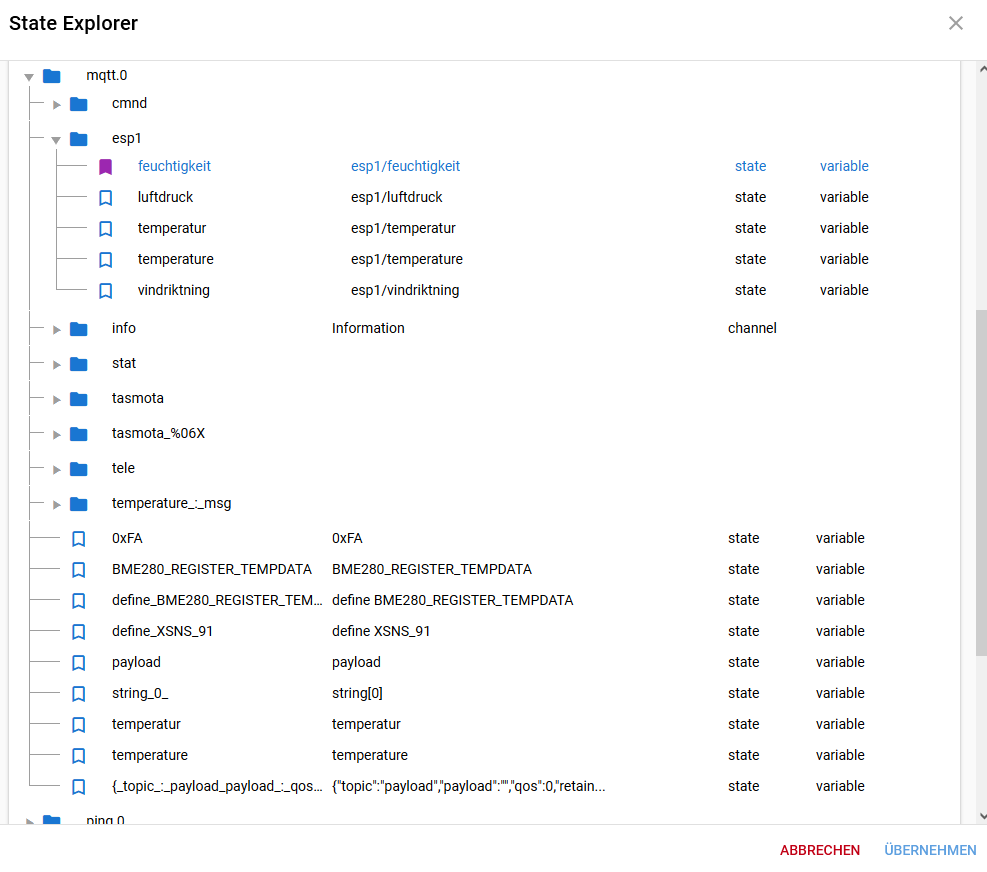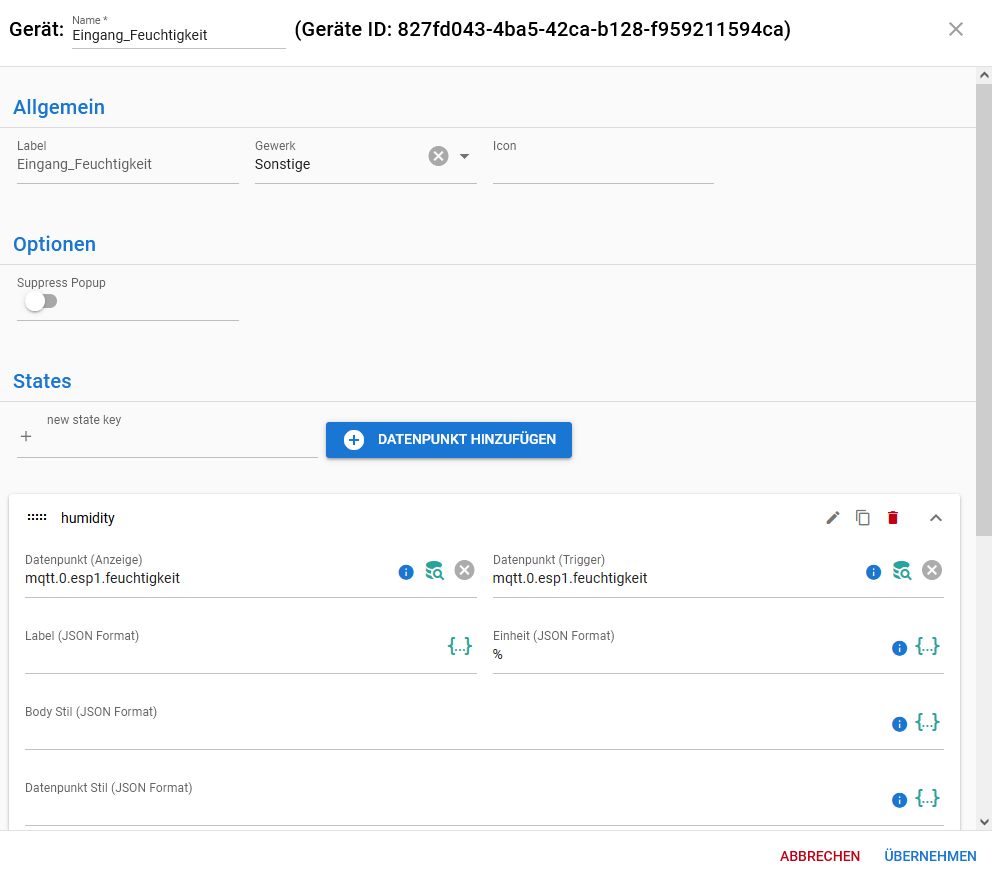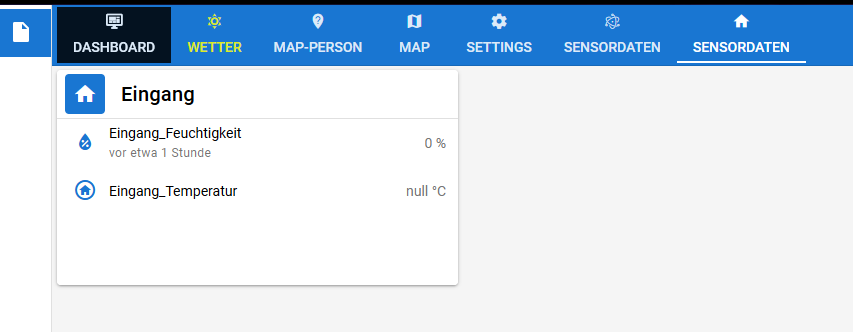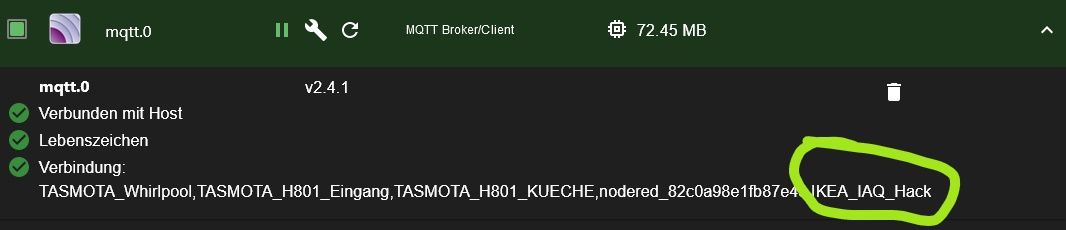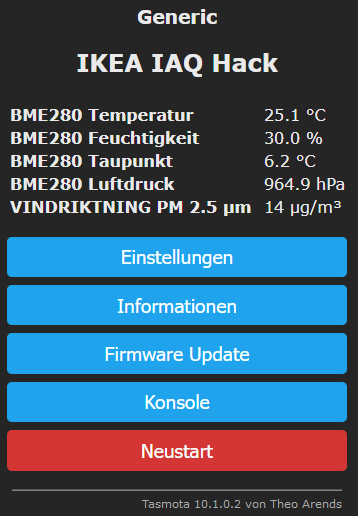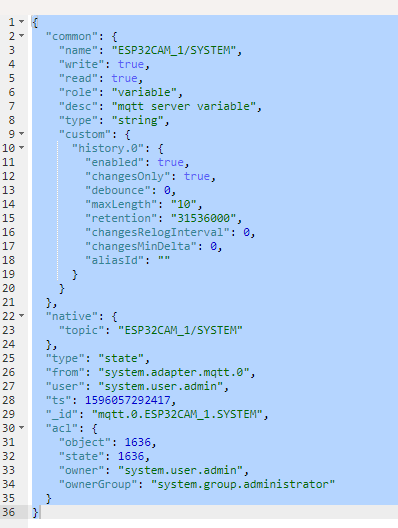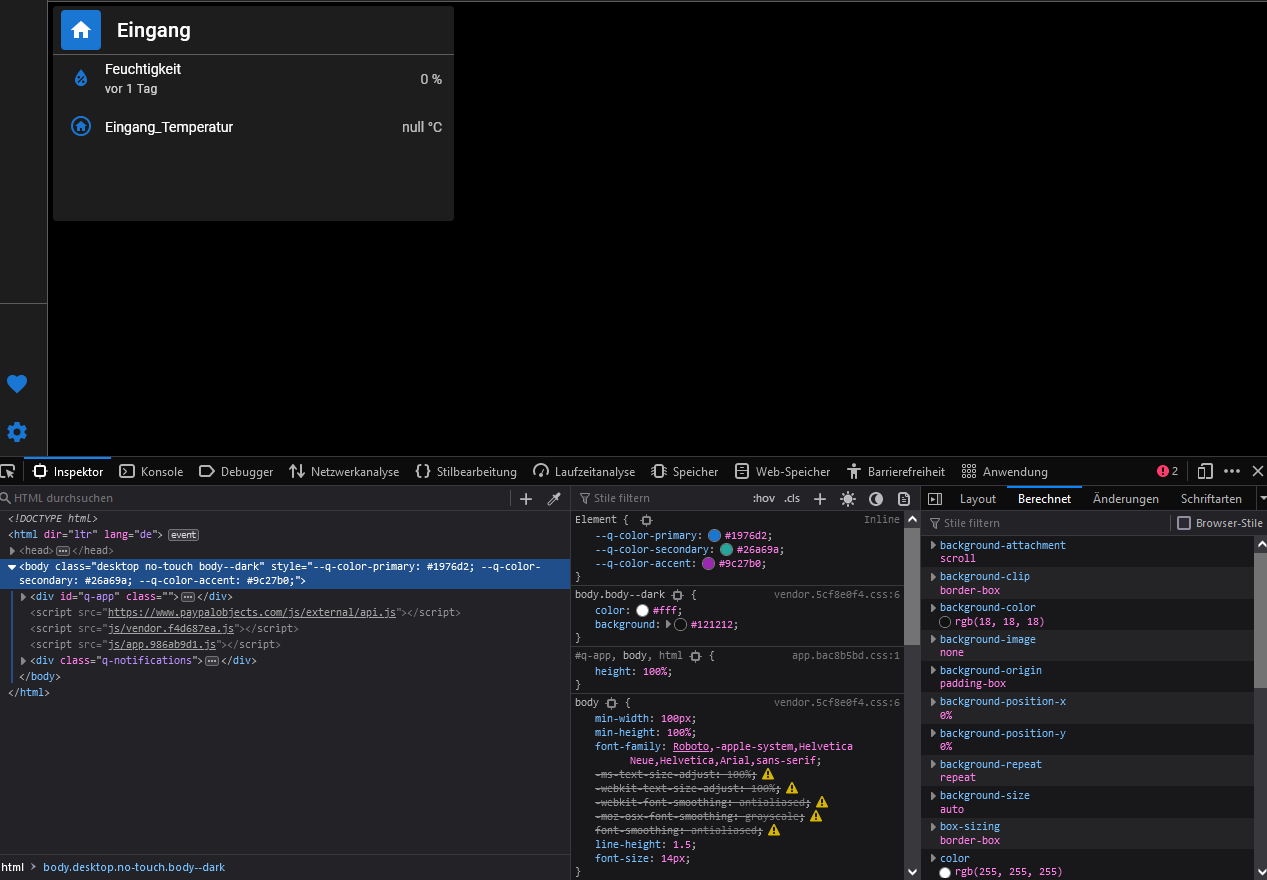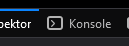NEWS
Sensordaten in jarvis Anzeigen
-
ich sehe auch keinen Fehler,
hab noch mal die Daten von ioBroker angesehen, wie wird da der Wert gelesen?
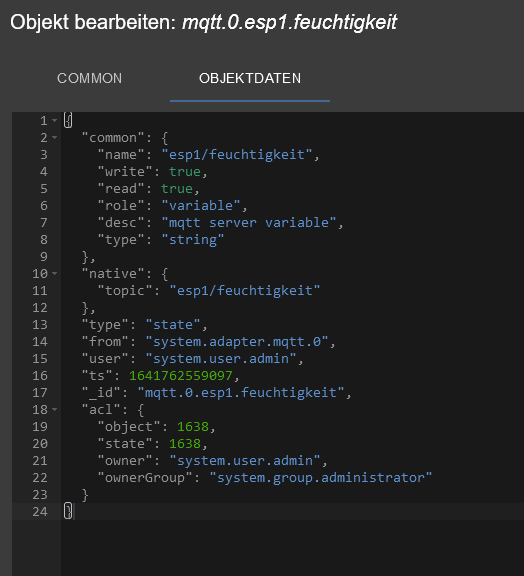
@heinz-e
joa, du scheinst zwar eine andere Version zu haben aber das wird nicht die Rolle spielen.
Der Trigger ist auch ned zwingend erfoderlich wenn du nur einen Wert ausgeben willst aber...ebenfalls egal.Bei genauerer Betrachtung denke jedoch, es liegt an dem Format deines States --> "string".
Das sollte aber wohl eher "number" sein.Ob du den State unter MQTT einfach so umschreiben kannst kommt auf das wann was dein MQTT ggf. überträgt.
Im Zweifel könntest du mit einem kleinen script den wert aus MQTT auslesen und in einen neuen State als "zahl" konvertieren und DEN dann in Jarvis einbinden.trotzdem; zu deiner Frage - hier auch noch mein Datenpunkt:
"_id": "sonoff.0.DVES_0E6382.AM2301_Temperature", "common": { "type": "number", "role": "value.temperature", "read": true, "write": false, "unit": "°C", "name": "DVES_0E6382 AM2301 Temperature", "custom": { "history.0": { "enabled": true, "changesOnly": true, "debounce": "1000", "maxLength": 256, "retention": 0, "changesRelogInterval": 0, "changesMinDelta": 0, "aliasId": "" }
-
ich sehe auch keinen Fehler,
hab noch mal die Daten von ioBroker angesehen, wie wird da der Wert gelesen?
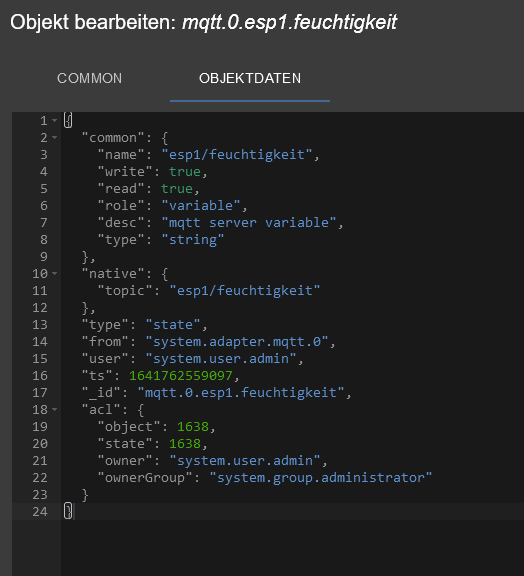
@heinz-e
Zeig mal ibtte das ioBroker-Objekt aus dem MQTT.
Bitte beide mqtt-Werte Feuchtigkeit und Temperatur.
Dann vielleicht noch zur Info. Es gibt einen v3 Thread für jarvis.
https://forum.iobroker.net/topic/49776/jarvis-v3-0-0-just-another-remarkable-vis -
Hallo,
unter ioBroker - mqtt - esp1
feuchtigkeit und temperatur auch luftdruck steht das gleiche drinnen
ich kann es unter Bearbeiten ändern und speichern
wenn ich number eintrage ändert sich nichts kann ich deine string eintragen oder ist die
Gefahr groß das dass Programm abstürzt.Ich habe denn Tasmota Source code angepasst (zugangsdaten) und mit Visual Studio Code
kompiliert, jedoch ist mir nicht klar wo ich da diese Werte einfügen soll oder kann damit es
richtig funktioniert.
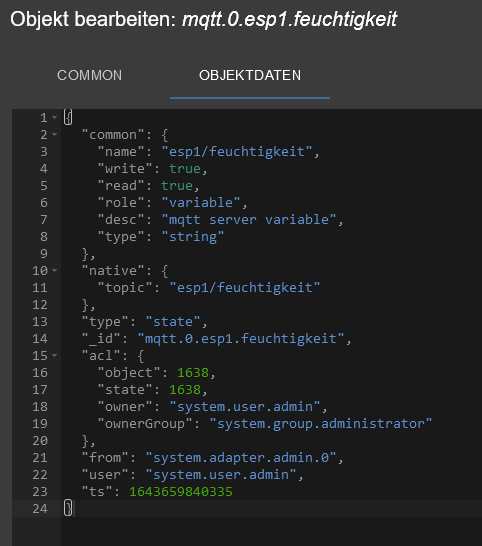
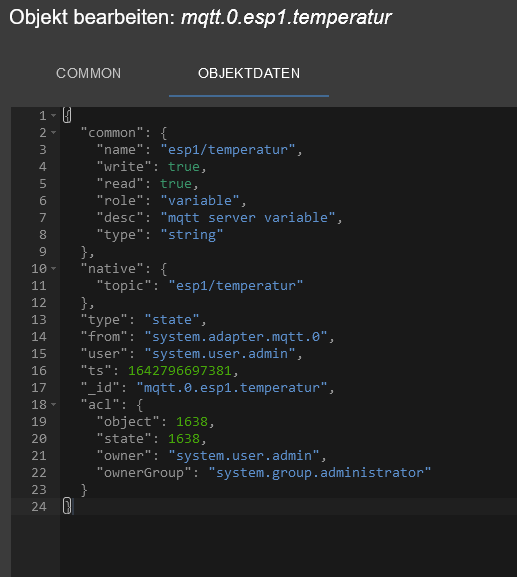
-
Hallo,
unter ioBroker - mqtt - esp1
feuchtigkeit und temperatur auch luftdruck steht das gleiche drinnen
ich kann es unter Bearbeiten ändern und speichern
wenn ich number eintrage ändert sich nichts kann ich deine string eintragen oder ist die
Gefahr groß das dass Programm abstürzt.Ich habe denn Tasmota Source code angepasst (zugangsdaten) und mit Visual Studio Code
kompiliert, jedoch ist mir nicht klar wo ich da diese Werte einfügen soll oder kann damit es
richtig funktioniert.
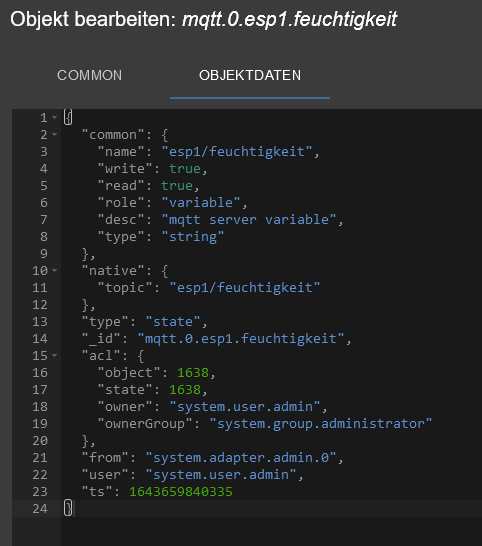
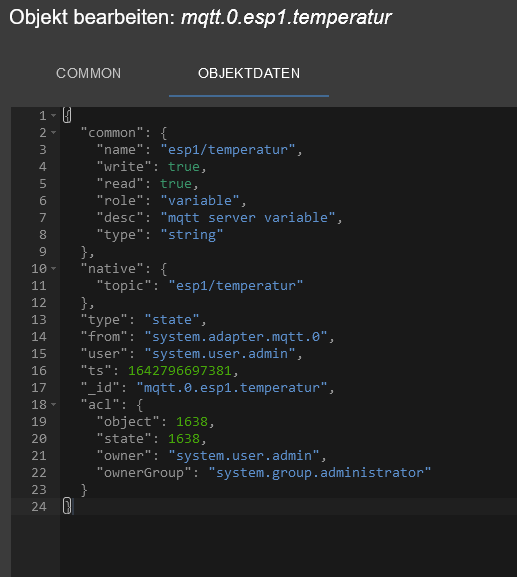
-
@heinz-e
ich hab das mal schnell durchgespielt. arbeite ich mit einem State mit type: string bekomm ich ebenfalls keine zahlen in JARVIS.
ich habe den state dann über die Eigenschaften manuell in type: number geändert. Wäre bei dir Zeile 8
Anschließend wurde in Jarvis der Wert dargestellt.Ich sehe keine Gefahr darin den type testweise zu ändern. allerdings muss sich der Wert des States nach Änderung des type ebenfalls wenigstens einmal ändern das in Jarvis eine Änderung erkennbar ist.
-
@heinz-e
ich hab das mal schnell durchgespielt. arbeite ich mit einem State mit type: string bekomm ich ebenfalls keine zahlen in JARVIS.
ich habe den state dann über die Eigenschaften manuell in type: number geändert. Wäre bei dir Zeile 8
Anschließend wurde in Jarvis der Wert dargestellt.Ich sehe keine Gefahr darin den type testweise zu ändern. allerdings muss sich der Wert des States nach Änderung des type ebenfalls wenigstens einmal ändern das in Jarvis eine Änderung erkennbar ist.
-
wenigstens bei einem Gerät das als "Sensor" angelegt wurde kann ich das nicht bestätigen. ich habs jetzt mehrfach durch gespielt mit immer dem gleichen Ergebnis.
Sobald in den type in string ändere bleibt meine Sensoranzeige in Jarvis leer. irrelevant welchen Wert ich verwende.
-
es scheint (in meinem Fall) tatsächlich an der Voreinstellung "Sensor" zu liegen.
Ich habe das Gerät nun mal auf "Benutzer" geändert bei der Option "Gewerke" - dann geht auch der String.