NEWS
Sonntag und wieder Grafana..
-
ja, jeden Sonntag, darf ich an den Rechner und versuche es wieder, so nun kommt diese Meldung: s.o.
Ich kann leider die Installation auch nicht neu starten, ich komme nur bis zu diesem Punkt!
pi@iobroker:/ $ sudo service influxdb start Job for influxdb.service failed because the control process exited with error code. See "systemctl status influxdb.service" and "journalctl -xe" for details.pi@iobroker:/ $ systemctl status influxdb.service ● influxdb.service - InfluxDB is an open-source, distributed, time series database Loaded: loaded (/lib/systemd/system/influxdb.service; enabled; vendor preset: enabled) Active: failed (Result: exit-code) since Sun 2021-10-31 14:47:42 CET; 10min ago Docs: https://docs.influxdata.com/influxdb/ Process: 14528 ExecStart=/usr/lib/influxdb/scripts/influxd-systemd-start.sh (code=exited, status=1/FAILURE) Oct 31 14:47:42 iobroker systemd[1]: influxdb.service: Service RestartSec=100ms expired, scheduling restart. Oct 31 14:47:42 iobroker systemd[1]: influxdb.service: Scheduled restart job, restart counter is at 5. Oct 31 14:47:42 iobroker systemd[1]: Stopped InfluxDB is an open-source, distributed, time series database. Oct 31 14:47:42 iobroker systemd[1]: influxdb.service: Start request repeated too quickly. Oct 31 14:47:42 iobroker systemd[1]: influxdb.service: Failed with result 'exit-code'. Oct 31 14:47:42 iobroker systemd[1]: Failed to start InfluxDB is an open-source, distributed, time series database. pi@iobroker:/ $ ``pi@iobroker:/ $ journalctl -xe -- The unit influxdb.service has entered the 'failed' state with result 'exit-code'. Oct 31 14:47:41 iobroker systemd[1]: Failed to start InfluxDB is an open-source, distributed, time series database. -- Subject: A start job for unit influxdb.service has failed -- Defined-By: systemd -- Support: https://www.debian.org/support -- -- A start job for unit influxdb.service has finished with a failure. -- -- The job identifier is 3906 and the job result is failed. Oct 31 14:47:42 iobroker systemd[1]: influxdb.service: Service RestartSec=100ms expired, scheduling restart. Oct 31 14:47:42 iobroker systemd[1]: influxdb.service: Scheduled restart job, restart counter is at 5. -- Subject: Automatic restarting of a unit has been scheduled -- Defined-By: systemd -- Support: https://www.debian.org/support -- -- Automatic restarting of the unit influxdb.service has been scheduled, as the result for -- the configured Restart= setting for the unit. Oct 31 14:47:42 iobroker systemd[1]: Stopped InfluxDB is an open-source, distributed, time series database. -- Subject: A stop job for unit influxdb.service has finished -- Defined-By: systemd -- Support: https://www.debian.org/support -- -- A stop job for unit influxdb.service has finished. -- -- The job identifier is 3963 and the job result is done. Oct 31 14:47:42 iobroker systemd[1]: influxdb.service: Start request repeated too quickly. Oct 31 14:47:42 iobroker systemd[1]: influxdb.service: Failed with result 'exit-code'. -- Subject: Unit failed -- Defined-By: systemd -- Support: https://www.debian.org/support -- -- The unit influxdb.service has entered the 'failed' state with result 'exit-code'. Oct 31 14:47:42 iobroker systemd[1]: Failed to start InfluxDB is an open-source, distributed, time series database. -- Subject: A start job for unit influxdb.service has failed -- Defined-By: systemd -- Support: https://www.debian.org/support -- -- A start job for unit influxdb.service has finished with a failure. -- -- The job identifier is 3963 and the job result is failed. lines 2359-2398/2398 (END) -
ja, jeden Sonntag, darf ich an den Rechner und versuche es wieder, so nun kommt diese Meldung: s.o.
Ich kann leider die Installation auch nicht neu starten, ich komme nur bis zu diesem Punkt!
pi@iobroker:/ $ sudo service influxdb start Job for influxdb.service failed because the control process exited with error code. See "systemctl status influxdb.service" and "journalctl -xe" for details.pi@iobroker:/ $ systemctl status influxdb.service ● influxdb.service - InfluxDB is an open-source, distributed, time series database Loaded: loaded (/lib/systemd/system/influxdb.service; enabled; vendor preset: enabled) Active: failed (Result: exit-code) since Sun 2021-10-31 14:47:42 CET; 10min ago Docs: https://docs.influxdata.com/influxdb/ Process: 14528 ExecStart=/usr/lib/influxdb/scripts/influxd-systemd-start.sh (code=exited, status=1/FAILURE) Oct 31 14:47:42 iobroker systemd[1]: influxdb.service: Service RestartSec=100ms expired, scheduling restart. Oct 31 14:47:42 iobroker systemd[1]: influxdb.service: Scheduled restart job, restart counter is at 5. Oct 31 14:47:42 iobroker systemd[1]: Stopped InfluxDB is an open-source, distributed, time series database. Oct 31 14:47:42 iobroker systemd[1]: influxdb.service: Start request repeated too quickly. Oct 31 14:47:42 iobroker systemd[1]: influxdb.service: Failed with result 'exit-code'. Oct 31 14:47:42 iobroker systemd[1]: Failed to start InfluxDB is an open-source, distributed, time series database. pi@iobroker:/ $ ``pi@iobroker:/ $ journalctl -xe -- The unit influxdb.service has entered the 'failed' state with result 'exit-code'. Oct 31 14:47:41 iobroker systemd[1]: Failed to start InfluxDB is an open-source, distributed, time series database. -- Subject: A start job for unit influxdb.service has failed -- Defined-By: systemd -- Support: https://www.debian.org/support -- -- A start job for unit influxdb.service has finished with a failure. -- -- The job identifier is 3906 and the job result is failed. Oct 31 14:47:42 iobroker systemd[1]: influxdb.service: Service RestartSec=100ms expired, scheduling restart. Oct 31 14:47:42 iobroker systemd[1]: influxdb.service: Scheduled restart job, restart counter is at 5. -- Subject: Automatic restarting of a unit has been scheduled -- Defined-By: systemd -- Support: https://www.debian.org/support -- -- Automatic restarting of the unit influxdb.service has been scheduled, as the result for -- the configured Restart= setting for the unit. Oct 31 14:47:42 iobroker systemd[1]: Stopped InfluxDB is an open-source, distributed, time series database. -- Subject: A stop job for unit influxdb.service has finished -- Defined-By: systemd -- Support: https://www.debian.org/support -- -- A stop job for unit influxdb.service has finished. -- -- The job identifier is 3963 and the job result is done. Oct 31 14:47:42 iobroker systemd[1]: influxdb.service: Start request repeated too quickly. Oct 31 14:47:42 iobroker systemd[1]: influxdb.service: Failed with result 'exit-code'. -- Subject: Unit failed -- Defined-By: systemd -- Support: https://www.debian.org/support -- -- The unit influxdb.service has entered the 'failed' state with result 'exit-code'. Oct 31 14:47:42 iobroker systemd[1]: Failed to start InfluxDB is an open-source, distributed, time series database. -- Subject: A start job for unit influxdb.service has failed -- Defined-By: systemd -- Support: https://www.debian.org/support -- -- A start job for unit influxdb.service has finished with a failure. -- -- The job identifier is 3963 and the job result is failed. lines 2359-2398/2398 (END)Was ist konkret dein 'Sonntags-Problem'?
-
Was ist konkret dein 'Sonntags-Problem'?
@thomas-braun said in Sonntag und wieder Grafana..:
Was ist konkret dein 'Sonntags-Problem'?
die Installation von Grafana klappt nicht, ich kann den Befehl sudo service influxdb start nicht ausführen...es kommt dann die Fehlermeldung:
pi@iobroker:/ $ sudo service influxdb start Job for influxdb.service failed because the control process exited with error code. See "systemctl status influxdb.service" and "journalctl -xe" for details. -
@thomas-braun said in Sonntag und wieder Grafana..:
Was ist konkret dein 'Sonntags-Problem'?
die Installation von Grafana klappt nicht, ich kann den Befehl sudo service influxdb start nicht ausführen...es kommt dann die Fehlermeldung:
pi@iobroker:/ $ sudo service influxdb start Job for influxdb.service failed because the control process exited with error code. See "systemctl status influxdb.service" and "journalctl -xe" for details.apt policy grafana* -
apt policy grafana*@thomas-braun said in Sonntag und wieder Grafana..:
apt policy grafana*
pi@iobroker:/ $ apt policy grafana* grafana-zabbix: Installed: (none) Candidate: 2.5.1-1 Version table: 2.5.1-1 500 500 http://raspbian.raspberrypi.org/raspbian buster/main armhf Packages grafana: Installed: (none) Candidate: (none) Version table: grafana-rpi: Installed: 7.4.3 Candidate: 7.4.3 Version table: *** 7.4.3 100 100 /var/lib/dpkg/status -
@thomas-braun said in Sonntag und wieder Grafana..:
apt policy grafana*
pi@iobroker:/ $ apt policy grafana* grafana-zabbix: Installed: (none) Candidate: 2.5.1-1 Version table: 2.5.1-1 500 500 http://raspbian.raspberrypi.org/raspbian buster/main armhf Packages grafana: Installed: (none) Candidate: (none) Version table: grafana-rpi: Installed: 7.4.3 Candidate: 7.4.3 Version table: *** 7.4.3 100 100 /var/lib/dpkg/status@pskiel Irgendwie krumm installiert.
-
@pskiel Irgendwie krumm installiert.
@thomas-braun said in Sonntag und wieder Grafana..:
@pskiel Irgendwie krumm installiert.
ja, das glaube ich auch, kann man alles rückgängig machen, bzw. welche Order, Dateien sollte man löschen?
-
@thomas-braun said in Sonntag und wieder Grafana..:
@pskiel Irgendwie krumm installiert.
ja, das glaube ich auch, kann man alles rückgängig machen, bzw. welche Order, Dateien sollte man löschen?
apt remove grafana-rpiUnd dann das grafana-Repository anlegen und grafana daraus installieren.
-
apt remove grafana-rpiUnd dann das grafana-Repository anlegen und grafana daraus installieren.
@thomas-braun said in Sonntag und wieder Grafana..:
apt remove grafana-rpi
ok, das ging schon mal...
pi@iobroker:/ $ sudo apt remove grafana-rpi Reading package lists... Done Building dependency tree Reading state information... Done The following packages will be REMOVED: grafana-rpi 0 upgraded, 0 newly installed, 1 to remove and 10 not upgraded. After this operation, 159 MB disk space will be freed. Do you want to continue? [Y/n] y (Reading database ... 52950 files and directories currently installed.) Removing grafana-rpi (7.4.3) ... -
@thomas-braun said in Sonntag und wieder Grafana..:
apt remove grafana-rpi
ok, das ging schon mal...
pi@iobroker:/ $ sudo apt remove grafana-rpi Reading package lists... Done Building dependency tree Reading state information... Done The following packages will be REMOVED: grafana-rpi 0 upgraded, 0 newly installed, 1 to remove and 10 not upgraded. After this operation, 159 MB disk space will be freed. Do you want to continue? [Y/n] y (Reading database ... 52950 files and directories currently installed.) Removing grafana-rpi (7.4.3) ...10 not upgraded
Zunächst das System durchpatchen!
sudo apt update sudo apt dist-upgrade sudo reboot -
10 not upgraded
Zunächst das System durchpatchen!
sudo apt update sudo apt dist-upgrade sudo reboot@thomas-braun said in Sonntag und wieder Grafana..:
sudo neustart
ok, alles gemacht, dann versuche ich es mal wieder :-)
-
@thomas-braun said in Sonntag und wieder Grafana..:
apt remove grafana-rpi
ok, das ging schon mal...
pi@iobroker:/ $ sudo apt remove grafana-rpi Reading package lists... Done Building dependency tree Reading state information... Done The following packages will be REMOVED: grafana-rpi 0 upgraded, 0 newly installed, 1 to remove and 10 not upgraded. After this operation, 159 MB disk space will be freed. Do you want to continue? [Y/n] y (Reading database ... 52950 files and directories currently installed.) Removing grafana-rpi (7.4.3) ...Dann nach dieser Anleitung (ab 'Install Grafana'):
https://grafana.com/tutorials/install-grafana-on-raspberry-pi/
-
Dann nach dieser Anleitung (ab 'Install Grafana'):
https://grafana.com/tutorials/install-grafana-on-raspberry-pi/
Danke
-
Dann nach dieser Anleitung (ab 'Install Grafana'):
https://grafana.com/tutorials/install-grafana-on-raspberry-pi/
@thomas-braun said in Sonntag und wieder Grafana..:
Dann nach dieser Anleitung (ab 'Install Grafana'):
https://grafana.com/tutorials/install-grafana-on-raspberry-pi/
Du bist Toll!!!!
Bin ich den schon drin...... diese Frage stellte einmal Boris B. bei AOL!
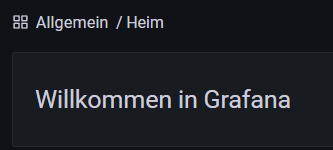
LG
Peter
-
Dann nach dieser Anleitung (ab 'Install Grafana'):
https://grafana.com/tutorials/install-grafana-on-raspberry-pi/
@thomas-braun said in Sonntag und wieder Grafana..:
leider ich noch mal...
es scheint die influxdb.0 läuft nicht, oder das PW ist falsch, kann ich das PW ändern, bzw. neu vergeben?
-
@thomas-braun said in Sonntag und wieder Grafana..:
leider ich noch mal...
es scheint die influxdb.0 läuft nicht, oder das PW ist falsch, kann ich das PW ändern, bzw. neu vergeben?
Keine Ahnung, setze weder grafana noch influx ein.
-
Keine Ahnung, setze weder grafana noch influx ein.
@thomas-braun said in Sonntag und wieder Grafana..:
Keine Ahnung, setze weder grafana noch influx ein.
ok
-
@thomas-braun said in Sonntag und wieder Grafana..:
leider ich noch mal...
es scheint die influxdb.0 läuft nicht, oder das PW ist falsch, kann ich das PW ändern, bzw. neu vergeben?
@pskiel sagte in Sonntag und wieder Grafana..:
kann ich das PW ändern


