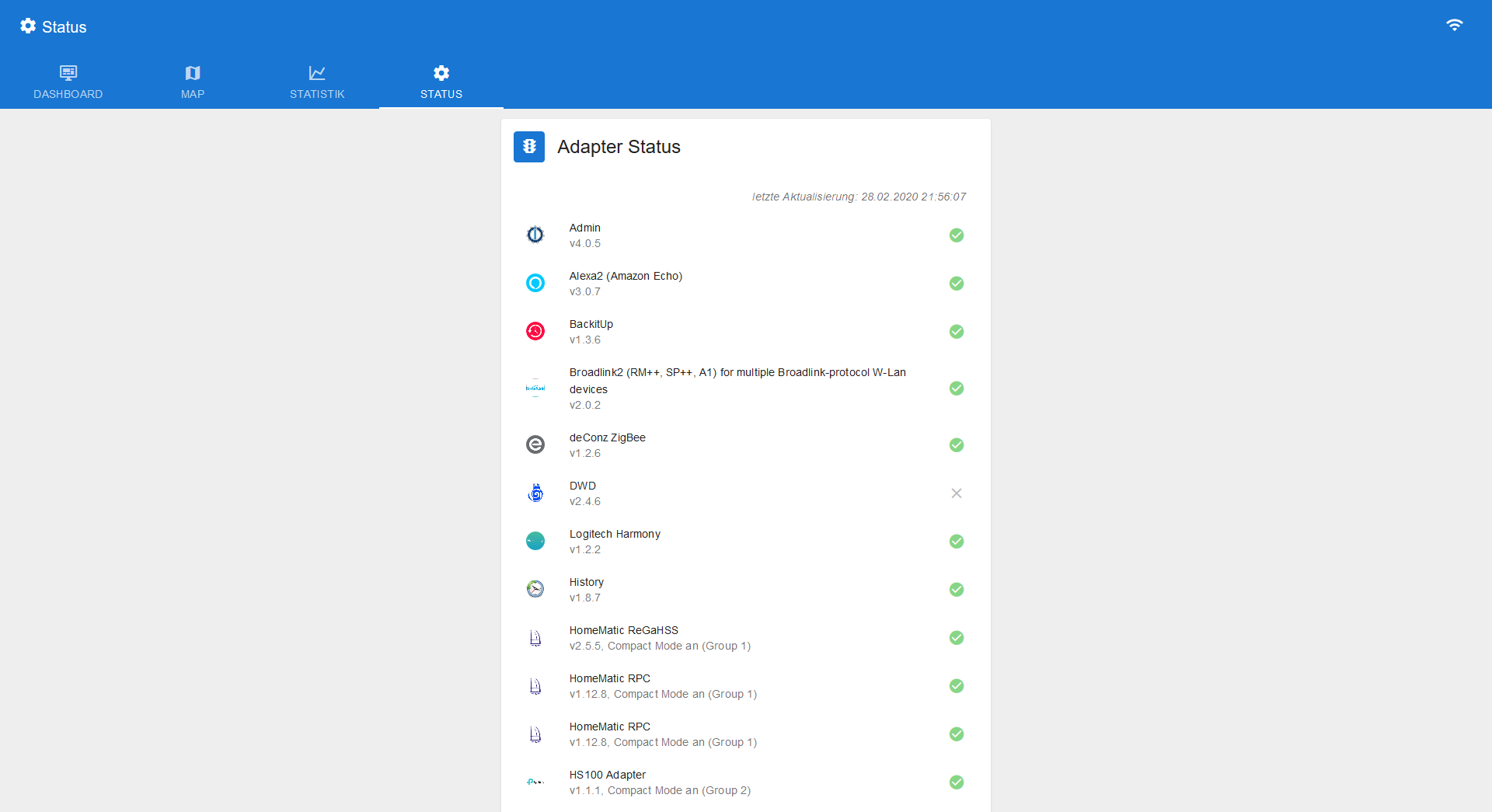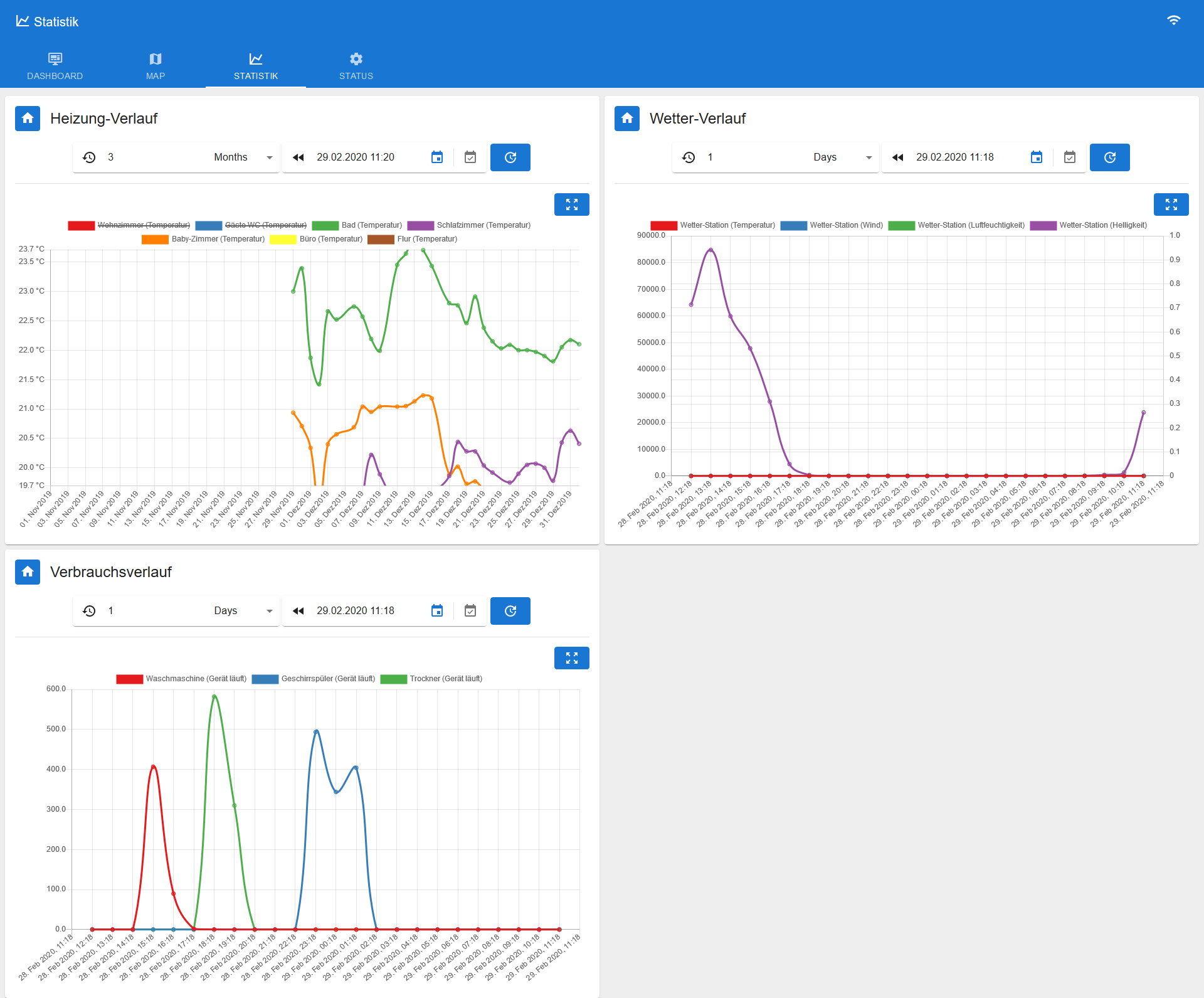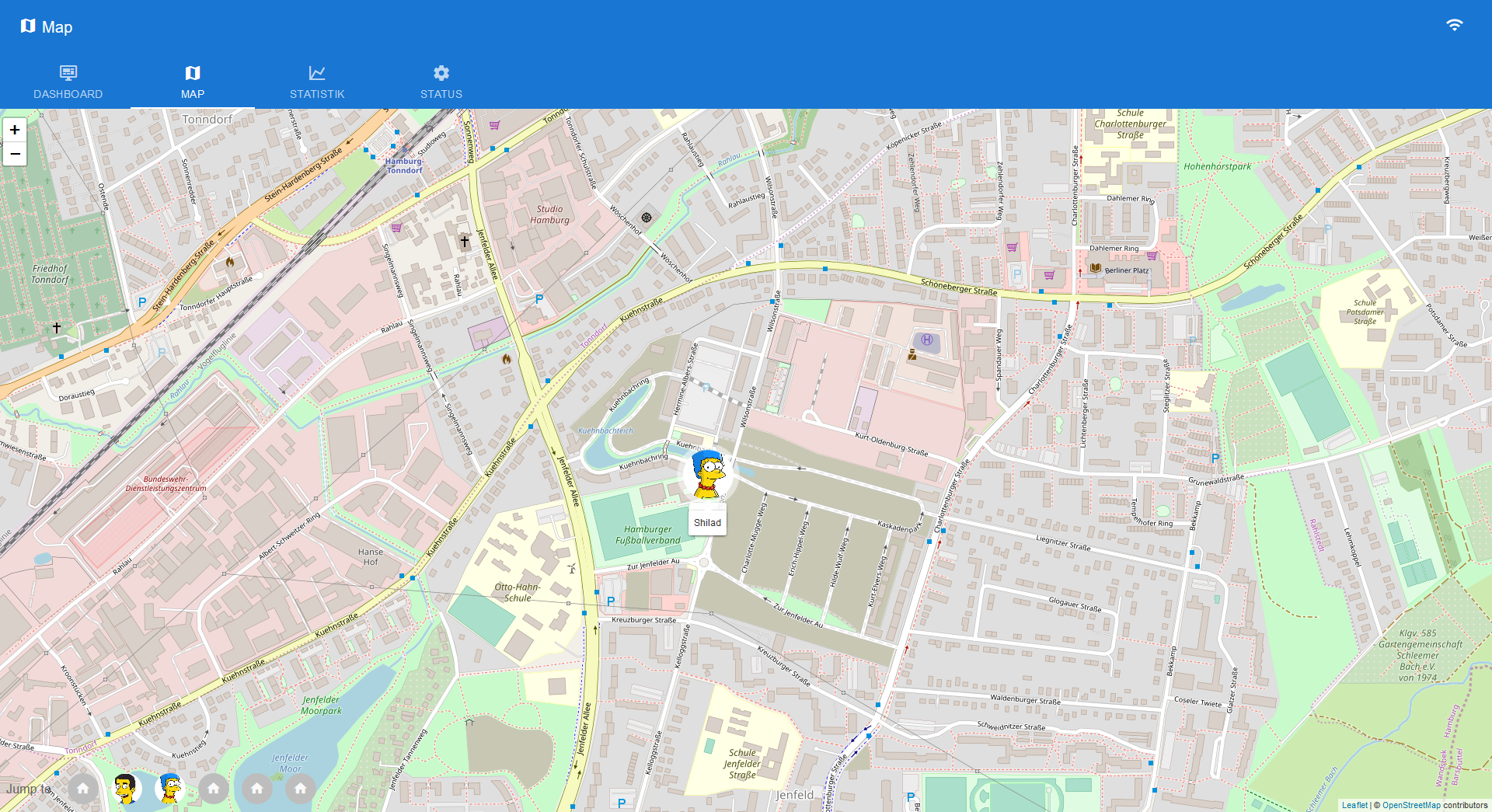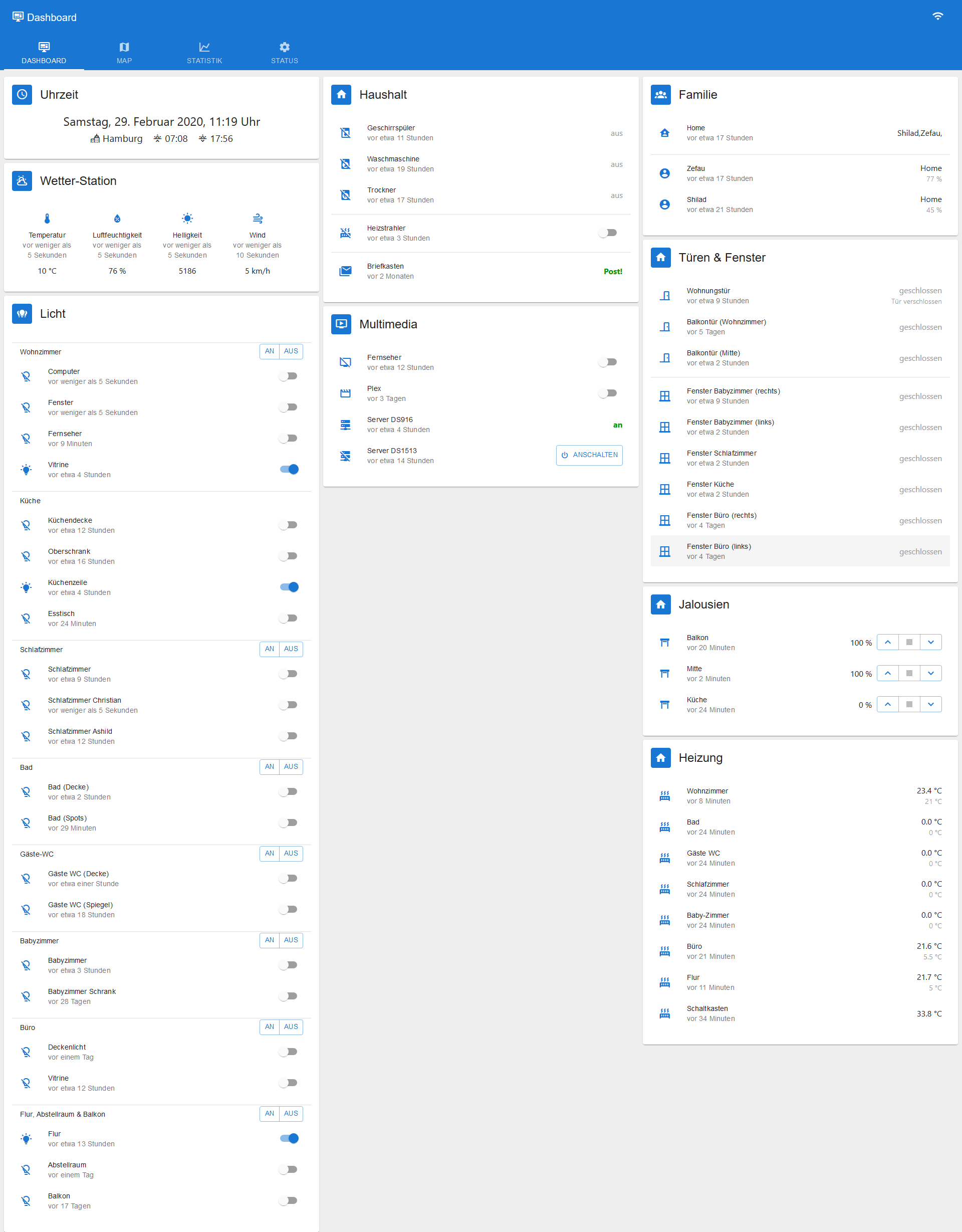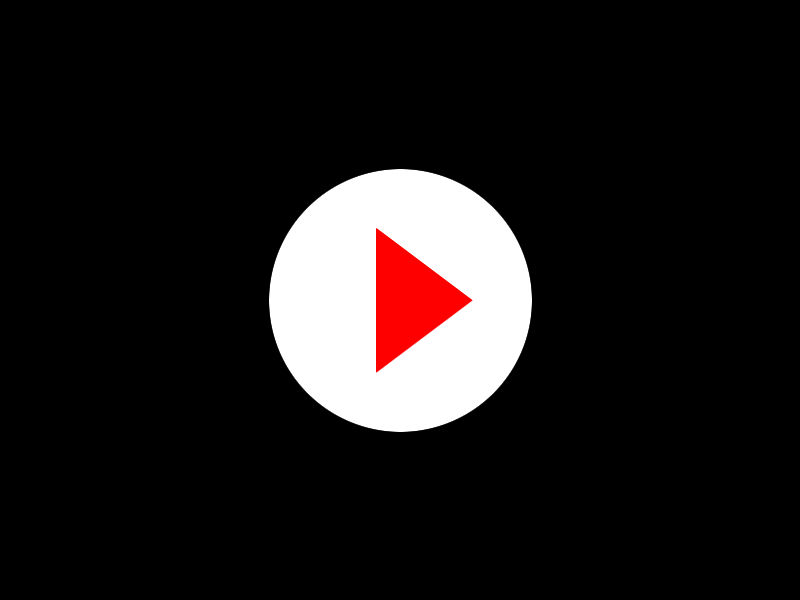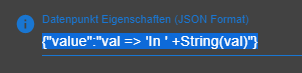NEWS
jarvis v2.2.0 - just another remarkable vis
-
Gibt es eine Möglichkeit, so wie ich es bei den Werten schon getan habe, die Schriftgröße vom Label zu ändern?
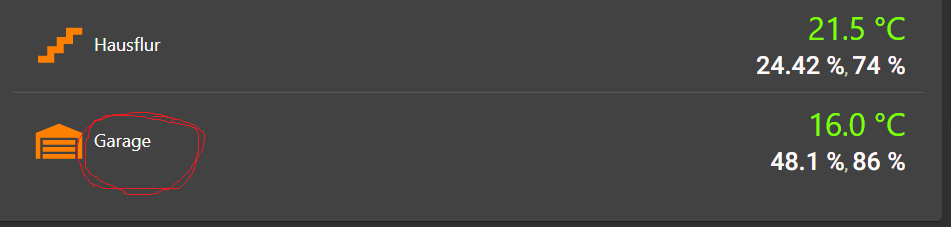
-
Aus https://github.com/Zefau/ioBroker.jarvis/issues/56 verstehe ich, dass ich Notifications an jarvis auch als push notification am client bekommen kann ("The notification may be pushed to the Android / iOS notification drawer (via https://serviceworke.rs/push-subscription-management_service-worker_doc.html).".
Was muss ich dafür tun?
Ich sehe die Notifications nur, wenn ich jarvis öffne/aufrufe.@axelander Vielleicht hilft dir das:
https://www.youtube.com/watch?v=hxiggHZOGlQ -
@noah3112 Versuch' mal im Bereich "Styles (Pro)" folgendes:
.StateListItemBody { font-size:20px; /* Schrift 14px */ font-weight: bold; /* Fettschrift */ }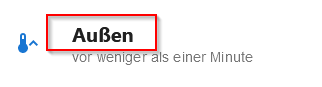
@skb sagte in jarvis v2.2.0 - just another remarkable vis:
.StateListItemBody { font-size:20px; /* Schrift 14px / font-weight: bold; / Fettschrift */ }
Ja genau so wollte ich das haben. Vielen Dank so langsam komme ich zum Ende. Nur Spaß am SmartHome wird immer gebastelt :blush:
-
Gibt es irgendwo schon eine Sammelecke für Themes / Styles?
-
Gibt es die Möglichkeit beim Klick auf ein Widget oder einen Status einen Chart anzuzeigen anstatt die secondary values.
-
Auch wenn ich scheinbar mit mir selbst rede ;-) Ich habe ein Feld dort stehen Numeric Werte drin, die in X Tagen darstellen. Kann ich irgendwie für das Feld in Jarvis "in 5 Tagen" als ANzeige darstellen? Ich kann zwar als Einheit Tage angeben, aber dann sehe ich nur "8 Tage" in der Anzeige
-
Leider noch etwas - wie kann ich in einer StateListHorizontal das Label unterdrücken - mir reicht das Icon
-
Leider noch etwas - wie kann ich in einer StateListHorizontal das Label unterdrücken - mir reicht das Icon
@disaster123 Mit einem Leerzeichen
-
@disaster123 Mit einem Leerzeichen
@mcu LOL wie geil - danke
-
Auch wenn ich scheinbar mit mir selbst rede ;-) Ich habe ein Feld dort stehen Numeric Werte drin, die in X Tagen darstellen. Kann ich irgendwie für das Feld in Jarvis "in 5 Tagen" als ANzeige darstellen? Ich kann zwar als Einheit Tage angeben, aber dann sehe ich nur "8 Tage" in der Anzeige
@disaster123 Also, wenn Dir das wirklich so wichtig ist musst es in der Anzeigevariante anpassen und in der Einheit:
Anzeigevariante:{"1":"In 1","2";"In 2","3":"In 3"} usw.Einheit
{"1":"Tag","default":"Tagen"} -
Gibt es die Möglichkeit beim Klick auf ein Widget oder einen Status einen Chart anzuzeigen anstatt die secondary values.
@disaster123 Kein Chart, aber HTML-Tabelle als DP vom Gerät und diese wird im Popup angezeigt.
-
Gibt es irgendwo schon eine Sammelecke für Themes / Styles?
@disaster123
Nein. Es gibt in einigen Threads aber Beispiele:https://forum.iobroker.net/topic/37661/showcase-jarvis-just-another-remarkable-vis/151
Rainbow-Text Effekt und pulsierendes Rechteck:
https://forum.iobroker.net/topic/30668/jarvis-v2-2-0-just-another-remarkable-vis/3975
Bubbles:
https://forum.iobroker.net/topic/30668/jarvis-v2-2-0-just-another-remarkable-vis/3972
Alert:
https://forum.iobroker.net/topic/30668/jarvis-v2-2-0-just-another-remarkable-vis/3945
Blinkender Text:
https://forum.iobroker.net/topic/30668/jarvis-v2-2-0-just-another-remarkable-vis/4322Icon als State-Wert
https://forum.iobroker.net/topic/30668/jarvis-v2-2-0-just-another-remarkable-vis/3900
https://forum.iobroker.net/topic/30668/jarvis-v2-2-0-just-another-remarkable-vis/3928
Blinken unterschiedlich:
https://forum.iobroker.net/topic/30668/jarvis-v2-2-0-just-another-remarkable-vis/2750Text-Shadow:
https://forum.iobroker.net/topic/30668/jarvis-v2-2-0-just-another-remarkable-vis/2752CSS-KlassenNamen:
https://forum.iobroker.net/topic/30668/jarvis-v2-2-0-just-another-remarkable-vis/3172 -
@disaster123 Also, wenn Dir das wirklich so wichtig ist musst es in der Anzeigevariante anpassen und in der Einheit:
Anzeigevariante:{"1":"In 1","2";"In 2","3":"In 3"} usw.Einheit
{"1":"Tag","default":"Tagen"}@mcu ja OK das war mir klar - ist mir aber zu doof ;-) hatte die Hoffnung das man irgendwie mit einem Formatter arbeiten kann ala "in %d Tagen" oder nem prefix.
-
@disaster123 Kein Chart, aber HTML-Tabelle als DP vom Gerät und diese wird im Popup angezeigt.
@mcu Meine Idee war quasi - Wert in der Statelist und beim Klick kommt ein vorher definierter Chart.
-
@mcu Meine Idee war quasi - Wert in der Statelist und beim Klick kommt ein vorher definierter Chart.
@disaster123 Das ist so in die Richtung Bindings. Kommt, dauert aber noch.
-
@mcu ja OK das war mir klar - ist mir aber zu doof ;-) hatte die Hoffnung das man irgendwie mit einem Formatter arbeiten kann ala "in %d Tagen" oder nem prefix.
-
@mcu mega!! Wo "findet" man das?
-
@mcu mega!! Wo "findet" man das?
@disaster123
Wenn du Zeit hast kannst alle Issues (closed) durchgehen: -
@disaster123
Wenn du Zeit hast kannst alle Issues (closed) durchgehen:Hallo,
bitte könnt ihr mir unter die Arme greifen, ich krieg´s einfach nicht hin, und zwar geht´s um folgende Situation:
Meine Markise wird über 3 boolean-DP´s gesteuert (auf, zu, stop), hier meine Konfiguration:
STOP:
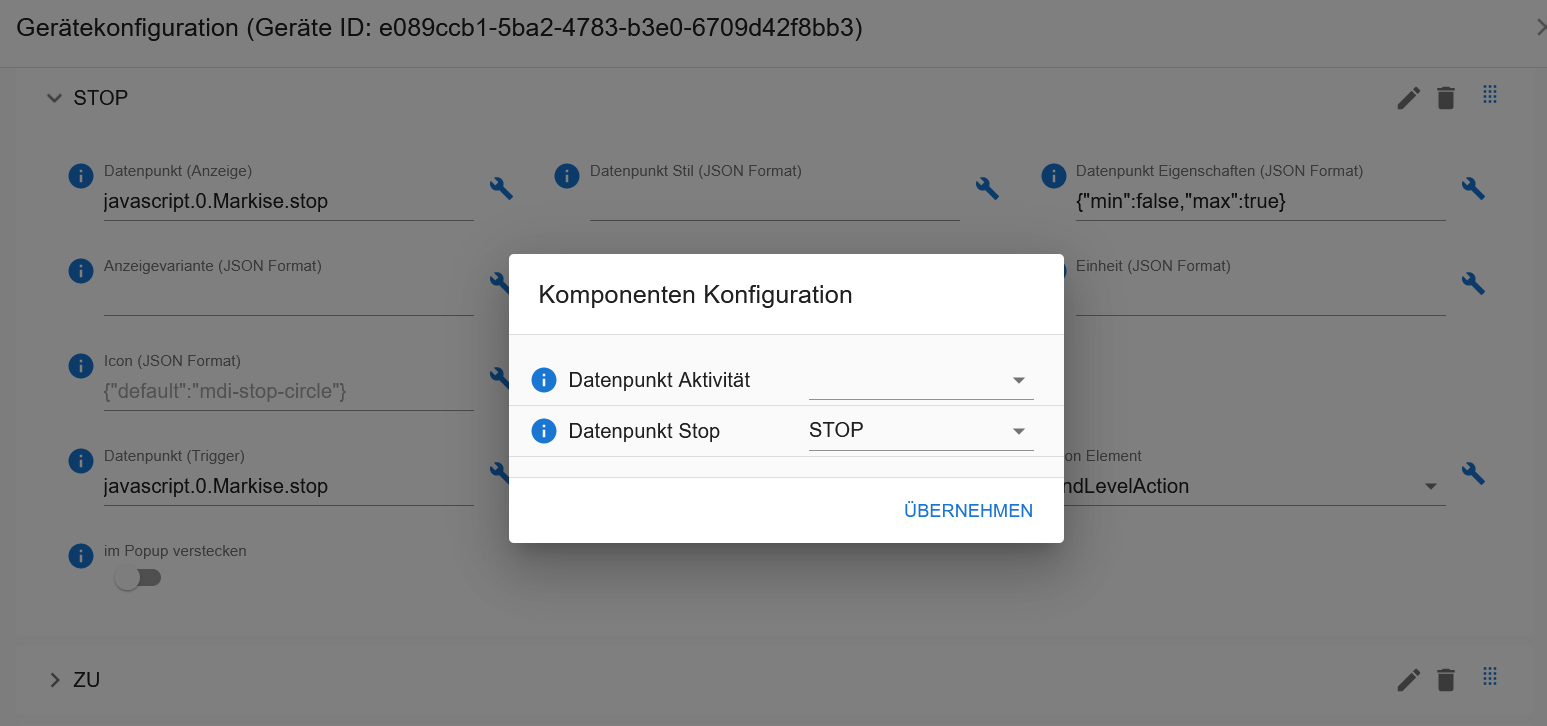
ZU:
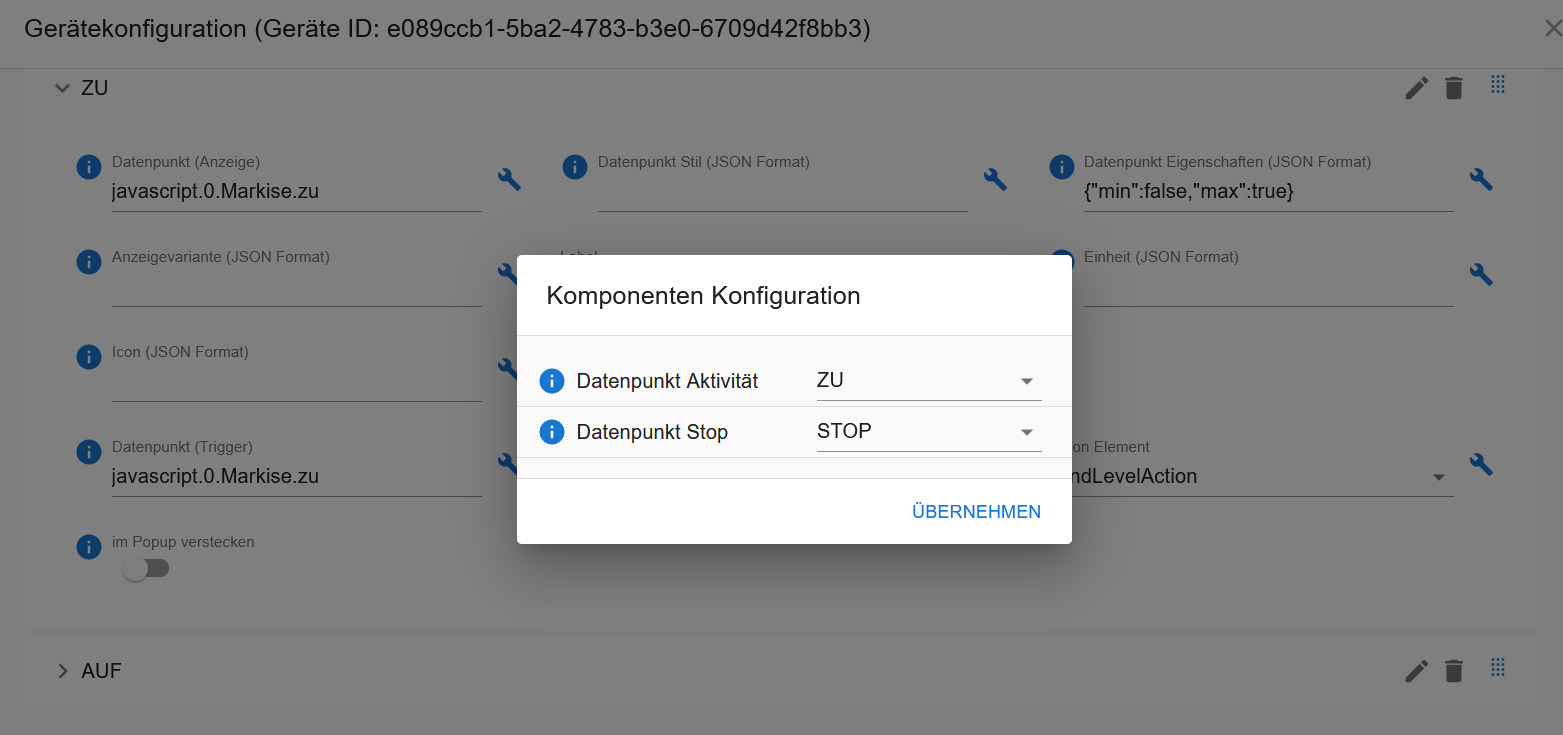
"AUF" sieht genau wie "ZU" aus.
stop funktioniert, DP wird gesetzt, hingegen "auf" oder "zu" werden nicht aktualisiert/geändert.
Was mach ich falsch???Edit: Hat sich erledigt, ich hab´s hinbekommen (Verständnis fehlte und daher falscher Ansatz mit den states AUF und ZU)!
-
gelöscht...