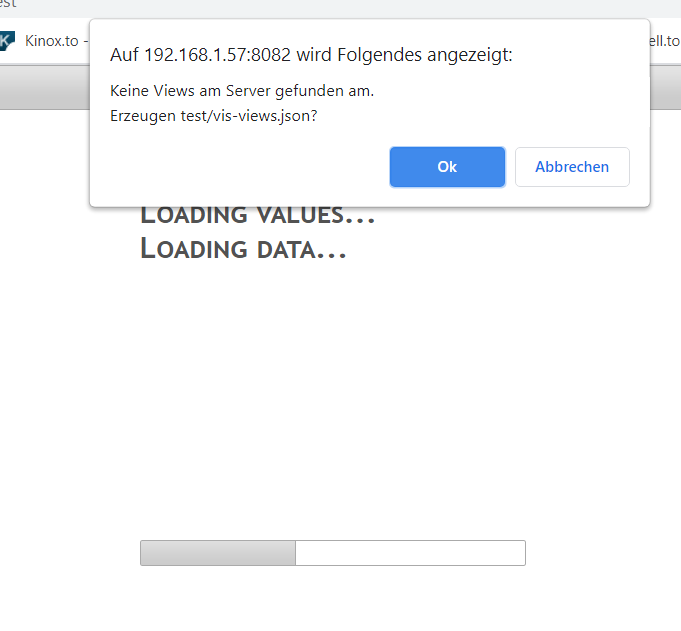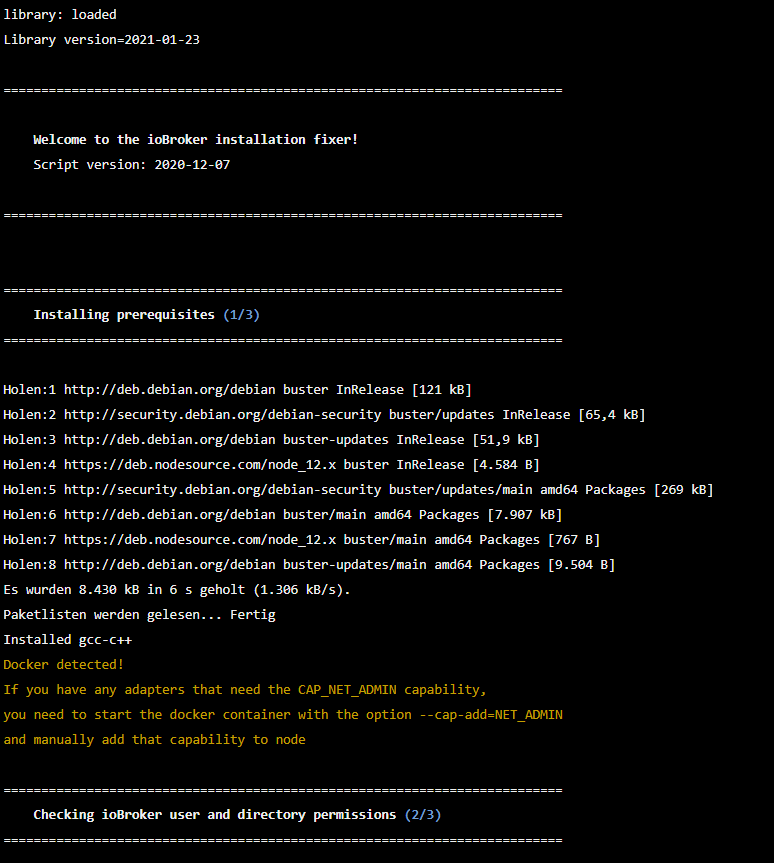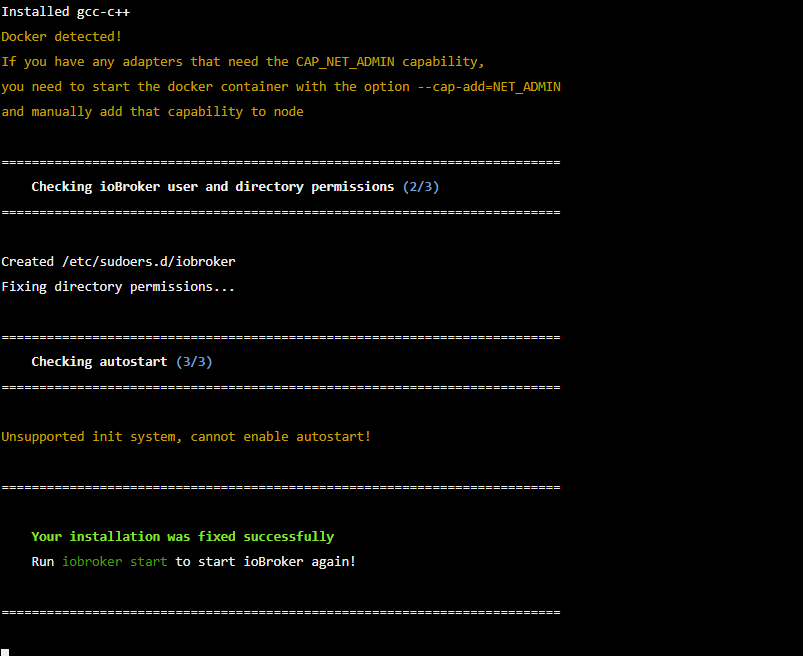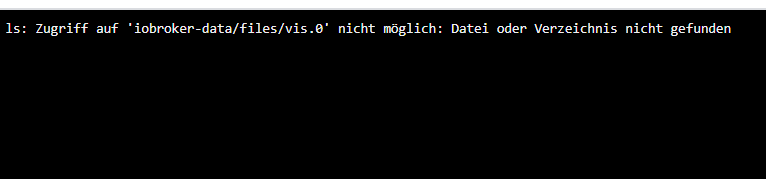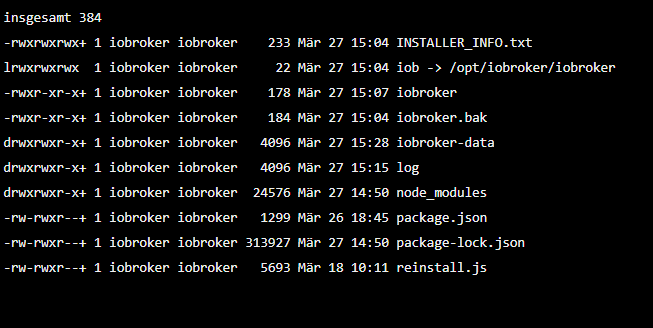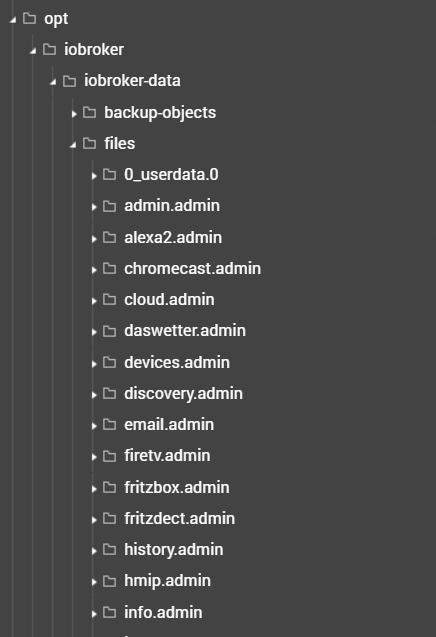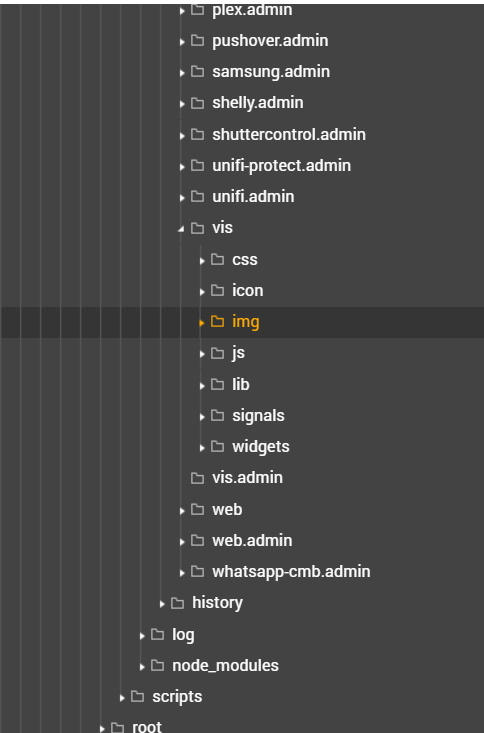NEWS
vis Fehler "cannot create file vis-user.css
-
@stoj und was passiert wenn du OK drückst?
Nach welcher Anleitung ioBroker Installiert ?
-
Du hast ein Rechteproblem bei deiner Installation .
Du hast ja auch schon hier im Thread angefragt :
https://forum.iobroker.net/topic/18674/vis-fehler/5?_=1616853605072wie schon @Thomas-Braun @wendy2702 schreiben , nimm die Konsole
aber bei Docker :
pkill -u iobroker iobroker fixund dann den Container neu starten.
-
@wendy2702 So schaut es aus
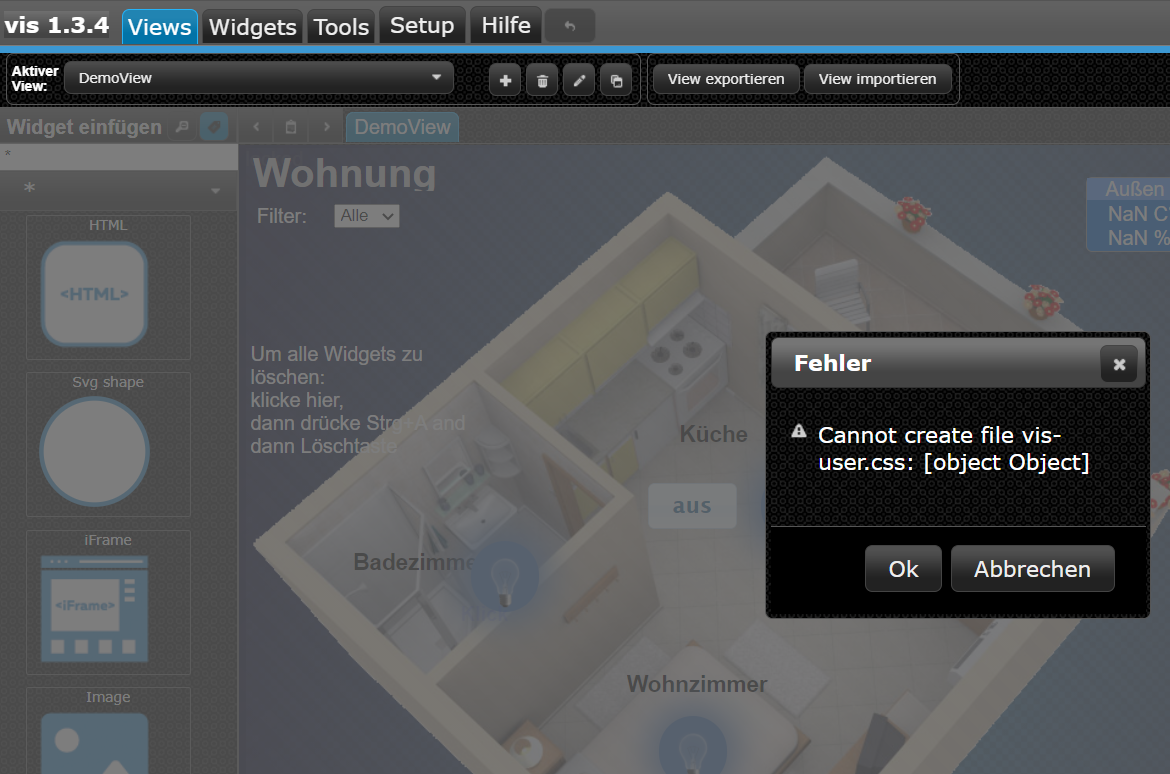
@stoj sagte in vis Fehler "cannot create file vis-user.css:
@wendy2702 So schaut es aus
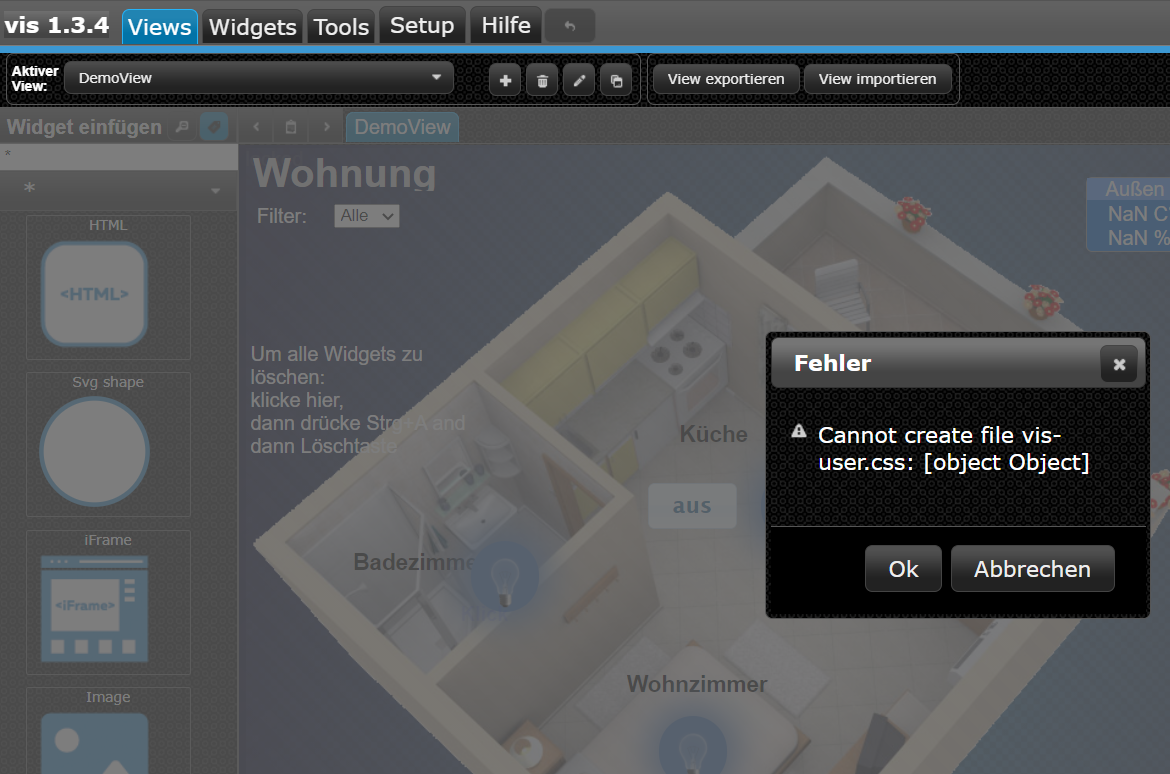
Dann kommt diese Fehlermeldung
-
Du hast ein Rechteproblem bei deiner Installation .
Du hast ja auch schon hier im Thread angefragt :
https://forum.iobroker.net/topic/18674/vis-fehler/5?_=1616853605072wie schon @Thomas-Braun @wendy2702 schreiben , nimm die Konsole
aber bei Docker :
pkill -u iobroker iobroker fixund dann den Container neu starten.
-
@wendy2702
Konfiguration in ioBroker habe ich nicht verändert.Ich habe halt nur viele Adapter installiert und diese eingerichtet.
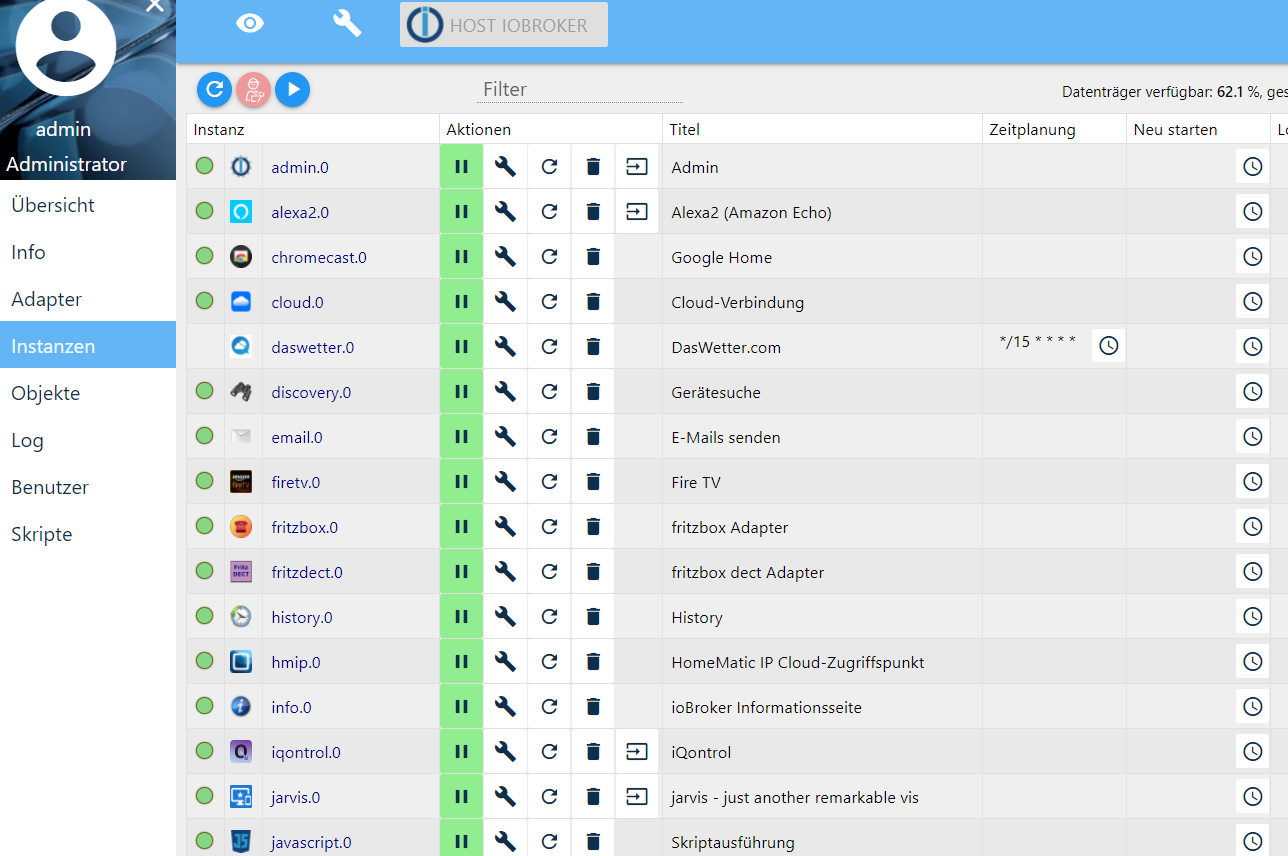
Da scheint alles in Ordnung zu sein.
-
-
-
ls -l /opt/iobroker/iobroker-data/files/vis.0kenne Qnap nicht ..
wenn nicht dann zeige das Verzeichniss:
ls -l -
-
gehe mal ins Verzeichniss
/iobroker-data/files/vis.0dann
ls -lbzw.
ls -l /iobroker-data/files/vis.0@glasfaser sagte in vis Fehler "cannot create file vis-user.css:
/iobroker-data/files/vis.0
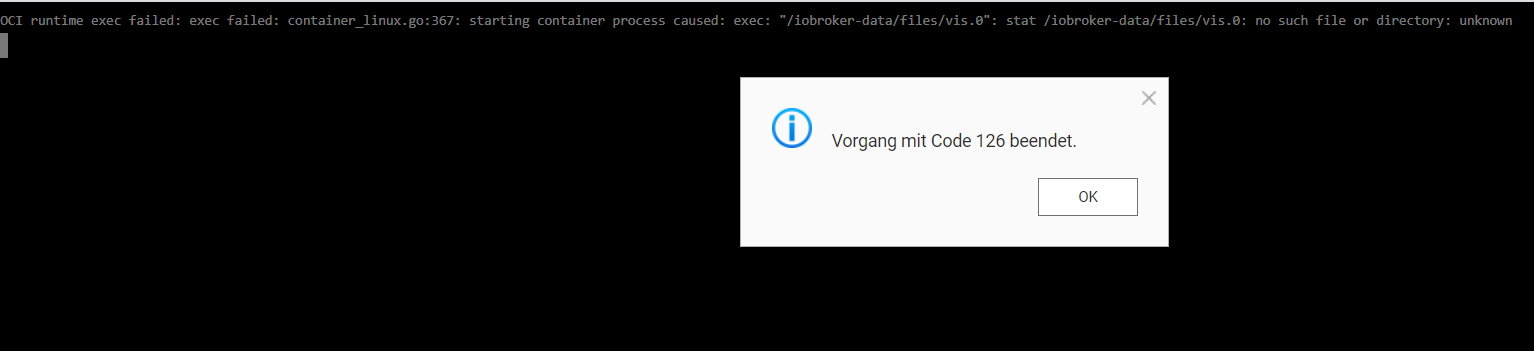
Das scheint wohl nicht zu existieren
-
@wendy2702 sagte in vis Fehler "cannot create file vis-user.css:
@stoj Du solltest erstmal ein Baxckup von iobroker machen falls du kein aktuelles hast.
Wie kann ich ein Backup machen Wendy ?