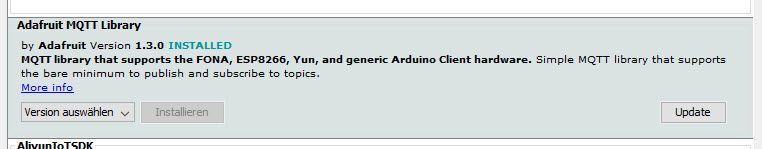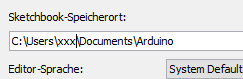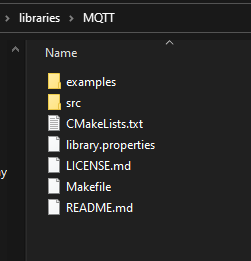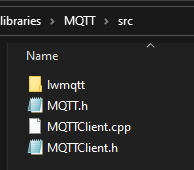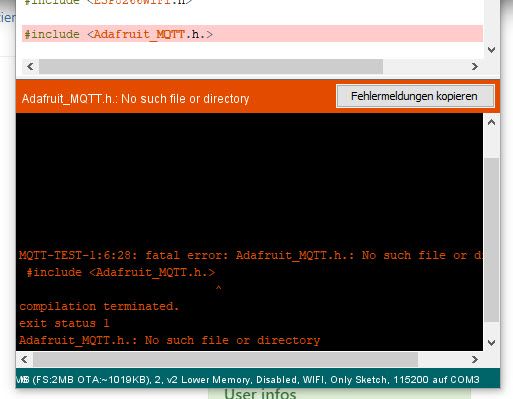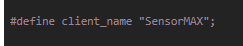NEWS
NODEmcu K-Type Temp-Fühler in IObroker !? [gelöst]
-
@qax1 Zeig mal den Code in codetags (</>). Falls der länger ist erst Spoiler (auge) klicken und dann direkt codetags.
#include <Wire.h> #include <SPI.h> #include "Adafruit_MAX31855.h" #define CLK 14 //connect CLK to GPIO14 #define CS 5 //connect CS to GPIO5 #define DO 12 //connect DO to GPIO12 Adafruit_MAX31855 thermocouple(CLK,CS,DO); void setup() { Serial.begin(9600); Serial.println("MAX31855 testing"); delay(500); } void loop() { Serial.print("Internal Temp = "); Serial.println(thermocouple.readInternal()); double c = thermocouple.readCelsius(); if (isnan(c)) { Serial.println("Something wrong with thermocouple!"); } else { Serial.print("C = "); Serial.println(c); } delay(1000); }Mit diesem Code funktioniert die Temp. Messung mittels MAX31855 und
K-Type fühler.
Ich weiß aber eben nicht, wie ich jetzt den WiFi Code einbaue.
Alle Versuche endeten in zahllosen Fehlermeldungen.
Eine Erklärung oder ein Tutorial, das den Aufbau eines Code´s erklärt habe ich auch nicht gefunden, deswegen die Frage hier....Haben doch bestimmt schon andere umgesetzt sowas.
Gruß Stefan
-
#include <Wire.h> #include <SPI.h> #include "Adafruit_MAX31855.h" #define CLK 14 //connect CLK to GPIO14 #define CS 5 //connect CS to GPIO5 #define DO 12 //connect DO to GPIO12 Adafruit_MAX31855 thermocouple(CLK,CS,DO); void setup() { Serial.begin(9600); Serial.println("MAX31855 testing"); delay(500); } void loop() { Serial.print("Internal Temp = "); Serial.println(thermocouple.readInternal()); double c = thermocouple.readCelsius(); if (isnan(c)) { Serial.println("Something wrong with thermocouple!"); } else { Serial.print("C = "); Serial.println(c); } delay(1000); }Mit diesem Code funktioniert die Temp. Messung mittels MAX31855 und
K-Type fühler.
Ich weiß aber eben nicht, wie ich jetzt den WiFi Code einbaue.
Alle Versuche endeten in zahllosen Fehlermeldungen.
Eine Erklärung oder ein Tutorial, das den Aufbau eines Code´s erklärt habe ich auch nicht gefunden, deswegen die Frage hier....Haben doch bestimmt schon andere umgesetzt sowas.
Gruß Stefan
- Versuch:
Die Werte ausfüllen:
const char ssid[] = ""; const char pass[] = ""; Im Connect() while (!client.connect(client_name,"MQTTUser","MQTTPassword")) // User und Password(MQTT-Adapter ioBroker) Im Setuo() client.begin("IP-Adresse vom MQTT-Server",1885,net); // IP und Port (MQTT ioBroker) Im loop() client.begin("IP-Adresse vom MQTT-Server",1885,net); // IP und Port (MQTTT ioBroker)Ich hoffe ich habe alles bedacht? Versuch mal.
-
- Versuch:
Die Werte ausfüllen:
const char ssid[] = ""; const char pass[] = ""; Im Connect() while (!client.connect(client_name,"MQTTUser","MQTTPassword")) // User und Password(MQTT-Adapter ioBroker) Im Setuo() client.begin("IP-Adresse vom MQTT-Server",1885,net); // IP und Port (MQTT ioBroker) Im loop() client.begin("IP-Adresse vom MQTT-Server",1885,net); // IP und Port (MQTTT ioBroker)Ich hoffe ich habe alles bedacht? Versuch mal.
@mcu
Bekomme ich n Fehler :MQTT.h: No such file or directory...
Arduino: 1.8.13 (Windows 10), Board: "NodeMCU 1.0 (ESP-12E Module), 80 MHz, Flash, Legacy (new can return nullptr), All SSL ciphers (most compatible), 4MB (FS:2MB OTA:~1019KB), 2, v2 Lower Memory, Disabled, WIFI, Only Sketch, 115200"
MQTT-TEST-1:6:18: fatal error: MQTT.h: No such file or directory
#include <MQTT.h>
^compilation terminated.
exit status 1
MQTT.h: No such file or directory
Dieser Bericht wäre detaillierter, wenn die Option
"Ausführliche Ausgabe während der Kompilierung"
in Datei -> Voreinstellungen aktiviert wäre. -
@mcu
Bekomme ich n Fehler :MQTT.h: No such file or directory...
Arduino: 1.8.13 (Windows 10), Board: "NodeMCU 1.0 (ESP-12E Module), 80 MHz, Flash, Legacy (new can return nullptr), All SSL ciphers (most compatible), 4MB (FS:2MB OTA:~1019KB), 2, v2 Lower Memory, Disabled, WIFI, Only Sketch, 115200"
MQTT-TEST-1:6:18: fatal error: MQTT.h: No such file or directory
#include <MQTT.h>
^compilation terminated.
exit status 1
MQTT.h: No such file or directory
Dieser Bericht wäre detaillierter, wenn die Option
"Ausführliche Ausgabe während der Kompilierung"
in Datei -> Voreinstellungen aktiviert wäre. -
@qax1 Schau mal unter Dokumente/ardunino dort sind alle Dateien. Musst dann die mqtt.h suchen und in dein Projekt kopieren.
Oder unter Sketch/Bibliothek einbinden/ Bibliotheken verwalten:
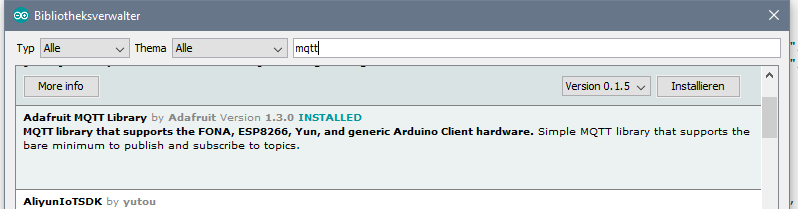
Auf Adafruit MQTT Library klicken und Installieren klicken. -
Japp hab ich auch versucht,
hab auch die Neueste Version probiert,
aber auch ohne Erfolg. -
@qax1 Dann muss jetzt die mqtt.h Datei im Dokumente Ordner sein. Kopiere die mal in Dein Projekt.
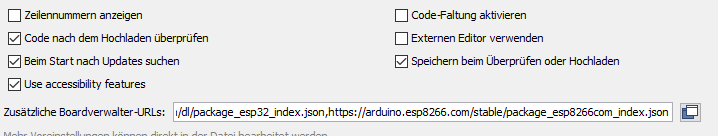
Boardverwalter:
https://dl.espressif.com/dl/package_esp32_index.json https://arduino.esp8266.com/stable/package_esp8266com_index.json -
Du meinst nicht im ADRUINO Oder sondern wirklich im Dokumente Orden von Windows ?
Dors sind nur Ordner mit Versuchen von mir die ich gespeichert hatte. -
Ah... Ok... gefunden...
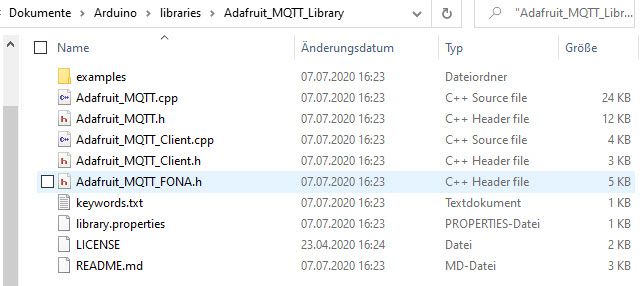
Was davon jetzt wohin kopieren ?
Was meinst du mit "Mein Projekt" ?Sorry bin halt absoluter Anfänger...
-
-
Jetzt kommt der Fehler :
Arduino: 1.8.13 (Windows 10), Board: "NodeMCU 1.0 (ESP-12E Module), 80 MHz, Flash, Legacy (new can return nullptr), All SSL ciphers (most compatible), 4MB (FS:2MB OTA:~1019KB), 2, v2 Lower Memory, Disabled, WIFI, Only Sketch, 115200"
MQTT-TEST-1:25:1: error: 'MQTTClient' does not name a type
MQTTClient client;
^
C:\Users\Stefan\Documents\Arduino\MQTT-TEST-1\MQTT-TEST-1.ino: In function 'void connect()':
MQTT-TEST-1:34:12: error: 'client' was not declared in this scope
while (!client.connect(client_name,"MQTTUser","MQTTPassword")) { ^MQTT-TEST-1:40:4: error: 'client' was not declared in this scope
client.subscribe(client_name + "/+"); ^MQTT-TEST-1:40:35: error: invalid operands of types 'const char [10]' and 'const char [3]' to binary 'operator+'
client.subscribe(client_name + "/+"); ^MQTT-TEST-1:41:33: error: invalid operands of types 'const char [10]' and 'const char [7]' to binary 'operator+'
client.publish(client_name + "/alive","true"); ^C:\Users\Stefan\Documents\Arduino\MQTT-TEST-1\MQTT-TEST-1.ino: In function 'void setup()':
MQTT-TEST-1:59:2: error: 'client' was not declared in this scope
client.begin("http://192.168.178.30",1883,net); //192.168.178.45
^
C:\Users\Stefan\Documents\Arduino\MQTT-TEST-1\MQTT-TEST-1.ino: In function 'void loop()':
MQTT-TEST-1:75:5: error: 'client' was not declared in this scope
client.publish(client_name + "/InternalTemp",String(c)); ^MQTT-TEST-1:75:34: error: invalid operands of types 'const char [10]' and 'const char [14]' to binary 'operator+'
client.publish(client_name + "/InternalTemp",String(c)); ^MQTT-TEST-1:77:3: error: 'client' was not declared in this scope
client.loop();
^
MQTT-TEST-1:81:6: error: 'werteCount' was not declared in this scope
werteCount = 0; ^MQTT-TEST-1:86:35: error: invalid operands of types 'const char [10]' and 'const char [16]' to binary 'operator+'
client.publish(client_name + "/connectProblem","Verbindungsproblem gehabt"); ^exit status 1
'MQTTClient' does not name a type
Dieser Bericht wäre detaillierter, wenn die Option
"Ausführliche Ausgabe während der Kompilierung"
in Datei -> Voreinstellungen aktiviert wäre. -
@qax1 Hast du jetzt meine MQTT genutzt? Und hast du das Semikolon entfernt?
Hier darf nur die IP stehen:
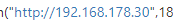
Also http:// weg -
@qax1 Dann entpack jetzt die Datei MQTT.7z und schieb den Ordner MQTT dann in Dokumente/Arduino.
Und danach oben wieder auf MQTT.h ändern.@mcu
Ok... erledigt... jetzt kommt :Arduino: 1.8.13 (Windows 10), Board: "NodeMCU 1.0 (ESP-12E Module), 80 MHz, Flash, Legacy (new can return nullptr), All SSL ciphers (most compatible), 4MB (FS:2MB OTA:~1019KB), 2, v2 Lower Memory, Disabled, WIFI, Only Sketch, 115200"
C:\Users\Stefan\Documents\Arduino\MQTT-TEST-1\MQTT-TEST-1.ino: In function 'void connect()':
MQTT-TEST-1:40:35: error: invalid operands of types 'const char [10]' and 'const char [3]' to binary 'operator+'
client.subscribe(client_name + "/+"); ^MQTT-TEST-1:41:33: error: invalid operands of types 'const char [10]' and 'const char [7]' to binary 'operator+'
client.publish(client_name + "/alive","true"); ^C:\Users\Stefan\Documents\Arduino\MQTT-TEST-1\MQTT-TEST-1.ino: In function 'void loop()':
MQTT-TEST-1:75:34: error: invalid operands of types 'const char [10]' and 'const char [14]' to binary 'operator+'
client.publish(client_name + "/InternalTemp",String(c)); ^MQTT-TEST-1:81:6: error: 'werteCount' was not declared in this scope
werteCount = 0; ^MQTT-TEST-1:86:35: error: invalid operands of types 'const char [10]' and 'const char [16]' to binary 'operator+'
client.publish(client_name + "/connectProblem","Verbindungsproblem gehabt"); ^exit status 1
invalid operands of types 'const char [10]' and 'const char [3]' to binary 'operator+'
Dieser Bericht wäre detaillierter, wenn die Option
"Ausführliche Ausgabe während der Kompilierung"
in Datei -> Voreinstellungen aktiviert wäre.