NEWS
(Frage) ioBroker stop - stoppt ioBroker nicht ?
-
@thomas-braun nein, hat nicht funktioniert
wie transportiere ich von einem raspi zum anderen die Installation von ioBroker, also nicht die Grundinstallation, nur alles was ich gemacht habe?
iobroker backup - wie geht da ein restore?
bzw. opt/iobroker-data einfach kopieren?@humidor
Schön...
Und was sagt der Status jetzt? Meine Glaskugel ist kaputt.Rückmeldung zu jeder Zeile wäre hilfreich.
-
@humidor
Schön...
Und was sagt der Status jetzt? Meine Glaskugel ist kaputt.Rückmeldung zu jeder Zeile wäre hilfreich.
@thomas-braun iobroker läuft... es hat sich nichts geändert.
-
@thomas-braun iobroker läuft... es hat sich nichts geändert.
@humidor
Mann...
Konsolenausgaben... -
@humidor
Mann...
Konsolenausgaben...@thomas-braun es hat sich nicht geändert...
pi@ioBrokerPV:~ $ sudo systemctl status iobroker ● iobroker.service - ioBroker Server Loaded: loaded (/lib/systemd/system/iobroker.service; disabled; vendor preset: enabled) Active: active (running) since Sat 2021-02-27 10:12:16 CET; 7min ago Docs: http://iobroker.net Main PID: 521 (iobroker.js-con) Tasks: 198 (limit: 3888) CGroup: /system.slice/iobroker.service ├─ 521 iobroker.js-controller ├─ 645 io.admin.0 ├─ 660 io.discovery.0 ├─ 676 io.info.0 ├─ 768 io.kecontact.0 ├─1204 io.mqtt.0 ├─1221 io.web.0 ├─1236 io.javascript.0 ├─1258 io.history.0 ├─1279 io.cloud.0 ├─1294 io.iot.0 ├─1311 io.telegram.0 ├─1326 io.backitup.0 ├─1386 io.shelly.0 ├─1401 io.influxdb.0 ├─1421 io.vis-inventwo.0 ├─1440 io.modbus.0 └─1455 io.modbus.1 Feb 27 10:13:29 ioBrokerPV sudo[1352]: pam_unix(sudo:session): session closed for user root Feb 27 10:13:38 ioBrokerPV sudo[1429]: iobroker : TTY=unknown ; PWD=/ ; USER=root ; COMMAND=/usr/bin/umount /opt/iobroker/backups Feb 27 10:13:38 ioBrokerPV sudo[1429]: pam_unix(sudo:session): session opened for user root by (uid=0) Feb 27 10:13:38 ioBrokerPV sudo[1429]: pam_unix(sudo:session): session closed for user root Feb 27 10:17:53 ioBrokerPV bash[521]: ================================== > LOG REDIRECT system.adapter.admin.0 => true [system.adapter.admin.0.logging] Feb 27 10:17:56 ioBrokerPV bash[521]: Send diag info: {"uuid":"767fc1e4-aa98-4c8f-dc46-daccf93cd3a3","language":"de","country":"Austria","hosts":[{"versio Feb 27 10:17:57 ioBrokerPV bash[521]: Send diag info: {"uuid":"767fc1e4-aa98-4c8f-dc46-daccf93cd3a3","language":"de","country":"Austria","hosts":[{"versio Feb 27 10:17:57 ioBrokerPV bash[521]: hash unchanged, use cached sources Feb 27 10:17:59 ioBrokerPV bash[521]: Cannot send diag info: ESOCKETTIMEDOUT Feb 27 10:18:03 ioBrokerPV bash[521]: ================================== > LOG REDIRECT system.adapter.admin.0 => false [system.adapter.admin.0.logging] lines 1-36/36 (END) -
@thomas-braun es hat sich nicht geändert...
pi@ioBrokerPV:~ $ sudo systemctl status iobroker ● iobroker.service - ioBroker Server Loaded: loaded (/lib/systemd/system/iobroker.service; disabled; vendor preset: enabled) Active: active (running) since Sat 2021-02-27 10:12:16 CET; 7min ago Docs: http://iobroker.net Main PID: 521 (iobroker.js-con) Tasks: 198 (limit: 3888) CGroup: /system.slice/iobroker.service ├─ 521 iobroker.js-controller ├─ 645 io.admin.0 ├─ 660 io.discovery.0 ├─ 676 io.info.0 ├─ 768 io.kecontact.0 ├─1204 io.mqtt.0 ├─1221 io.web.0 ├─1236 io.javascript.0 ├─1258 io.history.0 ├─1279 io.cloud.0 ├─1294 io.iot.0 ├─1311 io.telegram.0 ├─1326 io.backitup.0 ├─1386 io.shelly.0 ├─1401 io.influxdb.0 ├─1421 io.vis-inventwo.0 ├─1440 io.modbus.0 └─1455 io.modbus.1 Feb 27 10:13:29 ioBrokerPV sudo[1352]: pam_unix(sudo:session): session closed for user root Feb 27 10:13:38 ioBrokerPV sudo[1429]: iobroker : TTY=unknown ; PWD=/ ; USER=root ; COMMAND=/usr/bin/umount /opt/iobroker/backups Feb 27 10:13:38 ioBrokerPV sudo[1429]: pam_unix(sudo:session): session opened for user root by (uid=0) Feb 27 10:13:38 ioBrokerPV sudo[1429]: pam_unix(sudo:session): session closed for user root Feb 27 10:17:53 ioBrokerPV bash[521]: ================================== > LOG REDIRECT system.adapter.admin.0 => true [system.adapter.admin.0.logging] Feb 27 10:17:56 ioBrokerPV bash[521]: Send diag info: {"uuid":"767fc1e4-aa98-4c8f-dc46-daccf93cd3a3","language":"de","country":"Austria","hosts":[{"versio Feb 27 10:17:57 ioBrokerPV bash[521]: Send diag info: {"uuid":"767fc1e4-aa98-4c8f-dc46-daccf93cd3a3","language":"de","country":"Austria","hosts":[{"versio Feb 27 10:17:57 ioBrokerPV bash[521]: hash unchanged, use cached sources Feb 27 10:17:59 ioBrokerPV bash[521]: Cannot send diag info: ESOCKETTIMEDOUT Feb 27 10:18:03 ioBrokerPV bash[521]: ================================== > LOG REDIRECT system.adapter.admin.0 => false [system.adapter.admin.0.logging] lines 1-36/36 (END)Dann maskiere den service
sudo systemctl mask iobroker sudo systemctl status iobrokerDann reboot, vorher hier die Konsolenein- und -ausgaben posten.
-
Dann maskiere den service
sudo systemctl mask iobroker sudo systemctl status iobrokerDann reboot, vorher hier die Konsolenein- und -ausgaben posten.
@thomas-braun sagte in (Frage) ioBroker stop - stoppt ioBroker nicht ?:
sudo systemctl status iobroker
pi@ioBrokerPV:~ $ sudo systemctl mask iobroker Created symlink /etc/systemd/system/iobroker.service → /dev/null. pi@ioBrokerPV:~ $ sudo systemctl status iobroker ● iobroker.service Loaded: masked (Reason: Unit iobroker.service is masked.) Active: active (running) since Sat 2021-02-27 10:12:16 CET; 36min ago Main PID: 521 (iobroker.js-con) CGroup: /system.slice/iobroker.service ├─ 521 iobroker.js-controller ├─ 645 io.admin.0 ├─ 660 io.discovery.0 ├─ 676 io.info.0 ├─ 768 io.kecontact.0 ├─1204 io.mqtt.0 ├─1221 io.web.0 ├─1236 io.javascript.0 ├─1258 io.history.0 ├─1279 io.cloud.0 ├─1294 io.iot.0 ├─1311 io.telegram.0 ├─1326 io.backitup.0 ├─1386 io.shelly.0 ├─1401 io.influxdb.0 ├─1421 io.vis-inventwo.0 ├─1440 io.modbus.0 └─1455 io.modbus.1 Feb 27 10:17:57 ioBrokerPV bash[521]: hash unchanged, use cached sources Feb 27 10:17:59 ioBrokerPV bash[521]: Cannot send diag info: ESOCKETTIMEDOUT Feb 27 10:18:03 ioBrokerPV bash[521]: ================================== > LOG REDIRECT system.adapter.admin.0 => false [system.adapter.admin.0.logging] Feb 27 10:37:54 ioBrokerPV bash[521]: ================================== > LOG REDIRECT system.adapter.admin.0 => true [system.adapter.admin.0.logging] Feb 27 10:38:04 ioBrokerPV bash[521]: ================================== > LOG REDIRECT system.adapter.admin.0 => false [system.adapter.admin.0.logging] Feb 27 10:40:26 ioBrokerPV bash[521]: ================================== > LOG REDIRECT system.adapter.admin.0 => true [system.adapter.admin.0.logging] Feb 27 10:40:36 ioBrokerPV bash[521]: ================================== > LOG REDIRECT system.adapter.admin.0 => false [system.adapter.admin.0.logging] Feb 27 10:47:36 ioBrokerPV bash[521]: ================================== > LOG REDIRECT system.adapter.admin.0 => true [system.adapter.admin.0.logging] Feb 27 10:47:46 ioBrokerPV bash[521]: ================================== > LOG REDIRECT system.adapter.admin.0 => false [system.adapter.admin.0.logging] Feb 27 10:48:07 ioBrokerPV systemd[1]: iobroker.service: Current command vanished from the unit file, execution of the command list won't be resumed. pi@ioBrokerPV:~ $restart
pi@ioBrokerPV:~ $ sudo systemctl status iobroker ● iobroker.service Loaded: masked (Reason: Unit iobroker.service is masked.) Active: inactive (dead)hat funktioniert :+1:
-
@thomas-braun sagte in (Frage) ioBroker stop - stoppt ioBroker nicht ?:
sudo systemctl status iobroker
pi@ioBrokerPV:~ $ sudo systemctl mask iobroker Created symlink /etc/systemd/system/iobroker.service → /dev/null. pi@ioBrokerPV:~ $ sudo systemctl status iobroker ● iobroker.service Loaded: masked (Reason: Unit iobroker.service is masked.) Active: active (running) since Sat 2021-02-27 10:12:16 CET; 36min ago Main PID: 521 (iobroker.js-con) CGroup: /system.slice/iobroker.service ├─ 521 iobroker.js-controller ├─ 645 io.admin.0 ├─ 660 io.discovery.0 ├─ 676 io.info.0 ├─ 768 io.kecontact.0 ├─1204 io.mqtt.0 ├─1221 io.web.0 ├─1236 io.javascript.0 ├─1258 io.history.0 ├─1279 io.cloud.0 ├─1294 io.iot.0 ├─1311 io.telegram.0 ├─1326 io.backitup.0 ├─1386 io.shelly.0 ├─1401 io.influxdb.0 ├─1421 io.vis-inventwo.0 ├─1440 io.modbus.0 └─1455 io.modbus.1 Feb 27 10:17:57 ioBrokerPV bash[521]: hash unchanged, use cached sources Feb 27 10:17:59 ioBrokerPV bash[521]: Cannot send diag info: ESOCKETTIMEDOUT Feb 27 10:18:03 ioBrokerPV bash[521]: ================================== > LOG REDIRECT system.adapter.admin.0 => false [system.adapter.admin.0.logging] Feb 27 10:37:54 ioBrokerPV bash[521]: ================================== > LOG REDIRECT system.adapter.admin.0 => true [system.adapter.admin.0.logging] Feb 27 10:38:04 ioBrokerPV bash[521]: ================================== > LOG REDIRECT system.adapter.admin.0 => false [system.adapter.admin.0.logging] Feb 27 10:40:26 ioBrokerPV bash[521]: ================================== > LOG REDIRECT system.adapter.admin.0 => true [system.adapter.admin.0.logging] Feb 27 10:40:36 ioBrokerPV bash[521]: ================================== > LOG REDIRECT system.adapter.admin.0 => false [system.adapter.admin.0.logging] Feb 27 10:47:36 ioBrokerPV bash[521]: ================================== > LOG REDIRECT system.adapter.admin.0 => true [system.adapter.admin.0.logging] Feb 27 10:47:46 ioBrokerPV bash[521]: ================================== > LOG REDIRECT system.adapter.admin.0 => false [system.adapter.admin.0.logging] Feb 27 10:48:07 ioBrokerPV systemd[1]: iobroker.service: Current command vanished from the unit file, execution of the command list won't be resumed. pi@ioBrokerPV:~ $restart
pi@ioBrokerPV:~ $ sudo systemctl status iobroker ● iobroker.service Loaded: masked (Reason: Unit iobroker.service is masked.) Active: inactive (dead)hat funktioniert :+1:
@humidor
Dann kannst du ja jetzt am System upgraden usw.
Wenn fertig würde ich deniobroker fixfinal nochmal drüber laufen lassen, der sollte eigentlich den Service dann wieder aktivieren und die Maske herunterreißen.
-
@thomas-braun nein, hat nicht funktioniert
wie transportiere ich von einem raspi zum anderen die Installation von ioBroker, also nicht die Grundinstallation, nur alles was ich gemacht habe?
iobroker backup - wie geht da ein restore?
bzw. opt/iobroker-data einfach kopieren?@humidor sagte in (Frage) ioBroker stop - stoppt ioBroker nicht ?:
wie transportiere ich von einem raspi zum anderen die Installation von ioBroker, also nicht die Grundinstallation, nur alles was ich gemacht habe?
iobroker backupoder backituo Adapter
Dann das backup auf den neuen PI kopieren
iobroker restore /opt/iobroker/backups/<Datei Name des Backups>oder mit dem Backitup Adapter
-
@thomas-braun sagte in (Frage) ioBroker stop - stoppt ioBroker nicht ?:
sudo systemctl status iobroker
pi@ioBrokerPV:~ $ sudo systemctl mask iobroker Created symlink /etc/systemd/system/iobroker.service → /dev/null. pi@ioBrokerPV:~ $ sudo systemctl status iobroker ● iobroker.service Loaded: masked (Reason: Unit iobroker.service is masked.) Active: active (running) since Sat 2021-02-27 10:12:16 CET; 36min ago Main PID: 521 (iobroker.js-con) CGroup: /system.slice/iobroker.service ├─ 521 iobroker.js-controller ├─ 645 io.admin.0 ├─ 660 io.discovery.0 ├─ 676 io.info.0 ├─ 768 io.kecontact.0 ├─1204 io.mqtt.0 ├─1221 io.web.0 ├─1236 io.javascript.0 ├─1258 io.history.0 ├─1279 io.cloud.0 ├─1294 io.iot.0 ├─1311 io.telegram.0 ├─1326 io.backitup.0 ├─1386 io.shelly.0 ├─1401 io.influxdb.0 ├─1421 io.vis-inventwo.0 ├─1440 io.modbus.0 └─1455 io.modbus.1 Feb 27 10:17:57 ioBrokerPV bash[521]: hash unchanged, use cached sources Feb 27 10:17:59 ioBrokerPV bash[521]: Cannot send diag info: ESOCKETTIMEDOUT Feb 27 10:18:03 ioBrokerPV bash[521]: ================================== > LOG REDIRECT system.adapter.admin.0 => false [system.adapter.admin.0.logging] Feb 27 10:37:54 ioBrokerPV bash[521]: ================================== > LOG REDIRECT system.adapter.admin.0 => true [system.adapter.admin.0.logging] Feb 27 10:38:04 ioBrokerPV bash[521]: ================================== > LOG REDIRECT system.adapter.admin.0 => false [system.adapter.admin.0.logging] Feb 27 10:40:26 ioBrokerPV bash[521]: ================================== > LOG REDIRECT system.adapter.admin.0 => true [system.adapter.admin.0.logging] Feb 27 10:40:36 ioBrokerPV bash[521]: ================================== > LOG REDIRECT system.adapter.admin.0 => false [system.adapter.admin.0.logging] Feb 27 10:47:36 ioBrokerPV bash[521]: ================================== > LOG REDIRECT system.adapter.admin.0 => true [system.adapter.admin.0.logging] Feb 27 10:47:46 ioBrokerPV bash[521]: ================================== > LOG REDIRECT system.adapter.admin.0 => false [system.adapter.admin.0.logging] Feb 27 10:48:07 ioBrokerPV systemd[1]: iobroker.service: Current command vanished from the unit file, execution of the command list won't be resumed. pi@ioBrokerPV:~ $restart
pi@ioBrokerPV:~ $ sudo systemctl status iobroker ● iobroker.service Loaded: masked (Reason: Unit iobroker.service is masked.) Active: inactive (dead)hat funktioniert :+1:
@humidor sagte in (Frage) ioBroker stop - stoppt ioBroker nicht ?:
Feb 27 10:17:59 ioBrokerPV bash[521]: Cannot send diag info: ESOCKETTIMEDOUTHast du dem System den direkten Zugang ins Netz entzogen?
Wenn ja, dann würde ich in den Einstellungen unter Statistik auch auf 'Niemals' stellen. Dann hast du die Meldung und den Vorgang aus den Füßen.
Wenn nein, dann klemmt da irgendwas in deinem Netzwerk. -
@humidor sagte in (Frage) ioBroker stop - stoppt ioBroker nicht ?:
Feb 27 10:17:59 ioBrokerPV bash[521]: Cannot send diag info: ESOCKETTIMEDOUTHast du dem System den direkten Zugang ins Netz entzogen?
Wenn ja, dann würde ich in den Einstellungen unter Statistik auch auf 'Niemals' stellen. Dann hast du die Meldung und den Vorgang aus den Füßen.
Wenn nein, dann klemmt da irgendwas in deinem Netzwerk.@thomas-braun nein, der Raspi ist am Internet angeschlossen, zieht darüber seine Updates - das funktioniert.
Nach dem fix bleibt es maskiert@wendy2702 danke! ich habe es mit dem Filezilla kopiert und dann ioBroker gestartet, schaut alles gut aus.
-
@Thomas-Braun trotz dass der service disabled ist, startet ioBroker nach einem reboot
pi@ioBrokerPV:~ $ sudo systemctl status iobroker ● iobroker.service - ioBroker Server Loaded: loaded (/lib/systemd/system/iobroker.service; disabled; vendor preset: enabled) Active: active (running) since Sat 2021-02-27 12:56:34 CET; 1min 35s ago Docs: http://iobroker.net Main PID: 518 (node) Tasks: 198 (limit: 3886) CGroup: /system.slice/iobroker.service ├─ 518 iobroker.js-controller ├─ 647 io.admin.0 ├─ 706 io.discovery.0 ├─ 721 io.info.0 ├─ 908 io.kecontact.0 ├─1249 io.mqtt.0 ├─1266 io.web.0 ├─1281 io.javascript.0 ├─1298 io.history.0 ├─1325 io.cloud.0 ├─1338 io.iot.0 ├─1355 io.telegram.0 ├─1374 io.backitup.0 ├─1434 io.shelly.0 ├─1449 io.influxdb.0 ├─1469 io.vis-inventwo.0 ├─1488 io.modbus.0 └─1503 io.modbus.1 Feb 27 12:57:30 ioBrokerPV bash[518]: Send diag info: {"uuid":"767fc1e4-aa98-4c8f-dc46-daccf93cd3a3","language":"de","country":"Austria","hosts":[{"versio Feb 27 12:57:32 ioBrokerPV bash[518]: Send diag info: {"uuid":"767fc1e4-aa98-4c8f-dc46-daccf93cd3a3","language":"de","country":"Austria","hosts":[{"versio Feb 27 12:57:33 ioBrokerPV bash[518]: hash unchanged, use cached sources Feb 27 12:57:36 ioBrokerPV bash[518]: ================================== > LOG REDIRECT system.adapter.admin.0 => false [system.adapter.admin.0.logging] Feb 27 12:57:46 ioBrokerPV sudo[1397]: iobroker : TTY=unknown ; PWD=/ ; USER=root ; COMMAND=/usr/bin/mount -t cifs -o username=iobackup,password=xxxx,d Feb 27 12:57:46 ioBrokerPV sudo[1397]: pam_unix(sudo:session): session opened for user root by (uid=0) Feb 27 12:57:48 ioBrokerPV sudo[1397]: pam_unix(sudo:session): session closed for user root Feb 27 12:57:58 ioBrokerPV sudo[1477]: iobroker : TTY=unknown ; PWD=/ ; USER=root ; COMMAND=/usr/bin/umount /opt/iobroker/backups Feb 27 12:57:58 ioBrokerPV sudo[1477]: pam_unix(sudo:session): session opened for user root by (uid=0) Feb 27 12:57:58 ioBrokerPV sudo[1477]: pam_unix(sudo:session): session closed for user rootNode.js
v12.21.0 (Es gibt eine neuere Version: v12.20.2)
NPM
6.14.11ein iobroker stop fkt. weiterhin nicht.
-
@Thomas-Braun trotz dass der service disabled ist, startet ioBroker nach einem reboot
pi@ioBrokerPV:~ $ sudo systemctl status iobroker ● iobroker.service - ioBroker Server Loaded: loaded (/lib/systemd/system/iobroker.service; disabled; vendor preset: enabled) Active: active (running) since Sat 2021-02-27 12:56:34 CET; 1min 35s ago Docs: http://iobroker.net Main PID: 518 (node) Tasks: 198 (limit: 3886) CGroup: /system.slice/iobroker.service ├─ 518 iobroker.js-controller ├─ 647 io.admin.0 ├─ 706 io.discovery.0 ├─ 721 io.info.0 ├─ 908 io.kecontact.0 ├─1249 io.mqtt.0 ├─1266 io.web.0 ├─1281 io.javascript.0 ├─1298 io.history.0 ├─1325 io.cloud.0 ├─1338 io.iot.0 ├─1355 io.telegram.0 ├─1374 io.backitup.0 ├─1434 io.shelly.0 ├─1449 io.influxdb.0 ├─1469 io.vis-inventwo.0 ├─1488 io.modbus.0 └─1503 io.modbus.1 Feb 27 12:57:30 ioBrokerPV bash[518]: Send diag info: {"uuid":"767fc1e4-aa98-4c8f-dc46-daccf93cd3a3","language":"de","country":"Austria","hosts":[{"versio Feb 27 12:57:32 ioBrokerPV bash[518]: Send diag info: {"uuid":"767fc1e4-aa98-4c8f-dc46-daccf93cd3a3","language":"de","country":"Austria","hosts":[{"versio Feb 27 12:57:33 ioBrokerPV bash[518]: hash unchanged, use cached sources Feb 27 12:57:36 ioBrokerPV bash[518]: ================================== > LOG REDIRECT system.adapter.admin.0 => false [system.adapter.admin.0.logging] Feb 27 12:57:46 ioBrokerPV sudo[1397]: iobroker : TTY=unknown ; PWD=/ ; USER=root ; COMMAND=/usr/bin/mount -t cifs -o username=iobackup,password=xxxx,d Feb 27 12:57:46 ioBrokerPV sudo[1397]: pam_unix(sudo:session): session opened for user root by (uid=0) Feb 27 12:57:48 ioBrokerPV sudo[1397]: pam_unix(sudo:session): session closed for user root Feb 27 12:57:58 ioBrokerPV sudo[1477]: iobroker : TTY=unknown ; PWD=/ ; USER=root ; COMMAND=/usr/bin/umount /opt/iobroker/backups Feb 27 12:57:58 ioBrokerPV sudo[1477]: pam_unix(sudo:session): session opened for user root by (uid=0) Feb 27 12:57:58 ioBrokerPV sudo[1477]: pam_unix(sudo:session): session closed for user rootNode.js
v12.21.0 (Es gibt eine neuere Version: v12.20.2)
NPM
6.14.11ein iobroker stop fkt. weiterhin nicht.
@humidor Ja, das da irgendwas bei dir krumm ist wussten wir ja bereits.
Nimm aber Mal dein Passwort aus der Ausgabe.
-
@humidor Ja, das da irgendwas bei dir krumm ist wussten wir ja bereits.
Nimm aber Mal dein Passwort aus der Ausgabe.
@thomas-braun hab viel gelernt, danke!
nachdem es aber nach Update noch immer nicht funktioniert, werde ich mit der Neuinstallation weiter machen
dort habe ich nur 1 Problem.der Shelly Adater (trotz de/installation) meldet einen Fehler
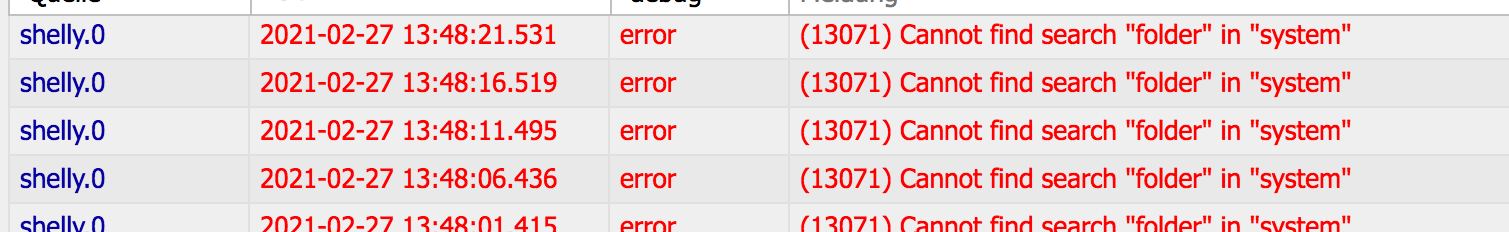
-
@thomas-braun hab viel gelernt, danke!
nachdem es aber nach Update noch immer nicht funktioniert, werde ich mit der Neuinstallation weiter machen
dort habe ich nur 1 Problem.der Shelly Adater (trotz de/installation) meldet einen Fehler
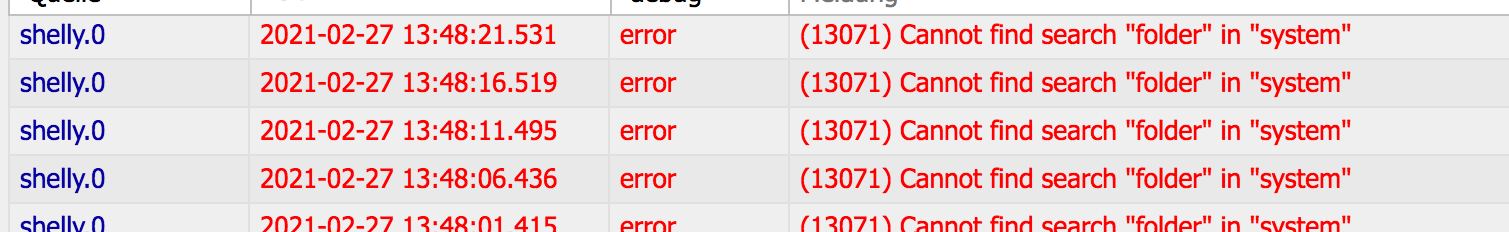
-
@humidor Ja.
Logs noch immer als Text Files posten und bezüglich dieses Fehlers mal die Suche bemühen.
@wendy2702
das ist kein Text sondern Bildshelly.0 2021-02-27 14:54:43.481 error (1501) Cannot find search "folder" in "system"finde dazu ein paar Einträge, aber mit anderer Nummer und Fehlerursache meist 3.2.x, aktuell ist der 4.x
Intersssant, dass sich die Nr. geändert hat.
-
@wendy2702
das ist kein Text sondern Bildshelly.0 2021-02-27 14:54:43.481 error (1501) Cannot find search "folder" in "system"finde dazu ein paar Einträge, aber mit anderer Nummer und Fehlerursache meist 3.2.x, aktuell ist der 4.x
Intersssant, dass sich die Nr. geändert hat.
@humidor sagte in (Frage) ioBroker stop - stoppt ioBroker nicht ?:
das ist kein Text sondern Bild
Mir ist durchaus bewusst das es ein Bild ist. Deshalb ja mein Post es als TEXT zu Posten wie du es jetzt ja auch gemacht hast.
@humidor sagte in (Frage) ioBroker stop - stoppt ioBroker nicht ?:
aber mit anderer Nummer und Fehlerursache
Und woher willst du wissen das es eine andere Fehlerursache ist?
Unabhängig davon hat es mit deinem Initialen Problem nichts zu tun. Solltest wenn es in den Zahlreichen anderen Beiträgen wirklich nicht den Hauch einer Lösung gibt eh ein neues Thema aufmachen und das hier als Gelöst markieren.


