NEWS
Binance API ausgeführte Trades / Fill Orders auslesen
-
Ich suche Hilfe,
ich möchte in iobroker die ausgeführten Trades / Fill Orders auslesen, um damit eine Push-Benachrichtigung anstoßen zu können?Offizielle Seite von Binance:
https://binance-docs.github.io/apidocs/spot/en/#general-api-informationLeider bin ich totaler Anfänger und habe keine Ahnung wie das in JavaScript funktionieren könnte.
Der „ioBroker.binance“ Adapter wird ja leider nicht weiterentwickelt, kann diese Daten aber auch nicht zu Verfügung stellen.
Kann jemand helfen?:+1:
Liebe Grüße
Peter :blush: -
Ich suche Hilfe,
ich möchte in iobroker die ausgeführten Trades / Fill Orders auslesen, um damit eine Push-Benachrichtigung anstoßen zu können?Offizielle Seite von Binance:
https://binance-docs.github.io/apidocs/spot/en/#general-api-informationLeider bin ich totaler Anfänger und habe keine Ahnung wie das in JavaScript funktionieren könnte.
Der „ioBroker.binance“ Adapter wird ja leider nicht weiterentwickelt, kann diese Daten aber auch nicht zu Verfügung stellen.
Kann jemand helfen?:+1:
Liebe Grüße
Peter :blush:@peterm1894
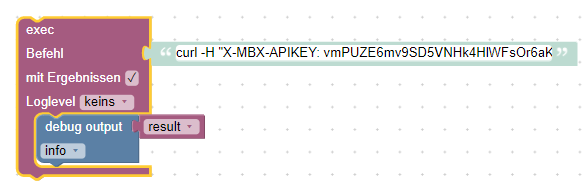
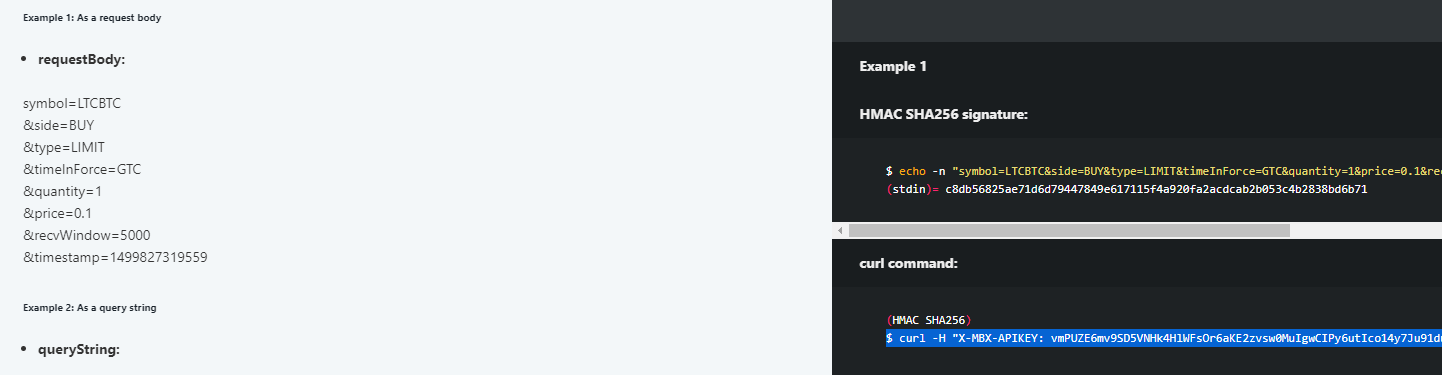
Musst Deine entsprechenden Werte anpassen und dann bekommst du eine JSON zurück:
In meinem Fall:
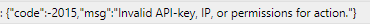
Der Adapter ist doch vor 18 Tagen noch geändert worden:
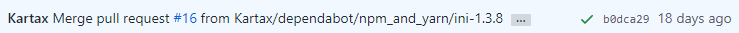
-
danke für deine schnelle Antwort.. ich werde das einmal so ausprobieren.
"Der Adapter ist doch vor 18 Tagen noch geändert worden"
ich hatte Kartax angeschrieben und der hatte geantwortet, dass er nicht mehr mit iobroker arbeitet und deshalb nicht mehr weiter entwickelt?lg
Peter -
Könntest du noch einmal helfen?
Ich habe folgenden Curl-Befehl eingeben, erhalte aber eine Fehlermeldung:
curl -H "X-MBX-APIKEY:meinAPI Key" -X GET 'https://api.binance.com/api/v3/allOrders &signature=
meinSecretKey'<html><body><h2>404 Not found</h2></body></html
Ich möchte gern die Anzahl der offenen Orders auslesen. :cry:
Liebe Grüße
Peter -
Könntest du noch einmal helfen?
Ich habe folgenden Curl-Befehl eingeben, erhalte aber eine Fehlermeldung:
curl -H "X-MBX-APIKEY:meinAPI Key" -X GET 'https://api.binance.com/api/v3/allOrders &signature=
meinSecretKey'<html><body><h2>404 Not found</h2></body></html
Ich möchte gern die Anzahl der offenen Orders auslesen. :cry:
Liebe Grüße
Peter@peterm1894
'https://api.binance.com/api/v3/allOrders?signature=meinSecretKey'
Fragezeichen vergessen.
Soweit ich das verstande habe gehört da auch die ?symbol=LTCBTC rein?
Dann wäre es:
'https://api.binance.com/api/v3/allOrders?symbol=LTCBTC&signature=meinSecretKey'Wenn da was kommt, zeig mal das Ergebnis.
-
Ich habe deinen Vorschlag ausprobiert und erhalte folgende Fehlermeldung:
CODE:
curl -H "X-MBX-APIKEY:meinAPI Key" -X GET 'https://api.binance.com/api/v3/allOrders?symbol=BTCBUSD&signature=meinSecretKey'Fehlermeldung:
{"code":-1102,"msg":"Mandatory parameter 'timestamp' was not sent, was empty/null, or malformed."}Danach habe ich „Timestamp“ eingefügt und erhalte folgende Fehlermeldung:
CODE:
curl -H "X-MBX-APIKEY:meinAPI Key" -X GET 'https://api.binance.com/api/v3/allOrders?symbol=BTCBUSD×tamp=1499827319559&signature=meinSecretKey'Fehlermeldung:
{"code":-1021,"msg":"Timestamp for this request is outside of the recvWindow."}Ahh... so schwer hatte ich mir das nicht vorgestellt :cry:
-
Ich habe deinen Vorschlag ausprobiert und erhalte folgende Fehlermeldung:
CODE:
curl -H "X-MBX-APIKEY:meinAPI Key" -X GET 'https://api.binance.com/api/v3/allOrders?symbol=BTCBUSD&signature=meinSecretKey'Fehlermeldung:
{"code":-1102,"msg":"Mandatory parameter 'timestamp' was not sent, was empty/null, or malformed."}Danach habe ich „Timestamp“ eingefügt und erhalte folgende Fehlermeldung:
CODE:
curl -H "X-MBX-APIKEY:meinAPI Key" -X GET 'https://api.binance.com/api/v3/allOrders?symbol=BTCBUSD×tamp=1499827319559&signature=meinSecretKey'Fehlermeldung:
{"code":-1021,"msg":"Timestamp for this request is outside of the recvWindow."}Ahh... so schwer hatte ich mir das nicht vorgestellt :cry:
@peterm1894 timestamp JETZT:
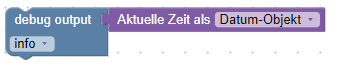

Deine angegebene Zeit war von 2017:
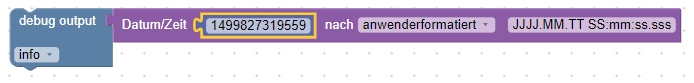
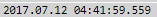
Wenn man den richtigen Weg hat, kann man es durch Blockly oder javascript etwas einfacher machen.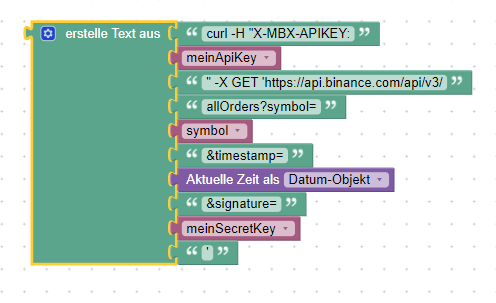
Die Variablen müssen natürlich vorher definiert werden.
-
Hallo MCU,
ich habe dein Blockly eingefügt und mit meinen Daten ergänzt.
<xml xmlns="https://developers.google.com/blockly/xml"> <variables> <variable id="(j2plG$Y(%]`yQ=aET[3">meinApiKey</variable> <variable id="VOx.7s{OQv{48=JbG3jt">meinSecretKey</variable> <variable id="h`vxk%kkst+l+6Xc9,^;">symbol</variable> <variable id="=IK+ZIjb40nXFN0x61/+">curl-Befehl</variable> <variable id=")uj8Z)MWhW{khTsW3qKH">result</variable> </variables> <block type="variables_set" id="PoblWj|6;g7we}({BH01" x="1213" y="-63"> <field name="VAR" id="(j2plG$Y(%]`yQ=aET[3">meinApiKey</field> <value name="VALUE"> <block type="text" id="_DzFqjh|J#@!2i9%y`o!"> <field name="TEXT">meinAPIkey</field> </block> </value> <next> <block type="variables_set" id="v.-GdE;q@W}||FUu;paB"> <field name="VAR" id="VOx.7s{OQv{48=JbG3jt">meinSecretKey</field> <value name="VALUE"> <block type="text" id="p$52es)fb+$t*/KN^z)t"> <field name="TEXT">meinSECRETkey</field> </block> </value> <next> <block type="variables_set" id="+SNC{=Y=HR!AwU(pt-K*"> <field name="VAR" id="h`vxk%kkst+l+6Xc9,^;">symbol</field> <value name="VALUE"> <block type="text" id="ld@g;t_]y9*TS@ra/@Dn"> <field name="TEXT">BTCBUSD</field> </block> </value> <next> <block type="variables_set" id="c2S:QlbWC+i~F(/K,8^]"> <field name="VAR" id="=IK+ZIjb40nXFN0x61/+">curl-Befehl</field> <value name="VALUE"> <block type="text_join" id="a)019IYFILQ(d5*D^ya}"> <mutation items="11"></mutation> <value name="ADD0"> <block type="text" id="G@]U?*BPXz/Fj7{7X0zP"> <field name="TEXT">curl -H "X-MBX-APIKEY: </field> </block> </value> <value name="ADD1"> <block type="variables_get" id="c~dcK@VBc~sDi__SKQ4@"> <field name="VAR" id="(j2plG$Y(%]`yQ=aET[3">meinApiKey</field> </block> </value> <value name="ADD2"> <block type="text" id="un,)v5SUO1=`dJw;7]sV"> <field name="TEXT">" -X GET 'https://api.binance.com/api/v3/</field> </block> </value> <value name="ADD3"> <block type="text" id="|XgfXVlB8|meGESOT*B]"> <field name="TEXT">allOrders</field> </block> </value> <value name="ADD4"> <block type="text" id="}Fb`3%Ov5MaS^(`9tq_J"> <field name="TEXT">?symbol=</field> </block> </value> <value name="ADD5"> <block type="variables_get" id="N)C[4]EmuL3AC7euEkRM"> <field name="VAR" id="h`vxk%kkst+l+6Xc9,^;">symbol</field> </block> </value> <value name="ADD6"> <block type="text" id="i$EawR,W!?-FR2}Ek3Om"> <field name="TEXT">&timestamp=</field> </block> </value> <value name="ADD7"> <block type="time_get" id="td/wwz`yt/0:B][lzorc"> <mutation xmlns="http://www.w3.org/1999/xhtml" format="false" language="false"></mutation> <field name="OPTION">object</field> </block> </value> <value name="ADD8"> <block type="text" id="u!7vk]6A!3Gkf=+jz!Md"> <field name="TEXT">&signature=</field> </block> </value> <value name="ADD9"> <block type="variables_get" id="73^@=%s3lWRw99,eH6k*"> <field name="VAR" id="VOx.7s{OQv{48=JbG3jt">meinSecretKey</field> </block> </value> <value name="ADD10"> <block type="text" id="u}nLm-W7P0pKeo._nR.M"> <field name="TEXT">'</field> </block> </value> </block> </value> <next> <block type="exec" id="0xxdob=y}g-I%W~xz@GW"> <mutation xmlns="http://www.w3.org/1999/xhtml" with_statement="true"></mutation> <field name="WITH_STATEMENT">TRUE</field> <field name="LOG"></field> <value name="COMMAND"> <shadow type="text"> <field name="TEXT">curl -H "X-MBX-APIKEY: kaWeQf4fa9LLHzd8Lg6i2KwQT6jZHRWjkadNlym5XoYWQ2KJLVXiIKoPnnkbBuJV" -X GET 'https://api.binance.com/api/v3/allOrders?symbol=BTCBUSD&timestamp=1499827319559&signature=H0MD66rhiCyhK0n45B1p0YmK1aGIAfiJLdwfkO1fK4g5aXW4gd6pZNZMQ2pC0dvx'</field> </shadow> <block type="variables_get" id="tIG}nPXVR#}|/3XMA3,;"> <field name="VAR" id="=IK+ZIjb40nXFN0x61/+">curl-Befehl</field> </block> </value> <statement name="STATEMENT"> <block type="debug" id="MT7[[,Dkr)IzPH?W0^[|"> <field name="Severity">log</field> <value name="TEXT"> <shadow type="text"> <field name="TEXT">gemacht</field> </shadow> <block type="variables_get" id="8S_}t},J,CM:Q@4He0^r"> <field name="VAR" id="=IK+ZIjb40nXFN0x61/+">curl-Befehl</field> </block> </value> <next> <block type="debug" id="9rZ9@9OYd}*(:h5al*+2"> <field name="Severity">log</field> <value name="TEXT"> <shadow type="text"> <field name="TEXT">gemacht</field> </shadow> <block type="text" id="c+4$(Sgx.6E|U4``rP,^"> <field name="TEXT">####################</field> </block> </value> <next> <block type="debug" id="O-AmX*[FKObu9|L9tWeo"> <field name="Severity">log</field> <value name="TEXT"> <shadow type="text"> <field name="TEXT">gemacht</field> </shadow> <block type="variables_get" id="xq{TrE5oR;KCF@)$YIv("> <field name="VAR" id=")uj8Z)MWhW{khTsW3qKH">result</field> </block> </value> </block> </next> </block> </next> </block> </statement> </block> </next> </block> </next> </block> </next> </block> </next> </block> </xml>Be der Ausführung erhalte dann aber die Fehlermeldung:
{"code":-1022,"msg":"Signature for this request is not valid."}
Den Secret-Key habe ich kontrolliert, dieser ist korrekt?
Bei einer Webrecherche bin ich auf folgendes gestoßen, werd aber nicht richtig schlau daraus:Signature isn't the secret key. Please read the docs regarding signature generation.
https://github.com/binance-exchange/binance-signature-examplesDanke für deine Hilfe. :+1:
lg
-
Hallo MCU,
ich habe dein Blockly eingefügt und mit meinen Daten ergänzt.
<xml xmlns="https://developers.google.com/blockly/xml"> <variables> <variable id="(j2plG$Y(%]`yQ=aET[3">meinApiKey</variable> <variable id="VOx.7s{OQv{48=JbG3jt">meinSecretKey</variable> <variable id="h`vxk%kkst+l+6Xc9,^;">symbol</variable> <variable id="=IK+ZIjb40nXFN0x61/+">curl-Befehl</variable> <variable id=")uj8Z)MWhW{khTsW3qKH">result</variable> </variables> <block type="variables_set" id="PoblWj|6;g7we}({BH01" x="1213" y="-63"> <field name="VAR" id="(j2plG$Y(%]`yQ=aET[3">meinApiKey</field> <value name="VALUE"> <block type="text" id="_DzFqjh|J#@!2i9%y`o!"> <field name="TEXT">meinAPIkey</field> </block> </value> <next> <block type="variables_set" id="v.-GdE;q@W}||FUu;paB"> <field name="VAR" id="VOx.7s{OQv{48=JbG3jt">meinSecretKey</field> <value name="VALUE"> <block type="text" id="p$52es)fb+$t*/KN^z)t"> <field name="TEXT">meinSECRETkey</field> </block> </value> <next> <block type="variables_set" id="+SNC{=Y=HR!AwU(pt-K*"> <field name="VAR" id="h`vxk%kkst+l+6Xc9,^;">symbol</field> <value name="VALUE"> <block type="text" id="ld@g;t_]y9*TS@ra/@Dn"> <field name="TEXT">BTCBUSD</field> </block> </value> <next> <block type="variables_set" id="c2S:QlbWC+i~F(/K,8^]"> <field name="VAR" id="=IK+ZIjb40nXFN0x61/+">curl-Befehl</field> <value name="VALUE"> <block type="text_join" id="a)019IYFILQ(d5*D^ya}"> <mutation items="11"></mutation> <value name="ADD0"> <block type="text" id="G@]U?*BPXz/Fj7{7X0zP"> <field name="TEXT">curl -H "X-MBX-APIKEY: </field> </block> </value> <value name="ADD1"> <block type="variables_get" id="c~dcK@VBc~sDi__SKQ4@"> <field name="VAR" id="(j2plG$Y(%]`yQ=aET[3">meinApiKey</field> </block> </value> <value name="ADD2"> <block type="text" id="un,)v5SUO1=`dJw;7]sV"> <field name="TEXT">" -X GET 'https://api.binance.com/api/v3/</field> </block> </value> <value name="ADD3"> <block type="text" id="|XgfXVlB8|meGESOT*B]"> <field name="TEXT">allOrders</field> </block> </value> <value name="ADD4"> <block type="text" id="}Fb`3%Ov5MaS^(`9tq_J"> <field name="TEXT">?symbol=</field> </block> </value> <value name="ADD5"> <block type="variables_get" id="N)C[4]EmuL3AC7euEkRM"> <field name="VAR" id="h`vxk%kkst+l+6Xc9,^;">symbol</field> </block> </value> <value name="ADD6"> <block type="text" id="i$EawR,W!?-FR2}Ek3Om"> <field name="TEXT">&timestamp=</field> </block> </value> <value name="ADD7"> <block type="time_get" id="td/wwz`yt/0:B][lzorc"> <mutation xmlns="http://www.w3.org/1999/xhtml" format="false" language="false"></mutation> <field name="OPTION">object</field> </block> </value> <value name="ADD8"> <block type="text" id="u!7vk]6A!3Gkf=+jz!Md"> <field name="TEXT">&signature=</field> </block> </value> <value name="ADD9"> <block type="variables_get" id="73^@=%s3lWRw99,eH6k*"> <field name="VAR" id="VOx.7s{OQv{48=JbG3jt">meinSecretKey</field> </block> </value> <value name="ADD10"> <block type="text" id="u}nLm-W7P0pKeo._nR.M"> <field name="TEXT">'</field> </block> </value> </block> </value> <next> <block type="exec" id="0xxdob=y}g-I%W~xz@GW"> <mutation xmlns="http://www.w3.org/1999/xhtml" with_statement="true"></mutation> <field name="WITH_STATEMENT">TRUE</field> <field name="LOG"></field> <value name="COMMAND"> <shadow type="text"> <field name="TEXT">curl -H "X-MBX-APIKEY: kaWeQf4fa9LLHzd8Lg6i2KwQT6jZHRWjkadNlym5XoYWQ2KJLVXiIKoPnnkbBuJV" -X GET 'https://api.binance.com/api/v3/allOrders?symbol=BTCBUSD&timestamp=1499827319559&signature=H0MD66rhiCyhK0n45B1p0YmK1aGIAfiJLdwfkO1fK4g5aXW4gd6pZNZMQ2pC0dvx'</field> </shadow> <block type="variables_get" id="tIG}nPXVR#}|/3XMA3,;"> <field name="VAR" id="=IK+ZIjb40nXFN0x61/+">curl-Befehl</field> </block> </value> <statement name="STATEMENT"> <block type="debug" id="MT7[[,Dkr)IzPH?W0^[|"> <field name="Severity">log</field> <value name="TEXT"> <shadow type="text"> <field name="TEXT">gemacht</field> </shadow> <block type="variables_get" id="8S_}t},J,CM:Q@4He0^r"> <field name="VAR" id="=IK+ZIjb40nXFN0x61/+">curl-Befehl</field> </block> </value> <next> <block type="debug" id="9rZ9@9OYd}*(:h5al*+2"> <field name="Severity">log</field> <value name="TEXT"> <shadow type="text"> <field name="TEXT">gemacht</field> </shadow> <block type="text" id="c+4$(Sgx.6E|U4``rP,^"> <field name="TEXT">####################</field> </block> </value> <next> <block type="debug" id="O-AmX*[FKObu9|L9tWeo"> <field name="Severity">log</field> <value name="TEXT"> <shadow type="text"> <field name="TEXT">gemacht</field> </shadow> <block type="variables_get" id="xq{TrE5oR;KCF@)$YIv("> <field name="VAR" id=")uj8Z)MWhW{khTsW3qKH">result</field> </block> </value> </block> </next> </block> </next> </block> </statement> </block> </next> </block> </next> </block> </next> </block> </next> </block> </xml>Be der Ausführung erhalte dann aber die Fehlermeldung:
{"code":-1022,"msg":"Signature for this request is not valid."}
Den Secret-Key habe ich kontrolliert, dieser ist korrekt?
Bei einer Webrecherche bin ich auf folgendes gestoßen, werd aber nicht richtig schlau daraus:Signature isn't the secret key. Please read the docs regarding signature generation.
https://github.com/binance-exchange/binance-signature-examplesDanke für deine Hilfe. :+1:
lg
@peterm1894 Da steig ich dann auch nicht mehr durch. Ob man den SecretKey vorher kryptisch aufbereiten muss?
https://github.com/binance-exchange/binance-signature-examples/blob/master/nodejs/signature.js
Vielleicht kann Dir da der Entwickler vom Adapter weiterhelfen?
Du kannst auf diesen Thread hinweisen und vielleicht sieht er, wo das Problem ist? -
@peterm1894 Da steig ich dann auch nicht mehr durch. Ob man den SecretKey vorher kryptisch aufbereiten muss?
https://github.com/binance-exchange/binance-signature-examples/blob/master/nodejs/signature.js
Vielleicht kann Dir da der Entwickler vom Adapter weiterhelfen?
Du kannst auf diesen Thread hinweisen und vielleicht sieht er, wo das Problem ist?@mcu
ich schau noch einmal... falls ich eine Lösung habe Poste ich sie hier.Danke.
-
ich habe jetzt noch folgendes gefunden:
https://github.com/binance-exchange/binance-signature-examples/blob/master/nodejs/signature.jsconst crypto = require('crypto'); const query_string = 'timestamp=1578963600000'; const apiSecret = 'NhqPtmdSJYdKjVHjA7PZj4Mge3R5YNiP1e3UZjInClVN65XAbvqqM6A7H5fATj0j'; function signature(query_string) { return crypto .createHmac('sha256', apiSecret) .update(query_string) .digest('hex'); } console.log("hashing the string: "); console.log(query_string); console.log("and return:"); console.log(signature(query_string)); console.log("\n"); const another_query = 'symbol=LTCBTC&side=BUY&type=LIMIT&timeInForce=GTC&quantity=1&price=0.1&recvWindow=5000×tamp=1499827319559'; console.log("hashing the string: "); console.log(another_query); console.log("and return:"); console.log(signature(another_query));Weißt du wie ich "console.log(signature(another_query))" in eine Variable bekomme?
-
ich habe jetzt noch folgendes gefunden:
https://github.com/binance-exchange/binance-signature-examples/blob/master/nodejs/signature.jsconst crypto = require('crypto'); const query_string = 'timestamp=1578963600000'; const apiSecret = 'NhqPtmdSJYdKjVHjA7PZj4Mge3R5YNiP1e3UZjInClVN65XAbvqqM6A7H5fATj0j'; function signature(query_string) { return crypto .createHmac('sha256', apiSecret) .update(query_string) .digest('hex'); } console.log("hashing the string: "); console.log(query_string); console.log("and return:"); console.log(signature(query_string)); console.log("\n"); const another_query = 'symbol=LTCBTC&side=BUY&type=LIMIT&timeInForce=GTC&quantity=1&price=0.1&recvWindow=5000×tamp=1499827319559'; console.log("hashing the string: "); console.log(another_query); console.log("and return:"); console.log(signature(another_query));Weißt du wie ich "console.log(signature(another_query))" in eine Variable bekomme?
@peterm1894 Das ist ja der Link den ich dir geschickt hatte.
var newSignature = signature(another_query);


