NEWS
innogy smarthome in buanet/iobroker authentification problem
-
Stimmt der Link zum Autorisierung, also so: https://auth.services-smarthome.de/.... ?
-
Seit dem neuen iobroker docker container kann ich machen was ich will, ich bekomm den innogy smarthome adapter einfach nicht zum laufen. Er lässt sich einfach nicht authentifizieren. Der dialog geht auf, ich gebe auch meine credentials ein (auto completion) aber danach kommt connection timeout. Wenn ich das gleiche im Alexa skill mache funktioniert die Authentifizierung ohne Probleme.
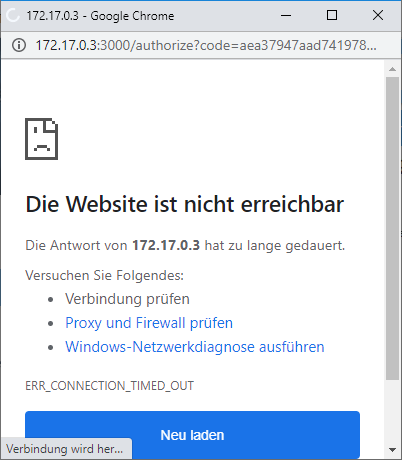
@rollerfreak2 Bei einigen Seiten funktioniert das mit autocompletion nicht. Da muss man immer händisch aktiv werden. Ich glaube beim auth bei nello oder nuki oder so ist das auch so.
-
Stimmt der Link zum Autorisierung, also so: https://auth.services-smarthome.de/.... ?
@Winni genau das ist die URL. Egal ob ich meine Credentials händisch eingebe, es geht einfach nicht. Wenn ich den Alexa Skill autorisiere geht alles ohne Probleme.
-
@Winni genau das ist die URL. Egal ob ich meine Credentials händisch eingebe, es geht einfach nicht. Wenn ich den Alexa Skill autorisiere geht alles ohne Probleme.
@rollerfreak2 Habe gerade gesehen, daß es zu einem ähnlichen oder dem selben Problem auf github ein issues gibt. Sofern das nicht schon von dir ist ;) melde das Problem auch dort.
https://github.com/PArns/ioBroker.innogy-smarthome/issues/51
Ansonsten fällt mir nur noch ein, den Adapter zu de und anschließend neu zu installieren. Viel Glück -
@rollerfreak2 Habe gerade gesehen, daß es zu einem ähnlichen oder dem selben Problem auf github ein issues gibt. Sofern das nicht schon von dir ist ;) melde das Problem auch dort.
https://github.com/PArns/ioBroker.innogy-smarthome/issues/51
Ansonsten fällt mir nur noch ein, den Adapter zu de und anschließend neu zu installieren. Viel Glück@Winni der issue ist von mir. Deinstalliert und installiert hab ich mehrfach schon gemacht.
-
@Winni ich hatte jetzt mal bisschen Zeit mich damit zu beschäftigen. Ich hab mal auf meinem Windows ein weiteren IoBroker installiert und dort auch den Innogy Smarthome Adapter. Dort hat das "Start authorization" ohne Probleme funktioniert. Daher es liegt nicht am Adapter selber, sondern wahrscheinlich am Docker bzw. an fehlenden Port Weiterleitungen im Container.
Hast du deinen IoBroker auch im Docker laufen und auf einer Synology? Was hast du für Ports aufgemacht im Container?
Ich hatte auch mal den 3000 er aufgemacht, weil ich gesehen hab das dass BrowserWindow nach dem Authorisieren auf Port 3000 läuft, aber auch das hat nicht geholfen. Ich hab jetzt mal die "node_modules\innogy-smarthome-lib\data\auth\authorization.json" aus dem Windows IoBroker in meinen im Docker gelegt und damit geht es jetzt erstmal. Wenn allerdings das Token abläuft, muss ich erneut den Umweg über den Windows IoBroker gehen was nervt.Daher hat jemand eine Idee wie ich das im Docker unter Synology mit (Portainer) zum laufen bekomme, das die Authorisierung klappt und nicht in ein Timeout rennt?
-
@Winni ich hatte jetzt mal bisschen Zeit mich damit zu beschäftigen. Ich hab mal auf meinem Windows ein weiteren IoBroker installiert und dort auch den Innogy Smarthome Adapter. Dort hat das "Start authorization" ohne Probleme funktioniert. Daher es liegt nicht am Adapter selber, sondern wahrscheinlich am Docker bzw. an fehlenden Port Weiterleitungen im Container.
Hast du deinen IoBroker auch im Docker laufen und auf einer Synology? Was hast du für Ports aufgemacht im Container?
Ich hatte auch mal den 3000 er aufgemacht, weil ich gesehen hab das dass BrowserWindow nach dem Authorisieren auf Port 3000 läuft, aber auch das hat nicht geholfen. Ich hab jetzt mal die "node_modules\innogy-smarthome-lib\data\auth\authorization.json" aus dem Windows IoBroker in meinen im Docker gelegt und damit geht es jetzt erstmal. Wenn allerdings das Token abläuft, muss ich erneut den Umweg über den Windows IoBroker gehen was nervt.Daher hat jemand eine Idee wie ich das im Docker unter Synology mit (Portainer) zum laufen bekomme, das die Authorisierung klappt und nicht in ein Timeout rennt?
@rollerfreak2 Iobroker lief bei mir lange Zeit auf einem Nuc nativ und zusätzlich in einer VirtualBox, auf dem gleichen Rechner. Ports musste ich da keine frei geben. Leider hat der Nuc seinen Geist aufgegeben im Moment läuft iobroker auf 2 Raspberrys. Wie schon gesagt, auf allen Installationen funktioniert der Adapter völlig problemlos bei mir.
-
@rollerfreak2 Iobroker lief bei mir lange Zeit auf einem Nuc nativ und zusätzlich in einer VirtualBox, auf dem gleichen Rechner. Ports musste ich da keine frei geben. Leider hat der Nuc seinen Geist aufgegeben im Moment läuft iobroker auf 2 Raspberrys. Wie schon gesagt, auf allen Installationen funktioniert der Adapter völlig problemlos bei mir.
@Winni weil alle nativ liefen. Wenn du bei dir auf dem Raspery das auch im Docker Container laufen lassen würdest, hättest eventuell das gleiche Problem.
-
@Winni weil alle nativ liefen. Wenn du bei dir auf dem Raspery das auch im Docker Container laufen lassen würdest, hättest eventuell das gleiche Problem.
@rollerfreak2 stimmt, mit Docker habe ich keine Erfahrung.
-
@rollerfreak2 stimmt, mit Docker habe ich keine Erfahrung.
@Winni es gibt jetzt eine Lösung für das Problem im Docker. Zwar nur händisch und frikelig, aber es geht.
https://github.com/PArns/ioBroker.innogy-smarthome/issues/51 siehe den Kommentar von Mark-Greek!


