NEWS
Bei Sonnenuntergang/Aufgang Sensor aktiv/Deaktiv geht nicht
-
@canim sagte:
hier mal der Code
- "zwischen SU und SA" (Tag übergreifend) funktioniert nicht
- Wert und falsch ergibt immer false
-
@paul53 echt ?, habs nicht ausprobiert, klingt aber vom programmieren her logisch.
-
-
-
-
-
@paul53 hab nicht aufgepasst aber funktioniert wunderbar !
Das heißt zB. SA 8 Uhr und SU 17 Uhr keine Funktion richtig? -
@EFE sagte:
SA 8 Uhr und SU 17 Uhr keine Funktion richtig?
Ja, zwischen SA und SU erfolgt keine Reaktion.
-
-
hi @paul53 erst mal frohe Weihnacht , ich hab noch eine frage!
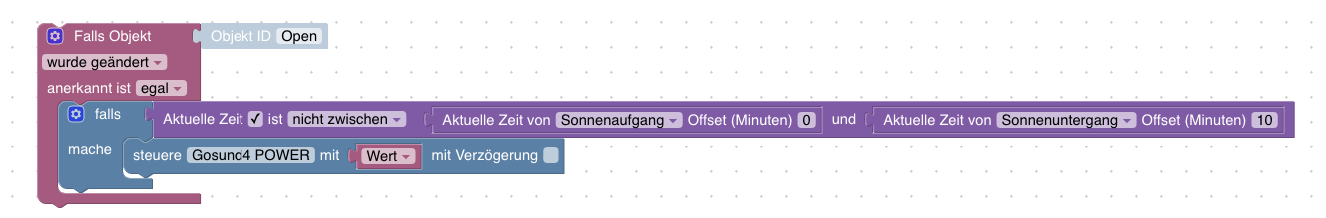
dieser Blockly arbeitet wunderbar aber eine Kleinigkeit ist da noch.Öffne ich die Türe vor SA geht die Gartenbeleuchtung an die Türe ist sagen wir mal 30min auf inzwischen ist die SA Zeit aktiviert geht die Beleuchtung nicht mehr aus wenn ich die Türe schließe oder öffne. Diese ist dauerhaft an .
Reagiert dann erst wieder nach SU auf den Kontakt.Ich würde gerne noch eine Kontrolle einbauen , so das wenn SA erfolgt , Blockly guckt Fals ist AN dann Beleuchtung AUS
bei SU ist es egal da muss ich kurz die Türe zu und Aufmachen dann geht die Beleuchtung an. -
@EFE sagte:
wenn SA erfolgt , Blockly guckt Fals ist AN dann Beleuchtung AUS
Zusätzlichen Astro-Trigger bei SA: Licht aus.

-
@paul53 danke habs mal eingebauten und es klappt wunderbar!
Licht geht nur an wenn die Astro SU ist und auch wenn der Kontakt aktiv ist.
Vielen Dank