NEWS
Test Adapter ioBroker.backitup v3.1.x
-
@Lenny-CB
Einstellungen für den FTP Transfer sind nicht weiter nötig. Hast du mal einen Debuglog für mich da?@simatec sagte in Test Adapter Backitup v1.7.x:
@Lenny-CB
Einstellungen für den FTP Transfer sind nicht weiter nötig. Hast du mal einen Debuglog für mich da?Debug-Log habe ich leider nicht. Bei mir laufen fast alle Adapter mit der Einstellung "error". Error's kamen aber auch nicht.
Wenn ich auf "jetzt sichern" drücke, müsste es doch das Selbe sein wie das Nacht-Backup? Oder gibt es da "Ausführungsunterschiede" was das Log betrifft?Nachtrag:
habe es grad mal manuell ausgeführt.
Log aus dem Adapter:
[ERROR] [ftp] - File "/opt/iobroker/backups/influxDB_2020_12_01-10_10_01_master_backupiobroker.tar.gz" not found"]Gestartet... [DEBUG] [iobroker] - host.iobroker 13405 states saved [DEBUG] [iobroker] - host.iobroker 17708 objects saved [DEBUG] [iobroker] - Backup created: /opt/iobroker/backups/iobroker_2020_12_01-10_09_34_master_backupiobroker.tar.gz [DEBUG] [iobroker] - done [DEBUG] [historyDB] - Packed 31MB so far... [DEBUG] [historyDB] - done [DEBUG] [influxDB] - Start infulxDB Backup ... [DEBUG] [influxDB] - Created InfuxDB Backup dir [ERROR] [influxDB] - [IGNORED] ****E****r****r****o****r****:**** ****C****o****m****m****a****n****d**** ****f****a****i****l****e****d****:**** ****i****n****f****l****u****x****d**** ****b****a****c****k****u****p**** ****-****p****o****r****t****a****b****l****e**** ****-****d****a****t****a****b****a****s****e**** ****i****o****b****r****o****k****e****r**** ****-****h****o****s****t**** ****1****9****2****.****1****6****8****.****0****.****2****6****:****8****0****8****8**** ****/****o****p****t****/****i****o****b****r****o****k****e****r****/****b****a****c****k****u****p****s****/****i****n****f****l****u****x****D****B****_****2****0****2****0****_****1****2****_****0****1****-****1****0****_****1****0****_****0****1****_****m****a****s****t****e****r****_****b****a****c****k****u****p****i****o****b****r****o****k****e****r**** ****/****b****i****n****/****s****h****:**** ****1****:**** ****i****n****f****l****u****x****d****:**** ****n****o****t**** ****f****o****u****n****d**** **** [DEBUG] [ftp] - FTP connected. [DEBUG] [ftp] - Send iobroker_2020_12_01-10_09_34_master_backupiobroker.tar.gz [DEBUG] [ftp] - Send historyDB_2020_12_01-10_09_44_backupiobroker.tar.gz [DEBUG] [ftp] - Send influxDB_2020_12_01-10_10_01_master_backupiobroker.tar.gz [ERROR] [ftp] - File "/opt/iobroker/backups/influxDB_2020_12_01-10_10_01_master_backupiobroker.tar.gz" not found [DEBUG] [ftp] - done [DEBUG] [clean] - done [DEBUG] [history] - backitup.0.history.html [DEBUG] [history] - backitup.0.history.json [EXIT] 0Auf dem NAS kam nur ioBroker und History an:
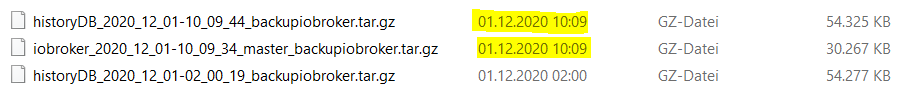
Auf dem Dateisystem vom ioBroker ist das Influx-Backup aber vorhanden:
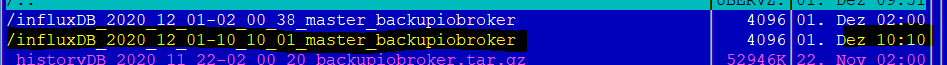
-
@JB_Sullivan
Hast du die Remoteverbindung deiner InfluxDB konfiguriert?
https://docs.influxdata.com/influxdb/v1.8/administration/backup_and_restore/#configuring-remote-connections@simatec Ja habe ich gerade gemacht - bleibt aber trotzdem leer
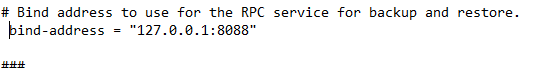
-
@simatec Ja habe ich gerade gemacht - bleibt aber trotzdem leer
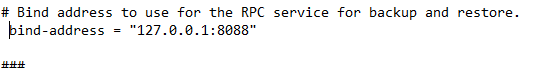
@JB_Sullivan
Ändere entweder in den Einstellungen von Backitup (InfluxDB Tab den Host auf 127.0.0.1 oder gib als Bind Address mal folgendes an und wichtig danach Influx neustartenbind-address = "0.0.0.0:8088" -
@simatec sagte in Test Adapter Backitup v1.7.x:
@Lenny-CB
Einstellungen für den FTP Transfer sind nicht weiter nötig. Hast du mal einen Debuglog für mich da?Debug-Log habe ich leider nicht. Bei mir laufen fast alle Adapter mit der Einstellung "error". Error's kamen aber auch nicht.
Wenn ich auf "jetzt sichern" drücke, müsste es doch das Selbe sein wie das Nacht-Backup? Oder gibt es da "Ausführungsunterschiede" was das Log betrifft?Nachtrag:
habe es grad mal manuell ausgeführt.
Log aus dem Adapter:
[ERROR] [ftp] - File "/opt/iobroker/backups/influxDB_2020_12_01-10_10_01_master_backupiobroker.tar.gz" not found"]Gestartet... [DEBUG] [iobroker] - host.iobroker 13405 states saved [DEBUG] [iobroker] - host.iobroker 17708 objects saved [DEBUG] [iobroker] - Backup created: /opt/iobroker/backups/iobroker_2020_12_01-10_09_34_master_backupiobroker.tar.gz [DEBUG] [iobroker] - done [DEBUG] [historyDB] - Packed 31MB so far... [DEBUG] [historyDB] - done [DEBUG] [influxDB] - Start infulxDB Backup ... [DEBUG] [influxDB] - Created InfuxDB Backup dir [ERROR] [influxDB] - [IGNORED] ****E****r****r****o****r****:**** ****C****o****m****m****a****n****d**** ****f****a****i****l****e****d****:**** ****i****n****f****l****u****x****d**** ****b****a****c****k****u****p**** ****-****p****o****r****t****a****b****l****e**** ****-****d****a****t****a****b****a****s****e**** ****i****o****b****r****o****k****e****r**** ****-****h****o****s****t**** ****1****9****2****.****1****6****8****.****0****.****2****6****:****8****0****8****8**** ****/****o****p****t****/****i****o****b****r****o****k****e****r****/****b****a****c****k****u****p****s****/****i****n****f****l****u****x****D****B****_****2****0****2****0****_****1****2****_****0****1****-****1****0****_****1****0****_****0****1****_****m****a****s****t****e****r****_****b****a****c****k****u****p****i****o****b****r****o****k****e****r**** ****/****b****i****n****/****s****h****:**** ****1****:**** ****i****n****f****l****u****x****d****:**** ****n****o****t**** ****f****o****u****n****d**** **** [DEBUG] [ftp] - FTP connected. [DEBUG] [ftp] - Send iobroker_2020_12_01-10_09_34_master_backupiobroker.tar.gz [DEBUG] [ftp] - Send historyDB_2020_12_01-10_09_44_backupiobroker.tar.gz [DEBUG] [ftp] - Send influxDB_2020_12_01-10_10_01_master_backupiobroker.tar.gz [ERROR] [ftp] - File "/opt/iobroker/backups/influxDB_2020_12_01-10_10_01_master_backupiobroker.tar.gz" not found [DEBUG] [ftp] - done [DEBUG] [clean] - done [DEBUG] [history] - backitup.0.history.html [DEBUG] [history] - backitup.0.history.json [EXIT] 0Auf dem NAS kam nur ioBroker und History an:
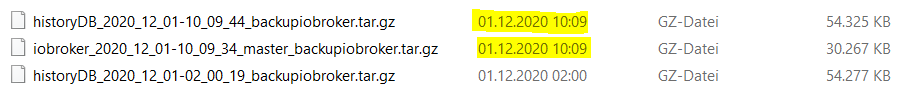
Auf dem Dateisystem vom ioBroker ist das Influx-Backup aber vorhanden:
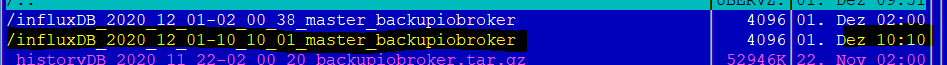
@Lenny-CB Auf deinem System läuft kein influx
[ERROR] [influxDB] - [IGNORED] ****E****r****r****o****r****:**** ****C****o****m****m****a****n****d**** ****f****a****i****l****e****d****:**** ****i****n****f****l****u****x****d**** ****b****a****c****k****u****p**** ****-****p****o****r****t****a****b****l****e**** ****-****d****a****t****a****b****a****s****e**** ****i****o****b****r****o****k****e****r**** ****-****h****o****s****t**** ****1****9****2****.****1****6****8****.****0****.****2****6****:****8****0****8****8**** ****/****o****p****t****/****i****o****b****r****o****k****e****r****/****b****a****c****k****u****p****s****/****i****n****f****l****u****x****D****B****_****2****0****2****0****_****1****2****_****0****1****-****1****0****_****1****0****_****0****1****_****m****a****s****t****e****r****_****b****a****c****k****u****p****i****o****b****r****o****k****e****r**** ****/****b****i****n****/****s****h****:**** ****1****:**** ****i****n****f****l****u****x****d****:**** ****n****o****t**** ****f****o****u****n****d**** ****Sorry die Darstellung gibt nicht backitup so aus
-
@Lenny-CB Auf deinem System läuft kein influx
[ERROR] [influxDB] - [IGNORED] ****E****r****r****o****r****:**** ****C****o****m****m****a****n****d**** ****f****a****i****l****e****d****:**** ****i****n****f****l****u****x****d**** ****b****a****c****k****u****p**** ****-****p****o****r****t****a****b****l****e**** ****-****d****a****t****a****b****a****s****e**** ****i****o****b****r****o****k****e****r**** ****-****h****o****s****t**** ****1****9****2****.****1****6****8****.****0****.****2****6****:****8****0****8****8**** ****/****o****p****t****/****i****o****b****r****o****k****e****r****/****b****a****c****k****u****p****s****/****i****n****f****l****u****x****D****B****_****2****0****2****0****_****1****2****_****0****1****-****1****0****_****1****0****_****0****1****_****m****a****s****t****e****r****_****b****a****c****k****u****p****i****o****b****r****o****k****e****r**** ****/****b****i****n****/****s****h****:**** ****1****:**** ****i****n****f****l****u****x****d****:**** ****n****o****t**** ****f****o****u****n****d**** ****Sorry die Darstellung gibt nicht backitup so aus
@simatec sagte in Test Adapter Backitup v1.7.x:
@Lenny-CB Auf deinem System läuft kein influx
[ERROR] [influxDB] - [IGNORED] ****E****r****r****o****r****:**** ****C****o****m****m****a****n****d**** ****f****a****i****l****e****d****:**** ****i****n****f****l****u****x****d**** ****b****a****c****k****u****p**** ****-****p****o****r****t****a****b****l****e**** ****-****d****a****t****a****b****a****s****e**** ****i****o****b****r****o****k****e****r**** ****-****h****o****s****t**** ****1****9****2****.****1****6****8****.****0****.****2****6****:****8****0****8****8**** ****/****o****p****t****/****i****o****b****r****o****k****e****r****/****b****a****c****k****u****p****s****/****i****n****f****l****u****x****D****B****_****2****0****2****0****_****1****2****_****0****1****-****1****0****_****1****0****_****0****1****_****m****a****s****t****e****r****_****b****a****c****k****u****p****i****o****b****r****o****k****e****r**** ****/****b****i****n****/****s****h****:**** ****1****:**** ****i****n****f****l****u****x****d****:**** ****n****o****t**** ****f****o****u****n****d**** ****Sorry die Darstellung gibt nicht backitup so aus
ist das wichtig? Hatte doch in den Einstellungen die IP vom Influx mitgegeben.
- NUC Proxmox VM: ioBroker auf dem diese Backitup-Instanz läuft
- NUC Proxmox CT: hier läuft InfluxDB
Ich sehe grad, es sind ja influx-Ordner die Backitup auf dem Dateisystem angelegt hatte.
Gibt es ne Lösung für diese Konstellation?
-
@Lenny-CB Auf deinem System läuft kein influx
[ERROR] [influxDB] - [IGNORED] ****E****r****r****o****r****:**** ****C****o****m****m****a****n****d**** ****f****a****i****l****e****d****:**** ****i****n****f****l****u****x****d**** ****b****a****c****k****u****p**** ****-****p****o****r****t****a****b****l****e**** ****-****d****a****t****a****b****a****s****e**** ****i****o****b****r****o****k****e****r**** ****-****h****o****s****t**** ****1****9****2****.****1****6****8****.****0****.****2****6****:****8****0****8****8**** ****/****o****p****t****/****i****o****b****r****o****k****e****r****/****b****a****c****k****u****p****s****/****i****n****f****l****u****x****D****B****_****2****0****2****0****_****1****2****_****0****1****-****1****0****_****1****0****_****0****1****_****m****a****s****t****e****r****_****b****a****c****k****u****p****i****o****b****r****o****k****e****r**** ****/****b****i****n****/****s****h****:**** ****1****:**** ****i****n****f****l****u****x****d****:**** ****n****o****t**** ****f****o****u****n****d**** ****Sorry die Darstellung gibt nicht backitup so aus
@simatec sagte in Test Adapter Backitup v1.7.x:
@Lenny-CB Auf deinem System läuft kein influx
[ERROR] [influxDB] - [IGNORED] ****E****r****r****o****r****:**** ****C****o****m****m****a****n****d**** ****f****a****i****l****e****d****:**** ****i****n****f****l****u****x****d**** ****b****a****c****k****u****p**** ****-****p****o****r****t****a****b****l****e**** ****-****d****a****t****a****b****a****s****e**** ****i****o****b****r****o****k****e****r**** ****-****h****o****s****t**** ****1****9****2****.****1****6****8****.****0****.****2****6****:****8****0****8****8**** ****/****o****p****t****/****i****o****b****r****o****k****e****r****/****b****a****c****k****u****p****s****/****i****n****f****l****u****x****D****B****_****2****0****2****0****_****1****2****_****0****1****-****1****0****_****1****0****_****0****1****_****m****a****s****t****e****r****_****b****a****c****k****u****p****i****o****b****r****o****k****e****r**** ****/****b****i****n****/****s****h****:**** ****1****:**** ****i****n****f****l****u****x****d****:**** ****n****o****t**** ****f****o****u****n****d**** ****Sorry die Darstellung gibt nicht backitup so aus
dachte da steht nur "wirres Zeug" drin. Wenn die Sterne weg sind gibt das ja einen Sinn. :grin:
-
@JB_Sullivan
Ändere entweder in den Einstellungen von Backitup (InfluxDB Tab den Host auf 127.0.0.1 oder gib als Bind Address mal folgendes an und wichtig danach Influx neustartenbind-address = "0.0.0.0:8088"@simatec sagte in Test Adapter Backitup v1.7.x:
127.0.0.1
Hmm - leider auch keinen Erfolg. Nach jeder Änderung der InfluxDB Config starte ich den Dienst neu. Also das kann es nicht sein. Ich habe jetzt BackItUp mal auf DEBUG gestellt.
Hier der LOG Eintrag dazu.
backitup.0 2020-12-01 11:04:02.928 debug (15148) [iobroker] exec: done backitup.0 2020-12-01 11:04:02.777 debug (15148) [iobroker/history] backitup.0.history.json backitup.0 2020-12-01 11:04:02.776 debug (15148) [iobroker/history] backitup.0.history.html backitup.0 2020-12-01 11:04:01.966 debug (15148) [iobroker/clean] done backitup.0 2020-12-01 11:04:01.813 debug (15148) [iobroker/googledrive] done backitup.0 2020-12-01 11:04:01.660 debug (15148) [iobroker/googledrive] Google Drive: File "C:/iobroker/GLT/backups/influxDB_2020_12_01-11_02_42_backupiobroker.tar.gz" not found backitup.0 2020-12-01 11:02:53.739 debug (15148) [iobroker/googledrive] Google Drive: Copy historyDB_2020_12_01-10_58_21_backupiobroker.tar.gz... backitup.0 2020-12-01 11:02:43.368 debug (15148) [iobroker/googledrive] Google Drive: Copy iobroker_2020_12_01-10_58_01_backupiobroker.tar.gz... backitup.0 2020-12-01 11:02:42.595 debug (15148) [iobroker/influxDB] **** backitup.0 2020-12-01 11:02:42.595 debug (15148) [iobroker/influxDB] ****k****o****n****n****t****e**** ****n****i****c****h****t**** ****g****e****f****u****n****d****e****n**** ****w****e****r****d****e****n****.**** **** backitup.0 2020-12-01 11:02:42.594 debug (15148) [iobroker/influxDB] ****D****e****r**** ****B****e****f****e****h****l**** ****"****i****n****f****l****u****x****d****"**** ****i****s****t**** ****e****n****t****w****e****d****e****r**** * backitup.0 2020-12-01 11:02:42.594 debug (15148) [iobroker/influxDB] [IGNORED] ****E****r****r****o****r****:**** ****C****o****m****m****a****n****d**** ****f****a****i****l****e****d****:**** ****i****n****f****l****u****x****d**** ****b* backitup.0 2020-12-01 11:02:42.550 debug (15148) [iobroker/influxDB] Created InfuxDB Backup dir backitup.0 2020-12-01 11:02:42.547 debug (15148) [iobroker/influxDB] Start infulxDB Backup ... backitup.0 2020-12-01 11:02:42.243 debug (15148) [iobroker/historyDB] done -
@simatec sagte in Test Adapter Backitup v1.7.x:
127.0.0.1
Hmm - leider auch keinen Erfolg. Nach jeder Änderung der InfluxDB Config starte ich den Dienst neu. Also das kann es nicht sein. Ich habe jetzt BackItUp mal auf DEBUG gestellt.
Hier der LOG Eintrag dazu.
backitup.0 2020-12-01 11:04:02.928 debug (15148) [iobroker] exec: done backitup.0 2020-12-01 11:04:02.777 debug (15148) [iobroker/history] backitup.0.history.json backitup.0 2020-12-01 11:04:02.776 debug (15148) [iobroker/history] backitup.0.history.html backitup.0 2020-12-01 11:04:01.966 debug (15148) [iobroker/clean] done backitup.0 2020-12-01 11:04:01.813 debug (15148) [iobroker/googledrive] done backitup.0 2020-12-01 11:04:01.660 debug (15148) [iobroker/googledrive] Google Drive: File "C:/iobroker/GLT/backups/influxDB_2020_12_01-11_02_42_backupiobroker.tar.gz" not found backitup.0 2020-12-01 11:02:53.739 debug (15148) [iobroker/googledrive] Google Drive: Copy historyDB_2020_12_01-10_58_21_backupiobroker.tar.gz... backitup.0 2020-12-01 11:02:43.368 debug (15148) [iobroker/googledrive] Google Drive: Copy iobroker_2020_12_01-10_58_01_backupiobroker.tar.gz... backitup.0 2020-12-01 11:02:42.595 debug (15148) [iobroker/influxDB] **** backitup.0 2020-12-01 11:02:42.595 debug (15148) [iobroker/influxDB] ****k****o****n****n****t****e**** ****n****i****c****h****t**** ****g****e****f****u****n****d****e****n**** ****w****e****r****d****e****n****.**** **** backitup.0 2020-12-01 11:02:42.594 debug (15148) [iobroker/influxDB] ****D****e****r**** ****B****e****f****e****h****l**** ****"****i****n****f****l****u****x****d****"**** ****i****s****t**** ****e****n****t****w****e****d****e****r**** * backitup.0 2020-12-01 11:02:42.594 debug (15148) [iobroker/influxDB] [IGNORED] ****E****r****r****o****r****:**** ****C****o****m****m****a****n****d**** ****f****a****i****l****e****d****:**** ****i****n****f****l****u****x****d**** ****b* backitup.0 2020-12-01 11:02:42.550 debug (15148) [iobroker/influxDB] Created InfuxDB Backup dir backitup.0 2020-12-01 11:02:42.547 debug (15148) [iobroker/influxDB] Start infulxDB Backup ... backitup.0 2020-12-01 11:02:42.243 debug (15148) [iobroker/historyDB] done@JB_Sullivan Auch bei dir steht im Log, dass du kein Influx installiert hast
Du musst lokal auf deinem System influx laufen haben, damit du ein Backup erstellen kannstOb deine Datenbank dann auf einem anderen System ist und du dieses sichern willst, ist dann egal
-
@JB_Sullivan Auch bei dir steht im Log, dass du kein Influx installiert hast
Du musst lokal auf deinem System influx laufen haben, damit du ein Backup erstellen kannstOb deine Datenbank dann auf einem anderen System ist und du dieses sichern willst, ist dann egal
@simatec Das ist aber definitiv falsch. INluxDB läuft auf den gleichen Rechner wie ioB.
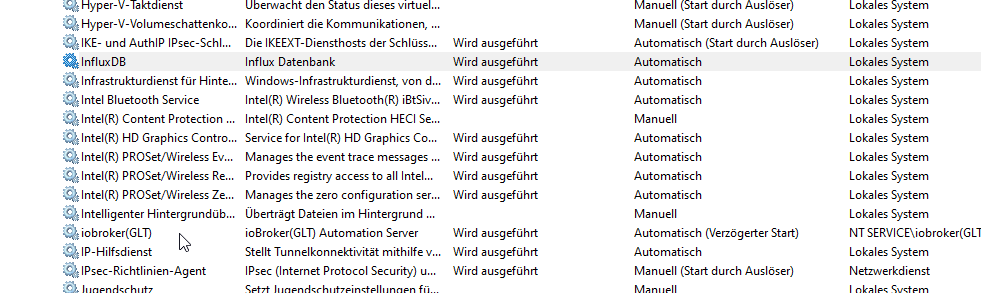
-
@simatec Das ist aber definitiv falsch. INluxDB läuft auf den gleichen Rechner wie ioB.
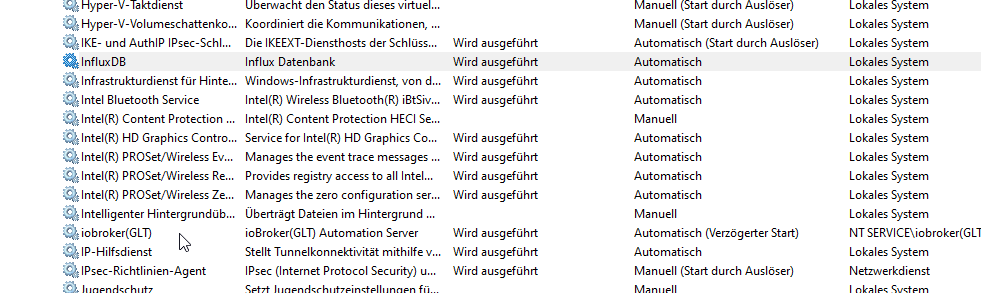
@JB_Sullivan Ahhh windows ...
Da wird es dran liegen.
Wie ist der genaue Pfad zur exe? -
@JB_Sullivan Ahhh windows ...
Da wird es dran liegen.
Wie ist der genaue Pfad zur exe?c:\iobroker\influxData\influx.exe -
c:\iobroker\influxData\influx.exe@JB_Sullivan
Teste mal bitte die Beta aus dem Dev Branch. Hier kannst du den Pfad inkl. Dateinamen zur exe einfügenHier der Link:
https://github.com/simatec/ioBroker.backitup/tarball/devAus Github installieren, Tab "beliebig" wählen und URL einfügen
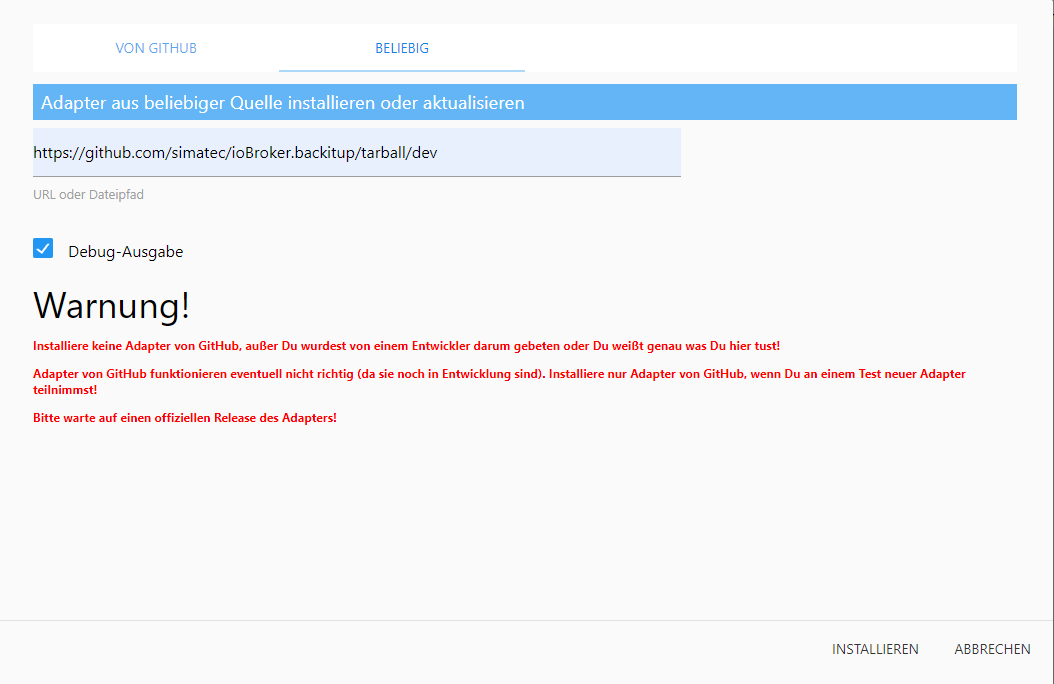
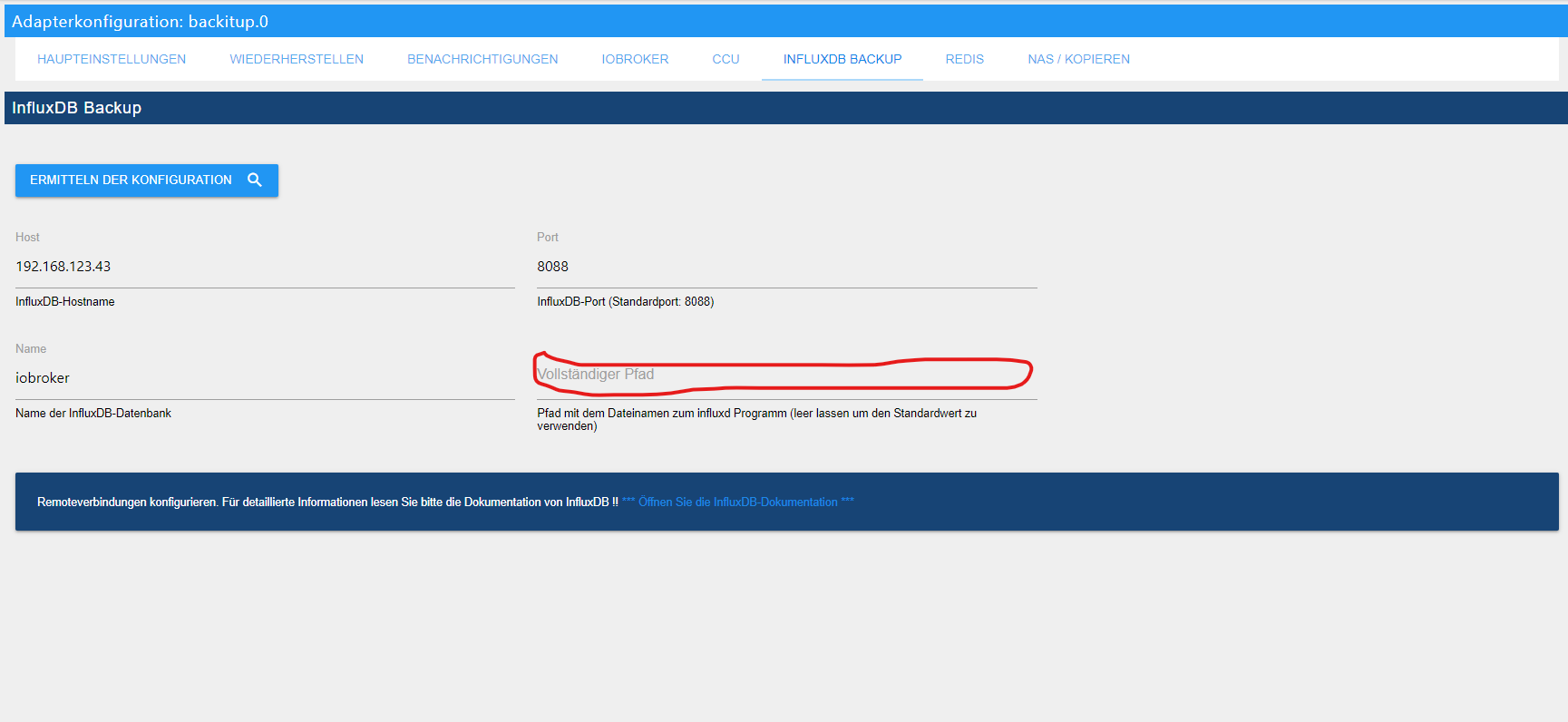
-
@Lenny-CB Auf deinem System läuft kein influx
[ERROR] [influxDB] - [IGNORED] ****E****r****r****o****r****:**** ****C****o****m****m****a****n****d**** ****f****a****i****l****e****d****:**** ****i****n****f****l****u****x****d**** ****b****a****c****k****u****p**** ****-****p****o****r****t****a****b****l****e**** ****-****d****a****t****a****b****a****s****e**** ****i****o****b****r****o****k****e****r**** ****-****h****o****s****t**** ****1****9****2****.****1****6****8****.****0****.****2****6****:****8****0****8****8**** ****/****o****p****t****/****i****o****b****r****o****k****e****r****/****b****a****c****k****u****p****s****/****i****n****f****l****u****x****D****B****_****2****0****2****0****_****1****2****_****0****1****-****1****0****_****1****0****_****0****1****_****m****a****s****t****e****r****_****b****a****c****k****u****p****i****o****b****r****o****k****e****r**** ****/****b****i****n****/****s****h****:**** ****1****:**** ****i****n****f****l****u****x****d****:**** ****n****o****t**** ****f****o****u****n****d**** ****Sorry die Darstellung gibt nicht backitup so aus
@simatec sagte in Test Adapter Backitup v1.7.x:
@Lenny-CB Auf deinem System läuft kein influx
[ERROR] [influxDB] - [IGNORED] ****E****r****r****o****r****:**** ****C****o****m****m****a****n****d**** ****f****a****i****l****e****d****:**** ****i****n****f****l****u****x****d**** ****b****a****c****k****u****p**** ****-****p****o****r****t****a****b****l****e**** ****-****d****a****t****a****b****a****s****e**** ****i****o****b****r****o****k****e****r**** ****-****h****o****s****t**** ****1****9****2****.****1****6****8****.****0****.****2****6****:****8****0****8****8**** ****/****o****p****t****/****i****o****b****r****o****k****e****r****/****b****a****c****k****u****p****s****/****i****n****f****l****u****x****D****B****_****2****0****2****0****_****1****2****_****0****1****-****1****0****_****1****0****_****0****1****_****m****a****s****t****e****r****_****b****a****c****k****u****p****i****o****b****r****o****k****e****r**** ****/****b****i****n****/****s****h****:**** ****1****:**** ****i****n****f****l****u****x****d****:**** ****n****o****t**** ****f****o****u****n****d**** ****Sorry die Darstellung gibt nicht backitup so aus
Gibts Pläne sowas mit einzubauen?
-
@JB_Sullivan
Teste mal bitte die Beta aus dem Dev Branch. Hier kannst du den Pfad inkl. Dateinamen zur exe einfügenHier der Link:
https://github.com/simatec/ioBroker.backitup/tarball/devAus Github installieren, Tab "beliebig" wählen und URL einfügen
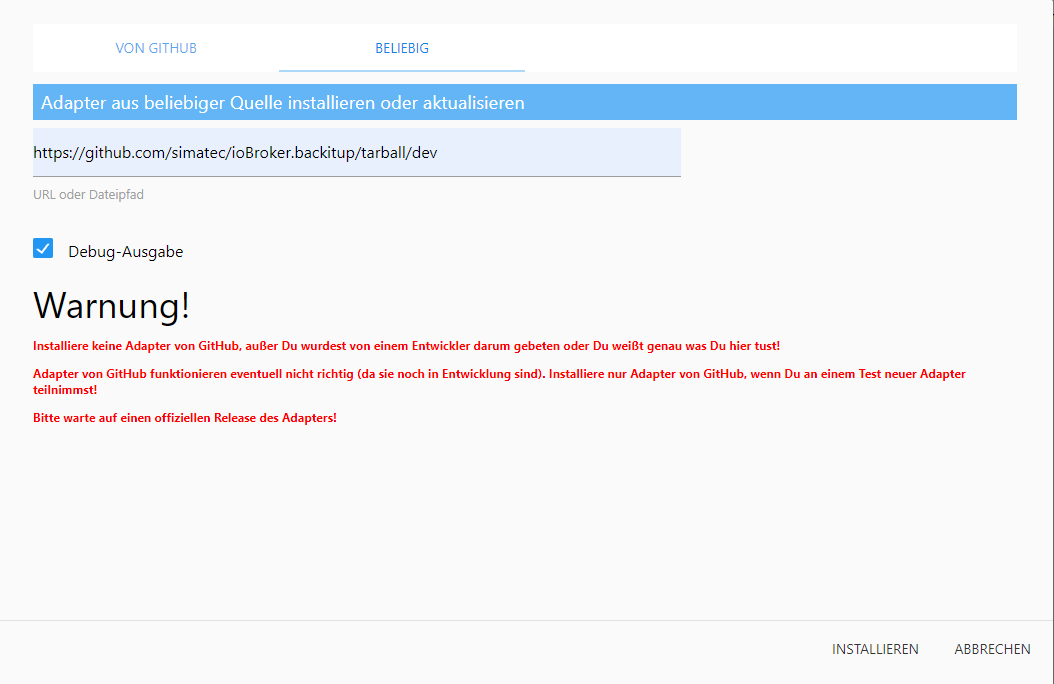
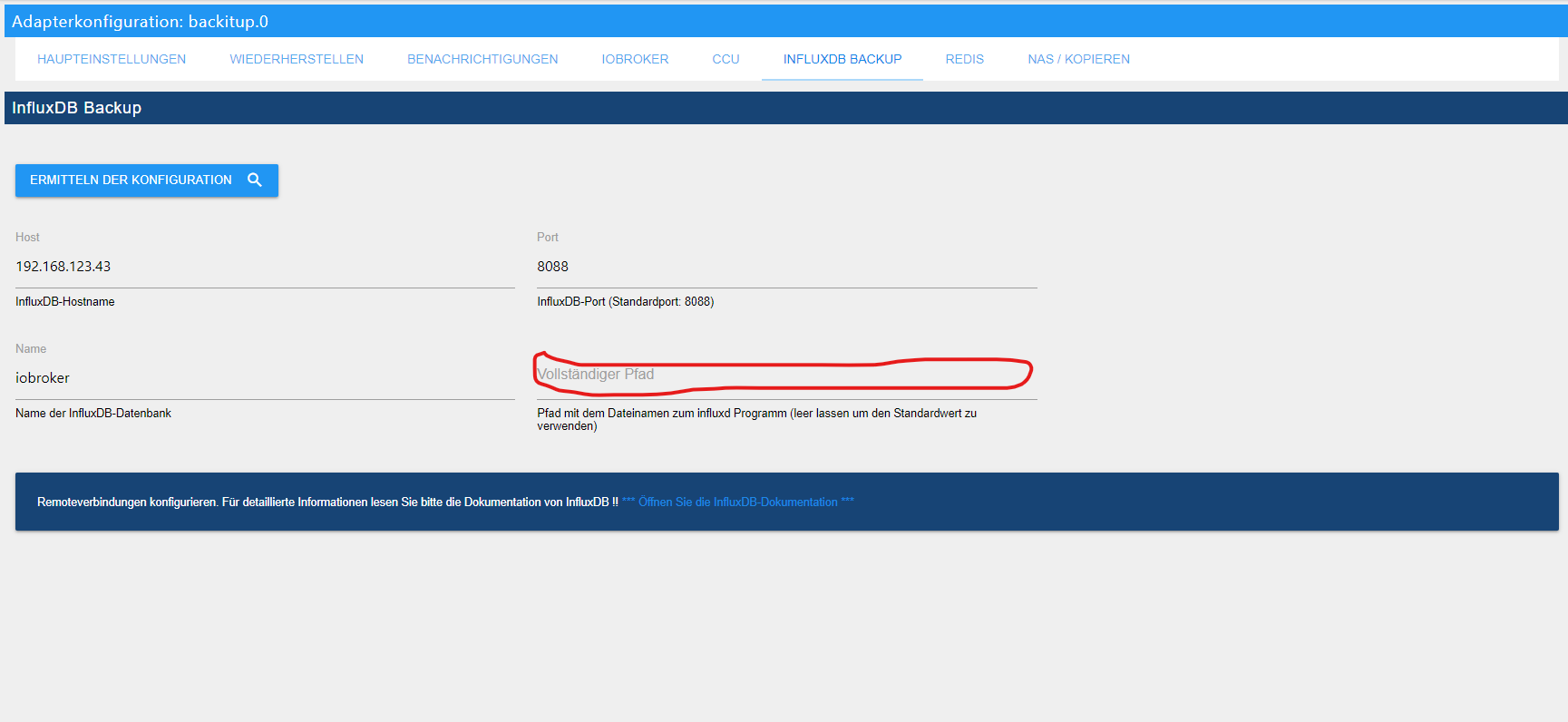
@simatec Bin mir nicht sicher ob es geht- das Fenster hier läuft schon einen ganze weile und es passiert nichts weiter.
Vorhin war darin die Debug History zu sehen
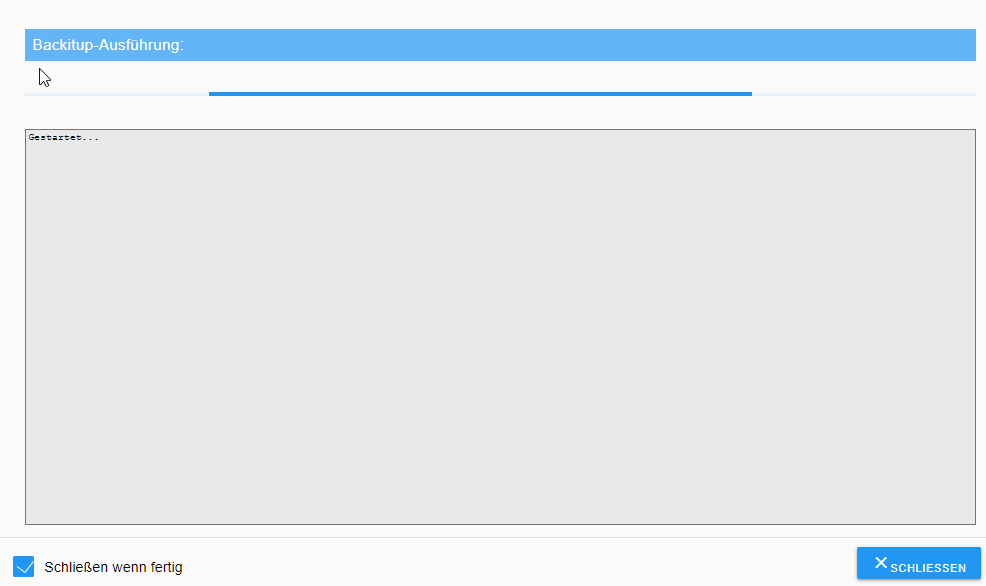
-
@simatec Bin mir nicht sicher ob es geht- das Fenster hier läuft schon einen ganze weile und es passiert nichts weiter.
Vorhin war darin die Debug History zu sehen
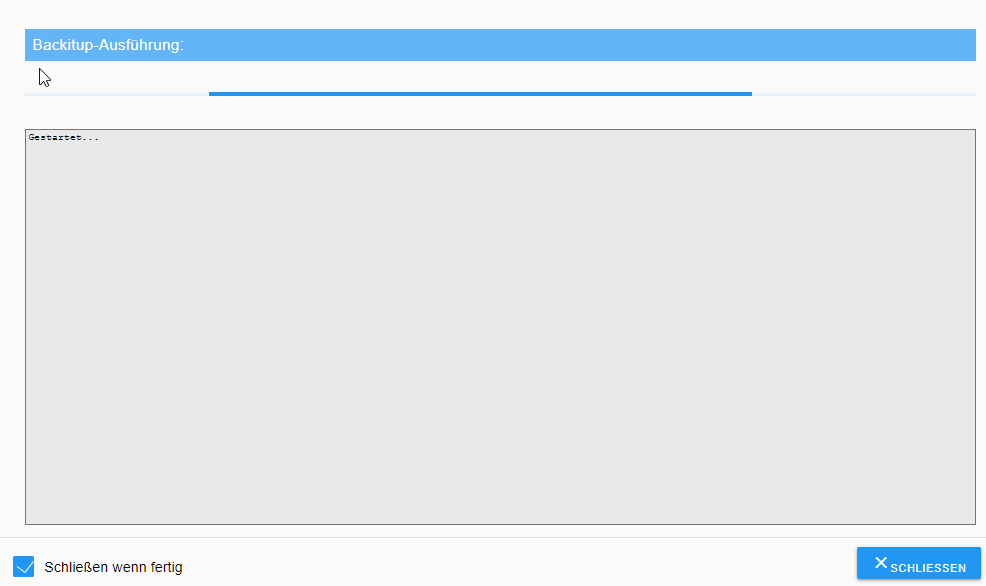
@JB_Sullivan
Schaue mal im Log -
@simatec sagte in Test Adapter Backitup v1.7.x:
@Lenny-CB Auf deinem System läuft kein influx
[ERROR] [influxDB] - [IGNORED] ****E****r****r****o****r****:**** ****C****o****m****m****a****n****d**** ****f****a****i****l****e****d****:**** ****i****n****f****l****u****x****d**** ****b****a****c****k****u****p**** ****-****p****o****r****t****a****b****l****e**** ****-****d****a****t****a****b****a****s****e**** ****i****o****b****r****o****k****e****r**** ****-****h****o****s****t**** ****1****9****2****.****1****6****8****.****0****.****2****6****:****8****0****8****8**** ****/****o****p****t****/****i****o****b****r****o****k****e****r****/****b****a****c****k****u****p****s****/****i****n****f****l****u****x****D****B****_****2****0****2****0****_****1****2****_****0****1****-****1****0****_****1****0****_****0****1****_****m****a****s****t****e****r****_****b****a****c****k****u****p****i****o****b****r****o****k****e****r**** ****/****b****i****n****/****s****h****:**** ****1****:**** ****i****n****f****l****u****x****d****:**** ****n****o****t**** ****f****o****u****n****d**** ****Sorry die Darstellung gibt nicht backitup so aus
Gibts Pläne sowas mit einzubauen?
-
@JB_Sullivan
Schaue mal im Log@simatec Da pssiert bis zu meinem händischen Abbruch irgendwie gar nichts weiter.
PS: Was wird auf LINUX Ebene für eine exe aufgerufen? Ich habe bei Windows mehrere zur Auswahl und habe jetzt die nssm.exe verwendet. Das ist die gleiche die auch bei dem InfluxDB Windows Dienst verwendet wird.
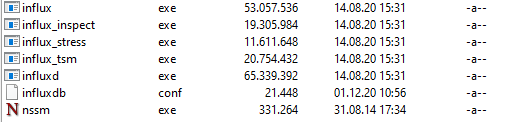
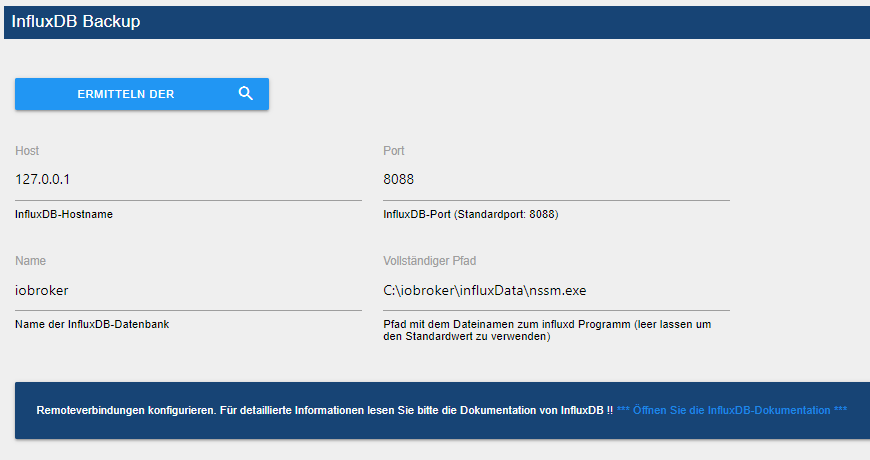
backitup.0 2020-12-01 12:03:00.808 info (15272) Terminated (ADAPTER_REQUESTED_TERMINATION): Without reason backitup.0 2020-12-01 12:03:00.807 debug (15272) Plugin sentry destroyed backitup.0 2020-12-01 12:03:00.806 info (15272) terminating backitup.0 2020-12-01 12:03:00.806 info (15272) cleaned everything up... host.GLT(GLT) 2020-12-01 12:03:00.785 info stopInstance system.adapter.backitup.0 send kill signal backitup.0 2020-12-01 12:03:00.804 info (15272) Got terminate signal TERMINATE_YOURSELF host.GLT(GLT) 2020-12-01 12:03:00.784 info stopInstance system.adapter.backitup.0 (force=false, process=true) backitup.0 2020-12-01 12:02:27.176 debug (15272) system.adapter.admin.0: logging true javascript.0 2020-12-01 12:02:27.171 debug (12636) system.adapter.admin.0: logging true gartenbewaesserung.0 2020-12-01 12:02:27.170 debug (14616) system.adapter.admin.0: logging true backitup.0 2020-12-01 12:02:11.166 info (15272) starting. Version 1.8.0-beta.2 in C:/iobroker/GLT/node_modules/iobroker.backitup, node: v10.17.0, js-controller: 3.1.6 backitup.0 2020-12-01 12:02:10.903 debug (15272) Plugin sentry Initialize Plugin (enabled=true) backitup.0 2020-12-01 12:02:10.516 debug (15272) statesDB connected backitup.0 2020-12-01 12:02:10.515 debug (15272) States connected to redis: 127.0.0.1:9000 backitup.0 2020-12-01 12:02:10.502 debug (15272) States create System PubSub Client backitup.0 2020-12-01 12:02:10.498 debug (15272) States create User PubSub Client backitup.0 2020-12-01 12:02:10.488 debug (15272) Redis States: Use Redis connection: 127.0.0.1:9000 backitup.0 2020-12-01 12:02:10.485 debug (15272) objectDB connected backitup.0 2020-12-01 12:02:10.475 debug (15272) Objects connected to redis: 127.0.0.1:9001 backitup.0 2020-12-01 12:02:10.438 debug (15272) Objects client initialize lua scripts backitup.0 2020-12-01 12:02:10.437 debug (15272) Objects create User PubSub Client backitup.0 2020-12-01 12:02:10.436 debug (15272) Objects create System PubSub Client backitup.0 2020-12-01 12:02:10.426 debug (15272) Objects client ready ... initialize now backitup.0 2020-12-01 12:02:10.367 debug (15272) Redis Objects: Use Redis connection: 127.0.0.1:9001 host.GLT(GLT) 2020-12-01 12:02:02.698 info instance system.adapter.backitup.0 started with pid 15272 host.GLT(GLT) 2020-12-01 12:02:00.030 info Update repository "latest" under "http://download.iobroker.net/sources-dist-latest.json" -
@simatec Da pssiert bis zu meinem händischen Abbruch irgendwie gar nichts weiter.
PS: Was wird auf LINUX Ebene für eine exe aufgerufen? Ich habe bei Windows mehrere zur Auswahl und habe jetzt die nssm.exe verwendet. Das ist die gleiche die auch bei dem InfluxDB Windows Dienst verwendet wird.
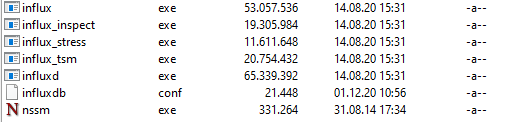
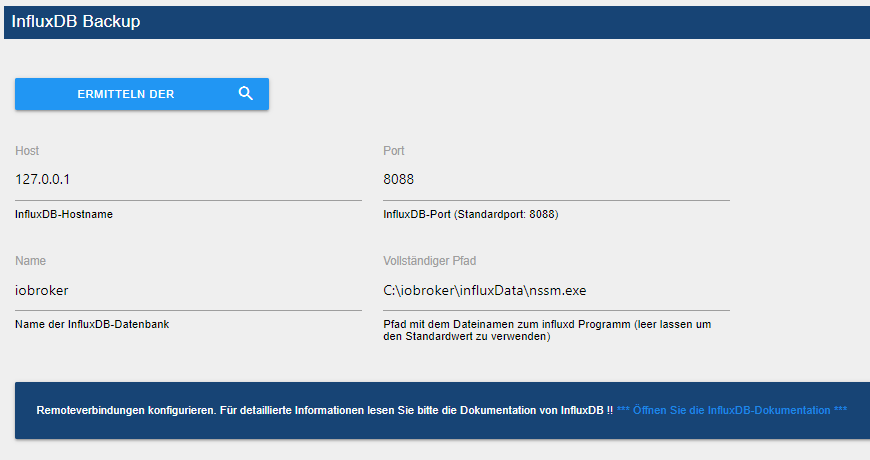
backitup.0 2020-12-01 12:03:00.808 info (15272) Terminated (ADAPTER_REQUESTED_TERMINATION): Without reason backitup.0 2020-12-01 12:03:00.807 debug (15272) Plugin sentry destroyed backitup.0 2020-12-01 12:03:00.806 info (15272) terminating backitup.0 2020-12-01 12:03:00.806 info (15272) cleaned everything up... host.GLT(GLT) 2020-12-01 12:03:00.785 info stopInstance system.adapter.backitup.0 send kill signal backitup.0 2020-12-01 12:03:00.804 info (15272) Got terminate signal TERMINATE_YOURSELF host.GLT(GLT) 2020-12-01 12:03:00.784 info stopInstance system.adapter.backitup.0 (force=false, process=true) backitup.0 2020-12-01 12:02:27.176 debug (15272) system.adapter.admin.0: logging true javascript.0 2020-12-01 12:02:27.171 debug (12636) system.adapter.admin.0: logging true gartenbewaesserung.0 2020-12-01 12:02:27.170 debug (14616) system.adapter.admin.0: logging true backitup.0 2020-12-01 12:02:11.166 info (15272) starting. Version 1.8.0-beta.2 in C:/iobroker/GLT/node_modules/iobroker.backitup, node: v10.17.0, js-controller: 3.1.6 backitup.0 2020-12-01 12:02:10.903 debug (15272) Plugin sentry Initialize Plugin (enabled=true) backitup.0 2020-12-01 12:02:10.516 debug (15272) statesDB connected backitup.0 2020-12-01 12:02:10.515 debug (15272) States connected to redis: 127.0.0.1:9000 backitup.0 2020-12-01 12:02:10.502 debug (15272) States create System PubSub Client backitup.0 2020-12-01 12:02:10.498 debug (15272) States create User PubSub Client backitup.0 2020-12-01 12:02:10.488 debug (15272) Redis States: Use Redis connection: 127.0.0.1:9000 backitup.0 2020-12-01 12:02:10.485 debug (15272) objectDB connected backitup.0 2020-12-01 12:02:10.475 debug (15272) Objects connected to redis: 127.0.0.1:9001 backitup.0 2020-12-01 12:02:10.438 debug (15272) Objects client initialize lua scripts backitup.0 2020-12-01 12:02:10.437 debug (15272) Objects create User PubSub Client backitup.0 2020-12-01 12:02:10.436 debug (15272) Objects create System PubSub Client backitup.0 2020-12-01 12:02:10.426 debug (15272) Objects client ready ... initialize now backitup.0 2020-12-01 12:02:10.367 debug (15272) Redis Objects: Use Redis connection: 127.0.0.1:9001 host.GLT(GLT) 2020-12-01 12:02:02.698 info instance system.adapter.backitup.0 started with pid 15272 host.GLT(GLT) 2020-12-01 12:02:00.030 info Update repository "latest" under "http://download.iobroker.net/sources-dist-latest.json"@JB_Sullivan
Mach mal noch einen Upload von backitup nach der Installation.
Als Datei sollte die influxd verwendet werden -
@JB_Sullivan
Mach mal noch einen Upload von backitup nach der Installation.
Als Datei sollte die influxd verwendet werden@simatec Keine Änderung - Das BackItUp Ausführungs Fenster ist das gleiche wie oben. Upload habe ich gemacht oder - meintest du einen erneuten Download von GIT? Pfad habe ich auch auf
c:\iobroker\influxData\influxd.exeangepasst.
-
@Lenny-CB Naja Pläne dafür gibt es nicht. Da musst du influx installieren.
Kannst es ja ohne Datenbank einfach laufen lassen@simatec sagte in Test Adapter Backitup v1.7.x:
@Lenny-CB Naja Pläne dafür gibt es nicht. Da musst du influx installieren.
Kannst es ja ohne Datenbank einfach laufen lassendann ehr lieber nicht. Influx und die DB bleiben im Proxmox-CT. Sinn der ganzen NUC-Installation war ja die Separierung.
PS: wo ist denn der Unterschied im Backup wenn Influx und Backitup auf dem Selben Host läuft zu 2 verschiedenen Hosts? (ich meine jetzt nicht die verschiedenen Hosts damit :grin: )


