NEWS
USB Port
-
Hallo zusammen,
ich versuche einen USB Port in modbus einzustellen. Leider wird mir keine Auswahlmöglichkeit angezeigt. Hatte gestern einen Komplettabsturz und muss nun alles neu einrichten. Ich verwende zwei USB Ports. Muss ich die jetzt wieder erst wo freigeben?
Danke!
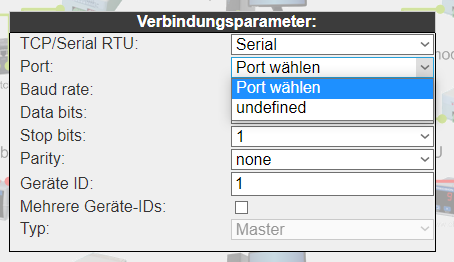
da sind sie wohl:
pi@kellerkind4GB:~ $ ls -la /dev/ttyUSB* crw-rw---- 1 root dialout 188, 0 Nov 23 09:01 /dev/ttyUSB0 crw-rw---- 1 root dialout 188, 1 Nov 23 09:01 /dev/ttyUSB1 -
@SMS Ist der Benutzer
iobrokerMitglied der Gruppedialout? -
Wo sehe ich das?
-
@SMS
sudo usermod -G dialout iobrokerWenn du ioBroker mit dem Einzeiler installiert hast, sollte das bereits der Fall sein.
-
Kann ich das wo nachschauen?
-
-
-
@SMS
Du kannst die Gruppen auch mitsudo -u iobroker groupsSollte so oder ganz ähnlich aussehen:
iobroker tty dialout audio video bluetooth redis gpio i2c -
pi@kellerkind4GB:~ $ sudo -u iobroker groups iobroker dialoutMeine gpio's gehen irgendwie auch nicht gerade. haben aber heute morgen funktioniert

-
@SMS Für die gpio fehlt wohl auch die Gruppe.
-
wie füge ich das dazu?
-
sudo usermod -aG GRUPPENNAME BENUTZERNAME -
Gruppennname = dialout?
Benutzername= ?? -
@SMS Mal eine Frage: wie hast du alles installiert? Mit dem Einzeiler Skript oder irgendwie von Hand?
-
ich hatte das Image welches man hier (https://www.iobroker.net/#de/download) downloaden konnte
-
@SMS
Für USB sollte der user auch in tty drin sein.
Versuch mal so:sudo usermod -aG tty audio video bluetooth redis gpio iobrokerUSB-Gerät ist nicht als /dev/ttyUSB... verfügbar
Das kann dadurch verursacht sein, dass der aktuelle Benutzer nicht in der Gruppe tty eingetragen ist. Kontrollieren lässt sich das für den aktuellen Benutzer mit dem Befehl:
-
ich hatte das Image welches mal hier (https://www.iobroker.net/#de/download) downloaden konnte
OK, das ist der Fehler. Das Image ist über ein Jahr alt und hat nicht die richtigen Berechtigungen.
Am einfachsten nimmst du das aktuelle Raspberry OS Image von ihrer Website und installierst dann mit diesem Einzeiler ioBroker:
curl -sL https://iobroker.net/install.sh | bash -Damit hast du ein aktuelles System.
-
@Thomas-Braun sagte in USB Port:
sudo usermod -aG GRUPPENNAME BENUTZERNAME
Sorry, das war mein Fehler, es fehlte das "a"!
-
das muss ich dann aber auf allen Pi's installieren? Ich habe einen Master und mehrere Slaves am laufen.
-
pi@kellerkind4GB:~ $ sudo usermod -aG tty audio video bluetooth redis gpio iobroker Aufruf: usermod [Optionen] BENUTZERZUGANG Optionen: -c, --comment KOMMENTAR Neuer KOMMENTAR im GECOS-Feld -d, --home HOME_DIR Neues Home-Verzeichnis für den Benutzer- zugang -e, --expiredate ABL_DATUM Ablaufdatum auf ABL_DATUM setzen -f, --inactive INAKTIV Passwort nach Ablauf von INAKTIV deaktivieren -g, --gid GRUPPE Erzwinge GRUPPE als neue primäre Gruppe -G, --groups GRUPPEN Neue Liste zusätzlicher GRUPPEN -a, --append Benutzer zu zusätzlichen Gruppen hinzufügen, die mit der Option -G angegeben werden, ohne ihn dabei aus anderen Gruppen zu entfernen -h, --help Diese Hilfe anzeigen, sonst nichts -l, --login NEUER_NAME Neuer Wert für den Namen des Benutzerzugangs -L, --lock Den Benutzerzugang sperren -m, --move-home Den Inhalt des Home-Verzeichnisses an den neuen Ort verschieben (nur mit -d benutzen) -o, --non-unique Benutzung von doppelter (nicht einmaliger) UID erlauben -p, --password PASSWORD Ein verschlüsseltes Passwort als neues Passwort verwenden -R, --root CHROOT_VERZ Verzeichnis für chroot -s, --shell SHELL Neue Login-Shell für den Benutzerzugang -u, --uid UID Neue UID des Benutzerzugangs -U, --unlock Den Benutzerzugang entsperren -v, --add-subuids FIRST-LAST add range of subordinate uids -V, --del-subuids FIRST-LAST remove range of subordinate uids -w, --add-subgids FIRST-LAST add range of subordinate gids -W, --del-subgids FIRST-LAST remove range of subordinate gids -Z, --selinux-user SEUSER neue SELinux-Benutzer-Zuordnung für den Benutzerzugang pi@kellerkind4GB:~ $wie heißt denn die Gruppe und der Benutzer?