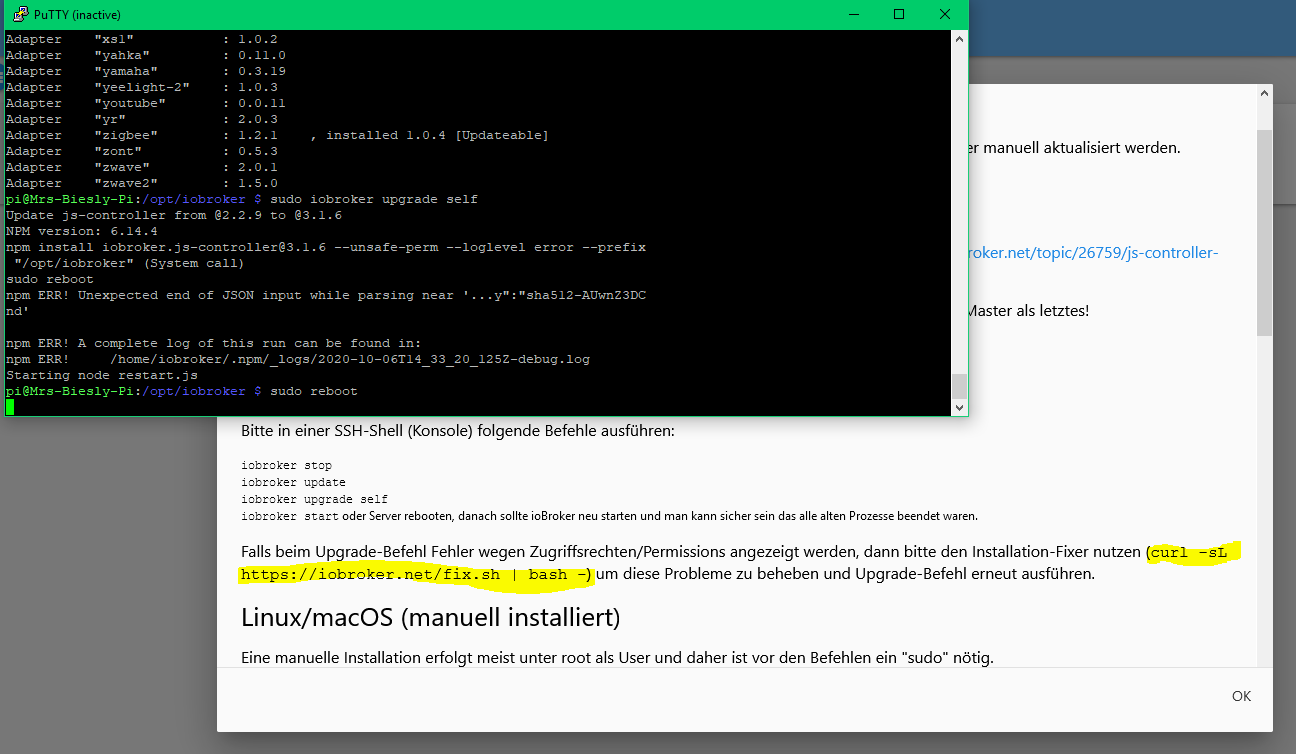NEWS
Update von Adaptern funktioniert nicht mehr
-
@Thomas-Braun
Huhu.. Da bin ich wieder :)Kannst du mir einen Link senden wo beschrieben ist wie ich den iobroker "nochmal drüber installieren" kann?
-
@Thomas-Braun
Lieben Dank für deinen Link :)Ich habe es geschafft meine Note.js Version zu aktualisieren.
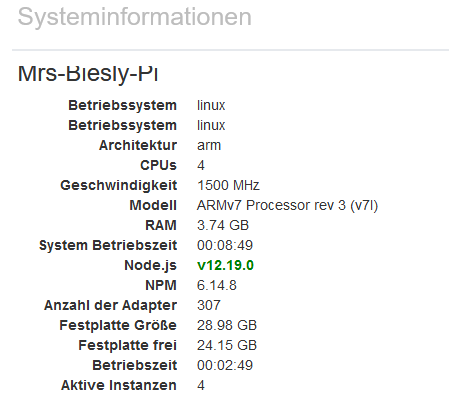
Und ich habe die Kommandos im Link abgearbeitet...
Doch leider kann ich immer noch keine Updates an Adaptern machen und auch der js-Controller geht nicht upzudaten...
HILFE :disappointed:
-
@Thomas-Braun
Lieben Dank für deinen Link :)Ich habe es geschafft meine Note.js Version zu aktualisieren.
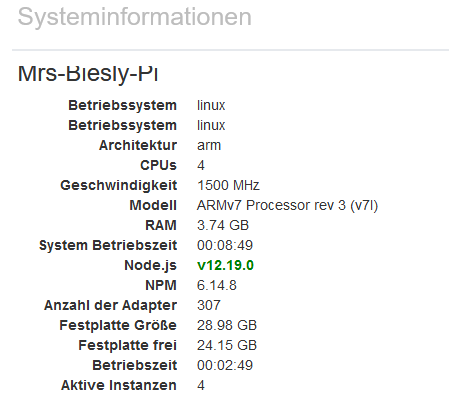
Und ich habe die Kommandos im Link abgearbeitet...
Doch leider kann ich immer noch keine Updates an Adaptern machen und auch der js-Controller geht nicht upzudaten...
HILFE :disappointed:
@Mrs-B
So ohne zu wissen was da bei dir nun der Wasserstand ist kann man dir auch nicht helfen.
Konsolenausgaben? -
@Mrs-B
So ohne zu wissen was da bei dir nun der Wasserstand ist kann man dir auch nicht helfen.
Konsolenausgaben?$ ./iobroker upgrade alexa2 Update alexa2 from @3.3.0 to @3.3.1 NPM version: 6.14.8 npm install iobroker.alexa2@3.3.1 --loglevel error --prefix "/opt/iobroker" (System call) npm ERR! Unexpected end of JSON input while parsing near '...mGYCbgkC/010kVXLGoixn' npm ERR! A complete log of this run can be found in:npm ERR! /home/iobroker/.npm/_logs/2020-10-07T15_16_05_339Z-debug.log upload [20] alexa2.admin /opt/iobroker/node_modules/iobroker.alexa2/admin/icons/spot.png icons/spot.png image/png upload [19] alexa2.admin /opt/iobroker/node_modules/iobroker.alexa2/admin/icons/sonos.png icons/sonos.png image/png upload [18] alexa2.admin /opt/iobroker/node_modules/iobroker.alexa2/admin/icons/reverb.png icons/reverb.png image/png upload [17] alexa2.admin /opt/iobroker/node_modules/iobroker.alexa2/admin/icons/raspi.png icons/raspi.png image/png upload [16] alexa2.admin /opt/iobroker/node_modules/iobroker.alexa2/admin/icons/multiroom.png icons/multiroom.png image/png upload [15] alexa2.admin /opt/iobroker/node_modules/iobroker.alexa2/admin/icons/microphone.png icons/microphone.png image/png upload [14] alexa2.admin /opt/iobroker/node_modules/iobroker.alexa2/admin/icons/firetv.png icons/firetv.png image/png upload [13] alexa2.admin /opt/iobroker/node_modules/iobroker.alexa2/admin/icons/firetab.png icons/firetab.png image/png upload [12] alexa2.admin /opt/iobroker/node_modules/iobroker.alexa2/admin/icons/echo_sub.png icons/echo_sub.png image/png upload [11] alexa2.admin /opt/iobroker/node_modules/iobroker.alexa2/admin/icons/echo_studio.png icons/echo_studio.png image/png upload [10] alexa2.admin /opt/iobroker/node_modules/iobroker.alexa2/admin/icons/echo_show5.png icons/echo_show5.png image/png upload [9] alexa2.admin /opt/iobroker/node_modules/iobroker.alexa2/admin/icons/echo_show2.png icons/echo_show2.png image/png upload [8] alexa2.admin /opt/iobroker/node_modules/iobroker.alexa2/admin/icons/echo_show.png icons/echo_show.png image/png upload [7] alexa2.admin /opt/iobroker/node_modules/iobroker.alexa2/admin/icons/echo_plus2.png icons/echo_plus2.png image/png upload [6] alexa2.admin /opt/iobroker/node_modules/iobroker.alexa2/admin/icons/echo_dot3.png icons/echo_dot3.png image/png upload [5] alexa2.admin /opt/iobroker/node_modules/iobroker.alexa2/admin/icons/echo_dot.png icons/echo_dot.png image/png upload [4] alexa2.admin /opt/iobroker/node_modules/iobroker.alexa2/admin/icons/echo2.png icons/echo2.png image/png upload [3] alexa2.admin /opt/iobroker/node_modules/iobroker.alexa2/admin/icons/echo.png icons/echo.png image/png upload [2] alexa2.admin /opt/iobroker/node_modules/iobroker.alexa2/admin/icons/echo-input.png icons/echo-input.png image/png upload [1] alexa2.admin /opt/iobroker/node_modules/iobroker.alexa2/admin/icons/apps.png icons/apps.png image/png upload [0] alexa2.admin /opt/iobroker/node_modules/iobroker.alexa2/admin/alexa.png alexa.png image/png Adapter "alexa2" updated process exited with code 0 -
$ ./iobroker upgrade alexa2 Update alexa2 from @3.3.0 to @3.3.1 NPM version: 6.14.8 npm install iobroker.alexa2@3.3.1 --loglevel error --prefix "/opt/iobroker" (System call) npm ERR! Unexpected end of JSON input while parsing near '...mGYCbgkC/010kVXLGoixn' npm ERR! A complete log of this run can be found in:npm ERR! /home/iobroker/.npm/_logs/2020-10-07T15_16_05_339Z-debug.log upload [20] alexa2.admin /opt/iobroker/node_modules/iobroker.alexa2/admin/icons/spot.png icons/spot.png image/png upload [19] alexa2.admin /opt/iobroker/node_modules/iobroker.alexa2/admin/icons/sonos.png icons/sonos.png image/png upload [18] alexa2.admin /opt/iobroker/node_modules/iobroker.alexa2/admin/icons/reverb.png icons/reverb.png image/png upload [17] alexa2.admin /opt/iobroker/node_modules/iobroker.alexa2/admin/icons/raspi.png icons/raspi.png image/png upload [16] alexa2.admin /opt/iobroker/node_modules/iobroker.alexa2/admin/icons/multiroom.png icons/multiroom.png image/png upload [15] alexa2.admin /opt/iobroker/node_modules/iobroker.alexa2/admin/icons/microphone.png icons/microphone.png image/png upload [14] alexa2.admin /opt/iobroker/node_modules/iobroker.alexa2/admin/icons/firetv.png icons/firetv.png image/png upload [13] alexa2.admin /opt/iobroker/node_modules/iobroker.alexa2/admin/icons/firetab.png icons/firetab.png image/png upload [12] alexa2.admin /opt/iobroker/node_modules/iobroker.alexa2/admin/icons/echo_sub.png icons/echo_sub.png image/png upload [11] alexa2.admin /opt/iobroker/node_modules/iobroker.alexa2/admin/icons/echo_studio.png icons/echo_studio.png image/png upload [10] alexa2.admin /opt/iobroker/node_modules/iobroker.alexa2/admin/icons/echo_show5.png icons/echo_show5.png image/png upload [9] alexa2.admin /opt/iobroker/node_modules/iobroker.alexa2/admin/icons/echo_show2.png icons/echo_show2.png image/png upload [8] alexa2.admin /opt/iobroker/node_modules/iobroker.alexa2/admin/icons/echo_show.png icons/echo_show.png image/png upload [7] alexa2.admin /opt/iobroker/node_modules/iobroker.alexa2/admin/icons/echo_plus2.png icons/echo_plus2.png image/png upload [6] alexa2.admin /opt/iobroker/node_modules/iobroker.alexa2/admin/icons/echo_dot3.png icons/echo_dot3.png image/png upload [5] alexa2.admin /opt/iobroker/node_modules/iobroker.alexa2/admin/icons/echo_dot.png icons/echo_dot.png image/png upload [4] alexa2.admin /opt/iobroker/node_modules/iobroker.alexa2/admin/icons/echo2.png icons/echo2.png image/png upload [3] alexa2.admin /opt/iobroker/node_modules/iobroker.alexa2/admin/icons/echo.png icons/echo.png image/png upload [2] alexa2.admin /opt/iobroker/node_modules/iobroker.alexa2/admin/icons/echo-input.png icons/echo-input.png image/png upload [1] alexa2.admin /opt/iobroker/node_modules/iobroker.alexa2/admin/icons/apps.png icons/apps.png image/png upload [0] alexa2.admin /opt/iobroker/node_modules/iobroker.alexa2/admin/alexa.png alexa.png image/png Adapter "alexa2" updated process exited with code 0 -
@Mrs-B
Das bekomme ich in der GUI wenn ich den Adapter aktualisieren will..Sag mir bitte was du benötigst um mir weiterhelfen zu können...
@Mrs-B
Da ist immer noch eine Datei 'kaputt', würde ich sagen. -
@Mrs-B
Da ist immer noch eine Datei 'kaputt', würde ich sagen.@Thomas-Braun Hab es auch mit iobroker fix schon probiert. Läuft ordentlich durch..
Und auch sonst läuft ER noch.. Wenn ich per Alexa Scripte abfrage bekomme ich antwort...
-
$ ./iobroker upgrade alexa2 Update alexa2 from @3.3.0 to @3.3.1 NPM version: 6.14.8 npm install iobroker.alexa2@3.3.1 --loglevel error --prefix "/opt/iobroker" (System call) npm ERR! Unexpected end of JSON input while parsing near '...mGYCbgkC/010kVXLGoixn' npm ERR! A complete log of this run can be found in:npm ERR! /home/iobroker/.npm/_logs/2020-10-07T15_16_05_339Z-debug.log upload [20] alexa2.admin /opt/iobroker/node_modules/iobroker.alexa2/admin/icons/spot.png icons/spot.png image/png upload [19] alexa2.admin /opt/iobroker/node_modules/iobroker.alexa2/admin/icons/sonos.png icons/sonos.png image/png upload [18] alexa2.admin /opt/iobroker/node_modules/iobroker.alexa2/admin/icons/reverb.png icons/reverb.png image/png upload [17] alexa2.admin /opt/iobroker/node_modules/iobroker.alexa2/admin/icons/raspi.png icons/raspi.png image/png upload [16] alexa2.admin /opt/iobroker/node_modules/iobroker.alexa2/admin/icons/multiroom.png icons/multiroom.png image/png upload [15] alexa2.admin /opt/iobroker/node_modules/iobroker.alexa2/admin/icons/microphone.png icons/microphone.png image/png upload [14] alexa2.admin /opt/iobroker/node_modules/iobroker.alexa2/admin/icons/firetv.png icons/firetv.png image/png upload [13] alexa2.admin /opt/iobroker/node_modules/iobroker.alexa2/admin/icons/firetab.png icons/firetab.png image/png upload [12] alexa2.admin /opt/iobroker/node_modules/iobroker.alexa2/admin/icons/echo_sub.png icons/echo_sub.png image/png upload [11] alexa2.admin /opt/iobroker/node_modules/iobroker.alexa2/admin/icons/echo_studio.png icons/echo_studio.png image/png upload [10] alexa2.admin /opt/iobroker/node_modules/iobroker.alexa2/admin/icons/echo_show5.png icons/echo_show5.png image/png upload [9] alexa2.admin /opt/iobroker/node_modules/iobroker.alexa2/admin/icons/echo_show2.png icons/echo_show2.png image/png upload [8] alexa2.admin /opt/iobroker/node_modules/iobroker.alexa2/admin/icons/echo_show.png icons/echo_show.png image/png upload [7] alexa2.admin /opt/iobroker/node_modules/iobroker.alexa2/admin/icons/echo_plus2.png icons/echo_plus2.png image/png upload [6] alexa2.admin /opt/iobroker/node_modules/iobroker.alexa2/admin/icons/echo_dot3.png icons/echo_dot3.png image/png upload [5] alexa2.admin /opt/iobroker/node_modules/iobroker.alexa2/admin/icons/echo_dot.png icons/echo_dot.png image/png upload [4] alexa2.admin /opt/iobroker/node_modules/iobroker.alexa2/admin/icons/echo2.png icons/echo2.png image/png upload [3] alexa2.admin /opt/iobroker/node_modules/iobroker.alexa2/admin/icons/echo.png icons/echo.png image/png upload [2] alexa2.admin /opt/iobroker/node_modules/iobroker.alexa2/admin/icons/echo-input.png icons/echo-input.png image/png upload [1] alexa2.admin /opt/iobroker/node_modules/iobroker.alexa2/admin/icons/apps.png icons/apps.png image/png upload [0] alexa2.admin /opt/iobroker/node_modules/iobroker.alexa2/admin/alexa.png alexa.png image/png Adapter "alexa2" updated process exited with code 0@Mrs-B sagte in Update von Adaptern funktioniert nicht mehr:
found in:npm ERR! /home/iobroker/.npm/_logs/2020-10-07T15_16_05_339Z-debug.log
Kannst du uns mal das Log dazu geben .
Adapter "alexa2" updated
process exited with code 0Der Adapter wurden aber geupdate !
-
@Mrs-B sagte in Update von Adaptern funktioniert nicht mehr:
found in:npm ERR! /home/iobroker/.npm/_logs/2020-10-07T15_16_05_339Z-debug.log
Kannst du uns mal das Log dazu geben .
Adapter "alexa2" updated
process exited with code 0Der Adapter wurden aber geupdate !
SCHÄM...
Leider hab ich von Linux nicht wirkklich nen Plan.. Wird ja ne Log-Datei auf der SD-Karte sein.. Oder??
Wenn ja... Wie komm ich da mal eben so ran?? (PS... bin halt ein Windows-Mensch..) -
SCHÄM...
Leider hab ich von Linux nicht wirkklich nen Plan.. Wird ja ne Log-Datei auf der SD-Karte sein.. Oder??
Wenn ja... Wie komm ich da mal eben so ran?? (PS... bin halt ein Windows-Mensch..) -
Warte mal :
Mach mal dascd /opt/iobroker iobroker stop npm cache clean --force iobroker start@Glasfaser
Hab ich gemacht. Danach den Browser auf meinem System aktualisiert...Aber er zeigt mir noch immer das 12 Adapter zu aktualisieren sind (einschließlich Alexa... und Js-controller...)
-
@Glasfaser
Hab ich gemacht. Danach den Browser auf meinem System aktualisiert...Aber er zeigt mir noch immer das 12 Adapter zu aktualisieren sind (einschließlich Alexa... und Js-controller...)
-
und jetzt ein Update von einem Adapter machen , ob die Fehlermeldung noch kommt !?
Habe jetzt den iobroker mit nem anderen Browser auf meinem Windows geöffnet und auch hier versucht den Alexa Adapter zu aktualisieren...
$ ./iobroker upgrade alexa2 Update alexa2 from @3.3.0 to @3.3.1 NPM version: 6.14.8 npm install iobroker.alexa2@3.3.1 --loglevel error --prefix "/opt/iobroker" (System call) Package pixman-1 was not found in the pkg-config search path.Perhaps you should add the directory containing `pixman-1.pc'to the PKG_CONFIG_PATH environment variableNo package 'pixman-1' found gyp: Call to 'pkg-config pixman-1 --libs' returned exit status 1 while in binding.gyp. while trying to load binding.gyp gyp ERR! configure error gyp ERR! stack Error: `gyp` failed with exit code: 1gyp ERR! stack at ChildProcess.onCpExit (/usr/lib/node_modules/npm/node_modules/node-gyp/lib/configure.js:351:16)gyp ERR! stack at ChildProcess.emit (events.js:314:20)gyp ERR! stack at Process.ChildProcess._handle.onexit (internal/child_process.js:275:12)gyp ERR! System Linux 5.4.51-v7l+gyp ERR! command "/usr/bin/node" "/usr/lib/node_modules/npm/node_modules/node-gyp/bin/node-gyp.js" "configure" "--fallback-to-build" "--module=/opt/iobroker/node_modules/canvas/build/Release/canvas.node" "--module_name=canvas" "--module_path=/opt/iobroker/node_modules/canvas/build/Release" "--napi_version=7" "--node_abi_napi=napi" "--napi_build_version=0" "--node_napi_label=node-v72"gyp ERR! cwd /opt/iobroker/node_modules/canvas gyp ERR! node -v v12.19.0gyp ERR! node-gyp -v v5.1.0gyp ERR! not ok node-pre-gyp ERR! build error node-pre-gyp ERR! stack Error: Failed to execute '/usr/bin/node /usr/lib/node_modules/npm/node_modules/node-gyp/bin/node-gyp.js configure --fallback-to-build --module=/opt/iobroker/node_modules/canvas/build/Release/canvas.node --module_name=canvas --module_path=/opt/iobroker/node_modules/canvas/build/Release --napi_version=7 --node_abi_napi=napi --napi_build_version=0 --node_napi_label=node-v72' (1)node-pre-gyp ERR! stack at ChildProcess.<anonymous> (/opt/iobroker/node_modules/node-pre-gyp/lib/util/compile.js:83:29)node-pre-gyp ERR! stack at ChildProcess.emit (events.js:314:20)node-pre-gyp ERR! stack at maybeClose (internal/child_process.js:1021:16)node-pre-gyp ERR! stack at Process.ChildProcess._handle.onexit (internal/child_process.js:286:5)node-pre-gyp ERR! System Linux 5.4.51-v7l+node-pre-gyp ERR! command "/usr/bin/node" "/opt/iobroker/node_modules/.bin/node-pre-gyp" "install" "--fallback-to-build"node-pre-gyp ERR! cwd /opt/iobroker/node_modules/canvasnode-pre-gyp ERR! node -v v12.19.0node-pre-gyp ERR! node-pre-gyp -v v0.11.0node-pre-gyp ERR! not ok ╭─────────────────────────────────────────────────────────╮│ ││ Manual installation of ioBroker is no longer supported ││ on Linux, OSX and FreeBSD! ││ Please refer to the documentation on how to install it! ││ https://github.com/ioBroker/ioBroker/wiki/Installation ││ │╰─────────────────────────────────────────────────────────╯ npm ERR! code ELIFECYCLEnpm ERR! errno 100 npm ERR! iobroker@2.0.3 postinstall: `node lib/install.js` npm ERR! Exit status 100npm ERR! npm ERR! Failed at the iobroker@2.0.3 postinstall script.npm ERR! This is probably not a problem with npm. There is likely additional logging output above. npm ERR! A complete log of this run can be found in:npm ERR! /home/iobroker/.npm/_logs/2020-10-07T15_37_44_009Z-debug.log ERROR: host.Mrs-Biesly-Pi Cannot install iobroker.alexa2@3.3.1: 100 ERROR: process exited with code 25 -
Habe jetzt den iobroker mit nem anderen Browser auf meinem Windows geöffnet und auch hier versucht den Alexa Adapter zu aktualisieren...
$ ./iobroker upgrade alexa2 Update alexa2 from @3.3.0 to @3.3.1 NPM version: 6.14.8 npm install iobroker.alexa2@3.3.1 --loglevel error --prefix "/opt/iobroker" (System call) Package pixman-1 was not found in the pkg-config search path.Perhaps you should add the directory containing `pixman-1.pc'to the PKG_CONFIG_PATH environment variableNo package 'pixman-1' found gyp: Call to 'pkg-config pixman-1 --libs' returned exit status 1 while in binding.gyp. while trying to load binding.gyp gyp ERR! configure error gyp ERR! stack Error: `gyp` failed with exit code: 1gyp ERR! stack at ChildProcess.onCpExit (/usr/lib/node_modules/npm/node_modules/node-gyp/lib/configure.js:351:16)gyp ERR! stack at ChildProcess.emit (events.js:314:20)gyp ERR! stack at Process.ChildProcess._handle.onexit (internal/child_process.js:275:12)gyp ERR! System Linux 5.4.51-v7l+gyp ERR! command "/usr/bin/node" "/usr/lib/node_modules/npm/node_modules/node-gyp/bin/node-gyp.js" "configure" "--fallback-to-build" "--module=/opt/iobroker/node_modules/canvas/build/Release/canvas.node" "--module_name=canvas" "--module_path=/opt/iobroker/node_modules/canvas/build/Release" "--napi_version=7" "--node_abi_napi=napi" "--napi_build_version=0" "--node_napi_label=node-v72"gyp ERR! cwd /opt/iobroker/node_modules/canvas gyp ERR! node -v v12.19.0gyp ERR! node-gyp -v v5.1.0gyp ERR! not ok node-pre-gyp ERR! build error node-pre-gyp ERR! stack Error: Failed to execute '/usr/bin/node /usr/lib/node_modules/npm/node_modules/node-gyp/bin/node-gyp.js configure --fallback-to-build --module=/opt/iobroker/node_modules/canvas/build/Release/canvas.node --module_name=canvas --module_path=/opt/iobroker/node_modules/canvas/build/Release --napi_version=7 --node_abi_napi=napi --napi_build_version=0 --node_napi_label=node-v72' (1)node-pre-gyp ERR! stack at ChildProcess.<anonymous> (/opt/iobroker/node_modules/node-pre-gyp/lib/util/compile.js:83:29)node-pre-gyp ERR! stack at ChildProcess.emit (events.js:314:20)node-pre-gyp ERR! stack at maybeClose (internal/child_process.js:1021:16)node-pre-gyp ERR! stack at Process.ChildProcess._handle.onexit (internal/child_process.js:286:5)node-pre-gyp ERR! System Linux 5.4.51-v7l+node-pre-gyp ERR! command "/usr/bin/node" "/opt/iobroker/node_modules/.bin/node-pre-gyp" "install" "--fallback-to-build"node-pre-gyp ERR! cwd /opt/iobroker/node_modules/canvasnode-pre-gyp ERR! node -v v12.19.0node-pre-gyp ERR! node-pre-gyp -v v0.11.0node-pre-gyp ERR! not ok ╭─────────────────────────────────────────────────────────╮│ ││ Manual installation of ioBroker is no longer supported ││ on Linux, OSX and FreeBSD! ││ Please refer to the documentation on how to install it! ││ https://github.com/ioBroker/ioBroker/wiki/Installation ││ │╰─────────────────────────────────────────────────────────╯ npm ERR! code ELIFECYCLEnpm ERR! errno 100 npm ERR! iobroker@2.0.3 postinstall: `node lib/install.js` npm ERR! Exit status 100npm ERR! npm ERR! Failed at the iobroker@2.0.3 postinstall script.npm ERR! This is probably not a problem with npm. There is likely additional logging output above. npm ERR! A complete log of this run can be found in:npm ERR! /home/iobroker/.npm/_logs/2020-10-07T15_37_44_009Z-debug.log ERROR: host.Mrs-Biesly-Pi Cannot install iobroker.alexa2@3.3.1: 100 ERROR: process exited with code 25 -
Habe jetzt den iobroker mit nem anderen Browser auf meinem Windows geöffnet und auch hier versucht den Alexa Adapter zu aktualisieren...
$ ./iobroker upgrade alexa2 Update alexa2 from @3.3.0 to @3.3.1 NPM version: 6.14.8 npm install iobroker.alexa2@3.3.1 --loglevel error --prefix "/opt/iobroker" (System call) Package pixman-1 was not found in the pkg-config search path.Perhaps you should add the directory containing `pixman-1.pc'to the PKG_CONFIG_PATH environment variableNo package 'pixman-1' found gyp: Call to 'pkg-config pixman-1 --libs' returned exit status 1 while in binding.gyp. while trying to load binding.gyp gyp ERR! configure error gyp ERR! stack Error: `gyp` failed with exit code: 1gyp ERR! stack at ChildProcess.onCpExit (/usr/lib/node_modules/npm/node_modules/node-gyp/lib/configure.js:351:16)gyp ERR! stack at ChildProcess.emit (events.js:314:20)gyp ERR! stack at Process.ChildProcess._handle.onexit (internal/child_process.js:275:12)gyp ERR! System Linux 5.4.51-v7l+gyp ERR! command "/usr/bin/node" "/usr/lib/node_modules/npm/node_modules/node-gyp/bin/node-gyp.js" "configure" "--fallback-to-build" "--module=/opt/iobroker/node_modules/canvas/build/Release/canvas.node" "--module_name=canvas" "--module_path=/opt/iobroker/node_modules/canvas/build/Release" "--napi_version=7" "--node_abi_napi=napi" "--napi_build_version=0" "--node_napi_label=node-v72"gyp ERR! cwd /opt/iobroker/node_modules/canvas gyp ERR! node -v v12.19.0gyp ERR! node-gyp -v v5.1.0gyp ERR! not ok node-pre-gyp ERR! build error node-pre-gyp ERR! stack Error: Failed to execute '/usr/bin/node /usr/lib/node_modules/npm/node_modules/node-gyp/bin/node-gyp.js configure --fallback-to-build --module=/opt/iobroker/node_modules/canvas/build/Release/canvas.node --module_name=canvas --module_path=/opt/iobroker/node_modules/canvas/build/Release --napi_version=7 --node_abi_napi=napi --napi_build_version=0 --node_napi_label=node-v72' (1)node-pre-gyp ERR! stack at ChildProcess.<anonymous> (/opt/iobroker/node_modules/node-pre-gyp/lib/util/compile.js:83:29)node-pre-gyp ERR! stack at ChildProcess.emit (events.js:314:20)node-pre-gyp ERR! stack at maybeClose (internal/child_process.js:1021:16)node-pre-gyp ERR! stack at Process.ChildProcess._handle.onexit (internal/child_process.js:286:5)node-pre-gyp ERR! System Linux 5.4.51-v7l+node-pre-gyp ERR! command "/usr/bin/node" "/opt/iobroker/node_modules/.bin/node-pre-gyp" "install" "--fallback-to-build"node-pre-gyp ERR! cwd /opt/iobroker/node_modules/canvasnode-pre-gyp ERR! node -v v12.19.0node-pre-gyp ERR! node-pre-gyp -v v0.11.0node-pre-gyp ERR! not ok ╭─────────────────────────────────────────────────────────╮│ ││ Manual installation of ioBroker is no longer supported ││ on Linux, OSX and FreeBSD! ││ Please refer to the documentation on how to install it! ││ https://github.com/ioBroker/ioBroker/wiki/Installation ││ │╰─────────────────────────────────────────────────────────╯ npm ERR! code ELIFECYCLEnpm ERR! errno 100 npm ERR! iobroker@2.0.3 postinstall: `node lib/install.js` npm ERR! Exit status 100npm ERR! npm ERR! Failed at the iobroker@2.0.3 postinstall script.npm ERR! This is probably not a problem with npm. There is likely additional logging output above. npm ERR! A complete log of this run can be found in:npm ERR! /home/iobroker/.npm/_logs/2020-10-07T15_37_44_009Z-debug.log ERROR: host.Mrs-Biesly-Pi Cannot install iobroker.alexa2@3.3.1: 100 ERROR: process exited with code 25 -
@Mrs-B
Jetzt werden allerdings nur noch 11 zu aktualisierende Adapter angezeigt.. (auch im 1. Browser)Ich versuche jetzt mal die anderen Adapter...
-
Stopp
erst dass:
sudo apt-get install build-essential libcairo2-dev libpango1.0-dev libjpeg-dev libgif-dev librsvg2-dev libpixman-1-0 libpixman-1-dev cd /opt/iobroker npm install canvas@Glasfaser said in Update von Adaptern funktioniert nicht mehr:
npm install canvas
Hab ich so gemacht.
Jetzt werden mir aber wieder 12 Adapter zur Aktualisierung angezeigt :(
npm WARN ajv-keywords@2.1.1 requires a peer of ajv@^5.0.0 but none is installed. You must install peer dependencies yourself. npm WARN optional SKIPPING OPTIONAL DEPENDENCY: fsevents@2.1.2 (node_modules/fsevents): npm WARN notsup SKIPPING OPTIONAL DEPENDENCY: Unsupported platform for fsevents@2.1.2: wanted {"os":"darwin","arch":"any"} (current: {"os":"linux","arch":"arm"}) npm WARN optional SKIPPING OPTIONAL DEPENDENCY: osx-temperature-sensor@1.0.5 (node_modules/osx-temperature-sensor): npm WARN notsup SKIPPING OPTIONAL DEPENDENCY: Unsupported platform for osx-temperature-sensor@1.0.5: wanted {"os":"darwin","arch":"any"} (current: {"os":"linux","arch":"arm"}) npm WARN optional SKIPPING OPTIONAL DEPENDENCY: fsevents@2.1.2 (node_modules/zigbee-herdsman-converters/node_modules/fsevents): npm WARN notsup SKIPPING OPTIONAL DEPENDENCY: Unsupported platform for fsevents@2.1.2: wanted {"os":"darwin","arch":"any"} (current: {"os":"linux","arch":"arm"}) npm WARN optional SKIPPING OPTIONAL DEPENDENCY: fsevents@2.1.2 (node_modules/zigbee-herdsman/node_modules/jest-haste-map/node_modules/fsevents): npm WARN notsup SKIPPING OPTIONAL DEPENDENCY: Unsupported platform for fsevents@2.1.2: wanted {"os":"darwin","arch":"any"} (current: {"os":"linux","arch":"arm"}) npm WARN optional SKIPPING OPTIONAL DEPENDENCY: fsevents@1.2.11 (node_modules/zigbee-herdsman/node_modules/fsevents): npm WARN notsup SKIPPING OPTIONAL DEPENDENCY: Unsupported platform for fsevents@1.2.11: wanted {"os":"darwin","arch":"any"} (current: {"os":"linux","arch":"arm"}) npm ERR! code ELIFECYCLE npm ERR! errno 100 npm ERR! iobroker@2.0.3 postinstall: `node lib/install.js` npm ERR! Exit status 100 npm ERR! npm ERR! Failed at the iobroker@2.0.3 postinstall script. npm ERR! This is probably not a problem with npm. There is likely additional logging output above. npm ERR! A complete log of this run can be found in: npm ERR! /home/iobroker/.npm/_logs/2020-10-07T15_45_41_794Z-debug.log -
@Glasfaser said in Update von Adaptern funktioniert nicht mehr:
npm install canvas
Hab ich so gemacht.
Jetzt werden mir aber wieder 12 Adapter zur Aktualisierung angezeigt :(
npm WARN ajv-keywords@2.1.1 requires a peer of ajv@^5.0.0 but none is installed. You must install peer dependencies yourself. npm WARN optional SKIPPING OPTIONAL DEPENDENCY: fsevents@2.1.2 (node_modules/fsevents): npm WARN notsup SKIPPING OPTIONAL DEPENDENCY: Unsupported platform for fsevents@2.1.2: wanted {"os":"darwin","arch":"any"} (current: {"os":"linux","arch":"arm"}) npm WARN optional SKIPPING OPTIONAL DEPENDENCY: osx-temperature-sensor@1.0.5 (node_modules/osx-temperature-sensor): npm WARN notsup SKIPPING OPTIONAL DEPENDENCY: Unsupported platform for osx-temperature-sensor@1.0.5: wanted {"os":"darwin","arch":"any"} (current: {"os":"linux","arch":"arm"}) npm WARN optional SKIPPING OPTIONAL DEPENDENCY: fsevents@2.1.2 (node_modules/zigbee-herdsman-converters/node_modules/fsevents): npm WARN notsup SKIPPING OPTIONAL DEPENDENCY: Unsupported platform for fsevents@2.1.2: wanted {"os":"darwin","arch":"any"} (current: {"os":"linux","arch":"arm"}) npm WARN optional SKIPPING OPTIONAL DEPENDENCY: fsevents@2.1.2 (node_modules/zigbee-herdsman/node_modules/jest-haste-map/node_modules/fsevents): npm WARN notsup SKIPPING OPTIONAL DEPENDENCY: Unsupported platform for fsevents@2.1.2: wanted {"os":"darwin","arch":"any"} (current: {"os":"linux","arch":"arm"}) npm WARN optional SKIPPING OPTIONAL DEPENDENCY: fsevents@1.2.11 (node_modules/zigbee-herdsman/node_modules/fsevents): npm WARN notsup SKIPPING OPTIONAL DEPENDENCY: Unsupported platform for fsevents@1.2.11: wanted {"os":"darwin","arch":"any"} (current: {"os":"linux","arch":"arm"}) npm ERR! code ELIFECYCLE npm ERR! errno 100 npm ERR! iobroker@2.0.3 postinstall: `node lib/install.js` npm ERR! Exit status 100 npm ERR! npm ERR! Failed at the iobroker@2.0.3 postinstall script. npm ERR! This is probably not a problem with npm. There is likely additional logging output above. npm ERR! A complete log of this run can be found in: npm ERR! /home/iobroker/.npm/_logs/2020-10-07T15_45_41_794Z-debug.log -
Hab ich gemacht. Wieder alle Adapter zur Aktualisierung... Dann nochmal versucht den Alexa Adapter zu aktualisieren..
Wieder Error ..
$ ./iobroker upgrade alexa2 Update alexa2 from @3.3.0 to @3.3.1 NPM version: 6.14.8 npm install iobroker.alexa2@3.3.1 --loglevel error --prefix "/opt/iobroker" (System call) ╭─────────────────────────────────────────────────────────╮│ ││ Manual installation of ioBroker is no longer supported ││ on Linux, OSX and FreeBSD! ││ Please refer to the documentation on how to install it! ││ https://github.com/ioBroker/ioBroker/wiki/Installation ││ │╰─────────────────────────────────────────────────────────╯ npm ERR! code ELIFECYCLEnpm ERR! errno 100 npm ERR! iobroker@2.0.3 postinstall: `node lib/install.js`npm ERR! Exit status 100npm ERR! npm ERR! Failed at the iobroker@2.0.3 postinstall script.npm ERR! This is probably not a problem with npm. There is likely additional logging output above. npm ERR! A complete log of this run can be found in:npm ERR! /home/iobroker/.npm/_logs/2020-10-07T15_50_44_829Z-debug.log ERROR: host.Mrs-Biesly-Pi Cannot install iobroker.alexa2@3.3.1: 100 ERROR: process exited with code 25 -
Hab ich gemacht. Wieder alle Adapter zur Aktualisierung... Dann nochmal versucht den Alexa Adapter zu aktualisieren..
Wieder Error ..
$ ./iobroker upgrade alexa2 Update alexa2 from @3.3.0 to @3.3.1 NPM version: 6.14.8 npm install iobroker.alexa2@3.3.1 --loglevel error --prefix "/opt/iobroker" (System call) ╭─────────────────────────────────────────────────────────╮│ ││ Manual installation of ioBroker is no longer supported ││ on Linux, OSX and FreeBSD! ││ Please refer to the documentation on how to install it! ││ https://github.com/ioBroker/ioBroker/wiki/Installation ││ │╰─────────────────────────────────────────────────────────╯ npm ERR! code ELIFECYCLEnpm ERR! errno 100 npm ERR! iobroker@2.0.3 postinstall: `node lib/install.js`npm ERR! Exit status 100npm ERR! npm ERR! Failed at the iobroker@2.0.3 postinstall script.npm ERR! This is probably not a problem with npm. There is likely additional logging output above. npm ERR! A complete log of this run can be found in:npm ERR! /home/iobroker/.npm/_logs/2020-10-07T15_50_44_829Z-debug.log ERROR: host.Mrs-Biesly-Pi Cannot install iobroker.alexa2@3.3.1: 100 ERROR: process exited with code 25