NEWS
js-controller 3.0/3.1 jetzt im Latest!
-
iobroker update iobroker upgrade -
Ok, auch das funktioniert bei mir immer egal ob Controller oder Adapter mit npm in /usr/local.
@Thomas-Braun Nicht das ich wüsste, aber ok. Geht bei den o.s. Befehlen irgendwas verloren?
Oder ist danach alles wie zuvor nur npm unter /usr/bin? -
Ok, auch das funktioniert bei mir immer egal ob Controller oder Adapter mit npm in /usr/local.
@Thomas-Braun Nicht das ich wüsste, aber ok. Geht bei den o.s. Befehlen irgendwas verloren?
Oder ist danach alles wie zuvor nur npm unter /usr/bin?@Diginix 'Richtig' ist das aber nicht auf einem Debian mit nodesource-Paket.
-
iobroker update iobroker upgradeiobroker@iobroker:~$ iobroker update Used repository: latest hash changed or no sources cached => force download of new sources Cannot download json from http://download.iobroker.net/sources-dist-latest.json. Error : Error: ESOCKETTIMEDOUT update doneiobroker@iobroker:~$ iobroker upgrade /opt/iobroker/node_modules/iobroker.js-controller/lib/setup/setupUpgrade.js:155 if (adapter.indexOf('@') !== -1) { ^ TypeError: Cannot read property 'indexOf' of undefined at Upgrade.upgradeAdapter (/opt/iobroker/node_modules/iobroker.js-controller/lib/setup/setupUpgrade.js:155:21) at Upgrade.upgradeAdapterHelper (/opt/iobroker/node_modules/iobroker.js-controller/lib/setup/setupUpgrade.js:41:14) at /opt/iobroker/node_modules/iobroker.js-controller/lib/setup.js:647:37 at /opt/iobroker/node_modules/iobroker.js-controller/lib/setup.js:2205:45 at Immediate.<anonymous> (/opt/iobroker/node_modules/iobroker.js-controller/lib/objects/objectsInMemFileDB.js:1487:62) at processImmediate (internal/timers.js:456:21)schaut ziemlich gleich aus wie davor...:(
-
@Diginix 'Richtig' ist das aber nicht auf einem Debian mit nodesource-Paket.
@Thomas-Braun Bei mir läuft Ubuntu.
-
Ok, auch das funktioniert bei mir immer egal ob Controller oder Adapter mit npm in /usr/local.
@Thomas-Braun Nicht das ich wüsste, aber ok. Geht bei den o.s. Befehlen irgendwas verloren?
Oder ist danach alles wie zuvor nur npm unter /usr/bin?@Diginix sagte in js-controller 3.0/3.1 jetzt im Latest!:
Nicht das ich wüsste, aber ok. Geht bei den o.s. Befehlen irgendwas verloren?
Deine Katze explodiert...
Backup ist nie verkehrt. Aber eigentlich ist dpkg / apt recht robust. -
iobroker@iobroker:~$ iobroker update Used repository: latest hash changed or no sources cached => force download of new sources Cannot download json from http://download.iobroker.net/sources-dist-latest.json. Error : Error: ESOCKETTIMEDOUT update doneiobroker@iobroker:~$ iobroker upgrade /opt/iobroker/node_modules/iobroker.js-controller/lib/setup/setupUpgrade.js:155 if (adapter.indexOf('@') !== -1) { ^ TypeError: Cannot read property 'indexOf' of undefined at Upgrade.upgradeAdapter (/opt/iobroker/node_modules/iobroker.js-controller/lib/setup/setupUpgrade.js:155:21) at Upgrade.upgradeAdapterHelper (/opt/iobroker/node_modules/iobroker.js-controller/lib/setup/setupUpgrade.js:41:14) at /opt/iobroker/node_modules/iobroker.js-controller/lib/setup.js:647:37 at /opt/iobroker/node_modules/iobroker.js-controller/lib/setup.js:2205:45 at Immediate.<anonymous> (/opt/iobroker/node_modules/iobroker.js-controller/lib/objects/objectsInMemFileDB.js:1487:62) at processImmediate (internal/timers.js:456:21)schaut ziemlich gleich aus wie davor...:(
cd /opt/iobroker npm i iobroker.js-controller -
cd /opt/iobroker npm i iobroker.js-controller@Thomas-Braun said in js-controller 3.0/3.1 jetzt im Latest!:
cd /opt/iobroker
iobroker@iobroker:~$ cd /opt/iobroker/ iobroker@iobroker:/opt/iobroker$ npm i iobroker.js-controller > iobroker.js-controller@2.2.10 preinstall /opt/iobroker/node_modules/iobroker.js-controller > node lib/preinstallCheck.js NPM version: 6.14.4 > node-aead-crypto@2.1.4 install /opt/iobroker/node_modules/node-aead-crypto > node lib/install.js node-aead-crypto is no longer needed on NodeJS 10+ > iobroker.js-controller@2.2.10 install /opt/iobroker/node_modules/iobroker.js-controller > node iobroker.js setup first The following notifications happened during sync: - Ignoring Directory "tr-064-community.admin" because officially not created as meta object. Please remove directory! - Ignoring Directory "tr-064.admin" because officially not created as meta object. Please remove directory! npm WARN optional SKIPPING OPTIONAL DEPENDENCY: fsevents@~2.1.2 (node_modules/chokidar/node_modules/fsevents): npm WARN notsup SKIPPING OPTIONAL DEPENDENCY: Unsupported platform for fsevents@2.1.3: wanted {"os":"darwin","arch":"any"} (current: {"os":"linux","arch":"x64"}) npm WARN optional SKIPPING OPTIONAL DEPENDENCY: osx-temperature-sensor@1.0.4 (node_modules/osx-temperature-sensor): npm WARN notsup SKIPPING OPTIONAL DEPENDENCY: Unsupported platform for osx-temperature-sensor@1.0.4: wanted {"os":"darwin","arch":"any"} (current: {"os":"linux","arch":"x64"}) npm WARN optional SKIPPING OPTIONAL DEPENDENCY: fsevents@2.1.2 (node_modules/zigbee-herdsman-converters/node_modules/fsevents): npm WARN notsup SKIPPING OPTIONAL DEPENDENCY: Unsupported platform for fsevents@2.1.2: wanted {"os":"darwin","arch":"any"} (current: {"os":"linux","arch":"x64"}) npm WARN optional SKIPPING OPTIONAL DEPENDENCY: fsevents@2.1.2 (node_modules/zigbee-herdsman/node_modules/jest-haste-map/node_modules/fsevents): npm WARN notsup SKIPPING OPTIONAL DEPENDENCY: Unsupported platform for fsevents@2.1.2: wanted {"os":"darwin","arch":"any"} (current: {"os":"linux","arch":"x64"}) npm WARN optional SKIPPING OPTIONAL DEPENDENCY: fsevents@1.2.11 (node_modules/zigbee-herdsman/node_modules/fsevents): npm WARN notsup SKIPPING OPTIONAL DEPENDENCY: Unsupported platform for fsevents@1.2.11: wanted {"os":"darwin","arch":"any"} (current: {"os":"linux","arch":"x64"}) npm WARN optional SKIPPING OPTIONAL DEPENDENCY: node-aead-crypto@2.1.4 (node_modules/node-aead-crypto): npm WARN optional SKIPPING OPTIONAL DEPENDENCY: node-aead-crypto@2.1.4 install: `node lib/install.js` npm WARN optional SKIPPING OPTIONAL DEPENDENCY: Exit status 1 + iobroker.js-controller@2.2.10 removed 10 packages and updated 1 package in 18.73s 27 packages are looking for funding run `npm fund` for detailsWas mich etwas wundert, hab die tr-064-dinger eig gelöscht (Brauch den adapter nichmehr)
-
@Thomas-Braun said in js-controller 3.0/3.1 jetzt im Latest!:
cd /opt/iobroker
iobroker@iobroker:~$ cd /opt/iobroker/ iobroker@iobroker:/opt/iobroker$ npm i iobroker.js-controller > iobroker.js-controller@2.2.10 preinstall /opt/iobroker/node_modules/iobroker.js-controller > node lib/preinstallCheck.js NPM version: 6.14.4 > node-aead-crypto@2.1.4 install /opt/iobroker/node_modules/node-aead-crypto > node lib/install.js node-aead-crypto is no longer needed on NodeJS 10+ > iobroker.js-controller@2.2.10 install /opt/iobroker/node_modules/iobroker.js-controller > node iobroker.js setup first The following notifications happened during sync: - Ignoring Directory "tr-064-community.admin" because officially not created as meta object. Please remove directory! - Ignoring Directory "tr-064.admin" because officially not created as meta object. Please remove directory! npm WARN optional SKIPPING OPTIONAL DEPENDENCY: fsevents@~2.1.2 (node_modules/chokidar/node_modules/fsevents): npm WARN notsup SKIPPING OPTIONAL DEPENDENCY: Unsupported platform for fsevents@2.1.3: wanted {"os":"darwin","arch":"any"} (current: {"os":"linux","arch":"x64"}) npm WARN optional SKIPPING OPTIONAL DEPENDENCY: osx-temperature-sensor@1.0.4 (node_modules/osx-temperature-sensor): npm WARN notsup SKIPPING OPTIONAL DEPENDENCY: Unsupported platform for osx-temperature-sensor@1.0.4: wanted {"os":"darwin","arch":"any"} (current: {"os":"linux","arch":"x64"}) npm WARN optional SKIPPING OPTIONAL DEPENDENCY: fsevents@2.1.2 (node_modules/zigbee-herdsman-converters/node_modules/fsevents): npm WARN notsup SKIPPING OPTIONAL DEPENDENCY: Unsupported platform for fsevents@2.1.2: wanted {"os":"darwin","arch":"any"} (current: {"os":"linux","arch":"x64"}) npm WARN optional SKIPPING OPTIONAL DEPENDENCY: fsevents@2.1.2 (node_modules/zigbee-herdsman/node_modules/jest-haste-map/node_modules/fsevents): npm WARN notsup SKIPPING OPTIONAL DEPENDENCY: Unsupported platform for fsevents@2.1.2: wanted {"os":"darwin","arch":"any"} (current: {"os":"linux","arch":"x64"}) npm WARN optional SKIPPING OPTIONAL DEPENDENCY: fsevents@1.2.11 (node_modules/zigbee-herdsman/node_modules/fsevents): npm WARN notsup SKIPPING OPTIONAL DEPENDENCY: Unsupported platform for fsevents@1.2.11: wanted {"os":"darwin","arch":"any"} (current: {"os":"linux","arch":"x64"}) npm WARN optional SKIPPING OPTIONAL DEPENDENCY: node-aead-crypto@2.1.4 (node_modules/node-aead-crypto): npm WARN optional SKIPPING OPTIONAL DEPENDENCY: node-aead-crypto@2.1.4 install: `node lib/install.js` npm WARN optional SKIPPING OPTIONAL DEPENDENCY: Exit status 1 + iobroker.js-controller@2.2.10 removed 10 packages and updated 1 package in 18.73s 27 packages are looking for funding run `npm fund` for detailsWas mich etwas wundert, hab die tr-064-dinger eig gelöscht (Brauch den adapter nichmehr)
@freak1051
Der tr-064 Kram spielt auch keine Rolle.iobroker version iobroker start -
@freak1051
Der tr-064 Kram spielt auch keine Rolle.iobroker version iobroker start@Thomas-Braun said in js-controller 3.0/3.1 jetzt im Latest!:
iobroker version
iobroker@iobroker:/opt/iobroker$ iobroker version 2.2.10Auch die Katze, oder hier der Hund?
-
@Thomas-Braun said in js-controller 3.0/3.1 jetzt im Latest!:
iobroker version
iobroker@iobroker:/opt/iobroker$ iobroker version 2.2.10Auch die Katze, oder hier der Hund?
@freak1051 Der ioBroker startet aber ansonsten sauber durch?
-
@freak1051 Der ioBroker startet aber ansonsten sauber durch?
Er startet und bringt auch keine Errors im log
-
Er startet und bringt auch keine Errors im log
iobroker stop iobroker update iobroker upgrade self -
iobroker stop iobroker update iobroker upgrade selfiobroker@iobroker:/opt/iobroker$ iobroker stop iobroker@iobroker:/opt/iobroker$ iobroker update Used repository: latest hash changed or no sources cached => force download of new sources Cannot download json from http://download.iobroker.net/sources-dist-latest.json. Error: Error: ESOCKETTIMEDOUT update done iobroker iobroker@iobroker:/opt/iobroker$ iobroker upgrade self Cannot find this controller "js-controller" in repository. -
iobroker@iobroker:/opt/iobroker$ iobroker stop iobroker@iobroker:/opt/iobroker$ iobroker update Used repository: latest hash changed or no sources cached => force download of new sources Cannot download json from http://download.iobroker.net/sources-dist-latest.json. Error: Error: ESOCKETTIMEDOUT update done iobroker iobroker@iobroker:/opt/iobroker$ iobroker upgrade self Cannot find this controller "js-controller" in repository.@freak1051 Stell mal im Admin eine weitere Downloadquelle rein:
http://iobroker.live/repo/sources-dist-latest.json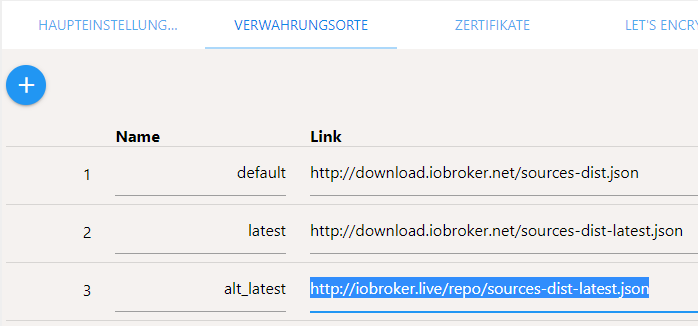
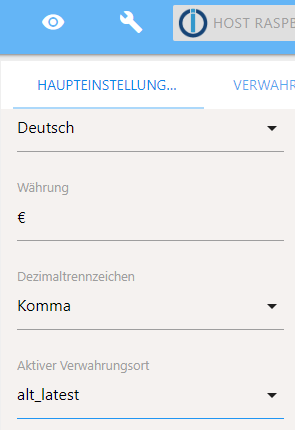
-
@freak1051 Stell mal im Admin eine weitere Downloadquelle rein:
http://iobroker.live/repo/sources-dist-latest.json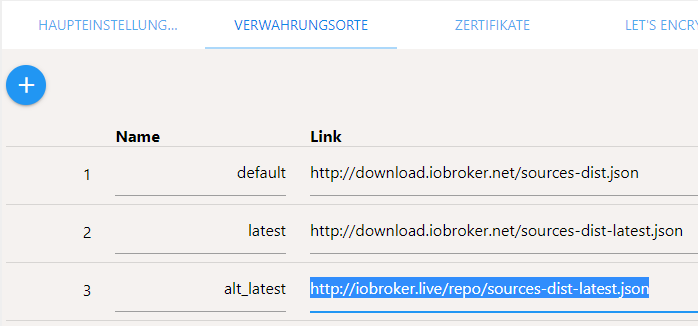
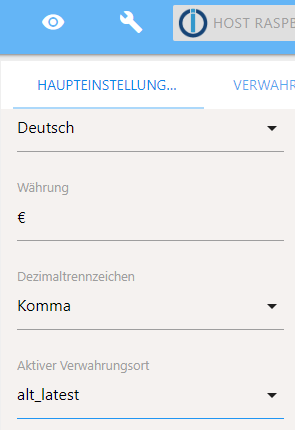
@Thomas-Braun said in js-controller 3.0/3.1 jetzt im Latest!:
jetzt Zeigt er mir auch ettliche Aktuallisierungen von adaptern an auch inkl. dem Admin.
erst die adapter, oder erst js?
-
@Thomas-Braun said in js-controller 3.0/3.1 jetzt im Latest!:
jetzt Zeigt er mir auch ettliche Aktuallisierungen von adaptern an auch inkl. dem Admin.
erst die adapter, oder erst js?
iobroker update iobroker upgrade iobroker stop iobroker upgrade self -
@Thomas-Braun Bei mir läuft Ubuntu.
@Diginix sagte in js-controller 3.0/3.1 jetzt im Latest!:
@Thomas-Braun Bei mir läuft Ubuntu.
Mach nix. Kann jedem mal passieren.
-
@Diginix sagte in js-controller 3.0/3.1 jetzt im Latest!:
@Thomas-Braun Bei mir läuft Ubuntu.
Mach nix. Kann jedem mal passieren.
@Thomas-Braun Sehr unterhaltsam, aber wenig hilfreich...
-
@Thomas-Braun Sehr unterhaltsam, aber wenig hilfreich...
@Diginix Was willst du denn jetzt hören?
Ubuntu basiert auf Debian und es gibt von nodesource ein eigenes Repo für Ubuntu.
ICH würde node sauber installieren. Befehle sind bei ubuntu und debian die gleichen in deinem Fall.


