NEWS
Kamera + Bewegungsmelder kombinieren für Gartenüberwachung
-
@smarthome2020 sagte in Kamera + Bewegungsmelder kombinieren für Gartenüberwachung:
dass die Kamera über App/Cloud läuft.
Jetzt doch Cloud ?
Kennst du das:
https://www.andysblog.de/reolink-ip-kamera-an-motioneye-anbinden
Da steht etwas mit Username und Passwort:
Zu beachten bei JPEG ist, das man beim Einrichten der Kamera in MotionEye nicht den Benutzernamen und das Kennwort in die dafür vorgesehenen Felder einträgt! Diese müssen an der URL angefügt sein, andernfalls funktioniert es nicht.Auch interressant:
@wendy2702
Ich nutze keine Cloud für die Kamera. Ich hab ihr auch den Internetzugang verboten.
Mein Gefühl mittlerweile ist nur, dass der Hersteller WILL, dass man die App/Cloud nutzt, damit die Kamera stabil läuft.Stehe noch mit dem Support in Kontakt. Die Hilfen bringen mich jedoch nicht weiter, wobei man echt sagen muss, dass die sich Mühe geben. Die gehen gezielt auf Fragen ein etc. Ist nicht so, dass die einfach einen Standard-Brei als Antwort schicken.
-
@smarthome2020 sagte in Kamera + Bewegungsmelder kombinieren für Gartenüberwachung:
Reolink RLC 410 5MP
Gibt ja die merkwürdigsten Sachen. Hier hat einer im Loxone Forum mit diesem Link erfolg gehabt:
http:// 192.168.x.x/cgi-bin/api.cgi?cmd=Snap&channel=0&rs=xxxxxxxxxxxxxxxx&use r='username'&password='password' Where the IP is the Reolink local IP address xxxxxxxxxxxxxxxxxx - This is any series of numbers and letters, upper and lower case Username and Password are the Reolink camera Username and Password without the 'Einer schreibt auch noch das er nach heruntersetzen der FPS von 30 auf 15 in der Kamera keine Probleme mehr hat.
-
@smarthome2020 sagte in Kamera + Bewegungsmelder kombinieren für Gartenüberwachung:
Reolink RLC 410 5MP
Gibt ja die merkwürdigsten Sachen. Hier hat einer im Loxone Forum mit diesem Link erfolg gehabt:
http:// 192.168.x.x/cgi-bin/api.cgi?cmd=Snap&channel=0&rs=xxxxxxxxxxxxxxxx&use r='username'&password='password' Where the IP is the Reolink local IP address xxxxxxxxxxxxxxxxxx - This is any series of numbers and letters, upper and lower case Username and Password are the Reolink camera Username and Password without the 'Einer schreibt auch noch das er nach heruntersetzen der FPS von 30 auf 15 in der Kamera keine Probleme mehr hat.
@wendy2702
Hatte um 10:45Uhr ca. den JPEG-Stream neu angelegt, dann kam um ca. 11:30 UhrApr 17 11:27:11 raspberrypi meyectl[379]: WARNING: Connect error on fd 19: ECONNREFUSEDSeitdem bringt es nix die Kamera vom Strom zu nehmen oder folgende Befehle zu nutzen:
http://192.168.xxx.xx:7999/1/action/restart http://192.168.xxx.xx:7999/1/action/quit http://192.168.xxx.xx:7999/1/action/end http://192.168.xxx.xx:7999/1/detection/connection http://192.168.xxx.xx:7999/1/detection/status http://192.168.xxx.xx:7999/1/detection/start http://192.168.xxx.xx:7999/1/detection/pauseWenn ich die JPEG-URL in den VLC eintrage, dann wird nur kurz ein Bild angezeigt und danach wars das. Es läuft kein Video. Ist scheinbar nur für Einzelbilder gedacht.
Neuer Versuch mit deinen geposteten Infos....
-
Ich könnte alternativ auch einfach paar JPEG-Bilder schießen lassen. Diese sollten dann nur auch mit Zeitstempel gespeichert werden und aber auch gleich per Telegram verschickt werden.
Per http-Befehl kann ich ja Bilder erstellen lassen. Nur wie schicke ich diese auch gleich per Telegram? Die haben ja alle andere Zeitstempel :D Ich hab das aktuell so gelöst, dass auf Wunsch immer ein Alarm.jpg erstellt wird und dieses versendet wird. Das ist dann ja nicht mehr praktikabel. Hat da einer eine Idee? -
Auf welchem level ist das loggen eingestellt:
cat /etc/motioneye/motioneye.conf@smarthome2020 sagte in Kamera + Bewegungsmelder kombinieren für Gartenüberwachung:
Ich könnte alternativ auch einfach paar JPEG-Bilder schießen lassen. Diese sollten dann nur auch mit Zeitstempel gespeichert werden und aber auch gleich per Telegram verschickt werden.
Per http-Befehl kann ich ja Bilder erstellen lassen. Nur wie schicke ich diese auch gleich per Telegram? Die haben ja alle andere Zeitstempel :D Ich hab das aktuell so gelöst, dass auf Wunsch immer ein Alarm.jpg erstellt wird und dieses versendet wird. Das ist dann ja nicht mehr praktikabel. Hat da einer eine Idee?Ist das Zielführend? Ich würde das als zweite Option sehen, bin der Meinung das eine Kamera voll umfänglich funktionieren sollte.
Bilder per Telegram mache ich aber z.B. so: (aus dem Forum)
-
Auf welchem level ist das loggen eingestellt:
cat /etc/motioneye/motioneye.conf@smarthome2020 sagte in Kamera + Bewegungsmelder kombinieren für Gartenüberwachung:
Ich könnte alternativ auch einfach paar JPEG-Bilder schießen lassen. Diese sollten dann nur auch mit Zeitstempel gespeichert werden und aber auch gleich per Telegram verschickt werden.
Per http-Befehl kann ich ja Bilder erstellen lassen. Nur wie schicke ich diese auch gleich per Telegram? Die haben ja alle andere Zeitstempel :D Ich hab das aktuell so gelöst, dass auf Wunsch immer ein Alarm.jpg erstellt wird und dieses versendet wird. Das ist dann ja nicht mehr praktikabel. Hat da einer eine Idee?Ist das Zielführend? Ich würde das als zweite Option sehen, bin der Meinung das eine Kamera voll umfänglich funktionieren sollte.
Bilder per Telegram mache ich aber z.B. so: (aus dem Forum)
@wendy2702
Ja, denke auch, dass eine Kamera voll funktionieren sollte, wenn man sie schon neu kauft. Bin daher auch nicht zufrieden und schicke sie vllt noch zurück.
Haber aber noch die Hoffnung, dass noch was zu machen ist. Zumal sie ja nach deinen Hilfestellungen auch paar Tage ohne Probleme lief :(# path to the configuration directory (must be writable by motionEye) conf_path /etc/motioneye # path to the directory where pid files go (must be writable by motionEye) run_path /var/run # path to the directory where log files go (must be writable by motionEye) log_path /var/log # default output path for media files (must be writable by motionEye) media_path /var/lib/motioneye # the log level (use quiet, error, warning, info or debug) log_level info # the IP address to listen on # (0.0.0.0 for all interfaces, 127.0.0.1 for localhost) listen 0.0.0.0 # the TCP port to listen on port 8765 # path to the motion binary to use (automatically detected if commented) #motion_binary /usr/bin/motion # whether motion HTTP control interface listens on # localhost or on all interfaces motion_control_localhost false # the TCP port that motion HTTP control interface listens on motion_control_port 7999 # interval in seconds at which motionEye checks if motion is running motion_check_interval 10 # whether to restart the motion daemon when an error occurs while communicating with it motion_restart_on_errors false # interval in seconds at which motionEye checks the SMB mounts mount_check_interval 300 # interval in seconds at which the janitor is called # to remove old pictures and movies cleanup_interval 43200 # timeout in seconds to wait for response from a remote motionEye server remote_request_timeout 10 # timeout in seconds to wait for mjpg data from the motion daemon mjpg_client_timeout 10 # timeout in seconds after which an idle mjpg client is removed # (set to 0 to disable) mjpg_client_idle_timeout 10 # enable SMB shares (requires motionEye to run as root) smb_shares false # the directory where the SMB mount points will be created smb_mount_root /media # path to the wpa_supplicant.conf file # (enable this to configure wifi settings from the UI) #wpa_supplicant_conf /etc/wpa_supplicant.conf # path to the localtime file # (enable this to configure the system time zone from the UI) #local_time_file /etc/localtime # enables shutdown and rebooting after changing system settings # (such as wifi settings or time zone) enable_reboot false # timeout in seconds to use when talking to the SMTP server smtp_timeout 60 # timeout in seconds to wait for media files list list_media_timeout 120 # timeout in seconds to wait for media files list, when sending emails list_media_timeout_email 10 # timeout in seconds to wait for zip file creation zip_timeout 500 # timeout in seconds to wait for timelapse creation timelapse_timeout 500 # enable adding and removing cameras from UI add_remove_cameras true # enables HTTP basic authentication scheme (in addition to, not instead of the signature mechanism) http_basic_auth false # overrides the hostname (useful if motionEye runs behind a reverse proxy) # server_name motionEye -
@wendy2702
Ja, denke auch, dass eine Kamera voll funktionieren sollte, wenn man sie schon neu kauft. Bin daher auch nicht zufrieden und schicke sie vllt noch zurück.
Haber aber noch die Hoffnung, dass noch was zu machen ist. Zumal sie ja nach deinen Hilfestellungen auch paar Tage ohne Probleme lief :(# path to the configuration directory (must be writable by motionEye) conf_path /etc/motioneye # path to the directory where pid files go (must be writable by motionEye) run_path /var/run # path to the directory where log files go (must be writable by motionEye) log_path /var/log # default output path for media files (must be writable by motionEye) media_path /var/lib/motioneye # the log level (use quiet, error, warning, info or debug) log_level info # the IP address to listen on # (0.0.0.0 for all interfaces, 127.0.0.1 for localhost) listen 0.0.0.0 # the TCP port to listen on port 8765 # path to the motion binary to use (automatically detected if commented) #motion_binary /usr/bin/motion # whether motion HTTP control interface listens on # localhost or on all interfaces motion_control_localhost false # the TCP port that motion HTTP control interface listens on motion_control_port 7999 # interval in seconds at which motionEye checks if motion is running motion_check_interval 10 # whether to restart the motion daemon when an error occurs while communicating with it motion_restart_on_errors false # interval in seconds at which motionEye checks the SMB mounts mount_check_interval 300 # interval in seconds at which the janitor is called # to remove old pictures and movies cleanup_interval 43200 # timeout in seconds to wait for response from a remote motionEye server remote_request_timeout 10 # timeout in seconds to wait for mjpg data from the motion daemon mjpg_client_timeout 10 # timeout in seconds after which an idle mjpg client is removed # (set to 0 to disable) mjpg_client_idle_timeout 10 # enable SMB shares (requires motionEye to run as root) smb_shares false # the directory where the SMB mount points will be created smb_mount_root /media # path to the wpa_supplicant.conf file # (enable this to configure wifi settings from the UI) #wpa_supplicant_conf /etc/wpa_supplicant.conf # path to the localtime file # (enable this to configure the system time zone from the UI) #local_time_file /etc/localtime # enables shutdown and rebooting after changing system settings # (such as wifi settings or time zone) enable_reboot false # timeout in seconds to use when talking to the SMTP server smtp_timeout 60 # timeout in seconds to wait for media files list list_media_timeout 120 # timeout in seconds to wait for media files list, when sending emails list_media_timeout_email 10 # timeout in seconds to wait for zip file creation zip_timeout 500 # timeout in seconds to wait for timelapse creation timelapse_timeout 500 # enable adding and removing cameras from UI add_remove_cameras true # enables HTTP basic authentication scheme (in addition to, not instead of the signature mechanism) http_basic_auth false # overrides the hostname (useful if motionEye runs behind a reverse proxy) # server_name motionEye@smarthome2020 sagte in Kamera + Bewegungsmelder kombinieren für Gartenüberwachung:
the log level (use quiet, error, warning, info or debug) log_level info
Kannst du hier das "info" mal in "debug" ersetzen und motioneye neu starten.
Dann mal schauen was im log kommt.
-
@smarthome2020 sagte in Kamera + Bewegungsmelder kombinieren für Gartenüberwachung:
the log level (use quiet, error, warning, info or debug) log_level info
Kannst du hier das "info" mal in "debug" ersetzen und motioneye neu starten.
Dann mal schauen was im log kommt.
Apr 17 12:10:58 raspberrypi motion: [1:nc2:Garten_hint] [DBG] [NET] netcam_read_first_header: Received first header ('Date: Fri, 17 Apr 2020 10:10:58 GMT') Apr 17 12:10:58 raspberrypi motion: [1:nc2:Garten_hint] [DBG] [NET] netcam_check_content_length: Content-Length -1 Apr 17 12:10:58 raspberrypi motion: [1:nc2:Garten_hint] [DBG] [NET] netcam_read_first_header: Received first header ('Content-Type: image/jpeg') Apr 17 12:10:58 raspberrypi motion: [1:nc2:Garten_hint] [DBG] [NET] netcam_check_content_type: Content-type image/jpeg Apr 17 12:10:58 raspberrypi motion: [1:nc2:Garten_hint] [NTC] [NET] netcam_read_first_header: Non-streaming camera (keep-alive not set) Apr 17 12:10:58 raspberrypi motion: [1:nc2:Garten_hint] [DBG] [NET] netcam_read_first_header: Received first header ('Content-Length: 559395') Apr 17 12:10:58 raspberrypi motion: [1:nc2:Garten_hint] [DBG] [NET] netcam_check_content_length: Content-Length 559395 Apr 17 12:10:58 raspberrypi motion: [1:nc2:Garten_hint] [NTC] [NET] netcam_read_first_header: Content-length present Apr 17 12:10:58 raspberrypi motion: [1:nc2:Garten_hint] [DBG] [NET] netcam_read_first_header: Received first header ('Connection: keep-alive') Apr 17 12:10:58 raspberrypi motion: [1:nc2:Garten_hint] [DBG] [NET] netcam_check_content_length: Content-Length -1 Apr 17 12:10:58 raspberrypi motion: [1:nc2:Garten_hint] [DBG] [NET] netcam_read_first_header: Received first header ('X-Frame-Options: SAMEORIGIN') Apr 17 12:10:58 raspberrypi motion: [1:nc2:Garten_hint] [DBG] [NET] netcam_check_content_length: Content-Length -1 Apr 17 12:10:58 raspberrypi motion: [1:nc2:Garten_hint] [DBG] [NET] netcam_read_first_header: Received first header ('Strict-Transport-Security: max-age=63072000; includeSubdomains; preload') Apr 17 12:10:58 raspberrypi motion: [1:nc2:Garten_hint] [DBG] [NET] netcam_check_content_length: Content-Length -1 Apr 17 12:10:58 raspberrypi motion: [1:nc2:Garten_hint] [DBG] [NET] netcam_read_first_header: Received first header ('X-XSS-Protection: 1; mode=block') Apr 17 12:10:58 raspberrypi motion: [1:nc2:Garten_hint] [DBG] [NET] netcam_check_content_length: Content-Length -1 Apr 17 12:10:58 raspberrypi motion: [1:nc2:Garten_hint] [DBG] [NET] netcam_read_first_header: Received first header ('X-Content-Type-Options: nosniff') Apr 17 12:10:58 raspberrypi motion: [1:nc2:Garten_hint] [DBG] [NET] netcam_check_content_length: Content-Length -1 Apr 17 12:10:58 raspberrypi motion: [1:nc2:Garten_hint] [DBG] [NET] netcam_read_first_header: Received first header ('') Apr 17 12:10:58 raspberrypi motion: [1:nc2:Garten_hint] [NTC] [NET] netcam_read_html_jpeg: disconnecting netcam since keep-alive not set. Apr 17 12:10:58 raspberrypi motion: [1:ml1:Garten_hint] [DBG] [NET] netcam_init_jpeg: ***new pic delay successful*** Apr 17 12:10:58 raspberrypi motion: [1:nc2:Garten_hint] [INF] [NET] netcam_connect: disconnecting netcam since keep-alive not set. Apr 17 12:10:58 raspberrypi motion: [1:nc2:Garten_hint] [INF] [NET] netcam_connect: with no keepalive, new socket created fd 8 Apr 17 12:10:58 raspberrypi motion: [1:nc2:Garten_hint] [INF] [NET] netcam_connect: re-using socket 8 since keepalive is set. Apr 17 12:10:58 raspberrypi motion: [1:ml1:Garten_hint] [DBG] [NET] netcam_proc_jpeg: processing jpeg image - content length 560688 Apr 17 12:10:58 raspberrypi motion: [1:nc2:Garten_hint] [DBG] [NET] netcam_read_first_header: Received first header ('HTTP/1.1 200 OK') Apr 17 12:10:58 raspberrypi motion: [1:nc2:Garten_hint] [DBG] [NET] netcam_read_first_header: Received first header ('Server: nginx/1.6.2') Apr 17 12:10:58 raspberrypi motion: [1:nc2:Garten_hint] [DBG] [NET] netcam_check_content_length: Content-Length -1Danke dir wieder einmal für deine Hilfe :)
-
Hast du jetzt ein Bild in Motioneye?
Wenn ja schaue mal ins log wenn es wieder ausfällt bzw. poste es dann hier.
@smarthome2020 sagte in Kamera + Bewegungsmelder kombinieren für Gartenüberwachung:
netcam_proc_jpeg: processing jpeg image - content length 560688
Hast du jetzt den link für Bilder in Motioneye konfiguriert?
-
Hast du jetzt ein Bild in Motioneye?
Wenn ja schaue mal ins log wenn es wieder ausfällt bzw. poste es dann hier.
@smarthome2020 sagte in Kamera + Bewegungsmelder kombinieren für Gartenüberwachung:
netcam_proc_jpeg: processing jpeg image - content length 560688
Hast du jetzt den link für Bilder in Motioneye konfiguriert?
Aktuell läuft der Stream. Muss eh ganzen Tag am PC arbeiten. Daher lass ich den auf nem weiteren Bildschirm laufen und kann live verfolgen, ob irgendwas aus geht und ob meine Familie hinten im Garten auch fleißig arbeitet :D
Hab bei motionEye die Storage Root Directory angepasst (/var/lib/motioneye/Garten_hinten) sowie Image File Name geändert (auf "Alarm").
Oder was meinst du mit Link für die Bilder? -
Aktuell läuft der Stream. Muss eh ganzen Tag am PC arbeiten. Daher lass ich den auf nem weiteren Bildschirm laufen und kann live verfolgen, ob irgendwas aus geht und ob meine Familie hinten im Garten auch fleißig arbeitet :D
Hab bei motionEye die Storage Root Directory angepasst (/var/lib/motioneye/Garten_hinten) sowie Image File Name geändert (auf "Alarm").
Oder was meinst du mit Link für die Bilder?@smarthome2020 Wollte wissen welchen Stream du aktuell von der Kamera abgreifst, also was hier steht:
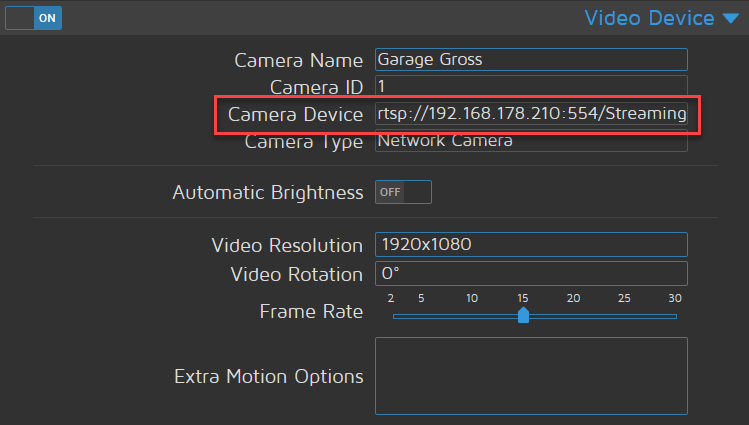
-
@smarthome2020 Wollte wissen welchen Stream du aktuell von der Kamera abgreifst, also was hier steht:
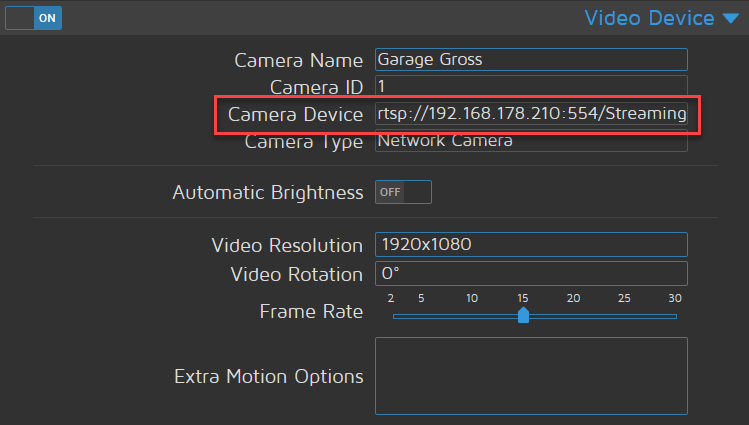
@wendy2702
Achso, entschuldige:http://192.168.xxx.xx/cgi-bin/api.cgi?cmd=Snap&channel=0&rs=wuuPhkmUCeI9WG7C&user=xxxx&password=xxxx -
OK.
Ist ja der aus dem was ich gepostet habe wenn ich das richtig sehe.
Wenn du einen freien Monitor hast dann lasse doch auch Zeitgleich das logfile mit laufen.
tail -f /var/log/motion.logDann siehst du eventuell direkt wenn etwas anfängt zu mucken.
-
OK.
Ist ja der aus dem was ich gepostet habe wenn ich das richtig sehe.
Wenn du einen freien Monitor hast dann lasse doch auch Zeitgleich das logfile mit laufen.
tail -f /var/log/motion.logDann siehst du eventuell direkt wenn etwas anfängt zu mucken.
@wendy2702
Ja, gute Idee.
Die Kamera fällt nur sicher gleich aus, wenn ich zum Mittagessen bin :D -
@wendy2702
Ja, gute Idee.
Die Kamera fällt nur sicher gleich aus, wenn ich zum Mittagessen bin :D@smarthome2020 sagte in Kamera + Bewegungsmelder kombinieren für Gartenüberwachung:
Mittagessen
Wahrscheinlich!
Essen wird eh überbewertet. ;-)
-
@smarthome2020 sagte in Kamera + Bewegungsmelder kombinieren für Gartenüberwachung:
Mittagessen
Wahrscheinlich!
Essen wird eh überbewertet. ;-)
Also die Kamera lief den ganzen Tag nebenher... keine Abbrüche.
Abends hab ich dem PC etwas Auszeit gegeben und da ist die Kamera wieder abgeschmiert.
Nachfolgend ist der Übergang aus dem Log (war im Übrigen >1GB :D):[1:nc2:Garten_hint] [DBG] [NET] netcam_read_first_header: Received first header ('Date: Fri, 17 Apr 2020 18:35:18 GMT') [1:nc2:Garten_hint] [DBG] [NET] netcam_check_content_length: Content-Length -1 [1:nc2:Garten_hint] [DBG] [NET] netcam_read_first_header: Received first header ('Content-Type: image/jpeg') [1:nc2:Garten_hint] [DBG] [NET] netcam_check_content_type: Content-type image/jpeg [1:nc2:Garten_hint] [NTC] [NET] netcam_read_first_header: Non-streaming camera (keep-alive not set) [1:nc2:Garten_hint] [DBG] [NET] netcam_read_first_header: Received first header ('Content-Length: 480224') [1:nc2:Garten_hint] [DBG] [NET] netcam_check_content_length: Content-Length 480224 [1:nc2:Garten_hint] [NTC] [NET] netcam_read_first_header: Content-length present [1:nc2:Garten_hint] [DBG] [NET] netcam_read_first_header: Received first header ('Connection: keep-alive') [1:nc2:Garten_hint] [DBG] [NET] netcam_check_content_length: Content-Length -1 [1:nc2:Garten_hint] [DBG] [NET] netcam_read_first_header: Received first header ('X-Frame-Options: SAMEORIGIN') [1:nc2:Garten_hint] [DBG] [NET] netcam_check_content_length: Content-Length -1 [1:nc2:Garten_hint] [DBG] [NET] netcam_read_first_header: Received first header ('Strict-Transport-Security: max-age=63072000; includeSubdomains; preload') [1:nc2:Garten_hint] [DBG] [NET] netcam_check_content_length: Content-Length -1 [1:nc2:Garten_hint] [DBG] [NET] netcam_read_first_header: Received first header ('X-XSS-Protection: 1; mode=block') [1:nc2:Garten_hint] [DBG] [NET] netcam_check_content_length: Content-Length -1 [1:nc2:Garten_hint] [DBG] [NET] netcam_read_first_header: Received first header ('X-Content-Type-Options: nosniff') [1:nc2:Garten_hint] [DBG] [NET] netcam_check_content_length: Content-Length -1 [1:nc2:Garten_hint] [DBG] [NET] netcam_read_first_header: Received first header ('') [1:nc2:Garten_hint] [NTC] [NET] netcam_read_html_jpeg: disconnecting netcam since keep-alive not set. [1:ml1:Garten_hint] [DBG] [NET] netcam_init_jpeg: ***new pic delay successful*** [1:nc2:Garten_hint] [INF] [NET] netcam_connect: disconnecting netcam since keep-alive not set. [1:nc2:Garten_hint] [INF] [NET] netcam_connect: with no keepalive, new socket created fd 8 [1:nc2:Garten_hint] [INF] [NET] netcam_connect: re-using socket 8 since keepalive is set. [1:nc2:Garten_hint] [DBG] [NET] netcam_read_first_header: Received first header ('HTTP/1.1 502 Bad Gateway') [1:nc2:Garten_hint] [DBG] [NET] netcam_read_first_header: HTTP Result code 502 [1:nc2:Garten_hint] [ERR] [NET] netcam_handler_loop: Unrecognized image header (502) [1:nc2:Garten_hint] [INF] [NET] netcam_connect: disconnecting netcam since keep-alive not set. [1:nc2:Garten_hint] [INF] [NET] netcam_connect: with no keepalive, new socket created fd 8 [1:nc2:Garten_hint] [INF] [NET] netcam_connect: re-using socket 8 since keepalive is set. [1:nc2:Garten_hint] [DBG] [NET] netcam_read_first_header: Received first header ('HTTP/1.1 502 Bad Gateway') -
@smarthome2020 sagte in Kamera + Bewegungsmelder kombinieren für Gartenüberwachung:
disconnecting netcam since keep-alive not set.
Vielleicht mal in der Motion.conf mit diesem Wert spielen:
# The setting for keep-alive of network socket, should improve performance on compatible net cameras. # 1.0: The historical implementation using HTTP/1.0, closing the socket after each http request. # keep_alive: Use HTTP/1.0 requests with keep alive header to reuse the same connection. # 1.1: Use HTTP/1.1 requests that support keep alive as default. # Default: 1.0 # CHANGED netcam_http 1.1 -
@smarthome2020 sagte in Kamera + Bewegungsmelder kombinieren für Gartenüberwachung:
disconnecting netcam since keep-alive not set.
Vielleicht mal in der Motion.conf mit diesem Wert spielen:
# The setting for keep-alive of network socket, should improve performance on compatible net cameras. # 1.0: The historical implementation using HTTP/1.0, closing the socket after each http request. # keep_alive: Use HTTP/1.0 requests with keep alive header to reuse the same connection. # 1.1: Use HTTP/1.1 requests that support keep alive as default. # Default: 1.0 # CHANGED netcam_http 1.1@wendy2702
OK. Probiere das nachher. Ist aber interessant, dass sie abschmiert, wenn man den Stream nicht auf nem Monitor laufen hat. -
@wendy2702
OK. Probiere das nachher. Ist aber interessant, dass sie abschmiert, wenn man den Stream nicht auf nem Monitor laufen hat.@wendy2702
Ich finde in keiner motion.conf diese Einstellungsmöglichkeiten. Oder wo hast du die her?Glaube auch nciht, dass es daran liegt. Kann wieder nicht auf die Kamera zugreifen per Browser. "Bad Gateway". Kann die Kamera nicht bei motionEye einrichten "Bad Gateway".
WLAN-Steckdose habe ich beim Switch installiert. Die Kamera hierüber aus und angeschaltet und dann gehts wieder mit der Einrichtung. -


