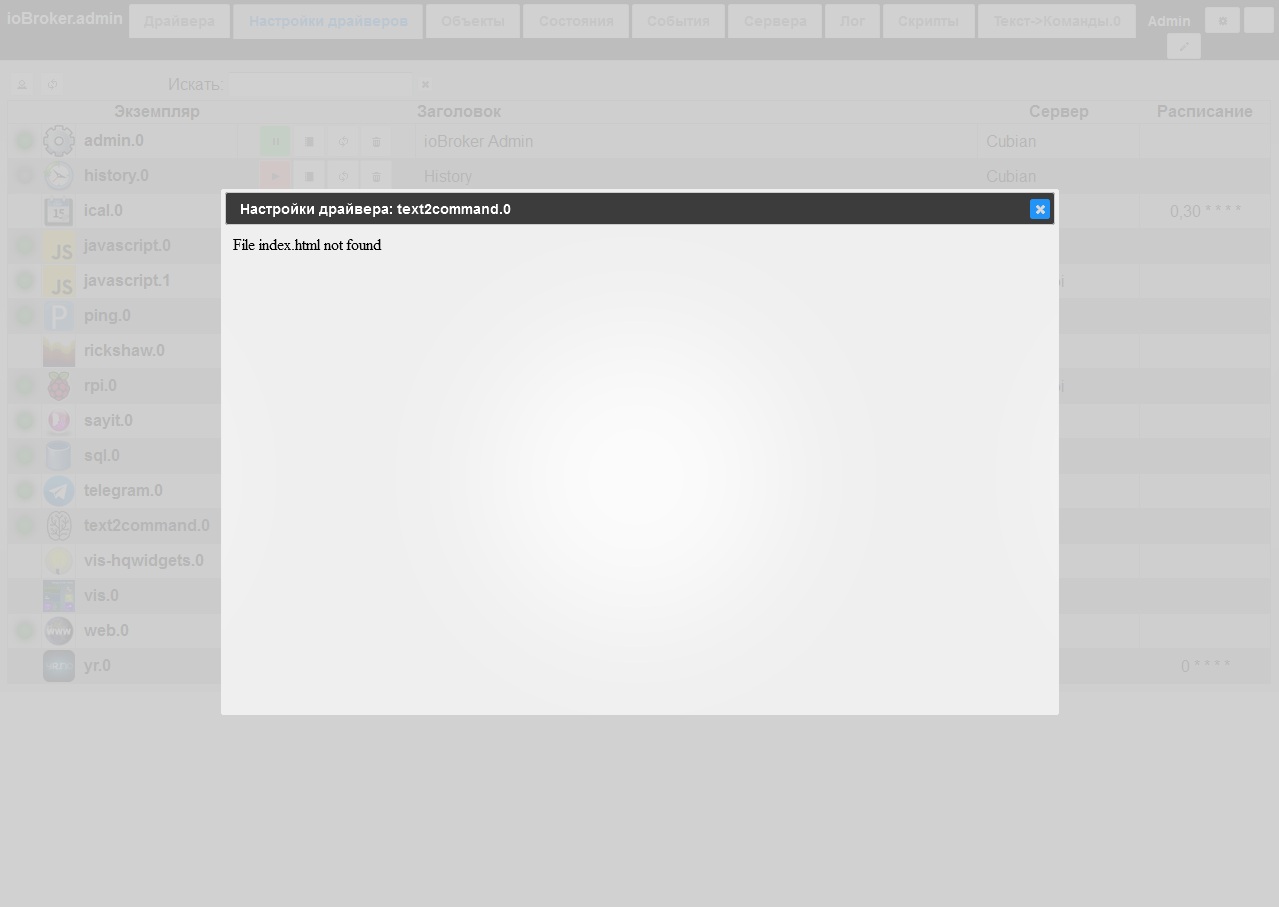NEWS
Новая админка оформление супер…
-
Чтоб обновился javascript нужно его обновить.
cd /opt/iobroker npm install https://github.com/ioBroker/iobroker.javascript/tarball/master iobroker upload javascript ```` `Установил стартует вроде красиво но не один скрипт не работает?
Если ручками каждый скрипт перезапустить начинают работать, до следующего рестарта системы. :cry: `
Поправил:
2.0.2 (2016-02-20)
-
(bluefox) fix start of scripts on adapter start
-
(bluefox) add new scope variable "name" to print name of script:
log(name) => script.js.common.ScriptName
Установка всё ещё через npm, пока я не получу положительного отзыва. `
Встала хорошо скрипты запустились, пока проблем не вижу.P.S. log('init'); как должен работать?
-
-
Обновил.
!
xbmc@xbmc-desktop:/opt/iobroker$ sudo npm install https://github.com/ioBroker/iobroker.javascript/tarball/master npm WARN package.json @ No repository field. npm http GET https://github.com/ioBroker/iobroker.javascript/tarball/master npm http 200 https://github.com/ioBroker/iobroker.javascript/tarball/master npm http GET https://registry.npmjs.org/wake_on_lan/0.0.4 npm http GET https://registry.npmjs.org/coffee-compiler npm http GET https://registry.npmjs.org/coffee-script npm http GET https://registry.npmjs.org/suncalc npm http GET https://registry.npmjs.org/request npm http GET https://registry.npmjs.org/node-schedule/1.0.0 npm http 304 https://registry.npmjs.org/request npm http 304 https://registry.npmjs.org/coffee-script npm http 304 https://registry.npmjs.org/wake_on_lan/0.0.4 npm http 304 https://registry.npmjs.org/coffee-compiler npm http 304 https://registry.npmjs.org/node-schedule/1.0.0 npm http 304 https://registry.npmjs.org/suncalc npm http GET https://registry.npmjs.org/long-timeout/0.0.2 npm http GET https://registry.npmjs.org/cron-parser/1.1.0 npm http GET https://registry.npmjs.org/aws4 npm http GET https://registry.npmjs.org/bl npm http GET https://registry.npmjs.org/combined-stream npm http GET https://registry.npmjs.org/forever-agent npm http GET https://registry.npmjs.org/extend npm http GET https://registry.npmjs.org/caseless npm http GET https://registry.npmjs.org/form-data npm http GET https://registry.npmjs.org/aws-sign2 npm http GET https://registry.npmjs.org/har-validator npm http GET https://registry.npmjs.org/hawk npm http GET https://registry.npmjs.org/http-signature npm http GET https://registry.npmjs.org/is-typedarray npm http GET https://registry.npmjs.org/isstream npm http GET https://registry.npmjs.org/json-stringify-safe npm http GET https://registry.npmjs.org/node-uuid npm http GET https://registry.npmjs.org/oauth-sign npm http GET https://registry.npmjs.org/qs npm http GET https://registry.npmjs.org/mime-types npm http GET https://registry.npmjs.org/tough-cookie npm http GET https://registry.npmjs.org/tunnel-agent npm http GET https://registry.npmjs.org/stringstream npm http 304 https://registry.npmjs.org/cron-parser/1.1.0 npm http 304 https://registry.npmjs.org/forever-agent npm http 304 https://registry.npmjs.org/extend npm http 304 https://registry.npmjs.org/bl npm http 304 https://registry.npmjs.org/aws4 npm http 304 https://registry.npmjs.org/combined-stream npm http 304 https://registry.npmjs.org/caseless npm http 304 https://registry.npmjs.org/form-data npm http 304 https://registry.npmjs.org/long-timeout/0.0.2 npm http 304 https://registry.npmjs.org/aws-sign2 npm http 304 https://registry.npmjs.org/har-validator npm http 304 https://registry.npmjs.org/hawk npm http 304 https://registry.npmjs.org/http-signature npm http 304 https://registry.npmjs.org/is-typedarray npm http 304 https://registry.npmjs.org/isstream npm http 304 https://registry.npmjs.org/json-stringify-safe npm http 304 https://registry.npmjs.org/node-uuid npm http 304 https://registry.npmjs.org/oauth-sign npm http 304 https://registry.npmjs.org/qs npm http 304 https://registry.npmjs.org/mime-types npm http 304 https://registry.npmjs.org/tough-cookie npm http 304 https://registry.npmjs.org/tunnel-agent npm http 304 https://registry.npmjs.org/stringstream npm WARN engine hawk@3.1.3: wanted: {"node":">=0.10.32"} (current: {"node":"v0.10.25","npm":"1.3.10"}) npm http GET https://registry.npmjs.org/delayed-stream npm http GET https://registry.npmjs.org/mime-db npm http GET https://registry.npmjs.org/async npm http 304 https://registry.npmjs.org/delayed-stream npm http 304 https://registry.npmjs.org/mime-db npm http GET https://registry.npmjs.org/readable-stream npm http 304 https://registry.npmjs.org/async npm http GET https://registry.npmjs.org/lru-cache npm http GET https://registry.npmjs.org/jsprim npm http GET https://registry.npmjs.org/sshpk npm http GET https://registry.npmjs.org/assert-plus npm http 304 https://registry.npmjs.org/readable-stream npm http 304 https://registry.npmjs.org/lru-cache npm http GET https://registry.npmjs.org/chalk npm http GET https://registry.npmjs.org/commander npm http GET https://registry.npmjs.org/is-my-json-valid npm http GET https://registry.npmjs.org/pinkie-promise npm http 304 https://registry.npmjs.org/sshpk npm http 304 https://registry.npmjs.org/jsprim npm http 304 https://registry.npmjs.org/assert-plus npm http 304 https://registry.npmjs.org/is-my-json-valid npm http 304 https://registry.npmjs.org/pinkie-promise npm http 304 https://registry.npmjs.org/chalk npm http 200 https://registry.npmjs.org/commander npm http GET https://registry.npmjs.org/pinkie npm http GET https://registry.npmjs.org/verror/1.3.6 npm http GET https://registry.npmjs.org/json-schema/0.2.2 npm http GET https://registry.npmjs.org/extsprintf/1.0.2 npm http GET https://registry.npmjs.org/strip-ansi npm http GET https://registry.npmjs.org/has-ansi npm http GET https://registry.npmjs.org/supports-color npm http GET https://registry.npmjs.org/ansi-styles npm http GET https://registry.npmjs.org/escape-string-regexp npm http 304 https://registry.npmjs.org/pinkie npm http 304 https://registry.npmjs.org/verror/1.3.6 npm http 304 https://registry.npmjs.org/has-ansi npm http 304 https://registry.npmjs.org/extsprintf/1.0.2 npm http 304 https://registry.npmjs.org/json-schema/0.2.2 npm http GET https://registry.npmjs.org/graceful-readlink npm http 304 https://registry.npmjs.org/strip-ansi npm http 304 https://registry.npmjs.org/supports-color npm http 304 https://registry.npmjs.org/ansi-styles npm http 304 https://registry.npmjs.org/escape-string-regexp npm http 304 https://registry.npmjs.org/graceful-readlink npm http GET https://registry.npmjs.org/ansi-regex npm http GET https://registry.npmjs.org/color-convert npm http 304 https://registry.npmjs.org/ansi-regex npm http 304 https://registry.npmjs.org/color-convert npm http GET https://registry.npmjs.org/util-deprecate npm http GET https://registry.npmjs.org/core-util-is npm http GET https://registry.npmjs.org/isarray/0.0.1 npm http GET https://registry.npmjs.org/inherits npm http GET https://registry.npmjs.org/string_decoder npm http GET https://registry.npmjs.org/process-nextick-args npm http 304 https://registry.npmjs.org/core-util-is npm http 304 https://registry.npmjs.org/util-deprecate npm http 304 https://registry.npmjs.org/string_decoder npm http 304 https://registry.npmjs.org/isarray/0.0.1 npm http 304 https://registry.npmjs.org/inherits npm http 304 https://registry.npmjs.org/process-nextick-args npm http GET https://registry.npmjs.org/jodid25519 npm http GET https://registry.npmjs.org/ecc-jsbn npm http GET https://registry.npmjs.org/dashdash npm http GET https://registry.npmjs.org/asn1 npm http GET https://registry.npmjs.org/tweetnacl npm http GET https://registry.npmjs.org/jsbn npm http 304 https://registry.npmjs.org/jodid25519 npm http 304 https://registry.npmjs.org/ecc-jsbn npm http 304 https://registry.npmjs.org/dashdash npm http 304 https://registry.npmjs.org/asn1 npm http 304 https://registry.npmjs.org/tweetnacl npm http 304 https://registry.npmjs.org/jsbn npm http GET https://registry.npmjs.org/generate-function npm http GET https://registry.npmjs.org/generate-object-property npm http GET https://registry.npmjs.org/xtend npm http GET https://registry.npmjs.org/jsonpointer/2.0.0 npm http GET https://registry.npmjs.org/sntp npm http GET https://registry.npmjs.org/hoek npm http GET https://registry.npmjs.org/boom npm http GET https://registry.npmjs.org/cryptiles npm http 304 https://registry.npmjs.org/generate-function npm http 304 https://registry.npmjs.org/generate-object-property npm http 304 https://registry.npmjs.org/jsonpointer/2.0.0 npm http 304 https://registry.npmjs.org/xtend npm http 304 https://registry.npmjs.org/hoek npm http 304 https://registry.npmjs.org/boom npm http 304 https://registry.npmjs.org/cryptiles npm http 304 https://registry.npmjs.org/sntp npm WARN engine hoek@2.16.3: wanted: {"node":">=0.10.40"} (current: {"node":"v0.10.25","npm":"1.3.10"}) npm WARN engine boom@2.10.1: wanted: {"node":">=0.10.40"} (current: {"node":"v0.10.25","npm":"1.3.10"}) npm WARN engine cryptiles@2.0.5: wanted: {"node":">=0.10.40"} (current: {"node":"v0.10.25","npm":"1.3.10"}) npm http GET https://registry.npmjs.org/is-property npm http 304 https://registry.npmjs.org/is-property iobroker.javascript@2.0.2 node_modules/iobroker.javascript ├── wake_on_lan@0.0.4 ├── coffee-compiler@0.3.2 ├── suncalc@1.7.0 ├── coffee-script@1.10.0 ├── node-schedule@1.0.0 (long-timeout@0.0.2, cron-parser@1.1.0) └── request@2.69.0 (is-typedarray@1.0.0, aws-sign2@0.6.0, forever-agent@0.6.1, caseless@0.11.0, stringstream@0.0.5, tunnel-agent@0.4.2, oauth-sign@0.8.1, isstream@0.1.2, json-stringify-safe@5.0.1, extend@3.0.0, node-uuid@1.4.7, combined-stream@1.0.5, qs@6.0.2, aws4@1.2.1, tough-cookie@2.2.1, mime-types@2.1.10, form-data@1.0.0-rc3, bl@1.0.3, http-signature@1.1.1, har-validator@2.0.6, hawk@3.1.3) xbmc@xbmc-desktop:/opt/iobroker$ sudo iobroker upload javascript got /opt/iobroker/node_modules/iobroker.javascript/admin upload [6] javascript.admin /opt/iobroker/node_modules/iobroker.javascript/admin/words.js words.js application/javascript upload [5] javascript.admin /opt/iobroker/node_modules/iobroker.javascript/admin/tab.js tab.js application/javascript upload [4] javascript.admin /opt/iobroker/node_modules/iobroker.javascript/admin/tab.html tab.html text/html upload [3] javascript.admin /opt/iobroker/node_modules/iobroker.javascript/admin/js.jpeg js.jpeg image/jpeg upload [2] javascript.admin /opt/iobroker/node_modules/iobroker.javascript/admin/index.html index.html text/html upload [1] javascript.admin /opt/iobroker/node_modules/iobroker.javascript/admin/cron/jquery-cron.js cron/jquery-cron.js application/javascript upload [0] javascript.admin /opt/iobroker/node_modules/iobroker.javascript/admin/cron/jquery-cron.css cron/jquery-cron.css text/css xbmc@xbmc-desktop:/opt/iobroker$ sudo iobroker restart Stopping iobroker controller daemon... iobroker controller daemon stopped. Starting iobroker controller daemon... iobroker controller daemon started. PID: 3350 ! xbmc@xbmc-desktop:~$ sudo apt-get install nodejs Чтение списков пакетов… Готово Построение дерева зависимостей Чтение информации о состоянии… Готово Уже установлена самая новая версия nodejs. обновлено 0, установлено 0 новых пакетов, для удаления отмечено 0 пакетов, и 0 пакетов не обновлено. !На страничке скриптов пусто и в левом верхнем углу – Обработка...
-
> Что говорит консоль браузера?
Вроде бы ничего нового. Скрипты работали.Я уже откатил версию.
Сейчас еще раз попробую и выложу полностью консоль.
ps лог, консоль …......... :(
вот
Uncaught Error: Syntax error, unrecognized expression: #filter_[object Object]_0 fb.error @ jquery-1.11.1.min.js:2 fb.tokenize @ jquery-1.11.1.min.js:2 fb.select @ jquery-1.11.1.min.js:2 fb @ jquery-1.11.1.min.js:2 m.fn.extend.find @ jquery-1.11.1.min.js:2 m.fn.init @ jquery-1.11.1.min.js:2 m @ jquery-1.11.1.min.js:2 initTreeDialog @ selectID.js:719 methods.show @ selectID.js:1925 $.fn.selectId @ selectID.js:2228 Scripts.init @ tab.js:904 (anonymous function) @ tab.js:1200 -
> Что говорит консоль браузера?
Вроде бы ничего нового. Скрипты работали.Я уже откатил версию.
Сейчас еще раз попробую и выложу полностью консоль.
ps лог, консоль …......... :(
вот
Uncaught Error: Syntax error, unrecognized expression: #filter_[object Object]_0 fb.error @ jquery-1.11.1.min.js:2 fb.tokenize @ jquery-1.11.1.min.js:2 fb.select @ jquery-1.11.1.min.js:2 fb @ jquery-1.11.1.min.js:2 m.fn.extend.find @ jquery-1.11.1.min.js:2 m.fn.init @ jquery-1.11.1.min.js:2 m @ jquery-1.11.1.min.js:2 initTreeDialog @ selectID.js:719 methods.show @ selectID.js:1925 $.fn.selectId @ selectID.js:2228 Scripts.init @ tab.js:904 (anonymous function) @ tab.js:1200 ```` `Обнови админ ещё раз. Потом javascript.
-
Что говорит консоль браузера? `
2.0.2 На вкладке "Скрипты" в консоли есть ошибкиCannot apply filter: Error: Syntax error, unrecognized expression: #filter_[object Object]_0 initTreeDialog @ selectID.js:1730 methods.show @ selectID.js:1999 $.fn.selectId @ selectID.js:2302 Scripts.init @ tab.js:904 (anonymous function) @ tab.js:1200 ace.js:1 Automatically scrolling cursor into view after selection change this will be disabled in the next version set editor.$blockScrolling = Infinity to disable this message -
- новая страница инстанций `
Есть одно неудобство когда открываешь для настройки драйвер находящийся в низу уже довольно большого списка (установленных) приходится прокручивать экран чтобы лицезреть настройки (вроде раньше открывался по центру экрана). Второе всё забывал это всевозможные icons, vis GUI может под спойлер ioBroker.vis как в драйверах. Ну и последнее, сейчас у нас появился информер обновлений вот бы ещё как то узнавать что добавился новый драйвер в список драйверов.
6496_bildschirmfoto_2019-02-08_um_10.32.07.png
6496_bildschirmfoto_2019-02-08_um_10.33.18.png
- новая страница инстанций `
-
Что говорит консоль браузера? `
2.0.2 На вкладке "Скрипты" в консоли есть ошибкиCannot apply filter: Error: Syntax error, unrecognized expression: #filter_[object Object]_0 initTreeDialog @ selectID.js:1730 methods.show @ selectID.js:1999 $.fn.selectId @ selectID.js:2302 Scripts.init @ tab.js:904 (anonymous function) @ tab.js:1200 ace.js:1 Automatically scrolling cursor into view after selection change this will be disabled in the next version set editor.$blockScrolling = Infinity to disable this message ```` `С новой версией админа должно работать
-
Что говорит консоль браузера? `
2.0.2 На вкладке "Скрипты" в консоли есть ошибкиCannot apply filter: Error: Syntax error, unrecognized expression: #filter_[object Object]_0 initTreeDialog @ selectID.js:1730 methods.show @ selectID.js:1999 $.fn.selectId @ selectID.js:2302 Scripts.init @ tab.js:904 (anonymous function) @ tab.js:1200 ace.js:1 Automatically scrolling cursor into view after selection change this will be disabled in the next version set editor.$blockScrolling = Infinity to disable this message ```` `С новой версией админа должно работать `
ioBroker.admin 0.8.3Cannot apply filter: Error: Syntax error, unrecognized expression: #filter_[object Object]_0 initTreeDialog @ selectID.js:1730 ace.js:1 Automatically scrolling cursor into view after selection change this will be disabled in the next version set editor.$blockScrolling = Infinity to disable this message -
Еще небольшое замечание, у драйвера text2command нет настроек и кнопка настройки неактивна, у драйвера vis-hqwidgets аналогично настроек нет, но кнопка активно, мелоч, но было бы приятней чтоб одинаково выглядело. `
Это новое свойство. Надо подтянуть другие драйвера. Это настраивается в каждом отдельном драйвере а не в админе.
3822_bildschirmfoto_2019-02-08_um_13.53.00.png
3822_temp-ansage.txt -
Понятно, спасибо за пояснение. Не могу добиться появления вкладки Текст->Команды.0, уже и останавливал скрипты и перезапускал драйвер text2command, а вкладка так и не появляется. На тестовой "машине" сама появилась. `
!
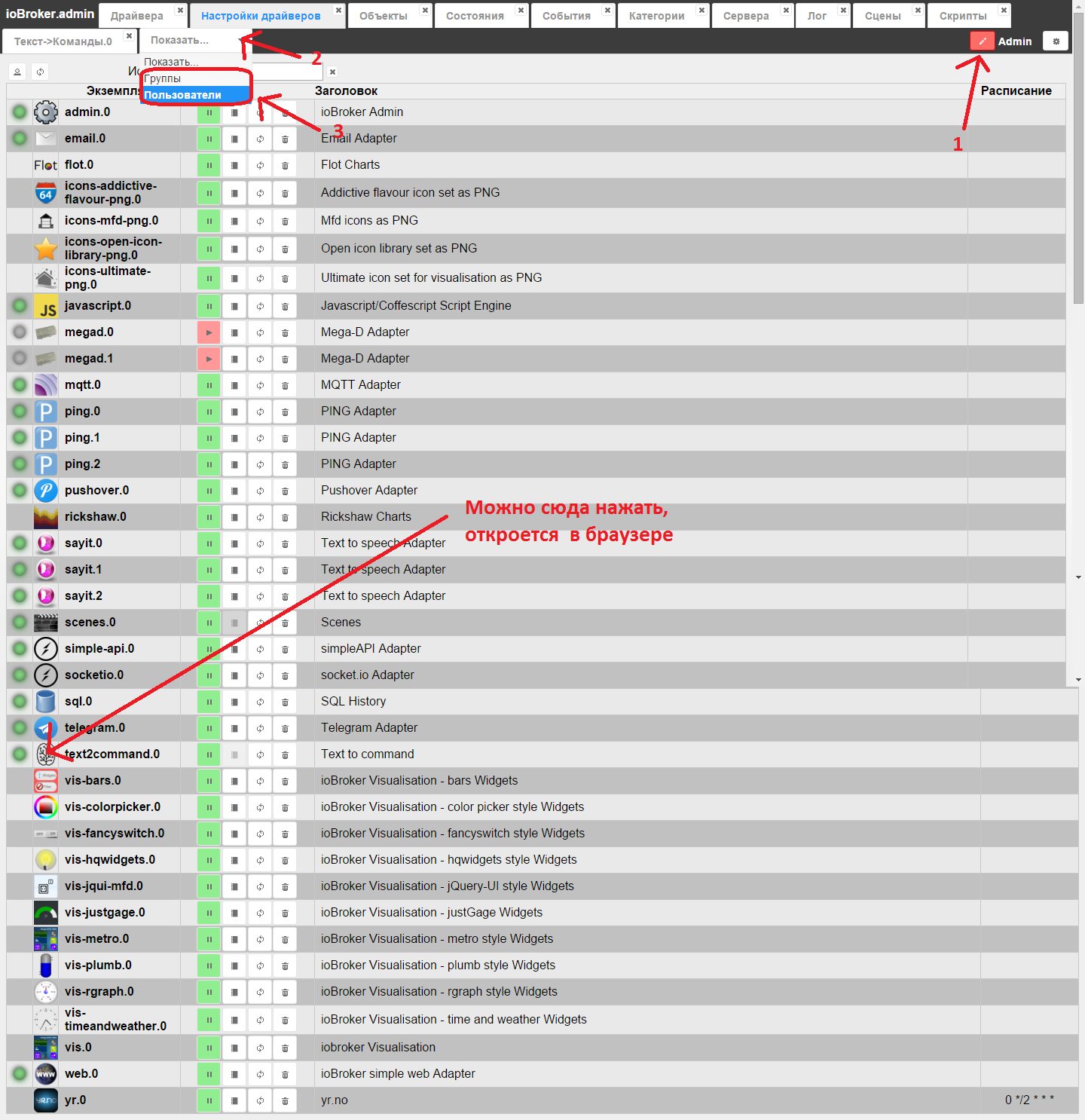
-
1. Bluefox, можно сделать чтобы шрифт и размер иконок в "Настройки драйверов" совпадал с вкладкой "Драйвера".
А то эти здоровенные иконки и шрифт как то не гармонируют со всем остальным :)
2. У кнопок play и stop, title не верный: "Активно. Нажать для старта" и "Неактивно. Нажать для старта". Либо вообще убрать слово "Нажать для старта", либо должно быть "Активно. Нажать для остановки". Думаю, что правильней будет вообще убрать. По значку и так понятно.
3. Так мелочь. У кнопок "настроить" и "удалить" не хватает заглавных букв. Везде заметил, что с большой буквы начинается. Так сказать один стиль чтобы был :)
4. Вкладка "Объекты" там есть значки в шапке: обновить, список, и две папки. У них title на английском. В списке переменных есть кнопка "корзины". У нее нет title вообще.
5. Есть не точности во вкладке скрипты, но там будет обновление и может быть по другому, подожду.
Я возможно дотошный, но зато все красиво будет :D
-
1. Bluefox, можно сделать чтобы шрифт и размер иконок в "Настройки драйверов" совпадал с вкладкой "Драйвера".
А то эти здоровенные иконки и шрифт как то не гармонируют со всем остальным :)
2. У кнопок play и stop, title не верный: "Активно. Нажать для старта" и "Неактивно. Нажать для старта". Либо вообще убрать слово "Нажать для старта", либо должно быть "Активно. Нажать для остановки". Думаю, что правильней будет вообще убрать. По значку и так понятно.
3. Так мелочь. У кнопок "настроить" и "удалить" не хватает заглавных букв. Везде заметил, что с большой буквы начинается. Так сказать один стиль чтобы был :)
4. Вкладка "Объекты" там есть значки в шапке: обновить, список, и две папки. У них title на английском. В списке переменных есть кнопка "корзины". У нее нет title вообще.
5. Есть не точности во вкладке скрипты, но там будет обновление и может быть по другому, подожду.
Я возможно дотошный, но зато все красиво будет :D `
Сделай пул реквест на гите. Словарь поправить не сложно, а Bluefox кодом пусть занимается ;) -
Расскажи как вкратце, сделаю и где находится словарь. Это он? https://github.com/ioBroker/ioBroker.ad … s/words.js
Ни разу не делал. Я там зарегистрирован уже. И на ubuntu установлен SmartGit.
UPD: Отклонировал в СмартГит. Поправил словарь. Чтобы отправить Bluefox'у изменения, что нужно нажать? Push? Merge?
-
По нажатию уже не работает, index.html, удалили. `
Не понял, нажимаю на значок всё открывается ;)