NEWS
Test Adapter Alexa2 3.0.x
-
Aktuelle Test Version 3.0.0 Veröffentlichungsdatum 21.12.2019 Github Link https://github.com/Apollon77/ioBroker.alexa2 Hallo liebe Alexa2-Freunde,
auch Alexa2 ist nun endlich an der Reihe. Ich habe einige Basisdinge aktualisiert und versucht alle Mails und GitHub Issues abzuarbeiten. Ich habe auch im alten Forum Thread etwas gestöbert und versucht noch Probleme die dort gemeldet worden zu prüfen, aber vieles konnte ich nicht nachvollziehen.
Daher die Bitte: Checkt Eure Probleme nochmals mit der neuen 3.0 und meldet hier was los ist und legt in jedem Fall bitte ein GitHub Issue an! Debug-Logs bitte inklusive Link zu Eurem Beitrag hier oder besser der ID des GitHub Issues an iobroker@fischer-ka.de. Interessant ist meistens neben dem eigentlichen "Problem" (Schaltaktionen oder was auch immer noch so tut wie es soll) auch immer das Debug-Log vom gesamten Adapter-Start. Bitte fügt auch in der E-mail Infos hinzu WANN im log WAS passiert ist? Dann muss ich weniger Raten und Rätseln ;-)
Ziel der 3.0.x Version ist erstmal wieder eine stabile Basis zu schaffen. Es sind nur wenige neue Features drin. Die kommen dann danach. Also je schneller Ihr bestätigt das alles tut ;-) umso schneller kommen neue Fetures ;-)
Jetzt zu den Details der Verison:
- ACHTUNG: Nodejs 8.x ist nun Minimalanforderung!! (daher auch die 3.0)
- Neue Features:
- Dank @Zefau sind nun auch die Listen (Shopping-Lists, Todo-Lists) mit dabei
- Die Antwort von Alexa wird, wenn verfügbar, mit in den History Daten als "answerText" ausgegeben
- Rest vom Changelog:
- Generell: Siehe GitHub Issues: https://github.com/Apollon77/ioBroker.alexa2/issues Alles was mit "done-unreleased" getaggt ist sollte gefixt sein. Bugs mit "Question" warten auf mehr Details oder Retests!
- (Apollon77) handle error for empty valueMaps for ColorTemperatures
- (Apollon77) also support names for new special routines (Alarm Notifications, Sensor Detections, ..)
- (Apollon77) GitHub Actions for Test& Build
- (Apollon77) Add Sentry for error reporting
- (Apollon77) prevent some crashed after changes by Amazon
- (Apollon77) fix Routine names after changes by Amazon
- (Apollon77) add some devices and new images
Jetzt Happy Testing und Danke für Euren Support!
Ingo
@apollon77 sagte in Test Adapter Alexa2 3.0.x:
installiert und läuft.
Bisher habe ich nichts auffälliges beobachtet, wenn doch werde ich mich melden.
-
@apollon77 sagte in Test Adapter Alexa2 3.0.x:
installiert und läuft.
Bisher habe ich nichts auffälliges beobachtet, wenn doch werde ich mich melden.
@dslraser sagte in Test Adapter Alexa2 3.0.x:
@apollon77 sagte in Test Adapter Alexa2 3.0.x:
installiert und läuft.
Bisher habe ich nichts auffälliges beobachtet, wenn doch werde ich mich melden.
Dito
-
Aktuelle Test Version 3.0.0 Veröffentlichungsdatum 21.12.2019 Github Link https://github.com/Apollon77/ioBroker.alexa2 Hallo liebe Alexa2-Freunde,
auch Alexa2 ist nun endlich an der Reihe. Ich habe einige Basisdinge aktualisiert und versucht alle Mails und GitHub Issues abzuarbeiten. Ich habe auch im alten Forum Thread etwas gestöbert und versucht noch Probleme die dort gemeldet worden zu prüfen, aber vieles konnte ich nicht nachvollziehen.
Daher die Bitte: Checkt Eure Probleme nochmals mit der neuen 3.0 und meldet hier was los ist und legt in jedem Fall bitte ein GitHub Issue an! Debug-Logs bitte inklusive Link zu Eurem Beitrag hier oder besser der ID des GitHub Issues an iobroker@fischer-ka.de. Interessant ist meistens neben dem eigentlichen "Problem" (Schaltaktionen oder was auch immer noch so tut wie es soll) auch immer das Debug-Log vom gesamten Adapter-Start. Bitte fügt auch in der E-mail Infos hinzu WANN im log WAS passiert ist? Dann muss ich weniger Raten und Rätseln ;-)
Ziel der 3.0.x Version ist erstmal wieder eine stabile Basis zu schaffen. Es sind nur wenige neue Features drin. Die kommen dann danach. Also je schneller Ihr bestätigt das alles tut ;-) umso schneller kommen neue Fetures ;-)
Jetzt zu den Details der Verison:
- ACHTUNG: Nodejs 8.x ist nun Minimalanforderung!! (daher auch die 3.0)
- Neue Features:
- Dank @Zefau sind nun auch die Listen (Shopping-Lists, Todo-Lists) mit dabei
- Die Antwort von Alexa wird, wenn verfügbar, mit in den History Daten als "answerText" ausgegeben
- Rest vom Changelog:
- Generell: Siehe GitHub Issues: https://github.com/Apollon77/ioBroker.alexa2/issues Alles was mit "done-unreleased" getaggt ist sollte gefixt sein. Bugs mit "Question" warten auf mehr Details oder Retests!
- (Apollon77) handle error for empty valueMaps for ColorTemperatures
- (Apollon77) also support names for new special routines (Alarm Notifications, Sensor Detections, ..)
- (Apollon77) GitHub Actions for Test& Build
- (Apollon77) Add Sentry for error reporting
- (Apollon77) prevent some crashed after changes by Amazon
- (Apollon77) fix Routine names after changes by Amazon
- (Apollon77) add some devices and new images
Jetzt Happy Testing und Danke für Euren Support!
Ingo
- habe mal alle datenpunkte gelöscht - wurde alles wieder angelegt
-alexa-tunein spielt - sieht alles erstmal gut aus
-lichter über smart-home-devices schalten alle - list-items können gelöscht werden und neue angelegt werden - jetzt muss ich erstmal ein script überdenken, wie man die listen anzeigen kann (vis, iqontrol - nicht über json widget)) - auf jeden fall danke für die integration
-
- habe mal alle datenpunkte gelöscht - wurde alles wieder angelegt
-alexa-tunein spielt - sieht alles erstmal gut aus
-lichter über smart-home-devices schalten alle - list-items können gelöscht werden und neue angelegt werden - jetzt muss ich erstmal ein script überdenken, wie man die listen anzeigen kann (vis, iqontrol - nicht über json widget)) - auf jeden fall danke für die integration
- habe mal alle datenpunkte gelöscht - wurde alles wieder angelegt
-
@sigi234 sagte in Test Adapter Alexa2 3.0.x:
@liv-in-sky sagte in Test Adapter Alexa2 3.0.x:
list-items
Was meinst du damit?
man kann damit die TO-DO und einkaufsliste verwalten , die sonst nur über die alexa-app ansprechbar war
-
Installiert und läuft... danke nochmal dafür @apollon77
-
@sigi234 sagte in Test Adapter Alexa2 3.0.x:
@liv-in-sky sagte in Test Adapter Alexa2 3.0.x:
list-items
Was meinst du damit?
man kann damit die TO-DO und einkaufsliste verwalten , die sonst nur über die alexa-app ansprechbar war
@liv-in-sky sagte in Test Adapter Alexa2 3.0.x:
@sigi234 sagte in Test Adapter Alexa2 3.0.x:
@liv-in-sky sagte in Test Adapter Alexa2 3.0.x:
list-items
Was meinst du damit?
man kann damit die TO-DO und einkaufsliste verwalten , die sonst nur über die alexa-app ansprechbar war
Aha, die brauche ich nicht.
-
cool!!
hatte seit Wochen immer etwas Probleme mit dem Adapter.
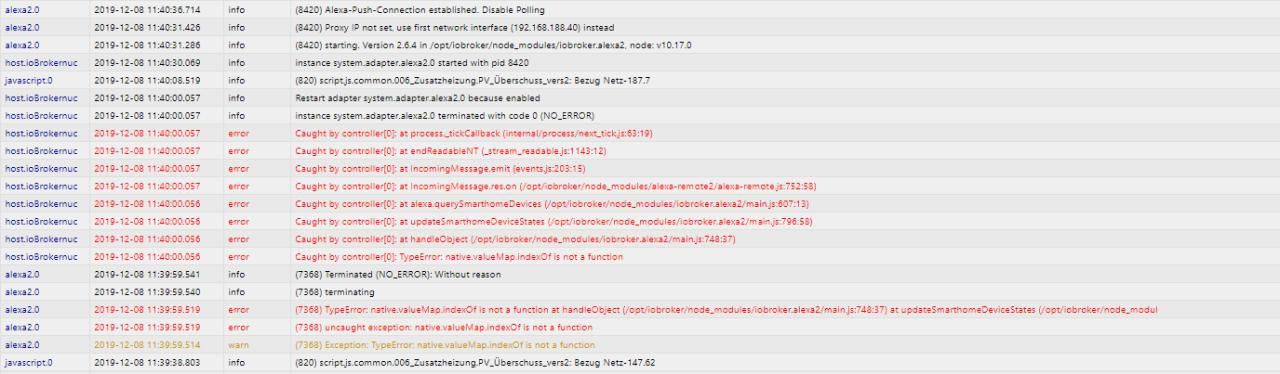
jetzt mir 3.0 läuft er wieder
Danke -
@Marty56 sagte in Test Adapter Alexa2 3.0.x:
Bespoken scheint wieder zu funktionieren. Super.
War das kaputt? Daran hab ich nix geändert ;-)
@apollon77 Keine Ahnung. Bei meiner Alexa 2.x Installation ging es nicht. Auch nach mehrfachem Restart.
Jetzt geht es.
-
@apollon77 habe nach wie vor das Problem https://github.com/Apollon77/ioBroker.alexa2/issues/314#issuecomment-568040272.
2019-12-22 04:14:57.802 - info: alexa2.0 (14663) Alexa-Push-Connection Unknown Command PUSH_DELETE_DOPPLER_ACTIVITIES - send to Developer: {"destinationUserId":"A12X09QDMWISGT","targetCustomerId":"A12X09QDMWISGT","deleteBeforeTimeInclusive":1482105599000,"dopplerId":{"deviceSerialNumber":null,"deviceType":null}} 2019-12-22 04:14:57.825 - info: alexa2.0 (14663) Alexa-Push-Connection Unknown Command PUSH_DELETE_DOPPLER_ACTIVITIES - send to Developer: {"destinationUserId":"A12X09QDMWISGT","targetCustomerId":"A12X09QDMWISGT","deleteBeforeTimeInclusive":1485734399000,"dopplerId":{"deviceSerialNumber":null,"deviceType":null}} 2019-12-22 04:14:57.831 - info: alexa2.0 (14663) Alexa-Push-Connection Unknown Command PUSH_DELETE_DOPPLER_ACTIVITIES - send to Developer: {"destinationUserId":"A12X09QDMWISGT","targetCustomerId":"A12X09QDMWISGT","deleteBeforeTimeInclusive":1483919999000,"dopplerId":{"deviceSerialNumber":null,"deviceType":null}} 2019-12-22 04:14:57.844 - info: alexa2.0 (14663) Alexa-Push-Connection Unknown Command PUSH_DELETE_DOPPLER_ACTIVITIES - send to Developer: {"destinationUserId":"A12X09QDMWISGT","targetCustomerId":"A12X09QDMWISGT","deleteBeforeTimeInclusive":1484524799000,"dopplerId":{"deviceSerialNumber":null,"deviceType":null}} 2019-12-22 04:14:57.850 - info: alexa2.0 (14663) Alexa-Push-Connection Unknown Command PUSH_DELETE_DOPPLER_ACTIVITIES - send to Developer: {"destinationUserId":"A12X09QDMWISGT","targetCustomerId":"A12X09QDMWISGT","deleteBeforeTimeInclusive":1488153599000,"dopplerId":{"deviceSerialNumber":null,"deviceType":null}} 2019-12-22 04:14:57.855 - info: alexa2.0 (14663) Alexa-Push-Connection Unknown Command PUSH_DELETE_DOPPLER_ACTIVITIES - send to Developer: {"destinationUserId":"A12X09QDMWISGT","targetCustomerId":"A12X09QDMWISGT","deleteBeforeTimeInclusive":1488758399000,"dopplerId":{"deviceSerialNumber":null,"deviceType":null}} 2019-12-22 04:14:57.899 - info: alexa2.0 (14663) Alexa-Push-Connection Unknown Command PUSH_DELETE_DOPPLER_ACTIVITIES - send to Developer: {"destinationUserId":"A12X09QDMWISGT","targetCustomerId":"A12X09QDMWISGT","deleteBeforeTimeInclusive":1480895999000,"dopplerId":{"deviceSerialNumber":null,"deviceType":null}} 2019-12-22 04:14:57.904 - info: alexa2.0 (14663) Alexa-Push-Connection Unknown Command PUSH_DELETE_DOPPLER_ACTIVITIES - send to Developer: {"destinationUserId":"A12X09QDMWISGT","targetCustomerId":"A12X09QDMWISGT","deleteBeforeTimeInclusive":1486943999000,"dopplerId":{"deviceSerialNumber":null,"deviceType":null}} 2019-12-22 04:14:57.923 - info: alexa2.0 (14663) Alexa-Push-Connection Unknown Command PUSH_DELETE_DOPPLER_ACTIVITIES - send to Developer: {"destinationUserId":"A12X09QDMWISGT","targetCustomerId":"A12X09QDMWISGT","deleteBeforeTimeInclusive":1490572799000,"dopplerId":{"deviceSerialNumber":null,"deviceType":null}} 2019-12-22 04:14:57.929 - info: alexa2.0 (14663) Alexa-Push-Connection Unknown Command PUSH_DELETE_DOPPLER_ACTIVITIES - send to Developer: {"destinationUserId":"A12X09QDMWISGT","targetCustomerId":"A12X09QDMWISGT","deleteBeforeTimeInclusive":1491177599000,"dopplerId":{"deviceSerialNumber":null,"deviceType":null}} 2019-12-22 04:14:57.935 - info: alexa2.0 (14663) Alexa-Push-Connection Unknown Command PUSH_DELETE_DOPPLER_ACTIVITIES - send to Developer: {"destinationUserId":"A12X09QDMWISGT","targetCustomerId":"A12X09QDMWISGT","deleteBeforeTimeInclusive":1481500799000,"dopplerId":{"deviceSerialNumber":null,"deviceType":null}} 2019-12-22 04:14:57.939 - info: alexa2.0 (14663) Alexa-Push-Connection Unknown Command PUSH_DELETE_DOPPLER_ACTIVITIES - send to Developer: {"destinationUserId":"A12X09QDMWISGT","targetCustomerId":"A12X09QDMWISGT","deleteBeforeTimeInclusive":1492387199000,"dopplerId":{"deviceSerialNumber":null,"deviceType":null}} 2019-12-22 04:14:57.944 - info: alexa2.0 (14663) Alexa-Push-Connection Unknown Command PUSH_DELETE_DOPPLER_ACTIVITIES - send to Developer: {"destinationUserId":"A12X09QDMWISGT","targetCustomerId":"A12X09QDMWISGT","deleteBeforeTimeInclusive":1485129599000,"dopplerId":{"deviceSerialNumber":null,"deviceType":null}} 2019-12-22 04:14:57.955 - info: alexa2.0 (14663) Alexa-Push-Connection Unknown Command PUSH_DELETE_DOPPLER_ACTIVITIES - send to Developer: {"destinationUserId":"A12X09QDMWISGT","targetCustomerId":"A12X09QDMWISGT","deleteBeforeTimeInclusive":1486339199000,"dopplerId":{"deviceSerialNumber":null,"deviceType":null}} 2019-12-22 04:14:57.959 - info: alexa2.0 (14663) Alexa-Push-Connection Unknown Command PUSH_DELETE_DOPPLER_ACTIVITIES - send to Developer: {"destinationUserId":"A12X09QDMWISGT","targetCustomerId":"A12X09QDMWISGT","deleteBeforeTimeInclusive":1491782399000,"dopplerId":{"deviceSerialNumber":null,"deviceType":null}} 2019-12-22 04:14:57.965 - info: alexa2.0 (14663) Alexa-Push-Connection Unknown Command PUSH_DELETE_DOPPLER_ACTIVITIES - send to Developer: {"destinationUserId":"A12X09QDMWISGT","targetCustomerId":"A12X09QDMWISGT","deleteBeforeTimeInclusive":1489363199000,"dopplerId":{"deviceSerialNumber":null,"deviceType":null}} 2019-12-22 04:14:57.970 - info: alexa2.0 (14663) Alexa-Push-Connection Unknown Command PUSH_DELETE_DOPPLER_ACTIVITIES - send to Developer: {"destinationUserId":"A12X09QDMWISGT","targetCustomerId":"A12X09QDMWISGT","deleteBeforeTimeInclusive":1493596799000,"dopplerId":{"deviceSerialNumber":null,"deviceType":null}} 2019-12-22 04:14:57.978 - info: alexa2.0 (14663) Alexa-Push-Connection Unknown Command PUSH_DELETE_DOPPLER_ACTIVITIES - send to Developer: {"destinationUserId":"A12X09QDMWISGT","targetCustomerId":"A12X09QDMWISGT","deleteBeforeTimeInclusive":1482710399000,"dopplerId":{"deviceSerialNumber":null,"deviceType":null}} ... und viele mehr ... -
Aktuelle Test Version 3.0.0 Veröffentlichungsdatum 21.12.2019 Github Link https://github.com/Apollon77/ioBroker.alexa2 Hallo liebe Alexa2-Freunde,
auch Alexa2 ist nun endlich an der Reihe. Ich habe einige Basisdinge aktualisiert und versucht alle Mails und GitHub Issues abzuarbeiten. Ich habe auch im alten Forum Thread etwas gestöbert und versucht noch Probleme die dort gemeldet worden zu prüfen, aber vieles konnte ich nicht nachvollziehen.
Daher die Bitte: Checkt Eure Probleme nochmals mit der neuen 3.0 und meldet hier was los ist und legt in jedem Fall bitte ein GitHub Issue an! Debug-Logs bitte inklusive Link zu Eurem Beitrag hier oder besser der ID des GitHub Issues an iobroker@fischer-ka.de. Interessant ist meistens neben dem eigentlichen "Problem" (Schaltaktionen oder was auch immer noch so tut wie es soll) auch immer das Debug-Log vom gesamten Adapter-Start. Bitte fügt auch in der E-mail Infos hinzu WANN im log WAS passiert ist? Dann muss ich weniger Raten und Rätseln ;-)
Ziel der 3.0.x Version ist erstmal wieder eine stabile Basis zu schaffen. Es sind nur wenige neue Features drin. Die kommen dann danach. Also je schneller Ihr bestätigt das alles tut ;-) umso schneller kommen neue Fetures ;-)
Jetzt zu den Details der Verison:
- ACHTUNG: Nodejs 8.x ist nun Minimalanforderung!! (daher auch die 3.0)
- Neue Features:
- Dank @Zefau sind nun auch die Listen (Shopping-Lists, Todo-Lists) mit dabei
- Die Antwort von Alexa wird, wenn verfügbar, mit in den History Daten als "answerText" ausgegeben
- Rest vom Changelog:
- Generell: Siehe GitHub Issues: https://github.com/Apollon77/ioBroker.alexa2/issues Alles was mit "done-unreleased" getaggt ist sollte gefixt sein. Bugs mit "Question" warten auf mehr Details oder Retests!
- (Apollon77) handle error for empty valueMaps for ColorTemperatures
- (Apollon77) also support names for new special routines (Alarm Notifications, Sensor Detections, ..)
- (Apollon77) GitHub Actions for Test& Build
- (Apollon77) Add Sentry for error reporting
- (Apollon77) prevent some crashed after changes by Amazon
- (Apollon77) fix Routine names after changes by Amazon
- (Apollon77) add some devices and new images
Jetzt Happy Testing und Danke für Euren Support!
Ingo
@apollon77
Installiert und läuft.
Einkaufsliste Eintrag funktioniert, löschen eines Artikels über den Datenpunkt delete funktioniert und wird mit der App synchronisiert. -
Installiert und es gab folgende Warnungen:
$ ./iobroker url "https://github.com/Apollon77/ioBroker.alexa2" install https://github.com/Apollon77/ioBroker.alexa2/tarball/master npm install https://github.com/Apollon77/ioBroker.alexa2/tarball/master --production --save --prefix "/opt/iobroker" (System call) npm WARN ws@7.2.1 requires a peer of bufferutil@^4.0.1 but none is installed. You must install peer dependencies yourself. npm WARN ws@7.2.1 requires a peer of utf-8-validate@^5.0.2 but none is installed. You must install peer dependencies yourself. npm WARN optional SKIPPING OPTIONAL DEPENDENCY: osx-temperature-sensor@1.0.4 (node_modules/osx-temperature-sensor):npm WARN notsup SKIPPING OPTIONAL DEPENDENCY: Unsupported platform for osx-temperature-sensor@1.0.4: wanted {"os":"darwin","arch":"any"} (current: {"os":"linux","arch":"arm"}) npm WARN optional SKIPPING OPTIONAL DEPENDENCY: xpc-connection@0.1.4 (node_modules/xpc-connection): npm WARN notsup SKIPPING OPTIONAL DEPENDENCY: Unsupported platform for xpc-connection@0.1.4: wanted {"os":"darwin","arch":"any"} (current: {"os":"linux","arch":"arm"}) process exited with code 0Sind die ernst zu nehmen? :relieved:
Wenn ja, was kann man tun? :thinking_face: -
Hm, muss man etwas beachten, wenn man eine zweite Instanz hat?
Ich habe eine für den Echo Dot/Account meiner Eltern.
Wenn ich den nun neu startet, kommt er in eine endlos Neustartschleife.
Log ist:host.raspberrypi 2019-12-22 14:12:42.318 error instance system.adapter.alexa2.1 terminated with code 0 (OK) host.raspberrypi 2019-12-22 14:12:42.318 error Caught by controller[1]: at process._tickDomainCallback (internal/process/next_tick.js:218:9) host.raspberrypi 2019-12-22 14:12:42.318 error Caught by controller[1]: at _combinedTickCallback (internal/process/next_tick.js:138:11) host.raspberrypi 2019-12-22 14:12:42.318 error Caught by controller[1]: at endReadableNT (_stream_readable.js:1064:12) host.raspberrypi 2019-12-22 14:12:42.318 error Caught by controller[1]: at IncomingMessage.emit (events.js:208:7) host.raspberrypi 2019-12-22 14:12:42.318 error Caught by controller[1]: at emitNone (events.js:111:20) host.raspberrypi 2019-12-22 14:12:42.317 error Caught by controller[1]: at IncomingMessage.res.on (/opt/iobroker/node_modules/iobroker.alexa2/node_modules/alexa-remote2/alexa-remote.js:767:79) host.raspberrypi 2019-12-22 14:12:42.317 error Caught by controller[1]: at alexa.getSmarthomeEntities (/opt/iobroker/node_modules/iobroker.alexa2/main.js:939:26) host.raspberrypi 2019-12-22 14:12:42.317 error Caught by controller[1]: TypeError: res2.forEach is not a function host.raspberrypi 2019-12-22 14:12:42.317 error Caught by controller[0]: at process._tickDomainCallback (internal/process/next_tick.js:218:9) host.raspberrypi 2019-12-22 14:12:42.317 error Caught by controller[0]: at _combinedTickCallback (internal/process/next_tick.js:138:11) host.raspberrypi 2019-12-22 14:12:42.317 error Caught by controller[0]: at endReadableNT (_stream_readable.js:1064:12) host.raspberrypi 2019-12-22 14:12:42.317 error Caught by controller[0]: at IncomingMessage.emit (events.js:208:7) host.raspberrypi 2019-12-22 14:12:42.317 error Caught by controller[0]: at emitNone (events.js:111:20) host.raspberrypi 2019-12-22 14:12:42.316 error Caught by controller[0]: at IncomingMessage.res.on (/opt/iobroker/node_modules/iobroker.alexa2/node_modules/alexa-remote2/alexa-remote.js:767:79) host.raspberrypi 2019-12-22 14:12:42.316 error Caught by controller[0]: at alexa.getSmarthomeEntities (/opt/iobroker/node_modules/iobroker.alexa2/main.js:939:26) host.raspberrypi 2019-12-22 14:12:42.316 error Caught by controller[0]: TypeError: res2.forEach is not a function -
@apollon77 habe nach wie vor das Problem https://github.com/Apollon77/ioBroker.alexa2/issues/314#issuecomment-568040272.
2019-12-22 04:14:57.802 - info: alexa2.0 (14663) Alexa-Push-Connection Unknown Command PUSH_DELETE_DOPPLER_ACTIVITIES - send to Developer: {"destinationUserId":"A12X09QDMWISGT","targetCustomerId":"A12X09QDMWISGT","deleteBeforeTimeInclusive":1482105599000,"dopplerId":{"deviceSerialNumber":null,"deviceType":null}} 2019-12-22 04:14:57.825 - info: alexa2.0 (14663) Alexa-Push-Connection Unknown Command PUSH_DELETE_DOPPLER_ACTIVITIES - send to Developer: {"destinationUserId":"A12X09QDMWISGT","targetCustomerId":"A12X09QDMWISGT","deleteBeforeTimeInclusive":1485734399000,"dopplerId":{"deviceSerialNumber":null,"deviceType":null}} 2019-12-22 04:14:57.831 - info: alexa2.0 (14663) Alexa-Push-Connection Unknown Command PUSH_DELETE_DOPPLER_ACTIVITIES - send to Developer: {"destinationUserId":"A12X09QDMWISGT","targetCustomerId":"A12X09QDMWISGT","deleteBeforeTimeInclusive":1483919999000,"dopplerId":{"deviceSerialNumber":null,"deviceType":null}} 2019-12-22 04:14:57.844 - info: alexa2.0 (14663) Alexa-Push-Connection Unknown Command PUSH_DELETE_DOPPLER_ACTIVITIES - send to Developer: {"destinationUserId":"A12X09QDMWISGT","targetCustomerId":"A12X09QDMWISGT","deleteBeforeTimeInclusive":1484524799000,"dopplerId":{"deviceSerialNumber":null,"deviceType":null}} 2019-12-22 04:14:57.850 - info: alexa2.0 (14663) Alexa-Push-Connection Unknown Command PUSH_DELETE_DOPPLER_ACTIVITIES - send to Developer: {"destinationUserId":"A12X09QDMWISGT","targetCustomerId":"A12X09QDMWISGT","deleteBeforeTimeInclusive":1488153599000,"dopplerId":{"deviceSerialNumber":null,"deviceType":null}} 2019-12-22 04:14:57.855 - info: alexa2.0 (14663) Alexa-Push-Connection Unknown Command PUSH_DELETE_DOPPLER_ACTIVITIES - send to Developer: {"destinationUserId":"A12X09QDMWISGT","targetCustomerId":"A12X09QDMWISGT","deleteBeforeTimeInclusive":1488758399000,"dopplerId":{"deviceSerialNumber":null,"deviceType":null}} 2019-12-22 04:14:57.899 - info: alexa2.0 (14663) Alexa-Push-Connection Unknown Command PUSH_DELETE_DOPPLER_ACTIVITIES - send to Developer: {"destinationUserId":"A12X09QDMWISGT","targetCustomerId":"A12X09QDMWISGT","deleteBeforeTimeInclusive":1480895999000,"dopplerId":{"deviceSerialNumber":null,"deviceType":null}} 2019-12-22 04:14:57.904 - info: alexa2.0 (14663) Alexa-Push-Connection Unknown Command PUSH_DELETE_DOPPLER_ACTIVITIES - send to Developer: {"destinationUserId":"A12X09QDMWISGT","targetCustomerId":"A12X09QDMWISGT","deleteBeforeTimeInclusive":1486943999000,"dopplerId":{"deviceSerialNumber":null,"deviceType":null}} 2019-12-22 04:14:57.923 - info: alexa2.0 (14663) Alexa-Push-Connection Unknown Command PUSH_DELETE_DOPPLER_ACTIVITIES - send to Developer: {"destinationUserId":"A12X09QDMWISGT","targetCustomerId":"A12X09QDMWISGT","deleteBeforeTimeInclusive":1490572799000,"dopplerId":{"deviceSerialNumber":null,"deviceType":null}} 2019-12-22 04:14:57.929 - info: alexa2.0 (14663) Alexa-Push-Connection Unknown Command PUSH_DELETE_DOPPLER_ACTIVITIES - send to Developer: {"destinationUserId":"A12X09QDMWISGT","targetCustomerId":"A12X09QDMWISGT","deleteBeforeTimeInclusive":1491177599000,"dopplerId":{"deviceSerialNumber":null,"deviceType":null}} 2019-12-22 04:14:57.935 - info: alexa2.0 (14663) Alexa-Push-Connection Unknown Command PUSH_DELETE_DOPPLER_ACTIVITIES - send to Developer: {"destinationUserId":"A12X09QDMWISGT","targetCustomerId":"A12X09QDMWISGT","deleteBeforeTimeInclusive":1481500799000,"dopplerId":{"deviceSerialNumber":null,"deviceType":null}} 2019-12-22 04:14:57.939 - info: alexa2.0 (14663) Alexa-Push-Connection Unknown Command PUSH_DELETE_DOPPLER_ACTIVITIES - send to Developer: {"destinationUserId":"A12X09QDMWISGT","targetCustomerId":"A12X09QDMWISGT","deleteBeforeTimeInclusive":1492387199000,"dopplerId":{"deviceSerialNumber":null,"deviceType":null}} 2019-12-22 04:14:57.944 - info: alexa2.0 (14663) Alexa-Push-Connection Unknown Command PUSH_DELETE_DOPPLER_ACTIVITIES - send to Developer: {"destinationUserId":"A12X09QDMWISGT","targetCustomerId":"A12X09QDMWISGT","deleteBeforeTimeInclusive":1485129599000,"dopplerId":{"deviceSerialNumber":null,"deviceType":null}} 2019-12-22 04:14:57.955 - info: alexa2.0 (14663) Alexa-Push-Connection Unknown Command PUSH_DELETE_DOPPLER_ACTIVITIES - send to Developer: {"destinationUserId":"A12X09QDMWISGT","targetCustomerId":"A12X09QDMWISGT","deleteBeforeTimeInclusive":1486339199000,"dopplerId":{"deviceSerialNumber":null,"deviceType":null}} 2019-12-22 04:14:57.959 - info: alexa2.0 (14663) Alexa-Push-Connection Unknown Command PUSH_DELETE_DOPPLER_ACTIVITIES - send to Developer: {"destinationUserId":"A12X09QDMWISGT","targetCustomerId":"A12X09QDMWISGT","deleteBeforeTimeInclusive":1491782399000,"dopplerId":{"deviceSerialNumber":null,"deviceType":null}} 2019-12-22 04:14:57.965 - info: alexa2.0 (14663) Alexa-Push-Connection Unknown Command PUSH_DELETE_DOPPLER_ACTIVITIES - send to Developer: {"destinationUserId":"A12X09QDMWISGT","targetCustomerId":"A12X09QDMWISGT","deleteBeforeTimeInclusive":1489363199000,"dopplerId":{"deviceSerialNumber":null,"deviceType":null}} 2019-12-22 04:14:57.970 - info: alexa2.0 (14663) Alexa-Push-Connection Unknown Command PUSH_DELETE_DOPPLER_ACTIVITIES - send to Developer: {"destinationUserId":"A12X09QDMWISGT","targetCustomerId":"A12X09QDMWISGT","deleteBeforeTimeInclusive":1493596799000,"dopplerId":{"deviceSerialNumber":null,"deviceType":null}} 2019-12-22 04:14:57.978 - info: alexa2.0 (14663) Alexa-Push-Connection Unknown Command PUSH_DELETE_DOPPLER_ACTIVITIES - send to Developer: {"destinationUserId":"A12X09QDMWISGT","targetCustomerId":"A12X09QDMWISGT","deleteBeforeTimeInclusive":1482710399000,"dopplerId":{"deviceSerialNumber":null,"deviceType":null}} ... und viele mehr ... -
Installiert und es gab folgende Warnungen:
$ ./iobroker url "https://github.com/Apollon77/ioBroker.alexa2" install https://github.com/Apollon77/ioBroker.alexa2/tarball/master npm install https://github.com/Apollon77/ioBroker.alexa2/tarball/master --production --save --prefix "/opt/iobroker" (System call) npm WARN ws@7.2.1 requires a peer of bufferutil@^4.0.1 but none is installed. You must install peer dependencies yourself. npm WARN ws@7.2.1 requires a peer of utf-8-validate@^5.0.2 but none is installed. You must install peer dependencies yourself. npm WARN optional SKIPPING OPTIONAL DEPENDENCY: osx-temperature-sensor@1.0.4 (node_modules/osx-temperature-sensor):npm WARN notsup SKIPPING OPTIONAL DEPENDENCY: Unsupported platform for osx-temperature-sensor@1.0.4: wanted {"os":"darwin","arch":"any"} (current: {"os":"linux","arch":"arm"}) npm WARN optional SKIPPING OPTIONAL DEPENDENCY: xpc-connection@0.1.4 (node_modules/xpc-connection): npm WARN notsup SKIPPING OPTIONAL DEPENDENCY: Unsupported platform for xpc-connection@0.1.4: wanted {"os":"darwin","arch":"any"} (current: {"os":"linux","arch":"arm"}) process exited with code 0Sind die ernst zu nehmen? :relieved:
Wenn ja, was kann man tun? :thinking_face: -
Hm, muss man etwas beachten, wenn man eine zweite Instanz hat?
Ich habe eine für den Echo Dot/Account meiner Eltern.
Wenn ich den nun neu startet, kommt er in eine endlos Neustartschleife.
Log ist:host.raspberrypi 2019-12-22 14:12:42.318 error instance system.adapter.alexa2.1 terminated with code 0 (OK) host.raspberrypi 2019-12-22 14:12:42.318 error Caught by controller[1]: at process._tickDomainCallback (internal/process/next_tick.js:218:9) host.raspberrypi 2019-12-22 14:12:42.318 error Caught by controller[1]: at _combinedTickCallback (internal/process/next_tick.js:138:11) host.raspberrypi 2019-12-22 14:12:42.318 error Caught by controller[1]: at endReadableNT (_stream_readable.js:1064:12) host.raspberrypi 2019-12-22 14:12:42.318 error Caught by controller[1]: at IncomingMessage.emit (events.js:208:7) host.raspberrypi 2019-12-22 14:12:42.318 error Caught by controller[1]: at emitNone (events.js:111:20) host.raspberrypi 2019-12-22 14:12:42.317 error Caught by controller[1]: at IncomingMessage.res.on (/opt/iobroker/node_modules/iobroker.alexa2/node_modules/alexa-remote2/alexa-remote.js:767:79) host.raspberrypi 2019-12-22 14:12:42.317 error Caught by controller[1]: at alexa.getSmarthomeEntities (/opt/iobroker/node_modules/iobroker.alexa2/main.js:939:26) host.raspberrypi 2019-12-22 14:12:42.317 error Caught by controller[1]: TypeError: res2.forEach is not a function host.raspberrypi 2019-12-22 14:12:42.317 error Caught by controller[0]: at process._tickDomainCallback (internal/process/next_tick.js:218:9) host.raspberrypi 2019-12-22 14:12:42.317 error Caught by controller[0]: at _combinedTickCallback (internal/process/next_tick.js:138:11) host.raspberrypi 2019-12-22 14:12:42.317 error Caught by controller[0]: at endReadableNT (_stream_readable.js:1064:12) host.raspberrypi 2019-12-22 14:12:42.317 error Caught by controller[0]: at IncomingMessage.emit (events.js:208:7) host.raspberrypi 2019-12-22 14:12:42.317 error Caught by controller[0]: at emitNone (events.js:111:20) host.raspberrypi 2019-12-22 14:12:42.316 error Caught by controller[0]: at IncomingMessage.res.on (/opt/iobroker/node_modules/iobroker.alexa2/node_modules/alexa-remote2/alexa-remote.js:767:79) host.raspberrypi 2019-12-22 14:12:42.316 error Caught by controller[0]: at alexa.getSmarthomeEntities (/opt/iobroker/node_modules/iobroker.alexa2/main.js:939:26) host.raspberrypi 2019-12-22 14:12:42.316 error Caught by controller[0]: TypeError: res2.forEach is not a function -
@Zefau hattest du nach dem install von GitHub auch die Instanz manuell neu gestartet?? Nicht das dir alte version noch lief ...
@apollon77 hab ich in der Tat nicht. Ich beobachte das jetzt nochmal. Danke für den Hinweis.
-
@padrino checke ich nachher. Da scheinen bei einem call keine Daten zu kommen. Lass den erstmal aus.
@apollon77 sagte in Test Adapter Alexa2 3.0.x:
@padrino die kommen denk bei dir bei jedem install egal welcher Adapter korrekt?! Npm prüft bei jedem install immer alle Abhängigkeiten. Kommt also von irgendeinem deiner Adapter.
Muss zu meiner Schande gestehen, schon seit Ewigkeiten keinen Adapter mehr installiert zu haben. :relieved: Muss das mal checken...
@apollon77 sagte in Test Adapter Alexa2 3.0.x:
@padrino checke ich nachher. Da scheinen bei einem call keine Daten zu kommen. Lass den erstmal aus.
Ok. Hab' ich direkt ausgemacht. Wird im Moment eh noch nicht genutzt. ;)


