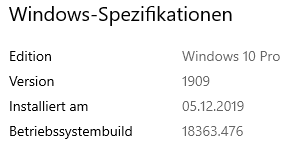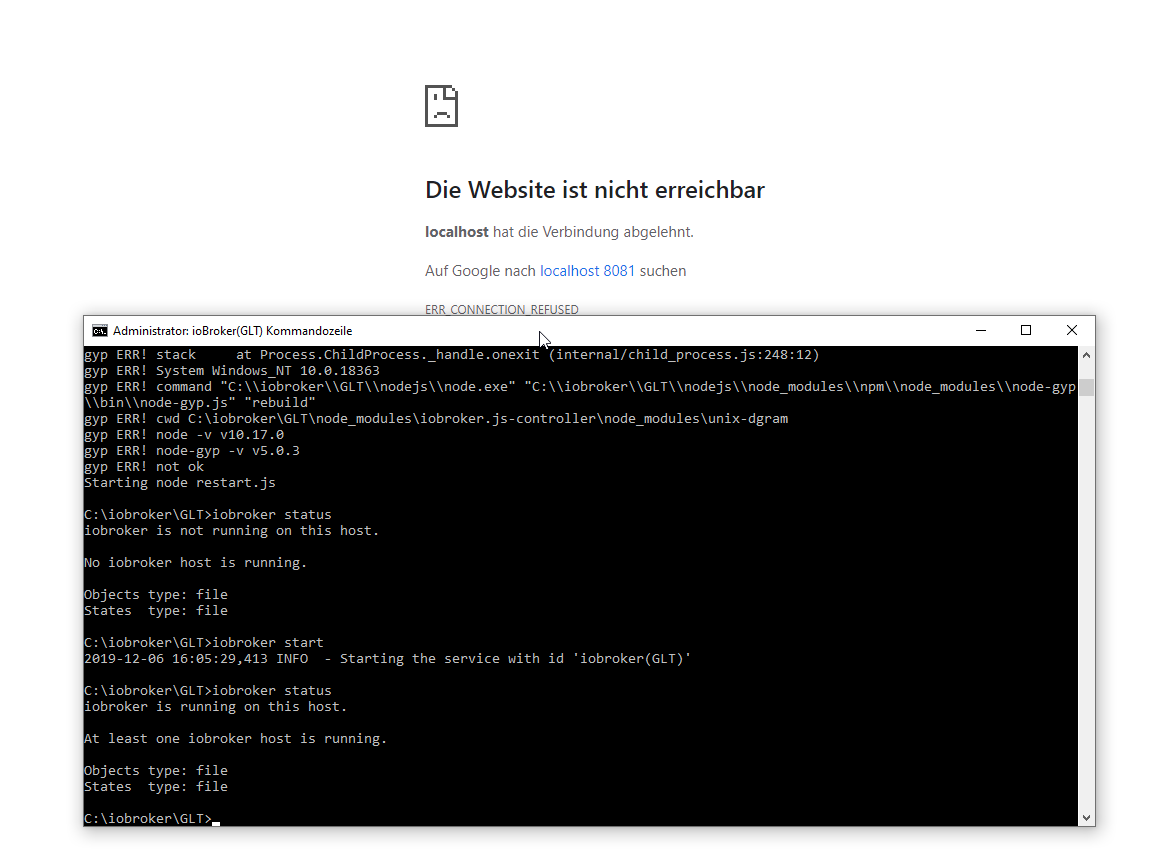NEWS
WinInstaller 2.1 auf nagelneuem NUC - Fehlerhaft
-
Da ich überhaupt nicht weiter komme, habe ich jetzt eine Migrations Installation von meinem produktiven System angestoßen.
Eigentlich wollte ich das nicht machen, damit ioB mal sauber komplett neu installiert wird und eventuelle "Leichen" nicht mit rüber migriert werden.
Ich bin gespannt, ob die Migration meines Produktiven Systems ebenfalls scheitert oder ob dieses wird lauffähig sein.
-
So, die Migration ist durch - aber - nach dem Neustart von ioBroker auch hier das gleiche - keine Verbindung mehr zum Broker, stattdessen nur die Meldung das die Verbindung zum localhost abgelehnt wurde.
Was stimmt hier nicht? Ist Windows "zu aktuell"? Ich werde jetzt nochmal eine Installation mit dem alten Installer 1.5.14b starten. Mal gucken was dabei rauskommt. Ich bin mit meinem Latein echt am Ende.
-
So, die Migration ist durch - aber - nach dem Neustart von ioBroker auch hier das gleiche - keine Verbindung mehr zum Broker, stattdessen nur die Meldung das die Verbindung zum localhost abgelehnt wurde.
Was stimmt hier nicht? Ist Windows "zu aktuell"? Ich werde jetzt nochmal eine Installation mit dem alten Installer 1.5.14b starten. Mal gucken was dabei rauskommt. Ich bin mit meinem Latein echt am Ende.
Ich hatte beim Testen und zusammenstellen des Installers noch den älteren Windows-Build bei mir drauf. Bin gerade dabei, mein Windows auf den gleichen Build zu bringen den Du auch hast.
Sorgen macht mir aktuell npm. Da habe ich bei Migrationen erlebt, dass plötzlich Pakete wie z.B. der js-controller automatisch gelöscht wurden.
Bin also drüber. Brauche aber noch einige Tage.
Den Visual Studio-Test mache ich mit vswhere.exe. Im Setup-Verzeichnis im Installer-Log steht zu Beginn die gefundenen Versionen. Was steht da bei Dir?
-
Ich hatte beim Testen und zusammenstellen des Installers noch den älteren Windows-Build bei mir drauf. Bin gerade dabei, mein Windows auf den gleichen Build zu bringen den Du auch hast.
Sorgen macht mir aktuell npm. Da habe ich bei Migrationen erlebt, dass plötzlich Pakete wie z.B. der js-controller automatisch gelöscht wurden.
Bin also drüber. Brauche aber noch einige Tage.
Den Visual Studio-Test mache ich mit vswhere.exe. Im Setup-Verzeichnis im Installer-Log steht zu Beginn die gefundenen Versionen. Was steht da bei Dir?
Sorry wenn ich hier zweigleisig gefahren bin. Wir haben gerade in einem anderen Thread mit @simatec den Fehler rausgefunden.
Ich dachte es liegt evtl. auch an BackItUp. -> Die letzten 5 -10 Eintragungen sind das interessante
https://forum.iobroker.net/topic/27267/test-adapter-backitup-v1-3-x/86 -
Ich hatte beim Testen und zusammenstellen des Installers noch den älteren Windows-Build bei mir drauf. Bin gerade dabei, mein Windows auf den gleichen Build zu bringen den Du auch hast.
Sorgen macht mir aktuell npm. Da habe ich bei Migrationen erlebt, dass plötzlich Pakete wie z.B. der js-controller automatisch gelöscht wurden.
Bin also drüber. Brauche aber noch einige Tage.
Den Visual Studio-Test mache ich mit vswhere.exe. Im Setup-Verzeichnis im Installer-Log steht zu Beginn die gefundenen Versionen. Was steht da bei Dir?
@Stabilostick sagte in WinInstaller 2.1 auf nagelneuem NUC - Fehlerhaft:
Im Setup-Verzeichnis im Installer-Log steht zu Beginn die gefundenen Versionen. Was steht da bei Dir?
seutup first oder bitrock_installer?
-
@Stabilostick sagte in WinInstaller 2.1 auf nagelneuem NUC - Fehlerhaft:
Im Setup-Verzeichnis im Installer-Log steht zu Beginn die gefundenen Versionen. Was steht da bei Dir?
seutup first oder bitrock_installer?
@JB_Sullivan sagte in WinInstaller 2.1 auf nagelneuem NUC - Fehlerhaft:
Da steht ja alles: :face_with_rolling_eyes:
22:20:41] Microsft .NET release: 528040
[22:20:41] Git version found: 2.24.0.2
[22:20:41] Bonjour version found: 3.0.0.10
[22:20:41] OpenSSL version found: 1.0.2.17
[…]
[22:20:41] VS_BuildTools_2017 version found: 15.9.28307.905Also alles IMHO da.
-
@JB_Sullivan sagte in WinInstaller 2.1 auf nagelneuem NUC - Fehlerhaft:
Da steht ja alles: :face_with_rolling_eyes:
22:20:41] Microsft .NET release: 528040
[22:20:41] Git version found: 2.24.0.2
[22:20:41] Bonjour version found: 3.0.0.10
[22:20:41] OpenSSL version found: 1.0.2.17
[…]
[22:20:41] VS_BuildTools_2017 version found: 15.9.28307.905Also alles IMHO da.
Wenn man keine Ahnung hat, so wie ich, sucht und vor allen Dingen VERMUTET man in alle möglichen Richtungen und lenkt dann auch die Leute die eine Lösung finden könnten auf die falsche Färte.
Mich hat halt dieses viele Error stutzig gemacht.
Vorher hatte ich ein 32 Bit System und nun ein 64 bit. Da habe ich nach Visual Studio in Programm Files und nicht in Programm Files (x86) gesucht. Ich dachte wenn ich ein 64 bit System habe, wäre auch ioB und alles was damit zusammenhängt 64 bit.
npm install iobroker.js-controller@2.1.1 --unsafe-perm --loglevel error --prefix "C:/iobroker/GLT" (System call) gyp ERR! build error **%(#ff0000)[gyp ERR! stack Error: `C:\Program Files (x86)\Microsoft Visual Studio\2017\BuildTools\MSBuild\15.0\Bin\MSBuild.exe` failed with exit code: 1]** gyp ERR! stack at ChildProcess.onExit (C:\iobroker\GLT\nodejs\node_modules\npm\node_modules\node-gyp\lib\build.js:193:23) gyp ERR! stack at ChildProcess.emit (events.js:198:13) gyp ERR! stack at Process.ChildProcess._handle.onexit (internal/child_process.js:248:12) gyp ERR! System Windows_NT 10.0.18363 gyp ERR! command "C:\\iobroker\\GLT\\nodejs\\node.exe" "C:\\iobroker\\GLT\\nodejs\\node_modules\\npm\\node_modules\\node-gyp\\bin\\node-gyp.js" "rebuild" gyp ERR! cwd C:\iobroker\GLT\node_modules\iobroker.js-controller\node_modules\unix-dgram gyp ERR! node -v v10.17.0 gyp ERR! node-gyp -v v5.0.3 gyp ERR! not ok -
Wenn man keine Ahnung hat, so wie ich, sucht und vor allen Dingen VERMUTET man in alle möglichen Richtungen und lenkt dann auch die Leute die eine Lösung finden könnten auf die falsche Färte.
Mich hat halt dieses viele Error stutzig gemacht.
Vorher hatte ich ein 32 Bit System und nun ein 64 bit. Da habe ich nach Visual Studio in Programm Files und nicht in Programm Files (x86) gesucht. Ich dachte wenn ich ein 64 bit System habe, wäre auch ioB und alles was damit zusammenhängt 64 bit.
npm install iobroker.js-controller@2.1.1 --unsafe-perm --loglevel error --prefix "C:/iobroker/GLT" (System call) gyp ERR! build error **%(#ff0000)[gyp ERR! stack Error: `C:\Program Files (x86)\Microsoft Visual Studio\2017\BuildTools\MSBuild\15.0\Bin\MSBuild.exe` failed with exit code: 1]** gyp ERR! stack at ChildProcess.onExit (C:\iobroker\GLT\nodejs\node_modules\npm\node_modules\node-gyp\lib\build.js:193:23) gyp ERR! stack at ChildProcess.emit (events.js:198:13) gyp ERR! stack at Process.ChildProcess._handle.onexit (internal/child_process.js:248:12) gyp ERR! System Windows_NT 10.0.18363 gyp ERR! command "C:\\iobroker\\GLT\\nodejs\\node.exe" "C:\\iobroker\\GLT\\nodejs\\node_modules\\npm\\node_modules\\node-gyp\\bin\\node-gyp.js" "rebuild" gyp ERR! cwd C:\iobroker\GLT\node_modules\iobroker.js-controller\node_modules\unix-dgram gyp ERR! node -v v10.17.0 gyp ERR! node-gyp -v v5.0.3 gyp ERR! not ok@JB_Sullivan sagte in WinInstaller 2.1 auf nagelneuem NUC - Fehlerhaft:
node_modules\unix-dgram
Wie der Name „unix-dgram“ schon suggeriert.... das ist für Unix-Systeme. Auf Windows ist das Paket nicht erforderlich. Deshalb macht der Error auch nichts. Einfach ignorieren.
-
@JB_Sullivan sagte in WinInstaller 2.1 auf nagelneuem NUC - Fehlerhaft:
node_modules\unix-dgram
Wie der Name „unix-dgram“ schon suggeriert.... das ist für Unix-Systeme. Auf Windows ist das Paket nicht erforderlich. Deshalb macht der Error auch nichts. Einfach ignorieren.
@Stabilostick Meine PC - Spezifikation wie oben. Arbeite eine "ganze Weile" mit der Windowsversion. Da jetzt einige Adapter > 2.0 von js.controller verlangen, wollte ich mit dem aktuellen Installer (23.11.) updaten. Leider vergeblich.
"Fehler beim Ausführen eines Post-Installationsschrittes ... Abbruch..." Danach lief die alte Version auch nicht mehr --> Iobroker deinstalliert --> Iobroker als neue Serverversion installiert. Läuft.
Habe iobroker-data zuvor gesichert. Gibt es einen Weg die alten Daten (Scripte, node-red ...) zu übernehmen/einzuspielen ohne wieder alles zu "zerschießen" ? -
@Stabilostick Meine PC - Spezifikation wie oben. Arbeite eine "ganze Weile" mit der Windowsversion. Da jetzt einige Adapter > 2.0 von js.controller verlangen, wollte ich mit dem aktuellen Installer (23.11.) updaten. Leider vergeblich.
"Fehler beim Ausführen eines Post-Installationsschrittes ... Abbruch..." Danach lief die alte Version auch nicht mehr --> Iobroker deinstalliert --> Iobroker als neue Serverversion installiert. Läuft.
Habe iobroker-data zuvor gesichert. Gibt es einen Weg die alten Daten (Scripte, node-red ...) zu übernehmen/einzuspielen ohne wieder alles zu "zerschießen" ?@maxeddy2 Wenn die alte Instanz noch auf dem Rechner ist, kann man das mit den "Diensten" regeln. Den Dienst der neuen, verunglückten Installation deaktivieren und den alten aktivieren und "automatisch, verzögerter Start" einstellen.
Ansonsten den alten 1.5 er Installer verwenden. Mit dem 2er geht es bei mit auch nicht. -
@Stabilostick Meine PC - Spezifikation wie oben. Arbeite eine "ganze Weile" mit der Windowsversion. Da jetzt einige Adapter > 2.0 von js.controller verlangen, wollte ich mit dem aktuellen Installer (23.11.) updaten. Leider vergeblich.
"Fehler beim Ausführen eines Post-Installationsschrittes ... Abbruch..." Danach lief die alte Version auch nicht mehr --> Iobroker deinstalliert --> Iobroker als neue Serverversion installiert. Läuft.
Habe iobroker-data zuvor gesichert. Gibt es einen Weg die alten Daten (Scripte, node-red ...) zu übernehmen/einzuspielen ohne wieder alles zu "zerschießen" ?Was steht im Ordner „setup“ im frisch installierten ioBroker in den Logdateien? Setupfirst.log und bitrock.log?
-
Was steht im Ordner „setup“ im frisch installierten ioBroker in den Logdateien? Setupfirst.log und bitrock.log?
@Stabilostick Habe nochmals mit der Version iobroker...experimantal.exe Punkt 2 (Update/Migration) installiert. Erneut mit Fehler s.o. abgebrochen (beim Warten Web-Adminstart). PC neu gestartet und iobroker gestartet und alle alten Einstellungen (Scripte, node-red …) wurden übernommen. 6 Adapter aktualisiert und Hosts von 2.0.34 auf 2.1.1 .
Bis jetzt alles ok. log-Dateien noch schicken ? Melde mich, falls Fehler auftreten. Erst einmal Danke.
PS: Habe bei den ersten Update-Versuchen nicht den PC neu gebootet und getestet, vielleicht lief es da auch schon ? Aber nach der Meldung Installation fehlerhaft bin ich nicht von einer sauberen Installation ausgegangen. -
@Stabilostick Habe nochmals mit der Version iobroker...experimantal.exe Punkt 2 (Update/Migration) installiert. Erneut mit Fehler s.o. abgebrochen (beim Warten Web-Adminstart). PC neu gestartet und iobroker gestartet und alle alten Einstellungen (Scripte, node-red …) wurden übernommen. 6 Adapter aktualisiert und Hosts von 2.0.34 auf 2.1.1 .
Bis jetzt alles ok. log-Dateien noch schicken ? Melde mich, falls Fehler auftreten. Erst einmal Danke.
PS: Habe bei den ersten Update-Versuchen nicht den PC neu gebootet und getestet, vielleicht lief es da auch schon ? Aber nach der Meldung Installation fehlerhaft bin ich nicht von einer sauberen Installation ausgegangen.Ja, poste bitte die Logs, damit ich sehen kann, wo der Installer gestolpert ist.
-
Ja, poste bitte die Logs, damit ich sehen kann, wo der Installer gestolpert ist.
@Stabilostick Hier die log's:
setupfirst.log
bitrock_installer_37792.log
migrate.logPS: Migriert wurde nicht alles (z.B. angelegte Objekte, red-node-Mode-Module, …)
-
@Stabilostick Hier die log's:
setupfirst.log
bitrock_installer_37792.log
migrate.logPS: Migriert wurde nicht alles (z.B. angelegte Objekte, red-node-Mode-Module, …)
Ok, zuerst fällt auf, dass der folgende Befehl nicht funktioniert:
powershell.exe -inputformat none -outputformat none -NonInteractive -Command "Add-MpPreference -ExclusionPath 'C:\Program Files\iobroker\SmartHome4'"Kannst Du den Befehl bitte in einer als Admin geöffneten Kommandozeile ausführen und sehen, was da passiert?
Zum Zweiten startet da einiges nach der Migration nicht. Deshalb bräuchte ich das zugehörige iobroker-Log aus dem log-Verzeichnis. Und die Logs aus dem daemon-Ordner.
-
Ok, zuerst fällt auf, dass der folgende Befehl nicht funktioniert:
powershell.exe -inputformat none -outputformat none -NonInteractive -Command "Add-MpPreference -ExclusionPath 'C:\Program Files\iobroker\SmartHome4'"Kannst Du den Befehl bitte in einer als Admin geöffneten Kommandozeile ausführen und sehen, was da passiert?
Zum Zweiten startet da einiges nach der Migration nicht. Deshalb bräuchte ich das zugehörige iobroker-Log aus dem log-Verzeichnis. Und die Logs aus dem daemon-Ordner.
@Stabilostick Sorry, dass ich mich jetzt erst melde. Habe mit der aktuellen Version bisher keine Probleme (mach aber auch nicht viel damit, außer Instances - Lauf zu kontrollieren).
Der PowerShell-Befehl lief als Admin fehlerfrei (keine Meldung).
Hier die gewünschten logs:
aus log
restart.log iobroker.2019-12-19.log iobroker.2019-12-09.log
aus daemon:
iobroker.20191209.#0001.out.log iobroker.20191209.#0001.err.log -
@Stabilostick Sorry, dass ich mich jetzt erst melde. Habe mit der aktuellen Version bisher keine Probleme (mach aber auch nicht viel damit, außer Instances - Lauf zu kontrollieren).
Der PowerShell-Befehl lief als Admin fehlerfrei (keine Meldung).
Hier die gewünschten logs:
aus log
restart.log iobroker.2019-12-19.log iobroker.2019-12-09.log
aus daemon:
iobroker.20191209.#0001.out.log iobroker.20191209.#0001.err.logmehrfach download ging wohl schief. Hier einzeln
@Stabilostick iobroker.20191209.#0001.err.log
iobroker.20191209.#0001.out.log
iobroker.2019-12-09.log