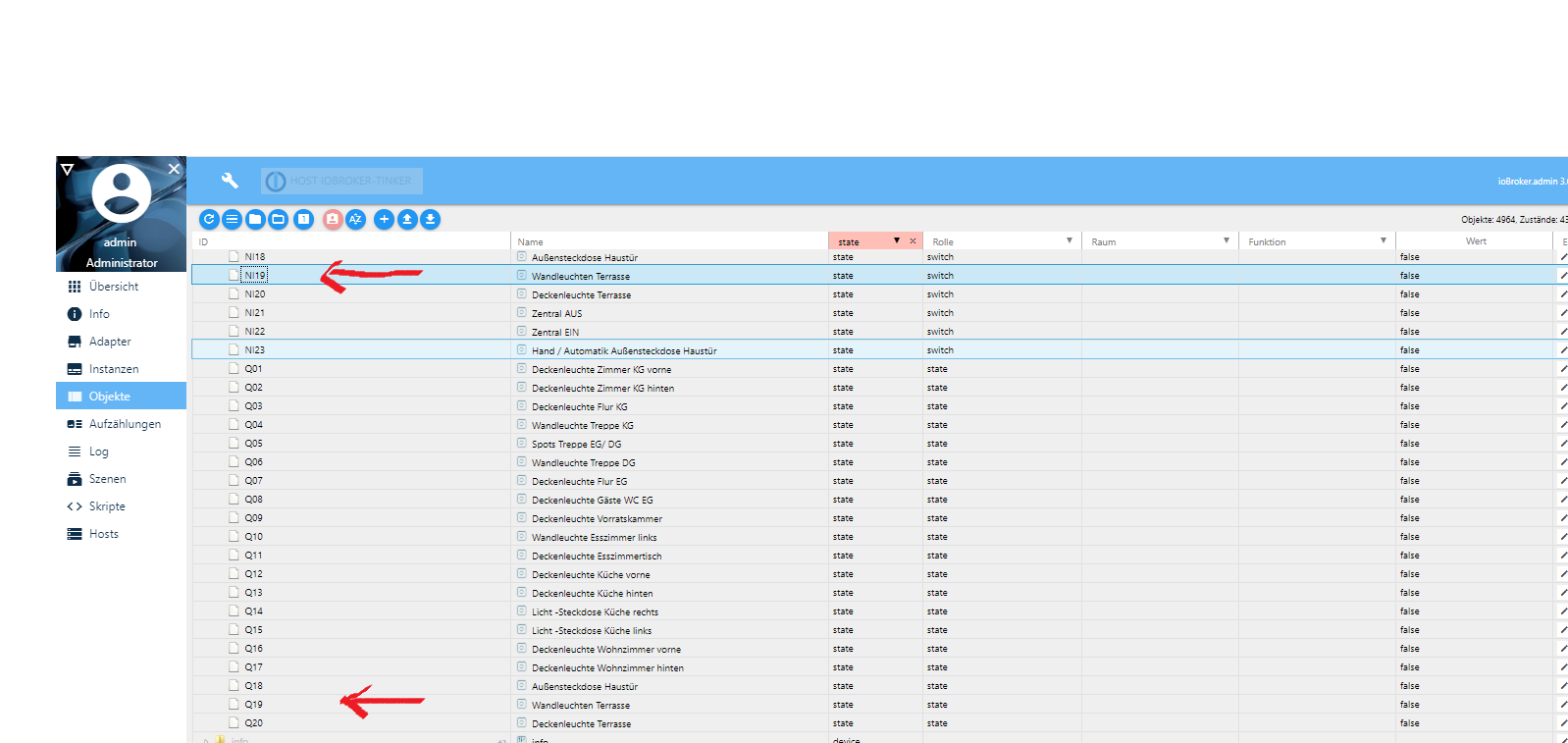NEWS
Datenpunkte zusammenführen switch + state
-
@paul53 sagte in Datenpunkte zusammenführen switch + state:
on({id: 'javascript.0.' + idVis, change: 'ne', fromNe: js}, function() {
MEGA!!!
Jetzt funktioniert es !!! :blush:
@Elektroniker86 sagte:
Jetzt funktioniert es !!!
Sorry, es war mein Fehler: Hatte nicht daran gedacht, dass der Trigger eine vollständige ID braucht.
Funktioniert es auch so ?// IDs anpassen const idButton = 's7.0.DBs.DB1.NI02'; const idActor = 's7.0.DBs.DB1.Q02'; const js = 'system.adapter.javascript.' + instance; const common = getObject(idButton).common; const idVis = 'LOGO.s7-0.' + common.name.replace(/\s/g, '_'); common.read = true; createState(idVis, getState(idActor).val, common); on({id: 'javascript.0.' + idVis, change: 'ne', fromNe: js}, function() { setState(idButton, true); }); on(idActor, function(dp) { setState(idVis, dp.state.val, true); });EDIT: Zeile 7 replace geändert.
-
@Elektroniker86 sagte:
Jetzt funktioniert es !!!
Sorry, es war mein Fehler: Hatte nicht daran gedacht, dass der Trigger eine vollständige ID braucht.
Funktioniert es auch so ?// IDs anpassen const idButton = 's7.0.DBs.DB1.NI02'; const idActor = 's7.0.DBs.DB1.Q02'; const js = 'system.adapter.javascript.' + instance; const common = getObject(idButton).common; const idVis = 'LOGO.s7-0.' + common.name.replace(/\s/g, '_'); common.read = true; createState(idVis, getState(idActor).val, common); on({id: 'javascript.0.' + idVis, change: 'ne', fromNe: js}, function() { setState(idButton, true); }); on(idActor, function(dp) { setState(idVis, dp.state.val, true); });EDIT: Zeile 7 replace geändert.
Moment ich teste.
-
Was ist mit dem Log ?
Kann man diese Zeile wieder entfernen?@Elektroniker86 sagte:
Kann man diese Zeile wieder entfernen?
Ja, war nur zum Test, ob getriggert wird.
-
@Elektroniker86 sagte:
Jetzt funktioniert es !!!
Sorry, es war mein Fehler: Hatte nicht daran gedacht, dass der Trigger eine vollständige ID braucht.
Funktioniert es auch so ?// IDs anpassen const idButton = 's7.0.DBs.DB1.NI02'; const idActor = 's7.0.DBs.DB1.Q02'; const js = 'system.adapter.javascript.' + instance; const common = getObject(idButton).common; const idVis = 'LOGO.s7-0.' + common.name.replace(/\s/g, '_'); common.read = true; createState(idVis, getState(idActor).val, common); on({id: 'javascript.0.' + idVis, change: 'ne', fromNe: js}, function() { setState(idButton, true); }); on(idActor, function(dp) { setState(idVis, dp.state.val, true); });EDIT: Zeile 7 replace geändert.
Einwandfrei läuft !!!
-
Einwandfrei läuft !!!
@Elektroniker86 sagte:
Einwandfrei läuft !!!
Dann kannst Du dieses Skript als Vorlage für weitere Skripte nutzen und musst nur Zeilen 2, 3 und gegebenfalls Zeile 7 anpassen.
-
@Elektroniker86 sagte:
Jetzt funktioniert es !!!
Sorry, es war mein Fehler: Hatte nicht daran gedacht, dass der Trigger eine vollständige ID braucht.
Funktioniert es auch so ?// IDs anpassen const idButton = 's7.0.DBs.DB1.NI02'; const idActor = 's7.0.DBs.DB1.Q02'; const js = 'system.adapter.javascript.' + instance; const common = getObject(idButton).common; const idVis = 'LOGO.s7-0.' + common.name.replace(/\s/g, '_'); common.read = true; createState(idVis, getState(idActor).val, common); on({id: 'javascript.0.' + idVis, change: 'ne', fromNe: js}, function() { setState(idButton, true); }); on(idActor, function(dp) { setState(idVis, dp.state.val, true); });EDIT: Zeile 7 replace geändert.
@paul53 sagte in Datenpunkte zusammenführen switch + state:
Sorry, es war mein Fehler: Hatte nicht daran gedacht, dass der Trigger eine vollständige ID braucht.
Gar kein Problem, ich bin froh das man hier geholfen bekommt.
Ich selbst hätte das so nicht hinbekommen ein Blockly bekomm ich noch gebacken aber diese Sprache spreche ich leider nicht.
Wirklich daumen hoch Danke !!! -
@Elektroniker86 sagte:
Einwandfrei läuft !!!
Dann kannst Du dieses Skript als Vorlage für weitere Skripte nutzen und musst nur Zeilen 2, 3 und gegebenfalls Zeile 7 anpassen.
@paul53 sagte in Datenpunkte zusammenführen switch + state:
gegebenfalls Zeile 7 anpassen.
Wieso Zeile 7?
-
@paul53 sagte in Datenpunkte zusammenführen switch + state:
gegebenfalls Zeile 7 anpassen.
Wieso Zeile 7?
-
@paul53 sagte in Datenpunkte zusammenführen switch + state:
Gibt es nicht auch "LOGO.s7-1." ?
Ahh so ja, hab gesehen das in meinem Script bei Zeile 2 anfängt.
Passt habs verstanden. -
@Elektroniker86 sagte:
Jetzt funktioniert es !!!
Sorry, es war mein Fehler: Hatte nicht daran gedacht, dass der Trigger eine vollständige ID braucht.
Funktioniert es auch so ?// IDs anpassen const idButton = 's7.0.DBs.DB1.NI02'; const idActor = 's7.0.DBs.DB1.Q02'; const js = 'system.adapter.javascript.' + instance; const common = getObject(idButton).common; const idVis = 'LOGO.s7-0.' + common.name.replace(/\s/g, '_'); common.read = true; createState(idVis, getState(idActor).val, common); on({id: 'javascript.0.' + idVis, change: 'ne', fromNe: js}, function() { setState(idButton, true); }); on(idActor, function(dp) { setState(idVis, dp.state.val, true); });EDIT: Zeile 7 replace geändert.
Hey, vielen Dank nochmals für das tolle Script.
Habe mittlerweile alles umgestellt und den Scenen Adapter verbannt.
So, nun habe ich meine Rollladensteuerung in der LOGO umprogrammiert damit ich die auch von 0-100% ansteuern kann und den Stand sehe.Du ahnst es sicher schon aber kann man dieses Script auch so umschreiben das dass auch für die Rolladen funktioniert?
Quasie gleiches Prinzip, ich habe einen Datenpunkt zum ansteuern 0-100% (s7.1.DBs.DB1.NAI01) und ein Datenpunkt vom Status, wo er gerade steht (s7.1.DBs.DB1.AM01)
Vielen Dank im voraus!
-
Hey, vielen Dank nochmals für das tolle Script.
Habe mittlerweile alles umgestellt und den Scenen Adapter verbannt.
So, nun habe ich meine Rollladensteuerung in der LOGO umprogrammiert damit ich die auch von 0-100% ansteuern kann und den Stand sehe.Du ahnst es sicher schon aber kann man dieses Script auch so umschreiben das dass auch für die Rolladen funktioniert?
Quasie gleiches Prinzip, ich habe einen Datenpunkt zum ansteuern 0-100% (s7.1.DBs.DB1.NAI01) und ein Datenpunkt vom Status, wo er gerade steht (s7.1.DBs.DB1.AM01)
Vielen Dank im voraus!
@Elektroniker86 sagte:
kann man dieses Script auch so umschreiben das dass auch für die Rolladen funktioniert?
Kann man.
// IDs anpassen const idCmd = 's7.1.DBs.DB1.NAI01'; const idStat = 's7.1.DBs.DB1.AM01'; const js = 'system.adapter.javascript.' + instance; const common = getObject(idCmd).common; const idVis = 'LOGO.s7-1.' + common.name.replace(/\s/g, '_'); common.read = true; createState(idVis, getState(idStat).val, common); on({id: 'javascript.0.' + idVis, change: 'ne', fromNe: js}, function(dp) { setState(idCmd, dp.state.val); }); on(idStat, function(dp) { setState(idVis, dp.state.val, true); }); -
@Elektroniker86 sagte:
kann man dieses Script auch so umschreiben das dass auch für die Rolladen funktioniert?
Kann man.
// IDs anpassen const idCmd = 's7.1.DBs.DB1.NAI01'; const idStat = 's7.1.DBs.DB1.AM01'; const js = 'system.adapter.javascript.' + instance; const common = getObject(idCmd).common; const idVis = 'LOGO.s7-1.' + common.name.replace(/\s/g, '_'); common.read = true; createState(idVis, getState(idStat).val, common); on({id: 'javascript.0.' + idVis, change: 'ne', fromNe: js}, function(dp) { setState(idCmd, dp.state.val); }); on(idStat, function(dp) { setState(idVis, dp.state.val, true); }); -
@Elektroniker86 sagte:
kann man dieses Script auch so umschreiben das dass auch für die Rolladen funktioniert?
Kann man.
// IDs anpassen const idCmd = 's7.1.DBs.DB1.NAI01'; const idStat = 's7.1.DBs.DB1.AM01'; const js = 'system.adapter.javascript.' + instance; const common = getObject(idCmd).common; const idVis = 'LOGO.s7-1.' + common.name.replace(/\s/g, '_'); common.read = true; createState(idVis, getState(idStat).val, common); on({id: 'javascript.0.' + idVis, change: 'ne', fromNe: js}, function(dp) { setState(idCmd, dp.state.val); }); on(idStat, function(dp) { setState(idVis, dp.state.val, true); });@paul53
Einfach Klasse! Funktioniert einwandfrei :+1:
Du bist der beste!
Danke! -
@paul53
Einfach Klasse! Funktioniert einwandfrei :+1:
Du bist der beste!
Danke!@Elektroniker86 sagte:
Funktioniert einwandfrei
Dann entferne noch das Fragezeichen, indem Du bei der Lösung rechts unten auf den 3 Punkten "Mark this post as the correct answer" anwählst.