NEWS
Wir helfen Altersrentner
-
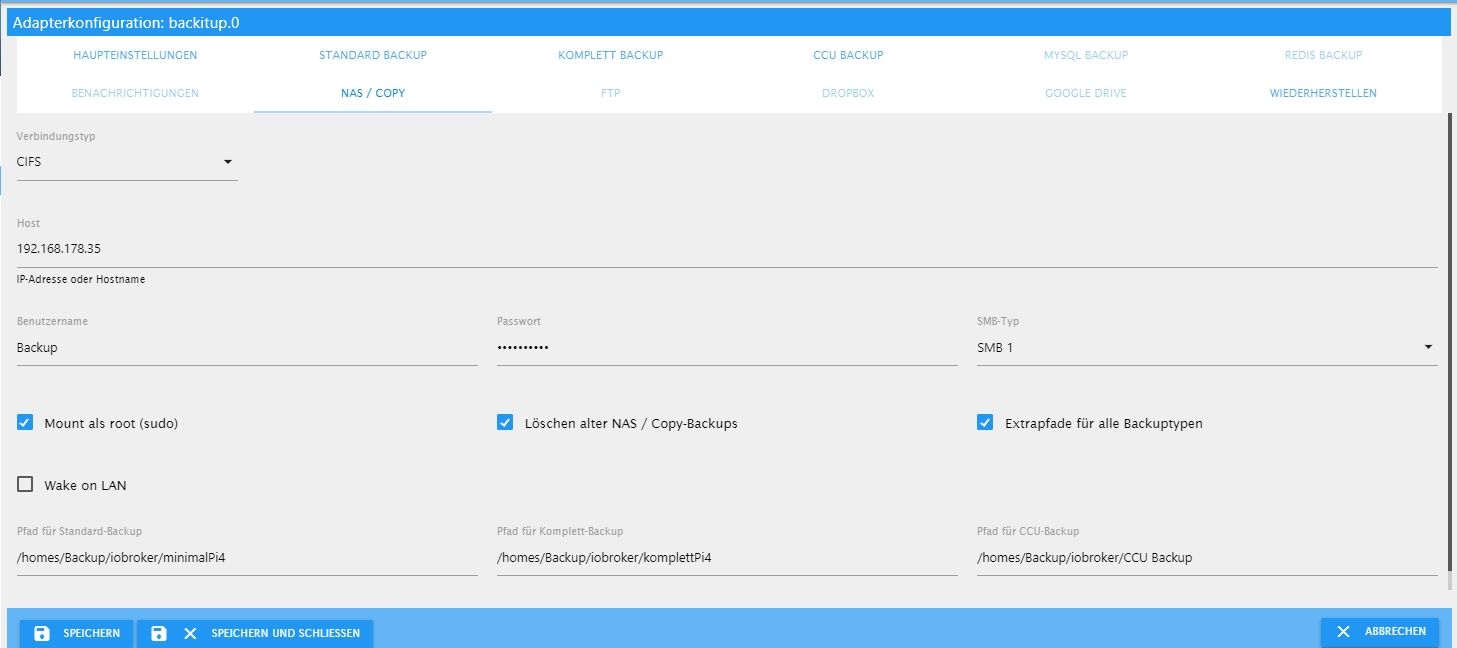
sollte eigentlich alles passen@Glasfaser sagte in Zigbee Stick funktioniert nicht mehr:
Bitte anhaken : Mount als Root
Bei SMB : SMB3
Pfadname ohne / davor : homes/Backup/iobroker/komplettPi4Habe oben geschrieben ….
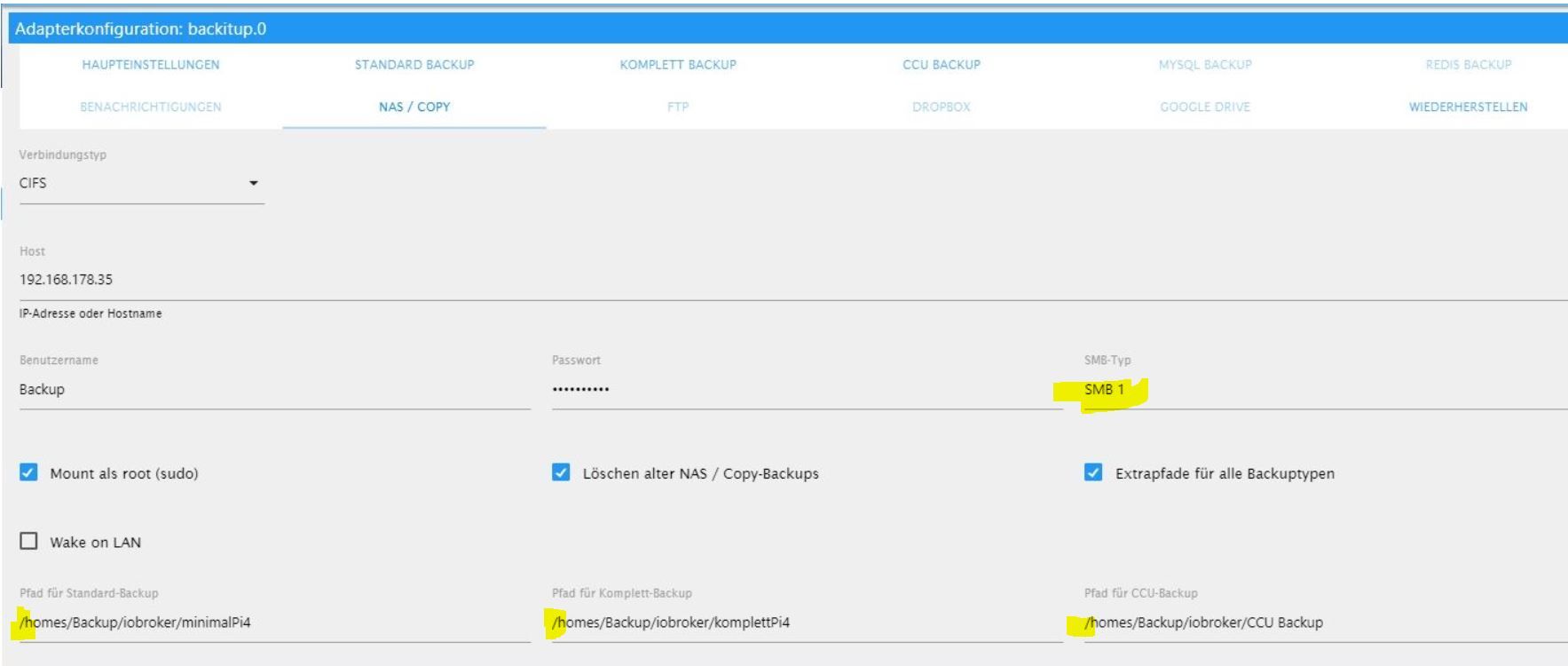
-
Brachte keinen Erfolg
-
Brachte keinen Erfolg
@Altersrentner
Starte den Adapter backitup mal neu -
Hatte ich schon gemacht. Auch Seite aktualisiert.
Ohne Erfolg. Wollte gerade ein Min B machen.
Funktionierte nicht. -
Hatte ich schon gemacht. Auch Seite aktualisiert.
Ohne Erfolg. Wollte gerade ein Min B machen.
Funktionierte nicht.Dann gehe den normalen Weg ohne NAS , über Backup Lokal !
Erstelle jetzt ein minimal Backup auf Lokal .
Lege in den Ordner deine Backup von der Synology dort rein , dann kannst du dieses Backup auswählen . -
Wie vorgeschlagen gemacht,
Aber Lokal wird auch kein B angezeigt
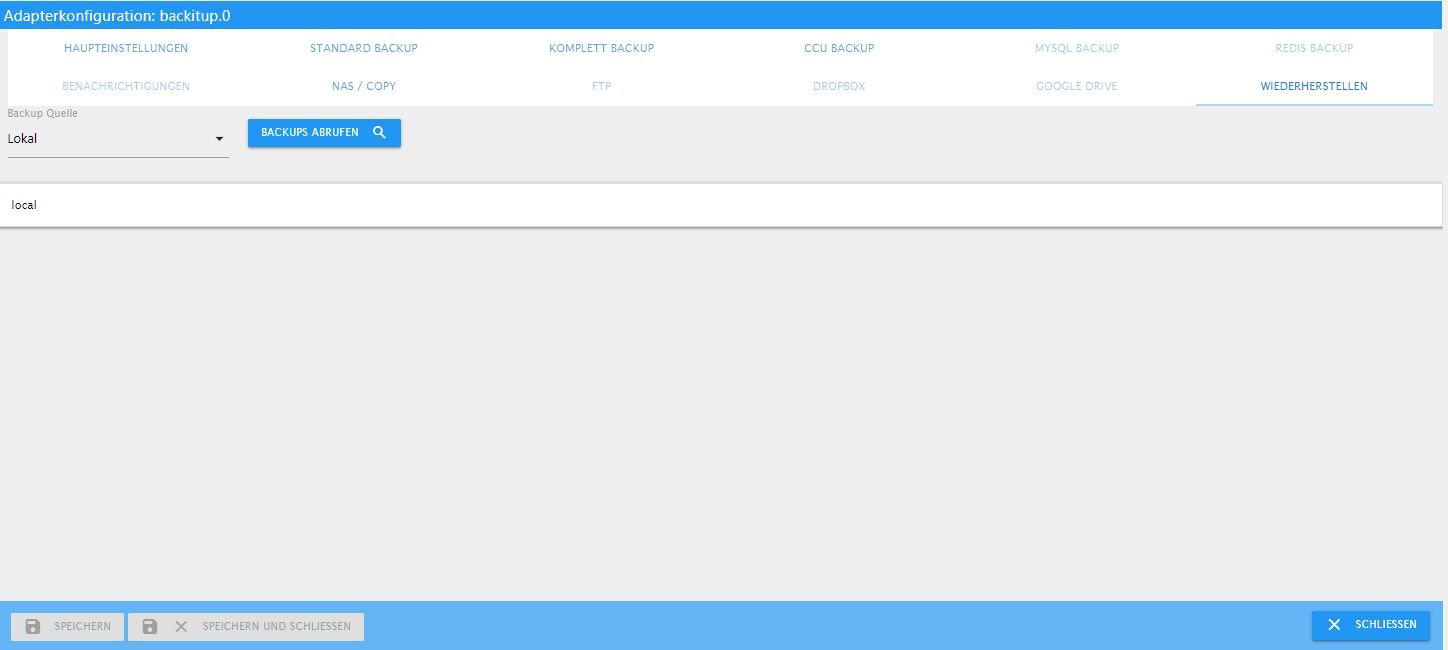
-
Wie vorgeschlagen gemacht,
Aber Lokal wird auch kein B angezeigt
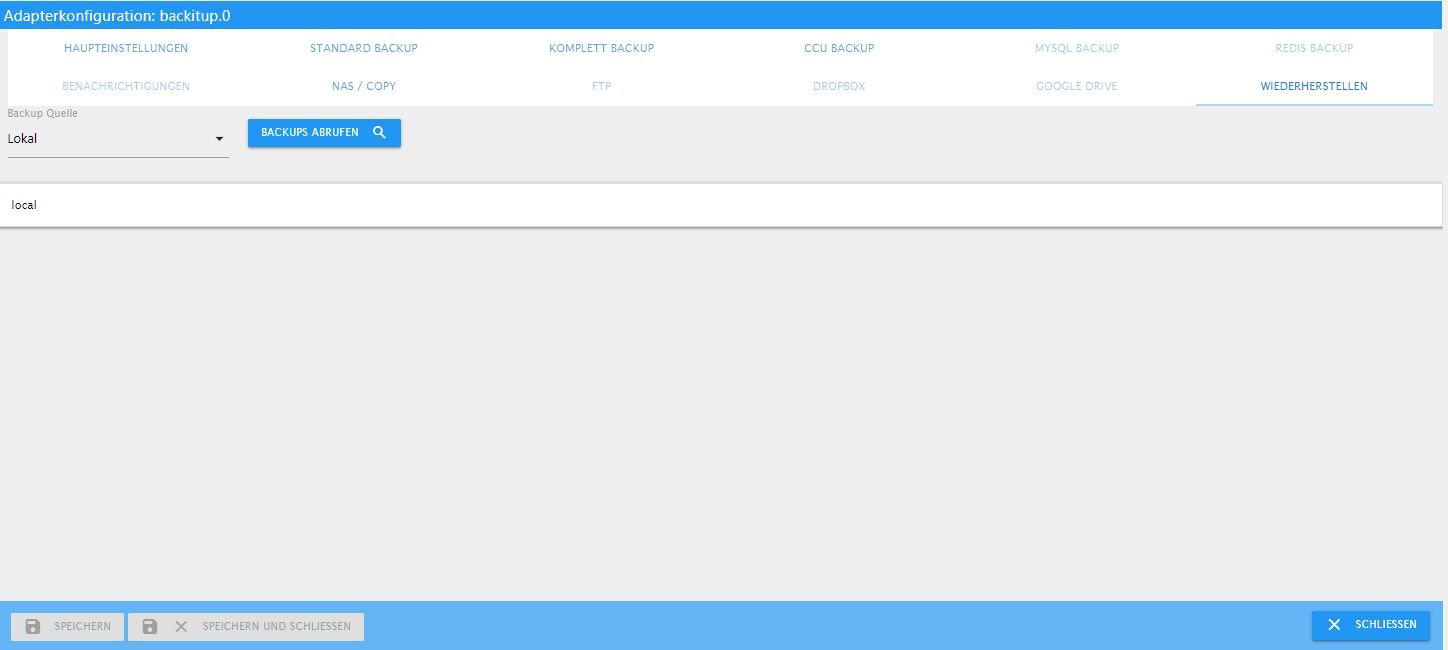
Du mußt schon auf Lokal klicken , dann klappt ein weiteres Feld auf
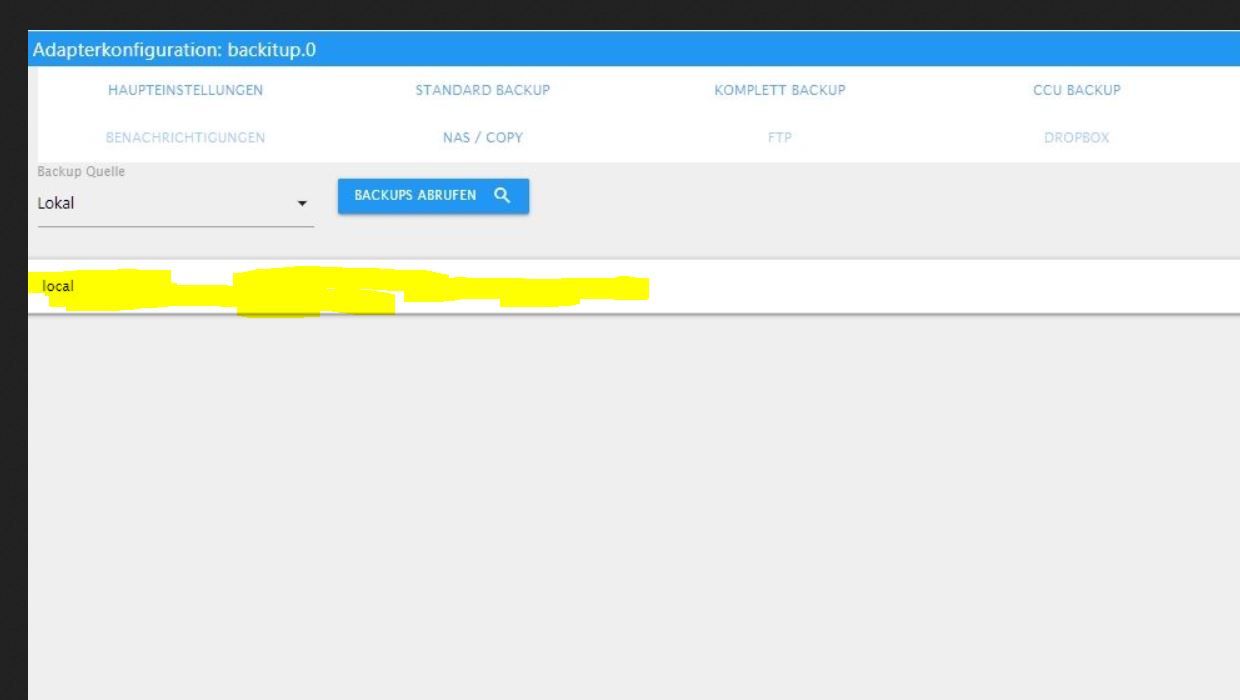
so ist es bei NAS :
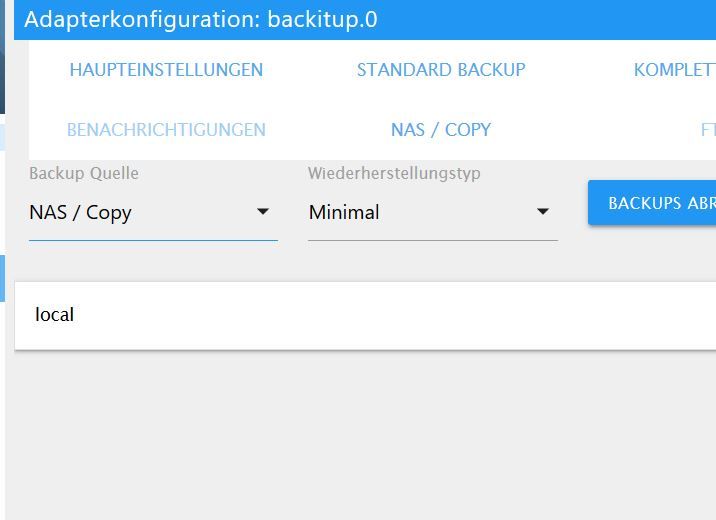
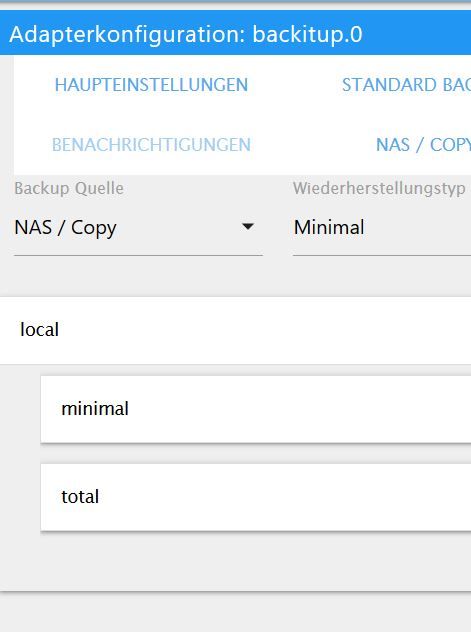
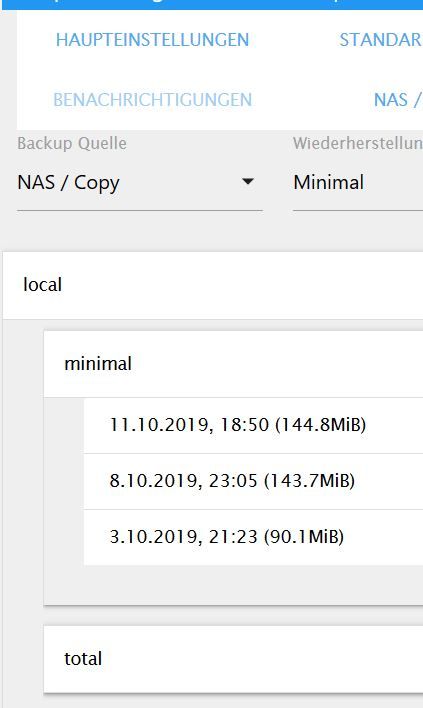
-
Backup ist gelaufen.
Alle Adapter sind da aber sie starten nicht.
Fehlermeldung: File index_m.html not found -
Backup ist gelaufen.
Alle Adapter sind da aber sie starten nicht.
Fehlermeldung: File index_m.html not found -
Cannot find io-package.json in null Cannot parse null/io-package.json:Error: ENOENT: no such file or directory, open 'null/io-package.json' Cannot find io-package.json in null Cannot parse null/io-package.json:Error: ENOENT: no such file or directory, open 'null/io-package.json' Cannot find io-package.json in null Cannot parse null/io-package.json:Error: ENOENT: no such file or directory, open 'null/io-package.json' got /opt/iobroker/node_modules/iobroker.backitup/admin upload [3] backitup.admin /opt/iobroker/node_modules/iobroker.backitup/admin/words.js words.js application/javascript upload [2] backitup.admin /opt/iobroker/node_modules/iobroker.backitup/admin/index_m.html index_m.html text/html upload [1] backitup.admin /opt/iobroker/node_modules/iobroker.backitup/admin/index.html index.html text/html upload [0] backitup.admin /opt/iobroker/node_modules/iobroker.backitup/admin/backitup.png backitup.png image/png Cannot find io-package.json in null Cannot parse null/io-package.json:Error: ENOENT: no such file or directory, open 'null/io-package.json' Cannot find io-package.json in null Cannot parse null/io-package.json:Error: ENOENT: no such file or directory, open 'null/io-package.json' Cannot find io-package.json in null Cannot parse null/io-package.json:Error: ENOENT: no such file or directory, open 'null/io-package.json' Cannot find io-package.json in null Cannot parse null/io-package.json:Error: ENOENT: no such file or directory, open 'null/io-package.json' Cannot find io-package.json in null Cannot parse null/io-package.json:Error: ENOENT: no such file or directory, open 'null/io-package.json' Cannot find io-package.json in null Cannot parse null/io-package.json:Error: ENOENT: no such file or directory, open 'null/io-package.json' Cannot find io-package.json in null Cannot parse null/io-package.json:Error: ENOENT: no such file or directory, open 'null/io-package.json' Cannot find io-package.json in null Cannot parse null/io-package.json:Error: ENOENT: no such file or directory, open 'null/io-package.json' Cannot find io-package.json in null Cannot parse null/io-package.json:Error: ENOENT: no such file or directory, open 'null/io-package.json' Cannot find io-package.json in null Cannot parse null/io-package.json:Error: ENOENT: no such file or directory, open 'null/io-package.json' Cannot find io-package.json in null Cannot parse null/io-package.json:Error: ENOENT: no such file or directory, open 'null/io-package.json' Cannot find io-package.json in null Cannot parse null/io-package.json:Error: ENOENT: no such file or directory, open 'null/io-package.json' Cannot find io-package.json in null Cannot parse null/io-package.json:Error: ENOENT: no such file or directory, open 'null/io-package.json' Cannot find io-package.json in null Cannot parse null/io-package.json:Error: ENOENT: no such file or directory, open 'null/io-package.json' Cannot find io-package.json in null Cannot parse null/io-package.json:Error: ENOENT: no such file or directory, open 'null/io-package.json' Cannot find io-package.json in null Cannot parse null/io-package.json:Error: ENOENT: no such file or directory, open 'null/io-package.json' Cannot find io-package.json in null Cannot parse null/io-package.json:Error: ENOENT: no such file or directory, open 'null/io-package.json' Cannot find io-package.json in null Cannot parse null/io-package.json:Error: ENOENT: no such file or directory, open 'null/io-package.json' Cannot find io-package.json in null Cannot parse null/io-package.json:Error: ENOENT: no such file or directory, open 'null/io-package.json' Cannot find io-package.json in null Cannot parse null/io-package.json:Error: ENOENT: no such file or directory, open 'null/io-package.json' Cannot find io-package.json in null Cannot parse null/io-package.json:Error: ENOENT: no such file or directory, open 'null/io-package.json' Cannot find io-package.json in null Cannot parse null/io-package.json:Error: ENOENT: no such file or directory, open 'null/io-package.json' Cannot find io-package.json in null Cannot parse null/io-package.json:Error: ENOENT: no such file or directory, open 'null/io-package.json' Cannot find io-package.json in null Cannot parse null/io-package.json:Error: ENOENT: no such file or directory, open 'null/io-package.json' Cannot find io-package.json in null Cannot parse null/io-package.json:Error: ENOENT: no such file or directory, open 'null/io-package.json' Cannot find io-package.json in null Cannot parse null/io-package.json:Error: ENOENT: no such file or directory, open 'null/io-package.json' Cannot find io-package.json in null Cannot parse null/io-package.json:Error: ENOENT: no such file or directory, open 'null/io-package.json' Cannot find io-package.json in null Cannot parse null/io-package.json:Error: ENOENT: no such file or directory, open 'null/io-package.json' Cannot find io-package.json in null Cannot parse null/io-package.json:Error: ENOENT: no such file or directory, open 'null/io-package.json' Cannot find io-package.json in null Cannot parse null/io-package.json:Error: ENOENT: no such file or directory, open 'null/io-package.json' Cannot find io-package.json in null Cannot parse null/io-package.json:Error: ENOENT: no such file or directory, open 'null/io-package.json' Cannot find io-package.json in null Cannot parse null/io-package.json:Error: ENOENT: no such file or directory, open 'null/io-package.json' Cannot find io-package.json in null Cannot parse null/io-package.json:Error: ENOENT: no such file or directory, open 'null/io-package.json' Cannot find io-package.json in null Cannot parse null/io-package.json:Error: ENOENT: no such file or directory, open 'null/io-package.json' Cannot find io-package.json in null Cannot parse null/io-package.json:Error: ENOENT: no such file or directory, open 'null/io-package.json' Cannot find io-package.json in null Cannot parse null/io-package.json:Error: ENOENT: no such file or directory, open 'null/io-package.json' Cannot find io-package.json in null Cannot parse null/io-package.json:Error: ENOENT: no such file or directory, open 'null/io-package.json' Cannot find io-package.json in null Cannot parse null/io-package.json:Error: ENOENT: no such file or directory, open 'null/io-package.json' Cannot find io-package.json in null Cannot parse null/io-package.json:Error: ENOENT: no such file or directory, open 'null/io-package.json' Cannot find io-package.json in null Cannot parse null/io-package.json:Error: ENOENT: no such file or directory, open 'null/io-package.json' Cannot find io-package.json in null Cannot parse null/io-package.json:Error: ENOENT: no such file or directory, open 'null/io-package.json' Cannot find io-package.json in null Cannot parse null/io-package.json:Error: ENOENT: no such file or directory, open 'null/io-package.json' got /opt/iobroker/node_modules/iobroker.discovery/admin upload [5] discovery.admin /opt/iobroker/node_modules/iobroker.discovery/admin/words.js words.js application/javascript upload [4] discovery.admin /opt/iobroker/node_modules/iobroker.discovery/admin/settings_m.html settings_m.html text/html upload [3] discovery.admin /opt/iobroker/node_modules/iobroker.discovery/admin/settings.html settings.html text/html upload [2] discovery.admin /opt/iobroker/node_modules/iobroker.discovery/admin/index_m.html index_m.html text/html upload [1] discovery.admin /opt/iobroker/node_modules/iobroker.discovery/admin/index.html index.html text/html upload [0] discovery.admin /opt/iobroker/node_modules/iobroker.discovery/admin/discovery.png discovery.png image/png got /opt/iobroker/node_modules/iobroker.admin/admin upload [3] admin.admin /opt/iobroker/node_modules/iobroker.admin/admin/words.js words.js application/javascript upload [2] admin.admin /opt/iobroker/node_modules/iobroker.admin/admin/index_m.html index_m.html text/html upload [1] admin.admin /opt/iobroker/node_modules/iobroker.admin/admin/index.html index.html text/html upload [0] admin.admin /opt/iobroker/node_modules/iobroker.admin/admin/admin.png admin.png image/png pi@raspberrypi:~ $Ohne Erfolg
-
Cannot find io-package.json in null Cannot parse null/io-package.json:Error: ENOENT: no such file or directory, open 'null/io-package.json' Cannot find io-package.json in null Cannot parse null/io-package.json:Error: ENOENT: no such file or directory, open 'null/io-package.json' Cannot find io-package.json in null Cannot parse null/io-package.json:Error: ENOENT: no such file or directory, open 'null/io-package.json' got /opt/iobroker/node_modules/iobroker.backitup/admin upload [3] backitup.admin /opt/iobroker/node_modules/iobroker.backitup/admin/words.js words.js application/javascript upload [2] backitup.admin /opt/iobroker/node_modules/iobroker.backitup/admin/index_m.html index_m.html text/html upload [1] backitup.admin /opt/iobroker/node_modules/iobroker.backitup/admin/index.html index.html text/html upload [0] backitup.admin /opt/iobroker/node_modules/iobroker.backitup/admin/backitup.png backitup.png image/png Cannot find io-package.json in null Cannot parse null/io-package.json:Error: ENOENT: no such file or directory, open 'null/io-package.json' Cannot find io-package.json in null Cannot parse null/io-package.json:Error: ENOENT: no such file or directory, open 'null/io-package.json' Cannot find io-package.json in null Cannot parse null/io-package.json:Error: ENOENT: no such file or directory, open 'null/io-package.json' Cannot find io-package.json in null Cannot parse null/io-package.json:Error: ENOENT: no such file or directory, open 'null/io-package.json' Cannot find io-package.json in null Cannot parse null/io-package.json:Error: ENOENT: no such file or directory, open 'null/io-package.json' Cannot find io-package.json in null Cannot parse null/io-package.json:Error: ENOENT: no such file or directory, open 'null/io-package.json' Cannot find io-package.json in null Cannot parse null/io-package.json:Error: ENOENT: no such file or directory, open 'null/io-package.json' Cannot find io-package.json in null Cannot parse null/io-package.json:Error: ENOENT: no such file or directory, open 'null/io-package.json' Cannot find io-package.json in null Cannot parse null/io-package.json:Error: ENOENT: no such file or directory, open 'null/io-package.json' Cannot find io-package.json in null Cannot parse null/io-package.json:Error: ENOENT: no such file or directory, open 'null/io-package.json' Cannot find io-package.json in null Cannot parse null/io-package.json:Error: ENOENT: no such file or directory, open 'null/io-package.json' Cannot find io-package.json in null Cannot parse null/io-package.json:Error: ENOENT: no such file or directory, open 'null/io-package.json' Cannot find io-package.json in null Cannot parse null/io-package.json:Error: ENOENT: no such file or directory, open 'null/io-package.json' Cannot find io-package.json in null Cannot parse null/io-package.json:Error: ENOENT: no such file or directory, open 'null/io-package.json' Cannot find io-package.json in null Cannot parse null/io-package.json:Error: ENOENT: no such file or directory, open 'null/io-package.json' Cannot find io-package.json in null Cannot parse null/io-package.json:Error: ENOENT: no such file or directory, open 'null/io-package.json' Cannot find io-package.json in null Cannot parse null/io-package.json:Error: ENOENT: no such file or directory, open 'null/io-package.json' Cannot find io-package.json in null Cannot parse null/io-package.json:Error: ENOENT: no such file or directory, open 'null/io-package.json' Cannot find io-package.json in null Cannot parse null/io-package.json:Error: ENOENT: no such file or directory, open 'null/io-package.json' Cannot find io-package.json in null Cannot parse null/io-package.json:Error: ENOENT: no such file or directory, open 'null/io-package.json' Cannot find io-package.json in null Cannot parse null/io-package.json:Error: ENOENT: no such file or directory, open 'null/io-package.json' Cannot find io-package.json in null Cannot parse null/io-package.json:Error: ENOENT: no such file or directory, open 'null/io-package.json' Cannot find io-package.json in null Cannot parse null/io-package.json:Error: ENOENT: no such file or directory, open 'null/io-package.json' Cannot find io-package.json in null Cannot parse null/io-package.json:Error: ENOENT: no such file or directory, open 'null/io-package.json' Cannot find io-package.json in null Cannot parse null/io-package.json:Error: ENOENT: no such file or directory, open 'null/io-package.json' Cannot find io-package.json in null Cannot parse null/io-package.json:Error: ENOENT: no such file or directory, open 'null/io-package.json' Cannot find io-package.json in null Cannot parse null/io-package.json:Error: ENOENT: no such file or directory, open 'null/io-package.json' Cannot find io-package.json in null Cannot parse null/io-package.json:Error: ENOENT: no such file or directory, open 'null/io-package.json' Cannot find io-package.json in null Cannot parse null/io-package.json:Error: ENOENT: no such file or directory, open 'null/io-package.json' Cannot find io-package.json in null Cannot parse null/io-package.json:Error: ENOENT: no such file or directory, open 'null/io-package.json' Cannot find io-package.json in null Cannot parse null/io-package.json:Error: ENOENT: no such file or directory, open 'null/io-package.json' Cannot find io-package.json in null Cannot parse null/io-package.json:Error: ENOENT: no such file or directory, open 'null/io-package.json' Cannot find io-package.json in null Cannot parse null/io-package.json:Error: ENOENT: no such file or directory, open 'null/io-package.json' Cannot find io-package.json in null Cannot parse null/io-package.json:Error: ENOENT: no such file or directory, open 'null/io-package.json' Cannot find io-package.json in null Cannot parse null/io-package.json:Error: ENOENT: no such file or directory, open 'null/io-package.json' Cannot find io-package.json in null Cannot parse null/io-package.json:Error: ENOENT: no such file or directory, open 'null/io-package.json' Cannot find io-package.json in null Cannot parse null/io-package.json:Error: ENOENT: no such file or directory, open 'null/io-package.json' Cannot find io-package.json in null Cannot parse null/io-package.json:Error: ENOENT: no such file or directory, open 'null/io-package.json' Cannot find io-package.json in null Cannot parse null/io-package.json:Error: ENOENT: no such file or directory, open 'null/io-package.json' Cannot find io-package.json in null Cannot parse null/io-package.json:Error: ENOENT: no such file or directory, open 'null/io-package.json' Cannot find io-package.json in null Cannot parse null/io-package.json:Error: ENOENT: no such file or directory, open 'null/io-package.json' Cannot find io-package.json in null Cannot parse null/io-package.json:Error: ENOENT: no such file or directory, open 'null/io-package.json' got /opt/iobroker/node_modules/iobroker.discovery/admin upload [5] discovery.admin /opt/iobroker/node_modules/iobroker.discovery/admin/words.js words.js application/javascript upload [4] discovery.admin /opt/iobroker/node_modules/iobroker.discovery/admin/settings_m.html settings_m.html text/html upload [3] discovery.admin /opt/iobroker/node_modules/iobroker.discovery/admin/settings.html settings.html text/html upload [2] discovery.admin /opt/iobroker/node_modules/iobroker.discovery/admin/index_m.html index_m.html text/html upload [1] discovery.admin /opt/iobroker/node_modules/iobroker.discovery/admin/index.html index.html text/html upload [0] discovery.admin /opt/iobroker/node_modules/iobroker.discovery/admin/discovery.png discovery.png image/png got /opt/iobroker/node_modules/iobroker.admin/admin upload [3] admin.admin /opt/iobroker/node_modules/iobroker.admin/admin/words.js words.js application/javascript upload [2] admin.admin /opt/iobroker/node_modules/iobroker.admin/admin/index_m.html index_m.html text/html upload [1] admin.admin /opt/iobroker/node_modules/iobroker.admin/admin/index.html index.html text/html upload [0] admin.admin /opt/iobroker/node_modules/iobroker.admin/admin/admin.png admin.png image/png pi@raspberrypi:~ $Ohne Erfolg
@Altersrentner sagte in Zigbee Stick funktioniert nicht mehr:
Cannot find io-package.json in null
Hast du den Befehl im Verzeichnis ausgeführt !?
/opt/iobroker -
ja habe ich.
Mache jetzt die Kiste aus.
Mir platzt der Schädel!!
Gute Nacht
Gruß Michael -
ja habe ich.
Mache jetzt die Kiste aus.
Mir platzt der Schädel!!
Gute Nacht
Gruß MichaelLass dann den Fixer nochmal drüber laufen
-
Guten Morgen
Your installation was fixed successfully Run iobroker start to start ioBroker again!Das brachte keinen Erfolg.
Habe festgestellt, das keine Adapter mehr vorhanden sind.
Folgenden Beitrag durchgeackert und alles probiert.
ohne Erfolg.pi@raspberrypi:/opt/iobroker $ sudo iobroker stop pi@raspberrypi:/opt/iobroker $ sudo npm cache clean npm ERR! As of npm@5, the npm cache self-heals from corruption issues and data extracted from the cache is guaranteed to be valid. If you want to make sure everything is consistent, use 'npm cache verify' instead. On the other hand, if you're debugging an issue with the installer, you can use `npm install --cache /tmp/empty-cache` to use a temporary cache instead of nuking the actual one. npm ERR! npm ERR! If you're sure you want to delete the entire cache, rerun this command with --force. npm ERR! A complete log of this run can be found in: npm ERR! /root/.npm/_logs/2019-10-19T06_38_26_970Z-debug.log pi@raspberrypi:/opt/iobroker $ sudo iobroker upgrade admin Requested repository "stable" does not exit in config. pi@raspberrypi:/opt/iobroker $ sudo iobroker upgrade flot Requested repository "stable" does not exit in config. pi@raspberrypi:/opt/iobroker $ sudo iobroker startGruß Michael
-
Guten Morgen
Your installation was fixed successfully Run iobroker start to start ioBroker again!Das brachte keinen Erfolg.
Habe festgestellt, das keine Adapter mehr vorhanden sind.
Folgenden Beitrag durchgeackert und alles probiert.
ohne Erfolg.pi@raspberrypi:/opt/iobroker $ sudo iobroker stop pi@raspberrypi:/opt/iobroker $ sudo npm cache clean npm ERR! As of npm@5, the npm cache self-heals from corruption issues and data extracted from the cache is guaranteed to be valid. If you want to make sure everything is consistent, use 'npm cache verify' instead. On the other hand, if you're debugging an issue with the installer, you can use `npm install --cache /tmp/empty-cache` to use a temporary cache instead of nuking the actual one. npm ERR! npm ERR! If you're sure you want to delete the entire cache, rerun this command with --force. npm ERR! A complete log of this run can be found in: npm ERR! /root/.npm/_logs/2019-10-19T06_38_26_970Z-debug.log pi@raspberrypi:/opt/iobroker $ sudo iobroker upgrade admin Requested repository "stable" does not exit in config. pi@raspberrypi:/opt/iobroker $ sudo iobroker upgrade flot Requested repository "stable" does not exit in config. pi@raspberrypi:/opt/iobroker $ sudo iobroker startGruß Michael
@Altersrentner Übrigens Backups wurden heute Nacht autom. erstellt.
Minimal und Komplett -
@Altersrentner Übrigens Backups wurden heute Nacht autom. erstellt.
Minimal und Komplett@Altersrentner
Wie ist denn der aktuelle Stand? Dein alter PI läuft noch und macht schön Backups, was jetzt auch auf den NAS klappt?
Das Log oben ist vom neuen PI4? -
Moin,
Der alte sowie auch der neue Pi haben beide auf der NAS min und komplett
Backups gemacht.
Auf dem 4er fehlen alle Adapter.
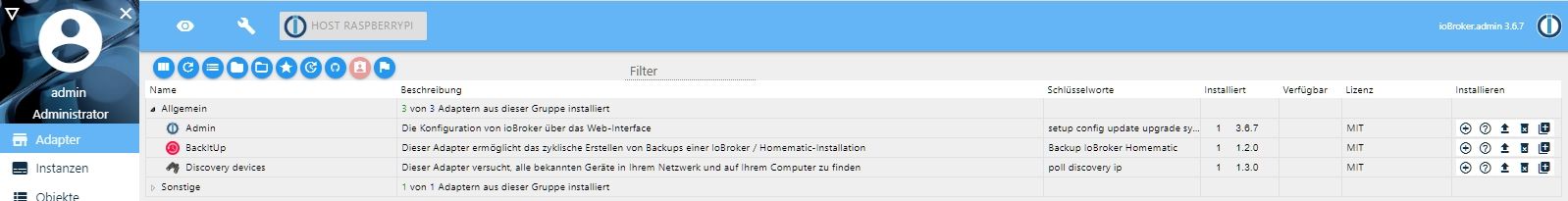
Aktualisieren und die Vorschläge aus Beitrag
https://forum.iobroker.net/topic/9734/gelöst-admin-reiter-bleibt-leer-und-hängt-bei-bearbeite-fest-admin-v2-und-v3/210
brachten keine Veränderung. -
Moin,
Der alte sowie auch der neue Pi haben beide auf der NAS min und komplett
Backups gemacht.
Auf dem 4er fehlen alle Adapter.
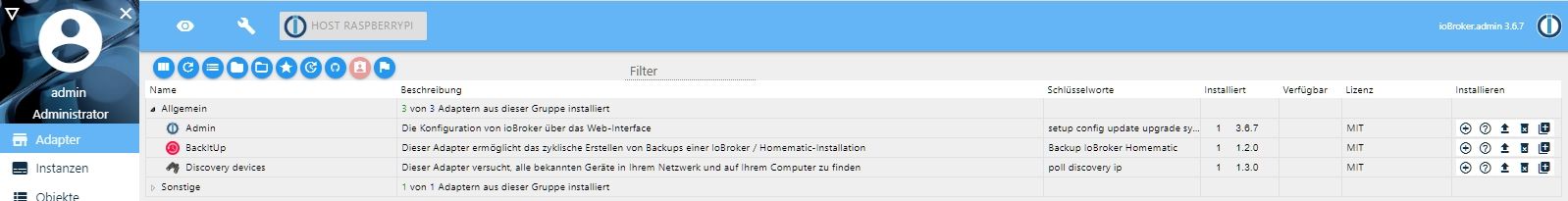
Aktualisieren und die Vorschläge aus Beitrag
https://forum.iobroker.net/topic/9734/gelöst-admin-reiter-bleibt-leer-und-hängt-bei-bearbeite-fest-admin-v2-und-v3/210
brachten keine Veränderung.@Altersrentner
Du bist noch auf default und nicht latest? -
@Altersrentner
Du bist noch auf default und nicht latest?@Jan1 Verstehe ich leider nicht??
-
@Jan1 Verstehe ich leider nicht??
@Altersrentner
geh mal oben auf den Schraubenschlüssel und schau was unter "aktiver Verwahrungsort" steht.


