NEWS
IRobot Roomba Adapter
-
Also Python liegt hier - C:\ProgramData\Microsoft\Windows\Start Menu\Programs\Python 2.7
Aber dein Github Link sind Böhmische Dörfer für mich. Ich bin nicht so fit in sowas. Ich kann ganz gut Copy& Paste ;) aber was da auf Github geschrieben steht, bringe ich nicht zusammen.
-
Also Python liegt hier - C:\ProgramData\Microsoft\Windows\Start Menu\Programs\Python 2.7
Aber dein Github Link sind Böhmische Dörfer für mich. Ich bin nicht so fit in sowas. Ich kann ganz gut Copy& Paste ;) aber was da auf Github geschrieben steht, bringe ich nicht zusammen.
@JB_Sullivan Hast du Visual Studio manuell nachinstalliert (https://visualstudio.microsoft.com/pl/thank-you-downloading-visual-studio/?sku=Community)? Ist oben im Screenshot ja fehlgeschlagen?
-
Ja, hatte ich auch schon versucht - aber da kommt wieder die Meldung das es nicht installiert werden konnte.
[> ] 0.0% (0 B/s) Downloaded vs_BuildTools.exe. Saved to C:\Users\SmartHome\.windows-build-tools\vs_BuildTools.exe. Starting installation... Launched installers, now waiting for them to finish. This will likely take some time - please be patient! Status from the installers: ---------- Visual Studio Build Tools ---------- 2019-08-17T16:37:34 : Verbose : [InstalledProductsProviderImpl]: Stream was closed 2019-08-17T16:37:34 : Verbose : [InstallerImpl]: Rpc connection was closed. 2019-08-17T16:37:34 : Verbose : [InstallerImpl]: Stream was closed 2019-08-17T16:37:34 : Verbose : [SetupUpdaterImpl]: Rpc connection was closed. 2019-08-17T16:37:34 : Verbose : [SetupUpdaterImpl]: Stream was closed ------------------- Python -------------------- Python 2.7.15 is already installed, not installing again. Could not install Visual Studio Build Tools. Please find more details in the log files, which can be found at C:\Users\SmartHome\.windows-build-tools Skipping configuration: No configuration for Python or Visual Studio Build Tools required. All done! + windows-build-tools@5.2.2 updated 2 packages in 13.44s C:\> -
Ja, hatte ich auch schon versucht - aber da kommt wieder die Meldung das es nicht installiert werden konnte.
[> ] 0.0% (0 B/s) Downloaded vs_BuildTools.exe. Saved to C:\Users\SmartHome\.windows-build-tools\vs_BuildTools.exe. Starting installation... Launched installers, now waiting for them to finish. This will likely take some time - please be patient! Status from the installers: ---------- Visual Studio Build Tools ---------- 2019-08-17T16:37:34 : Verbose : [InstalledProductsProviderImpl]: Stream was closed 2019-08-17T16:37:34 : Verbose : [InstallerImpl]: Rpc connection was closed. 2019-08-17T16:37:34 : Verbose : [InstallerImpl]: Stream was closed 2019-08-17T16:37:34 : Verbose : [SetupUpdaterImpl]: Rpc connection was closed. 2019-08-17T16:37:34 : Verbose : [SetupUpdaterImpl]: Stream was closed ------------------- Python -------------------- Python 2.7.15 is already installed, not installing again. Could not install Visual Studio Build Tools. Please find more details in the log files, which can be found at C:\Users\SmartHome\.windows-build-tools Skipping configuration: No configuration for Python or Visual Studio Build Tools required. All done! + windows-build-tools@5.2.2 updated 2 packages in 13.44s C:\>@JB_Sullivan Einfach normal als .exe über die GUI installieren, oder hast du nur Shell Zugriff? Download: https://visualstudio.microsoft.com/pl/thank-you-downloading-visual-studio/?sku=Community
-
Ich habe es jetzt nochmal über die .exe angestoßen. Also drauf war es auf jeden Fall, denn es hat sich jetzt "nur" ein Update auf 15.5.15 gezogen.
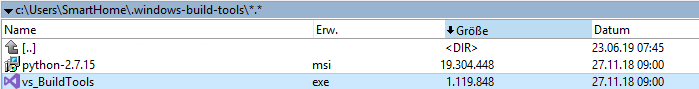
AHA - sieht jetzt schonmal besser aus.
---------- Visual Studio Build Tools ---------- Successfully installed Visual Studio Build Tools. ------------------- Python -------------------- Python 2.7.15 is already installed, not installing again. Now configuring the Visual Studio Build Tools.. All done! + windows-build-tools@5.2.2 updated 1 package in 22.454s C:\>:( Leider immer noch keine Karte ladbar .....
-
Ich habe es jetzt nochmal über die .exe angestoßen. Also drauf war es auf jeden Fall, denn es hat sich jetzt "nur" ein Update auf 15.5.15 gezogen.
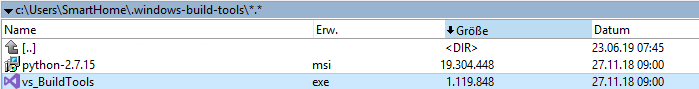
AHA - sieht jetzt schonmal besser aus.
---------- Visual Studio Build Tools ---------- Successfully installed Visual Studio Build Tools. ------------------- Python -------------------- Python 2.7.15 is already installed, not installing again. Now configuring the Visual Studio Build Tools.. All done! + windows-build-tools@5.2.2 updated 1 package in 22.454s C:\>:( Leider immer noch keine Karte ladbar .....
@JB_Sullivan sagte in IRobot Roomba Adapter:
Leider immer noch keine Karte ladbar .....
Ist ja alles nur eine Voraussetzung
canvaszu installieren. Also nochmalnpm install canvas@2.6.0 --unsafe-perm=true -
Leider immer noch einen Arsch voll Fehlermeldungen bei der Installation.
C:\>npm install canvas@2.6.0 --unsafe-perm=true > canvas@2.6.0 install C:\node_modules\canvas > node-pre-gyp install --fallback-to-build node-pre-gyp WARN Using needle for node-pre-gyp https download node-pre-gyp WARN Tried to download(404): https://github.com/node-gfx/node-canvas-prebuilt/releases/download/v2.6.0/canvas-v2.6.0-node-v64-win32-unknown-ia32.tar.gz node-pre-gyp WARN Pre-built binaries not found for canvas@2.6.0 and node@10.16.0 (node-v64 ABI, unknown) (falling back to source compile with node-gyp) gyp ERR! configure error gyp ERR! stack Error: Can't find Python executable "python2.7", you can set the PYTHON env variable. gyp ERR! stack at PythonFinder.failNoPython (C:\Users\SmartHome\AppData\Roaming\npm\node_modules\npm\node_modules\node-gyp\lib\configure.js:484:19) gyp ERR! stack at PythonFinder.<anonymous> (C:\Users\SmartHome\AppData\Roaming\npm\node_modules\npm\node_modules\node-gyp\lib\configure.js:509:16) gyp ERR! stack at C:\Users\SmartHome\AppData\Roaming\npm\node_modules\npm\node_modules\graceful-fs\polyfills.js:282:31 gyp ERR! stack at FSReqWrap.oncomplete (fs.js:153:21) gyp ERR! System Windows_NT 10.0.17763 gyp ERR! command "C:\\Program Files\\nodejs\\node.exe" "C:\\Users\\SmartHome\\AppData\\Roaming\\npm\\node_modules\\npm\\node_modules\\node-gyp\\bin\\node-gyp.js" "configure" "--fallback-to-build" "--module=C:\\node_modules\\canvas\\build\\Release\\canvas.node" "--module_name=canvas" "--module_path=C:\\node_modules\\canvas\\build\\Release" "--napi_version=4" "--node_abi_napi=napi" "--napi_build_version=0" "--node_napi_label=node-v64" "--python=python2.7" "--msvs_version=2017" gyp ERR! cwd C:\node_modules\canvas gyp ERR! node -v v10.16.0 gyp ERR! node-gyp -v v3.8.0 gyp ERR! not ok node-pre-gyp ERR! build error node-pre-gyp ERR! stack Error: Failed to execute 'C:\Program Files\nodejs\node.exe C:\Users\SmartHome\AppData\Roaming\npm\node_modules\npm\node_modules\node-gyp\bin\node-gyp.js configure --fallback-to-build --module=C:\node_modules\canvas\build\Release\canvas.node --module_name=canvas --module_path=C:\node_modules\canvas\build\Release --napi_version=4 --node_abi_napi=napi --napi_build_version=0 --node_napi_label=node-v64 --python=python2.7 --msvs_version=2017' (1) node-pre-gyp ERR! stack at ChildProcess.<anonymous> (C:\node_modules\node-pre-gyp\lib\util\compile.js:83:29) node-pre-gyp ERR! stack at ChildProcess.emit (events.js:198:13) node-pre-gyp ERR! stack at maybeClose (internal/child_process.js:982:16) node-pre-gyp ERR! stack at Process.ChildProcess._handle.onexit (internal/child_process.js:259:5) node-pre-gyp ERR! System Windows_NT 10.0.17763 node-pre-gyp ERR! command "C:\\Program Files\\nodejs\\node.exe" "C:\\node_modules\\node-pre-gyp\\bin\\node-pre-gyp" "install" "--fallback-to-build" node-pre-gyp ERR! cwd C:\node_modules\canvas node-pre-gyp ERR! node -v v10.16.0 node-pre-gyp ERR! node-pre-gyp -v v0.11.0 node-pre-gyp ERR! not ok Failed to execute 'C:\Program Files\nodejs\node.exe C:\Users\SmartHome\AppData\Roaming\npm\node_modules\npm\node_modules\node-gyp\bin\node-gyp.js configure --fallback-to-build --module=C:\node_modules\canvas\build\Release\canvas.node --module_name=canvas --module_path=C:\node_modules\canvas\build\Release --napi_version=4 --node_abi_napi=napi --napi_build_version=0 --node_napi_label=node-v64 --python=python2.7 --msvs_version=2017' (1) npm WARN enoent ENOENT: no such file or directory, open 'C:\package.json' npm WARN !invalid#1 No description npm WARN !invalid#1 No repository field. npm WARN !invalid#1 No README data npm WARN !invalid#1 No license field. npm ERR! code ELIFECYCLE npm ERR! errno 1 npm ERR! canvas@2.6.0 install: `node-pre-gyp install --fallback-to-build` npm ERR! Exit status 1 npm ERR! npm ERR! Failed at the canvas@2.6.0 install script. npm ERR! This is probably not a problem with npm. There is likely additional logging output above. npm ERR! A complete log of this run can be found in: npm ERR! C:\Users\SmartHome\AppData\Roaming\npm-cache\_logs\2019-08-20T19_49_18_807Z-debug.log C:\> -
Leider immer noch einen Arsch voll Fehlermeldungen bei der Installation.
C:\>npm install canvas@2.6.0 --unsafe-perm=true > canvas@2.6.0 install C:\node_modules\canvas > node-pre-gyp install --fallback-to-build node-pre-gyp WARN Using needle for node-pre-gyp https download node-pre-gyp WARN Tried to download(404): https://github.com/node-gfx/node-canvas-prebuilt/releases/download/v2.6.0/canvas-v2.6.0-node-v64-win32-unknown-ia32.tar.gz node-pre-gyp WARN Pre-built binaries not found for canvas@2.6.0 and node@10.16.0 (node-v64 ABI, unknown) (falling back to source compile with node-gyp) gyp ERR! configure error gyp ERR! stack Error: Can't find Python executable "python2.7", you can set the PYTHON env variable. gyp ERR! stack at PythonFinder.failNoPython (C:\Users\SmartHome\AppData\Roaming\npm\node_modules\npm\node_modules\node-gyp\lib\configure.js:484:19) gyp ERR! stack at PythonFinder.<anonymous> (C:\Users\SmartHome\AppData\Roaming\npm\node_modules\npm\node_modules\node-gyp\lib\configure.js:509:16) gyp ERR! stack at C:\Users\SmartHome\AppData\Roaming\npm\node_modules\npm\node_modules\graceful-fs\polyfills.js:282:31 gyp ERR! stack at FSReqWrap.oncomplete (fs.js:153:21) gyp ERR! System Windows_NT 10.0.17763 gyp ERR! command "C:\\Program Files\\nodejs\\node.exe" "C:\\Users\\SmartHome\\AppData\\Roaming\\npm\\node_modules\\npm\\node_modules\\node-gyp\\bin\\node-gyp.js" "configure" "--fallback-to-build" "--module=C:\\node_modules\\canvas\\build\\Release\\canvas.node" "--module_name=canvas" "--module_path=C:\\node_modules\\canvas\\build\\Release" "--napi_version=4" "--node_abi_napi=napi" "--napi_build_version=0" "--node_napi_label=node-v64" "--python=python2.7" "--msvs_version=2017" gyp ERR! cwd C:\node_modules\canvas gyp ERR! node -v v10.16.0 gyp ERR! node-gyp -v v3.8.0 gyp ERR! not ok node-pre-gyp ERR! build error node-pre-gyp ERR! stack Error: Failed to execute 'C:\Program Files\nodejs\node.exe C:\Users\SmartHome\AppData\Roaming\npm\node_modules\npm\node_modules\node-gyp\bin\node-gyp.js configure --fallback-to-build --module=C:\node_modules\canvas\build\Release\canvas.node --module_name=canvas --module_path=C:\node_modules\canvas\build\Release --napi_version=4 --node_abi_napi=napi --napi_build_version=0 --node_napi_label=node-v64 --python=python2.7 --msvs_version=2017' (1) node-pre-gyp ERR! stack at ChildProcess.<anonymous> (C:\node_modules\node-pre-gyp\lib\util\compile.js:83:29) node-pre-gyp ERR! stack at ChildProcess.emit (events.js:198:13) node-pre-gyp ERR! stack at maybeClose (internal/child_process.js:982:16) node-pre-gyp ERR! stack at Process.ChildProcess._handle.onexit (internal/child_process.js:259:5) node-pre-gyp ERR! System Windows_NT 10.0.17763 node-pre-gyp ERR! command "C:\\Program Files\\nodejs\\node.exe" "C:\\node_modules\\node-pre-gyp\\bin\\node-pre-gyp" "install" "--fallback-to-build" node-pre-gyp ERR! cwd C:\node_modules\canvas node-pre-gyp ERR! node -v v10.16.0 node-pre-gyp ERR! node-pre-gyp -v v0.11.0 node-pre-gyp ERR! not ok Failed to execute 'C:\Program Files\nodejs\node.exe C:\Users\SmartHome\AppData\Roaming\npm\node_modules\npm\node_modules\node-gyp\bin\node-gyp.js configure --fallback-to-build --module=C:\node_modules\canvas\build\Release\canvas.node --module_name=canvas --module_path=C:\node_modules\canvas\build\Release --napi_version=4 --node_abi_napi=napi --napi_build_version=0 --node_napi_label=node-v64 --python=python2.7 --msvs_version=2017' (1) npm WARN enoent ENOENT: no such file or directory, open 'C:\package.json' npm WARN !invalid#1 No description npm WARN !invalid#1 No repository field. npm WARN !invalid#1 No README data npm WARN !invalid#1 No license field. npm ERR! code ELIFECYCLE npm ERR! errno 1 npm ERR! canvas@2.6.0 install: `node-pre-gyp install --fallback-to-build` npm ERR! Exit status 1 npm ERR! npm ERR! Failed at the canvas@2.6.0 install script. npm ERR! This is probably not a problem with npm. There is likely additional logging output above. npm ERR! A complete log of this run can be found in: npm ERR! C:\Users\SmartHome\AppData\Roaming\npm-cache\_logs\2019-08-20T19_49_18_807Z-debug.log C:\>@JB_Sullivan Sehr gut!! Das ist tatsächlich ein Fortschritt. Er versucht jetzt endlich canvas zu compilen.
node-gyp kennt den Python Pfad nicht.
node-gyp --python "C:/ProgramData/Microsoft/Windows/Start Menu/Programs/Python 2.7"und
npm set python "C:/ProgramData/Microsoft/Windows/Start Menu/Programs/Python 2.7" -
@Zefau sagte in IRobot Roomba Adapter:
npm set python "C:/ProgramData/Microsoft/Windows/Start Menu/Programs/Python 2.7"
Na du kriegst noch graue Haare mit mir :D
Habe ich gemacht, aber leider immer noch alles voller Fehler
C:\>node-gyp --python "C:/ProgramData/Microsoft/Windows/Start Menu/Programs/Python 2.7" Usage: node-gyp <command> [options] where <command> is one of: - build - undefined - clean - Removes any generated build files and the "out" dir - configure - Generates MSVC project files for the current module - rebuild - Runs "clean", "configure" and "build" all at once - install - Install node development files for the specified node version. - list - undefined - remove - Removes the node development files for the specified version node-gyp@5.0.3 C:\Users\SmartHome\AppData\Roaming\npm\node_modules\node-gyp node@10.16.0 C:\>npm set python "C:/ProgramData/Microsoft/Windows/Start Menu/Programs/Python 2.7" C:\>npm install canvas@2.6.0 --unsafe-perm=true > canvas@2.6.0 install C:\node_modules\canvas > node-pre-gyp install --fallback-to-build node-pre-gyp WARN Using needle for node-pre-gyp https download node-pre-gyp WARN Tried to download(404): https://github.com/node-gfx/node-canvas-prebuilt/releases/download/v2.6.0/canvas-v2.6.0-node-v64-win32-unknown-ia32.tar.gz node-pre-gyp WARN Pre-built binaries not found for canvas@2.6.0 and node@10.16.0 (node-v64 ABI, unknown) (falling back to source compile with node-gyp) gyp ERR! configure error gyp ERR! stack Error: Can't find Python executable "C:/ProgramData/Microsoft/Windows/Start Menu/Programs/Python 2.7", you can set the PYTHON env variable. gyp ERR! stack at PythonFinder.failNoPython (C:\Users\SmartHome\AppData\Roaming\npm\node_modules\npm\node_modules\node-gyp\lib\configure.js:484:19) gyp ERR! stack at PythonFinder.<anonymous> (C:\Users\SmartHome\AppData\Roaming\npm\node_modules\npm\node_modules\node-gyp\lib\configure.js:509:16) gyp ERR! stack at C:\Users\SmartHome\AppData\Roaming\npm\node_modules\npm\node_modules\graceful-fs\polyfills.js:282:31 gyp ERR! stack at FSReqWrap.oncomplete (fs.js:153:21) gyp ERR! System Windows_NT 10.0.17763 gyp ERR! command "C:\\Program Files\\nodejs\\node.exe" "C:\\Users\\SmartHome\\AppData\\Roaming\\npm\\node_modules\\npm\\node_modules\\node-gyp\\bin\\node-gyp.js" "configure" "--fallback-to-build" "--module=C:\\node_modules\\canvas\\build\\Release\\canvas.node" "--module_name=canvas" "--module_path=C:\\node_modules\\canvas\\build\\Release" "--napi_version=4" "--node_abi_napi=napi" "--napi_build_version=0" "--node_napi_label=node-v64" "--python=C:/ProgramData/Microsoft/Windows/Start Menu/Programs/Python 2.7" "--msvs_version=2017" gyp ERR! cwd C:\node_modules\canvas gyp ERR! node -v v10.16.0 gyp ERR! node-gyp -v v3.8.0 gyp ERR! not ok node-pre-gyp ERR! build error node-pre-gyp ERR! stack Error: Failed to execute 'C:\Program Files\nodejs\node.exe C:\Users\SmartHome\AppData\Roaming\npm\node_modules\npm\node_modules\node-gyp\bin\node-gyp.js configure --fallback-to-build --module=C:\node_modules\canvas\build\Release\canvas.node --module_name=canvas --module_path=C:\node_modules\canvas\build\Release --napi_version=4 --node_abi_napi=napi --napi_build_version=0 --node_napi_label=node-v64 --python=C:/ProgramData/Microsoft/Windows/Start Menu/Programs/Python 2.7 --msvs_version=2017' (1) node-pre-gyp ERR! stack at ChildProcess.<anonymous> (C:\node_modules\node-pre-gyp\lib\util\compile.js:83:29) node-pre-gyp ERR! stack at ChildProcess.emit (events.js:198:13) node-pre-gyp ERR! stack at maybeClose (internal/child_process.js:982:16) node-pre-gyp ERR! stack at Process.ChildProcess._handle.onexit (internal/child_process.js:259:5) node-pre-gyp ERR! System Windows_NT 10.0.17763 node-pre-gyp ERR! command "C:\\Program Files\\nodejs\\node.exe" "C:\\node_modules\\node-pre-gyp\\bin\\node-pre-gyp" "install" "--fallback-to-build" node-pre-gyp ERR! cwd C:\node_modules\canvas node-pre-gyp ERR! node -v v10.16.0 node-pre-gyp ERR! node-pre-gyp -v v0.11.0 node-pre-gyp ERR! not ok Failed to execute 'C:\Program Files\nodejs\node.exe C:\Users\SmartHome\AppData\Roaming\npm\node_modules\npm\node_modules\node-gyp\bin\node-gyp.js configure --fallback-to-build --module=C:\node_modules\canvas\build\Release\canvas.node --module_name=canvas --module_path=C:\node_modules\canvas\build\Release --napi_version=4 --node_abi_napi=napi --napi_build_version=0 --node_napi_label=node-v64 --python=C:/ProgramData/Microsoft/Windows/Start Menu/Programs/Python 2.7 --msvs_version=2017' (1) npm WARN enoent ENOENT: no such file or directory, open 'C:\package.json' npm WARN !invalid#1 No description npm WARN !invalid#1 No repository field. npm WARN !invalid#1 No README data npm WARN !invalid#1 No license field. npm ERR! code ELIFECYCLE npm ERR! errno 1 npm ERR! canvas@2.6.0 install: `node-pre-gyp install --fallback-to-build` npm ERR! Exit status 1 npm ERR! npm ERR! Failed at the canvas@2.6.0 install script. npm ERR! This is probably not a problem with npm. There is likely additional logging output above. npm ERR! A complete log of this run can be found in: npm ERR! C:\Users\SmartHome\AppData\Roaming\npm-cache\_logs\2019-08-20T19_59_21_725Z-debug.log C:\> -
@Zefau sagte in IRobot Roomba Adapter:
npm set python "C:/ProgramData/Microsoft/Windows/Start Menu/Programs/Python 2.7"
Na du kriegst noch graue Haare mit mir :D
Habe ich gemacht, aber leider immer noch alles voller Fehler
C:\>node-gyp --python "C:/ProgramData/Microsoft/Windows/Start Menu/Programs/Python 2.7" Usage: node-gyp <command> [options] where <command> is one of: - build - undefined - clean - Removes any generated build files and the "out" dir - configure - Generates MSVC project files for the current module - rebuild - Runs "clean", "configure" and "build" all at once - install - Install node development files for the specified node version. - list - undefined - remove - Removes the node development files for the specified version node-gyp@5.0.3 C:\Users\SmartHome\AppData\Roaming\npm\node_modules\node-gyp node@10.16.0 C:\>npm set python "C:/ProgramData/Microsoft/Windows/Start Menu/Programs/Python 2.7" C:\>npm install canvas@2.6.0 --unsafe-perm=true > canvas@2.6.0 install C:\node_modules\canvas > node-pre-gyp install --fallback-to-build node-pre-gyp WARN Using needle for node-pre-gyp https download node-pre-gyp WARN Tried to download(404): https://github.com/node-gfx/node-canvas-prebuilt/releases/download/v2.6.0/canvas-v2.6.0-node-v64-win32-unknown-ia32.tar.gz node-pre-gyp WARN Pre-built binaries not found for canvas@2.6.0 and node@10.16.0 (node-v64 ABI, unknown) (falling back to source compile with node-gyp) gyp ERR! configure error gyp ERR! stack Error: Can't find Python executable "C:/ProgramData/Microsoft/Windows/Start Menu/Programs/Python 2.7", you can set the PYTHON env variable. gyp ERR! stack at PythonFinder.failNoPython (C:\Users\SmartHome\AppData\Roaming\npm\node_modules\npm\node_modules\node-gyp\lib\configure.js:484:19) gyp ERR! stack at PythonFinder.<anonymous> (C:\Users\SmartHome\AppData\Roaming\npm\node_modules\npm\node_modules\node-gyp\lib\configure.js:509:16) gyp ERR! stack at C:\Users\SmartHome\AppData\Roaming\npm\node_modules\npm\node_modules\graceful-fs\polyfills.js:282:31 gyp ERR! stack at FSReqWrap.oncomplete (fs.js:153:21) gyp ERR! System Windows_NT 10.0.17763 gyp ERR! command "C:\\Program Files\\nodejs\\node.exe" "C:\\Users\\SmartHome\\AppData\\Roaming\\npm\\node_modules\\npm\\node_modules\\node-gyp\\bin\\node-gyp.js" "configure" "--fallback-to-build" "--module=C:\\node_modules\\canvas\\build\\Release\\canvas.node" "--module_name=canvas" "--module_path=C:\\node_modules\\canvas\\build\\Release" "--napi_version=4" "--node_abi_napi=napi" "--napi_build_version=0" "--node_napi_label=node-v64" "--python=C:/ProgramData/Microsoft/Windows/Start Menu/Programs/Python 2.7" "--msvs_version=2017" gyp ERR! cwd C:\node_modules\canvas gyp ERR! node -v v10.16.0 gyp ERR! node-gyp -v v3.8.0 gyp ERR! not ok node-pre-gyp ERR! build error node-pre-gyp ERR! stack Error: Failed to execute 'C:\Program Files\nodejs\node.exe C:\Users\SmartHome\AppData\Roaming\npm\node_modules\npm\node_modules\node-gyp\bin\node-gyp.js configure --fallback-to-build --module=C:\node_modules\canvas\build\Release\canvas.node --module_name=canvas --module_path=C:\node_modules\canvas\build\Release --napi_version=4 --node_abi_napi=napi --napi_build_version=0 --node_napi_label=node-v64 --python=C:/ProgramData/Microsoft/Windows/Start Menu/Programs/Python 2.7 --msvs_version=2017' (1) node-pre-gyp ERR! stack at ChildProcess.<anonymous> (C:\node_modules\node-pre-gyp\lib\util\compile.js:83:29) node-pre-gyp ERR! stack at ChildProcess.emit (events.js:198:13) node-pre-gyp ERR! stack at maybeClose (internal/child_process.js:982:16) node-pre-gyp ERR! stack at Process.ChildProcess._handle.onexit (internal/child_process.js:259:5) node-pre-gyp ERR! System Windows_NT 10.0.17763 node-pre-gyp ERR! command "C:\\Program Files\\nodejs\\node.exe" "C:\\node_modules\\node-pre-gyp\\bin\\node-pre-gyp" "install" "--fallback-to-build" node-pre-gyp ERR! cwd C:\node_modules\canvas node-pre-gyp ERR! node -v v10.16.0 node-pre-gyp ERR! node-pre-gyp -v v0.11.0 node-pre-gyp ERR! not ok Failed to execute 'C:\Program Files\nodejs\node.exe C:\Users\SmartHome\AppData\Roaming\npm\node_modules\npm\node_modules\node-gyp\bin\node-gyp.js configure --fallback-to-build --module=C:\node_modules\canvas\build\Release\canvas.node --module_name=canvas --module_path=C:\node_modules\canvas\build\Release --napi_version=4 --node_abi_napi=napi --napi_build_version=0 --node_napi_label=node-v64 --python=C:/ProgramData/Microsoft/Windows/Start Menu/Programs/Python 2.7 --msvs_version=2017' (1) npm WARN enoent ENOENT: no such file or directory, open 'C:\package.json' npm WARN !invalid#1 No description npm WARN !invalid#1 No repository field. npm WARN !invalid#1 No README data npm WARN !invalid#1 No license field. npm ERR! code ELIFECYCLE npm ERR! errno 1 npm ERR! canvas@2.6.0 install: `node-pre-gyp install --fallback-to-build` npm ERR! Exit status 1 npm ERR! npm ERR! Failed at the canvas@2.6.0 install script. npm ERR! This is probably not a problem with npm. There is likely additional logging output above. npm ERR! A complete log of this run can be found in: npm ERR! C:\Users\SmartHome\AppData\Roaming\npm-cache\_logs\2019-08-20T19_59_21_725Z-debug.log C:\>@JB_Sullivan Er braucht die genaue .exe, nicht nur den Pfad. Diese befindet sich bei mir unter
C:\Users\<User>\.windows-build-tools\python27\python.exe. Bei dir auch?Dann einfach
node-gyp --python "C:\Users\<User>\.windows-build-tools\python27\python.exe"und
npm set python "C:\Users\<User>\.windows-build-tools\python27\python.exe" -
@Zefau sagte in IRobot Roomba Adapter:
npm set python "C:\Users<User>.windows-build-tools\python27\python.exe"
Nein, ich habe einen anderen Installationspfad - ob der richtig ist - don`t know.
Ich habe es jetzt damit mal versucht und anschließend CANVAS nochmal installiert. Offensichtlich war es zum Teil wohl nicht ganz verkehrt, denn jetzt habe ich einen ganzen Sack voll neuer Meldungen bekommen. Leider waren auch da wieder ein paar Errors dabei.
..... achso - immer noch keine Karte. Ich denke für Heute lassen wir es gut sein ;) Ich muss morgen wieder raus - Danke erstmal
-
@Zefau sagte in IRobot Roomba Adapter:
npm set python "C:\Users<User>.windows-build-tools\python27\python.exe"
Nein, ich habe einen anderen Installationspfad - ob der richtig ist - don`t know.
Ich habe es jetzt damit mal versucht und anschließend CANVAS nochmal installiert. Offensichtlich war es zum Teil wohl nicht ganz verkehrt, denn jetzt habe ich einen ganzen Sack voll neuer Meldungen bekommen. Leider waren auch da wieder ein paar Errors dabei.
..... achso - immer noch keine Karte. Ich denke für Heute lassen wir es gut sein ;) Ich muss morgen wieder raus - Danke erstmal
@JB_Sullivan Sieht erfolgreich aus. Adapter neustarten und gucken, ob er eine Karte erstellt, wenn der Roomba fährt :-)
-
@Zefau sagte in IRobot Roomba Adapter:
npm set python "C:\Users<User>.windows-build-tools\python27\python.exe"
Nein, ich habe einen anderen Installationspfad - ob der richtig ist - don`t know.
Ich habe es jetzt damit mal versucht und anschließend CANVAS nochmal installiert. Offensichtlich war es zum Teil wohl nicht ganz verkehrt, denn jetzt habe ich einen ganzen Sack voll neuer Meldungen bekommen. Leider waren auch da wieder ein paar Errors dabei.
..... achso - immer noch keine Karte. Ich denke für Heute lassen wir es gut sein ;) Ich muss morgen wieder raus - Danke erstmal
@JB_Sullivan Sehe gerade, dass du
canvasnicht im iobroker.roomba Ordner installiert hast, oder? Wechsel nochmal in den iobroker.roomba Ordner und installierecanvasdort, dann sollte es klappen. -
Also nochmal von Anfang an? .... und dann hier hin C:\ioBroker\iobroker-data\files\roomba ?
Also quasi so - C:\ioBroker\iobroker-data\files\roomba>npm install canvas@2.6.0 --unsafe-perm=true
-
Also nochmal von Anfang an? .... und dann hier hin C:\ioBroker\iobroker-data\files\roomba ?
Also quasi so - C:\ioBroker\iobroker-data\files\roomba>npm install canvas@2.6.0 --unsafe-perm=true
@JB_Sullivan Ne
C:\ioBroker\node_modules\iobroker.roomba -
-
@JB_Sullivan sagte in IRobot Roomba Adapter:
added 377 packages from 1037 contributors, updated 1 package and audited 7531 packages in 46.328s
Sieht super aus. Lass den Roomba laufen! :D
-
OK - muss ich morgen machen - das kann ich um die Uhrzeit hier keinem mehr antun. Teste ich morgen. Aber auf jeden Fall schonmal vielen Dank für deine Unterstützung.
Rückmeldung gibt es dann morgen.
-
Tja, Schade - hat leider nicht geklappt. Habe den Adapter nach der Aktion von gestern Abend gestoppt und neu gestartet und den Roboter einen vollen Zyklus laufen lassen - manuell gestartet.
In der Handy-App bekomme ich sowohl eine Reinigungskarte als auch eine WiFi Karte angezeigt.
Wenn ich aber hier bei deinem Adapter gucke, schreibt er mir beim Klick auf "Mission" -> Download Map = "No Map to Download"
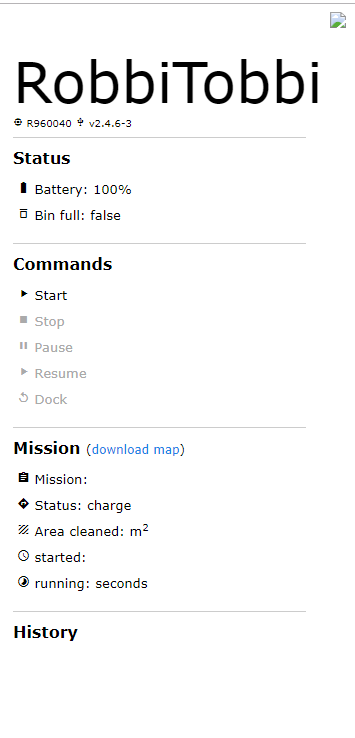
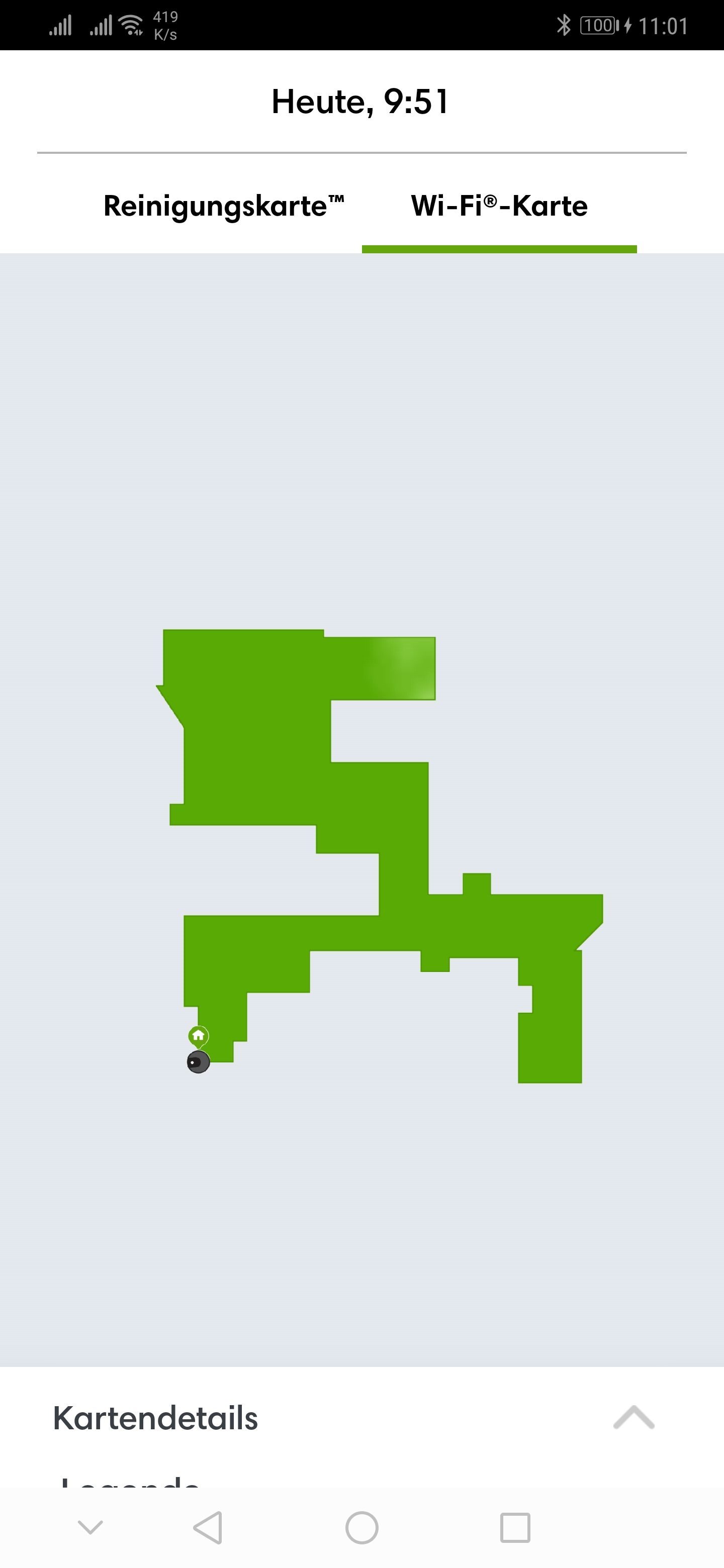
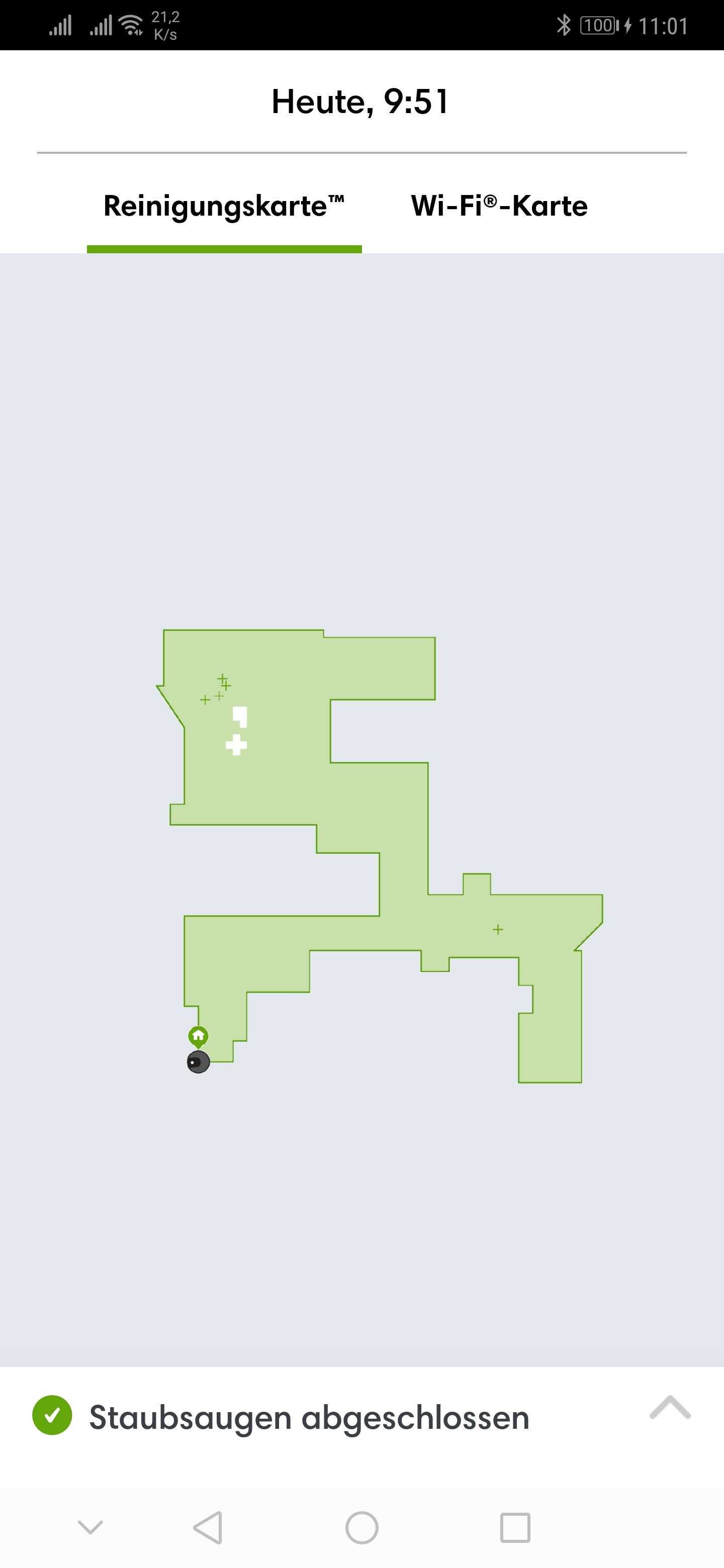
Auch die Datenpunkte die vermutlich für die Kartdarstellung gefüllt sein müssten, sind leer.
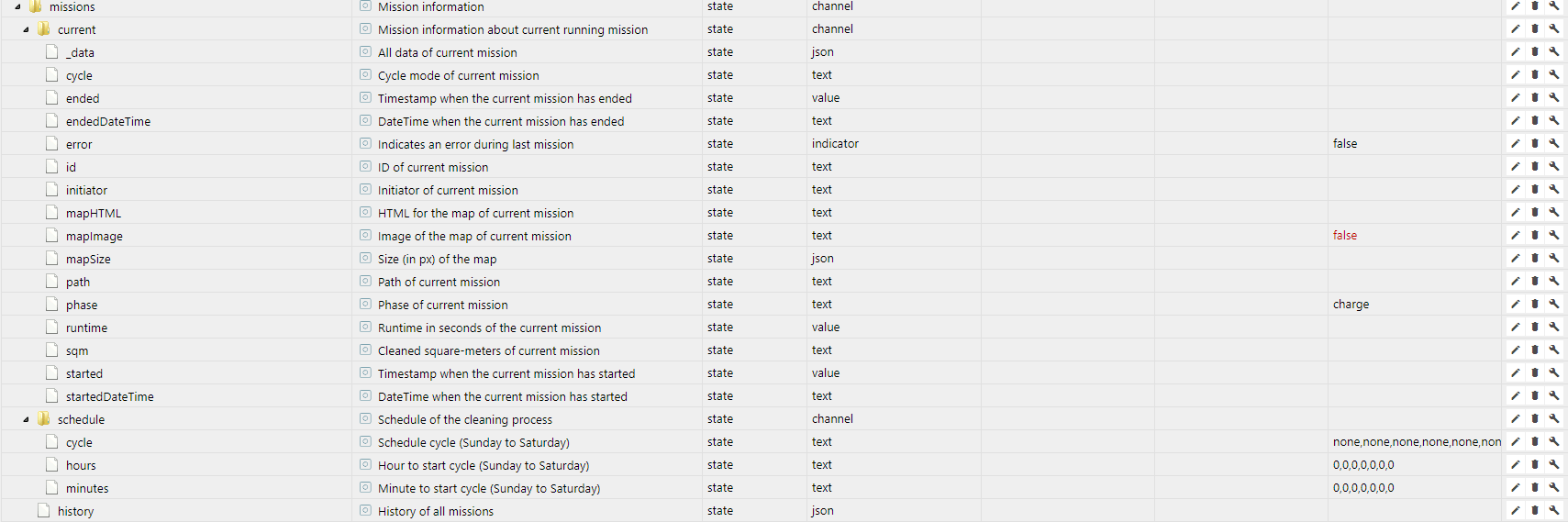
-
Tja, Schade - hat leider nicht geklappt. Habe den Adapter nach der Aktion von gestern Abend gestoppt und neu gestartet und den Roboter einen vollen Zyklus laufen lassen - manuell gestartet.
In der Handy-App bekomme ich sowohl eine Reinigungskarte als auch eine WiFi Karte angezeigt.
Wenn ich aber hier bei deinem Adapter gucke, schreibt er mir beim Klick auf "Mission" -> Download Map = "No Map to Download"
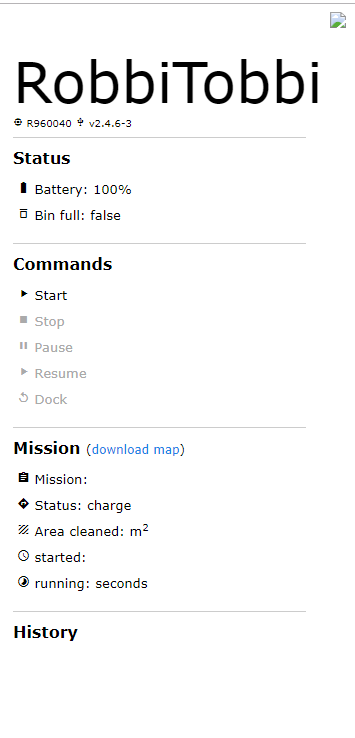
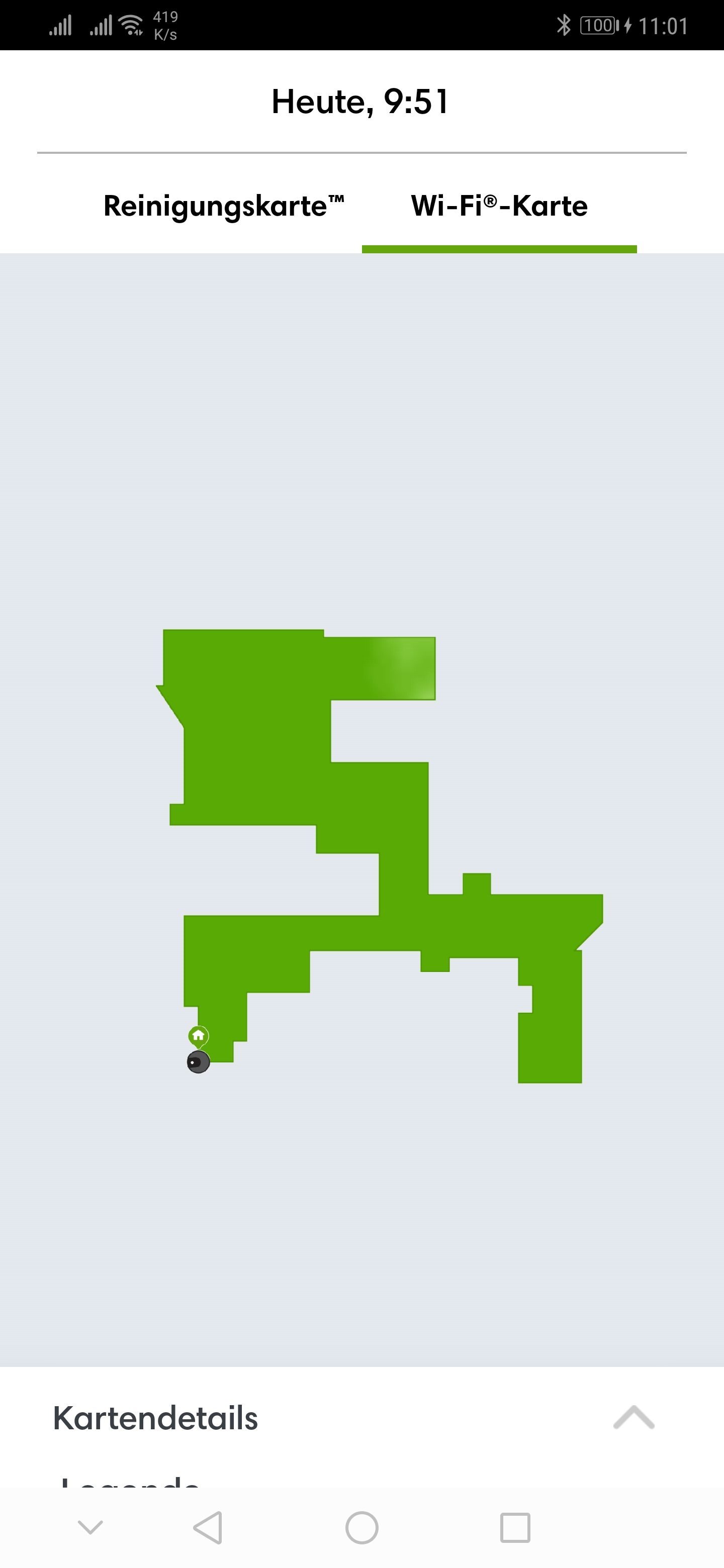
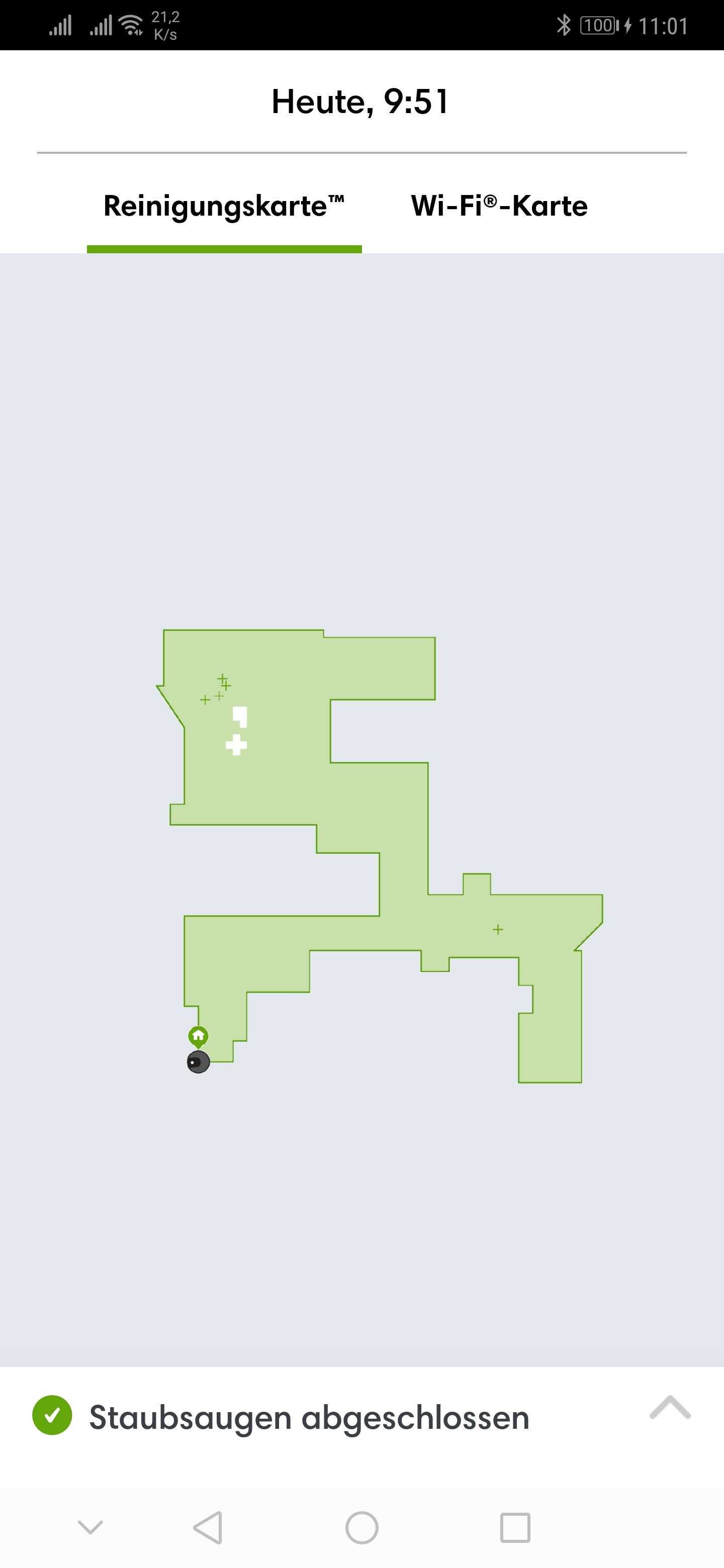
Auch die Datenpunkte die vermutlich für die Kartdarstellung gefüllt sein müssten, sind leer.
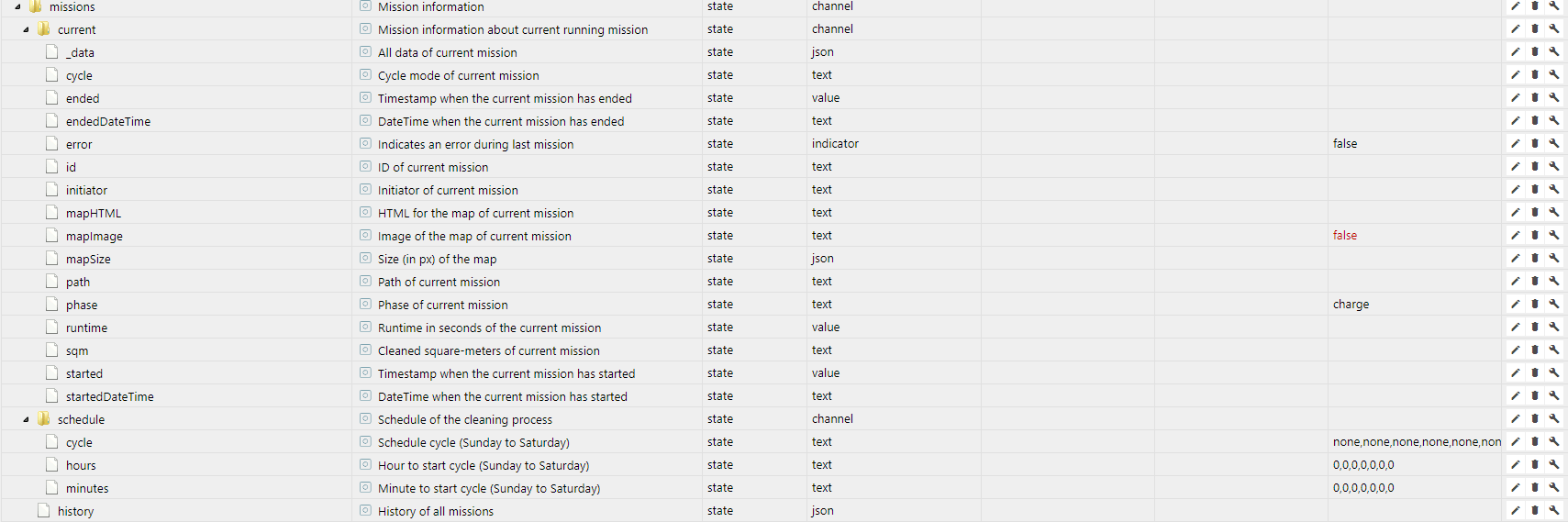
@JB_Sullivan hmmm.. merkwürdig. Kannst du das Interface mal auf
debugstellen und auch in der Adapter Konfiguration die OptionDebug Mode for mission dataaktivieren?
Die OptionRefresh time (in sec.) preferences will be retrieved from robotbitte auf 20 Sekunden.Wenn das alles eingestellt ist, bitte den Roomba für 5 Minuten laufen lassen (muss nicht lange sein) und mir das Log mal zuschicken (Achtung: Es wird eine Menge ausgegeben).


