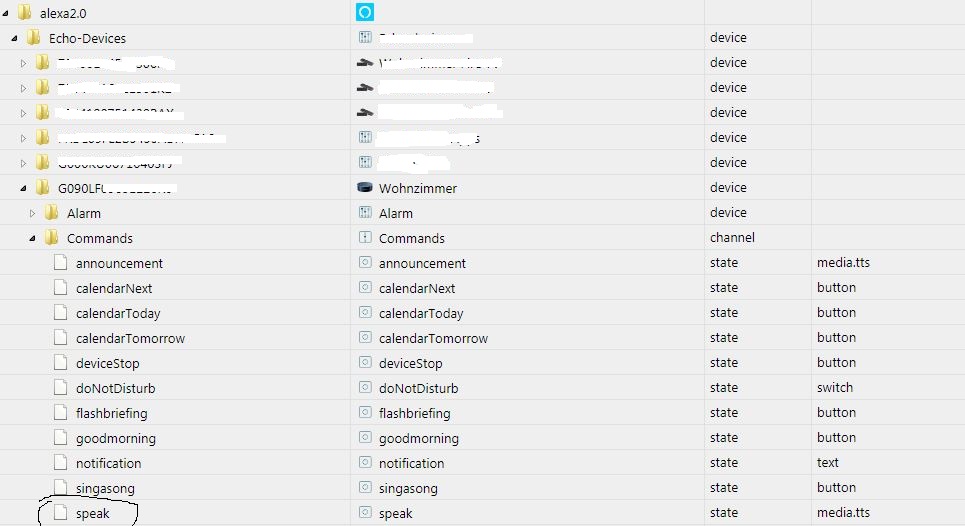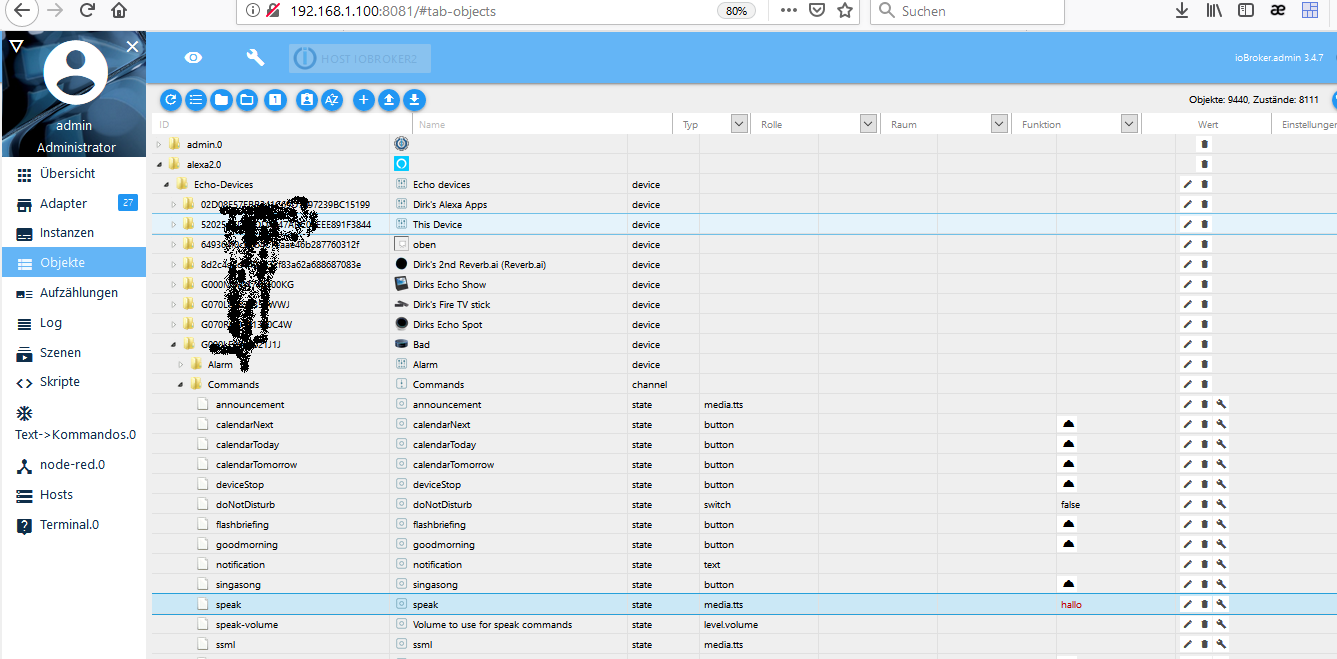NEWS
Sayit Adapter Ausgabe Alexa Lautsprecher
ioBroker Allgemein
6
Beiträge
3
Kommentatoren
1.5k
Aufrufe
2
Watching
-
Guten Morgen,
ihr könnt mich jetzt durchschütteln, aber ich suche seit über ner
Stunde die Möglichkeit SAYIT Ausgaben auf den Alexa Lautsprechern auszugeben.
Ich bin zu blöd.
Welche Ausgabe muss im Sayit Adapter eingestellt werden ?
Sowas wie Alexa gibt es da ja nicht, oder geht das ganze nur per Blockly /Script ?
Überall steht in den Blockly Beispielen Ausgabe Sayit Instanz 1, aber ich kann doch im Sayit Adapter nichts Richtung Alexa einstellen ??? -
@Eggs sagte in Sayit Adapter Ausgabe Alexa Lautsprecher:
Moin,
warum sayit? Nimm doch einfach den Alexa-Adapter...
Gruß aus der Mitte
Dirkhab ich doch...wo schreibe ich denn da den Text rein ?
-