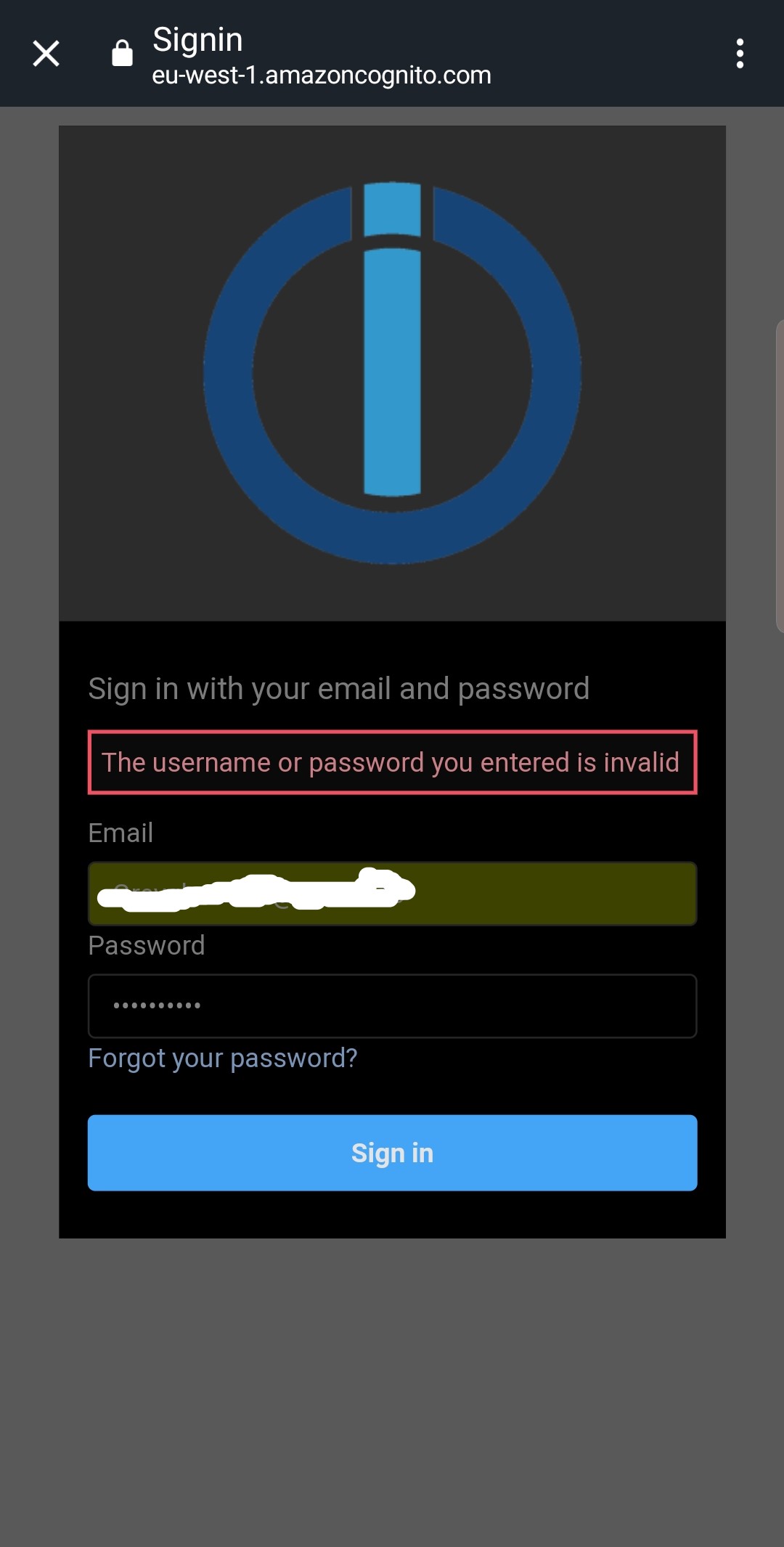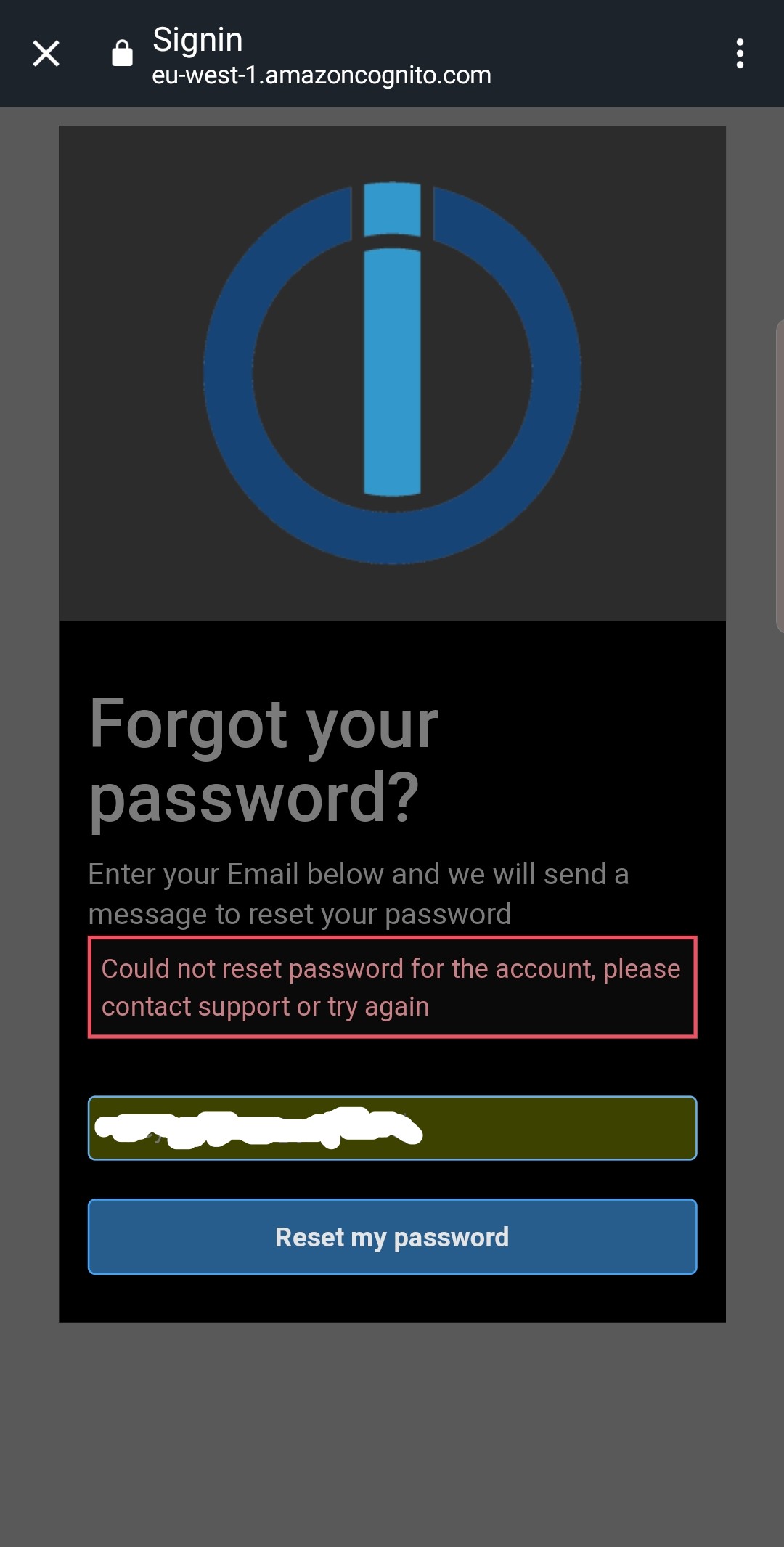NEWS
iobroker.iot Skill Anmeldung geht nicht
-
Ääääähm ... habe ich irgendetwas verpasst?
1.) "Cookie manuell neu" hat mit dem iot Service für den Du bezahlt hast NICHTS zu tun weil das nur mit dem Alexa2 Adapter zu tun haben kann. Bitte nicht Dinge vermischen die nichts miteinander zu tun haben. Ich wüsste nicht das Du für den Alexa2 Adapter was bezahlt hast, hätte ja auf meinem Konto ankommen müssen ;-)
2.) Skill deaktivieren und neu aktivieren sollte schon seit an sich 2 Monaten nicht mehr nötig sein weil wir das Amazon-Problem an sich umgangen haben. Vorher war es alle 30 Tage nötig neu zu verbinden, aktuell sollte es einmal im Jahr nötig sein. Vllt hat es Amazon bis dahin behoben. Beschweren bitte unter https://forums.developer.amazon.com/questions/153763/refresh-token-from-cognito-not-being-refreshed.html?childToView=198010#answer-198010
Du nutzt hier ein Open-Source-Projekt welches einen sehr hohen Aufwand kostet um es zu erstellen und weiterzuentwickeln. Von den Kosten für Infrastruktur und so mal gar nicht zu reden. Denk bitte nochmal ganz genau über Deine Worte nach.
@apollon77 sagte in iobroker.iot Skill Anmeldung geht nicht:
Skill deaktivieren und neu aktivieren sollte schon seit an sich 2 Monaten nicht mehr nötig sein weil wir das Amazon-Problem an sich umgangen haben.
Das muss ich auch noch machen ist aber nicht so schlimm.
-
-
@GreyGhost Aber Du hast über den Adapter-Admin und "neues passwort anfordern" eine Email mit einem neuen Passwort bekommen? Mit dem geht es auch nicht? Die e-mail ist auch die korrekte vom pro Account?
-
hallo ,
habe problem das ich bei einmal Passwort keine email bekomme ???
mail ist die richtige
habe auch[object Object] iot.0 2019-05-10 12:14:16.883 error Cannot fetch keys: "Internal server error" iot.0 2019-05-10 12:14:11.416 error Cannot read URL key: Not existsMit freundlichen Grüßen
mikewolf
-
Hallo was mir auffällt das unter Objekte iot nur angelegt wird /ist
unter certs gibt es nur forceUserCreate und urlKey sonst nix ?
Email generell m.nestler@aon.at
also A und IO Pro -
@GreyGhost Aber Du hast über den Adapter-Admin und "neues passwort anfordern" eine Email mit einem neuen Passwort bekommen? Mit dem geht es auch nicht? Die e-mail ist auch die korrekte vom pro Account?
@apollon77 Heute habe ich alles versucht. Nachdem ich mein raspberry neu gestartet habe, habe ich auf https://iobroker.pro auf passwort vergessen geklickt. Nachdem ich das Passwort wieder geandert habe, ich habe das neue Passwort in die iot Adapter eingetragen und resettet. Jetzt ist es wieder auf Gruen gegangen. Ich koennte mich auf der Skill in die Alexa App trotzdem nicht anmelden.
Dann habe ich das neue Initail Passwort im Admin angeklickt und nochmal neue Zertifikat angefordert.
Das neue Initial Kennwort habe ich in das Skill in die Alexa App eingegeben und habe die Auffoerderung bekommen mein Passwort zu aendern. Ich habe das Passwort nochmal geandert und jetzt geht das Alexa Skill, das iot Adapter ist Gruen und Alexa 2.0 sowieso.
Es geht jetzt wieder alles.
Das Problem mit das Passwort musste dazu gekommen sein, da ich nichts geandert habe. Die Passwoerter sind abgespeichert.
Leider, da ich absolut ALLES machbar angefasst habe und resettet habe, kann ich nicht sagen was die Hauptursache fuer mein Problem war. -
iobroker 2019-05-10 19:13:19.000 info host.tinkerboard object iot.2.certs.id created iobroker 2019-05-10 19:13:18.971 info host.tinkerboard object iot.2.certs.public created iobroker 2019-05-10 19:13:18.939 info host.tinkerboard object iot.2.certs.private created iobroker 2019-05-10 19:13:18.910 info host.tinkerboard object iot.2.certs.certificate created iobroker 2019-05-10 19:13:18.882 info host.tinkerboard object iot.2.certs.urlKey created iobroker 2019-05-10 19:13:18.851 info host.tinkerboard object iot.2.certs.forceUserCreate created iobroker 2019-05-10 19:13:18.844 info host.tinkerboard create instance iot iobroker 2019-05-10 19:13:18.107 info add iot --host tinkerboardcode_textwobei diese sehe ich nur wenn ich expertenmodus einschalte ?