NEWS
[Vorlage] Spotify Skript
-
Hallo zusammen,
da der Code im ersten Post des Threads durch die Foren-Umstellung zerstört wurde, hab ich ihn mal aus dem Cache von Bing geholt. Vielleicht mag ja der TE seinen ersten Post mal überarbeiten.
/*Version 0.5.3 letzte änderung 11.02.2018 19:25 Read Me !!!!!!! wie bekomme ich dieses Skript zum laufen ? Es muß das NPM Modul querystring im Javascript Adapter hinzugefügt werden ! 1.Registriere dich auch https://developer.spotify.com 2.Erstelle einen Application, du erhällst einen Client ID und eine Client Secret 3.trage in den App Settings deiner Application bei Redirect URIs 'http://localhost' ein 4.trage hier in diesem Skript deine Cliend ID und Client Secret ein 5.Starte dieses Skript 6.wechsle zum Tap Objekte und klicke unter 'javascript.0.Spotify.Authorization.Authorized' auf den Button Get_Authorization 7.Kopiere die unter 'javascript.0.Spotify.Authorization.Authorization_URL' angezeigte URL in einen Webbrowser und rufe sie auf. 8.Der Browser wird die Verbindung ablehnen und in der Adresszeile eine URL zurückgeben 9.kopiere jetzt wider diese URL und füge sie im State 'javascript.0.Spotify.Authorization.Authorization_Return_URI' ein 10.wenn alles funktioniert hat wechselt 'javascript.0.Spotify.Authorization.Authorized' auf true */ createState('javascript.0.Spotify.Player.Play', false,{type: "boolean", role: "button"}); createState('javascript.0.Spotify.Player.Pause', false,{type: "boolean", role: "button"}); createState('javascript.0.Spotify.Player.Skip_Plus', false,{type: "boolean", role: "button"}); createState('javascript.0.Spotify.Player.Skip_Minus', false,{type: "boolean", role: "button"}); createState('javascript.0.Spotify.Player.Repeat_Track', false,{type: "boolean", role: "button"}); createState('javascript.0.Spotify.Player.Repeat_Context', false,{type: "boolean", role: "button"}); createState('javascript.0.Spotify.Player.Repeat_off', false,{type: "boolean", role: "button"}); createState('javascript.0.Spotify.Player.Volume', 0,{type: "number", role: "Volume %"}); createState('javascript.0.Spotify.Player.TrackId','' ,{type: "string", role: "Track Id to Play"}); createState('javascript.0.Spotify.Player.Playlist_ID','' ,{type: "string", role: "Playlist Id to Play"}); createState('javascript.0.Spotify.Player.Seek', 0,{type: "number", role: "Seek To Position (s)"}); createState('javascript.0.Spotify.Player.Shuffle', false,{type: "boolean", role: "Shuffle"}); createState('javascript.0.Spotify.Devices.Get_Devices', false,{type: "boolean", role: "button"}); //createState('javascript.0.Spotify.Authorization.Login', false,{type: "boolean", role: "button"}); createState('javascript.0.Spotify.Authorization.Get_Authorization', false,{type: "boolean", role: "button"}); createState('javascript.0.Spotify.Authorization.Authorization_URL','',{type: "string", role: "Authorization_URL",write:false}); createState('javascript.0.Spotify.Authorization.Authorization_Return_URI','',{type: "string", role: "Authorization_Return_URI"}); createState('javascript.0.Spotify.Authorization.User_ID','',{type: "string", role: "User ID",write:false}); createState('javascript.0.Spotify.Authorization.Authorized',false,{type: "boolean", role: "Authorized",write:false}); createState('javascript.0.Spotify.Get_User_Playlists', false,{type: "boolean", role: "button"}); createState('javascript.0.Spotify.PlaybackInfo.Track_Id','' ,{type: "string", role: "Track Id",write:false}); createState('javascript.0.Spotify.PlaybackInfo.Artist_Name','' ,{type: "string", role: "Artist Name",write:false}); createState('javascript.0.Spotify.PlaybackInfo.Type','' ,{type: "string", role: "Type",write:false}); createState('javascript.0.Spotify.PlaybackInfo.Album','' ,{type: "string", role: "Album",write:false}); createState('javascript.0.Spotify.PlaybackInfo.timestamp',0 ,{type: "number", role: "Timestamp",write:false}); createState('javascript.0.Spotify.PlaybackInfo.progress_ms',0 ,{type: "number", role: "progress_ms",write:false}); createState('javascript.0.Spotify.PlaybackInfo.progress',0 ,{type: "string", role: "progress",write:false}); createState('javascript.0.Spotify.PlaybackInfo.is_playing',false ,{type: "boolean", role: "is_playing",write:false}); createState('javascript.0.Spotify.PlaybackInfo.image_url','' ,{type: "string", role: "Image URL",write:false}); createState('javascript.0.Spotify.PlaybackInfo.Track_Name','' ,{type: "string", role: "Track_Name",write:false}); createState('javascript.0.Spotify.PlaybackInfo.duration_ms',0 ,{type: "number", role: "Duration ms",write:false}); createState('javascript.0.Spotify.PlaybackInfo.duration',0 ,{type: "string", role: "duration",write:false}); createState('javascript.0.Spotify.PlaybackInfo.Playlist','' ,{type: "string", role: "Playlist",write:false}); createState('javascript.0.Spotify.PlaybackInfo.Device.id','',{type: "string", role: "id",write:false}); createState('javascript.0.Spotify.PlaybackInfo.Device.is_active',false,{type: "boolean", role: "is active",write:false}); createState('javascript.0.Spotify.PlaybackInfo.Device.is_restricted',false,{type: "boolean", role: "is restricted",write:false}); createState('javascript.0.Spotify.PlaybackInfo.Device.name','',{type: "string", role: "Name",write:false}); createState('javascript.0.Spotify.PlaybackInfo.Device.type','',{type: "string", role: "Type",write:false}); createState('javascript.0.Spotify.PlaybackInfo.Device.volume_percent',0,{type: "number", role: "volume_percent",write:false}); //createState('javascript.0.Spotify.Playlist_Names','',{type: "string", role: "String of Playlist Names",write:false}); //createState('javascript.0.Spotify.Playlist_Index',0 ,{type: "number", role: "Playlist_Index"}); var request = require('request'); var querystring = require('querystring'); var fs = require('fs'); var Application = { User_ID:'',//Nichts eintragen !! BaseURL:'https://api.spotify.com', Client_ID:'HIER DEINE CLIENT ID !!', Client_Secret:'HIER DEIN CLIENT SECRET', redirect_uri:'http://localhost', // in älteren Versionen wird 'https://example.com/callback/' verwendet, 'http://localhost' ist eine Sichere Variante Token:'', //Nichts eintragen !! refresh_token:'',//Nichts eintragen !! code:'',//Nichts eintragen !! State:'',//Nichts eintragen !! TokenFilePath:'/opt/Spotify.token' }; var Device_Data={ last_active_device_id:'', last_select_device_id:'', }; //############### Initial ########## ReadTokenFiles(function(err,Token){ //23.01.2018 Funktion überarbeitet if(!err) { Application.Token=Token.AccessToken; Application.refresh_token=Token.RefreshToken; SendRequest('/v1/me','GET','',function(err,data){ if(!err) { GetUserInformation(data); setState('javascript.0.Spotify.Authorization.Authorized',val=true,akt=true); SendRequest('/v1/me/player/devices','GET','',function(err,data){ if(!err){CreateDevices(data)} }); } else{ setState('javascript.0.Spotify.Authorization.Authorized',val=false,akt=true); console.error('SendRequest in ReadTokenFiles '+err); } }); } else{ setState('javascript.0.Spotify.Authorization.Authorized',val=false,akt=true); console.warn(err); } }); //################################# function ReadTokenFiles(callback){ fs.readFile(Application.TokenFilePath,'utf8', function(err, data) { if(!err){ //wenn keine Fehler var Token=JSON.parse(data); var ATF="undefined" !== typeof Token.AccessToken &&(Token.AccessToken!==''); var RTF="undefined" !== typeof Token.RefreshToken &&(Token.RefreshToken!==''); if(ATF&&RTF){ console.log('Spotify Token aus Datei gelesen !'); return callback(null,Token); } else{return callback('Keine Token in Datei gefunden !',null)} } else{ console.log (err); return callback('keine Token-Datei gefunden !, wird erstellt nach Autorisierung ',null); } }); }// End of Function ReadTokenFiles //###################################################################################### FUNCTION SEND REQUEST ################################################################################### function SendRequest(Endpoint,Method,Send_Body,callback){ var options = { url: Application.BaseURL+Endpoint, method: Method, headers: {Authorization: 'Bearer '+Application.Token}, form:Send_Body }; //console.log(options.form); //console.log('Spotify API Call...'+ Endpoint); request(options,function (error, response, body){ if(!error){ switch (response.statusCode){ case 200: // OK return callback(null,JSON.parse(body)); case 202: //Accepted, processing has not been completed. return callback(response.statusCode,null); case 204: // OK, No Content return callback(null,null); case 400: //Bad Request, message body will contain more information case 500: //Server Error case 503: //Service Unavailable case 404: //Not Found case 502: //Bad Gateway return callback(response.statusCode,null); case 401: //Unauthorized if(JSON.parse(body).error.message=='The access token expired'){ console.log('Access Token Abgelaufen!!'); setState('javascript.0.Spotify.Authorization.Authorized',val=false,akt=true); // neu 05.02.2018 Refresh_Token(function(err){ if (!err){ setState('javascript.0.Spotify.Authorization.Authorized',val=true,akt=true); SendRequest(Endpoint,Method,Send_Body,function(err,data){ // dieser Request holt die Daten die zuvor mit altem Token gefordert wurden if (!err){ console.log('Daten mit neuem Token'); return callback(null,data); } else if(err==202){ console.log (err+' Anfrage akzeptiert, keine Daten in Antwort, veruch es nochnal ;-)'); return callback(err,null); } else { console.error('FEHLER BEIM ERNEUTEN DATEN ANFORDERN ! '+err); return callback(err,null); } }); } else{ //05.02.2018 19:43 console.error(err); return callback(err,null); } }); } else{ //wenn anderer Fehler mit Code 401 setState('javascript.0.Spotify.Authorization.Authorized',val=false,akt=true); // neu 05.01.2018 console.error(JSON.parse(body).error.message); return callback(response.statusCode,null); } break; default: console.warn('HTTP Request Fehler wird nicht behandelt, bitte Debuggen !!'); return callback(response.statusCode,null); } } else{ console.error('erron in Request'); return callback(0,null); } });//end Request }//End of Function SendRequest //###################################################################################### END OF FUNCTION SEND REQUEST ################################################################################### function CreatePlaybackInfo(P_Body){ //console.log(JSON.stringify(P_Body)) if (P_Body.hasOwnProperty('device')){ Device_Data.last_active_device_id=P_Body.device.id; setState( 'javascript.0.Spotify.PlaybackInfo.Device.id',val=P_Body.device.id,akt=true); } if(P_Body.hasOwnProperty('is_playing')){ setState('javascript.0.Spotify.PlaybackInfo.is_playing',val=P_Body.is_playing,akt=true); if(P_Body.is_playing===true){ setState('javascript.0.Spotify.PlaybackInfo.Track_Id',val=P_Body.item.id,akt=true); setState('javascript.0.Spotify.PlaybackInfo.Artist_Name',val=P_Body.item.artists[0].name,akt=true); if (P_Body.context!==null){ setState('javascript.0.Spotify.PlaybackInfo.Type',val=P_Body.context.type,akt=true); if(P_Body.context.type=='playlist'){ var IndexOfUser=P_Body.context.uri.indexOf("user:")+5; var EndIndexOfUser=P_Body.context.uri.indexOf(":",IndexOfUser); var IndexOfPlaylistID=P_Body.context.uri.indexOf("playlist:")+9; var query={ fields:'name', }; SendRequest('/v1/users/'+P_Body.context.uri.substring(IndexOfUser, EndIndexOfUser)+'/playlists/'+P_Body.context.uri.slice(IndexOfPlaylistID)+'?'+querystring.stringify(query),'GET','',function(err,P_Body){ if(!err&&P_Body.hasOwnProperty('name')){ setState('javascript.0.Spotify.PlaybackInfo.Playlist',val=P_Body.name,akt=true); //console.log(JSON.stringify(P_Body)) } else{console.warn(err + ' function CreatePlaybackInfo')} }); } else{setState('javascript.0.Spotify.PlaybackInfo.Playlist',val='',akt=true)} } else{ setState('javascript.0.Spotify.PlaybackInfo.Type',val=P_Body.item.type,akt=true); setState('javascript.0.Spotify.PlaybackInfo.Playlist',val='',akt=true); } setState('javascript.0.Spotify.PlaybackInfo.Album',val=P_Body.item.album.name,akt=true); setState('javascript.0.Spotify.PlaybackInfo.timestamp',val=P_Body.timestamp,akt=true); setState('javascript.0.Spotify.PlaybackInfo.progress_ms',val=P_Body.progress_ms,akt=true); setState('javascript.0.Spotify.PlaybackInfo.image_url',val=P_Body.item.album.images[0].url,akt=true); setState( 'javascript.0.Spotify.PlaybackInfo.Track_Name',val=P_Body.item.name,akt=true); setState( 'javascript.0.Spotify.PlaybackInfo.duration_ms',val=P_Body.item.duration_ms,akt=true); setState( 'javascript.0.Spotify.PlaybackInfo.duration',val=DigiClock(P_Body.item.duration_ms),akt=true); setState( 'javascript.0.Spotify.PlaybackInfo.progress',val=DigiClock(P_Body.progress_ms),akt=true); setState( 'javascript.0.Spotify.PlaybackInfo.Device.is_active',val=P_Body.device.is_active,akt=true); setState( 'javascript.0.Spotify.PlaybackInfo.Device.is_restricted',val=P_Body.device.is_restricted,akt=true); setState( 'javascript.0.Spotify.PlaybackInfo.Device.name',val=P_Body.device.name,akt=true); setState( 'javascript.0.Spotify.PlaybackInfo.Device.type',val=P_Body.device.type,akt=true); setState( 'javascript.0.Spotify.PlaybackInfo.Device.volume_percent',val=P_Body.device.volume_percent,akt=true); } } }//End of Function CreatePlaybackInfo function DigiClock(ms){ //Milisekunden zu Digitaluhr, Beispiel 3:59=238759 var Min=Math.floor(ms/60000); var Sec=Math.floor(((ms%360000)%60000)/1000); if(Min<10){Min='0'+Min} if(Sec<10){Sec='0'+Sec} return Min+':'+Sec; }//End Function DigiClock function GetUserInformation(P_Body){ Application.User_ID=P_Body.id; setState('javascript.0.Spotify.Authorization.User_ID',val=P_Body.id,akt=true); }//End of Function GetUserInformation function GetUsersPlaylist(offset){ var PlaylistString; if(Application.User_ID!==''){ var query ={ limit:30, offset:offset }; SendRequest('/v1/users/'+Application.User_ID+'/playlists?'+querystring.stringify(query),'GET','',function(err,P_Body){ if(!err) { for (i = 0; i < P_Body.items.length; i++) { var Pfad='javascript.0.Spotify.Playlists.'+P_Body.items[i].name.replace(/\s+/g, ''); PlaylistString=P_Body.items[i].name+';'+PlaylistString; if (getObject(Pfad+'.id')===null) { createState(Pfad+'.Play_this_List',false,{type:'boolean', role:'button'}); createState(Pfad+'.id',P_Body.items[i].id,{type:'string', role:'id',write:false}); createState(Pfad+'.owner',P_Body.items[i].owner.id,{type:'string', role:'owner',write:false}); createState(Pfad+'.name',P_Body.items[i].name,{type:'string', role:'Name',write:false}); createState(Pfad+'.tracks_total',P_Body.items[i].tracks.total,{type:'number', role:'tracks_total',write:false}); } else { setState(Pfad+'.id',P_Body.items[i].id,akt=true); setState(Pfad+'.owner',P_Body.items[i].owner.id,akt=true); setState(Pfad+'.name',P_Body.items[i].name,akt=true); setState(Pfad+'.tracks_total',P_Body.items[i].tracks.total,akt=true); } Get_Playlist_Tracks(P_Body.items[i].owner.id,P_Body.items[i].id,Pfad); } if(P_Body.items.length!==0 &&(P_Body['next']!==null)){GetUsersPlaylist(P_Body.offset+P_Body.limit)} //setState('javascript.0.Spotify.Playlist_Names',PlaylistString); } }); } } // End of Function GetUsersPlaylist function Device_Handel(Device_Data){ if (Device_Data.last_select_device_id===""){ return Device_Data.last_active_device_id; } else{ return Device_Data.last_select_device_id; } } function Get_Playlist_Tracks(owner,id,Pfad){ //NEU var reg_param=owner+'/playlists/'+id+'/tracks'; var query={ fields:'items.track.name,items.track.id,items.track.artists.name,total,offset', limit:100, offset:0 }; SendRequest('/v1/users/'+reg_param+'?'+querystring.stringify(query),'GET','',function(err,data){ if(!err){ var StateString=''; var ListString=''; var Track_ID_String=''; for (i = 0; i < data.items.length; i++) { StateString=StateString+i.toString()+':'+data.items[i].track.name+'-'+data.items[i].track.artists[0].name+';'; ListString=ListString+data.items[i].track.name+'-'+data.items[i].track.artists[0].name+';'; Track_ID_String=Track_ID_String+i.toString()+':'+data.items[i].track.id+';'; } if (getObject(Pfad+'.Track_List')===null) { createState(Pfad+'.Track_List',-1,{type: "number", role: "Tracks",states:StateString,Track_ID:Track_ID_String}); } else{ //setState(Pfad+'.Track_List',StateString,Track_ID=Track_ID_String,akt=true); } if (getObject(Pfad+'.Track_List_String')===null) { createState(Pfad+'.Track_List_String',ListString,{type: "string", role: "Tracks List String"}); } else{ setState(Pfad+'.Track_List_String',ListString,akt=true); } } }); }//End of Function Get_Playlist_Tracks function CreateDevices(P_Body){ for (i = 0; i < P_Body.devices.length; i++) { for (var ObjName in P_Body.devices[i]) { if (!getObject('javascript.0.Spotify.Devices.'+P_Body.devices[i].name.replace(/\s+/g, '')+'.'+ObjName)){ createState('javascript.0.Spotify.Devices.'+P_Body.devices[i].name.replace(/\s+/g, '')+'.'+ObjName,P_Body.devices[i][ObjName],{type: typeof P_Body.devices[i][ObjName], role: ObjName}); createState('javascript.0.Spotify.Devices.'+P_Body.devices[i].name.replace(/\s+/g, '')+'.'+'Use_for_Playback',false,{type:'boolean', role:'button'}); } else{setState('javascript.0.Spotify.Devices.'+P_Body.devices[i].name.replace(/\s+/g, '')+'.'+ObjName,P_Body.devices[i][ObjName],akt=true)} } } }//End of Function CreateDevices function generateRandomString (length) { var text = ''; var possible = 'ABCDEFGHIJKLMNOPQRSTUVWXYZabcdefghijklmnopqrstuvwxyz0123456789'; for (var i = 0; i < length; i++) { text += possible.charAt(Math.floor(Math.random() * possible.length)); } return text; } function request_authorization(){ Application.State=generateRandomString (20); var query ={ client_id:Application.Client_ID, response_type: 'code', redirect_uri :Application.redirect_uri, state:Application.State, scope:'user-modify-playback-state user-read-playback-state user-read-currently-playing playlist-read-private' }; var options = { url:'https://accounts.spotify.com/de/authorize/?'+querystring.stringify(query), method: 'GET', followAllRedirects: true, }; setState('javascript.0.Spotify.Authorization.Authorization_URL',val=options.url); var debug=false; if(debug){ request(options, function (error, response,body,formData){ // console.log(options.url); console.log('STATUS_CODE ' +response.statusCode); //console.log('RESPONSE*************'+JSON.stringify(response)); //console.log('BODY*****'+body); //console.log('ERROR'+error); //console.log('FORM'+request.form); //console.log('HEADERS *****'+JSON.stringify(response.headers)); //console.log('HTML *****'+JSON.stringify(response.html)); }); } }// End of Function request_authorization function GetToken(){ var options = { url: 'https://accounts.spotify.com/api/token', method: 'POST', headers: {Authorization: 'Basic '+Buffer.from(Application.Client_ID + ':' + Application.Client_Secret).toString('base64')}, form: {grant_type:'authorization_code',code:Application.code,redirect_uri:Application.redirect_uri} }; request(options, function (error, response, body){ SaveToken(JSON.parse(body),function(err,Token){ if(!err){ setState('javascript.0.Spotify.Authorization.Authorization_URL',val='',akt=true); setState('javascript.0.Spotify.Authorization.Authorization_Return_URI',val='',akt=true); setState('javascript.0.Spotify.Authorization.Authorized',val=true,akt=true); Application.Token=Token.AccessToken; Application.refresh_token=Token.RefreshToken; } else{console.log(err)} }); }); }//End of Function GetToken function Refresh_Token(callback){ console.log('Token wird erneut angefordert ! '); var options = { url: 'https://accounts.spotify.com/api/token', method: 'POST', headers: {Authorization: 'Basic '+Buffer.from(Application.Client_ID + ':' + Application.Client_Secret).toString('base64')}, form: {grant_type:'refresh_token',refresh_token:Application.refresh_token} }; if(Application.refresh_token!==''){ request(options, function (error, response, body){ // dieser Request holt den neuen Token if(response.statusCode==200){ console.log('neuer Token eingetroffen'); //console.log(body); var P_Body=JSON.parse(body); if(!P_Body.hasOwnProperty('refresh_token')){P_Body.refresh_token=Application.refresh_token} //console.log(JSON.stringify(P_Body)) SaveToken(P_Body,function(err,Token){ if(!err){ Application.Token=Token.AccessToken; return callback(null); //Application.refresh_token=Token.refresh_token; } else{ console.log(err); return callback(err); } }); } else{return callback(response.statusCode)} //05.02.2018 19:37 }); }// end if }//End of Function Refresh_Token function SaveToken(P_Body,callback){ //var ParsedBody=JSON.parse(Body); //console.log(ParsedBody.hasOwnProperty('access_token')) if ("undefined" !== typeof P_Body.access_token && ("undefined" !== typeof P_Body.refresh_token)){ var Token ={ AccessToken:P_Body.access_token, RefreshToken:P_Body.refresh_token }; fs.writeFile(Application.TokenFilePath, JSON.stringify(Token),'utf8', function (err) { if (!err) { console.log('Token Saved!'); return callback(null,Token); } else{return callback('Fehler beim Token Speichern',null)} }); } else{return callback('keine Token in Serverantwort gefunden ! ',null)} }//End of Function SaveToken on({id:'javascript.0.Spotify.Authorization.Authorization_Return_URI',change:"any"}, function (obj){ if (!obj.state.ack) { var return_uri=querystring.parse(obj.state.val.slice(obj.state.val.search('[?]')+1, obj.state.val.length)); if(return_uri.state==Application.State){ Application.code=return_uri.code; GetToken(); } } }); on({id:'javascript.0.Spotify.Authorization.Get_Authorization',val:true}, function (obj){ request_authorization(); setState('javascript.0.Spotify.Authorization.Authorized',val=false,akt=true); }); on({id: /\.Use_for_Playback$/, val:true},function (obj){ Device_Data.last_select_device_id=getState(obj.id.slice(0,obj.id.lastIndexOf("."))+'.id').val; var send={ device_ids:[Device_Data.last_select_device_id], //Divice IDs als Array ! //play:false //True = Wiedergabe startet sofort auf diesem Gerät, FALSE = Wiedergabe anhängig von Playback State }; SendRequest('/v1/me/player','PUT',JSON.stringify(send),function(err,data){ //if(!err){Device_Data.last_select_device_id=getState(obj.id.slice(0,obj.id.lastIndexOf("."))+'.id').val} }); }); on({id: /\.Track_List$/,valGe:0,valNe:null,ack:false},function (obj){ //eine bestimmten Track aus Playliste sofort abspielen var StateName = obj.common.Track_ID.split(';'); var StateArr=[]; for(var i = 0; i < StateName.length; i++) { var ele = StateName[i].split(':'); StateArr[ele[0]] = ele[1]; } if(StateArr[obj.state.val]!==''&&(StateArr[obj.state.val]!==null)){ var send ={ uris:['spotify:track:'+StateArr[obj.state.val]], offset:{ position:0 } }; SendRequest('/v1/me/player/play','PUT',JSON.stringify(send),function(err){ if(!err){setState(obj.id,obj.state.val,ack=true)} }); } }); on({id: /\.Play_this_List$/, val:true},function (obj){ //eine bestimmte Playlist sofort abspielen var send ={ context_uri:'spotify:user:'+getState(obj.id.slice(0,obj.id.lastIndexOf("."))+'.owner').val+':playlist:'+getState(obj.id.slice(0,obj.id.lastIndexOf("."))+'.id').val, offset:{ position:1 } }; var query ={device_id:Device_Handel(Device_Data)}; SendRequest('/v1/me/player/play?'+querystring.stringify(query),'PUT',JSON.stringify(send),function(){ SendRequest('/v1/me/player','GET','',function(err,data){ if(!err) {CreatePlaybackInfo(data)} }); }); }); on({id:'javascript.0.Spotify.Player.Play',val:true}, function (obj){ var query ={device_id:Device_Handel(Device_Data)}; console.log(Device_Handel(Device_Data)) SendRequest('/v1/me/player/play?'+querystring.stringify(query),'PUT','',function(){}); }); on({id:'javascript.0.Spotify.Player.Pause',val:true}, function (obj){ var query ={device_id:Device_Handel(Device_Data)}; SendRequest('/v1/me/player/pause?'+querystring.stringify(query),'PUT','',function(){}); }); on({id:'javascript.0.Spotify.Player.Skip_Plus',val:true}, function (obj){ var query ={device_id:Device_Handel(Device_Data)}; SendRequest('/v1/me/player/next?'+querystring.stringify(query),'POST','',function(err,data){ }); }); on({id:'javascript.0.Spotify.Player.Skip_Minus',val:true}, function (obj){ var query ={device_id:Device_Handel(Device_Data)}; SendRequest('/v1/me/player/previous?'+querystring.stringify(query),'POST','',function(){}); }); on({id:'javascript.0.Spotify.Player.Repeat_Track',val:true}, function (obj){ SendRequest('/v1/me/player/repeat?state=track','PUT','',function(){}); }); on({id:'javascript.0.Spotify.Player.Repeat_Context',val:true}, function (obj){ SendRequest('/v1/me/player/repeat?state=context','PUT','',function(){}); }); on({id:'javascript.0.Spotify.Player.Repeat_off',val:true}, function (obj){ SendRequest('/v1/me/player/repeat?state=off','PUT','',function(){}); }); on({id:'javascript.0.Spotify.Player.Volume'}, function (obj){ SendRequest('/v1/me/player/volume?volume_percent='+obj.state.val,'PUT','',function(err){ if (!err){ // setState('javascript.0.Spotify.Player.Volume', true/*ack*/); } }); }); on({id:'javascript.0.Spotify.Player.Seek'}, function (obj){ SendRequest('/v1/me/player/seek?position_ms='+obj.state.val*1000,'PUT','',function(){}); }); on({id:'javascript.0.Spotify.Player.Shuffle'}, function (obj){ if (obj.state.val===true){ SendRequest('/v1/me/player/shuffle?state=true','PUT','',function(){})} else{ SendRequest('/v1/me/player/shuffle?state=false','PUT','',function(){})} }); on({id:'javascript.0.Spotify.Player.TrackId'}, function (obj){ var send ={ uris:['spotify:track:'+obj.state.val], offset:{ position:0 } }; SendRequest('/v1/me/player/play','PUT',JSON.stringify(send),function(){}); }); on({id:'javascript.0.Spotify.Player.Playlist_ID'}, function (obj){ var send ={ context_uri:'spotify:user:'+Application.User_ID+':playlist:'+obj.state.val, offset:{ position:1 } }; SendRequest('/v1/me/player/play','PUT',JSON.stringify(send),function(){}); }); on({id:'javascript.0.Spotify.Get_User_Playlists'}, function (obj){ GetUsersPlaylist(0) }); on({id:'javascript.0.Spotify.Devices.Get_Devices'}, function (obj){ SendRequest('/v1/me/player/devices','GET','',function(err,data){ if(!err){CreateDevices(data)} }); }); on({id:'javascript.0.Spotify.Get_Playback_Info'}, function (obj){ SendRequest('/v1/me/player','GET','',function(err,data){ if(!err) {CreatePlaybackInfo(data)} }); }); on({id:'javascript.0.Spotify.Authorization.Authorized'}, function (obj){ if(obj.state.val===true){ Intervall = setInterval(function () { SendRequest('/v1/me/player','GET','',function(err,data){ //console.log('Intervall'+err) if(!err) {CreatePlaybackInfo(data)} else if(err==202||(err==502)||(err==401)){ //202,401 und 502 lassen den Interval weiter laufen DummyBody={is_playing:false};//tritt ein wenn kein Player geöffnet ist CreatePlaybackInfo(DummyBody)} else{ //andere Fehler stoppen den Intervall clearInterval(Intervall); console.warn('Spotify Intervall gestoppt !'); } }); },5000); } else{ if ("undefined" !== typeof Intervall){clearInterval(Intervall)} } }); // on({id:'javascript.0.Spotify.Authorization.Login'}, function (obj){}); onStop(function () { setState('javascript.0.Spotify.Authorization.Authorization_URL',val='',akt=true); setState('javascript.0.Spotify.Authorization.Authorization_Return_URI',val='',akt=true); setState('javascript.0.Spotify.Player.TrackId',val='',akt=true); setState('javascript.0.Spotify.Player.Playlist_ID',val='',akt=true); setState('javascript.0.Spotify.Authorization.User_ID',val='',akt=true); setState('javascript.0.Spotify.Authorization.Authorized',val=false,akt=true); if ("undefined" !== typeof Intervall){clearInterval(Intervall)} }, 1000 /*ms*/); -
Könnte mal bitte jemand das icon "/spotify-premium.admin/icons/bgzentrale.png" zur Verfügung stellen. Wurde bereits mehrfach hier erwähnt und auf Github (egal welches Repository) ist es nicht enthalten.
Vielen Dank `
es fehlen mir
/spotify-premium.admin/icons/toogle_play_2.png
/spotify-premium.admin/icons/toogle_pause_2.png
/spotify-premium.admin/icons/bgzentrale.png
Diese fehlen mir auch
könnte die jemand hochladen?@crunchip said in [Vorlage] Spotify Skript:
Könnte mal bitte jemand das icon "/spotify-premium.admin/icons/bgzentrale.png" zur Verfügung stellen. Wurde bereits mehrfach hier erwähnt und auf Github (egal welches Repository) ist es nicht enthalten.
Vielen Dank `
es fehlen mir
/spotify-premium.admin/icons/toogle_play_2.png
/spotify-premium.admin/icons/toogle_pause_2.png
/spotify-premium.admin/icons/bgzentrale.png
-
Hallo,
würde einer von euch seine importierbare Vis mit mir teilen?
VG
-
@Hiltex : Danke für das erneute bereitstellen... hast mir den Tag gerettet.
Hat alles einwandfrei geklappt.Ich gebe zu, ich habe nicht den ganze Thread gelesen, mit der Forumsumstellung ist das auch ganz schön kompliziert :-(
Was mir fehlt ist die Auflistung der Playlist... kann mir dahingehend jemand einen Link spendieren...wie das einzurichten ist.
Vielen Dank
-
Hallo Zusammen,
Ich habe die Skripts getestet und die laufen bei mir sehr gut. Ich habe auch noch ein paar kleine Änderungen durchgeführt damit man danach noch mit CSS das Layout ändern kann.
`createState('javascript.0.spotify-premium.trackListHtml', '', false); function refreshTrackList() { var current = getState('spotify-premium.0.playbackInfo.playlist.trackList').val; var source = getState('spotify-premium.0.playbackInfo.playlist.trackListArray').val; var html = ' '; var strRowClass = ''; var strSelectedClass = ''; // create caption html += ''; html += ''; html += ''; html += ''; html += ''; for (var i = 0; i < source.length; i++) { if ((i%2) === 0) { strRowClass = "idRowOdd"; } else { strRowClass = "idRowEven"; } if (current == i) { strSelectedClass = "selectedRow"; } else { strSelectedClass = ""; } html += ''; html += ''; html += ''; html += ''; html += ''; } html += ' | Nr | Artist | Title | | '; html += i.toString(); html += ' | '; html += source[i].artist; html += ' | '; html += source[i].title; html += ' | '; setState('javascript.0.spotify-premium.trackListHtml', html, true); } on('spotify-premium.0.playbackInfo.playlist.trackList', refreshTrackList); on('spotify-premium.0.playbackInfo.playlist.trackListArray', refreshTrackList); refreshTrackList();` Hier mein Widget welches ich verwende: `~~[code]~~[{"tpl":"tplHtml","data":{"g_fixed":true,"g_visibility":false,"g_css_font_text":false,"g_css_background":false,"g_css_shadow_padding":false,"g_css_border":false,"g_gestures":false,"g_signals":false,"g_last_change":false,"visibility-cond":"==","visibility-val":1,"visibility-groups-action":"hide","refreshInterval":"0","signals-cond-0":"==","signals-val-0":true,"signals-icon-0":"/vis/signals/lowbattery.png","signals-icon-size-0":0,"signals-blink-0":false,"signals-horz-0":0,"signals-vert-0":0,"signals-hide-edit-0":false,"signals-cond-1":"==","signals-val-1":true,"signals-icon-1":"/vis/signals/lowbattery.png","signals-icon-size-1":0,"signals-blink-1":false,"signals-horz-1":0,"signals-vert-1":0,"signals-hide-edit-1":false,"signals-cond-2":"==","signals-val-2":true,"signals-icon-2":"/vis/signals/lowbattery.png","signals-icon-size-2":0,"signals-blink-2":false,"signals-horz-2":0,"signals-vert-2":0,"signals-hide-edit-2":false,"lc-type":"last-change","lc-is-interval":true,"lc-is-moment":false,"lc-format":"","lc-position-vert":"top","lc-position-horz":"right","lc-offset-vert":0,"lc-offset-horz":0,"lc-font-size":"12px","lc-font-family":"","lc-font-style":"","lc-bkg-color":"","lc-color":"","lc-border-width":"0","lc-border-style":"","lc-border-color":"","lc-border-radius":10,"lc-zindex":0,"html":"{javascript.0.spotify-premium.trackListHtml}","class":"myTextStyle myBoxStyle"},"style":{"left":"576px","top":"178px","width":"674px","height":"465px","overflow-y":"visible"},"widgetSet":"basic"}] [/code]` und hier noch die CSS Codes: `~~[code]~~.table1 { width:100%; } .idRowOdd{ background-color: #3c495e; } .selectedRow { background-color: #234690; color: white; } .idRowEven:hover, .idRowOdd:hover{ background-color: #f8f8f8; } .myBoxStyle div { border-top-right-radius:8px; border-top-left-radius:8px; } .myBoxStyle { border: #76869e solid 1px !important; border-radius: 10px !important; border-color: #a8b3c2; box-shadow: 0 0 6px 5px #76869e99; color: #d4d4d4; background:#111b2c; } .myTextStyle { color: #a8b3c2; font-family:Verdana, Geneva, sans-serif } [/code]` Was mir noch aufgefallen ist, dass im State Playlists auch gelöschte Playlists auftauchen. Kann man da noch etwas machen :? lg BQ[/i][/i]Hallo,
ist jemand so nett und fügt ein funktionierendes Script bei... der Umzug hat alles durcheinander geworfen, ich hab x- verschiedene Script versucht keines klappt...Danke
-
Hallo,
ist jemand so nett und fügt ein funktionierendes Script bei... der Umzug hat alles durcheinander geworfen, ich hab x- verschiedene Script versucht keines klappt...Danke
-
HI Leute,
ich suche mir inzwischen einen Wolf. Habt ihr den Adapter laufen, oder das anfängliche Script.
Ich suche eine einfach Trackliste, so wie Sie hier x-mal gezeigt wird, aber finde nicht funktionierendes. Ich kann nur die aus dem Adapter nutzen, aber diese is mit zu "vollgepackt"
Kann sich bitte einer erbarmen. Danke
-
HI Leute,
ich suche mir inzwischen einen Wolf. Habt ihr den Adapter laufen, oder das anfängliche Script.
Ich suche eine einfach Trackliste, so wie Sie hier x-mal gezeigt wird, aber finde nicht funktionierendes. Ich kann nur die aus dem Adapter nutzen, aber diese is mit zu "vollgepackt"
Kann sich bitte einer erbarmen. Danke
@dos1973
Der Adapter läuft bei mir, die hier gezeigten Skripte, beziehen sich noch auf die vorherige Version, also kannste dir eins raus suchen und musst dann eben anpassen, da schon geschrieben, sich die state´s geändert haben -
HI Leute,
ich suche mir inzwischen einen Wolf. Habt ihr den Adapter laufen, oder das anfängliche Script.
Ich suche eine einfach Trackliste, so wie Sie hier x-mal gezeigt wird, aber finde nicht funktionierendes. Ich kann nur die aus dem Adapter nutzen, aber diese is mit zu "vollgepackt"
Kann sich bitte einer erbarmen. Danke
@dos1973 sagte in [Vorlage] Spotify Skript:
HI Leute,
ich suche mir inzwischen einen Wolf. Habt ihr den Adapter laufen, oder das anfängliche Script.
Ich suche eine einfach Trackliste, so wie Sie hier x-mal gezeigt wird, aber finde nicht funktionierendes. Ich kann nur die aus dem Adapter nutzen, aber diese is mit zu "vollgepackt"
Kann sich bitte einer erbarmen. Danke
Ich weiß nicht genau worauf du hinaus willst. Mein View sieht aktuell so aus:
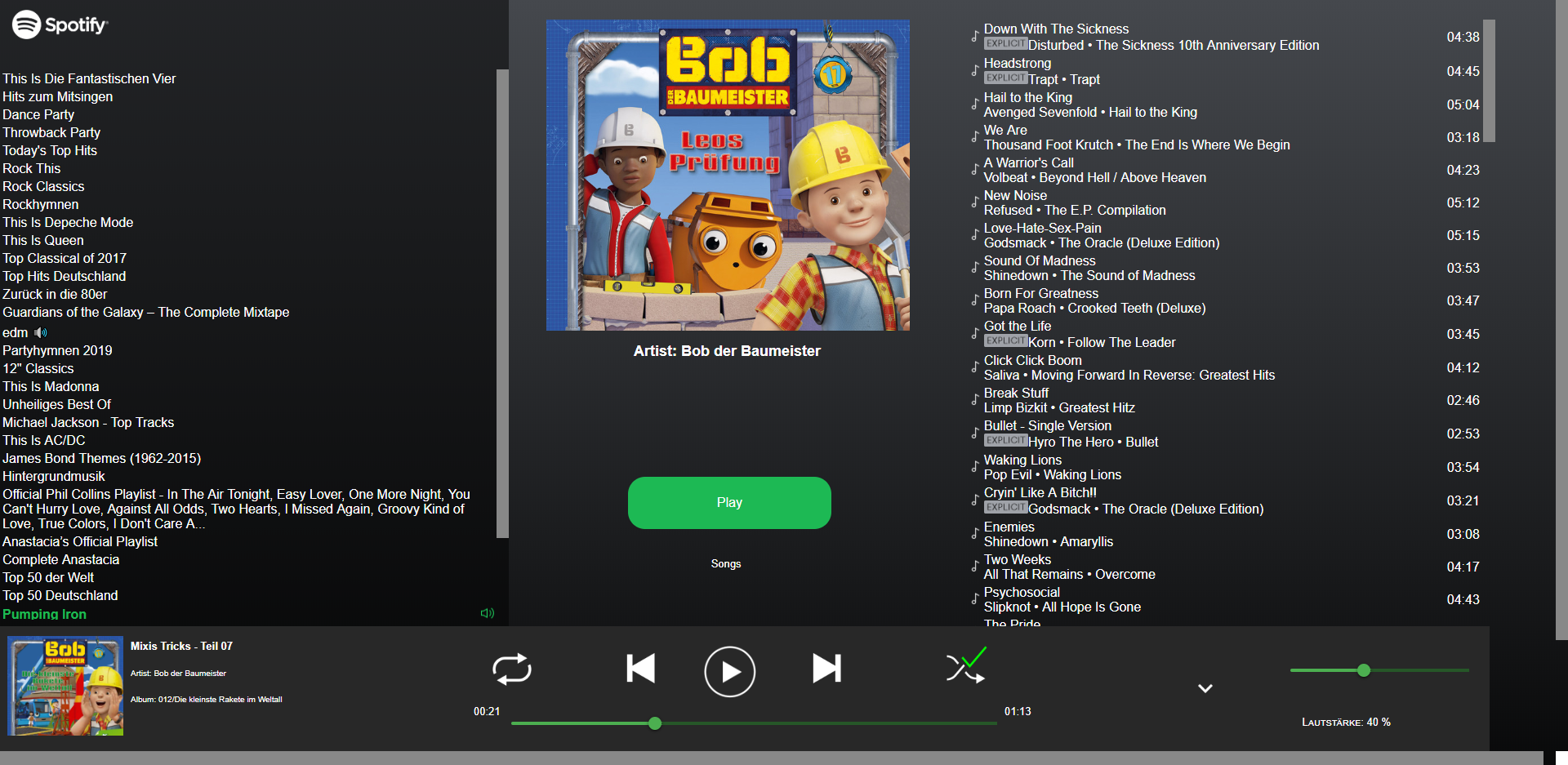
Da läuft kein zusätzliches Script im Hintergrund.
-
@dos1973 sagte in [Vorlage] Spotify Skript:
HI Leute,
ich suche mir inzwischen einen Wolf. Habt ihr den Adapter laufen, oder das anfängliche Script.
Ich suche eine einfach Trackliste, so wie Sie hier x-mal gezeigt wird, aber finde nicht funktionierendes. Ich kann nur die aus dem Adapter nutzen, aber diese is mit zu "vollgepackt"
Kann sich bitte einer erbarmen. Danke
Ich weiß nicht genau worauf du hinaus willst. Mein View sieht aktuell so aus:
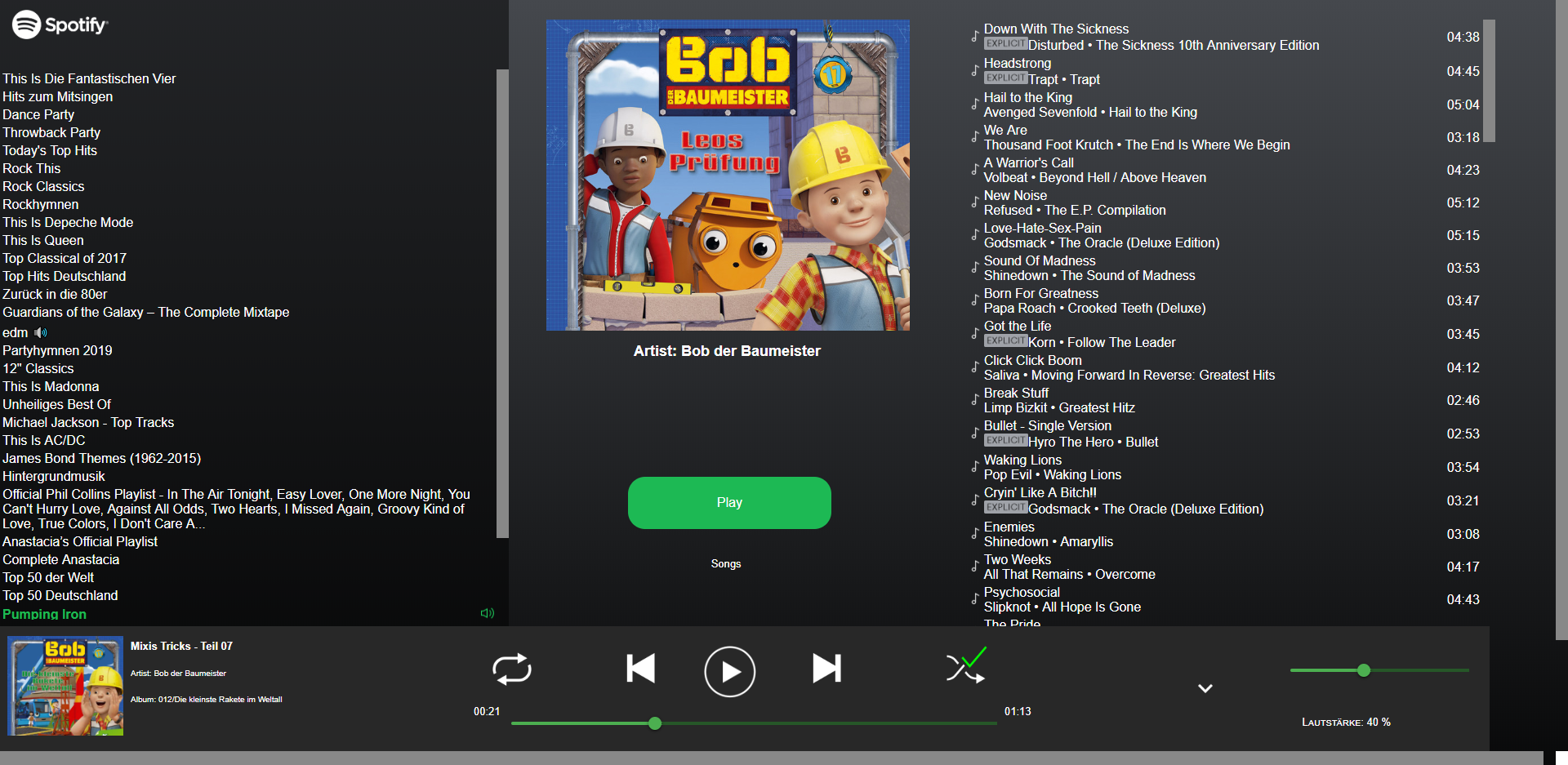
Da läuft kein zusätzliches Script im Hintergrund.
Danke für dein Post.
Ich suche den view den @Mic am 27.11 - 19:38 gepostet hat, Seite 522.
Ich dachte es wäre eigenständige Scripts bei anderer Darstellung. Da ist Platz zwischen den Titeln und der Trackname und Künstler sind in unterschiedlichen Schrift Größen dargestellt.
-
Danke für dein Post.
Ich suche den view den @Mic am 27.11 - 19:38 gepostet hat, Seite 522.
Ich dachte es wäre eigenständige Scripts bei anderer Darstellung. Da ist Platz zwischen den Titeln und der Trackname und Künstler sind in unterschiedlichen Schrift Größen dargestellt.
-
https://forum.iobroker.net/topic/7732/vorlage-spotify-skript/522
Post 522, nicht Seite ;-)
-
https://forum.iobroker.net/topic/7732/vorlage-spotify-skript/522
Post 522, nicht Seite ;-)
@dos1973 ich hatte das damals so, muss aber angepasst werden
/******************************************************* * HTML-Playlist: * Quelle: https://github.com/twonky4/ioBroker.spotify-premium/wiki/Html-Playlist * https://forum.iobroker.net/viewtopic.php?f=21&t=8173&hilit=spotify&start=440#p183687 ******************************************************/ /******************************************************************************* * Setup ******************************************************************************/ const STATE_PATH = 'javascript.'+ instance + '.' + 'spotify.spotify-support.'; createState(STATE_PATH + 'playListHtml', '', false); function refreshPlayList() { var current = getState('spotify-premium.0.playlists.playlistList').val; var ids = getState('spotify-premium.0.playlists.playlistListIds').val.split(";"); var strings = getState('spotify-premium.0.playlists.playlistListString').val.split(";"); var html = '<table class="playlistList">'; /***** * Sort Arrays ****/ var arrTemp = []; for (let j = 0; j < strings.length; j++) { arrTemp.push(strings[j] + ";" + ids[j]); } arrTemp.sort(); idsFinal = []; sourceFinal = []; for (let k = 0; k < arrTemp.length; k++) { let arrLine = arrTemp[k].split(';'); sourceFinal.push(arrLine[0]); idsFinal.push(arrLine[1]); } /***** * Build Playlist ****/ for (var i = 0; i < idsFinal.length; i++) { var playList = sourceFinal[i].split("–"); var currentList = (current == idsFinal[i]) ? ' id="currentList"' : ''; html += '<tr onclick="vis.setValue(\'spotify-premium.0.playlists.playlistList\', ' + '\'' + idsFinal[i] + '\');">'; html += '<td class="spotify-playlist-title"' + currentList + '>'; if(current == idsFinal[i]) html += '<div style="position:absolute;right:10px;width:30px;height:30px;"><img style="width:150%;" src="/vis.0/main/audio_volume_current.png"></div>'; html += '<div>' + playList[0] + '</div>'; if(playList[1] !== undefined) html += '<div class="albumName">Album: ' + playList[1] + '</div>'; html += '</td>'; html += '</tr>'; } html += '</table>'; /*************************************************************************************************** * Script für automatisches Scrollen des aktuellen Titels * https://forum.iobroker.net/viewtopic.php?f=30&t=18222&p=190991&hilit=javascript+experten#p190365 ****************************************************************************************************/ html += '<script>'; html += 'var el = document.getElementById("currentList");'; // ID von dem aktuellen DIV in der TABLE oben html += "el.scrollIntoView(true);"; //true = Position oben / false = Position unten (Achtung hier Id:currentArtist angeben) html += '</script>'; /***************************************************************************************************/ setState(STATE_PATH + 'playListHtml', html, true); } on('spotify-premium.0.playlists.playlistList', refreshPlayList); on('spotify-premium.0.playlists.playlistListIds', refreshPlayList); on('spotify-premium.0.playlists.playlistListString', refreshPlayList); refreshPlayList();/******************************************************* * HTML-Tracklist: * Quelle: https://github.com/twonky4/ioBroker.spotify-premium/wiki/Html-Tracklist * https://forum.iobroker.net/viewtopic.php?p=151165#p151165 ******************************************************/ const STATE_PATH = 'javascript.'+ instance + '.' + 'spotify.spotify-support.'; createState(STATE_PATH + 'trackListHtml', '', false); function refreshTrackList() { var current = getState('spotify-premium.0.playbackInfo.playlist.trackList').val; var source = getState('spotify-premium.0.playbackInfo.playlist.trackListArray').val; var html = '<table class="tracklistList">'; for (var i = 0; i < source.length; i++) { html += '<tr onclick="vis.setValue(\'spotify-premium.0.player.playlist.trackNo\', ' + i +');">'; html += '<td>'; /******************************************************************** * Hier muss man dem aktuellen Track und/oder Artist eine ID vergeben ********************************************************************/ var currentSong = (current == i) ? ' id="currentSong"' : ''; var currentArtist = (current == i) ? ' id="currentArtist"' : ''; if(current == i) html += '<div style="position:absolute;left:0px;width:40px;height:40px;"><img style="width:100%;" src="/vis.0/main/audio_volume_current.png"></div>'; html += '<div class="spotify-tracklist-title"' + currentSong + '>' + source[i].title + '</div>'; html += '<div class="spotify-tracklist-artist"' + currentArtist + '>' + source[i].artist + '</div>'; /********************************************************************/ //log(source[i].artist); // (sollten alle Artisten auflisten in der Log-Ausgabe) html += '</td>'; html += '</tr>'; } html += '</table>'; /*************************************************************************************************** * Script für automatisches Scrollen des aktuellen Titels * https://forum.iobroker.net/viewtopic.php?f=30&t=18222&p=190991&hilit=javascript+experten#p190365 ****************************************************************************************************/ html += '<script>'; html += 'var el = document.getElementById("currentSong");'; // ID von dem aktuellen DIV in der TABLE oben html += "el.scrollIntoView(true);"; //true = Position oben / false = Position unten (Achtung hier Id:currentArtist angeben) html += '</script>'; /***************************************************************************************************/ setState(STATE_PATH + 'trackListHtml', html, true); } on('spotify-premium.0.playbackInfo.playlist.trackList', refreshTrackList); on('spotify-premium.0.playbackInfo.playlist.trackListArray', refreshTrackList); refreshTrackList();css
.fixScroll > .vis-widget-body { position: absolute; /*Wichtig, muss absolute sein */ width: 430px; /* hier deine Breite von deinem Widget */ height: 470px; /* hier deine Höhe von deinem Widget */ overflow-y: scroll; /* hier wird der Container zu einem scrollbaren Bereich */ } .fixScroll1 > .vis-widget-body { position: absolute; /*Wichtig, muss absolute sein */ width: 410px; /* hier deine Breite von deinem Widget */ height: 470px; /* hier deine Höhe von deinem Widget */ overflow-y: scroll; /* hier wird der Container zu einem scrollbaren Bereich */ } .playlistList { width: 100%; padding-left:20px; } .playlistList tr td { padding: 3px 0; } #currentList { color: rgba(108,255,82,1); } .spotify-playlist-title { padding: 0px 10px; color: rgba(255,255,255,1); } .spotify-playlist-title > .albumName { font-size: 0.9em; color: rgba(255,255,255,0.8); } .tracklistList { width: 100%; padding-left: 35px; } .tracklistList tr td { padding: 3px 0; } .spotify-tracklist-title { padding: 0px 5px; color: rgba(255,255,255,1); } .spotify-tracklist-artist { padding: 0px 5px; font-size: 0.8em; color: rgba(255,255,255,0.8); } #currentSong { color: rgba(108,255,82,1); } #currentArtist { color: rgba(108,255,82,0.6); }


