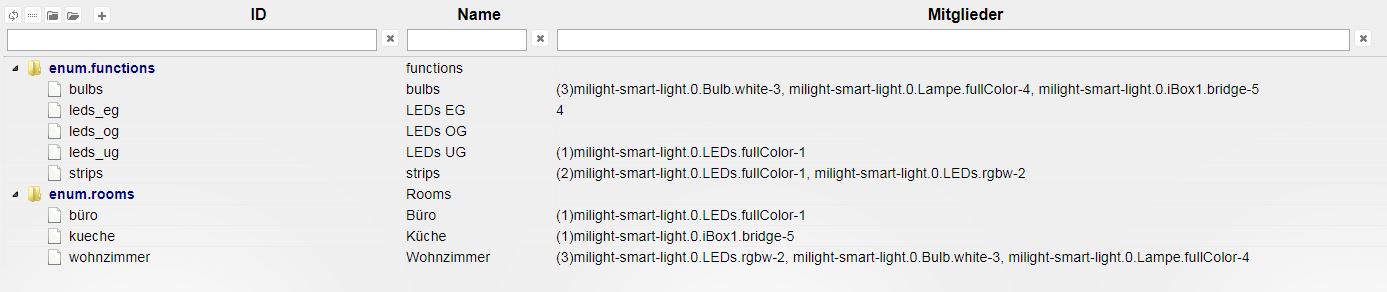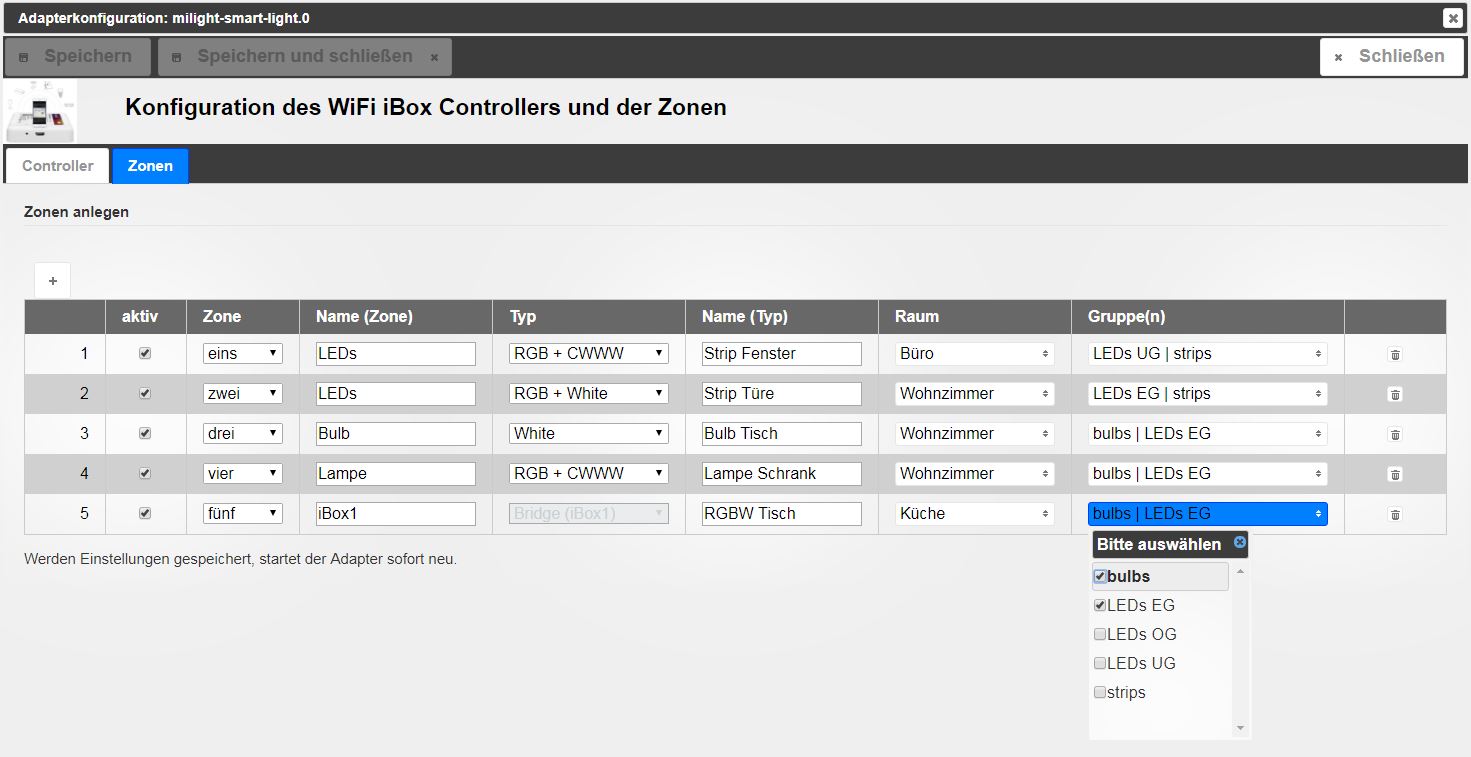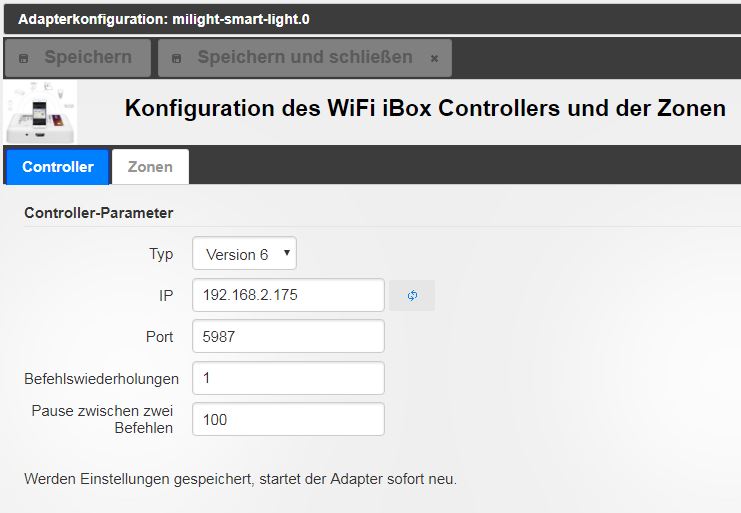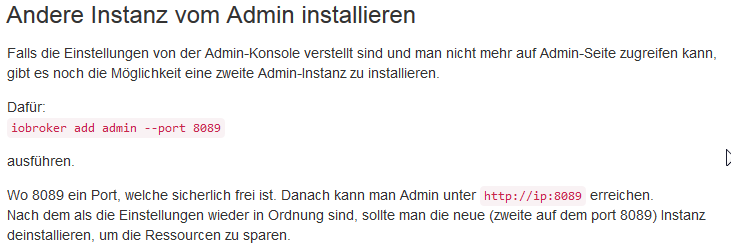NEWS
Neuer Adapter:::milight-smart-light
-
Hallo zusammen,
sorry, falls ich mich hier falsch einklinke. Vielleicht hätte ich besser einen neuen Thread aufmachen sollen. Mir geht es um folgendes:
Ich habe mir den neuen LS2 8-Zonen Controller von milight geholt. Dieser läßt sich auch via Smartphone-app mit der 8-Zonen Fernbedienung über die IBOX 2 steuern. Link: https://www.amazon.de/gp/product/B074XL … UTF8&psc=1
Jedoch fehlt sowohl im milight als auch im milight-smart-light adapter die Möglichkeit diese 8 Zonen anzusprechen. Diese werden offensichtlich anders als bei den 4-Zonen Controllern angesprochen. Wenn man in der App eine 4-Zonen Fernbedienung einstellt kann man jedenfalls keine Komandos an den ls2 Controller senden. Man muss in der App expliziet die 8 Zonen Fernbedienung auswählen.
In dem node modul, auf der die arbeit hier basiert ist diese 8 Zonen Fernbedienung wohl schon eingebunden Link: https://github.com/mwittig/node-milight-promise
Kann man in absehbarer Zeit damit rechnen, dass die 8 Zonen Fernbedienung auch unterstützt wird? Da ich von der Adapter-Programmierung keinen Schimmer habe, bin ich auf eine Anpassung im Laufe der Zeit angewiesen. Jedoch würde ich mich als alpha-Tester gerne zur Verfügung stellen.
Viele Grüße,
Martin `
Hallo zusammen,
hat sich schon etwas betr. LS2 8-Zonen Controller von milight ergeben? Ich finde leider nur Adapter für 4 Zonen. Und leider nur diesen einen Beitrag zum LS2.
Wünsche noch einen schönen Tag.
Grüße Michael
-
Hallo Michael,
ab der nächsten Adapterversion wird der LS2-Controller genutzt werden können. Realistisch wird das aber erst was ab Ende November. Ich wollte eigentlich schon viel früher fertig sein, aber wie das halt immer so ist mit dem Lieblingshobby und den Wünschen anderer Familienmitglieder :roll:
Carsten
-
Hallo Carsten,
vielen Dank für diese tolle Info. Ich kann es garnicht erwarten und freue mich auf den Tag an dem der Adapter verfügbar sein wird. Gerne würde ich helfen, aber leider kenne ich mich viel zu wenig aus. Ich brauche schon Stunden um die einfachsten Dinge zu realisieren, leider habe ich hier in meinem Bekanntenkreis niemand der genau wie ich Spaß an IOBroker hat. Somit muss ich mir jedes einzelne Video auf Youtube oder jeden Bericht hier im Forum suchen. Aber egal, es macht Spaß. Wünsche allen zusammen hier noch ein schönes WE.
Grüße Michael
-
Hallo Leute,
ich habe bei dem Adapter das Problem, dass in den Cloud Adapter eingebundene Geräte immer wieder einfach daraus verschwinden.
Ich trage also z.B. meine milight LED Steifen im Wohnzimmer im Cloud Adapter ein. Alles funktioniert wunderbar und ich kann sie auch über Alexa steuern. Nach einer Weile (keine Ahnung wann und warum) ist der Eintrag im Cloud Adapter einfach weg und ich muss ihn wieder neu anlegen.
Jemand ne Idee, was ich tun kann?
Gruß
Chris
-
Hallo zusammen,
bei mir geht der milight-smart-light Adapter nicht mehr (Siehe Log).
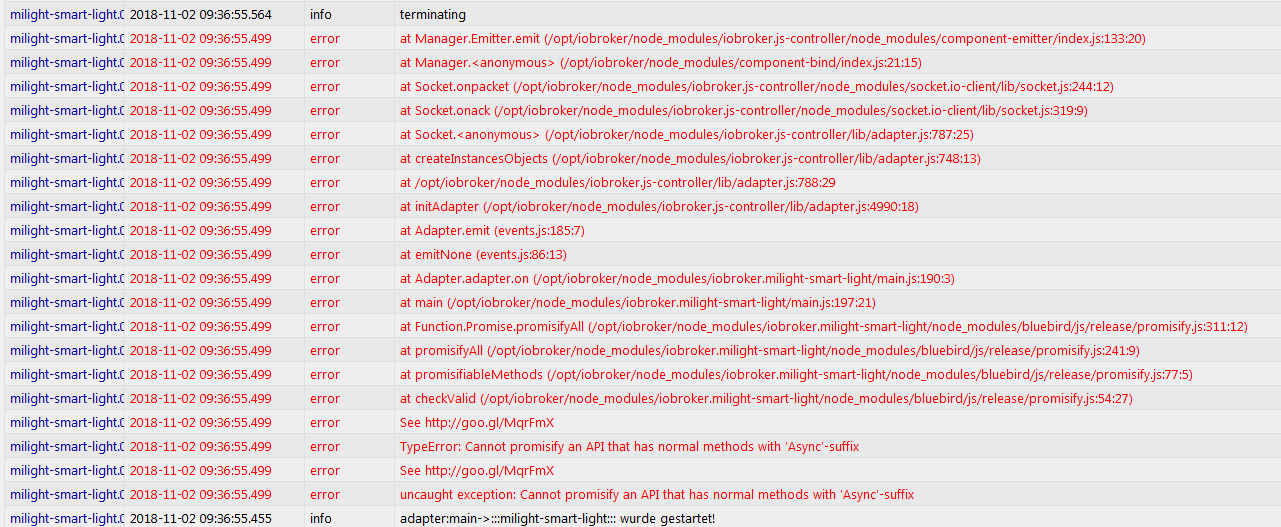
Ich habe dann in diesem Beitrag gesehen, dass es eine Neue Version gibt, aber mir wird diese im ioBroker Admin nicht angezeigt, weder über latest, noch über online etc.
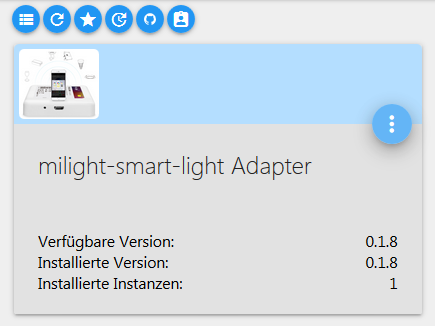
Woran kann dies liegen? Ich habe den ioBroker Admin schon neu gestartet und andere Adapter zeigen auch neuere Versionen an. Liegt es ggf. daran, dass mein Admin nicht über den Port 8082 sondern über den Port 8089 erreichbar ist? Dies musste ich mal machen, da mein erste Admin-Instanz über 8082 defekt war. Oder woran kann es liegen. Und löst das Update auf die 0.1.9 mein Prolem (siehe Log)?
Danke!
Gruß
Heiko
-
Was meinst Du genau damit?
Geh mal auf die Katze , und installier über Github `
Kann ich dort einen Anleitung finden zum updaten? Wenn ja wo genau?
-
 ~~<link_text text="https://uploads.tapatalk-cdn.com/201811 ... c1e106.png">https://uploads.tapatalk-cdn.com/20181102/89056bb5d6554065475029e1aec1e106.png</link_text>" />
~~<link_text text="https://uploads.tapatalk-cdn.com/201811 ... c1e106.png">https://uploads.tapatalk-cdn.com/20181102/89056bb5d6554065475029e1aec1e106.png</link_text>" />Gesendet von iPhone mit Tapatalk Pro~~
-
Super, der Hinweis hat mir gefehlt! Das werde ich mal darüber versuchen.
Da kann mal mal sehen, ich suche auf GitHub und finde nichts, dabei war der Button vor der eigenen Nase. Aber da sagen machmal Bilder mehr als 1000 Worte!
Ich dachte auch, der Button sollte ein Headset sein… ;)
Ach so, es läuft wieder alles normal, somit hat das Update den Fehler behoben.
Vielen Danke!
Gruß
Heiko
-
Hallo zusammen,
ich bekomme die Hardware über ioBroker einfach nicht zu spielen und hoffe das ich hier den entscheidenen Hinweis für meine Problematik bekommen kann.
Hier mein Setting:
-
ioBroker Admin 3.5.10
-
MiLight iBox2
-
MiLight Controller LS2
-
milight-smart-light Adapter 0.1.9
-
RGB-W Lichtleiste
Ich habe alles lauf Forum installiert, Adapter Port: 5987, IP, Zone aktiviert. Die Instanz zeigt grün an, in Objekten ist die Zone zusehen und im LOG gibt es keine Fehlermeldungen.
Vom Handy kann ich die Lichtleiste komplett steuern. Aber im ioBroker passiert nix. Wenn ich im IoBroker in Objekten die Software-Taster direkt betätige springt z.B. bei ON in ioBroker der Wert ON/OFF auf TRUE aber die LED bleiben dunkel ;-)
Irgendwie habe ich das Gefühl das keine Verbindung von der iBox2 zu dem MiLight Controller zustande kommt.
Vielleicht kann ist jemand so nett und kann mich erhellen.
Mit besten Grüssen aus der Zentralschweiz.
Guardian-M (Marco)
-
-
Stell mal in der Zone auf RGB+CWWW, ich hab auch nur einen Milight RGB Controller und mit RGB bzw. RGB(W) geht da auch nix, aber mit RGB+CWWW gehts einwandfrei.
Sollte man evtl. im Threat auf die erste Seite schreiben, da ich auch erst zig Seiten lesen musste bis ich das gelesen habe :D
-
So, hab das mal in der Zone auf RGW+CWW umgestellt aber es geht einfach nicht.
So langsam fange ich aber an zu verzweifeln. Kann ich irgendwie überprüfen ob sich die iBox2 mit dem Controller interagiert ???
-
So, hab das mal in der Zone auf RGW+CWW umgestellt aber es geht einfach nicht.
So langsam fange ich aber an zu verzweifeln. Kann ich irgendwie überprüfen ob sich die iBox2 mit dem Controller interagiert ??? `
Hast Du den Adapter mal in den Debug-Modus geschaltet und dann ins Log geschaut, ob irgendetwas ungewöhnliches drinsteht?
-
So, hab das mal in der Zone auf RGW+CWW umgestellt aber es geht einfach nicht.
So langsam fange ich aber an zu verzweifeln. Kann ich irgendwie überprüfen ob sich die iBox2 mit dem Controller interagiert ??? `
Hast Du den Adapter mal in den Debug-Modus geschaltet und dann ins Log geschaut, ob irgendetwas ungewöhnliches drinsteht? `
Salü,
ich habe mal den Adapter auf DEBUG geschaltet ABER ich kann nicht wirklich etwas mit der Ausgabe anfangen :o
milight-smart-light.0 2018-11-14 06:05:50.780 debug system.adapter.admin.0: logging true milight-smart-light.0 2018-11-14 06:05:50.779 debug redis pmessage io.*.logging io.system.adapter.admin.0.logging {"val":true,"ack":true,"ts":1542171950774,"q":0,"from":"system.adapter.admin.0","lc":1542171950774} milight-smart-light.0 2018-11-14 06:05:49.588 debug system.adapter.admin.0: logging false milight-smart-light.0 2018-11-14 06:05:49.587 debug redis pmessage io.*.logging io.system.adapter.admin.0.logging {"val":false,"ack":true,"ts":1542171949586,"q":0,"from":"system.adapter.admin.0","lc":1542171949586} milight-smart-light.0 2018-11-14 06:05:48.361 debug on:stateChange:ack=true->milight-smart-light.0.Büro-Lichtleiste-oben.fullColor-1.onoff {"val":false,"ack":true,"ts":1542171948348,"q":0,"from":"system.adapter.milight-smart-light.0","lc":154217194834 milight-smart-light.0 2018-11-14 06:05:48.361 debug on:stateChange:ack=true->milight-smart-light.0.Büro-Lichtleiste-oben.fullColor-1.on {"val":false,"ack":true,"ts":1542171948346,"q":0,"from":"system.adapter.milight-smart-light.0","lc":1542171948346} milight-smart-light.0 2018-11-14 06:05:48.360 debug on:stateChange:ack=true->milight-smart-light.0.Büro-Lichtleiste-oben.fullColor-1.off {"val":true,"ack":true,"ts":1542171948345,"q":0,"from":"system.adapter.milight-smart-light.0","lc":1542171948341} milight-smart-light.0 2018-11-14 06:05:48.360 debug redis pmessage io.milight-smart-light.0.* io.milight-smart-light.0.Büro-Lichtleiste-oben.fullColor-1.onoff {"val":false,"ack":true,"ts":1542171948348,"q":0,"from":"system.adapter.milight-smart-light milight-smart-light.0 2018-11-14 06:05:48.359 debug redis pmessage io.milight-smart-light.0.* io.milight-smart-light.0.Büro-Lichtleiste-oben.fullColor-1.on {"val":false,"ack":true,"ts":1542171948346,"q":0,"from":"system.adapter.milight-smart-light.0" milight-smart-light.0 2018-11-14 06:05:48.358 debug redis pmessage io.milight-smart-light.0.* io.milight-smart-light.0.Büro-Lichtleiste-oben.fullColor-1.off {"val":true,"ack":true,"ts":1542171948345,"q":0,"from":"system.adapter.milight-smart-light.0" milight-smart-light.0 2018-11-14 06:05:48.343 debug on:stateChange:ack=false->milight-smart-light.0.Büro-Lichtleiste-oben.fullColor-1.off {"val":true,"ack":false,"ts":1542171948341,"q":0,"from":"system.adapter.admin.0","lc":1542171948341} milight-smart-light.0 2018-11-14 06:05:48.342 debug redis pmessage io.milight-smart-light.0.* io.milight-smart-light.0.Büro-Lichtleiste-oben.fullColor-1.off {"val":true,"ack":false,"ts":1542171948341,"q":0,"from":"system.adapter.admin.0","lc":1542171 milight-smart-light.0 2018-11-14 06:05:21.368 debug system.adapter.admin.0: logging true milight-smart-light.0 2018-11-14 06:05:21.367 debug redis pmessage io.*.logging io.system.adapter.admin.0.logging {"val":true,"ack":true,"ts":1542171921366,"q":0,"from":"system.adapter.admin.0","lc":1542171921366} milight-smart-light.0 2018-11-14 06:05:17.171 debug on:stateChange:ack=true->milight-smart-light.0.Büro-Lichtleiste-oben.fullColor-1.onoff {"val":true,"ack":true,"ts":1542171917165,"q":0,"from":"system.adapter.milight-smart-light.0","lc":1542171917165 milight-smart-light.0 2018-11-14 06:05:17.171 debug on:stateChange:ack=true->milight-smart-light.0.Büro-Lichtleiste-oben.fullColor-1.off {"val":false,"ack":true,"ts":1542171917164,"q":0,"from":"system.adapter.milight-smart-light.0","lc":1542171917164} milight-smart-light.0 2018-11-14 06:05:17.171 debug on:stateChange:ack=true->milight-smart-light.0.Büro-Lichtleiste-oben.fullColor-1.on {"val":true,"ack":true,"ts":1542171917164,"q":0,"from":"system.adapter.milight-smart-light.0","lc":1542171917159} milight-smart-light.0 2018-11-14 06:05:17.170 debug redis pmessage io.milight-smart-light.0.* io.milight-smart-light.0.Büro-Lichtleiste-oben.fullColor-1.onoff {"val":true,"ack":true,"ts":1542171917165,"q":0,"from":"system.adapter.milight-smart-light. milight-smart-light.0 2018-11-14 06:05:17.170 debug redis pmessage io.milight-smart-light.0.* io.milight-smart-light.0.Büro-Lichtleiste-oben.fullColor-1.off {"val":false,"ack":true,"ts":1542171917164,"q":0,"from":"system.adapter.milight-smart-light.0 milight-smart-light.0 2018-11-14 06:05:17.169 debug redis pmessage io.milight-smart-light.0.* io.milight-smart-light.0.Büro-Lichtleiste-oben.fullColor-1.on {"val":true,"ack":true,"ts":1542171917164,"q":0,"from":"system.adapter.milight-smart-light.0", milight-smart-light.0 2018-11-14 06:05:17.161 debug on:stateChange:ack=false->milight-smart-light.0.Büro-Lichtleiste-oben.fullColor-1.on {"val":true,"ack":false,"ts":1542171917159,"q":0,"from":"system.adapter.admin.0","lc":1542171917159} milight-smart-light.0 2018-11-14 06:05:17.160 debug redis pmessage io.milight-smart-light.0.* io.milight-smart-light.0.Büro-Lichtleiste-oben.fullColor-1.on {"val":true,"ack":false,"ts":1542171917159,"q":0,"from":"system.adapter.admin.0","lc":15421719 milight-smart-light.0 2018-11-14 06:05:15.692 debug system.adapter.admin.0: logging false milight-smart-light.0 2018-11-14 06:05:15.691 debug redis pmessage io.*.logging io.system.adapter.admin.0.logging {"val":false,"ack":true,"ts":1542171915690,"q":0,"from":"system.adapter.admin.0","lc":1542171915690} milight-smart-light.0 2018-11-14 06:04:23.870 debug config_Sync->::milight-smart-light.0.Büro-Lichtleiste-oben.fullColor-1:: wurde Enum->::enum.rooms.Büro:: zugeordnet! milight-smart-light.0 2018-11-14 06:04:23.816 debug config_Sync->::milight-smart-light.0.Büro-Lichtleiste-oben.fullColor-1:: wurde Enum->::enum.rooms.Büro:: zugeordnet! milight-smart-light.0 2018-11-14 06:04:23.753 debug on:stateChange:ack=true->milight-smart-light.0.Büro-Lichtleiste-oben.fullColor-1.effectSpeedDown {"val":null,"ack":true,"ts":1542171863744,"q":0,"from":"system.adapter.milight-smart-light.0","lc":154 milight-smart-light.0 2018-11-14 06:04:23.748 debug redis pmessage io.milight-smart-light.0.* io.milight-smart-light.0.Büro-Lichtleiste-oben.fullColor-1.effectSpeedDown {"val":null,"ack":true,"ts":1542171863744,"q":0,"from":"system.adapter.milight-sm milight-smart-light.0 2018-11-14 06:04:23.741 debug on:stateChange:ack=true->milight-smart-light.0.Büro-Lichtleiste-oben.fullColor-1.effectSpeedUp {"val":null,"ack":true,"ts":1542171863737,"q":0,"from":"system.adapter.milight-smart-light.0","lc":15421 milight-smart-light.0 2018-11-14 06:04:23.740 debug on:stateChange:ack=true->milight-smart-light.0.Büro-Lichtleiste-oben.fullColor-1.effectModeNext {"val":null,"ack":true,"ts":1542171863733,"q":0,"from":"system.adapter.milight-smart-light.0","lc":1542 milight-smart-light.0 2018-11-14 06:04:23.740 debug redis pmessage io.milight-smart-light.0.* io.milight-smart-light.0.Büro-Lichtleiste-oben.fullColor-1.effectSpeedUp {"val":null,"ack":true,"ts":1542171863737,"q":0,"from":"system.adapter.milight-smar milight-smart-light.0 2018-11-14 06:04:23.739 debug redis pmessage io.milight-smart-light.0.* io.milight-smart-light.0.Büro-Lichtleiste-oben.fullColor-1.effectModeNext {"val":null,"ack":true,"ts":1542171863733,"q":0,"from":"system.adapter.milight-sma milight-smart-light.0 2018-11-14 06:04:23.732 debug on:stateChange:ack=true->milight-smart-light.0.Büro-Lichtleiste-oben.fullColor-1.effectMode {"val":null,"ack":true,"ts":1542171863726,"q":0,"from":"system.adapter.milight-smart-light.0","lc":15421311 milight-smart-light.0 2018-11-14 06:04:23.730 debug redis pmessage io.milight-smart-light.0.* io.milight-smart-light.0.Büro-Lichtleiste-oben.fullColor-1.effectMode {"val":null,"ack":true,"ts":1542171863726,"q":0,"from":"system.adapter.milight-smart-l milight-smart-light.0 2018-11-14 06:04:23.723 debug on:stateChange:ack=true->milight-smart-light.0.Büro-Lichtleiste-oben.fullColor-1.rgb {"val":null,"ack":true,"ts":1542171863718,"q":0,"from":"system.adapter.milight-smart-light.0","lc":1542170106910} milight-smart-light.0 2018-11-14 06:04:23.722 debug on:stateChange:ack=true->milight-smart-light.0.Büro-Lichtleiste-oben.fullColor-1.hue {"val":null,"ack":true,"ts":1542171863714,"q":0,"from":"system.adapter.milight-smart-light.0","lc":1542131179767} milight-smart-light.0 2018-11-14 06:04:23.721 debug redis pmessage io.milight-smart-light.0.* io.milight-smart-light.0.Büro-Lichtleiste-oben.fullColor-1.rgb {"val":null,"ack":true,"ts":1542171863718,"q":0,"from":"system.adapter.milight-smart-light.0" milight-smart-light.0 2018-11-14 06:04:23.720 debug redis pmessage io.milight-smart-light.0.* io.milight-smart-light.0.Büro-Lichtleiste-oben.fullColor-1.hue {"val":null,"ack":true,"ts":1542171863714,"q":0,"from":"system.adapter.milight-smart-light.0" milight-smart-light.0 2018-11-14 06:04:23.714 debug on:stateChange:ack=true->milight-smart-light.0.Büro-Lichtleiste-oben.fullColor-1.saturation {"val":null,"ack":true,"ts":1542171863708,"q":0,"from":"system.adapter.milight-smart-light.0","lc":15421311 milight-smart-light.0 2018-11-14 06:04:23.713 debug redis pmessage io.milight-smart-light.0.* io.milight-smart-light.0.Büro-Lichtleiste-oben.fullColor-1.saturation {"val":null,"ack":true,"ts":1542171863708,"q":0,"from":"system.adapter.milight-smart-l milight-smart-light.0 2018-11-14 06:04:23.707 debug on:stateChange:ack=true->milight-smart-light.0.Büro-Lichtleiste-oben.fullColor-1.brightness {"val":null,"ack":true,"ts":1542171863702,"q":0,"from":"system.adapter.milight-smart-light.0","lc":15421701 milight-smart-light.0 2018-11-14 06:04:23.706 debug redis pmessage io.milight-smart-light.0.* io.milight-smart-light.0.Büro-Lichtleiste-oben.fullColor-1.brightness {"val":null,"ack":true,"ts":1542171863702,"q":0,"from":"system.adapter.milight-smart-l milight-smart-light.0 2018-11-14 06:04:23.701 debug on:stateChange:ack=true->milight-smart-light.0.Büro-Lichtleiste-oben.fullColor-1.nightMode {"val":null,"ack":true,"ts":1542171863695,"q":0,"from":"system.adapter.milight-smart-light.0","lc":154213117 milight-smart-light.0 2018-11-14 06:04:23.700 debug redis pmessage io.milight-smart-light.0.* io.milight-smart-light.0.Büro-Lichtleiste-oben.fullColor-1.nightMode {"val":null,"ack":true,"ts":1542171863695,"q":0,"from":"system.adapter.milight-smart-li milight-smart-light.0 2018-11-14 06:04:23.694 debug on:stateChange:ack=true->milight-smart-light.0.Büro-Lichtleiste-oben.fullColor-1.whiteTemperature {"val":null,"ack":true,"ts":1542171863686,"q":0,"from":"system.adapter.milight-smart-light.0","lc":15 milight-smart-light.0 2018-11-14 06:04:23.693 debug redis pmessage io.milight-smart-light.0.* io.milight-smart-light.0.Büro-Lichtleiste-oben.fullColor-1.whiteTemperature {"val":null,"ack":true,"ts":1542171863686,"q":0,"from":"system.adapter.milight-s milight-smart-light.0 2018-11-14 06:04:23.686 debug on:stateChange:ack=true->milight-smart-light.0.Büro-Lichtleiste-oben.fullColor-1.off {"val":true,"ack":true,"ts":1542171863675,"q":0,"from":"system.adapter.milight-smart-light.0","lc":1542170106820} milight-smart-light.0 2018-11-14 06:04:23.686 debug on:stateChange:ack=true->milight-smart-light.0.Büro-Lichtleiste-oben.fullColor-1.on {"val":false,"ack":true,"ts":1542171863674,"q":0,"from":"system.adapter.milight-smart-light.0","lc":1542170106815} milight-smart-light.0 2018-11-14 06:04:23.685 debug on:stateChange:ack=true->milight-smart-light.0.Büro-Lichtleiste-oben.fullColor-1.onoff {"val":false,"ack":true,"ts":1542171863673,"q":0,"from":"system.adapter.milight-smart-light.0","lc":154217010683 milight-smart-light.0 2018-11-14 06:04:23.685 debug on:stateChange:ack=true->milight-smart-light.0.Büro-Lichtleiste-oben.fullColor-1.whiteMode {"val":null,"ack":true,"ts":1542171863672,"q":0,"from":"system.adapter.milight-smart-light.0","lc":154217010 milight-smart-light.0 2018-11-14 06:04:23.684 debug redis pmessage io.milight-smart-light.0.* io.milight-smart-light.0.Büro-Lichtleiste-oben.fullColor-1.off {"val":true,"ack":true,"ts":1542171863675,"q":0,"from":"system.adapter.milight-smart-light.0" milight-smart-light.0 2018-11-14 06:04:23.683 debug redis pmessage io.milight-smart-light.0.* io.milight-smart-light.0.Büro-Lichtleiste-oben.fullColor-1.on {"val":false,"ack":true,"ts":1542171863674,"q":0,"from":"system.adapter.milight-smart-light.0" milight-smart-light.0 2018-11-14 06:04:23.683 debug redis pmessage io.milight-smart-light.0.* io.milight-smart-light.0.Büro-Lichtleiste-oben.fullColor-1.onoff {"val":false,"ack":true,"ts":1542171863673,"q":0,"from":"system.adapter.milight-smart-light milight-smart-light.0 2018-11-14 06:04:23.682 debug redis pmessage io.milight-smart-light.0.* io.milight-smart-light.0.Büro-Lichtleiste-oben.fullColor-1.whiteMode {"val":null,"ack":true,"ts":1542171863672,"q":0,"from":"system.adapter.milight-smart-li milight-smart-light.0 2018-11-14 06:04:23.672 debug on:stateChange:ack=true->milight-smart-light.0.Büro-Lichtleiste-oben.fullColor-1.onoff {"val":false,"ack":true,"ts":1542171863658,"q":0,"from":"system.adapter.milight-smart-light.0","lc":154217010683 milight-smart-light.0 2018-11-14 06:04:23.671 debug on:stateChange:ack=true->milight-smart-light.0.Büro-Lichtleiste-oben.fullColor-1.on {"val":false,"ack":true,"ts":1542171863658,"q":0,"from":"system.adapter.milight-smart-light.0","lc":1542170106815} milight-smart-light.0 2018-11-14 06:04:23.671 debug on:stateChange:ack=true->milight-smart-light.0.Büro-Lichtleiste-oben.fullColor-1.off {"val":true,"ack":true,"ts":1542171863657,"q":0,"from":"system.adapter.milight-smart-light.0","lc":1542170106820} milight-smart-light.0 2018-11-14 06:04:23.669 debug on:stateChange:ack=false->milight-smart-light.0.Büro-Lichtleiste-oben.fullColor-1.onoff {"val":false,"ack":false,"ts":1542171863656,"q":0,"from":"system.adapter.milight-smart-light.0","lc":1542170106 milight-smart-light.0 2018-11-14 06:04:23.668 debug redis pmessage io.milight-smart-light.0.* io.milight-smart-light.0.Büro-Lichtleiste-oben.fullColor-1.onoff {"val":false,"ack":true,"ts":1542171863658,"q":0,"from":"system.adapter.milight-smart-light milight-smart-light.0 2018-11-14 06:04:23.667 debug redis pmessage io.milight-smart-light.0.* io.milight-smart-light.0.Büro-Lichtleiste-oben.fullColor-1.on {"val":false,"ack":true,"ts":1542171863658,"q":0,"from":"system.adapter.milight-smart-light.0" milight-smart-light.0 2018-11-14 06:04:23.667 debug redis pmessage io.milight-smart-light.0.* io.milight-smart-light.0.Büro-Lichtleiste-oben.fullColor-1.off {"val":true,"ack":true,"ts":1542171863657,"q":0,"from":"system.adapter.milight-smart-light.0" milight-smart-light.0 2018-11-14 06:04:23.666 debug redis pmessage io.milight-smart-light.0.* io.milight-smart-light.0.Büro-Lichtleiste-oben.fullColor-1.onoff {"val":false,"ack":false,"ts":1542171863656,"q":0,"from":"system.adapter.milight-smart-ligh milight-smart-light.0 2018-11-14 06:04:23.656 debug on:stateChange:ack=true->milight-smart-light.0.Büro-Lichtleiste-oben.fullColor-1.onoff {"val":false,"ack":true,"ts":1542171863645,"q":0,"from":"system.adapter.milight-smart-light.0","lc":154217010683 milight-smart-light.0 2018-11-14 06:04:23.655 debug on:stateChange:ack=true->milight-smart-light.0.Büro-Lichtleiste-oben.fullColor-1.off {"val":true,"ack":true,"ts":1542171863644,"q":0,"from":"system.adapter.milight-smart-light.0","lc":1542170106820} milight-smart-light.0 2018-11-14 06:04:23.655 debug on:stateChange:ack=true->milight-smart-light.0.Büro-Lichtleiste-oben.fullColor-1.on {"val":false,"ack":true,"ts":1542171863643,"q":0,"from":"system.adapter.milight-smart-light.0","lc":1542170106815} milight-smart-light.0 2018-11-14 06:04:23.653 debug on:stateChange:ack=false->milight-smart-light.0.Büro-Lichtleiste-oben.fullColor-1.off {"val":true,"ack":false,"ts":1542171863642,"q":0,"from":"system.adapter.milight-smart-light.0","lc":1542170106820 milight-smart-light.0 2018-11-14 06:04:23.652 debug redis pmessage io.milight-smart-light.0.* io.milight-smart-light.0.Büro-Lichtleiste-oben.fullColor-1.onoff {"val":false,"ack":true,"ts":1542171863645,"q":0,"from":"system.adapter.milight-smart-light milight-smart-light.0 2018-11-14 06:04:23.651 debug redis pmessage io.milight-smart-light.0.* io.milight-smart-light.0.Büro-Lichtleiste-oben.fullColor-1.off {"val":true,"ack":true,"ts":1542171863644,"q":0,"from":"system.adapter.milight-smart-light.0" milight-smart-light.0 2018-11-14 06:04:23.651 debug redis pmessage io.milight-smart-light.0.* io.milight-smart-light.0.Büro-Lichtleiste-oben.fullColor-1.on {"val":false,"ack":true,"ts":1542171863643,"q":0,"from":"system.adapter.milight-smart-light.0" milight-smart-light.0 2018-11-14 06:04:23.650 debug redis pmessage io.milight-smart-light.0.* io.milight-smart-light.0.Büro-Lichtleiste-oben.fullColor-1.off {"val":true,"ack":false,"ts":1542171863642,"q":0,"from":"system.adapter.milight-smart-light.0 milight-smart-light.0 2018-11-14 06:04:23.636 debug on:stateChange:ack=false->milight-smart-light.0.Büro-Lichtleiste-oben.fullColor-1.on {"val":false,"ack":false,"ts":1542171863631,"q":0,"from":"system.adapter.milight-smart-light.0","lc":1542170106815 milight-smart-light.0 2018-11-14 06:04:23.636 debug redis pmessage io.milight-smart-light.0.* io.milight-smart-light.0.Büro-Lichtleiste-oben.fullColor-1.on {"val":false,"ack":false,"ts":1542171863631,"q":0,"from":"system.adapter.milight-smart-light.0 milight-smart-light.0 2018-11-14 06:04:23.630 debug on:stateChange:ack=true->milight-smart-light.0.Büro-Lichtleiste-oben.fullColor-1.unlink {"val":null,"ack":true,"ts":1542171863624,"q":0,"from":"system.adapter.milight-smart-light.0","lc":154217010680 milight-smart-light.0 2018-11-14 06:04:23.629 debug redis pmessage io.milight-smart-light.0.* io.milight-smart-light.0.Büro-Lichtleiste-oben.fullColor-1.unlink {"val":null,"ack":true,"ts":1542171863624,"q":0,"from":"system.adapter.milight-smart-light milight-smart-light.0 2018-11-14 06:04:23.623 debug on:stateChange:ack=true->milight-smart-light.0.Büro-Lichtleiste-oben.fullColor-1.link {"val":null,"ack":true,"ts":1542171863616,"q":0,"from":"system.adapter.milight-smart-light.0","lc":1542131179636} milight-smart-light.0 2018-11-14 06:04:23.619 debug redis pmessage io.milight-smart-light.0.* io.milight-smart-light.0.Büro-Lichtleiste-oben.fullColor-1.link {"val":null,"ack":true,"ts":1542171863616,"q":0,"from":"system.adapter.milight-smart-light.0 milight-smart-light.0 2018-11-14 06:04:23.209 debug system.adapter.admin.0: logging true milight-smart-light.0 2018-11-14 06:04:23.206 debug redis pmessage io.*.logging io.system.adapter.admin.0.logging {"val":true,"ack":true,"ts":1542171863187,"q":0,"from":"system.adapter.admin.0","lc":1542171863187} milight-smart-light.0 2018-11-14 06:04:23.132 debug config_Sync: Konfigurierte Devices in adapter.config.devices->[{"activeZone":true,"numberZone":"1","nameZone":"Büro-Lichtleiste-oben","typeZone":"fullColor","nameType":"LED","room":"enum.rooms.Büro", milight-smart-light.0 2018-11-14 06:04:23.117 info adapter:main->:::milight-smart-light::: wurde gestartet! milight-smart-light.0 2018-11-14 06:04:23.100 info starting. Version 0.1.9 in /opt/iobroker/node_modules/iobroker.milight-smart-light, node: v8.12.0 milight-smart-light.0 2018-11-14 06:04:22.944 info States connected to redis: 127.0.0.1:6379 milight-smart-light.0 2018-11-14 06:04:22.936 debug statesDB connected milight-smart-light.0 2018-11-14 06:04:22.894 debug objectDB connected milight-smart-light.0 2018-11-14 06:04:19.200 debug on:message:deleteenums . . . milight-smart-light.0 2018-11-14 06:04:19.199 debug redis pmessage messagebox.system.adapter.milight-smart-light.0 messagebox.system.adapter.milight-smart-light.0 {"command":"deleteenums","message":null,"from":"system.adapter.milight-smart-light.0"," milight-smart-light.0 2018-11-14 06:04:19.197 debug on:unload->All command have been executed - closing Milight! milight-smart-light.0 2018-11-14 06:04:19.193 debug sendTo "deleteenums" to system.adapter.milight-smart-light.0 from system.adapter.milight-smart-light.0 milight-smart-light.0 2018-11-14 06:04:18.188 debug redis pmessage messagebox.system.adapter.milight-smart-light.0 messagebox.system.adapter.milight-smart-light.0 {"command":"stopInstance","message":null,"from":"system.host.All-In-One_RasPi","callbac