NEWS
Iobroker auf raspi Problem installation
-
Hängst du mit dem Raspi direkt am Monitor? Mit Maus und Tastatur?
Dann liegt es an der keyboard einstellung.
Die ist im Image NICHT auf Deutsch umgestellt, da diese Einstellung per putty nicht gemacht werden kann.
Gruß
Rainer
-
Hallo Rainer ,
Und wie gehe ich nun am besten vor ?
Bin gerade erst in die Materie eingestiegen und bin über jede Hilfe dankbar…
Wie soll ich denn sonst auf den raspi zugreifen ? Direkt an Router und dann über den Laptop die IP ansteuern oder wie funktioniert sowas ? <emoji seq="1f914">
 </emoji>
</emoji>Hab Mal iwas von ner ssh Datei gelesen ..<emoji seq="1f648">
 </emoji>
</emoji> -
Wie soll ich denn sonst auf den raspi zugreifen ? Direkt an Router und dann über den Laptop die IP ansteuern `
fast
Sieh mal hier:
http://www.iobroker.net/docu/?page_id=6 … SSH-Client
Gruß
Rainer
-
Wie soll ich denn sonst auf den raspi zugreifen ? `
Mit https://www.heise.de/download/product/putty-7016. -
OK, ahhh jetzt verstehe ich ..muss ich denn vorher irgendwas mit einem ssh Dokument machen
-
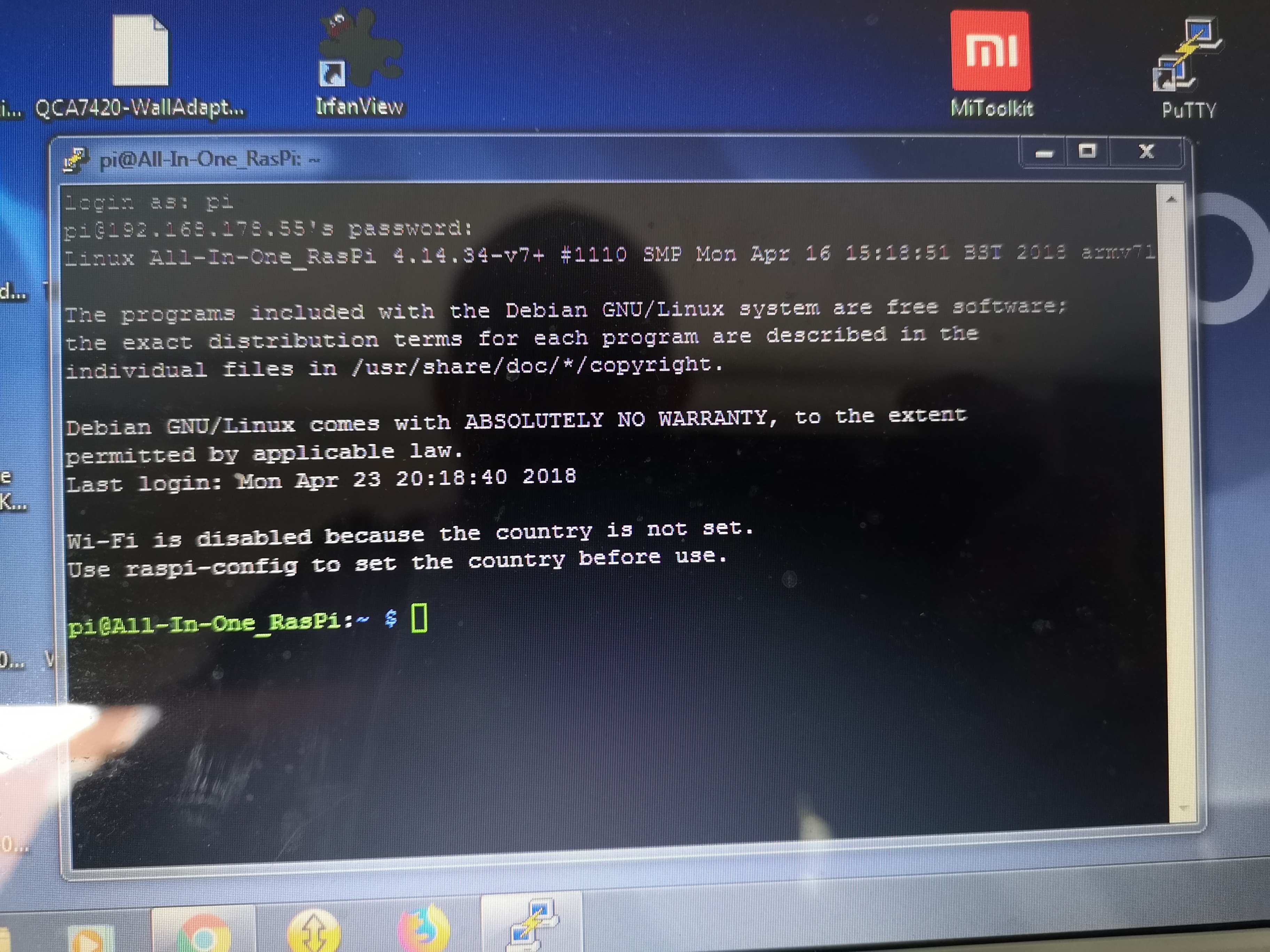
Problem ist dann das gleiche , dann öffne ich sudo raspi config.
Gehe unter Punkt 4 dann ?
-
Im Punkt 4: Change Wi-fi Country
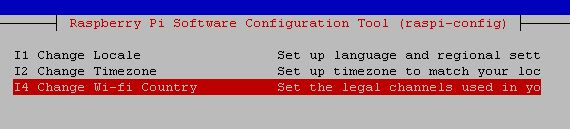
Enter und dann runter zuDE Germany
Enter
-
Nach enter folgtbei mir dann diese Fehlermeldung
Beim zweiten Mal enter dann noch eine Fehlermeldung ..
8726_15369412538404092472084741310774.jpg
8726_1536941213984310796633113495566.jpg -
Die Einstellungen sind doch Richtig ?
8726_1536941362507484940995656443434.jpg
8726_15369413390628127945424028294953.jpg -
Ja.
DIe raspi-config mit
sudo raspi-configaufgerufen? - Ok, sehe gerade, Du hast.
Vor dem Aufruf der raspi-config ein
sudo apt-get update sudo apt-get upgradeund einen Reboot machen?
-
Hast du überhaupt WiFi aktiviert und konfiguriert.
Die Images haben das nicht.
Gruß
Rainer
-
Wenn man bei Debian Stretch auf dem Raspi die raspi-conf aufruft und WLAN aktiviert, dann fragt er dort automatisch nach dem Land.