NEWS
[Sonoff] Außen- und Aufputzsteckdose EJLink WP-1-EU mit Tasmota und ioBroker benutzen
-
Moinsens,
zum Testen habe ich mir mal die Außen- und Aufputzsteckdose von EJLink WP-1-EU bestellt.
Bestellt habe ich sie bei Banggood:
https://www.banggood.com/EJLink-WP-1-EU … 44264.html
Es gibt sie aber auch bei Amazon (nur teurer) und anderen China-Seiten.
Angekommen ist sie in gewohnter Plastiktüte und neutraler Verpackung; aber reicht ja.
So sieht sie von außen aus:
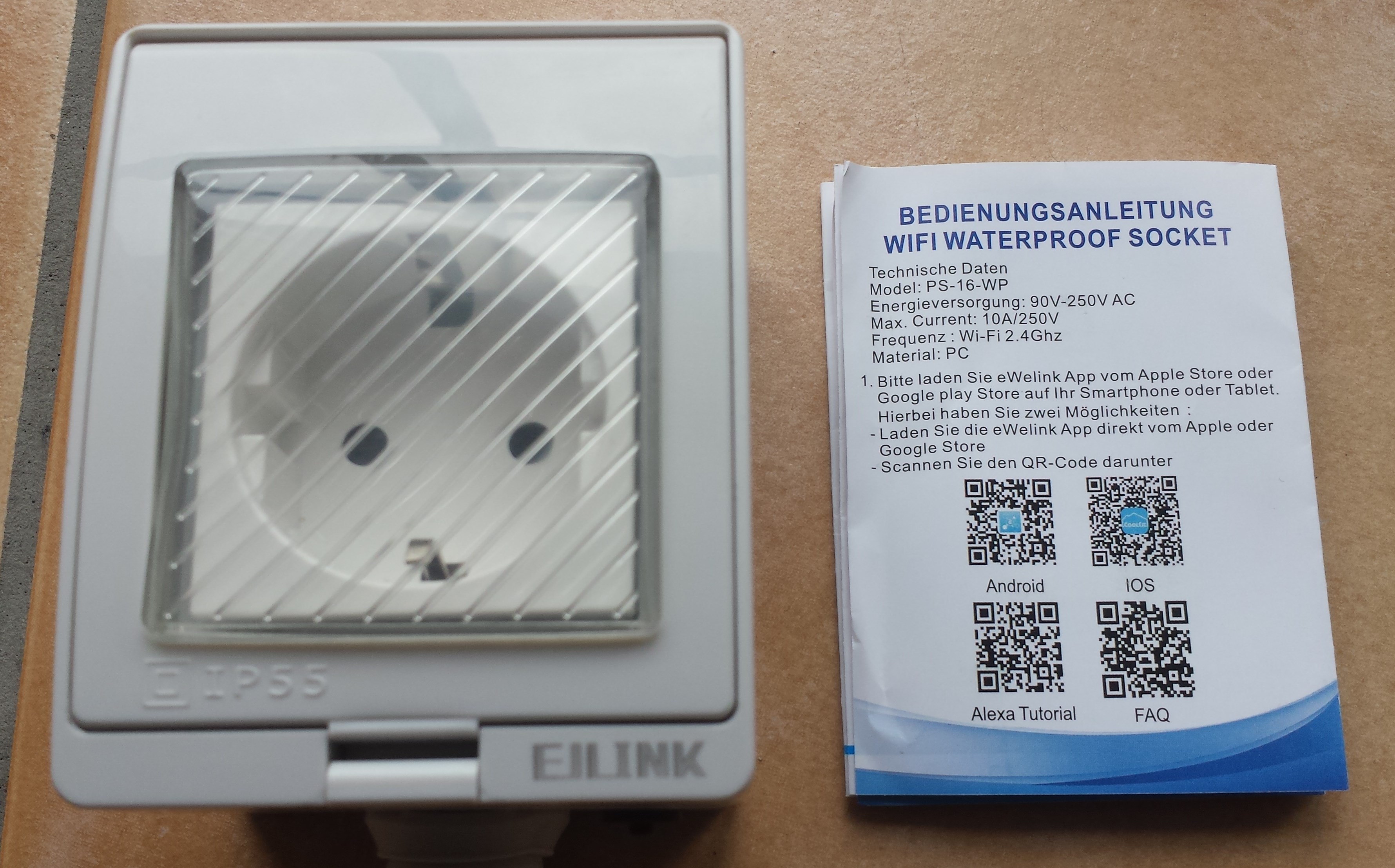
Und so von innen:
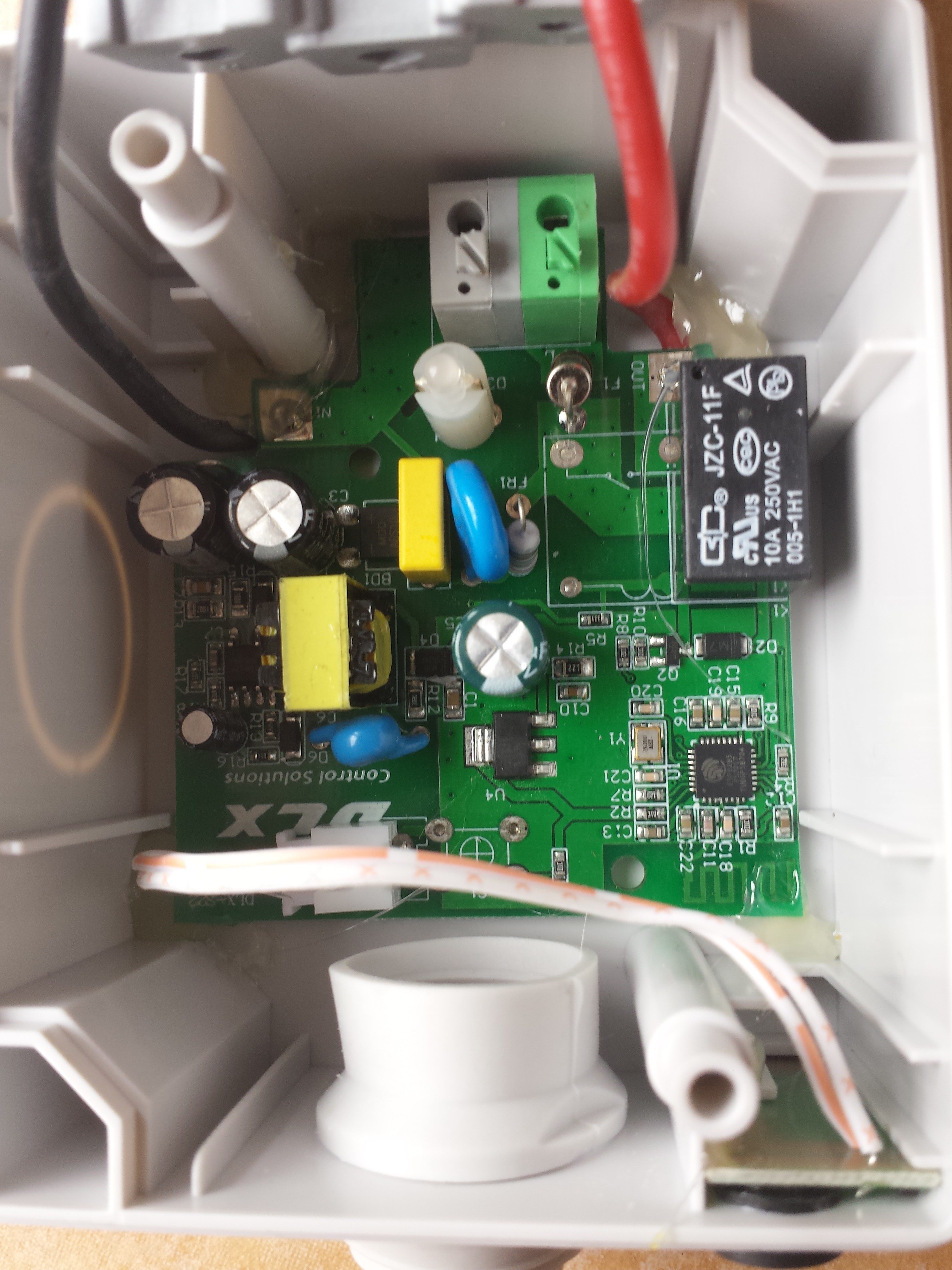
Oben im Bild befinden sich die Anschlüsse für L (grün) und N (grau). Hier aber nochmal die Bedienungsanleitung
(die sogar in einigermaßen verständlichem Deutsch mitkam) durchlesen. Rechts unten der Button, der an GPIO0
angeschlossen zu sein scheint.
Rechts unten sieht man auch den WLAN-Chip; ein ESP8285
Die ganze Platine ist zudem an den Seiten in die Dose geklebt und nicht verschraubt; wohl wegen dem Spritzwasserschutz.
Bevor es weitergeht der Hinweis, daß Installationen nur von einer Elektrofachkraft durchgeführt werden sollen,
da die Steckdose mit 230V betrieben wird!!!
Die Steckdose wurde dann installiert und funnktioniert per Druck auf den kleinen schwarzen Button schon mal.
Pfrimelig war auch die Installation, denn PLatz ist wenig vorhanden; auch eine Zugentlastung fehlt.
Die Zuegentlastung habe ich dann mit einer Verklemmung gelöst, so daß das Kabel nciht mehr ausgezogen werden kann.
Auf der Steckdose findet sich auch ein CE-Zeichen; das ist aber nicht das echt CE-Zeichen, sondern steht hier für "China Export";
was man an den zu nah beieinander gerückten Buchstaben C und E feststellen kann.
An/Aus geht nun auch ohne WLAN; aber das ist ja nicht das Ziel.
Nachdem ich festgestellt hatte, daß keine schönen Lötpunkte da sind und der ESP-Chip doch ziemlich mickrig
ist und die Platine sowieso eingeklebt ist; hab ich es mit SonOTA versucht.
Also auf dem bekannten Weg SonOTA gestartet und die Steckdose in den Flashmodus gebracht.
In den Flashmodus kriegt man die Steckdose im Auslieferungszustand mit:
7sek drücken … dann blinkt die LED 3mal kurz hintereinander mit längerer Pause dazwischen.
Dann wieder 7 Sekunden drücken und die LED blinkt Dauer-Kurz für ein paar Minuten.
In diesem Zustand ist der Flash-Modus aktiviert.
Sogar das WLAN-Netzwerk der Steckdose macht sich als ITEAD-Netzwerk bemerkbar.
Eventuell den Vorgang des Flash-Modus wiederholen. Bei mir funktionierte das auch erst im zweiten Anlauf.
Ab hier ging es weiter wie bei SonOTA gewöhnt.
Im Endeffekt war auf der Steckdose Tasmota drauf.
Somit eine gute und günstige Möglichkeit für Außen-/Aufputzsteckdosen,
die sich mit ioBroker steuern lassen.
Wichtiger Hinweis in eigener Sache:
Ich übernehme keinerlei Garantie für die fehlerfreie Funktion oder jeglichen Schaden, der sich aus der Nutzung dieser Software und Anleitung ergibt.
Bei Veränderung der Firmware entfallen die Garantieansprüche.
Bitte laßt die Installation von einer Elektrofachkraft vornehmen; denn ihr hantiert mit 230V und das kann tödlich sein.
-
Komisch …
hab mittlerweile 3 davon erfolgreich per sonota geflasht ...
Hast Du denn daran gedacht beim Flashen alle Firewalls auszuschalten?
Bei Windows 7 sind es genauer gesagt 2 Firewalls ..
Nachtrag:
Was heißt "bis FinalStage komme ich"? Bedeutet daß Du du FinalStage siehst,
nur Du dich dann nicht damit verbinden kannst oder wie?
Wenn Du in FinalStage warst, dann hilft evtl. einmal ein Neustart des Sonoffs
und diesen in den WIFI-Modus bringen. Da dann Tasmota drauf ist, sollte
das mit 4mal-Klick auf den MinitButton gehen ...
Dann sollte hoffentlich das sonoff-xxxx-Netzwerk erscheinen, mit dem man sich verbindet
und auf 192.168.4.1 geht um dort seine WLAN-Daten anzugeben.
Siehe auch:
-
ist nicht mein erster Flash eines sonoffs
das Problem ist dieser
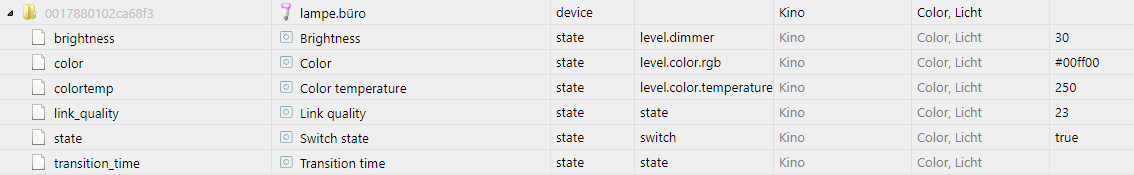
die Dose hat das bin file gezogen zeigt aber nicht das neue wlan an..es bleibt bei "FinalStage"auf die ip 192.168.4.2:8080 kann ich zugreifen und die bin kann ich manuell auch runterladen..also an der Firewall einstellung liegt es nicht (die ist bei mir im Privaten netz eh aus)
das sonoff-xxxx-Netzwerk ist leider nicht da
-
Mußte auch die Firewall für das öffentliche Netz ausschalten, damit es ging.
Geht bei mir über System -> Windows Firewall und dort alle Firewalls deaktivieren.
Privates Netzt ist nämlich nur die 192.168.15.0/24 (als Beispiel), aber nicht die 192.168.4.0/x,
wo das FinalStage-Netzwerk auftaucht und man sich dann damit verbinden muß.
Wenn FinalStage-Verbindung aufgebaut ist, dann sollte es weitergehen …
vom Screen her sieht es so aus, daß die Firmware-bin-Datei nicht geladen wird
und SonOTA noch wartet, daß es Signal vom Sonoff kommt .. oder hier eben der EJLink-Dose.
Wenn es bei Dir nicht an der Firewall liegt, dann kann ich dir hier leider auch nicht weiterhelfen.
So ein Problem hatte ich nicht ...
Schönen Feiertag weiterhin!
Markus
-
hat mir keine Ruhe gelassen… hab mir noch eine Dose geholt
wieder das gleiche..
2018-04-03 18:36:52,635: DEBUG: ~~ Connection attempt 2018-04-03 18:36:52,635: DEBUG: >> HTTP GET /10.10.7.1/device 2018-04-03 18:36:53,513: DEBUG: << { 2018-04-03 18:36:53,520: DEBUG: "accept": "post", 2018-04-03 18:36:53,522: DEBUG: "deviceid": "1000128472", 2018-04-03 18:36:53,523: DEBUG: "apikey": "bed317ab-9be5-4c74-a922-658138f125db" 2018-04-03 18:36:53,525: DEBUG: } 2018-04-03 18:36:53,526: DEBUG: >> HTTP POST /10.10.7.1/ap 2018-04-03 18:36:53,528: DEBUG: >> { 2018-04-03 18:36:53,529: DEBUG: "port": 8443, 2018-04-03 18:36:53,530: DEBUG: "ssid": "xxxxx", 2018-04-03 18:36:53,531: DEBUG: "serverName": "192.168.1.214", 2018-04-03 18:36:53,532: DEBUG: "password": "***************", 2018-04-03 18:36:53,533: DEBUG: "version": 4 2018-04-03 18:36:53,540: DEBUG: } 2018-04-03 18:36:53,961: DEBUG: << { 2018-04-03 18:36:53,964: DEBUG: "error": 0 2018-04-03 18:36:53,965: DEBUG: } 2018-04-03 18:36:53,965: INFO: ~~ Provisioning completed 2018-04-03 18:36:53,966: INFO: Starting stage2... 2018-04-03 18:36:53,990: INFO: ** The IP address of <serve_host> (192.168.1.214) is not assigned to any interface on this machine. 2018-04-03 18:36:53,990: INFO: ** Please change WiFi network to xxxxxx and make sure 192.168.1.214 is being assigned to your WiFi interface. 2018-04-03 18:36:53,990: INFO: ** This application should be kept running and will wait until connected to the WiFi... 2018-04-03 18:37:04,225: DEBUG: Current IPs: ['192.168.1.214'] 2018-04-03 18:37:04,227: INFO: ~~ Starting web server (HTTP port: 8080, HTTPS port 8443) 2018-04-03 18:37:04,237: INFO: ~~ Waiting for device to connect 2018-04-03 18:37:04,296: INFO: *** IMPORTANT! *** 2018-04-03 18:37:04,299: INFO: ** AFTER the first download is COMPLETE, with in a minute or so you should connect to the new SSID "FinalStage" to finish the process. 2018-04-03 18:37:04,307: INFO: ** ONLY disconnect when the new "FinalStage" SSID is visible as an available WiFi network. 2018-04-03 18:37:04,309: INFO: This server should automatically be allocated the IP address: 192.168.4.2. 2018-04-03 18:37:04,311: INFO: If you have successfully connected to "FinalStage" and this is not the IP Address you were allocated, please ensure no other device has connected, and reboot your Sonoff. 2018-04-03 18:37:08,017: DEBUG: << HTTP POST /dispatch/device 2018-04-03 18:37:08,019: DEBUG: >> /dispatch/device 2018-04-03 18:37:08,023: DEBUG: >> { 2018-04-03 18:37:08,024: DEBUG: "IP": "192.168.1.214", 2018-04-03 18:37:08,026: DEBUG: "port": 8443, 2018-04-03 18:37:08,027: DEBUG: "error": 0, 2018-04-03 18:37:08,028: DEBUG: "reason": "ok" 2018-04-03 18:37:08,029: DEBUG: } 2018-04-03 18:37:08,032: INFO: 200 POST /dispatch/device (192.168.1.64) 16.53ms 2018-04-03 18:37:08,235: INFO: 101 GET /api/ws (192.168.1.64) 0.00ms 2018-04-03 18:37:08,251: DEBUG: << WEBSOCKET OPEN 2018-04-03 18:37:08,257: DEBUG: << WEBSOCKET INPUT 2018-04-03 18:37:08,264: DEBUG: << { 2018-04-03 18:37:08,265: DEBUG: "romVersion": "1.6.2", 2018-04-03 18:37:08,266: DEBUG: "apikey": "bed317ab-9be5-4c74-a922-658138f125db", 2018-04-03 18:37:08,267: DEBUG: "model": "PSF-B01-GL", 2018-04-03 18:37:08,272: DEBUG: "ts": 263, 2018-04-03 18:37:08,273: DEBUG: "userAgent": "device", 2018-04-03 18:37:08,274: DEBUG: "deviceid": "1000128472", 2018-04-03 18:37:08,275: DEBUG: "version": 2, 2018-04-03 18:37:08,276: DEBUG: "action": "register" 2018-04-03 18:37:08,278: DEBUG: } 2018-04-03 18:37:08,279: DEBUG: ~~~ device sent action request, acknowledging / answering... 2018-04-03 18:37:08,280: INFO: We are dealing with a PSF-B01-GL model. 2018-04-03 18:37:08,281: DEBUG: ~~~~ register 2018-04-03 18:37:08,283: DEBUG: >> { 2018-04-03 18:37:08,284: DEBUG: "deviceid": "1000128472", 2018-04-03 18:37:08,289: DEBUG: "config": { 2018-04-03 18:37:08,290: DEBUG: "hbInterval": 145, 2018-04-03 18:37:08,292: DEBUG: "hb": 1 2018-04-03 18:37:08,294: DEBUG: }, 2018-04-03 18:37:08,295: DEBUG: "error": 0, 2018-04-03 18:37:08,296: DEBUG: "apikey": "cb2666dd-5774-430e-852b-b782f8e24b6d" 2018-04-03 18:37:08,297: DEBUG: } 2018-04-03 18:37:08,316: DEBUG: << WEBSOCKET INPUT 2018-04-03 18:37:08,317: DEBUG: << { 2018-04-03 18:37:08,318: DEBUG: "deviceid": "1000128472", 2018-04-03 18:37:08,319: DEBUG: "action": "date", 2018-04-03 18:37:08,321: DEBUG: "apikey": "cb2666dd-5774-430e-852b-b782f8e24b6d", 2018-04-03 18:37:08,322: DEBUG: "userAgent": "device" 2018-04-03 18:37:08,323: DEBUG: } 2018-04-03 18:37:08,324: DEBUG: ~~~ device sent action request, acknowledging / answering... 2018-04-03 18:37:08,326: DEBUG: ~~~~ date 2018-04-03 18:37:08,327: DEBUG: >> { 2018-04-03 18:37:08,328: DEBUG: "deviceid": "1000128472", 2018-04-03 18:37:08,333: DEBUG: "error": 0, 2018-04-03 18:37:08,335: DEBUG: "date": "2018-04-03T18:37:08.327Z", 2018-04-03 18:37:08,336: DEBUG: "apikey": "cb2666dd-5774-430e-852b-b782f8e24b6d" 2018-04-03 18:37:08,337: DEBUG: } 2018-04-03 18:37:08,353: DEBUG: << WEBSOCKET INPUT 2018-04-03 18:37:08,356: DEBUG: << { 2018-04-03 18:37:08,356: DEBUG: "deviceid": "1000128472", 2018-04-03 18:37:08,358: DEBUG: "action": "update", 2018-04-03 18:37:08,359: DEBUG: "apikey": "cb2666dd-5774-430e-852b-b782f8e24b6d", 2018-04-03 18:37:08,360: DEBUG: "params": { 2018-04-03 18:37:08,361: DEBUG: "switch": "off", 2018-04-03 18:37:08,362: DEBUG: "fwVersion": "1.6.2", 2018-04-03 18:37:08,364: DEBUG: "rssi": -63, 2018-04-03 18:37:08,365: DEBUG: "startup": "off", 2018-04-03 18:37:08,367: DEBUG: "staMac": "60:01:94:8D:4E:2D" 2018-04-03 18:37:08,368: DEBUG: }, 2018-04-03 18:37:08,373: DEBUG: "userAgent": "device" 2018-04-03 18:37:08,374: DEBUG: } 2018-04-03 18:37:08,375: DEBUG: ~~~ device sent action request, acknowledging / answering... 2018-04-03 18:37:08,377: DEBUG: ~~~~ update 2018-04-03 18:37:08,378: DEBUG: >> { 2018-04-03 18:37:08,379: DEBUG: "deviceid": "1000128472", 2018-04-03 18:37:08,380: DEBUG: "error": 0, 2018-04-03 18:37:08,381: DEBUG: "apikey": "cb2666dd-5774-430e-852b-b782f8e24b6d" 2018-04-03 18:37:08,382: DEBUG: } 2018-04-03 18:37:08,419: DEBUG: >> { 2018-04-03 18:37:08,431: DEBUG: "from": "hackepeter", 2018-04-03 18:37:08,431: DEBUG: "apikey": "cb2666dd-5774-430e-852b-b782f8e24b6d", 2018-04-03 18:37:08,434: DEBUG: "ts": 0, 2018-04-03 18:37:08,435: DEBUG: "userAgent": "app", 2018-04-03 18:37:08,436: DEBUG: "deviceid": "1000128472", 2018-04-03 18:37:08,437: DEBUG: "params": { 2018-04-03 18:37:08,437: DEBUG: "switch": "off" 2018-04-03 18:37:08,438: DEBUG: }, 2018-04-03 18:37:08,439: DEBUG: "sequence": "1522773428419", 2018-04-03 18:37:08,440: DEBUG: "action": "update" 2018-04-03 18:37:08,441: DEBUG: } 2018-04-03 18:37:08,443: DEBUG: >> { 2018-04-03 18:37:08,443: DEBUG: "from": "hackepeter", 2018-04-03 18:37:08,444: DEBUG: "apikey": "cb2666dd-5774-430e-852b-b782f8e24b6d", 2018-04-03 18:37:08,445: DEBUG: "ts": 0, 2018-04-03 18:37:08,446: DEBUG: "userAgent": "app", 2018-04-03 18:37:08,446: DEBUG: "deviceid": "1000128472", 2018-04-03 18:37:08,447: DEBUG: "params": { 2018-04-03 18:37:08,452: DEBUG: "switch": "on" 2018-04-03 18:37:08,453: DEBUG: }, 2018-04-03 18:37:08,454: DEBUG: "sequence": "1522773428442", 2018-04-03 18:37:08,454: DEBUG: "action": "update" 2018-04-03 18:37:08,455: DEBUG: } 2018-04-03 18:37:08,457: DEBUG: >> { 2018-04-03 18:37:08,457: DEBUG: "from": "hackepeter", 2018-04-03 18:37:08,458: DEBUG: "apikey": "cb2666dd-5774-430e-852b-b782f8e24b6d", 2018-04-03 18:37:08,459: DEBUG: "ts": 0, 2018-04-03 18:37:08,460: DEBUG: "userAgent": "app", 2018-04-03 18:37:08,461: DEBUG: "deviceid": "1000128472", 2018-04-03 18:37:08,461: DEBUG: "params": { 2018-04-03 18:37:08,462: DEBUG: "switch": "off" 2018-04-03 18:37:08,466: DEBUG: }, 2018-04-03 18:37:08,467: DEBUG: "sequence": "1522773428457", 2018-04-03 18:37:08,468: DEBUG: "action": "update" 2018-04-03 18:37:08,469: DEBUG: } 2018-04-03 18:37:08,470: DEBUG: >> { 2018-04-03 18:37:08,471: DEBUG: "from": "hackepeter", 2018-04-03 18:37:08,471: DEBUG: "apikey": "cb2666dd-5774-430e-852b-b782f8e24b6d", 2018-04-03 18:37:08,472: DEBUG: "ts": 0, 2018-04-03 18:37:08,473: DEBUG: "userAgent": "app", 2018-04-03 18:37:08,474: DEBUG: "deviceid": "1000128472", 2018-04-03 18:37:08,475: DEBUG: "params": { 2018-04-03 18:37:08,475: DEBUG: "switch": "on" 2018-04-03 18:37:08,476: DEBUG: }, 2018-04-03 18:37:08,477: DEBUG: "sequence": "1522773428470", 2018-04-03 18:37:08,477: DEBUG: "action": "update" 2018-04-03 18:37:08,479: DEBUG: } 2018-04-03 18:37:08,485: DEBUG: >> { 2018-04-03 18:37:08,486: DEBUG: "from": "hackepeter", 2018-04-03 18:37:08,487: DEBUG: "apikey": "cb2666dd-5774-430e-852b-b782f8e24b6d", 2018-04-03 18:37:08,488: DEBUG: "ts": 0, 2018-04-03 18:37:08,489: DEBUG: "userAgent": "app", 2018-04-03 18:37:08,489: DEBUG: "deviceid": "1000128472", 2018-04-03 18:37:08,490: DEBUG: "params": { 2018-04-03 18:37:08,493: DEBUG: "switch": "off" 2018-04-03 18:37:08,494: DEBUG: }, 2018-04-03 18:37:08,497: DEBUG: "sequence": "1522773428485", 2018-04-03 18:37:08,498: DEBUG: "action": "update" 2018-04-03 18:37:08,498: DEBUG: } 2018-04-03 18:37:08,503: DEBUG: >> { 2018-04-03 18:37:08,503: DEBUG: "sequence": "1522773428503", 2018-04-03 18:37:08,504: DEBUG: "ts": 0, 2018-04-03 18:37:08,504: DEBUG: "apikey": "cb2666dd-5774-430e-852b-b782f8e24b6d", 2018-04-03 18:37:08,505: DEBUG: "userAgent": "app", 2018-04-03 18:37:08,505: DEBUG: "deviceid": "1000128472", 2018-04-03 18:37:08,506: DEBUG: "params": { 2018-04-03 18:37:08,506: DEBUG: "version": "23.42.5", 2018-04-03 18:37:08,507: DEBUG: "model": "PSF-B01-GL", 2018-04-03 18:37:08,507: DEBUG: "binList": [ 2018-04-03 18:37:08,508: DEBUG: { 2018-04-03 18:37:08,508: DEBUG: "downloadUrl": "http://192.168.1.214:8080/ota/image_user1-0x01000.bin", 2018-04-03 18:37:08,509: DEBUG: "digest": "1c467a7cb4058df22046ffbc0312272aed324a74e91b9b39e1bf2aef88eeca8a", 2018-04-03 18:37:08,509: DEBUG: "name": "user1.bin" 2018-04-03 18:37:08,510: DEBUG: }, 2018-04-03 18:37:08,513: DEBUG: { 2018-04-03 18:37:08,513: DEBUG: "downloadUrl": "http://192.168.1.214:8080/ota/image_user2-0x81000.bin", 2018-04-03 18:37:08,513: DEBUG: "digest": "804e4f4a2316fbcc2c6b46aff53c24b9be252bf3fd8cf3ea2243e4475a052658", 2018-04-03 18:37:08,513: DEBUG: "name": "user2.bin" 2018-04-03 18:37:08,514: DEBUG: } 2018-04-03 18:37:08,514: DEBUG: ] 2018-04-03 18:37:08,514: DEBUG: }, 2018-04-03 18:37:08,514: DEBUG: "action": "upgrade" 2018-04-03 18:37:08,515: DEBUG: } 2018-04-03 18:37:08,516: DEBUG: << WEBSOCKET INPUT 2018-04-03 18:37:08,516: DEBUG: << { 2018-04-03 18:37:08,516: DEBUG: "deviceid": "1000128472", 2018-04-03 18:37:08,516: DEBUG: "action": "query", 2018-04-03 18:37:08,517: DEBUG: "apikey": "cb2666dd-5774-430e-852b-b782f8e24b6d", 2018-04-03 18:37:08,517: DEBUG: "params": [ 2018-04-03 18:37:08,517: DEBUG: "timers" 2018-04-03 18:37:08,517: DEBUG: ], 2018-04-03 18:37:08,518: DEBUG: "userAgent": "device" 2018-04-03 18:37:08,518: DEBUG: } 2018-04-03 18:37:08,518: DEBUG: ~~~ device sent action request, acknowledging / answering... 2018-04-03 18:37:08,519: DEBUG: ~~~~ query 2018-04-03 18:37:08,520: DEBUG: >> { 2018-04-03 18:37:08,520: DEBUG: "deviceid": "1000128472", 2018-04-03 18:37:08,520: DEBUG: "error": 0, 2018-04-03 18:37:08,521: DEBUG: "params": 0, 2018-04-03 18:37:08,521: DEBUG: "apikey": "cb2666dd-5774-430e-852b-b782f8e24b6d" 2018-04-03 18:37:08,522: DEBUG: } 2018-04-03 18:37:09,546: DEBUG: Sending file: /ota/image_user2-0x81000.bin 2018-04-03 18:37:09,548: INFO: 206 GET /ota/image_user2-0x81000.bin?deviceid=1000128472&ts=1191391529&sign=69c14270c55b4aa0b8ee946afa245262863ba4a0788ba658325581c70f21b24c (192.168.1.64) 128.80ms 2018-04-03 18:37:09,655: DEBUG: Sending file: /ota/image_user2-0x81000.bin 2018-04-03 18:37:09,659: INFO: 206 GET /ota/image_user2-0x81000.bin?deviceid=1000128472&ts=812669700&sign=504cbdbfea08e30ecfdcf45e25e2948aa0eafa61b71e5375e6de4c1215cb531e (192.168.1.64) 19.18ms 2018-04-03 18:37:09,766: DEBUG: Sending file: /ota/image_user2-0x81000.bin 2018-04-03 18:37:09,769: INFO: 206 GET /ota/image_user2-0x81000.bin?deviceid=1000128472&ts=553475508&sign=c1e966f45657594037cc0daf061ccd9c9aae6678e24c522b68a3bd7249f113c4 (192.168.1.64) 18.88ms 2018-04-03 18:37:09,875: DEBUG: Sending file: /ota/image_user2-0x81000.bin 2018-04-03 18:37:09,880: INFO: 206 GET /ota/image_user2-0x81000.bin?deviceid=1000128472&ts=445349752&sign=e873df61e4cf48832c14f1ae623a1f581a00fce78356407eaab4aef0e3d43509 (192.168.1.64) 5.40ms 2018-04-03 18:37:09,987: DEBUG: Sending file: /ota/image_user2-0x81000.bin 2018-04-03 18:37:09,991: INFO: 206 GET /ota/image_user2-0x81000.bin?deviceid=1000128472&ts=1344887256&sign=51613d3e7c9664f0643b0b6ffed23521f81e9a5dd98973dc8978f4fc9a7e5a42 (192.168.1.64) 19.64ms 2018-04-03 18:37:10,095: DEBUG: Sending file: /ota/image_user2-0x81000.bin 2018-04-03 18:37:10,100: INFO: 206 GET /ota/image_user2-0x81000.bin?deviceid=1000128472&ts=730417256&sign=2d9e1a2d602224e08d0407777bf0217bf11663152ab240e7765c4f196f0db9e7 (192.168.1.64) 5.11ms 2018-04-03 18:37:10,197: DEBUG: Sending file: /ota/image_user2-0x81000.bin 2018-04-03 18:37:10,210: INFO: 206 GET /ota/image_user2-0x81000.bin?deviceid=1000128472&ts=1812158119&sign=fa396a59b3b28eeef0a2d0dca575c84f77f5c4c2e1e15d43f81c75aede876558 (192.168.1.64) 12.87ms 2018-04-03 18:37:10,318: DEBUG: Sending file: /ota/image_user2-0x81000.bin 2018-04-03 18:37:10,322: INFO: 206 GET /ota/image_user2-0x81000.bin?deviceid=1000128472&ts=147699711&sign=b8bf9a3a93efa1b78ff473d418736344a31ac18a7f3e83745b7bc739eea536e8 (192.168.1.64) 5.75ms 2018-04-03 18:37:10,428: DEBUG: Sending file: /ota/image_user2-0x81000.bin 2018-04-03 18:37:10,433: INFO: 206 GET /ota/image_user2-0x81000.bin?deviceid=1000128472&ts=880268351&sign=6a1c1027e9c43e10e2ec956a105657b7d7fd9760a92d2bf6b890e323c2f9f562 (192.168.1.64) 4.88ms 2018-04-03 18:37:10,537: DEBUG: Sending file: /ota/image_user2-0x81000.bin 2018-04-03 18:37:10,543: INFO: 206 GET /ota/image_user2-0x81000.bin?deviceid=1000128472&ts=1889772843&sign=229e3ecfbb6deb27e38837a8584966f8f7a8aa952c2fecd904593d88caf4fc6f (192.168.1.64) 6.50ms 2018-04-03 18:37:10,639: DEBUG: Sending file: /ota/image_user2-0x81000.bin 2018-04-03 18:37:10,652: INFO: 206 GET /ota/image_user2-0x81000.bin?deviceid=1000128472&ts=686078705&sign=38e7bbe20b9f5e968ce689b357b9b3614d6142dac724877cafcef3849ca9db14 (192.168.1.64) 13.17ms 2018-04-03 18:37:10,759: DEBUG: Sending file: /ota/image_user2-0x81000.bin 2018-04-03 18:37:10,766: INFO: 206 GET /ota/image_user2-0x81000.bin?deviceid=1000128472&ts=2105754108&sign=ae3fa6c4b9846fc56f754050501b8671806d020e921637c8ef75b05cd037618e (192.168.1.64) 6.79ms 2018-04-03 18:37:10,873: DEBUG: Sending file: /ota/image_user2-0x81000.bin 2018-04-03 18:37:10,878: INFO: 206 GET /ota/image_user2-0x81000.bin?deviceid=1000128472&ts=182546393&sign=b2655a51085b07d0e5e328a12c97bab73bbdce8770d3fdbb9aa772d147f07309 (192.168.1.64) 20.24ms 2018-04-03 18:37:10,974: DEBUG: Sending file: /ota/image_user2-0x81000.bin 2018-04-03 18:37:10,987: INFO: 206 GET /ota/image_user2-0x81000.bin?deviceid=1000128472&ts=1949118330&sign=e5b612152abf5b524a2aab8b6af0bbf64516cfb6c1340de8994128612e41f571 (192.168.1.64) 13.11ms 2018-04-03 18:37:11,088: DEBUG: Sending file: /ota/image_user2-0x81000.bin 2018-04-03 18:37:11,099: INFO: 206 GET /ota/image_user2-0x81000.bin?deviceid=1000128472&ts=220137366&sign=0255aff2834f90e5b3724a57d74d20ff96681d2b9c348eb56b6eb47bec32b961 (192.168.1.64) 11.68ms 2018-04-03 18:37:11,203: DEBUG: Sending file: /ota/image_user2-0x81000.bin 2018-04-03 18:37:11,212: INFO: 206 GET /ota/image_user2-0x81000.bin?deviceid=1000128472&ts=1979932169&sign=349e47c81a2e536cf318c50d6e0306cd28d1a54ff8b3140b7ae4ccafac118c7f (192.168.1.64) 8.71ms 2018-04-03 18:37:11,306: DEBUG: Sending file: /ota/image_user2-0x81000.bin 2018-04-03 18:37:11,324: INFO: 206 GET /ota/image_user2-0x81000.bin?deviceid=1000128472&ts=1089957932&sign=e8d589948b86600dac2dcf317e52015a82b0604bc2352f0e8e996390e01b6b18 (192.168.1.64) 17.79ms 2018-04-03 18:37:11,430: DEBUG: Sending file: /ota/image_user2-0x81000.bin 2018-04-03 18:37:11,438: INFO: 206 GET /ota/image_user2-0x81000.bin?deviceid=1000128472&ts=1873226917&sign=15185cb0df7542e33aa53a1832ef3ef1f6a383b205b7e86ceac1ac2e661dab4d (192.168.1.64) 8.14ms 2018-04-03 18:37:11,531: DEBUG: Sending file: /ota/image_user2-0x81000.bin 2018-04-03 18:37:11,547: INFO: 206 GET /ota/image_user2-0x81000.bin?deviceid=1000128472&ts=715669847&sign=f9c80dd7ab1f23d41fc1878e14d0cea244ff5ac728eb7a8d25f545ea0c831b9a (192.168.1.64) 16.43ms 2018-04-03 18:37:11,653: DEBUG: Sending file: /ota/image_user2-0x81000.bin 2018-04-03 18:37:11,655: INFO: 206 GET /ota/image_user2-0x81000.bin?deviceid=1000128472&ts=1486937972&sign=6c5090bd330af8569bcc7caa9244d17eae6ab00cd6473f0c95346c5256d8c6a9 (192.168.1.64) 3.65ms 2018-04-03 18:37:11,761: DEBUG: Sending file: /ota/image_user2-0x81000.bin 2018-04-03 18:37:11,763: INFO: 206 GET /ota/image_user2-0x81000.bin?deviceid=1000128472&ts=1196032868&sign=b9befff0a15ec63d55d1d7d737f84269cf22448e9cfb5dc80ae7f38e49f80b84 (192.168.1.64) 2.01ms 2018-04-03 18:37:11,857: DEBUG: Sending file: /ota/image_user2-0x81000.bin 2018-04-03 18:37:11,870: INFO: 206 GET /ota/image_user2-0x81000.bin?deviceid=1000128472&ts=777206980&sign=5783dd414bacc219f9bcad178a66a8a3d23f1de0188bbca56c579987234abbf3 (192.168.1.64) 12.87ms 2018-04-03 18:37:11,990: DEBUG: Sending file: /ota/image_user2-0x81000.bin 2018-04-03 18:37:12,001: INFO: 206 GET /ota/image_user2-0x81000.bin?deviceid=1000128472&ts=68706223&sign=502832e730131b951080ba6d9038f27874b4acb1d8589363938597be86592f46 (192.168.1.64) 10.85ms 2018-04-03 18:37:12,106: DEBUG: Sending file: /ota/image_user2-0x81000.bin 2018-04-03 18:37:12,114: INFO: 206 GET /ota/image_user2-0x81000.bin?deviceid=1000128472&ts=1843638549&sign=7e09d11230c775cbe1966e3663895edafa8e165baf7d315dadd04bae134df919 (192.168.1.64) 7.88ms 2018-04-03 18:37:12,217: DEBUG: Sending file: /ota/image_user2-0x81000.bin 2018-04-03 18:37:12,224: INFO: 206 GET /ota/image_user2-0x81000.bin?deviceid=1000128472&ts=212567592&sign=44105f347b5d02fb39783818cf37d249d44dffee3ac7b8fd72d50ab9ed8d5085 (192.168.1.64) 7.87ms 2018-04-03 18:37:12,331: DEBUG: Sending file: /ota/image_user2-0x81000.bin 2018-04-03 18:37:12,336: INFO: 206 GET /ota/image_user2-0x81000.bin?deviceid=1000128472&ts=1883488164&sign=582c76415d5ace278181a44c558093bea554a6eb7306b45a2968b2342b520f48 (192.168.1.64) 20.33ms 2018-04-03 18:37:12,436: DEBUG: Sending file: /ota/image_user2-0x81000.bin 2018-04-03 18:37:12,448: INFO: 206 GET /ota/image_user2-0x81000.bin?deviceid=1000128472&ts=964776169&sign=be71c05e0cb45b65162fbc85fc99ec09ba55c4c2a25e8b4edd576c0f4b05dd60 (192.168.1.64) 11.59ms 2018-04-03 18:37:12,547: DEBUG: Sending file: /ota/image_user2-0x81000.bin 2018-04-03 18:37:12,555: INFO: 206 GET /ota/image_user2-0x81000.bin?deviceid=1000128472&ts=928126551&sign=523572ba5c0e63f1de01e7e037f3da0685eaa98efb6e2be5ef51c678910011e4 (192.168.1.64) 8.65ms 2018-04-03 18:37:12,658: DEBUG: Sending file: /ota/image_user2-0x81000.bin 2018-04-03 18:37:12,665: INFO: 206 GET /ota/image_user2-0x81000.bin?deviceid=1000128472&ts=1301950427&sign=70e33e3cbd64be5b857d90ff0d8d9717882ca470f460bbc7dd5be72357203de2 (192.168.1.64) 7.53ms 2018-04-03 18:37:12,775: DEBUG: Sending file: /ota/image_user2-0x81000.bin 2018-04-03 18:37:12,781: INFO: 206 GET /ota/image_user2-0x81000.bin?deviceid=1000128472&ts=1992516190&sign=a54b5ead6fb3a5ea81ba709323f4418ef304a78df4f9411b7199d4ae1c3d07eb (192.168.1.64) 7.18ms 2018-04-03 18:37:12,887: DEBUG: Sending file: /ota/image_user2-0x81000.bin 2018-04-03 18:37:12,892: INFO: 206 GET /ota/image_user2-0x81000.bin?deviceid=1000128472&ts=1426542624&sign=a4ad36f969bf5bca0d67e567ff15cf19106eeb43138c511b7a3df51ac833b7bd (192.168.1.64) 5.32ms 2018-04-03 18:37:12,988: DEBUG: Sending file: /ota/image_user2-0x81000.bin 2018-04-03 18:37:13,005: INFO: 206 GET /ota/image_user2-0x81000.bin?deviceid=1000128472&ts=849040635&sign=2bd6a42bc33cc2aa5d89337daefc6c6a31e97a25ae173db1927cdfc5f5123dce (192.168.1.64) 16.56ms 2018-04-03 18:37:13,105: DEBUG: Sending file: /ota/image_user2-0x81000.bin 2018-04-03 18:37:13,112: INFO: 206 GET /ota/image_user2-0x81000.bin?deviceid=1000128472&ts=941604920&sign=7b553495a3c5a1abe3f98cfaa2eeec6807e2a2be51fddd3932760a16c514754b (192.168.1.64) 7.32ms 2018-04-03 18:37:13,221: DEBUG: Sending file: /ota/image_user2-0x81000.bin 2018-04-03 18:37:13,226: INFO: 206 GET /ota/image_user2-0x81000.bin?deviceid=1000128472&ts=1400427944&sign=2c6c0f8bd62548620de77412c31c8db26f72e00312eeed39fc30668acc1c3f21 (192.168.1.64) 20.48ms 2018-04-03 18:37:13,328: DEBUG: Sending file: /ota/image_user2-0x81000.bin 2018-04-03 18:37:13,333: INFO: 206 GET /ota/image_user2-0x81000.bin?deviceid=1000128472&ts=1994719310&sign=e7e44bbb6e21d0904436cf1427b149db5aa9b64b639e7bea2376640ef868a549 (192.168.1.64) 5.63ms 2018-04-03 18:37:13,440: DEBUG: Sending file: /ota/image_user2-0x81000.bin 2018-04-03 18:37:13,448: INFO: 206 GET /ota/image_user2-0x81000.bin?deviceid=1000128472&ts=2038269862&sign=f4e2c01b4f7737ca2c20c0cbb55f33c6da2076067b9653d8cc0f58e327984b99 (192.168.1.64) 7.73ms 2018-04-03 18:37:13,555: DEBUG: Sending file: /ota/image_user2-0x81000.bin 2018-04-03 18:37:13,559: INFO: 206 GET /ota/image_user2-0x81000.bin?deviceid=1000128472&ts=659998484&sign=27ea06cb882482f11f7fcf56e59b72f60ee4b8b492cd2a8d0d1a29c108fc66c0 (192.168.1.64) 20.05ms 2018-04-03 18:37:13,662: DEBUG: Sending file: /ota/image_user2-0x81000.bin 2018-04-03 18:37:13,674: INFO: 206 GET /ota/image_user2-0x81000.bin?deviceid=1000128472&ts=1280937363&sign=02ffda7e9dcf4e69c455d7610f59028ad8f47f66e8c0a359a363fd70beab682d (192.168.1.64) 11.50ms 2018-04-03 18:37:13,772: DEBUG: Sending file: /ota/image_user2-0x81000.bin 2018-04-03 18:37:13,787: INFO: 206 GET /ota/image_user2-0x81000.bin?deviceid=1000128472&ts=1681643301&sign=49ff86463c47e3a3d470a9c3de1c913d7d15afd5358094cb4ecff65c869806ff (192.168.1.64) 14.50ms 2018-04-03 18:37:13,891: DEBUG: Sending file: /ota/image_user2-0x81000.bin 2018-04-03 18:37:13,893: INFO: 206 GET /ota/image_user2-0x81000.bin?deviceid=1000128472&ts=725914710&sign=150767f65eb234339dbdebcc67dd3d4c24061010967e25e65a5bc69015853db0 (192.168.1.64) 4.95ms 2018-04-03 18:37:13,998: DEBUG: Sending file: /ota/image_user2-0x81000.bin 2018-04-03 18:37:14,010: INFO: 206 GET /ota/image_user2-0x81000.bin?deviceid=1000128472&ts=1729267236&sign=4a93c1ad3addcfcbf9e476b8abe2cba5a04ac3366f1d529f1b29e804d2a42abc (192.168.1.64) 11.75ms 2018-04-03 18:37:14,109: DEBUG: Sending file: /ota/image_user2-0x81000.bin 2018-04-03 18:37:14,122: INFO: 206 GET /ota/image_user2-0x81000.bin?deviceid=1000128472&ts=2023351876&sign=b573218c460d743bb8a9dde035a9ce51ac0558153fb8042347392f32660c3544 (192.168.1.64) 13.54ms 2018-04-03 18:37:14,224: DEBUG: Sending file: /ota/image_user2-0x81000.bin 2018-04-03 18:37:14,231: INFO: 206 GET /ota/image_user2-0x81000.bin?deviceid=1000128472&ts=142750431&sign=18cdc485f241160c7c84ae5b3078e88c42745852d1204510d3c92d06d5739c0e (192.168.1.64) 7.08ms 2018-04-03 18:37:14,336: DEBUG: Sending file: /ota/image_user2-0x81000.bin 2018-04-03 18:37:14,338: INFO: 206 GET /ota/image_user2-0x81000.bin?deviceid=1000128472&ts=1840579929&sign=9428af245e1cf90944caf43109c46eb2628e23d8fdcc8a9e39ff0e8833e82fe5 (192.168.1.64) 2.06ms 2018-04-03 18:37:14,437: DEBUG: Sending file: /ota/image_user2-0x81000.bin 2018-04-03 18:37:14,450: INFO: 206 GET /ota/image_user2-0x81000.bin?deviceid=1000128472&ts=2098560397&sign=7df130c8273ec2726fee9dc50d7aa5c70304fb8d39d9821cd78c77b531d6c839 (192.168.1.64) 13.24ms 2018-04-03 18:37:14,570: DEBUG: Sending file: /ota/image_user2-0x81000.bin 2018-04-03 18:37:14,572: INFO: 206 GET /ota/image_user2-0x81000.bin?deviceid=1000128472&ts=1910500675&sign=de87bffb5c58fd5debc239cb1df9c8d42b0c0edb0e74436a3c65d28d1fe0bacc (192.168.1.64) 6.18ms 2018-04-03 18:37:14,677: DEBUG: Sending file: /ota/image_user2-0x81000.bin 2018-04-03 18:37:14,684: INFO: 206 GET /ota/image_user2-0x81000.bin?deviceid=1000128472&ts=1170970491&sign=6137cc90ac7747b06d3513aed83ce329f9eaf89c3939944a499aa22de4d30bda (192.168.1.64) 7.46ms 2018-04-03 18:37:14,794: DEBUG: Sending file: /ota/image_user2-0x81000.bin 2018-04-03 18:37:14,798: INFO: 206 GET /ota/image_user2-0x81000.bin?deviceid=1000128472&ts=1856224190&sign=0c0cdb5c3bb5f150629ca083b8a0f7bb759f23b9632acba769bb6974c82d09db (192.168.1.64) 20.66ms 2018-04-03 18:37:14,903: DEBUG: Sending file: /ota/image_user2-0x81000.bin 2018-04-03 18:37:14,913: INFO: 206 GET /ota/image_user2-0x81000.bin?deviceid=1000128472&ts=983059344&sign=3ef59772c13e0196ab0fe64ca611a7b8c9816a4d447cdd45987316b27dc2c2f2 (192.168.1.64) 10.75ms 2018-04-03 18:37:15,019: DEBUG: Sending file: /ota/image_user2-0x81000.bin 2018-04-03 18:37:15,027: INFO: 206 GET /ota/image_user2-0x81000.bin?deviceid=1000128472&ts=1718458134&sign=c95a184232f5bcff5168f36049078dd5089ab84446444fa401233a7d9b1d1acd (192.168.1.64) 7.79ms 2018-04-03 18:37:15,136: DEBUG: Sending file: /ota/image_user2-0x81000.bin 2018-04-03 18:37:15,141: INFO: 206 GET /ota/image_user2-0x81000.bin?deviceid=1000128472&ts=1876268425&sign=247004d82828887f5febe5c273f30eff9b392b0c09135af770ef87bfd6077e0c (192.168.1.64) 20.51ms 2018-04-03 18:37:15,282: DEBUG: Sending file: /ota/image_user2-0x81000.bin 2018-04-03 18:37:15,290: INFO: 206 GET /ota/image_user2-0x81000.bin?deviceid=1000128472&ts=1764841629&sign=00310bc97b0617b7f62b25a89f265f9ad36a2cc10f8aec230e5d9fac57dff90c (192.168.1.64) 7.83ms 2018-04-03 18:37:15,394: DEBUG: Sending file: /ota/image_user2-0x81000.bin 2018-04-03 18:37:15,399: INFO: 206 GET /ota/image_user2-0x81000.bin?deviceid=1000128472&ts=398844030&sign=7776a2a45963da310a649787238aa55ac5b1f3503f36eea0f1c13a7009a8af68 (192.168.1.64) 4.49ms 2018-04-03 18:37:15,507: DEBUG: Sending file: /ota/image_user2-0x81000.bin 2018-04-03 18:37:15,514: INFO: 206 GET /ota/image_user2-0x81000.bin?deviceid=1000128472&ts=185252727&sign=af17e6d3ca3ed544e84ac45e2918c55a7ab1e70620d212fc5bc548aa85af5593 (192.168.1.64) 7.68ms 2018-04-03 18:37:15,619: DEBUG: Sending file: /ota/image_user2-0x81000.bin 2018-04-03 18:37:15,626: INFO: 206 GET /ota/image_user2-0x81000.bin?deviceid=1000128472&ts=1370429126&sign=10f965e113fb78c3b93716e29d0902f3e6e07aac4114315370a6baf61a4a30fa (192.168.1.64) 7.25ms 2018-04-03 18:37:15,737: DEBUG: Sending file: /ota/image_user2-0x81000.bin 2018-04-03 18:37:15,745: INFO: 206 GET /ota/image_user2-0x81000.bin?deviceid=1000128472&ts=502141743&sign=c72655be9e7f70cbd01bb64c284e6a698e61df154838c409fae610d073fc0baf (192.168.1.64) 8.24ms 2018-04-03 18:37:15,848: DEBUG: Sending file: /ota/image_user2-0x81000.bin 2018-04-03 18:37:15,859: INFO: 206 GET /ota/image_user2-0x81000.bin?deviceid=1000128472&ts=993687334&sign=1905b42d82a0375729f864d998bd471e4ff595f2ec8aad66256c57a4d45e8b71 (192.168.1.64) 10.81ms 2018-04-03 18:37:15,958: DEBUG: Sending file: /ota/image_user2-0x81000.bin 2018-04-03 18:37:15,971: INFO: 206 GET /ota/image_user2-0x81000.bin?deviceid=1000128472&ts=15934104&sign=63a90599042c5ce138d76a1921d6ec07b59b2d0e95162b6566a6f15dfc89602d (192.168.1.64) 12.36ms 2018-04-03 18:37:16,064: DEBUG: Sending file: /ota/image_user2-0x81000.bin 2018-04-03 18:37:16,081: INFO: 206 GET /ota/image_user2-0x81000.bin?deviceid=1000128472&ts=1363674760&sign=80f4fa7a10c0e0e0a3c21a0c046243524887ab171b3ff7d6a63f22a53b3cf485 (192.168.1.64) 17.45ms 2018-04-03 18:37:16,422: DEBUG: << WEBSOCKET INPUT 2018-04-03 18:37:16,430: DEBUG: << { 2018-04-03 18:37:16,431: DEBUG: "deviceid": "1000128472", 2018-04-03 18:37:16,431: DEBUG: "error": 0, 2018-04-03 18:37:16,433: DEBUG: "sequence": "1522773428503", 2018-04-03 18:37:16,434: DEBUG: "apikey": "cb2666dd-5774-430e-852b-b782f8e24b6d", 2018-04-03 18:37:16,434: DEBUG: "userAgent": "device" 2018-04-03 18:37:16,435: DEBUG: } 2018-04-03 18:37:16,436: DEBUG: ~~~ device acknowledged our action request (seq 1522773428503) with error code 0 2018-04-03 18:38:05,435: INFO: *** IMPORTANT! *** 2018-04-03 18:38:05,437: INFO: ** AFTER the first download is COMPLETE, with in a minute or so you should connect to the new SSID "FinalStage" to finish the process. 2018-04-03 18:38:05,437: INFO: ** ONLY disconnect when the new "FinalStage" SSID is visible as an available WiFi network. 2018-04-03 18:38:05,438: INFO: This server should automatically be allocated the IP address: 192.168.4.2. 2018-04-03 18:38:05,438: INFO: If you have successfully connected to "FinalStage" and this is not the IP Address you were allocated, please ensure no other device has connected, and reboot your Sonoff. 2018-04-03 18:38:11,710: DEBUG: ~~ websocket close 2018-04-03 18:38:12,859: DEBUG: Sending file: /ota/image_arduino.bin 2018-04-03 18:38:13,619: DEBUG: Current IPs: ['192.168.4.2'] 2018-04-03 18:38:13,640: INFO: The "FinalStage" SSID will disappear when the device has been fully flashed and image_arduino.bin has been installed. 2018-04-03 18:38:13,640: INFO: If there is no "Sending file: /ota/image_arduino.bin" log entry, ensure all firewalls have been COMPLETELY disabled on your system. 2018-04-03 18:38:44,345: INFO: 200 GET /ota/image_arduino.bin (192.168.4.1) 31486.47ms 2018-04-03 18:39:14,938: INFO: The "FinalStage" SSID will disappear when the device has been fully flashed and image_arduino.bin has been installed. 2018-04-03 18:39:14,939: INFO: If there is no "Sending file: /ota/image_arduino.bin" log entry, ensure all firewalls have been COMPLETELY disabled on your system. 2018-04-03 18:40:15,965: INFO: The "FinalStage" SSID will disappear when the device has been fully flashed and image_arduino.bin has been installed.</serve_host>kann doch nicht .. komme wider aus dem "FinalStage" nicht raus
-
Jedenfalls keine 800ms Sekunden wie bei Dir, wenn man in das Log sieht … ein paar mehr Sekunden sind es schon;
in etwa genauso lange, wie es per seriellem Flash dauert.
Kann ich aber erst genau sagen, wenn ich nochmal so ein Teil zum Flashen habe ... das ist gerade in der Mongolei oder so.
Was mich wundert ist, daß er ja sagt, daß er das arduino_bin runterlädt und fertig ist .. aber dann nix weiter macht.
Welches Tool nutzt Du? .. Das Python-Skript, oder die SonOTA.exe, wo alles schon zusammen kompiliert ist?
Ich flashe die mit der fertigen SonOTA.exe.
-
heute bekam ich meine lezte Steckdose und gleichmalö geflasht .. auch hier wieder erfolgreich.
Vorgehen wie immer:
1.) Alle Firewalls (private und öffentliche) abgeschaltet
2.) SonOTA.exe gestartet
3.) WLAN-Daten eingegeben
4.) Mit ITEAD-Netzwerk verbunden und er rödelt irgendwann los
5.) Dann zum Abschluß mit FinalStage verbunden und wieder rödelte er los
Dauer des Firmware-Downloads auf die Dose waren 15 Sekunden.
Anbei einmal das LogFile dazu:
!
..... 2018-04-12 11:04:02,133: DEBUG: Sending file: /ota/image_user2-0x81000.bin 2018-04-12 11:04:02,135: INFO: 206 GET /ota/image_user2-0x81000.bin?deviceid=1000186fde&ts=1363674760&sign=383d8409f2c3ea7c3401ae4d9ea1d9d3ab74e54e079e35daf4bb07f2487342c3 (192.168.178.119) 3.00ms 2018-04-12 11:04:02,557: DEBUG: << WEBSOCKET INPUT 2018-04-12 11:04:02,558: DEBUG: << { 2018-04-12 11:04:02,558: DEBUG: "error": 0, 2018-04-12 11:04:02,559: DEBUG: "userAgent": "device", 2018-04-12 11:04:02,560: DEBUG: "apikey": "7571a293-a237-473b-a935-cbd9a34f4b9c", 2018-04-12 11:04:02,560: DEBUG: "deviceid": "1000186fde", 2018-04-12 11:04:02,561: DEBUG: "sequence": "1523523834199" 2018-04-12 11:04:02,561: DEBUG: } 2018-04-12 11:04:02,562: DEBUG: ~~~ device acknowledged our action request (seq 1523523834199) with error code 0 2018-04-12 11:04:38,408: INFO: *** IMPORTANT! *** 2018-04-12 11:04:38,409: INFO: ** AFTER the first download is COMPLETE, with in a minute or so you should connect to the new SSID "FinalStage" to finish the process. 2018-04-12 11:04:38,410: INFO: ** ONLY disconnect when the new "FinalStage" SSID is visible as an available WiFi network. 2018-04-12 11:04:38,410: INFO: This server should automatically be allocated the IP address: 192.168.4.2. 2018-04-12 11:04:38,411: INFO: If you have successfully connected to "FinalStage" and this is not the IP Address you were allocated, please ensure no other device has connected, and reboot your Sonoff. 2018-04-12 11:05:40,112: INFO: *** IMPORTANT! *** 2018-04-12 11:05:40,113: INFO: ** AFTER the first download is COMPLETE, with in a minute or so you should connect to the new SSID "FinalStage" to finish the process. 2018-04-12 11:05:40,113: INFO: ** ONLY disconnect when the new "FinalStage" SSID is visible as an available WiFi network. 2018-04-12 11:05:40,114: INFO: This server should automatically be allocated the IP address: 192.168.4.2. 2018-04-12 11:05:40,115: INFO: If you have successfully connected to "FinalStage" and this is not the IP Address you were allocated, please ensure no other device has connected, and reboot your Sonoff. 2018-04-12 11:05:50,470: DEBUG: ~~ websocket close 2018-04-12 11:05:52,439: DEBUG: Current IPs: ['192.168.4.2'] 2018-04-12 11:05:52,496: INFO: The "FinalStage" SSID will disappear when the device has been fully flashed and image_arduino.bin has been installed. 2018-04-12 11:05:52,496: INFO: If there is no "Sending file: /ota/image_arduino.bin" log entry, ensure all firewalls have been COMPLETELY disabled on your system. 2018-04-12 11:05:56,159: DEBUG: Sending file: /ota/image_arduino.bin 2018-04-12 11:06:11,240: INFO: 200 GET /ota/image_arduino.bin (192.168.4.1) 15085.86ms 2018-04-12 11:06:25,484: DEBUG: Current IPs: ['192.168.178.118'] 2018-04-12 11:06:25,484: INFO: No longer on "FinalStage" SSID, all done! Now connect to the sonoff-#### SSID and configure for your WiFi (it will not be configured). !Hatte das einzige Problem, daß die Dose miocht das sonoff_xxxx-Netzwerk aufspannen wollte. Also dann Dose vom Netz,
nach ein paar Sekunden wieder mit Strom versorgt und dann 4mal den kleinen Button gedrückt.
Dann war das sonoff-WLAN-Netz sichtbar und ich konnte mich damit verbinden und unter der IP 192.168.4.1
die WLAN-Daten von mir eingeben.
Daher kann ich mir nicht erklären, wieso es bei Dir nicht funktioniert.
MfG Markus
-
hab nochmal diesmal mit dem pyscript probiert.. das gleiche
ich kann mich mit dem FinalStage verbinden .. die Dose reagiert drauf.. aber die bin wird nicht gezogen.. scheint als ob die Dose da nicht weiter kommt.. :evil: :evil:
-
Moin.
habe mir auch diese Dosen gekauft, flashen geht stressfrei bei FW1.62 mit sonota.exe
Da ich eine Dose dummerweise auf 1.70 über Ewelink geupdatet hatte musste ich lösten, geht aber auch easy.
Die Hauptplatine vorsichtig aus dem Gehäuse lösen (habe die Klebepunkte mit einem Skalpel weggeschnitten).
Dann sind auf der Unterseite die benötigten 4 Lötstellen GND, VCC, TX und RX. Reset zum Flashen geht über den Button, der ist an GPIO0.
Viel Erfolg.

-
na dann lötkolben frei..
1518_unbenannt.jpg


